ECO mode VOLKSWAGEN JETTA 1998 Service Manual
[x] Cancel search | Manufacturer: VOLKSWAGEN, Model Year: 1998, Model line: JETTA, Model: VOLKSWAGEN JETTA 1998Pages: 339, PDF Size: 2.35 MB
Page 8 of 339
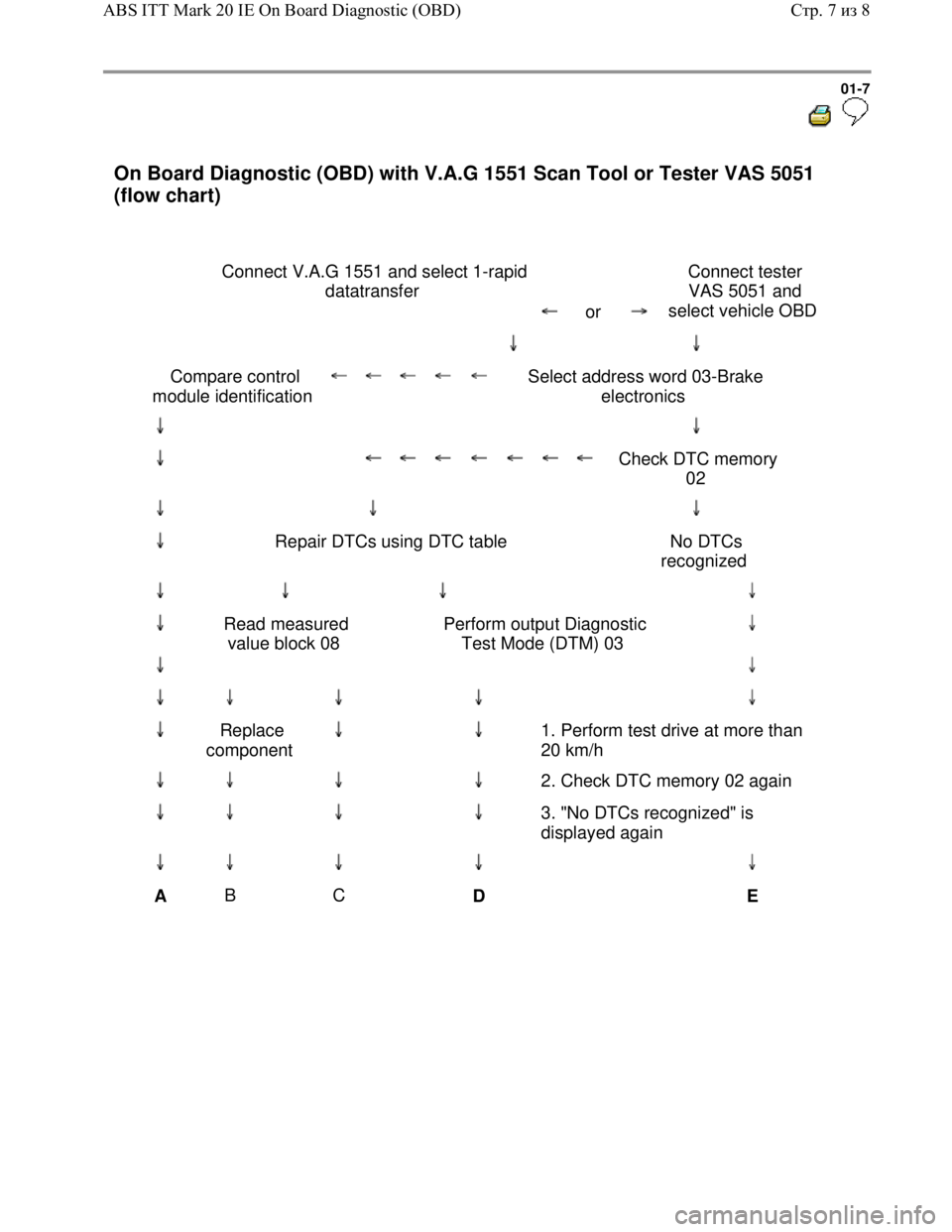
Downloaded from www.Manualslib.com manuals search engine 01-7
On Board Diagnostic (OBD) with V.A.G 1551 Scan Tool or Tester VAS 5051
(flow chart)
Connect V.A.G 1551 and select 1-rapid
datatransfer
or
Connect tester
VAS 5051 and
select vehicle OBD
Compare control
module identification
Select address word 03-Brake
electronics
Check DTC memory
02
Repair DTCs using DTC table No DTCs
recognized
Read measured
value block 08 Perform output Diagnostic
Test Mode (DTM) 03
Replace
component
1. Perform test drive at more than
20 km/h
2. Check DTC memory 02 again
3. "No DTCs recognized" is
displayed again
A B
C
D
E
Стр. 7из 8 ABS ITT Mark 20 IE On Board Diagnostic (OBD)
Page 38 of 339
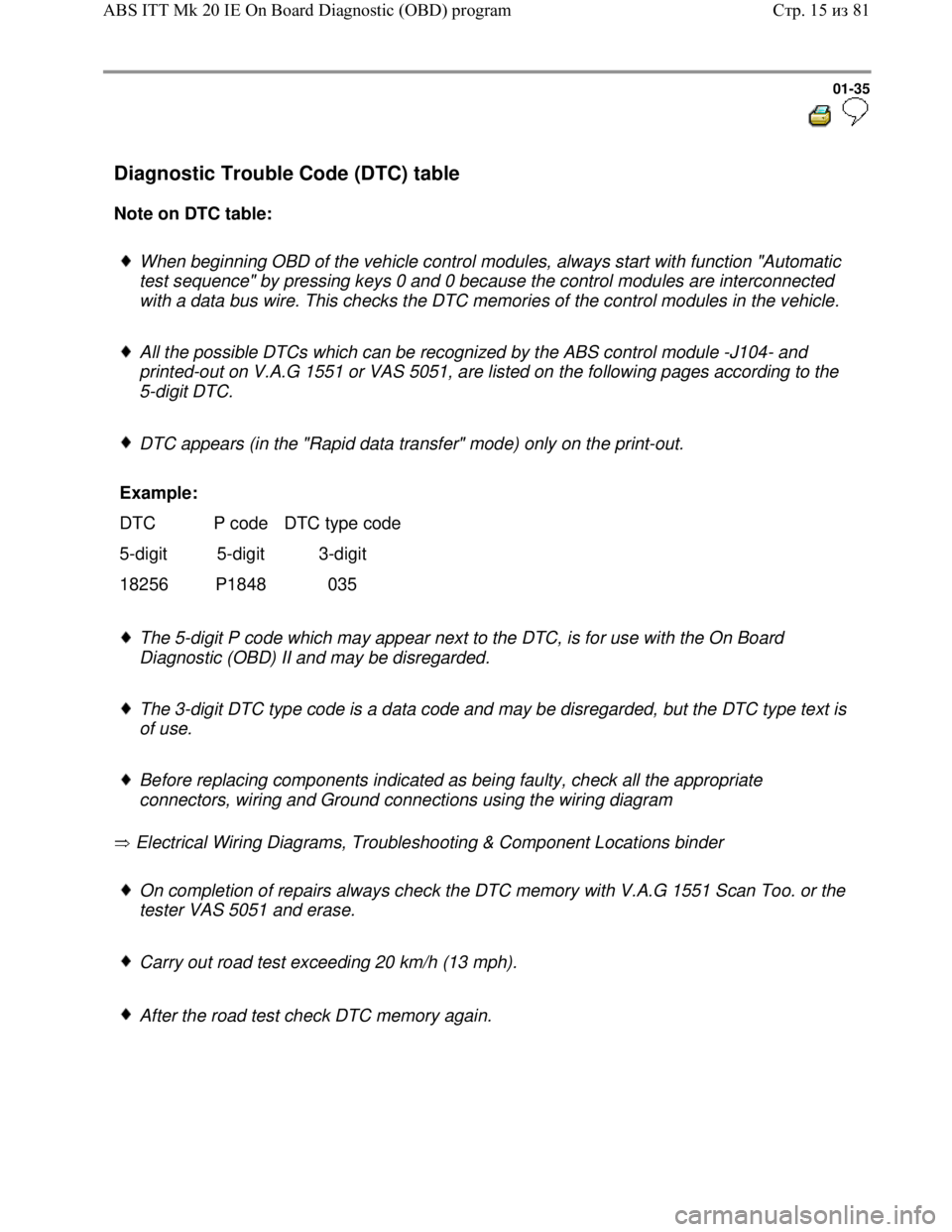
Downloaded from www.Manualslib.com manuals search engine 01-35
Diagnostic Trouble Code (DTC) table
Note on DTC table:
When beginning OBD of the vehicle control modules, always start with function "Automatic
test sequence" by pressing keys 0 and 0 because the control modules are interconnected
with a data bus wire. This checks the DTC memories of the control modules in the vehicle.
All the possible DTCs which can be recognized by the ABS control module -J104- and
printed-out on V.A.G 1551 or VAS 5051, are listed on the following pages according to the
5-digit DTC.
DTC appears (in the "Rapid data transfer" mode) only on the print-out.
Example:
DTC P code DTC type code
5-digit 5-digit 3-digit
18256 P1848 035
The 5-digit P code which may appear next to the DTC, is for use with the On Board
Diagnostic (OBD) II and may be disregarded.
The 3-digit DTC type code is a data code and may be disregarded, but the DTC type text is
of use.
Before replacing components indicated as being faulty, check all the appropriate
connectors, wiring and Ground connections using the wiring diagram
Electrical Wiring Diagrams, Troubleshooting & Component Locations binder
On completion of repairs always check the DTC memory with V.A.G 1551 Scan Too. or the
tester VAS 5051 and erase.
Carry out road test exceeding 20 km/h (13 mph).
After the road test check DTC memory again.
Стр. 15из 81 ABS ITT Mk 20 IE On Board Diagnostic (OBD) program
Page 42 of 339
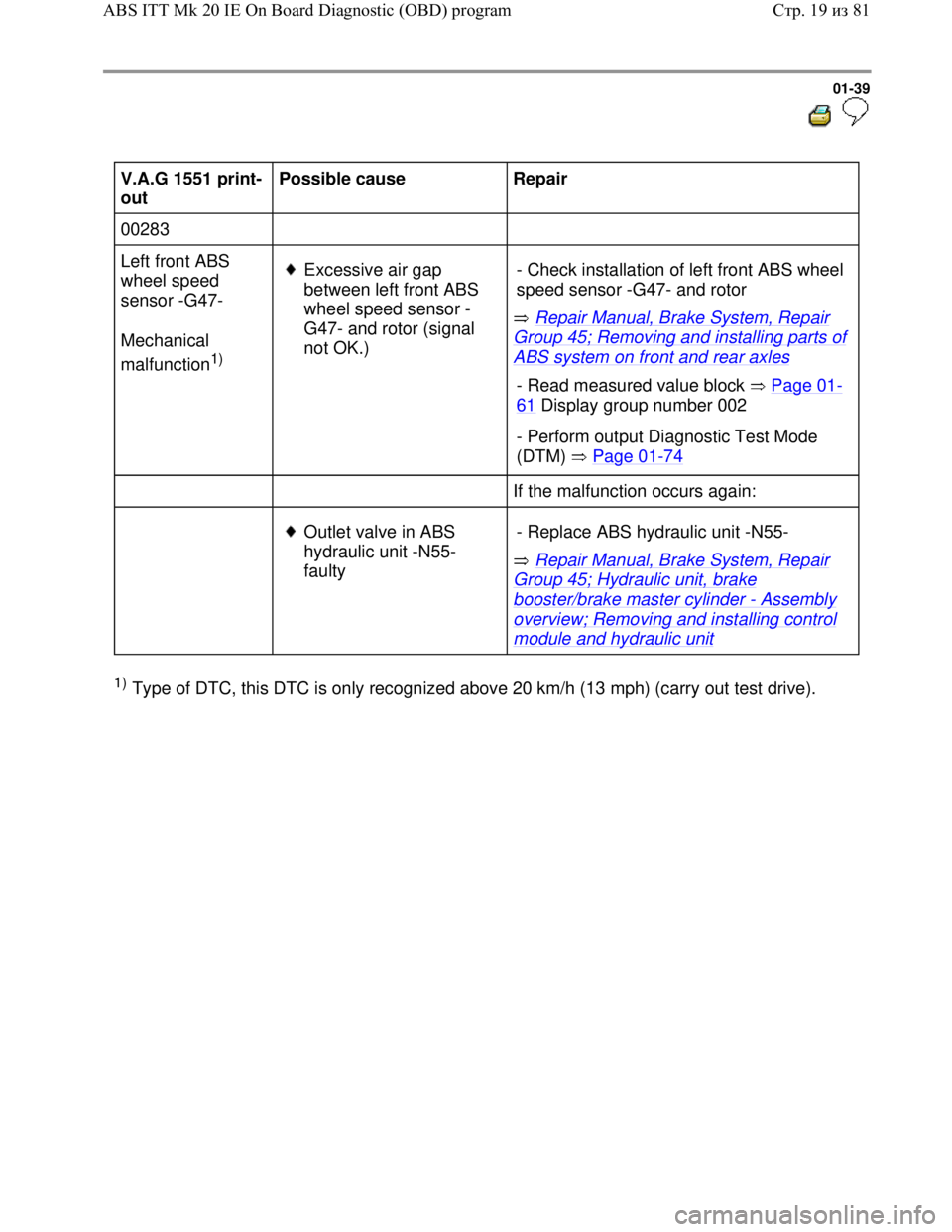
Downloaded from www.Manualslib.com manuals search engine 01-39
V.A.G 1551 print-
out Possible cause
Repair
00283
Left front ABS
wheel speed
sensor -G47-
Mechanical
malfunction
1)
Excessive air gap
between left front ABS
wheel speed sensor -
G47- and rotor (signal
not OK.) Repair Manual, Brake System, Repair
Group 45; Removing and installing parts of
ABS system on front and rear axles - Check installation of left front ABS wheel
speed sensor -G47- and rotor
- Read measured value block Page 01-
61 Display group number 002
- Perform output Diagnostic Test Mode
(DTM) Page 01
-74
If the malfunction occurs again:
Outlet valve in ABS
hydraulic unit -N55-
faulty Repair Manual, Brake System, Repair
Group 45; Hydraulic unit, brake
booster/brake master cylinder - Assembly
overview; Removing and installing control
module and hydraulic unit - Replace ABS hydraulic unit -N55-
1) Type of DTC, this DTC is only recognized above 20 km/h (13 mph) (carry out test drive).
Стр. 19из 81 ABS ITT Mk 20 IE On Board Diagnostic (OBD) program
Page 45 of 339
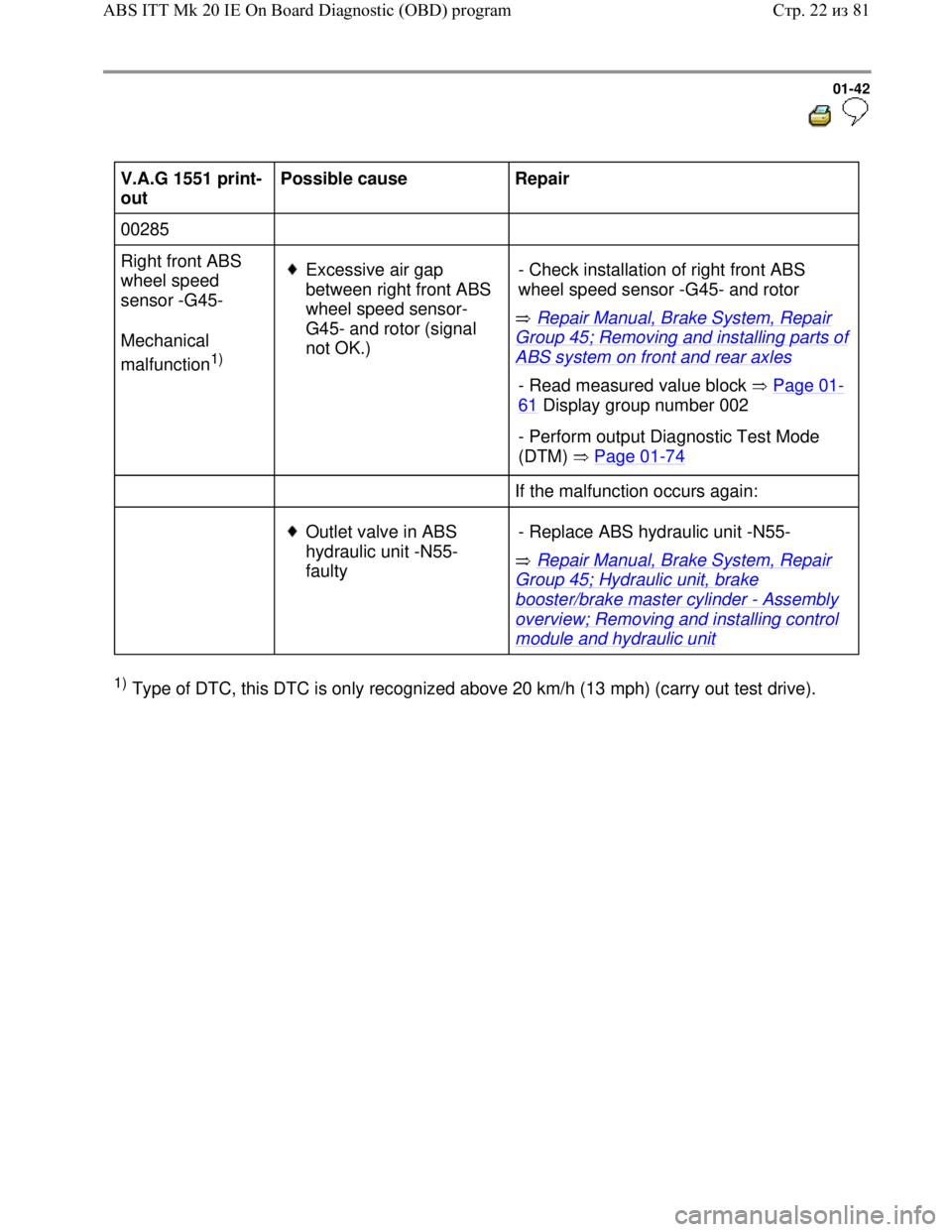
Downloaded from www.Manualslib.com manuals search engine 01-42
V.A.G 1551 print-
out Possible cause
Repair
00285
Right front ABS
wheel speed
sensor -G45-
Mechanical
malfunction
1)
Excessive air gap
between right front ABS
wheel speed sensor-
G45- and rotor (signal
not OK.) Repair Manual, Brake System, Repair
Group 45; Removing and installing parts of
ABS system on front and rear axles - Check installation of right front ABS
wheel speed sensor -G45- and rotor
- Read measured value block Page 01-
61 Display group number 002
- Perform output Diagnostic Test Mode
(DTM) Page 01
-74
If the malfunction occurs again:
Outlet valve in ABS
hydraulic unit -N55-
faulty Repair Manual, Brake System, Repair
Group 45; Hydraulic unit, brake
booster/brake master cylinder - Assembly
overview; Removing and installing control
module and hydraulic unit - Replace ABS hydraulic unit -N55-
1) Type of DTC, this DTC is only recognized above 20 km/h (13 mph) (carry out test drive).
Стр. 22из 81 ABS ITT Mk 20 IE On Board Diagnostic (OBD) program
Page 48 of 339

Downloaded from www.Manualslib.com manuals search engine 01-45
V.A.G 1551 print-
out Possible cause
Repair
00287
Right rear ABS
wheel speed
sensor -G44-
Mechanical
malfunction
1)
Excessive air gap
between right rear ABS
wheel speed sensor -
G44- and rotor (signal
not OK.) Repair Manual, Brake System, Repair
Group 45; Removing and installing parts of
ABS system on front and rear axles - Check installation of right rear ABS
wheel speed sensor -G44- and rotor
- Read measured value block Page 01-
61 Display group number 002
- Perform output Diagnostic Test Mode
(DTM) Page 01
-74
If the malfunction occurs again:
Outlet valve in ABS
hydraulic unit -N55-
faulty Repair Manual, Brake System, Repair
Group 45; Hydraulic unit, brake
booster/brake master cylinder - Assembly
overview; Removing and installing control
module and hydraulic unit - Replace ABS hydraulic unit -N55-
1) Type of DTC, this DTC is only recognized above 20 km/h (13 mph) (carry out test drive).
Стр. 25из 81 ABS ITT Mk 20 IE On Board Diagnostic (OBD) program
Page 51 of 339

Downloaded from www.Manualslib.com manuals search engine 01-48
V.A.G 1551 print-
out Possible cause
Repair
00290
Left rear ABS
wheel speed
sensor -G46-
Mechanical
malfunction
1)
Excessive air gap
between left rear ABS
wheel speed sensor -
G46- and rotor (signal
not OK.) Repair Manual, Brake System, Repair
Group 45; Removing and installing parts of
ABS system on front and rear axles - Check installation of left rear ABS wheel
speed sensor -G46- and rotor
- Read measured value block Page 01-
61 Display group number 002
- Perform output Diagnostic Test Mode
(DTM) Page 01
-74
If the malfunction occurs again:
Outlet valve in ABS
hydraulic unit -N55-
faulty Repair Manual, Brake System, Repair
Group 45; Hydraulic unit, brake
booster/brake master cylinder - Assembly
overview; Removing and installing control
module and hydraulic unit - Replace ABS hydraulic unit -N55-
1) Type of DTC; this DTC is only recognized above 20 km/h (13 mph) (carry out test drive).
Стр. 28из 81 ABS ITT Mk 20 IE On Board Diagnostic (OBD) program
Page 54 of 339
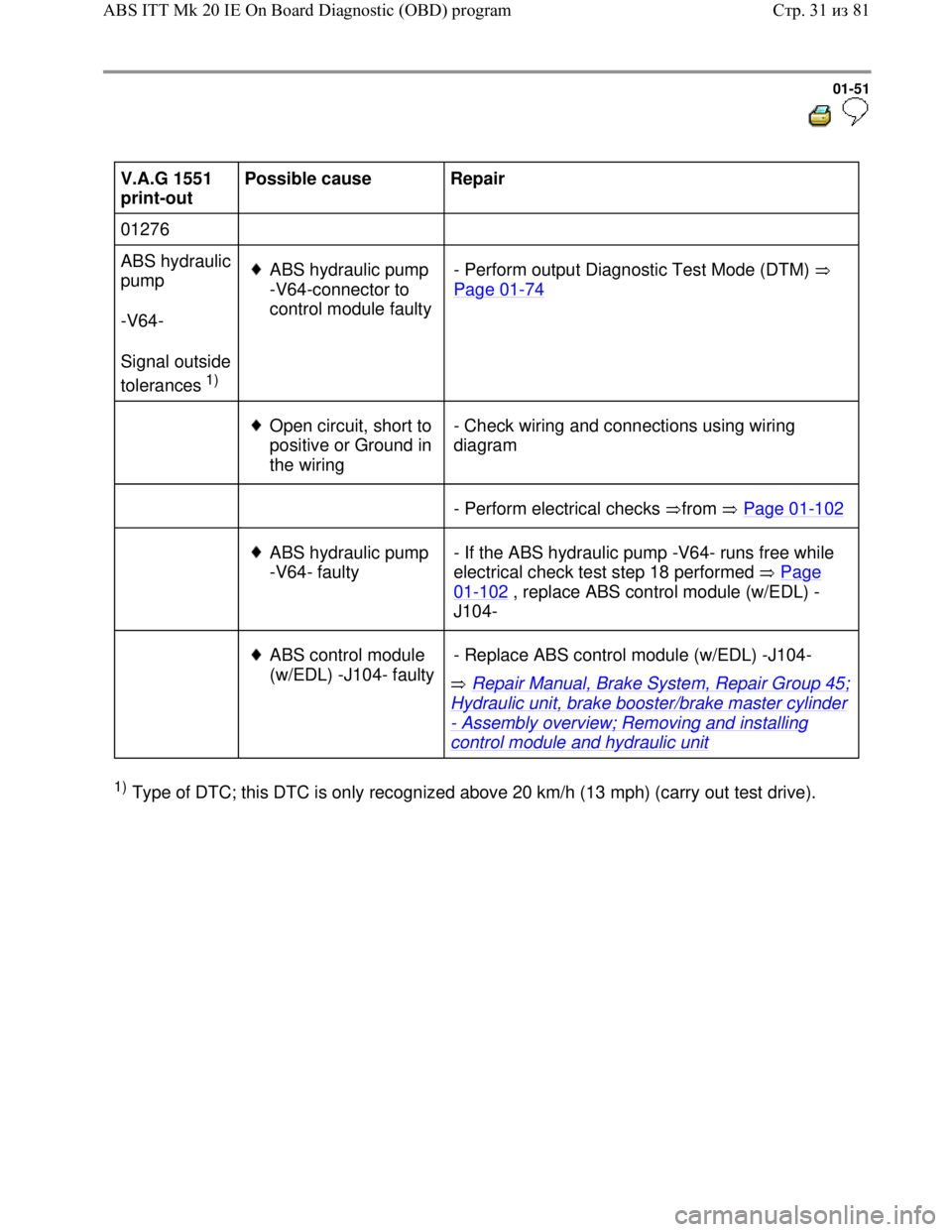
Downloaded from www.Manualslib.com manuals search engine 01-51
V.A.G 1551
print-out Possible cause
Repair
01276
ABS hydraulic
pump
-V64-
Signal outside
tolerances
1)
ABS hydraulic pump
-V64-connector to
control module faulty- Perform output Diagnostic Test Mode (DTM)
Page 01
-74
Open circuit, short to
positive or Ground in
the wiring - Check wiring and connections using wiring
diagram
- Perform electrical checks from Page 01
-102
ABS hydraulic pump
-V64- faulty - If the ABS hydraulic pump -V64- runs free while
electrical check test step 18 performed Page
01-102 , replace ABS control module (w/EDL) -
J104-
ABS control module
(w/EDL) -J104- faulty
Repair Manual, Brake System, Repair Group 45;
Hydraulic unit, brake booster/brake master cylinder
- Assembly overview; Removing and installing
control module and hydraulic unit - Replace ABS control module (w/EDL) -J104-
1) Type of DTC; this DTC is only recognized above 20 km/h (13 mph) (carry out test drive).
Стр. 31из 81 ABS ITT Mk 20 IE On Board Diagnostic (OBD) program
Page 144 of 339
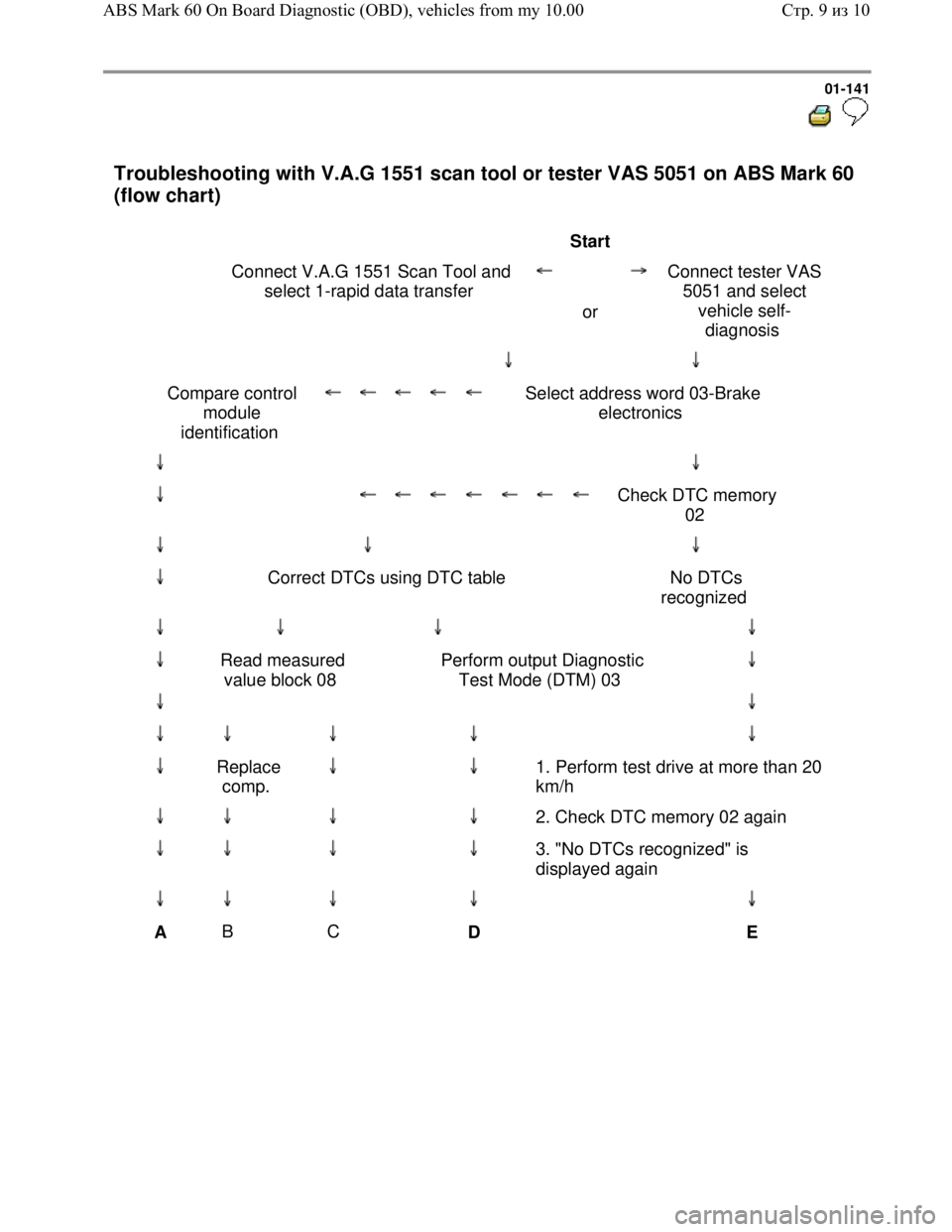
Downloaded from www.Manualslib.com manuals search engine 01-141
Troubleshooting with V.A.G 1551 scan tool or tester VAS 5051 on ABS Mark 60
(flow chart)
Start
Connect V.A.G 1551 Scan Tool and
select 1-rapid data transfer
or Connect tester VAS
5051 and select
vehicle self-
diagnosis
Compare control
module
identification
Select address word 03-Brake
electronics
Check DTC memory
02
Correct DTCs using DTC table No DTCs
recognized
Read measured
value block 08 Perform output Diagnostic
Test Mode (DTM) 03
Replace
comp.
1. Perform test drive at more than 20
km/h
2. Check DTC memory 02 again
3. "No DTCs recognized" is
displayed again
A B
C
D
E
Стр. 9из 10 ABS Mark 60 On Board Diagnostic (OBD), vehicles from my 10.00
Page 197 of 339
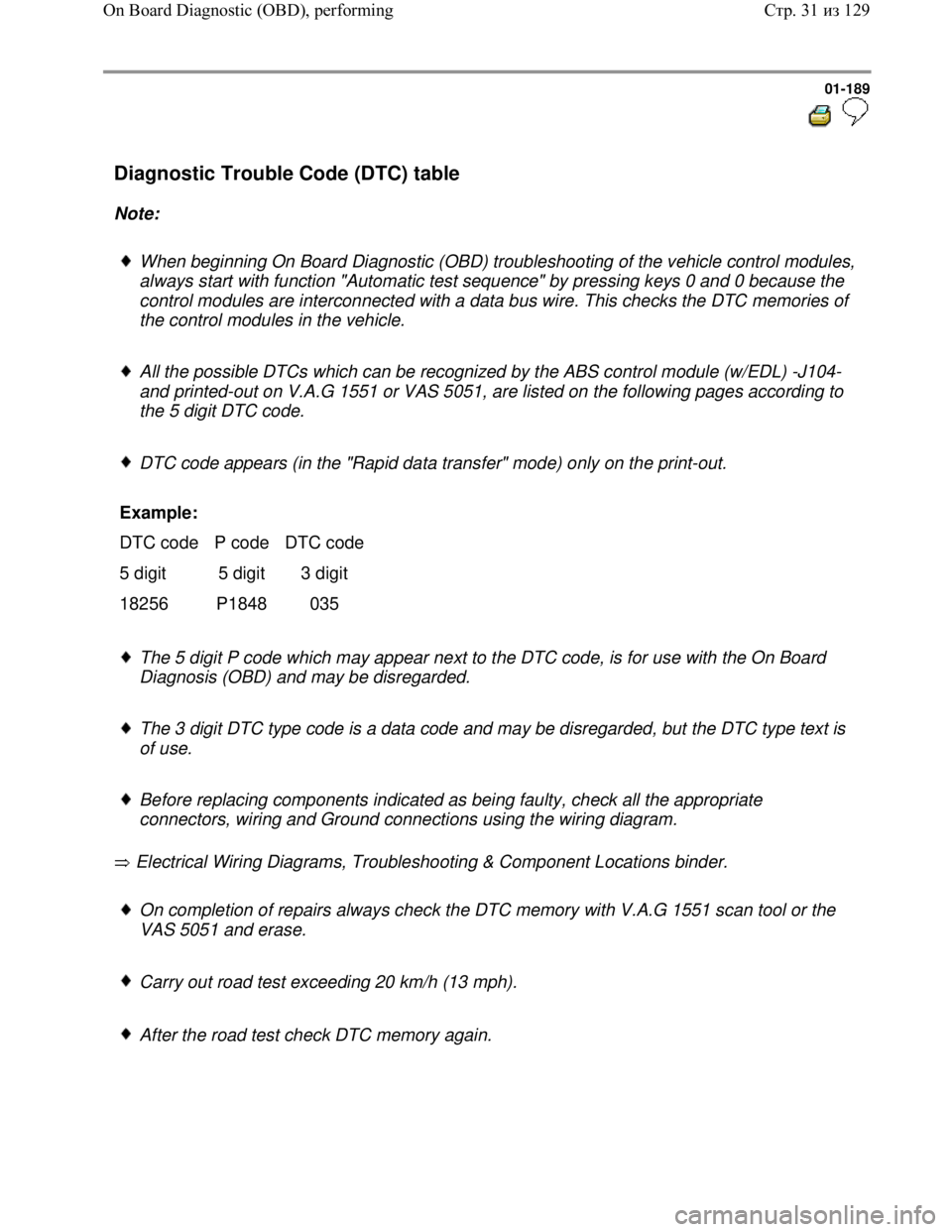
Downloaded from www.Manualslib.com manuals search engine 01-189
Diagnostic Trouble Code (DTC) table
Note:
When beginning On Board Diagnostic (OBD) troubleshooting of the vehicle control modules,
always start with function "Automatic test sequence" by pressing keys 0 and 0 because the
control modules are interconnected with a data bus wire. This checks the DTC memories of
the control modules in the vehicle.
All the possible DTCs which can be recognized by the ABS control module (w/EDL) -J104-
and printed-out on V.A.G 1551 or VAS 5051, are listed on the following pages according to
the 5 digit DTC code.
DTC code appears (in the "Rapid data transfer" mode) only on the print-out.
Example:
DTC code P code DTC code
5 digit 5 digit 3 digit
18256 P1848 035
The 5 digit P code which may appear next to the DTC code, is for use with the On Board
Diagnosis (OBD) and may be disregarded.
The 3 digit DTC type code is a data code and may be disregarded, but the DTC type text is
of use.
Before replacing components indicated as being faulty, check all the appropriate
connectors, wiring and Ground connections using the wiring diagram.
Electrical Wiring Diagrams, Troubleshooting & Component Locations binder.
On completion of repairs always check the DTC memory with V.A.G 1551 scan tool or the
VAS 5051 and erase.
Carry out road test exceeding 20 km/h (13 mph).
After the road test check DTC memory again.
Стр. 31из 129 On Board Diagnostic (OBD), performing