lock VOLKSWAGEN JETTA 1998 Service Manual
[x] Cancel search | Manufacturer: VOLKSWAGEN, Model Year: 1998, Model line: JETTA, Model: VOLKSWAGEN JETTA 1998Pages: 339, PDF Size: 2.35 MB
Page 1 of 339
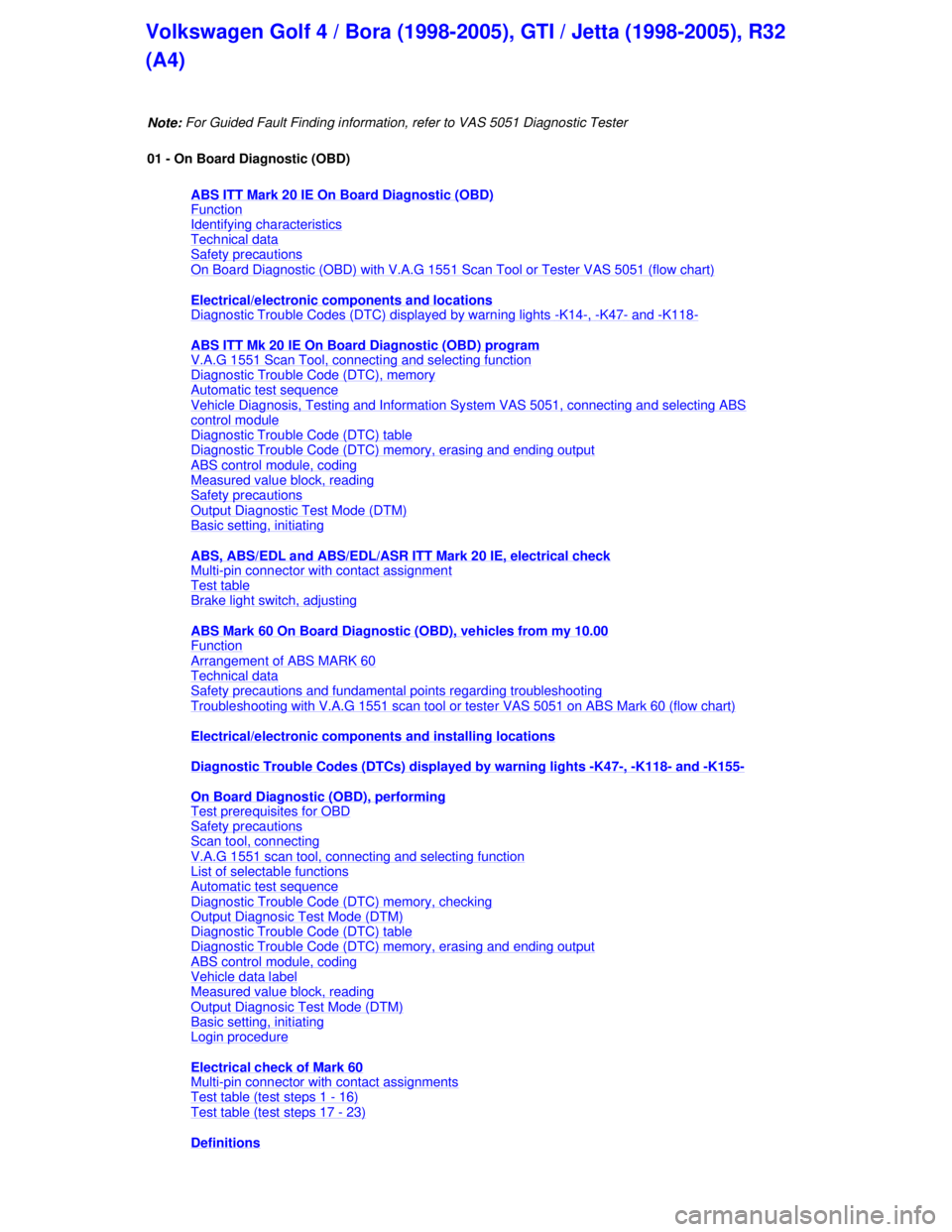
Downloaded from www.Manualslib.com manuals search engine
Note: For Guided Fault Finding information,
refer to VAS 5051 Diagnostic Tester
01 - On Board Diagnostic (OBD)
ABS ITT Mark 20 IE On Board Diagnostic (OBD)
Function
Identifying characteristics
Technical data
Safety precautions
On Board Diagnostic (OBD) with V.A.G 1551 Scan Tool or Tester VAS 5051 (flow chart)
Electrical/electronic co mponents and locations
Diagnostic Trouble Codes (DTC) displayed by warning lights
-K14-, -K47- and -K118-
ABS ITT Mk 20 IE On Board Diagnostic (OBD) program
V.A.G 1551 Scan Tool, connecting and selecting function
Diagnostic Trouble Code (DTC), memory
Automatic test sequence
Vehicle Diagnosis, Testing and Information Sy stem VAS 5051, connecting and selecting ABS
control module
Diagnostic Trouble Code (DTC) table
Diagnostic Trouble Code (DTC) memory, erasing and ending output
ABS control module, coding
Measured value block, reading
Safety precautions
Output Diagnostic Test Mode (DTM)
Basic setting, initiating
ABS, ABS/EDL and ABS/EDL/ASR IT T Mark 20 IE, electrical check
Multi
-pin connector with contact assignment
Test table
Brake light switch, adjusting
ABS Mark 60 On Board Diagnostic (OBD), vehicles from my 10.00
Function
Arrangement of ABS MARK 60
Technical data
Safety precautions and fundamental points regarding troubleshooting
Troubleshooting with V.A.G 1551 scan tool or tester VAS 5051 on ABS Mark 60 (flow chart)
Electrical/electronic compon ents and installing locations
Diagnostic Trouble Codes (DTCs) displayed by warning lights
-K47-, -K118- and -K155-
On Board Diagnostic (OBD), performing
Test prerequisites for OBD
Safety precautions
Scan tool, connecting
V.A.G 1551 scan tool, connecting and selecting function
List of selectable functions
Automatic test sequence
Diagnostic Trouble Code (DTC) memory, checking
Output Diagnosic Test Mode (DTM)
Diagnostic Trouble Code (DTC) table
Diagnostic Trouble Code (DTC) memory, erasing and ending output
ABS control module, coding
Vehicle data label
Measured value block, reading
Output Diagnosic Test Mode (DTM)
Basic setting, initiating
Login procedure
Electrical check of Mark 60
Multi
-pin connector with contact assignments
Test table (test steps 1
- 16)
Test table (test steps 17
- 23)
Definitions
Volkswagen Golf 4 / Bora (1998-2005), GTI / Jetta (1998-2005), R32
(A4)
Page 8 of 339
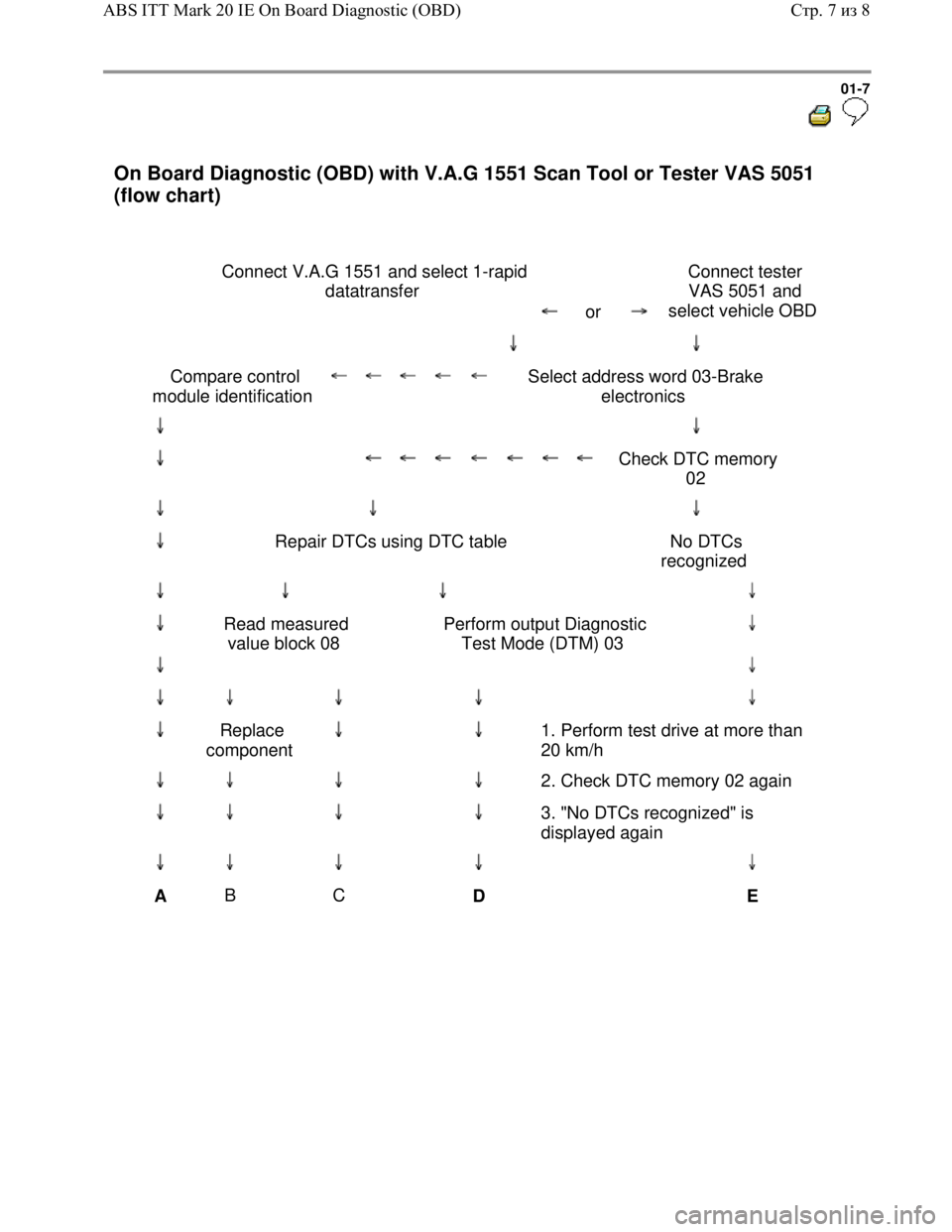
Downloaded from www.Manualslib.com manuals search engine 01-7
On Board Diagnostic (OBD) with V.A.G 1551 Scan Tool or Tester VAS 5051
(flow chart)
Connect V.A.G 1551 and select 1-rapid
datatransfer
or
Connect tester
VAS 5051 and
select vehicle OBD
Compare control
module identification
Select address word 03-Brake
electronics
Check DTC memory
02
Repair DTCs using DTC table No DTCs
recognized
Read measured
value block 08 Perform output Diagnostic
Test Mode (DTM) 03
Replace
component
1. Perform test drive at more than
20 km/h
2. Check DTC memory 02 again
3. "No DTCs recognized" is
displayed again
A B
C
D
E
Стр. 7из 8 ABS ITT Mark 20 IE On Board Diagnostic (OBD)
Page 10 of 339
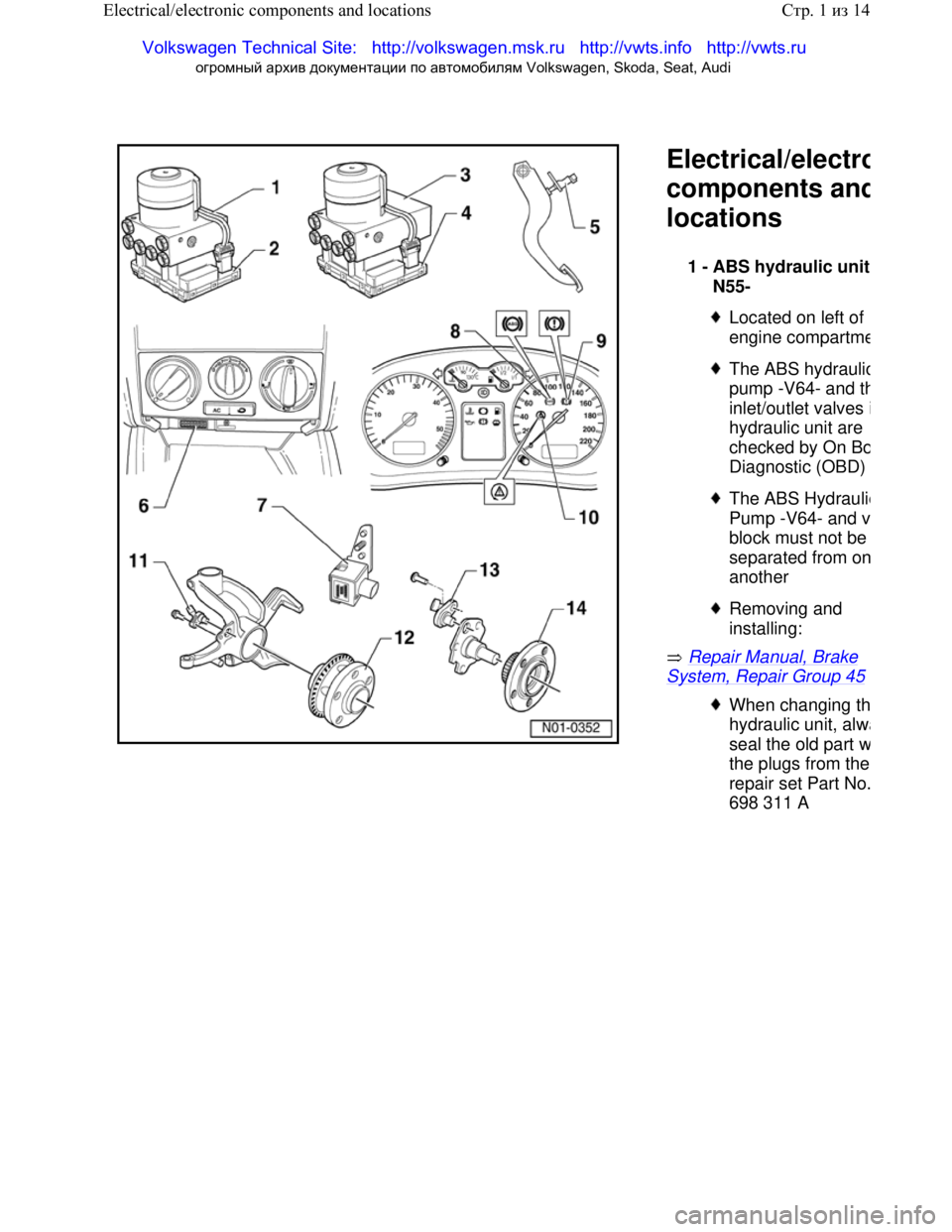
Downloaded from www.Manualslib.com manuals search engine
Electrical/electro
components and
locations
Repair Manual, Brake
System, Repair Group 45
1 -
ABS hydraulic unit
N55-
Located on left of
engine compartm
e
The ABS hydraulic
pump -V64- and th
inlet/outlet valves i
hydraulic unit are
checked by On B
o
Diagnostic (OBD)
The ABS Hydraulic
Pump -V64- and v
block must not be
separated from o
n
another
Removing and
installing:
When changing th
hydraulic unit, alw
a
seal the old part w
the plugs from the
repair set Part No.
698 311 A
Стр. 1 из 14
Electrical/electronic components and locations
Volkswagen Technical Site: http://v olkswagen.msk.ru http://vwts.info http://vwts.ru
огромный архив документации по автомобилям Volkswagen, Skoda, Seat, Audi
Page 12 of 339
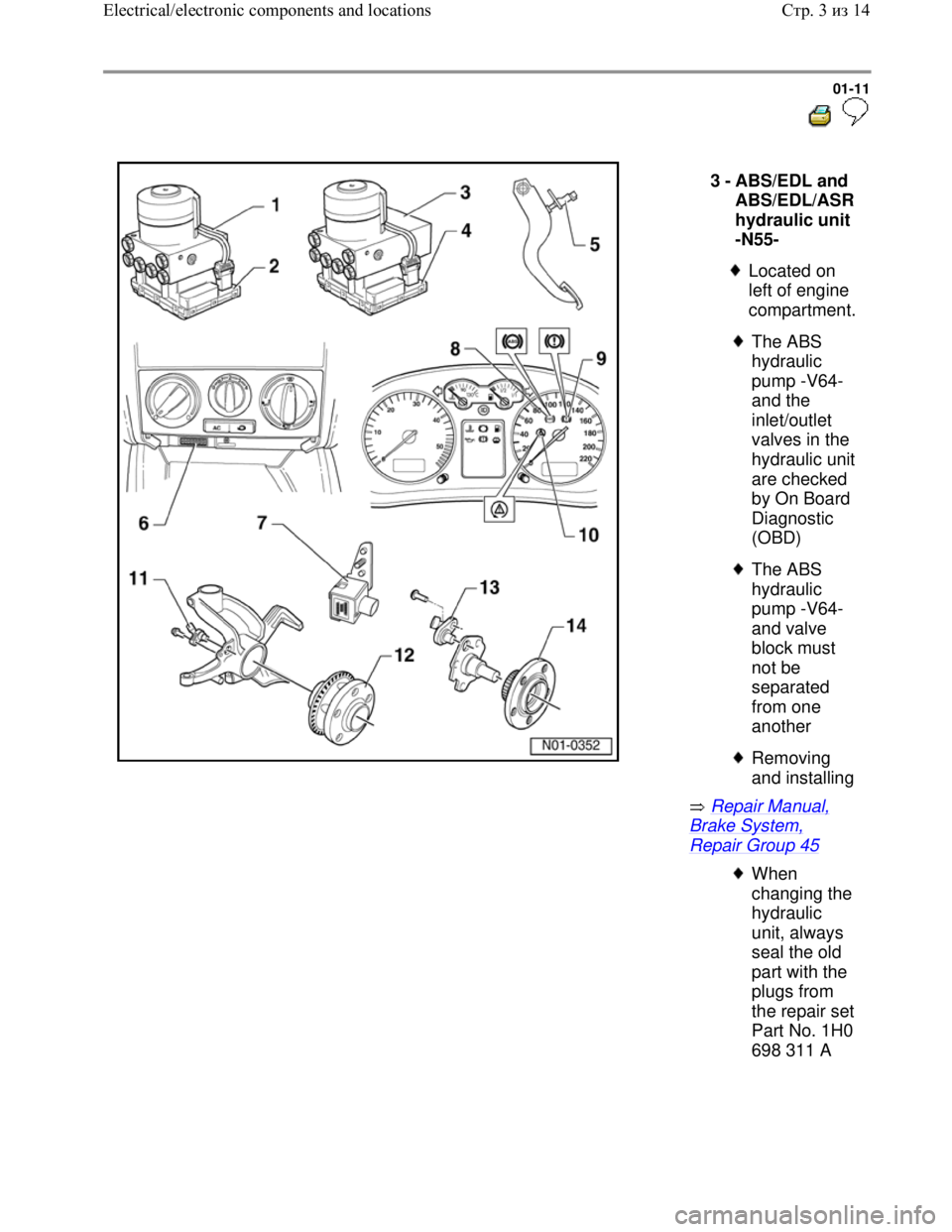
Downloaded from www.Manualslib.com manuals search engine 01-11
Repair Manual,
Brake System,
Repair Group 45 3 -
ABS/EDL and
ABS/EDL/ASR
hydraulic unit
-N55-
Located on
left of engine
compartment.
The ABS
hydraulic
pump -V64-
and the
inlet/outlet
valves in the
hydraulic unit
are checked
by On Board
Diagnostic
(OBD)
The ABS
hydraulic
pump -V64-
and valve
block must
not be
separated
from one
another
Removing
and installing
When
changing the
hydraulic
unit, always
seal the old
part with the
plugs from
the repair set
Part No. 1H0
698 311 A
Стр. 3из 14 Electrical/electronic components and locations
Page 14 of 339
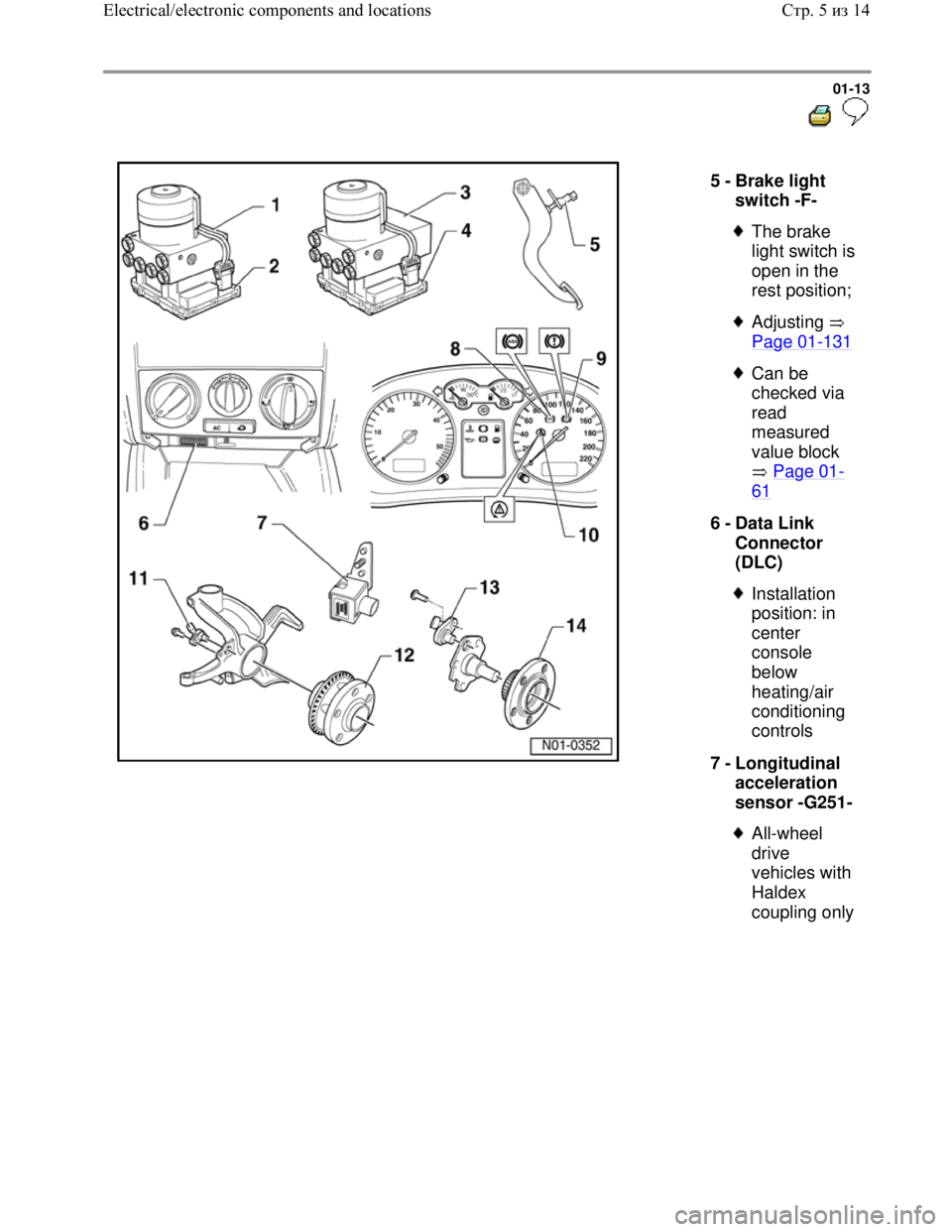
Downloaded from www.Manualslib.com manuals search engine 01-13
5 -
Brake light
switch -F-
The brake
light switch is
open in the
rest position;
Adjusting
Page 01
-131
Can be
checked via
read
measured
value block
Page 01
-
61
6 -
Data Link
Connector
(DLC)
Installation
position: in
center
console
below
heating/air
conditioning
controls
7 -
Longitudinal
acceleration
sensor -G251-
All-wheel
drive
vehicles with
Haldex
coupling only
Стр. 5из 14 Electrical/electronic components and locations
Page 21 of 339
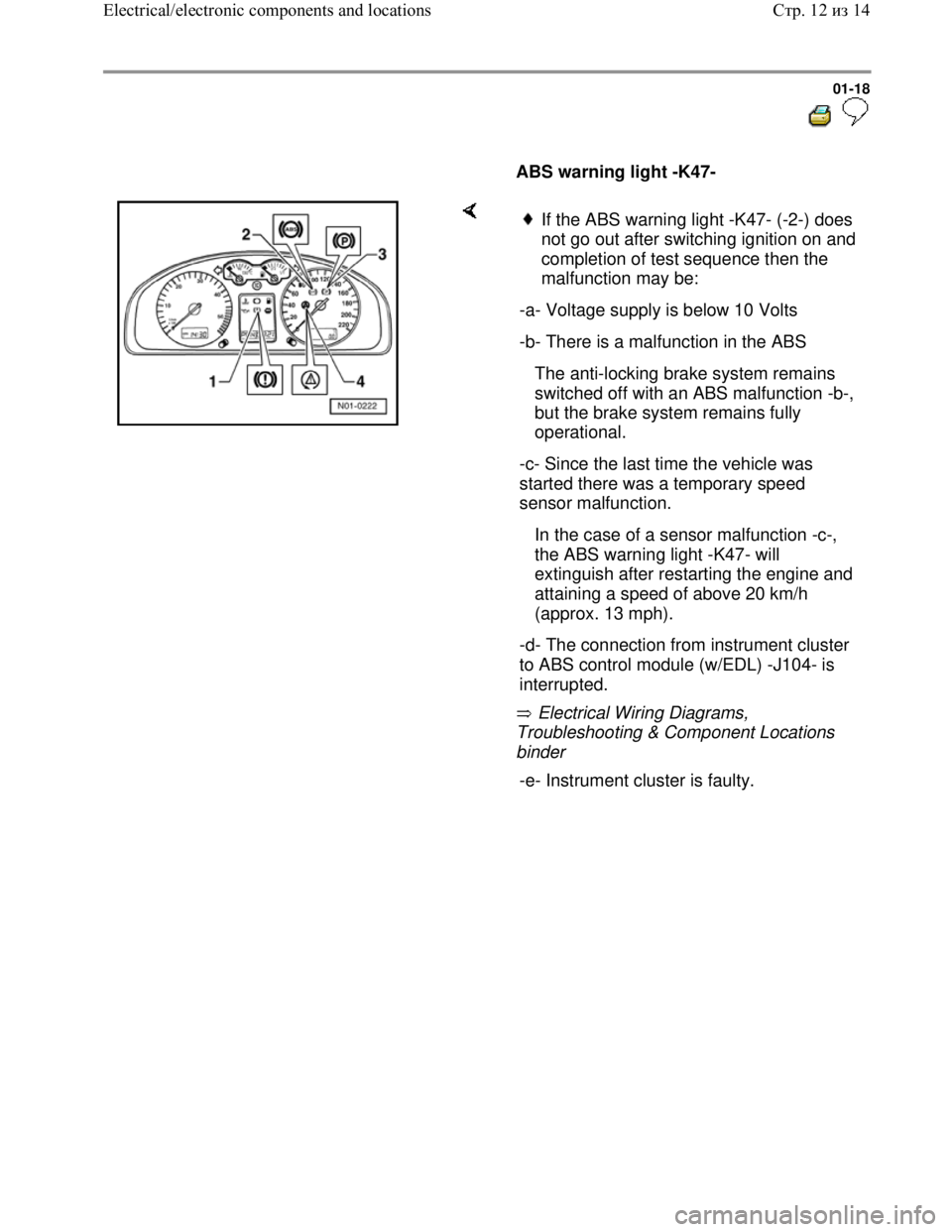
Downloaded from www.Manualslib.com manuals search engine 01-18
ABS warning light -K47-
Electrical Wiring Diagrams,
Troubleshooting & Component Locations
binder
If the ABS warning light -K47- (-2-) does
not go out after switching ignition on and
completion of test sequence then the
malfunction may be:
-a- Voltage supply is below 10 Volts
-b- There is a malfunction in the ABS
The anti-locking brake system remains
switched off with an ABS malfunction -b-,
but the brake system remains fully
operational.
-c- Since the last time the vehicle was
started there was a temporary speed
sensor malfunction.
In the case of a sensor malfunction -c-,
the ABS warning light -K47- will
extinguish after restarting the engine and
attaining a speed of above 20 km/h
(approx. 13 mph).
-d- The connection from instrument cluster
to ABS control module (w/EDL) -J104- is
interrupted.
-e- Instrument cluster is faulty.
Стр. 12из 14 Electrical/electronic components and locations
Page 22 of 339
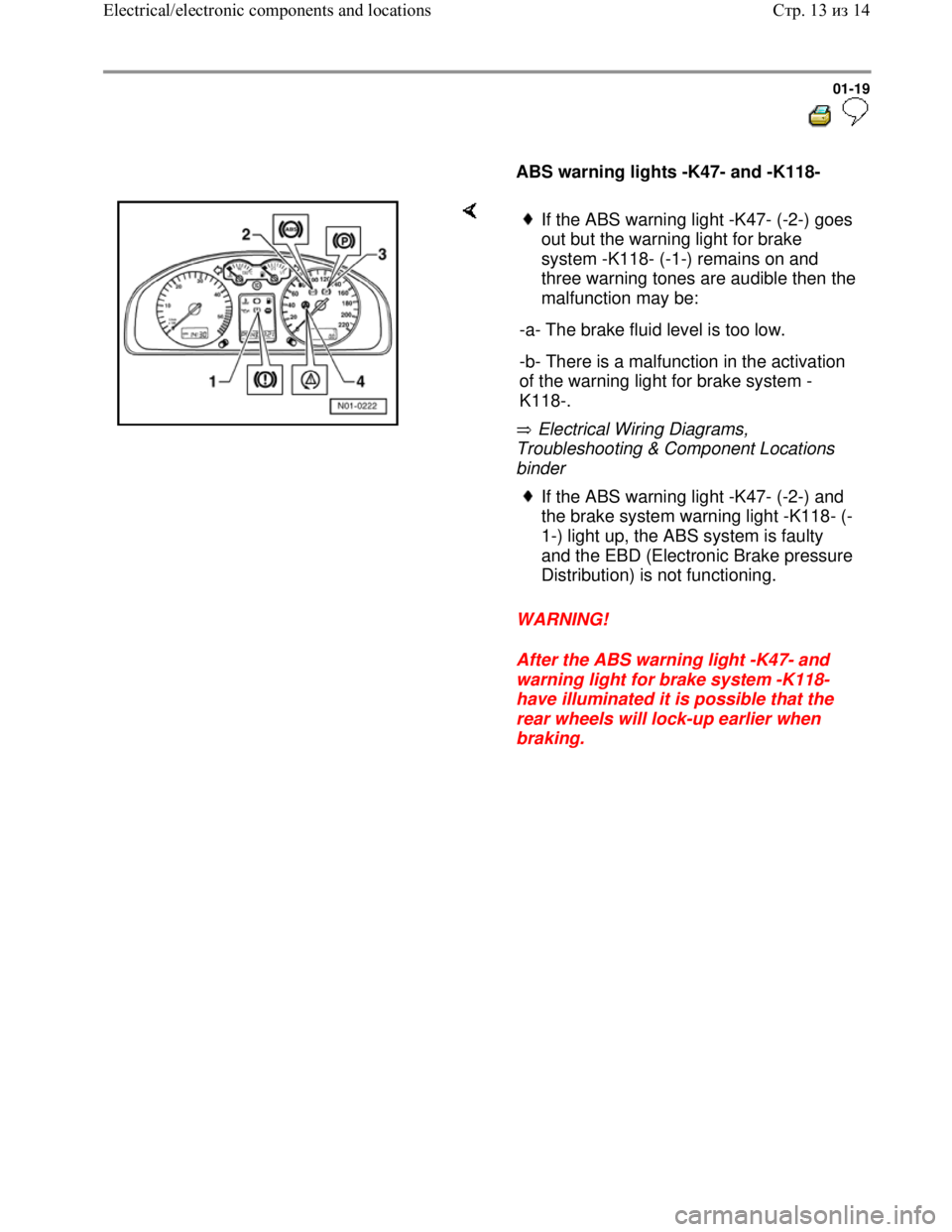
Downloaded from www.Manualslib.com manuals search engine 01-19
ABS warning lights -K47- and -K118-
Electrical Wiring Diagrams,
Troubleshooting & Component Locations
binder
WARNING!
After the ABS warning light -K47- and
warning light for brake system -K118-
have illuminated it is possible that the
rear wheels will lock-up earlier when
braking.
If the ABS warning light -K47- (-2-) goes
out but the warning light for brake
system -K118- (-1-) remains on and
three warning tones are audible then the
malfunction may be:
-a- The brake fluid level is too low.
-b- There is a malfunction in the activation
of the warning light for brake system -
K118-.
If the ABS warning light -K47- (-2-) and
the brake system warning light -K118- (-
1-) light up, the ABS system is faulty
and the EBD (Electronic Brake pressure
Distribution) is not functioning.
Стр. 13из 14 Electrical/electronic components and locations
Page 23 of 339
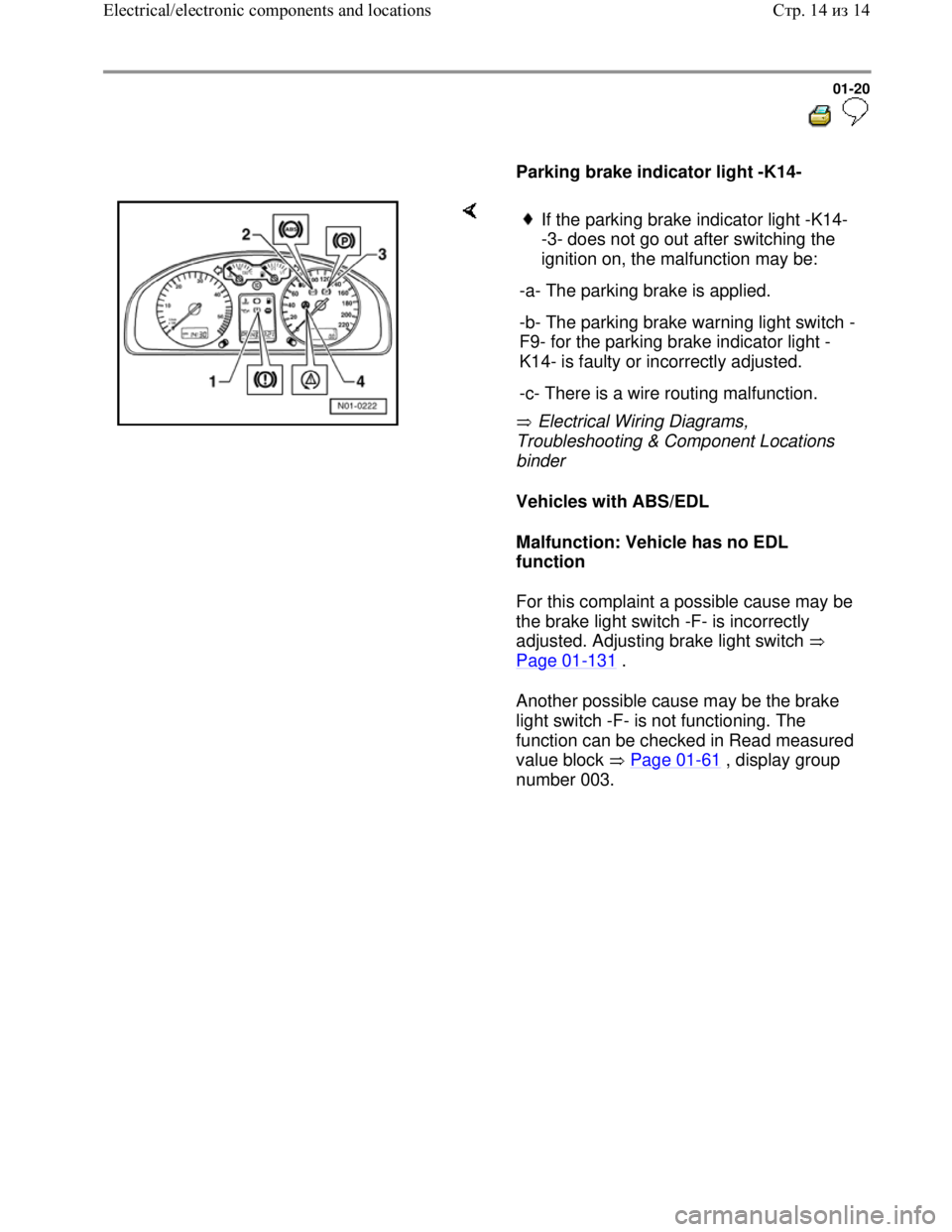
Downloaded from www.Manualslib.com manuals search engine 01-20
Parking brake indicator light -K14-
Electrical Wiring Diagrams,
Troubleshooting & Component Locations
binder
Vehicles with ABS/EDL
Malfunction: Vehicle has no EDL
function
For this complaint a possible cause may be
the brake light switch -F- is incorrectly
adjusted. Adjusting brake light switch
Page 01
-131 .
Another possible cause may be the brake
light switch -F- is not functioning. The
function can be checked in Read measured
value block Page 01
-61 , display group
number 003.
If the parking brake indicator light -K14-
-3- does not go out after switching the
ignition on, the malfunction may be:
-a- The parking brake is applied.
-b- The parking brake warning light switch -
F9- for the parking brake indicator light -
K14- is faulty or incorrectly adjusted.
-c- There is a wire routing malfunction.
Стр. 14из 14 Electrical/electronic components and locations
Page 30 of 339
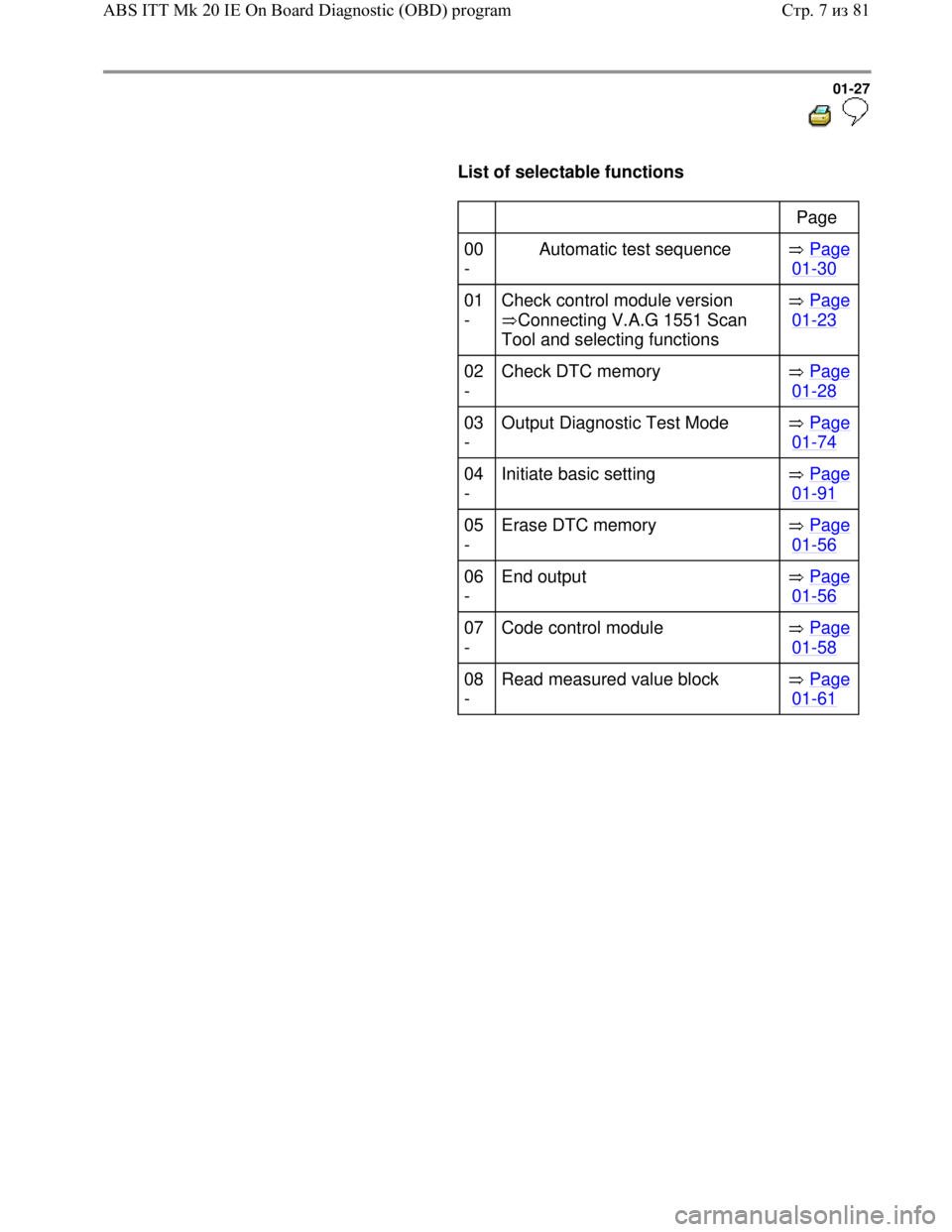
Downloaded from www.Manualslib.com manuals search engine 01-27
List of selectable functions
Page
00
- Automatic test sequence Page
01-30
01
- Check control module version
Connecting V.A.G 1551 Scan
Tool and selecting functions Page
01-23
02
- Check DTC memory Page
01-28
03
- Output Diagnostic Test Mode Page
01-74
04
- Initiate basic setting Page
01-91
05
- Erase DTC memory Page
01-56
06
- End output Page
01-56
07
- Code control module Page
01-58
08
- Read measured value block Page
01-61
Стр. 7из 81 ABS ITT Mk 20 IE On Board Diagnostic (OBD) program
Page 35 of 339
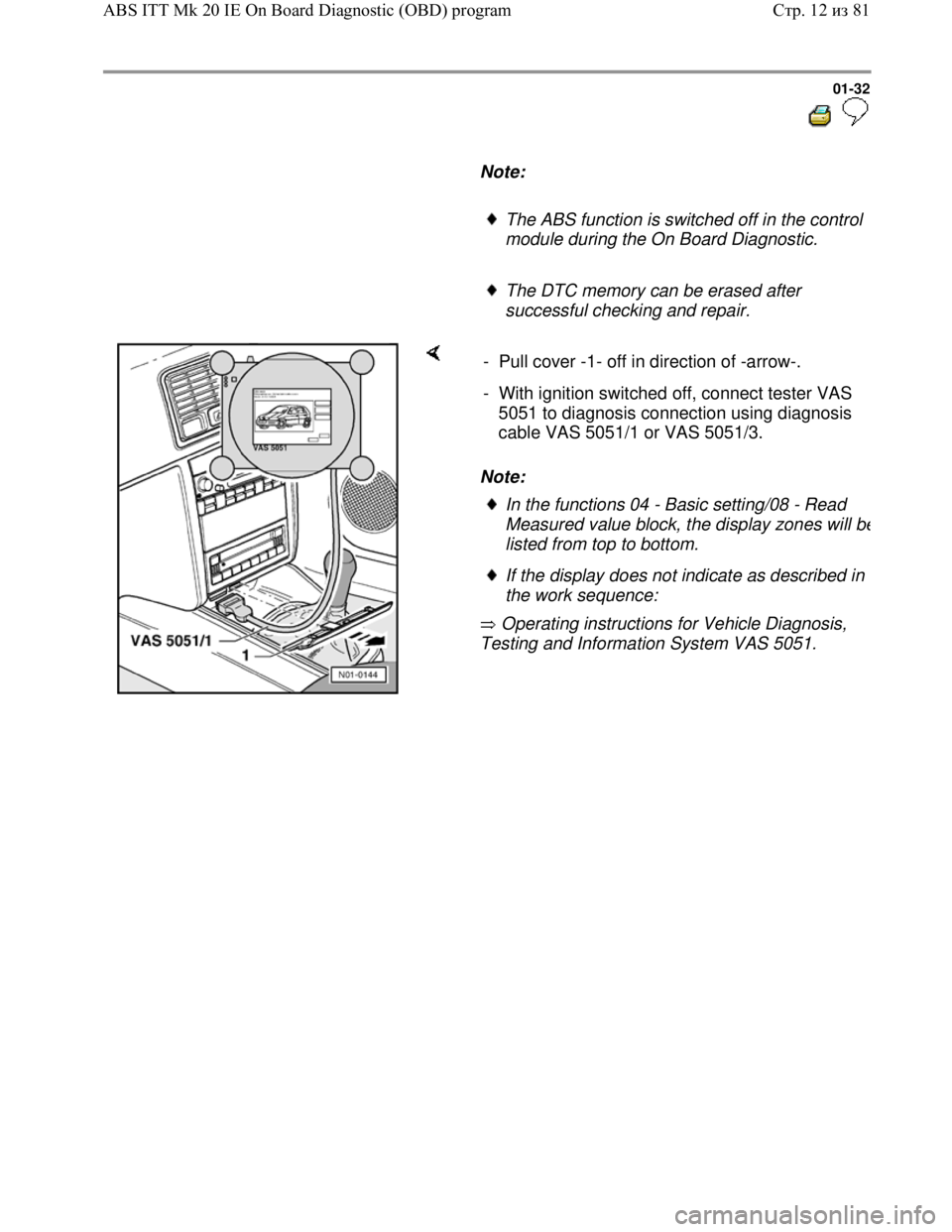
Downloaded from www.Manualslib.com manuals search engine 01-32
Note:
The ABS function is switched off in the control
module during the On Board Diagnostic.
The DTC memory can be erased after
successful checking and repair.
Note:
Operating instructions for Vehicle Diagnosis,
Testing and Information System VAS 5051. - Pull cover -1- off in direction of -arrow-.
- With ignition switched off, connect tester VAS
5051 to diagnosis connection using diagnosis
cable VAS 5051/1 or VAS 5051/3.
In the functions 04 - Basic setting/08 - Read
Measured value block, the display zones will b
e
listed from top to bottom.
If the display does not indicate as described in
the work sequence:
Стр. 12из 81 ABS ITT Mk 20 IE On Board Diagnostic (OBD) program