fuel consumption VOLKSWAGEN POLO 2015 Owner´s Manual
[x] Cancel search | Manufacturer: VOLKSWAGEN, Model Year: 2015, Model line: POLO, Model: VOLKSWAGEN POLO 2015Pages: 100, PDF Size: 4.14 MB
Page 20 of 100
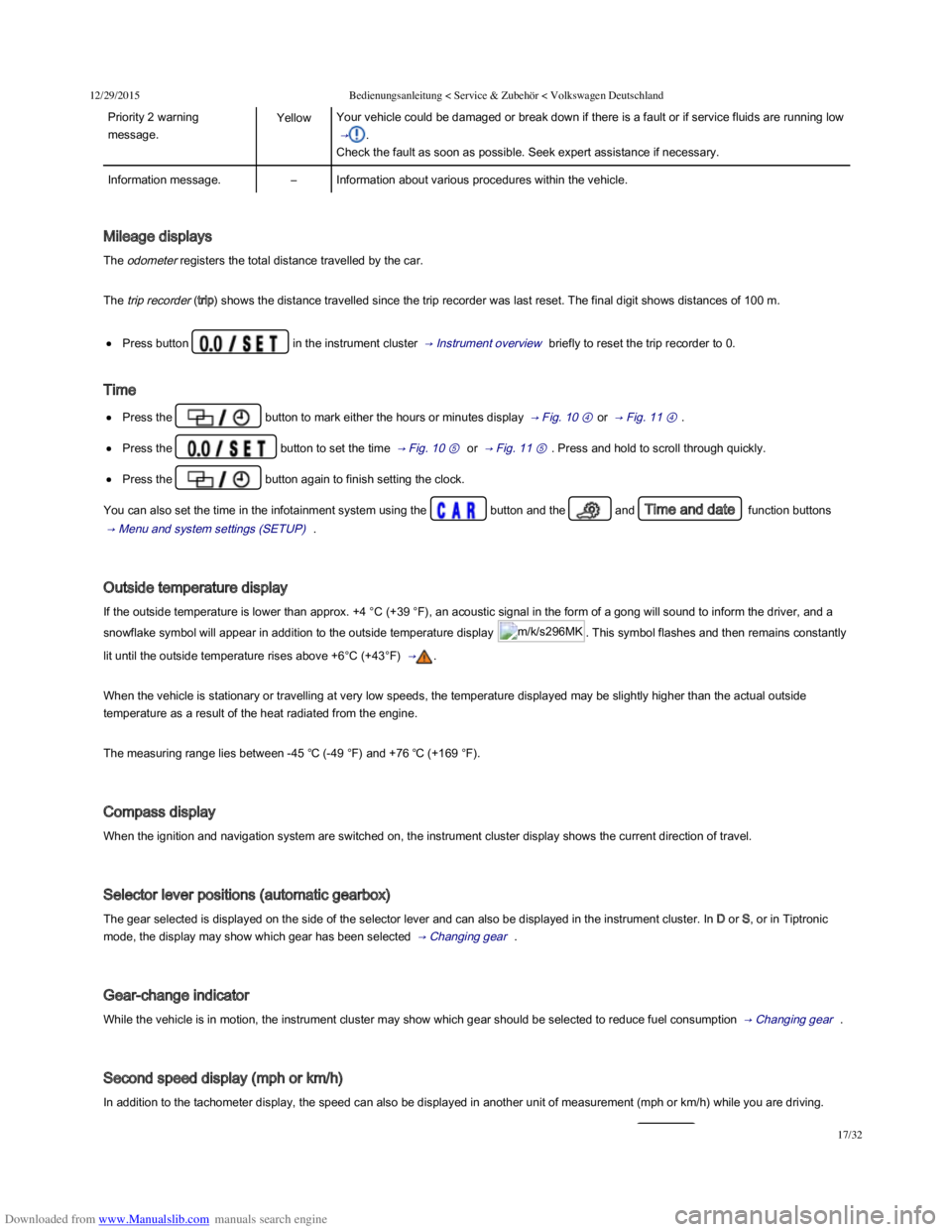
Downloaded from www.Manualslib.com manuals search engine 12/29/2015Bedienungsanleitung < Service & Zubehör < Volkswagen Deutschland
17/32
Priority 2 warning
message.
YellowYour vehicle could be damaged or break down if there is a fault or if service fluids are running low
→ .
Check the fault as soon as possible. Seek expert assistance if necessary.
Information message.–Information about various procedures within the vehicle.
Mileage displays
The odometer registers the total distance travelled by the car.
The trip recorder (trip) shows the distance travelled since the trip recorder was last reset. The final digit shows distances of 100 m.
Press button in the instrument cluster → Instrument overview briefly to reset the trip recorder to 0.
Time
Press the button to mark either the hours or minutes display → Fig. 10 ④ or → Fig. 11 ④ .
Press the button to set the time → Fig. 10 ⑤ or → Fig. 11 ⑤ . Press and hold to scroll through quickly.
Press the button again to finish setting the clock.
You can also set the time in the infotainment system using the button and the and Time and date function buttons
→ Menu and system settings (SETUP) .
Outside temperature display
If the outside temperature is lower than approx. +4 °C (+39 °F), an acoustic signal in the form of a gong will sound to inform the driver, and a
snowflake symbol will appear in addition to the outside temperature display m/k/s296MK. This symbol flashes and then remains constantly
lit until the outside temperature rises above +6°C (+43°F) → .
When the vehicle is stationary or travelling at very low speeds, the temperature displayed may be slightly higher than the actual outside
temperature as a result of the heat radiated from the engine.
The measuring range lies between -45 ℃ (-49 °F) and +76 ℃ (+169 °F).
Compass display
When the ignition and navigation system are switched on, the instrument cluster display shows the current direction of travel.
Selector lever positions (automatic gearbox)
The gear selected is displayed on the side of the selector lever and can also be displayed in the instrument cluster. In D or S, or in Tiptronic
mode, the display may show which gear has been selected → Changing gear .
Gear-change indicator
While the vehicle is in motion, the instrument cluster may show which gear should be selected to reduce fuel consumption → Changing gear .
Second speed display (mph or km/h)
In addition to the tachometer display, the speed can also be displayed in another unit of measurement (mph or km/h) while you are driving.
Page 21 of 100

Downloaded from www.Manualslib.com manuals search engine 12/29/2015Bedienungsanleitung < Service & Zubehör < Volkswagen Deutschland
18/32
Settings for the second speed display can be made and adjusted in the infotainment system using the and the function buttons
, Units and Speed → Menu and system settings (SETUP) .
It is not possible to switch off the second speedometer display in those countries where the law stipulates that the display cannot be
deactivated.
Speed warning for winter tyres
A display in the instrument cluster indicates when the set maximum speed has been exceeded → Volkswagen information system .
Speed warning settings can be made and adjusted in the infotainment system using the button and the and Tyres
function buttons → Menu and system settings (SETUP) .
Start/stop system status display
The instrument cluster display shows information about the current status → Pull-away assist systems .
Status display for active cylinder management (ACT®)
Depending on equipment levels, some vehicles will indicate the current number of active cylinders in the instrument cluster display, e.g. 2
cylinder mode.
For this purpose, the menu option Current fuel consumption, Average consumption or Range must be selected in the menu MFI → Volkswagen
information system .
Engine code
Press and hold button in the instrument cluster → Instrument overview for at least 15 seconds to view the vehicle's engine
code (EC) in the display. The ignition should be switched on but the engine should not be running.
Failure to observe illuminated warning lamps and text messages can lead to your vehicle breaking down in traffic, and can cause accident
and serious injury.
Never ignore any illuminated warning lamps or text messages.
Stop the vehicle as soon as possible and when safe to do so.
Any broken-down vehicle poses an increased accident risk, both for you and for other road users. If the situation requires, switch on the
hazard warning lights and set up the warning triangle as a warning to other road users.
Stop the vehicle at a safe distance away from moving traffic and make sure that no part of the exhaust system can come into contact with
any inflammable material underneath the vehicle, e.g. dry grass or fuel.
WARNING
Page 28 of 100

Downloaded from www.Manualslib.com manuals search engine 12/29/2015Bedienungsanleitung < Service & Zubehör < Volkswagen Deutschland
25/32
Telephone
Display telephone information.
⇒ BookletProvision for a
mobile telephone,
⇒ BookletNavigation
system, /
⇒ BookletRadio/navigation
system,
Using the telephone.
Vehicle status /
Vehicle
Display and storage of current warning or information texts. → Instruments ,
→ Menu and system
settings (SETUP) The menu option only appears if warning and information texts are available.
Driving data
First read and observe the introductory information and safety warnings →Introduction
The multifunction display (MFD) shows a variety of travel and fuel consumption data. MFA is called up from the selection menu → Using the
selection menu in the instrument cluster .
Switching between displays
Vehicles without a multifunction steering wheel: press the rocker switch on the windscreen wiper lever → Fig. 15 .
Vehicles with a multifunction steering wheel: press the or button → Fig. 16 .
Driving data recorder
The MFD is fitted with 3 automatic recorders:
Since start
Since refuel
Long-term
The currently selected memory is shown in the display.
Press the button on the windscreen wiper lever or press the button on the multifunction steering wheel to
switch between recorders when the ignition is switched on and the recorder is displayed.
DisplayFunction
Since start
Display and storage of gathered driving and consumption values from the time the ignition is switched on until it
is switched off.
If the journey is continued within approximately 2 hours of the ignition being switched off, the new values are
also taken into account. The memory will automatically be deleted if the journey is interrupted for more than 2
hours.
Since refuelDisplay and storage of the collected driving and consumption values. The memory is deleted automatically
when the vehicle is refuelled.
Long-term
The memory collects journey data for any number of individual journeys up to a total of 19 hours and
59 minutes or 99 hours and 59 minutes journey time or 1,999.9 km or 9,999.9 km distance travelled. If one of
these maximum limitsa) is exceeded, the memory is automatically deleted and reset to 0.
Deleting the driving data recorder manually
Page 29 of 100
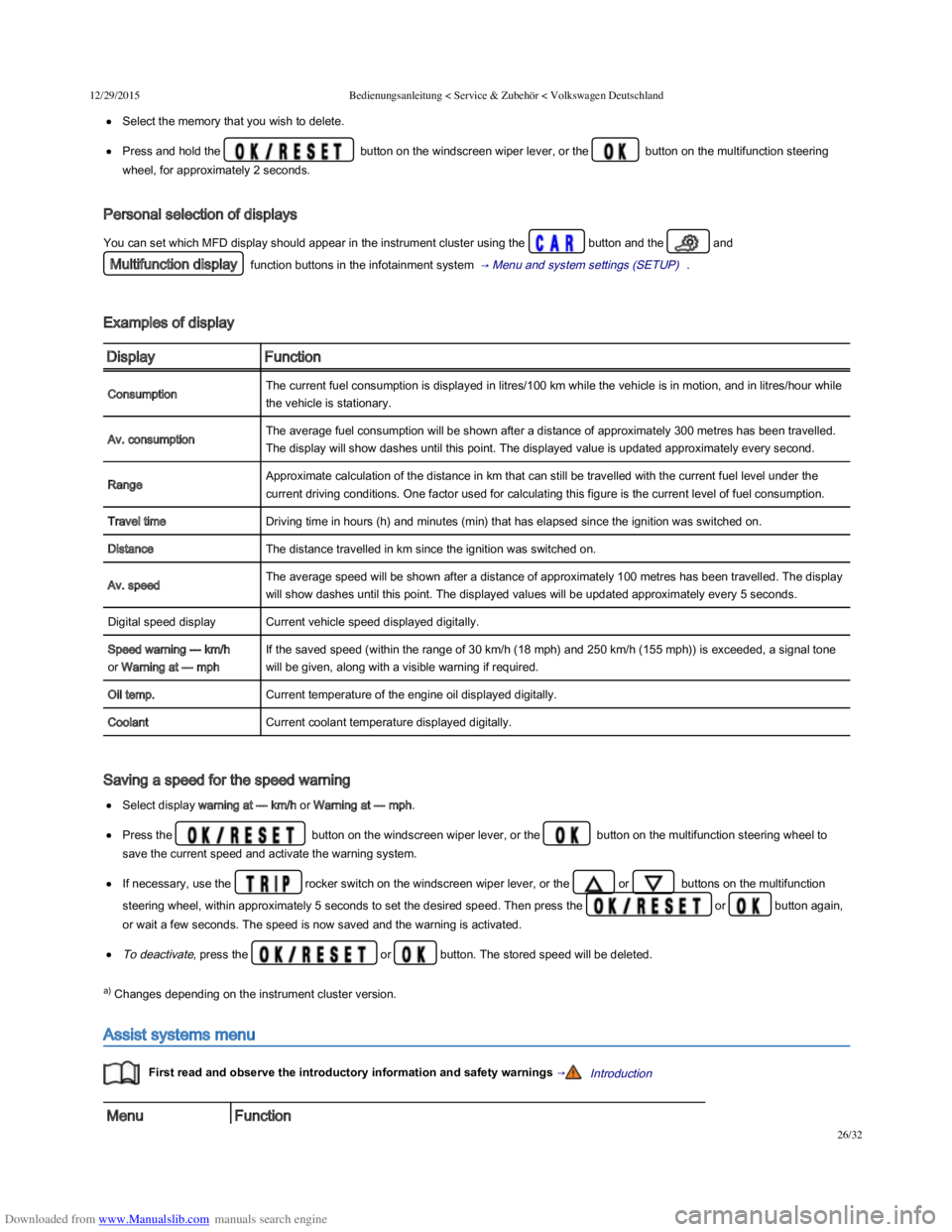
Downloaded from www.Manualslib.com manuals search engine 12/29/2015Bedienungsanleitung < Service & Zubehör < Volkswagen Deutschland
26/32
Select the memory that you wish to delete.
Press and hold the button on the windscreen wiper lever, or the button on the multifunction steering
wheel, for approximately 2 seconds.
Personal selection of displays
You can set which MFD display should appear in the instrument cluster using the button and the and
Multifunction display function buttons in the infotainment system → Menu and system settings (SETUP) .
Examples of display
DisplayFunction
ConsumptionThe current fuel consumption is displayed in litres/100 km while the vehicle is in motion, and in litres/hour while
the vehicle is stationary.
Av. consumptionThe average fuel consumption will be shown after a distance of approximately 300 metres has been travelled.
The display will show dashes until this point. The displayed value is updated approximately every second.
RangeApproximate calculation of the distance in km that can still be travelled with the current fuel level under the
current driving conditions. One factor used for calculating this figure is the current level of fuel consumption.
Travel timeDriving time in hours (h) and minutes (min) that has elapsed since the ignition was switched on.
DistanceThe distance travelled in km since the ignition was switched on.
Av. speedThe average speed will be shown after a distance of approximately 100 metres has been travelled. The display
will show dashes until this point. The displayed values will be updated approximately every 5 seconds.
Digital speed displayCurrent vehicle speed displayed digitally.
Speed warning --- km/h
or Warning at --- mph
If the saved speed (within the range of 30 km/h (18 mph) and 250 km/h (155 mph)) is exceeded, a signal tone
will be given, along with a visible warning if required.
Oil temp.Current temperature of the engine oil displayed digitally.
CoolantCurrent coolant temperature displayed digitally.
Saving a speed for the speed warning
Select display warning at --- km/h or Warning at --- mph.
Press the button on the windscreen wiper lever, or the button on the multifunction steering wheel to
save the current speed and activate the warning system.
If necessary, use the rocker switch on the windscreen wiper lever, or the or buttons on the multifunction
steering wheel, within approximately 5 seconds to set the desired speed. Then press the or button again,
or wait a few seconds. The speed is now saved and the warning is activated.
To deactivate, press the or button. The stored speed will be deleted.
a) Changes depending on the instrument cluster version.
Assist systems menu
First read and observe the introductory information and safety warnings →Introduction
MenuFunction
Page 32 of 100
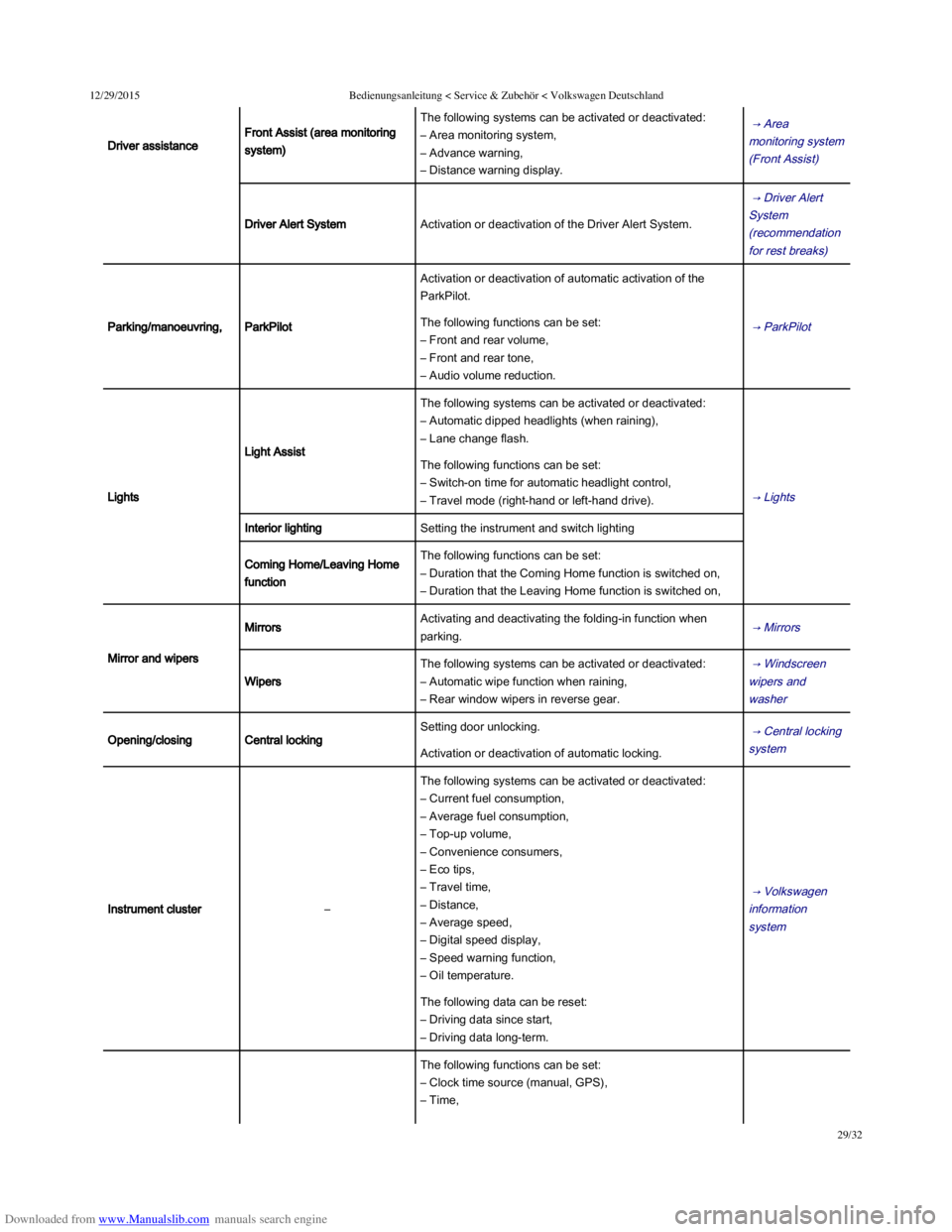
Downloaded from www.Manualslib.com manuals search engine 12/29/2015Bedienungsanleitung < Service & Zubehör < Volkswagen Deutschland
29/32
Driver assistance
Front Assist (area monitoring
system)
The following systems can be activated or deactivated:
– Area monitoring system,
– Advance warning,
– Distance warning display.
→ Area
monitoring system
(Front Assist)
Driver Alert SystemActivation or deactivation of the Driver Alert System.
→ Driver Alert
System
(recommendation
for rest breaks)
Parking/manoeuvring,ParkPilot
Activation or deactivation of automatic activation of the
ParkPilot.
→ ParkPilot The following functions can be set:
– Front and rear volume,
– Front and rear tone,
– Audio volume reduction.
Lights
Light Assist
The following systems can be activated or deactivated:
– Automatic dipped headlights (when raining),
– Lane change flash.
→ Lights
The following functions can be set:
– Switch-on time for automatic headlight control,
– Travel mode (right-hand or left-hand drive).
Interior lightingSetting the instrument and switch lighting
Coming Home/Leaving Home
function
The following functions can be set:
– Duration that the Coming Home function is switched on,
– Duration that the Leaving Home function is switched on,
Mirror and wipers
MirrorsActivating and deactivating the folding-in function when
parking. → Mirrors
Wipers
The following systems can be activated or deactivated:
– Automatic wipe function when raining,
– Rear window wipers in reverse gear.
→ Windscreen
wipers and
washer
Opening/closingCentral locking
Setting door unlocking. → Central locking
system Activation or deactivation of automatic locking.
Instrument cluster–
The following systems can be activated or deactivated:
– Current fuel consumption,
– Average fuel consumption,
– Top-up volume,
– Convenience consumers,
– Eco tips,
– Travel time,
– Distance,
– Average speed,
– Digital speed display,
– Speed warning function,
– Oil temperature.
→ Volkswagen
information
system
The following data can be reset:
– Driving data since start,
– Driving data long-term.
The following functions can be set:
– Clock time source (manual, GPS),
– Time,
Page 34 of 100
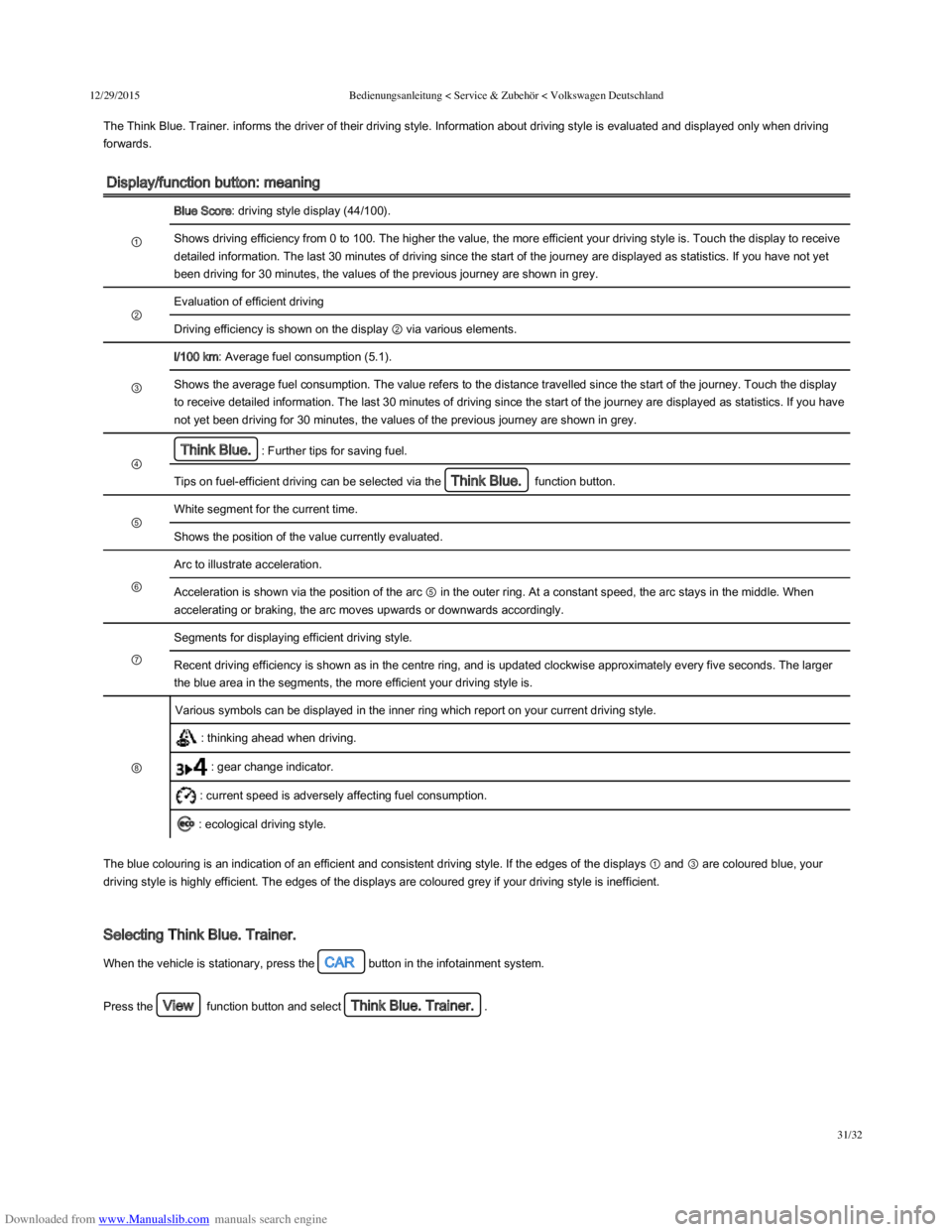
Downloaded from www.Manualslib.com manuals search engine 12/29/2015Bedienungsanleitung < Service & Zubehör < Volkswagen Deutschland
31/32
The Think Blue. Trainer. informs the driver of their driving style. Information about driving style is evaluated and displayed only when driving
forwards.
Display/function button: meaning
①
Blue Score: driving style display (44/100).
Shows driving efficiency from 0 to 100. The higher the value, the more efficient your driving style is. Touch the display to receive
detailed information. The last 30 minutes of driving since the start of the journey are displayed as statistics. If you have not yet
been driving for 30 minutes, the values of the previous journey are shown in grey.
②
Evaluation of efficient driving
Driving efficiency is shown on the display ② via various elements.
③
l/100 km: Average fuel consumption (5.1).
Shows the average fuel consumption. The value refers to the distance travelled since the start of the journey. Touch the display
to receive detailed information. The last 30 minutes of driving since the start of the journey are displayed as statistics. If you have
not yet been driving for 30 minutes, the values of the previous journey are shown in grey.
④
Think Blue.: Further tips for saving fuel.
Tips on fuel-efficient driving can be selected via the Think Blue. function button.
⑤
White segment for the current time.
Shows the position of the value currently evaluated.
⑥
Arc to illustrate acceleration.
Acceleration is shown via the position of the arc ⑤ in the outer ring. At a constant speed, the arc stays in the middle. When
accelerating or braking, the arc moves upwards or downwards accordingly.
⑦
Segments for displaying efficient driving style.
Recent driving efficiency is shown as in the centre ring, and is updated clockwise approximately every five seconds. The larger
the blue area in the segments, the more efficient your driving style is.
⑧
Various symbols can be displayed in the inner ring which report on your current driving style.
: thinking ahead when driving.
: gear change indicator.
: current speed is adversely affecting fuel consumption.
: ecological driving style.
The blue colouring is an indication of an efficient and consistent driving style. If the edges of the displays ① and ③ are coloured blue, your
driving style is highly efficient. The edges of the displays are coloured grey if your driving style is inefficient.
Selecting Think Blue. Trainer.
When the vehicle is stationary, press the CAR button in the infotainment system.
Press the View function button and select Think Blue. Trainer..