phone VOLKSWAGEN POLO 2015 Owner´s Manual
[x] Cancel search | Manufacturer: VOLKSWAGEN, Model Year: 2015, Model line: POLO, Model: VOLKSWAGEN POLO 2015Pages: 100, PDF Size: 4.14 MB
Page 3 of 100
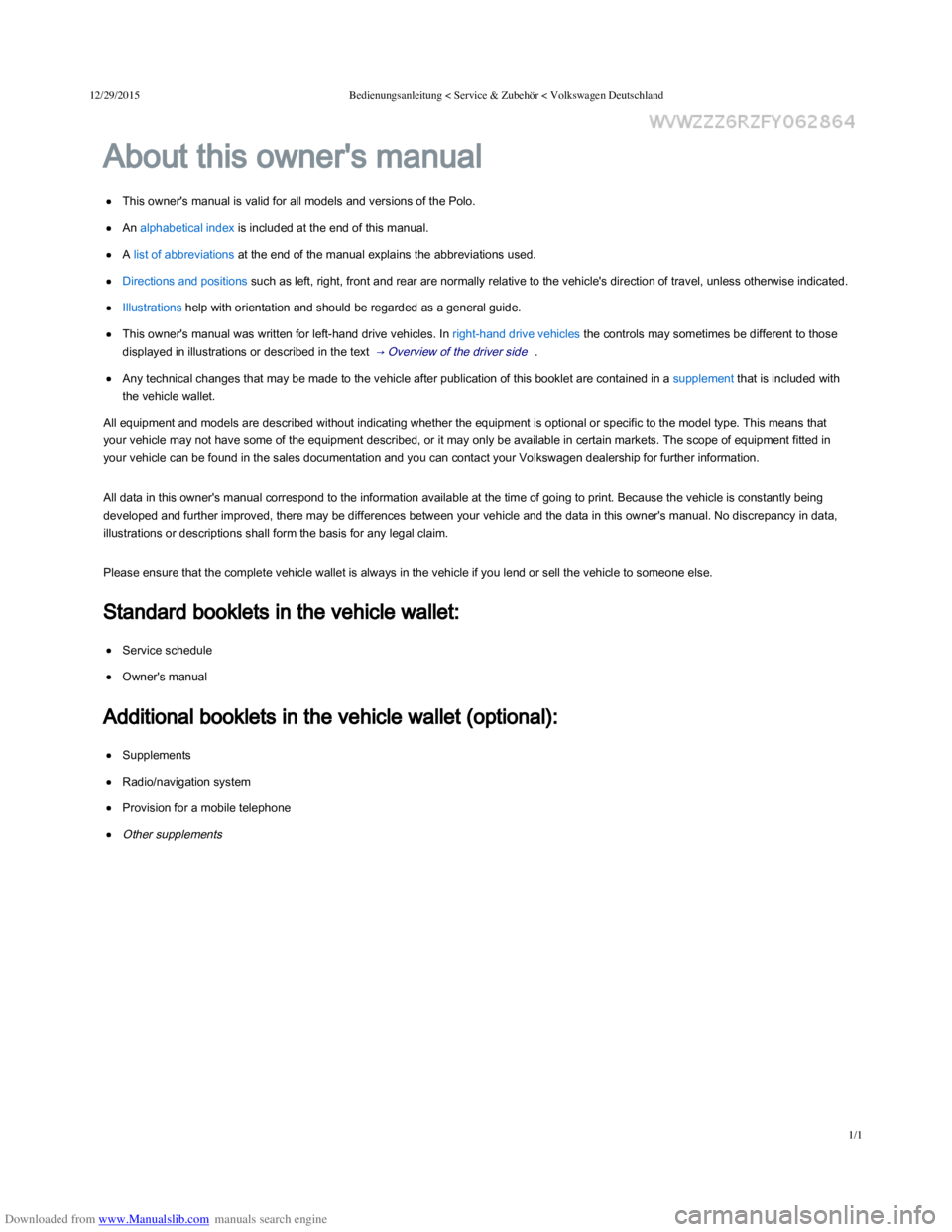
Downloaded from www.Manualslib.com manuals search engine 12/29/2015Bedienungsanleitung < Service & Zubehör < Volkswagen Deutschland
1/1
This owner's manual is valid for all models and versions of the Polo.
An alphabetical index is included at the end of this manual.
A list of abbreviations at the end of the manual explains the abbreviations used.
Directions and positions such as left, right, front and rear are normally relative to the vehicle's direction of travel, unless otherwise indicated.
Illustrations help with orientation and should be regarded as a general guide.
This owner's manual was written for left-hand drive vehicles. In right-hand drive vehicles the controls may sometimes be different to those
displayed in illustrations or described in the text → Overview of the driver side .
Any technical changes that may be made to the vehicle after publication of this booklet are contained in a supplement that is included with
the vehicle wallet.
All equipment and models are described without indicating whether the equipment is optional or specific to the model type. This means that
your vehicle may not have some of the equipment described, or it may only be available in certain markets. The scope of equipment fitted in
your vehicle can be found in the sales documentation and you can contact your Volkswagen dealership for further information.
All data in this owner's manual correspond to the information available at the time of going to print. Because the vehicle is constantly being
developed and further improved, there may be differences between your vehicle and the data in this owner's manual. No discrepancy in data,
illustrations or descriptions shall form the basis for any legal claim.
Please ensure that the complete vehicle wallet is always in the vehicle if you lend or sell the vehicle to someone else.
Service schedule
Owner's manual
Supplements
Radio/navigation system
Provision for a mobile telephone
Other supplements
About this owner's manual
Standard booklets in the vehicle wallet:
Additional booklets in the vehicle wallet (optional):
Page 10 of 100
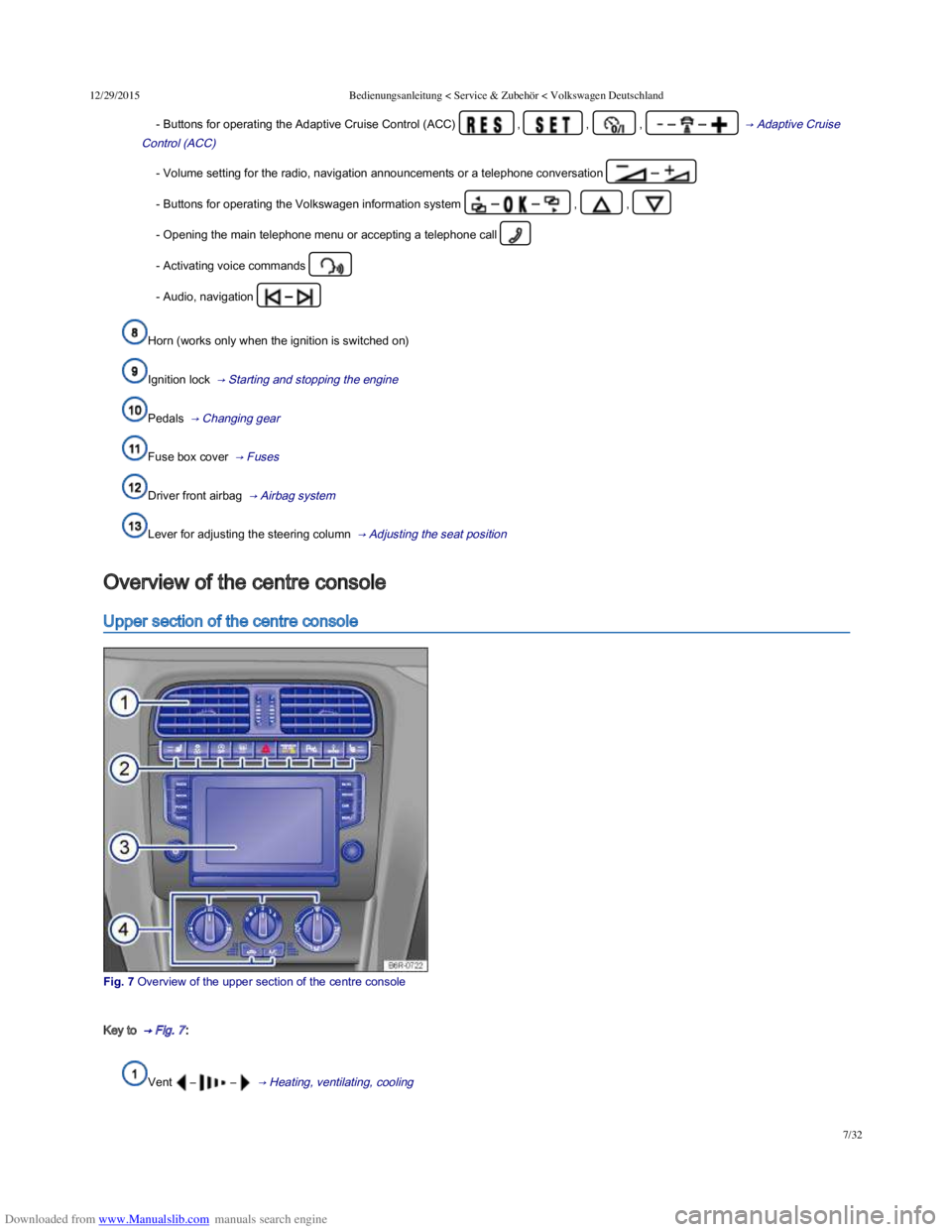
Downloaded from www.Manualslib.com manuals search engine 12/29/2015Bedienungsanleitung < Service & Zubehör < Volkswagen Deutschland
7/32
- Buttons for operating the Adaptive Cruise Control (ACC) , , , – – → Adaptive Cruise
Control (ACC)
- Volume setting for the radio, navigation announcements or a telephone conversation –
- Buttons for operating the Volkswagen information system – – , ,
- Opening the main telephone menu or accepting a telephone call
- Activating voice commands
- Audio, navigation –
Horn (works only when the ignition is switched on)
Ignition lock → Starting and stopping the engine
Pedals → Changing gear
Fuse box cover → Fuses
Driver front airbag → Airbag system
Lever for adjusting the steering column → Adjusting the seat position
Upper section of the centre console
Fig. 7 Overview of the upper section of the centre console
Key to → Fig. 7 :
Vent – – → Heating, ventilating, cooling
Overview of the centre console
Page 16 of 100
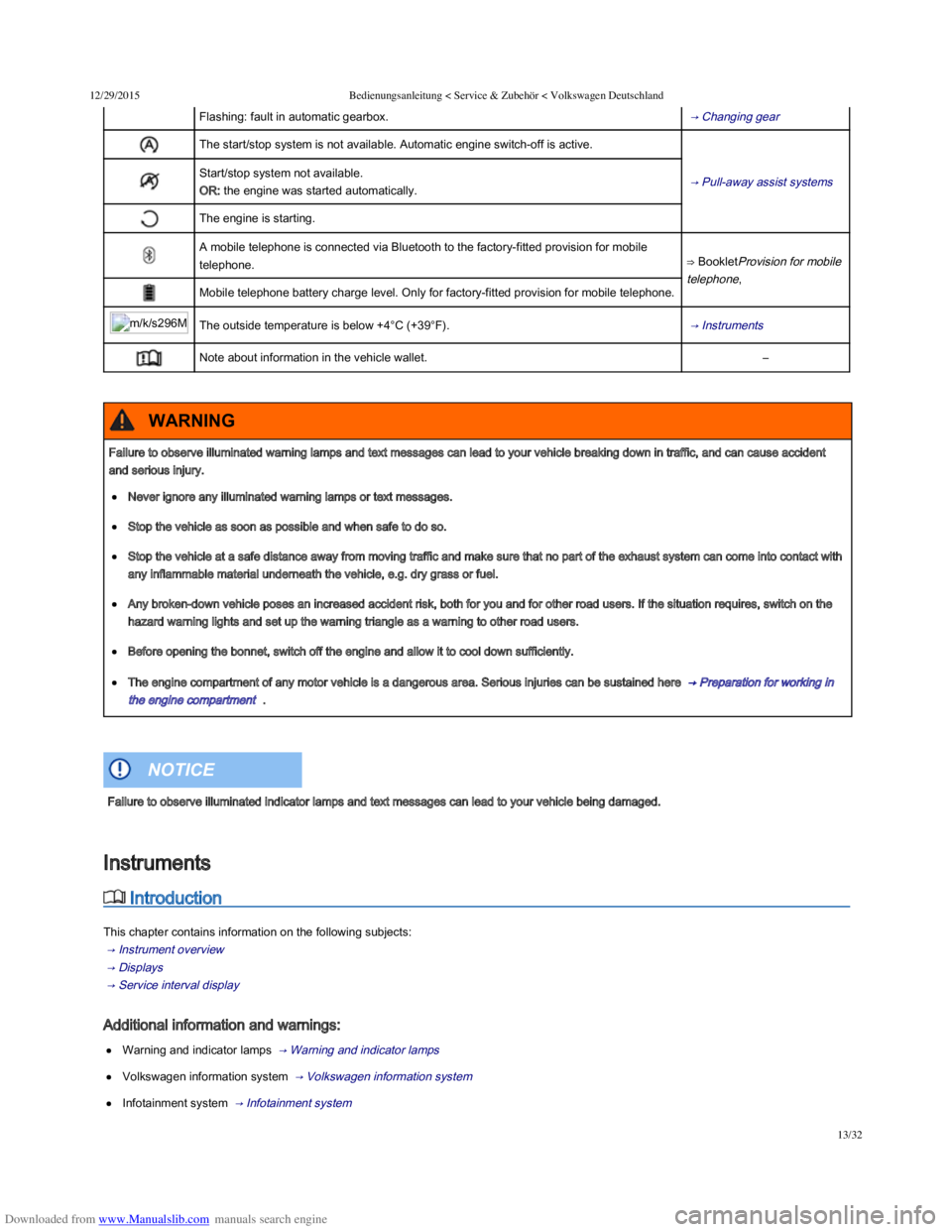
Downloaded from www.Manualslib.com manuals search engine 12/29/2015Bedienungsanleitung < Service & Zubehör < Volkswagen Deutschland
13/32
Flashing: fault in automatic gearbox. → Changing gear
The start/stop system is not available. Automatic engine switch-off is active.
→ Pull-away assist systems Start/stop system not available.
OR: the engine was started automatically.
The engine is starting.
A mobile telephone is connected via Bluetooth to the factory-fitted provision for mobile
telephone.⇒ BookletProvision for mobile
telephone,
Mobile telephone battery charge level. Only for factory-fitted provision for mobile telephone.
m/k/s296MKThe outside temperature is below +4°C (+39°F). → Instruments
Note about information in the vehicle wallet.–
Introduction
This chapter contains information on the following subjects:
→ Instrument overview
→ Displays
→ Service interval display
Additional information and warnings:
Warning and indicator lamps → Warning and indicator lamps
Volkswagen information system → Volkswagen information system
Infotainment system → Infotainment system
Failure to observe illuminated warning lamps and text messages can lead to your vehicle breaking down in traffic, and can cause accident
and serious injury.
Never ignore any illuminated warning lamps or text messages.
Stop the vehicle as soon as possible and when safe to do so.
Stop the vehicle at a safe distance away from moving traffic and make sure that no part of the exhaust system can come into contact with
any inflammable material underneath the vehicle, e.g. dry grass or fuel.
Any broken-down vehicle poses an increased accident risk, both for you and for other road users. If the situation requires, switch on the
hazard warning lights and set up the warning triangle as a warning to other road users.
Before opening the bonnet, switch off the engine and allow it to cool down sufficiently.
The engine compartment of any motor vehicle is a dangerous area. Serious injuries can be sustained here → Preparation for working in
the engine compartment .
WARNING
Failure to observe illuminated indicator lamps and text messages can lead to your vehicle being damaged.
NOTICE
Instruments
Page 19 of 100
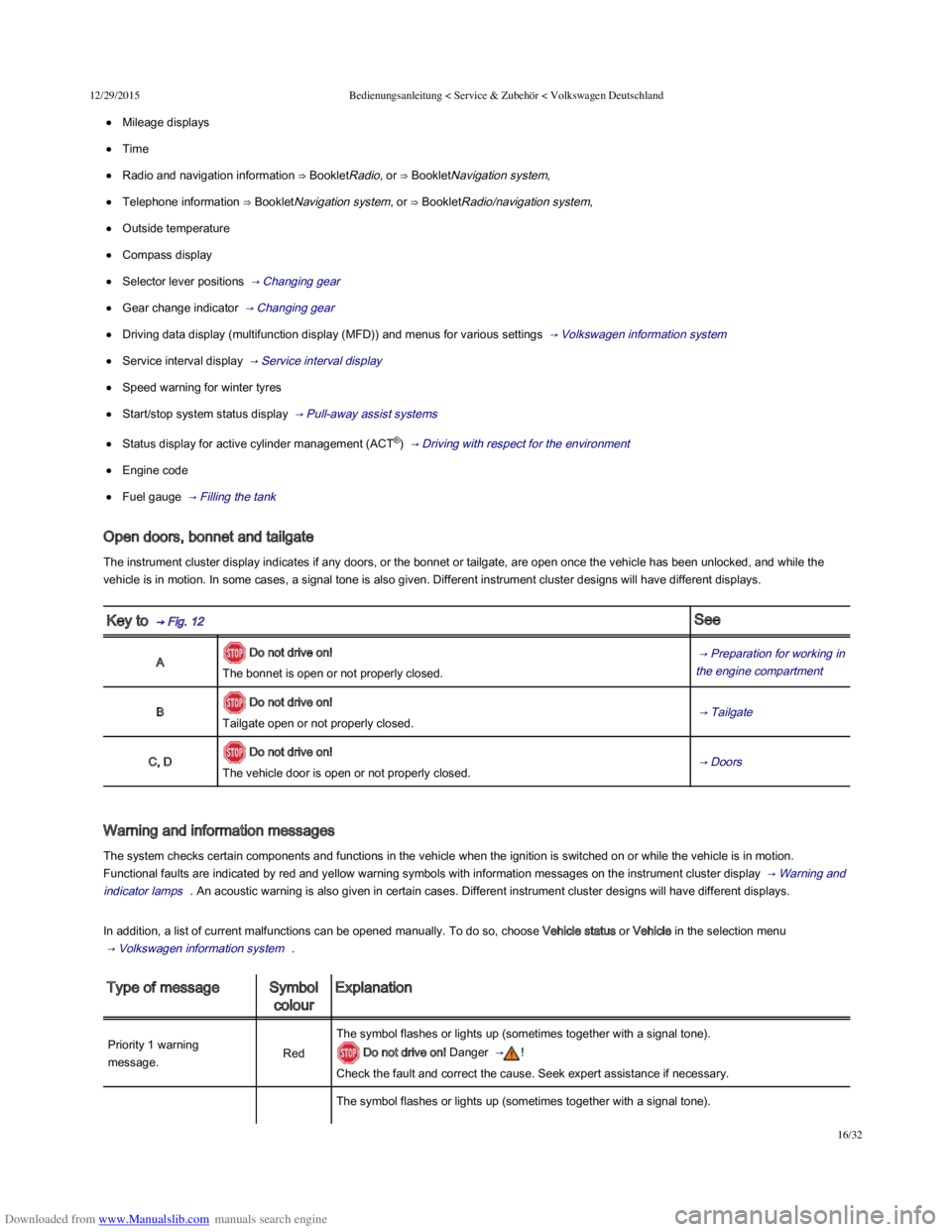
Downloaded from www.Manualslib.com manuals search engine 12/29/2015Bedienungsanleitung < Service & Zubehör < Volkswagen Deutschland
16/32
Mileage displays
Time
Radio and navigation information ⇒ BookletRadio, or ⇒ BookletNavigation system,
Telephone information ⇒ BookletNavigation system, or ⇒ BookletRadio/navigation system,
Outside temperature
Compass display
Selector lever positions → Changing gear
Gear change indicator → Changing gear
Driving data display (multifunction display (MFD)) and menus for various settings → Volkswagen information system
Service interval display → Service interval display
Speed warning for winter tyres
Start/stop system status display → Pull-away assist systems
Status display for active cylinder management (ACT®) → Driving with respect for the environment
Engine code
Fuel gauge → Filling the tank
Open doors, bonnet and tailgate
The instrument cluster display indicates if any doors, or the bonnet or tailgate, are open once the vehicle has been unlocked, and while the
vehicle is in motion. In some cases, a signal tone is also given. Different instrument cluster designs will have different displays.
Key to → Fig. 12 See
A Do not drive on!
The bonnet is open or not properly closed.
→ Preparation for working in
the engine compartment
B Do not drive on!
Tailgate open or not properly closed. → Tailgate
C, D Do not drive on!
The vehicle door is open or not properly closed. → Doors
Warning and information messages
The system checks certain components and functions in the vehicle when the ignition is switched on or while the vehicle is in motion.
Functional faults are indicated by red and yellow warning symbols with information messages on the instrument cluster display → Warning and
indicator lamps . An acoustic warning is also given in certain cases. Different instrument cluster designs will have different displays.
In addition, a list of current malfunctions can be opened manually. To do so, choose Vehicle status or Vehicle in the selection menu
→ Volkswagen information system .
Type of messageSymbol
colour
Explanation
Priority 1 warning
message.Red
The symbol flashes or lights up (sometimes together with a signal tone).
Do not drive on! Danger → !
Check the fault and correct the cause. Seek expert assistance if necessary.
The symbol flashes or lights up (sometimes together with a signal tone).
Page 25 of 100
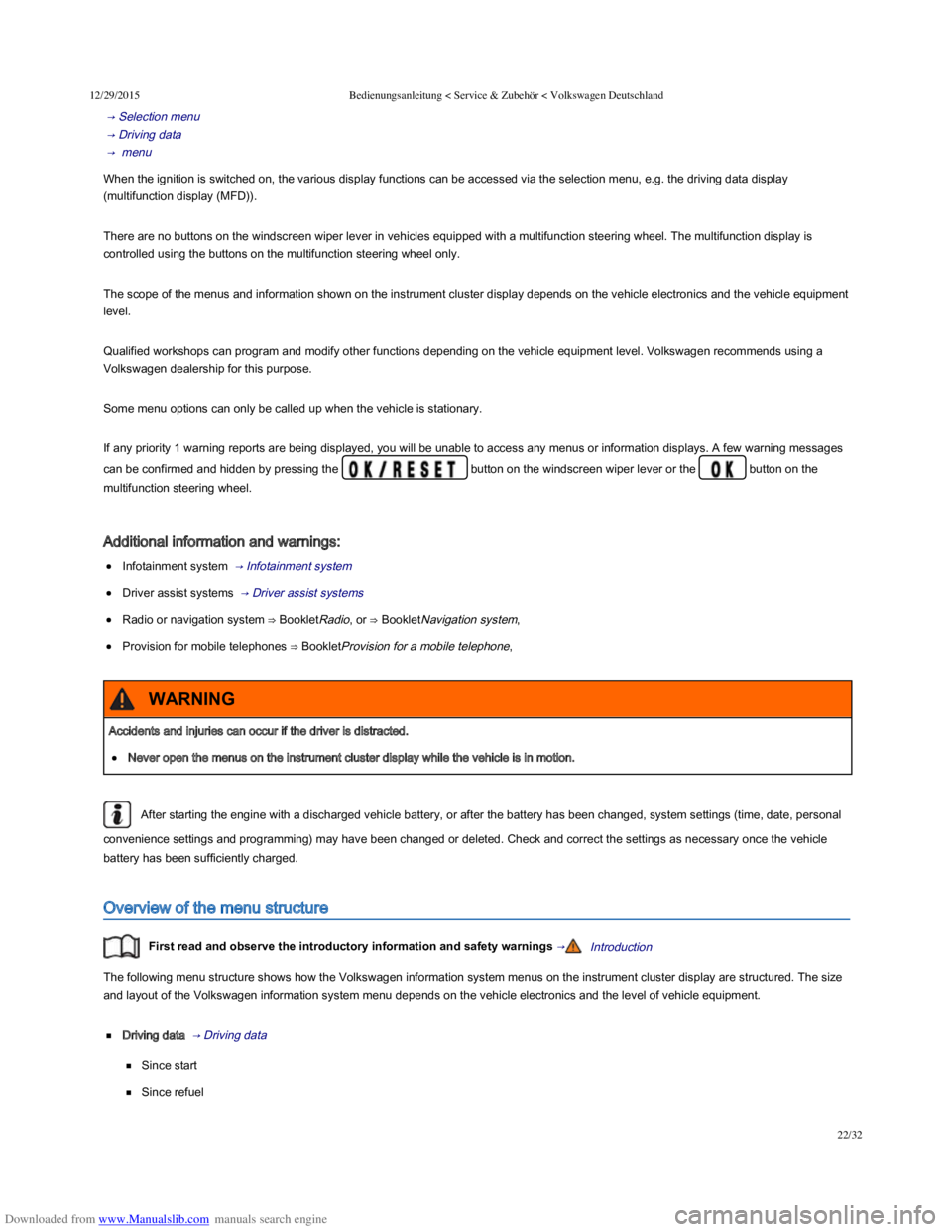
Downloaded from www.Manualslib.com manuals search engine 12/29/2015Bedienungsanleitung < Service & Zubehör < Volkswagen Deutschland
22/32
→ Selection menu
→ Driving data
→ menu
When the ignition is switched on, the various display functions can be accessed via the selection menu, e.g. the driving data display
(multifunction display (MFD)).
There are no buttons on the windscreen wiper lever in vehicles equipped with a multifunction steering wheel. The multifunction display is
controlled using the buttons on the multifunction steering wheel only.
The scope of the menus and information shown on the instrument cluster display depends on the vehicle electronics and the vehicle equipment
level.
Qualified workshops can program and modify other functions depending on the vehicle equipment level. Volkswagen recommends using a
Volkswagen dealership for this purpose.
Some menu options can only be called up when the vehicle is stationary.
If any priority 1 warning reports are being displayed, you will be unable to access any menus or information displays. A few warning messages
can be confirmed and hidden by pressing the button on the windscreen wiper lever or the button on the
multifunction steering wheel.
Additional information and warnings:
Infotainment system → Infotainment system
Driver assist systems → Driver assist systems
Radio or navigation system ⇒ BookletRadio, or ⇒ BookletNavigation system,
Provision for mobile telephones ⇒ BookletProvision for a mobile telephone,
After starting the engine with a discharged vehicle battery, or after the battery has been changed, system settings (time, date, personal
convenience settings and programming) may have been changed or deleted. Check and correct the settings as necessary once the vehicle
battery has been sufficiently charged.
Overview of the menu structure
First read and observe the introductory information and safety warnings →Introduction
The following menu structure shows how the Volkswagen information system menus on the instrument cluster display are structured. The size
and layout of the Volkswagen information system menu depends on the vehicle electronics and the level of vehicle equipment.
Driving data → Driving data
Since start
Since refuel
Accidents and injuries can occur if the driver is distracted.
Never open the menus on the instrument cluster display while the vehicle is in motion.
WARNING
Page 26 of 100
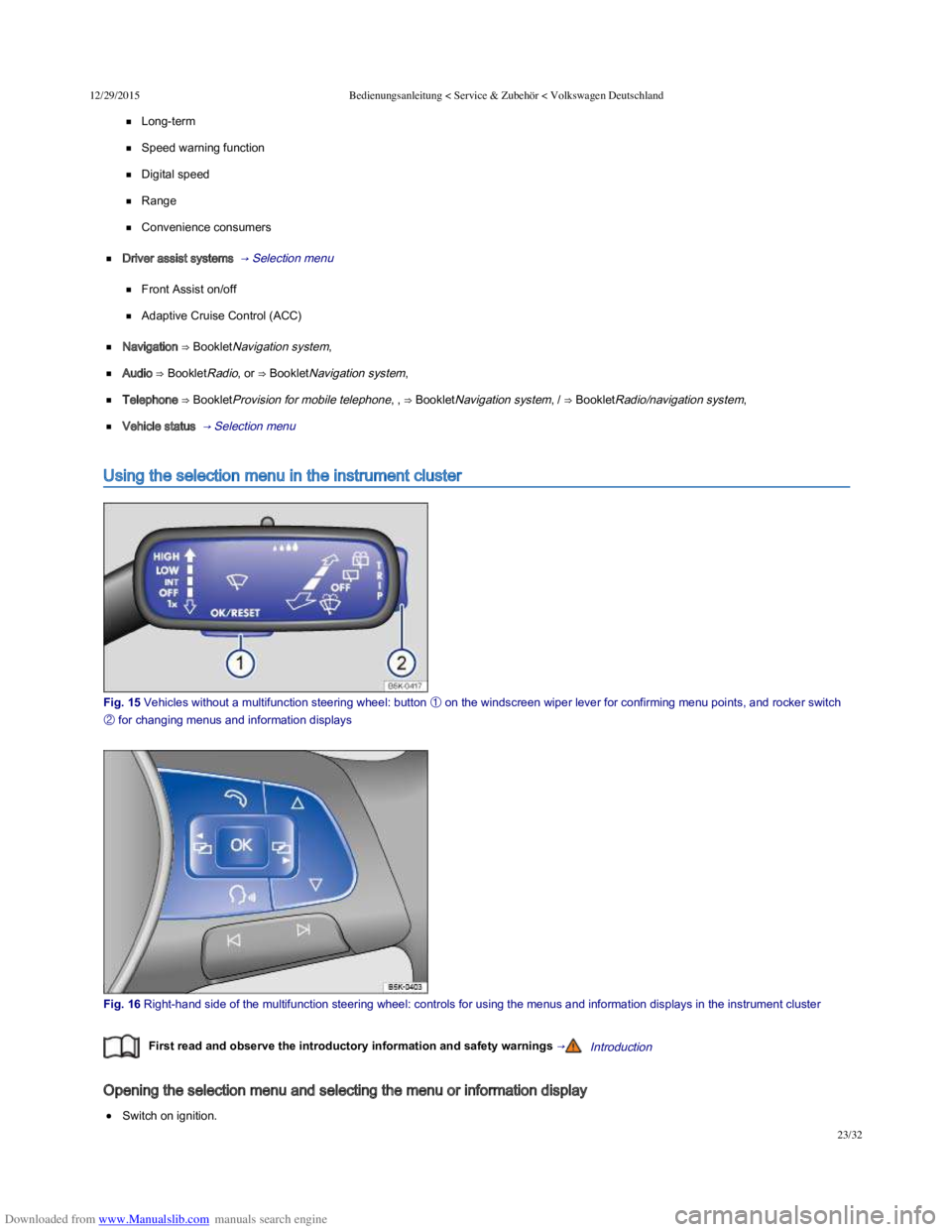
Downloaded from www.Manualslib.com manuals search engine 12/29/2015Bedienungsanleitung < Service & Zubehör < Volkswagen Deutschland
23/32
Long-term
Speed warning function
Digital speed
Range
Convenience consumers
Driver assist systems → Selection menu
Front Assist on/off
Adaptive Cruise Control (ACC)
Navigation ⇒ BookletNavigation system,
Audio ⇒ BookletRadio, or ⇒ BookletNavigation system,
Telephone ⇒ BookletProvision for mobile telephone, , ⇒ BookletNavigation system, / ⇒ BookletRadio/navigation system,
Vehicle status → Selection menu
Using the selection menu in the instrument cluster
Fig. 15 Vehicles without a multifunction steering wheel: button
Page 28 of 100

Downloaded from www.Manualslib.com manuals search engine 12/29/2015Bedienungsanleitung < Service & Zubehör < Volkswagen Deutschland
25/32
Telephone
Display telephone information.
⇒ BookletProvision for a
mobile telephone,
⇒ BookletNavigation
system, /
⇒ BookletRadio/navigation
system,
Using the telephone.
Vehicle status /
Vehicle
Display and storage of current warning or information texts. → Instruments ,
→ Menu and system
settings (SETUP) The menu option only appears if warning and information texts are available.
Driving data
First read and observe the introductory information and safety warnings →Introduction
The multifunction display (MFD) shows a variety of travel and fuel consumption data. MFA is called up from the selection menu → Using the
selection menu in the instrument cluster .
Switching between displays
Vehicles without a multifunction steering wheel: press the rocker switch on the windscreen wiper lever → Fig. 15 .
Vehicles with a multifunction steering wheel: press the or button → Fig. 16 .
Driving data recorder
The MFD is fitted with 3 automatic recorders:
Since start
Since refuel
Long-term
The currently selected memory is shown in the display.
Press the button on the windscreen wiper lever or press the button on the multifunction steering wheel to
switch between recorders when the ignition is switched on and the recorder is displayed.
DisplayFunction
Since start
Display and storage of gathered driving and consumption values from the time the ignition is switched on until it
is switched off.
If the journey is continued within approximately 2 hours of the ignition being switched off, the new values are
also taken into account. The memory will automatically be deleted if the journey is interrupted for more than 2
hours.
Since refuelDisplay and storage of the collected driving and consumption values. The memory is deleted automatically
when the vehicle is refuelled.
Long-term
The memory collects journey data for any number of individual journeys up to a total of 19 hours and
59 minutes or 99 hours and 59 minutes journey time or 1,999.9 km or 9,999.9 km distance travelled. If one of
these maximum limitsa) is exceeded, the memory is automatically deleted and reset to 0.
Deleting the driving data recorder manually
Page 37 of 100
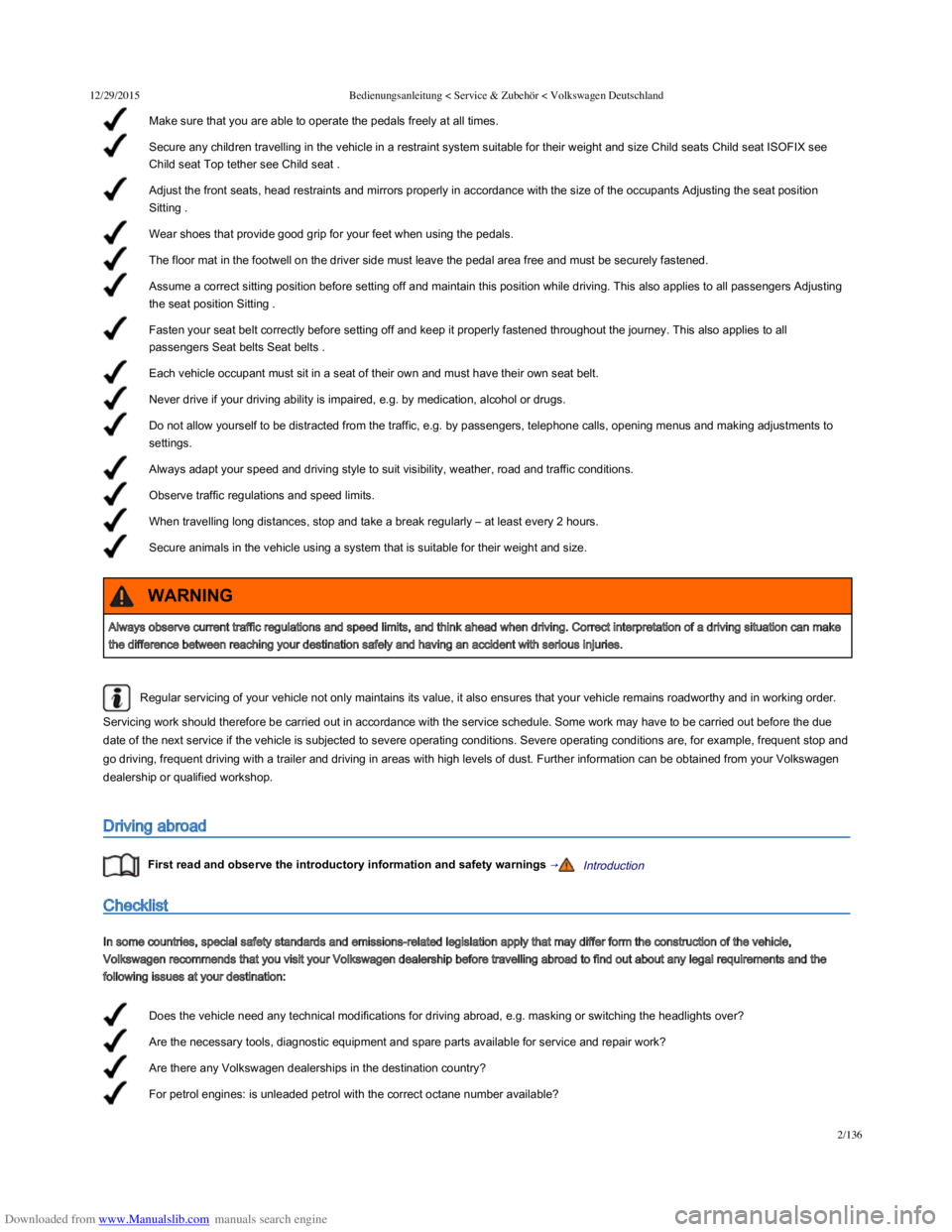
Downloaded from www.Manualslib.com manuals search engine 12/29/2015Bedienungsanleitung < Service & Zubehör < Volkswagen Deutschland
2/136
Make sure that you are able to operate the pedals freely at all times.
Secure any children travelling in the vehicle in a restraint system suitable for their weight and size Child seats Child seat ISOFIX see
Child seat Top tether see Child seat .
Adjust the front seats, head restraints and mirrors properly in accordance with the size of the occupants Adjusting the seat position
Sitting .
Wear shoes that provide good grip for your feet when using the pedals.
The floor mat in the footwell on the driver side must leave the pedal area free and must be securely fastened.
Assume a correct sitting position before setting off and maintain this position while driving. This also applies to all passengers Adjusting
the seat position Sitting .
Fasten your seat belt correctly before setting off and keep it properly fastened throughout the journey. This also applies to all
passengers Seat belts Seat belts .
Each vehicle occupant must sit in a seat of their own and must have their own seat belt.
Never drive if your driving ability is impaired, e.g. by medication, alcohol or drugs.
Do not allow yourself to be distracted from the traffic, e.g. by passengers, telephone calls, opening menus and making adjustments to
settings.
Always adapt your speed and driving style to suit visibility, weather, road and traffic conditions.
Observe traffic regulations and speed limits.
When travelling long distances, stop and take a break regularly – at least every 2 hours.
Secure animals in the vehicle using a system that is suitable for their weight and size.
Does the vehicle need any technical modifications for driving abroad, e.g. masking or switching the headlights over?
Are the necessary tools, diagnostic equipment and spare parts available for service and repair work?
Are there any Volkswagen dealerships in the destination country?
For petrol engines: is unleaded petrol with the correct octane number available?
Regular servicing of your vehicle not only maintains its value, it also ensures that your vehicle remains roadworthy and in working order.
Servicing work should therefore be carried out in accordance with the service schedule. Some work may have to be carried out before the due
date of the next service if the vehicle is subjected to severe operating conditions. Severe operating conditions are, for example, frequent stop and
go driving, frequent driving with a trailer and driving in areas with high levels of dust. Further information can be obtained from your Volkswagen
dealership or qualified workshop.
Driving abroad
First read and observe the introductory information and safety warnings →Introduction
Checklist
In some countries, special safety standards and emissions-related legislation apply that may differ form the construction of the vehicle,
Volkswagen recommends that you visit your Volkswagen dealership before travelling abroad to find out about any legal requirements and the
following issues at your destination:
Always observe current traffic regulations and speed limits, and think ahead when driving. Correct interpretation of a driving situation can make
the difference between reaching your destination safely and having an accident with serious injuries.
WARNING
Page 45 of 100
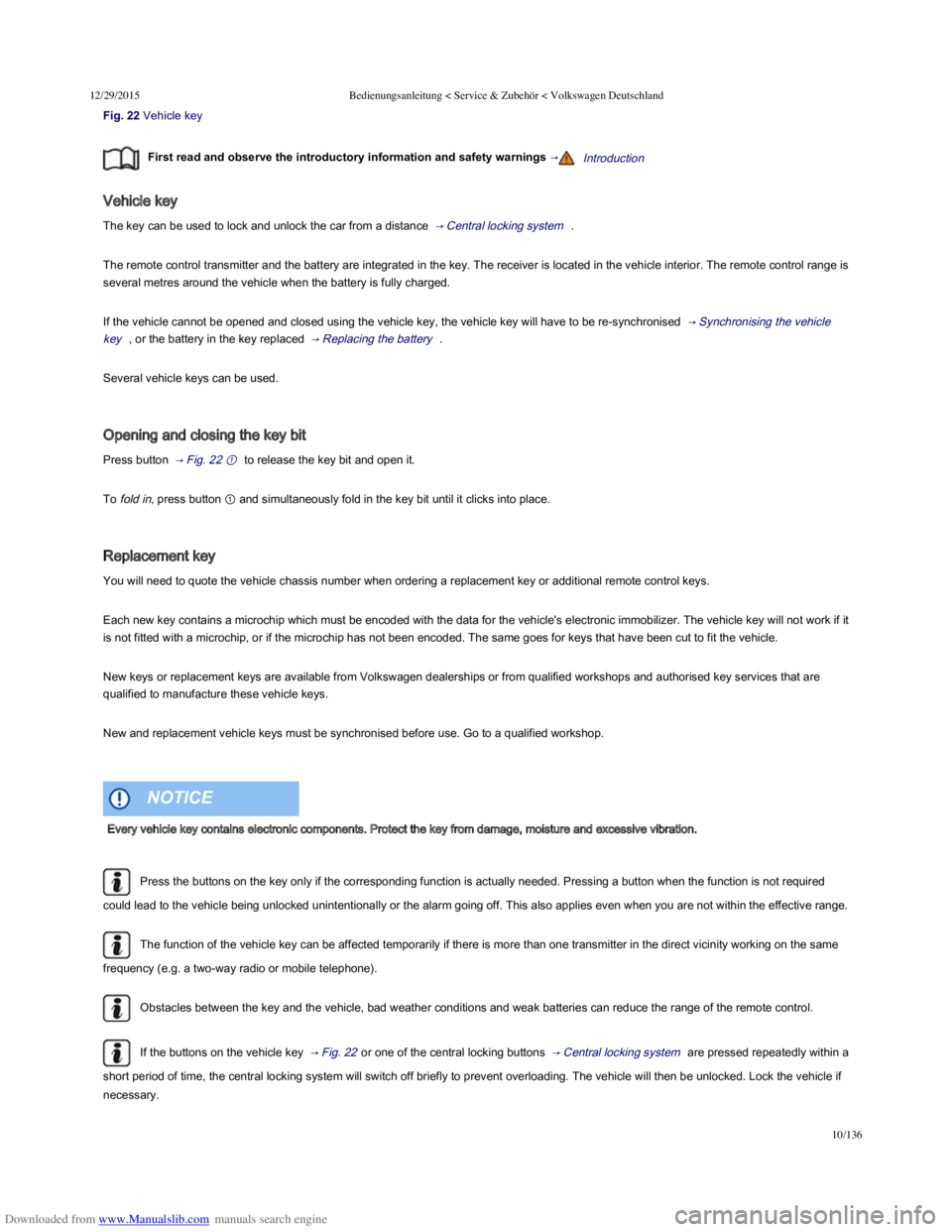
Downloaded from www.Manualslib.com manuals search engine 12/29/2015Bedienungsanleitung < Service & Zubehör < Volkswagen Deutschland
10/136
Fig. 22 Vehicle key
First read and observe the introductory information and safety warnings →Introduction
Vehicle key
The key can be used to lock and unlock the car from a distance → Central locking system .
The remote control transmitter and the battery are integrated in the key. The receiver is located in the vehicle interior. The remote control range is
several metres around the vehicle when the battery is fully charged.
If the vehicle cannot be opened and closed using the vehicle key, the vehicle key will have to be re-synchronised → Synchronising the vehicle
key , or the battery in the key replaced → Replacing the battery .
Several vehicle keys can be used.
Opening and closing the key bit
Press button → Fig. 22 ① to release the key bit and open it.
To fold in, press button ① and simultaneously fold in the key bit until it clicks into place.
Replacement key
You will need to quote the vehicle chassis number when ordering a replacement key or additional remote control keys.
Each new key contains a microchip which must be encoded with the data for the vehicle's electronic immobilizer. The vehicle key will not work if it
is not fitted with a microchip, or if the microchip has not been encoded. The same goes for keys that have been cut to fit the vehicle.
New keys or replacement keys are available from Volkswagen dealerships or from qualified workshops and authorised key services that are
qualified to manufacture these vehicle keys.
New and replacement vehicle keys must be synchronised before use. Go to a qualified workshop.
Press the buttons on the key only if the corresponding function is actually needed. Pressing a button when the function is not required
could lead to the vehicle being unlocked unintentionally or the alarm going off. This also applies even when you are not within the effective range.
The function of the vehicle key can be affected temporarily if there is more than one transmitter in the direct vicinity working on the same
frequency (e.g. a two-way radio or mobile telephone).
Obstacles between the key and the vehicle, bad weather conditions and weak batteries can reduce the range of the remote control.
If the buttons on the vehicle key → Fig. 22 or one of the central locking buttons → Central locking system are pressed repeatedly within a
short period of time, the central locking system will switch off briefly to prevent overloading. The vehicle will then be unlocked. Lock the vehicle if
necessary.
Indicator lamp in the vehicle key
Every vehicle key contains electronic components. Protect the key from damage, moisture and excessive vibration.
NOTICE
Page 55 of 100
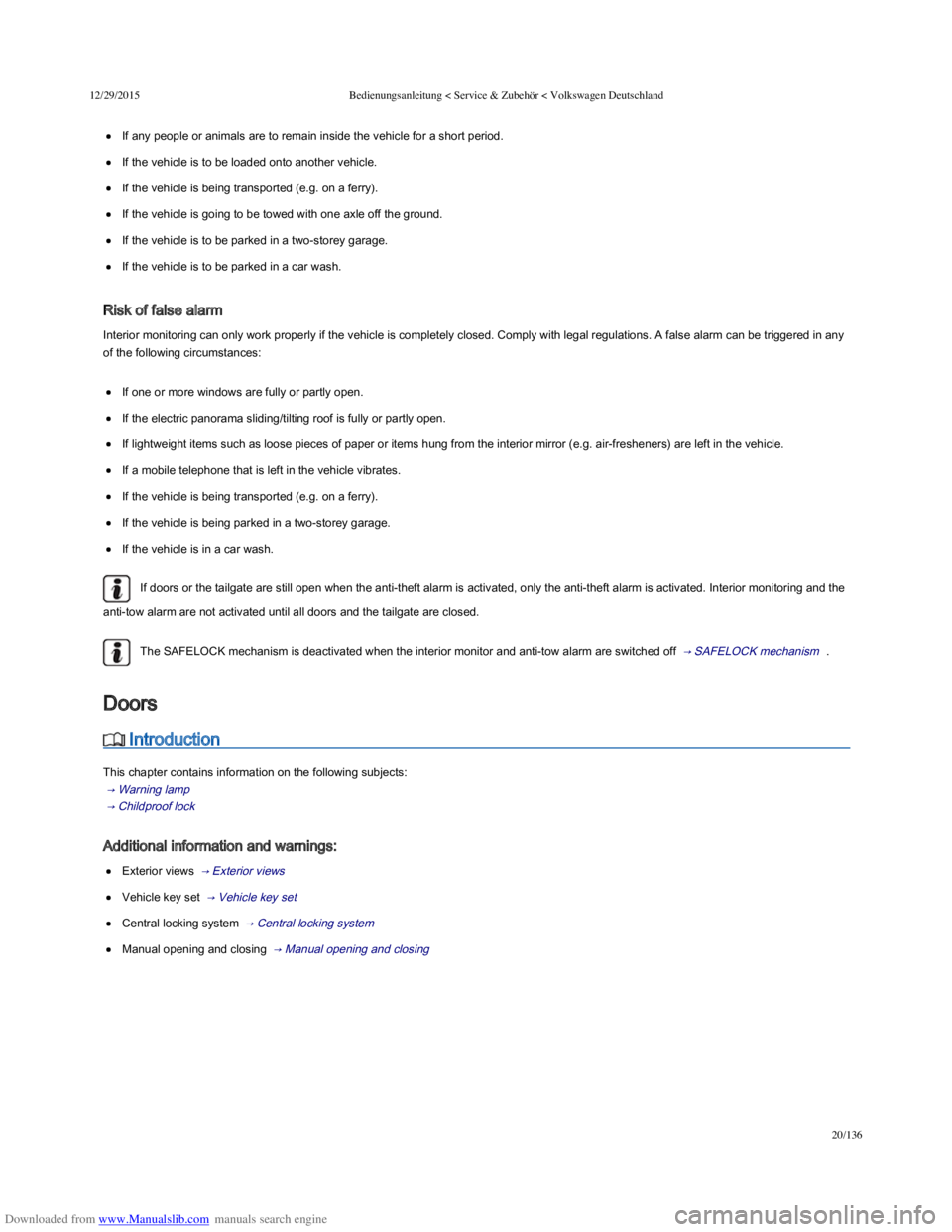
Downloaded from www.Manualslib.com manuals search engine 12/29/2015Bedienungsanleitung < Service & Zubehör < Volkswagen Deutschland
20/136
If any people or animals are to remain inside the vehicle for a short period.
If the vehicle is to be loaded onto another vehicle.
If the vehicle is being transported (e.g. on a ferry).
If the vehicle is going to be towed with one axle off the ground.
If the vehicle is to be parked in a two-storey garage.
If the vehicle is to be parked in a car wash.
Risk of false alarm
Interior monitoring can only work properly if the vehicle is completely closed. Comply with legal regulations. A false alarm can be triggered in any
of the following circumstances:
If one or more windows are fully or partly open.
If the electric panorama sliding/tilting roof is fully or partly open.
If lightweight items such as loose pieces of paper or items hung from the interior mirror (e.g. air-fresheners) are left in the vehicle.
If a mobile telephone that is left in the vehicle vibrates.
If the vehicle is being transported (e.g. on a ferry).
If the vehicle is being parked in a two-storey garage.
If the vehicle is in a car wash.
If doors or the tailgate are still open when the anti-theft alarm is activated, only the anti-theft alarm is activated. Interior monitoring and the
anti-tow alarm are not activated until all doors and the tailgate are closed.
The SAFELOCK mechanism is deactivated when the interior monitor and anti-tow alarm are switched off → SAFELOCK mechanism .
Introduction
This chapter contains information on the following subjects:
→ Warning lamp
→ Childproof lock
Additional information and warnings:
Exterior views → Exterior views
Vehicle key set → Vehicle key set
Central locking system → Central locking system
Manual opening and closing → Manual opening and closing
Doors