oil change VOLKSWAGEN POLO 2015 Owner´s Manual
[x] Cancel search | Manufacturer: VOLKSWAGEN, Model Year: 2015, Model line: POLO, Model: VOLKSWAGEN POLO 2015Pages: 100, PDF Size: 4.14 MB
Page 23 of 100
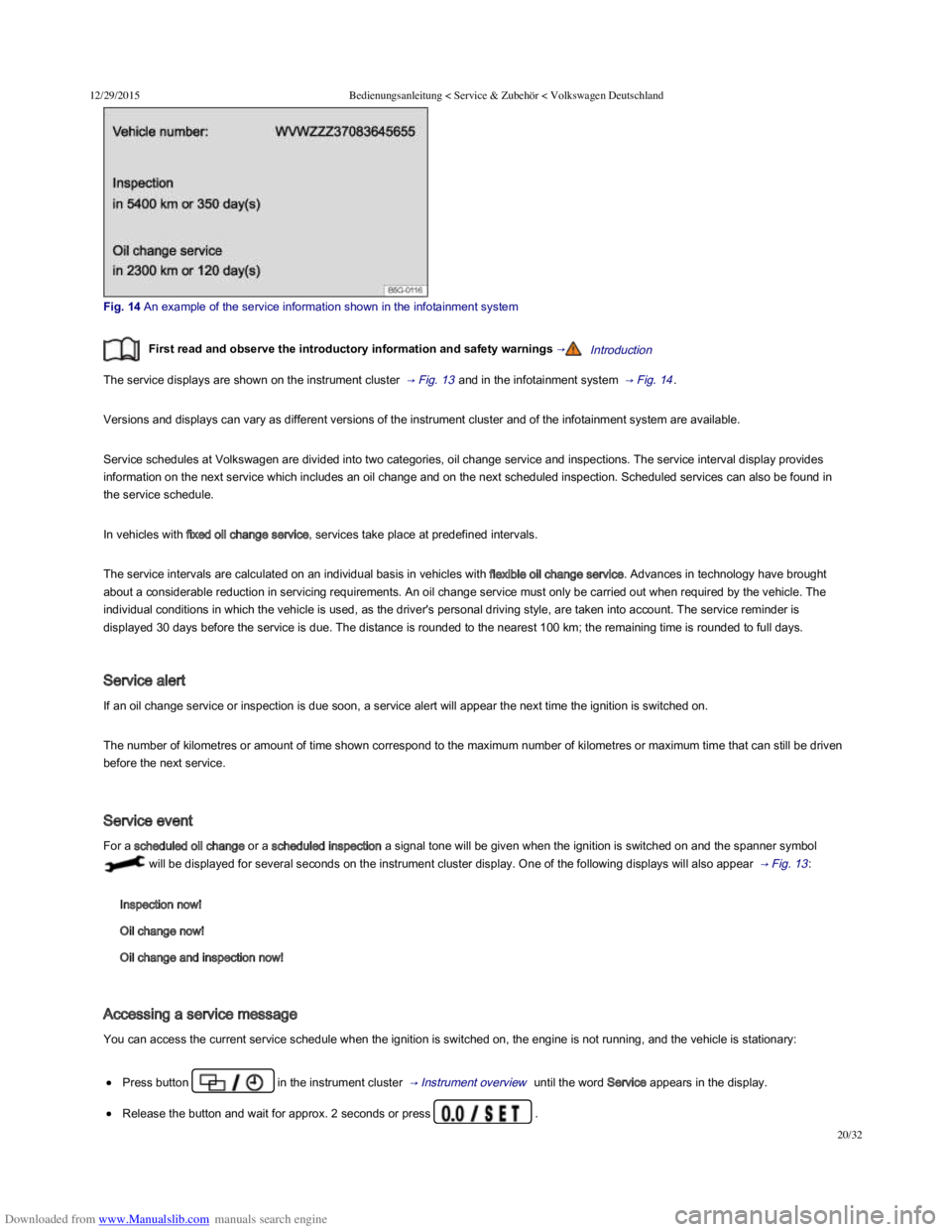
Downloaded from www.Manualslib.com manuals search engine 12/29/2015Bedienungsanleitung < Service & Zubehör < Volkswagen Deutschland
20/32
Fig. 14 An example of the service information shown in the infotainment system
First read and observe the introductory information and safety warnings →Introduction
The service displays are shown on the instrument cluster → Fig. 13 and in the infotainment system → Fig. 14 .
Versions and displays can vary as different versions of the instrument cluster and of the infotainment system are available.
Service schedules at Volkswagen are divided into two categories, oil change service and inspections. The service interval display provides
information on the next service which includes an oil change and on the next scheduled inspection. Scheduled services can also be found in
the service schedule.
In vehicles with fixed oil change service, services take place at predefined intervals.
The service intervals are calculated on an individual basis in vehicles with flexible oil change service. Advances in technology have brought
about a considerable reduction in servicing requirements. An oil change service must only be carried out when required by the vehicle. The
individual conditions in which the vehicle is used, as the driver's personal driving style, are taken into account. The service reminder is
displayed 30 days before the service is due. The distance is rounded to the nearest 100 km; the remaining time is rounded to full days.
Service alert
If an oil change service or inspection is due soon, a service alert will appear the next time the ignition is switched on.
The number of kilometres or amount of time shown correspond to the maximum number of kilometres or maximum time that can still be driven
before the next service.
Service event
For a scheduled oil change or a scheduled inspection a signal tone will be given when the ignition is switched on and the spanner symbol
will be displayed for several seconds on the instrument cluster display. One of the following displays will also appear → Fig. 13 :
Inspection now!
Oil change now!
Oil change and inspection now!
Accessing a service message
You can access the current service schedule when the ignition is switched on, the engine is not running, and the vehicle is stationary:
Press button in the instrument cluster → Instrument overview until the word Service appears in the display.
Release the button and wait for approx. 2 seconds or press .
Page 24 of 100
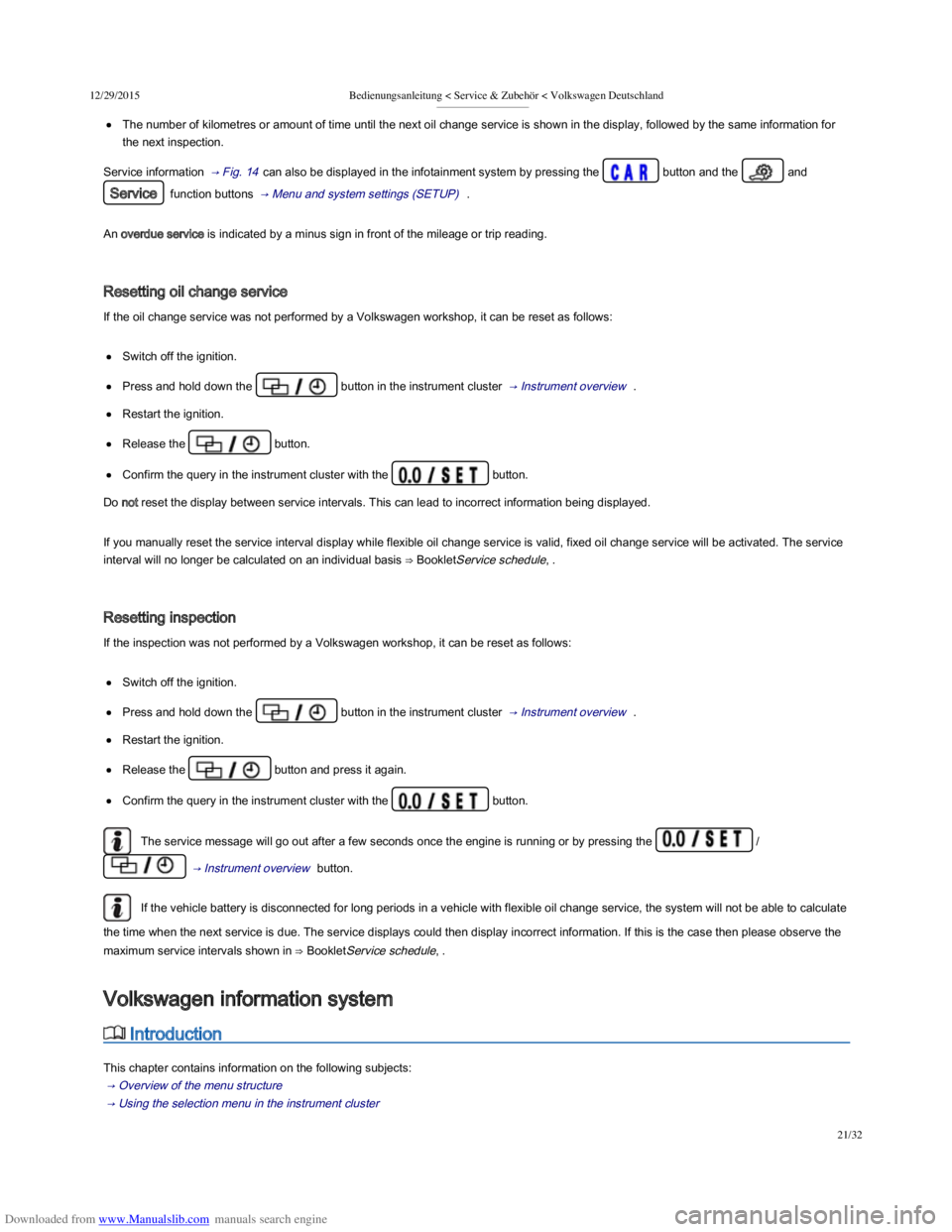
Downloaded from www.Manualslib.com manuals search engine 12/29/2015Bedienungsanleitung < Service & Zubehör < Volkswagen Deutschland
21/32
The number of kilometres or amount of time until the next oil change service is shown in the display, followed by the same information for
the next inspection.
Service information → Fig. 14 can also be displayed in the infotainment system by pressing the button and the and
Service function buttons → Menu and system settings (SETUP) .
An overdue service is indicated by a minus sign in front of the mileage or trip reading.
Resetting oil change service
If the oil change service was not performed by a Volkswagen workshop, it can be reset as follows:
Switch off the ignition.
Press and hold down the button in the instrument cluster → Instrument overview .
Restart the ignition.
Release the button.
Confirm the query in the instrument cluster with the button.
Do not reset the display between service intervals. This can lead to incorrect information being displayed.
If you manually reset the service interval display while flexible oil change service is valid, fixed oil change service will be activated. The service
interval will no longer be calculated on an individual basis ⇒ BookletService schedule, .
Resetting inspection
If the inspection was not performed by a Volkswagen workshop, it can be reset as follows:
Switch off the ignition.
Press and hold down the button in the instrument cluster → Instrument overview .
Restart the ignition.
Release the button and press it again.
Confirm the query in the instrument cluster with the button.
The service message will go out after a few seconds once the engine is running or by pressing the /
→ Instrument overview button.
If the vehicle battery is disconnected for long periods in a vehicle with flexible oil change service, the system will not be able to calculate
the time when the next service is due. The service displays could then display incorrect information. If this is the case then please observe the
maximum service intervals shown in ⇒ BookletService schedule, .
Introduction
This chapter contains information on the following subjects:
→ Overview of the menu structure
→ Using the selection menu in the instrument cluster
→ Selection menu
Volkswagen information system
Page 29 of 100
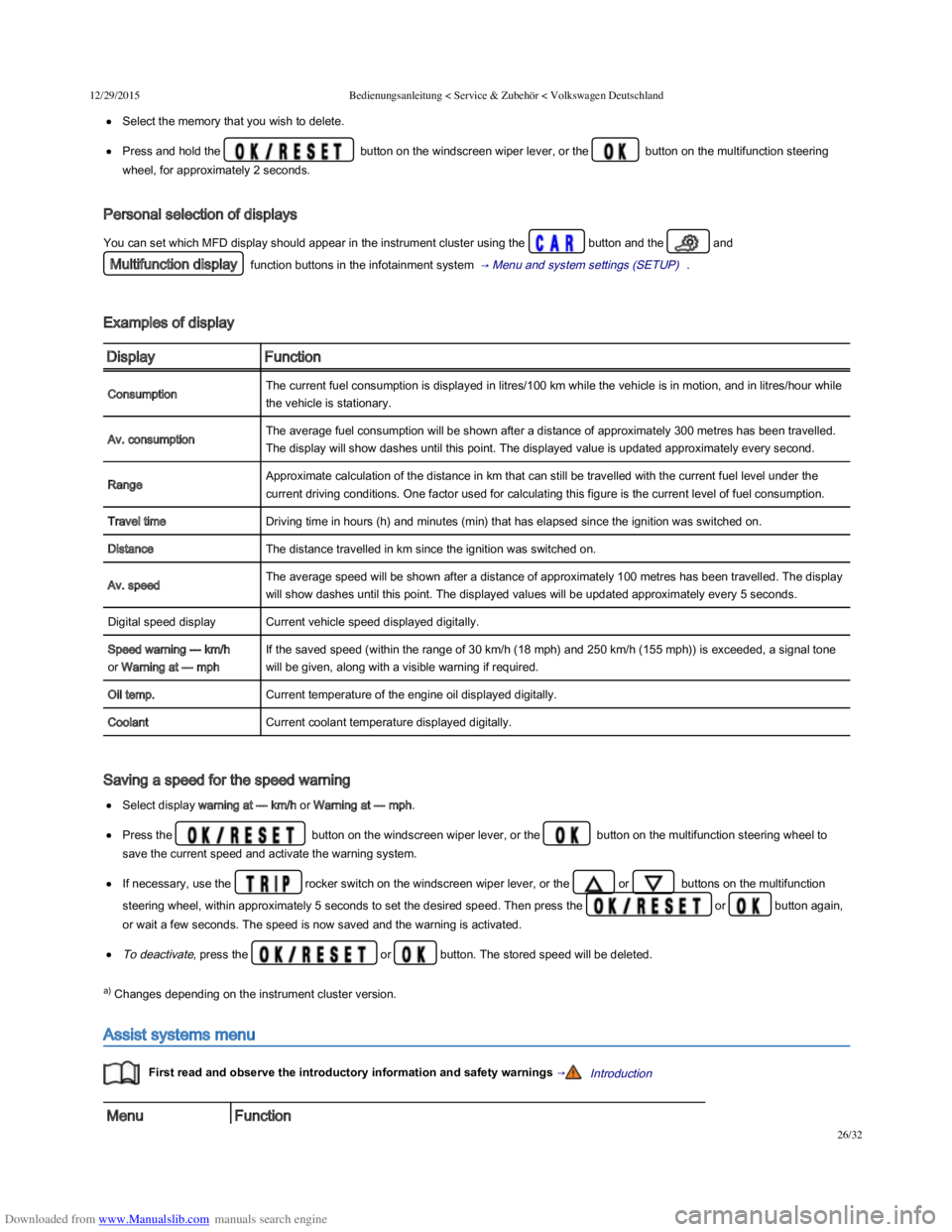
Downloaded from www.Manualslib.com manuals search engine 12/29/2015Bedienungsanleitung < Service & Zubehör < Volkswagen Deutschland
26/32
Select the memory that you wish to delete.
Press and hold the button on the windscreen wiper lever, or the button on the multifunction steering
wheel, for approximately 2 seconds.
Personal selection of displays
You can set which MFD display should appear in the instrument cluster using the button and the and
Multifunction display function buttons in the infotainment system → Menu and system settings (SETUP) .
Examples of display
DisplayFunction
ConsumptionThe current fuel consumption is displayed in litres/100 km while the vehicle is in motion, and in litres/hour while
the vehicle is stationary.
Av. consumptionThe average fuel consumption will be shown after a distance of approximately 300 metres has been travelled.
The display will show dashes until this point. The displayed value is updated approximately every second.
RangeApproximate calculation of the distance in km that can still be travelled with the current fuel level under the
current driving conditions. One factor used for calculating this figure is the current level of fuel consumption.
Travel timeDriving time in hours (h) and minutes (min) that has elapsed since the ignition was switched on.
DistanceThe distance travelled in km since the ignition was switched on.
Av. speedThe average speed will be shown after a distance of approximately 100 metres has been travelled. The display
will show dashes until this point. The displayed values will be updated approximately every 5 seconds.
Digital speed displayCurrent vehicle speed displayed digitally.
Speed warning --- km/h
or Warning at --- mph
If the saved speed (within the range of 30 km/h (18 mph) and 250 km/h (155 mph)) is exceeded, a signal tone
will be given, along with a visible warning if required.
Oil temp.Current temperature of the engine oil displayed digitally.
CoolantCurrent coolant temperature displayed digitally.
Saving a speed for the speed warning
Select display warning at --- km/h or Warning at --- mph.
Press the button on the windscreen wiper lever, or the button on the multifunction steering wheel to
save the current speed and activate the warning system.
If necessary, use the rocker switch on the windscreen wiper lever, or the or buttons on the multifunction
steering wheel, within approximately 5 seconds to set the desired speed. Then press the or button again,
or wait a few seconds. The speed is now saved and the warning is activated.
To deactivate, press the or button. The stored speed will be deleted.
a) Changes depending on the instrument cluster version.
Assist systems menu
First read and observe the introductory information and safety warnings →Introduction
MenuFunction
Page 32 of 100
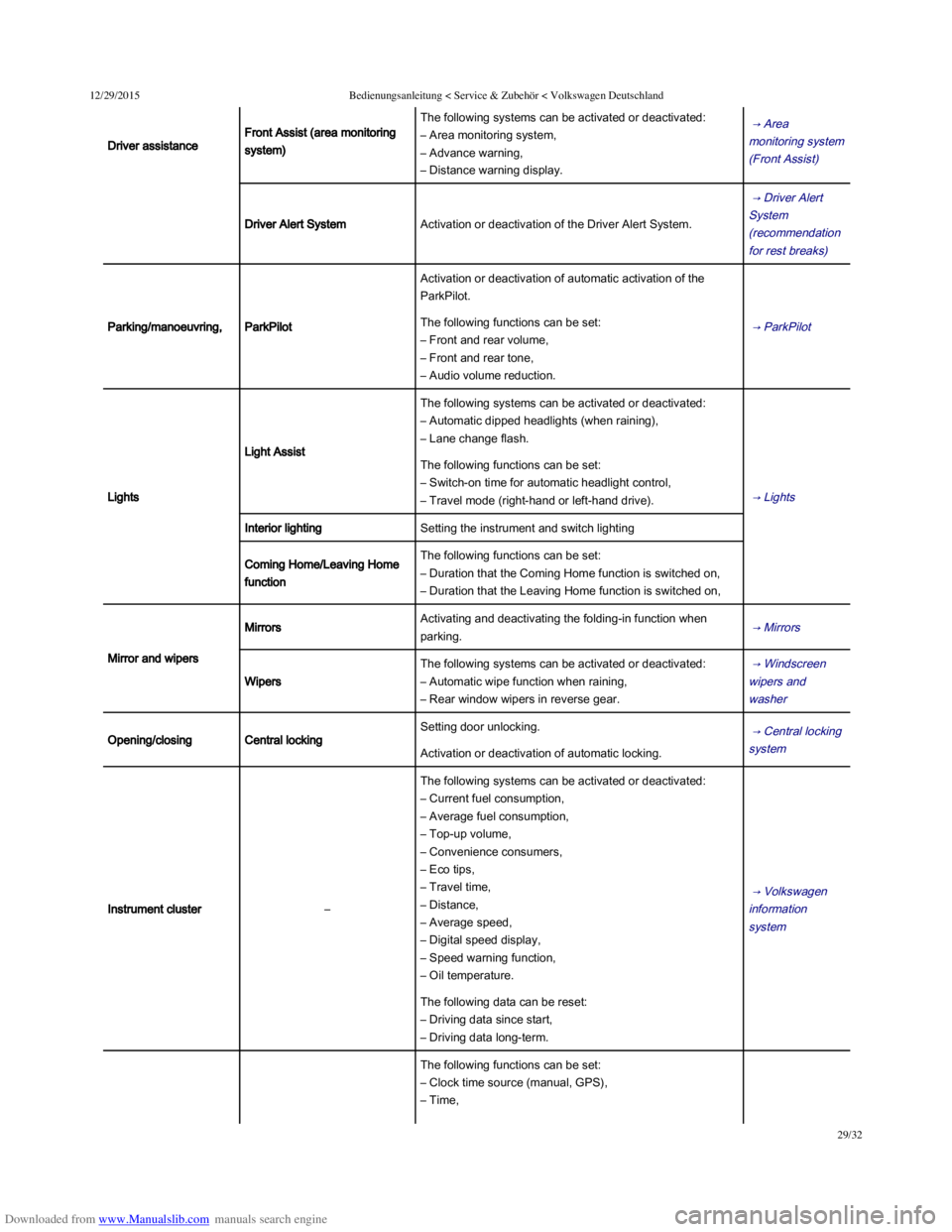
Downloaded from www.Manualslib.com manuals search engine 12/29/2015Bedienungsanleitung < Service & Zubehör < Volkswagen Deutschland
29/32
Driver assistance
Front Assist (area monitoring
system)
The following systems can be activated or deactivated:
– Area monitoring system,
– Advance warning,
– Distance warning display.
→ Area
monitoring system
(Front Assist)
Driver Alert SystemActivation or deactivation of the Driver Alert System.
→ Driver Alert
System
(recommendation
for rest breaks)
Parking/manoeuvring,ParkPilot
Activation or deactivation of automatic activation of the
ParkPilot.
→ ParkPilot The following functions can be set:
– Front and rear volume,
– Front and rear tone,
– Audio volume reduction.
Lights
Light Assist
The following systems can be activated or deactivated:
– Automatic dipped headlights (when raining),
– Lane change flash.
→ Lights
The following functions can be set:
– Switch-on time for automatic headlight control,
– Travel mode (right-hand or left-hand drive).
Interior lightingSetting the instrument and switch lighting
Coming Home/Leaving Home
function
The following functions can be set:
– Duration that the Coming Home function is switched on,
– Duration that the Leaving Home function is switched on,
Mirror and wipers
MirrorsActivating and deactivating the folding-in function when
parking. → Mirrors
Wipers
The following systems can be activated or deactivated:
– Automatic wipe function when raining,
– Rear window wipers in reverse gear.
→ Windscreen
wipers and
washer
Opening/closingCentral locking
Setting door unlocking. → Central locking
system Activation or deactivation of automatic locking.
Instrument cluster–
The following systems can be activated or deactivated:
– Current fuel consumption,
– Average fuel consumption,
– Top-up volume,
– Convenience consumers,
– Eco tips,
– Travel time,
– Distance,
– Average speed,
– Digital speed display,
– Speed warning function,
– Oil temperature.
→ Volkswagen
information
system
The following data can be reset:
– Driving data since start,
– Driving data long-term.
The following functions can be set:
– Clock time source (manual, GPS),
– Time,
Page 33 of 100
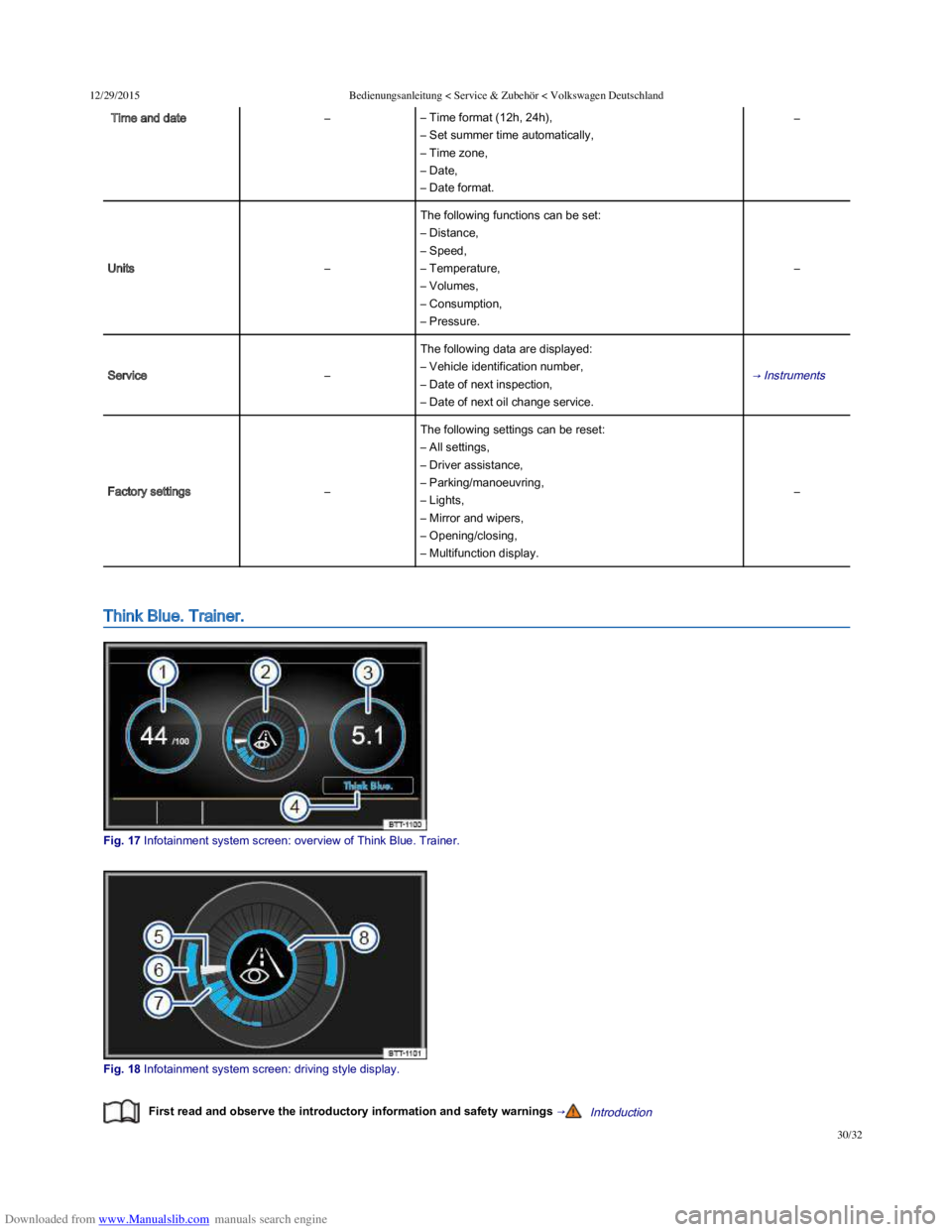
Downloaded from www.Manualslib.com manuals search engine 12/29/2015Bedienungsanleitung < Service & Zubehör < Volkswagen Deutschland
30/32
Time and date–– Time format (12h, 24h),
– Set summer time automatically,
– Time zone,
– Date,
– Date format.
–
Units–
The following functions can be set:
– Distance,
– Speed,
– Temperature,
– Volumes,
– Consumption,
– Pressure.
–
Service–
The following data are displayed:
– Vehicle identification number,
– Date of next inspection,
– Date of next oil change service.
→ Instruments
Factory settings–
The following settings can be reset:
– All settings,
– Driver assistance,
– Parking/manoeuvring,
– Lights,
– Mirror and wipers,
– Opening/closing,
– Multifunction display.
–
Think Blue. Trainer.
Fig. 17 Infotainment system screen: overview of Think Blue. Trainer.
Fig. 18 Infotainment system screen: driving style display.
First read and observe the introductory information and safety warnings →Introduction