steering wheel VOLKSWAGEN POLO 2015 OwnerôÇs Manual
[x] Cancel search | Manufacturer: VOLKSWAGEN, Model Year: 2015, Model line: POLO, Model: VOLKSWAGEN POLO 2015Pages: 100, PDF Size: 4.14 MB
Page 9 of 100
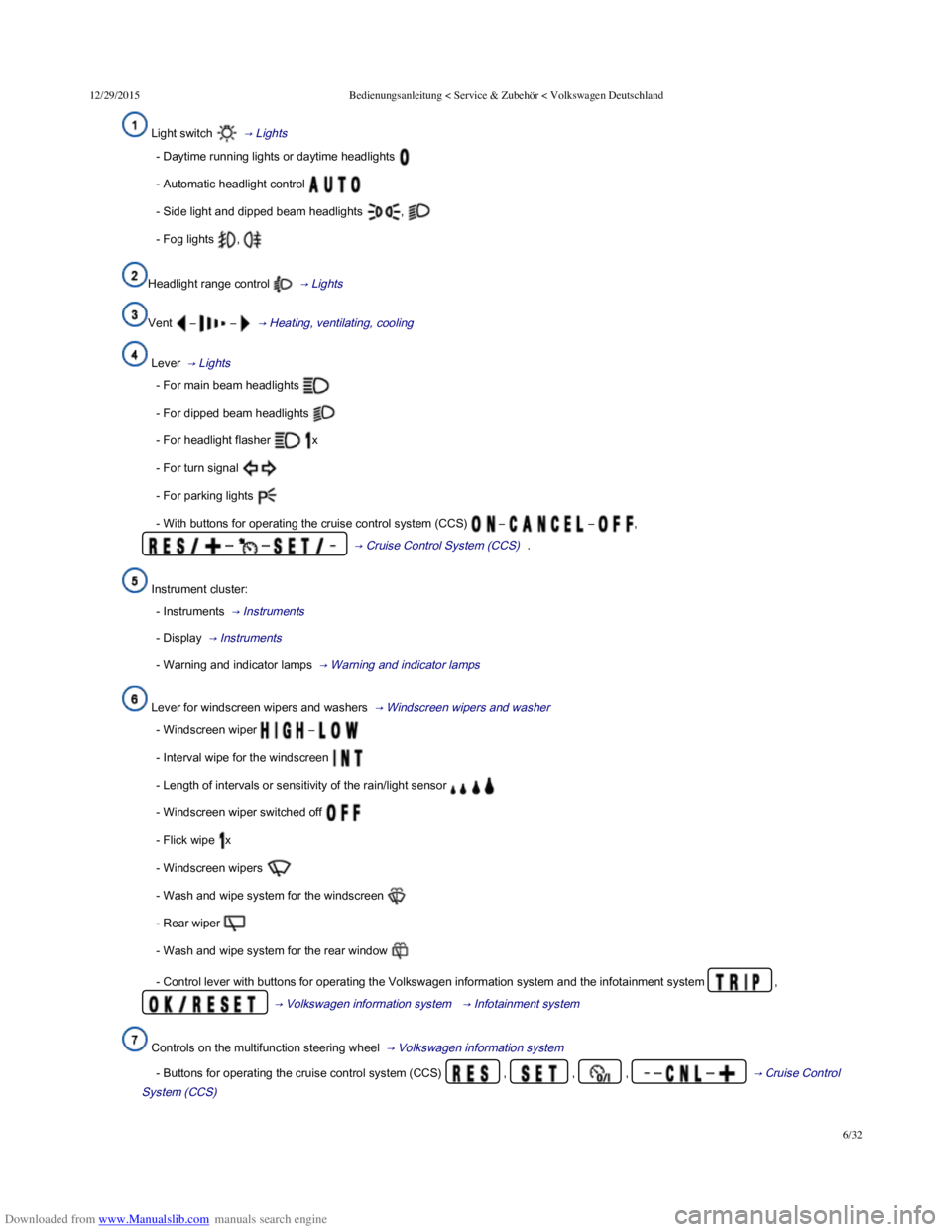
Downloaded from www.Manualslib.com manuals search engine 12/29/2015Bedienungsanleitung < Service & ZubehûÑr < Volkswagen Deutschland
6/32
Light switchô ô ãô Lights ã₤
- Daytime running lights or daytime headlights
- Automatic headlight control
- Side light and dipped beam headlightsô ,ô
- Fog lightsô ,ô
Headlight range control ô ãô Lights ã₤
Vent ô ãô ô ãô ô ãô Heating, ventilating, cooling ã₤
Lever ô ãô Lights ã₤
- For main beam headlights
- For dipped beam headlights
- For headlight flasher x
- For turn signal
- For parking lights
- With buttons for operating the cruise control system (CCS) ô ãô ô ãô ,ô
ô ãô ô ãô ô ãô Cruise Control System (CCS) ã₤ .
Instrument cluster:
- Instruments ô ãô Instrumentsã₤
- Display ô ãô Instrumentsã₤
- Warning and indicator lamps ô ãô Warning and indicator lamps ã₤
Lever for windscreen wipers and washers ô ãô Windscreen wipers and washer ã₤
- Windscreen wiper ô ãô
- Interval wipe for the windscreen
- Length of intervals or sensitivity of the rain/light sensor
- Windscreen wiper switched off
- Flick wipe x
- Windscreen wipers
- Wash and wipe system for the windscreen
- Rear wiperô
- Wash and wipe system for the rear window
- Control lever with buttons for operating the Volkswagen information system and the infotainment system ,ô
ô ãô Volkswagen information system ã₤ ô ãô Infotainment systemã₤
Controls on the multifunction steering wheel ô ãô Volkswagen information system ã₤
- Buttons for operating the cruise control system (CCS) ,ô ,ô ,ô ô ãô ô ãô ô ãô Cruise Control
System (CCS) ã₤
Page 25 of 100
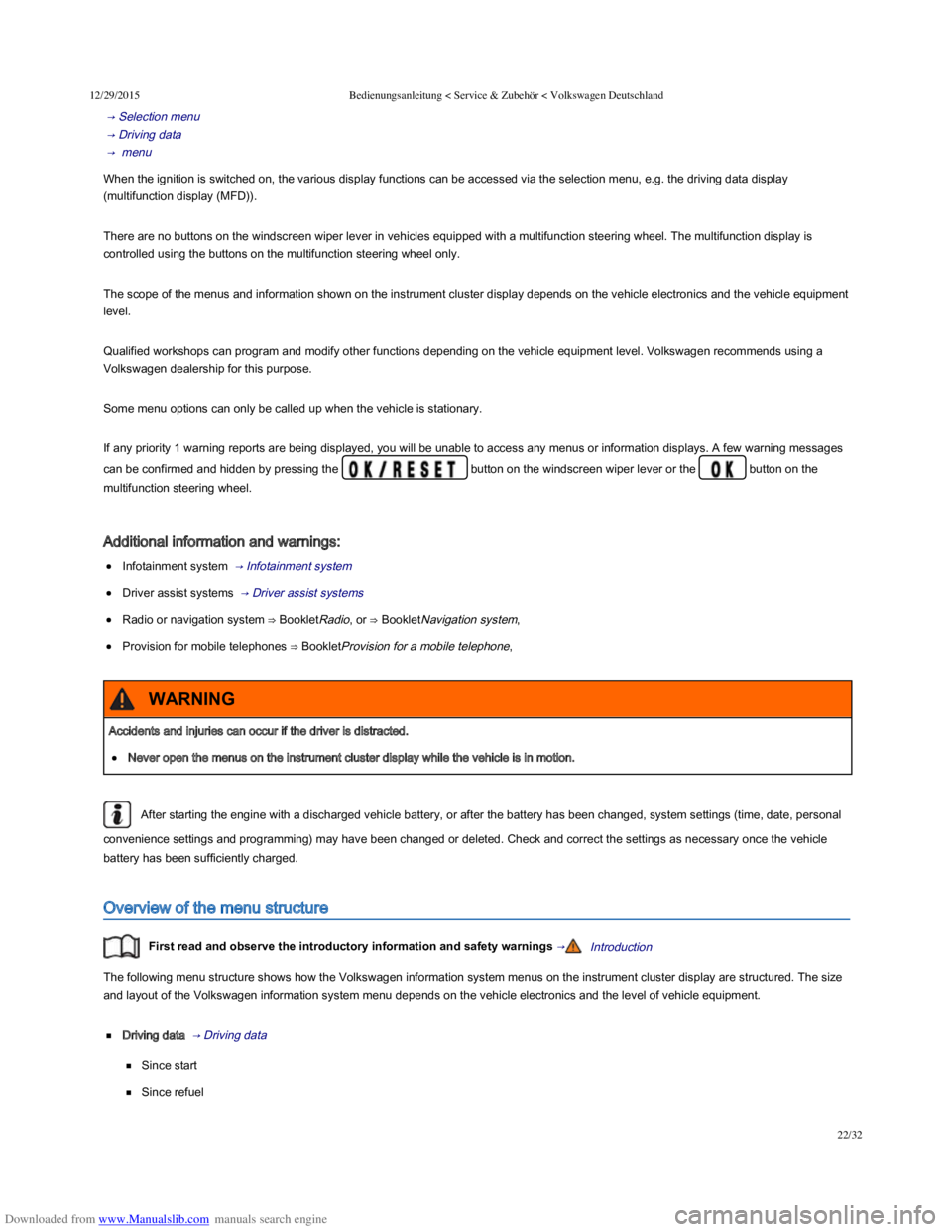
Downloaded from www.Manualslib.com manuals search engine 12/29/2015Bedienungsanleitung < Service & ZubehûÑr < Volkswagen Deutschland
22/32
ô ãô Selection menuã₤
ô ãô Driving data ã₤
ô ãô menuã₤
When the ignition is switched on, the various display functions can be accessed via the selection menu, e.g. the driving data display
(multifunction display (MFD)).
There are no buttons on the windscreen wiper lever in vehicles equipped with a multifunction steering wheel. The multifunction display is
controlled using the buttons on the multifunction steering wheel only.
The scope of the menus and information shown on the instrument cluster display depends on the vehicle electronics and the vehicle equipment
level.
Qualified workshops can program and modify other functions depending on the vehicle equipment level. Volkswagen recommends using a
Volkswagen dealership for this purpose.
Some menu options can only be called up when the vehicle is stationary.
If any priority 1 warning reports are being displayed, you will be unable to access any menus or information displays. A few warning messages
can be confirmed and hidden by pressing the button on the windscreen wiper lever or theô button on the
multifunction steering wheel.
Additional information and warnings:
Infotainment system ô ãô Infotainment systemã₤
Driver assist systems ô ãô Driver assist systemsã₤
Radio or navigation system ãô BookletRadio, or ãô BookletNavigation system,
Provision for mobile telephones ãô BookletProvision for a mobile telephone,
After starting the engine with a discharged vehicle battery, or after the battery has been changed, system settings (time, date, personal
convenience settings and programming) may have been changed or deleted. Check and correct the settings as necessary once the vehicle
battery has been sufficiently charged.
Overview of the menu structure
Firstô readô andô observeô theô introductoryô informationô andô safetyô warningsô ãIntroductionã₤
The following menu structure shows how the Volkswagen information system menus on the instrument cluster display are structured. The size
and layout of the Volkswagen information system menu depends on the vehicle electronics and the level of vehicle equipment.
Driving data ô ãô Driving data ã₤
Since start
Since refuel
Accidents and injuries can occur if the driver is distracted.
Never open the menus on the instrument cluster display while the vehicle is in motion.
WARNING
Page 26 of 100
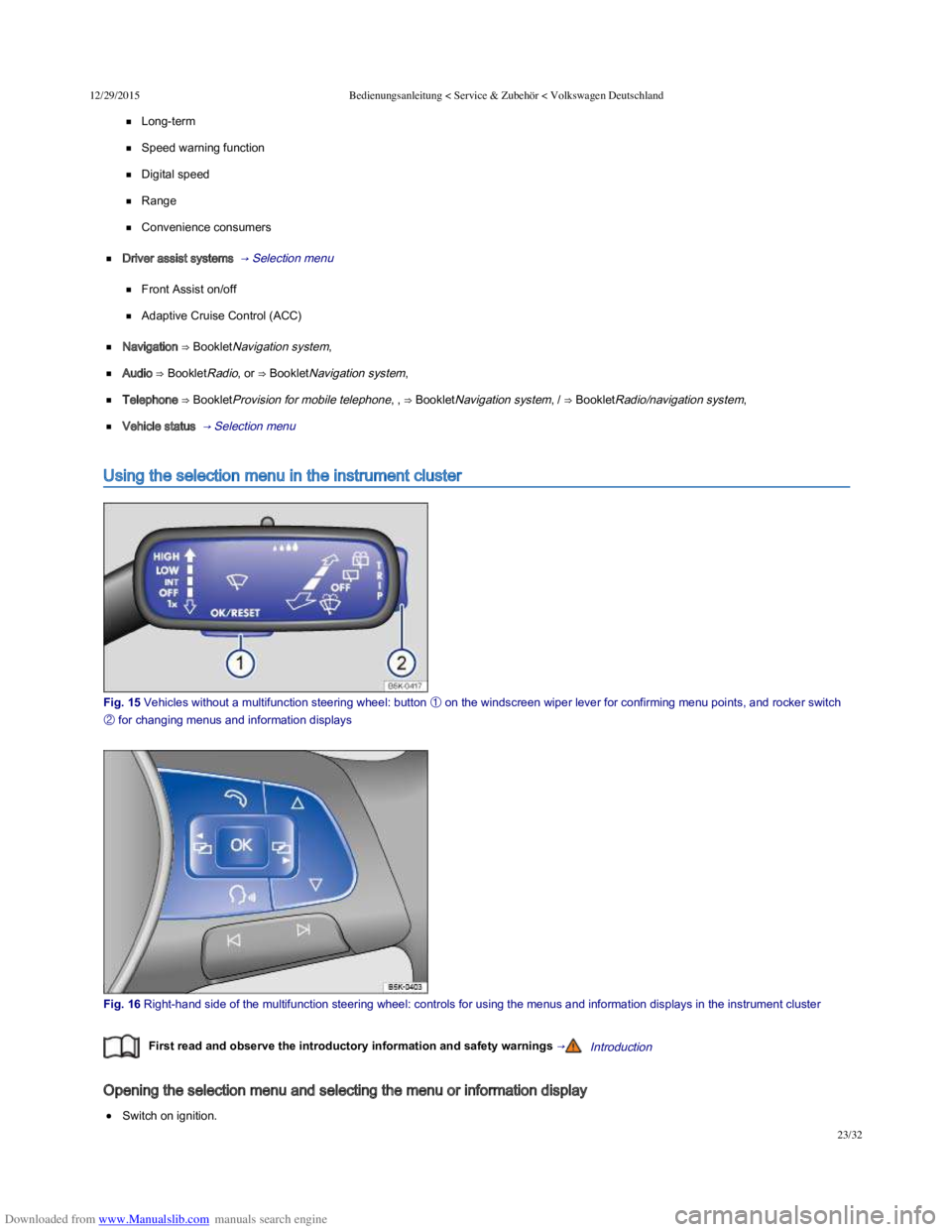
Downloaded from www.Manualslib.com manuals search engine 12/29/2015Bedienungsanleitung < Service & ZubehûÑr < Volkswagen Deutschland
23/32
Long-term
Speed warning function
Digital speed
Range
Convenience consumers
Driver assist systems ô ãô Selection menuã₤
Front Assist on/off
Adaptive Cruise Control (ACC)
Navigation ãô BookletNavigation system,
Audio ãô BookletRadio, or ãô BookletNavigation system,
Telephone ãô BookletProvision for mobile telephone, , ãô BookletNavigation system, / ãô BookletRadio/navigation system,
Vehicle status ô ãô Selection menuã₤
Using the selection menu in the instrument cluster
Fig.ô 15ô Vehiclesô withoutô aô multifunctionô steeringô wheel:ô buttonô
Page 27 of 100
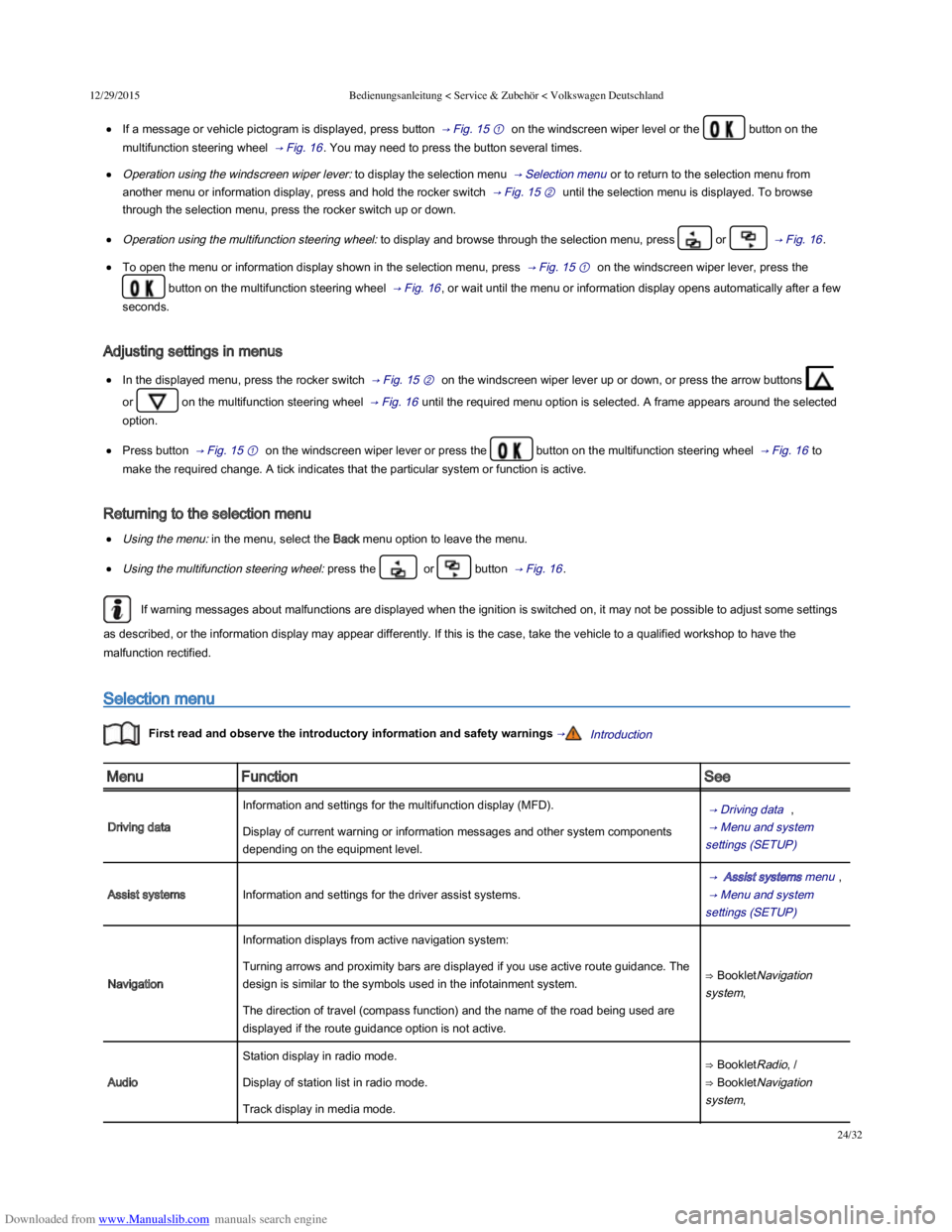
Downloaded from www.Manualslib.com manuals search engine 12/29/2015Bedienungsanleitung < Service & ZubehûÑr < Volkswagen Deutschland
24/32
If a message or vehicle pictogram is displayed, press button ô ãô Fig.ô 15 ã ã₤ on the windscreen wiper level or the button on the
multifunction steering wheel ô ãô Fig.ô 16ã₤. You may need to press the button several times.
Operation using the windscreen wiper lever: to display the selection menu ô ãô Selection menuã₤ or to return to the selection menu from
another menu or information display, press and hold the rocker switch ô ãô Fig.ô 15 ãÀ ã₤ until the selection menu is displayed. To browse
through the selection menu, press the rocker switch up or down.
Operation using the multifunction steering wheel: to display and browse through the selection menu, press orô ô ãô Fig.ô 16ã₤.
To open the menu or information display shown in the selection menu, press ô ãô Fig.ô 15 ã ã₤ on the windscreen wiper lever, press the
button on the multifunction steering wheel ô ãô Fig.ô 16ã₤, or wait until the menu or information display opens automatically after a few
seconds.
Adjusting settings in menus
In the displayed menu, press the rocker switch ô ãô Fig.ô 15 ãÀ ã₤ on the windscreen wiper lever up or down, or press the arrow buttons
orô on the multifunction steering wheel ô ãô Fig.ô 16ã₤ until the required menu option is selected. A frame appears around the selected
option.
Press button ô ãô Fig.ô 15 ã ã₤ on the windscreen wiper lever or press the button on the multifunction steering wheel ô ãô Fig.ô 16ã₤ to
make the required change. A tick indicates that the particular system or function is active.
Returning to the selection menu
Using the menu: in the menu, select the Back menu option to leave the menu.
Using the multifunction steering wheel: press theô ô or button ô ãô Fig.ô 16ã₤.
If warning messages about malfunctions are displayed when the ignition is switched on, it may not be possible to adjust some settings
as described, or the information display may appear differently. If this is the case, take the vehicle to a qualified workshop to have the
malfunction rectified.
Selection menu
Firstô readô andô observeô theô introductoryô informationô andô safetyô warningsô ãIntroductionã₤
MenuFunctionSee
Driving data
Information and settings for the multifunction display (MFD).ô ãô Driving data ã₤ ,
ô ãô Menu and system
settings (SETUP) ã₤
Display of current warning or information messages and other system components
depending on the equipment level.
Assist systemsInformation and settings for the driver assist systems.
ô ãô Assist systems menuã₤ ,
ô ãô Menu and system
settings (SETUP) ã₤
Navigation
Information displays from active navigation system:
ãô BookletNavigation
system,
Turning arrows and proximity bars are displayed if you use active route guidance. The
design is similar to the symbols used in the infotainment system.
The direction of travel (compass function) and the name of the road being used are
displayed if the route guidance option is not active.
Audio
Station display in radio mode.ãô BookletRadio, /
ãô BookletNavigation
system,
Display of station list in radio mode.
Track display in media mode.
Page 28 of 100

Downloaded from www.Manualslib.com manuals search engine 12/29/2015Bedienungsanleitung < Service & ZubehûÑr < Volkswagen Deutschland
25/32
Telephone
Display telephone information.
ãô BookletProvision for a
mobile telephone,
ãô BookletNavigation
system, /
ãô BookletRadio/navigation
system,
Using the telephone.
Vehicle status /
Vehicle
Display and storage of current warning or information texts.ô ãô Instrumentsã₤ ,
ô ãô Menu and system
settings (SETUP) ã₤The menu option only appears if warning and information texts are available.
Driving data
Firstô readô andô observeô theô introductoryô informationô andô safetyô warningsô ãIntroductionã₤
The multifunction display (MFD) shows a variety of travel and fuel consumption data. MFA is called up from the selection menu ô ãô Using the
selection menu in the instrument cluster ã₤ .
Switching between displays
Vehicles without a multifunction steering wheel: press the rocker switch on the windscreen wiper lever ô ãô Fig.ô 15ã₤.
Vehicles with a multifunction steering wheel: press the or button ô ãô Fig.ô 16ã₤.
Driving data recorder
The MFD is fitted with 3 automatic recorders:
Since start
Since refuel
Long-term
The currently selected memory is shown in the display.
Press the button on the windscreen wiper lever or press the button on the multifunction steering wheel to
switch between recorders when the ignition is switched on and the recorder is displayed.
DisplayFunction
Since start
Display and storage of gathered driving and consumption values from the time the ignition is switched on until it
is switched off.
If the journey is continued within approximately 2 hours of the ignition being switched off, the new values are
also taken into account. The memory will automatically be deleted if the journey is interrupted for more than 2
hours.
Since refuelDisplay and storage of the collected driving and consumption values. The memory is deleted automatically
when the vehicle is refuelled.
Long-term
The memory collects journey data for any number of individual journeys up to a total of 19ô hours and
59ô minutes or 99ô hours and 59ô minutes journey time or 1,999.9 km or 9,999.9 km distance travelled. If one of
these maximum limitsa) is exceeded, the memory is automatically deleted and reset to 0.
Deleting the driving data recorder manually
Page 29 of 100
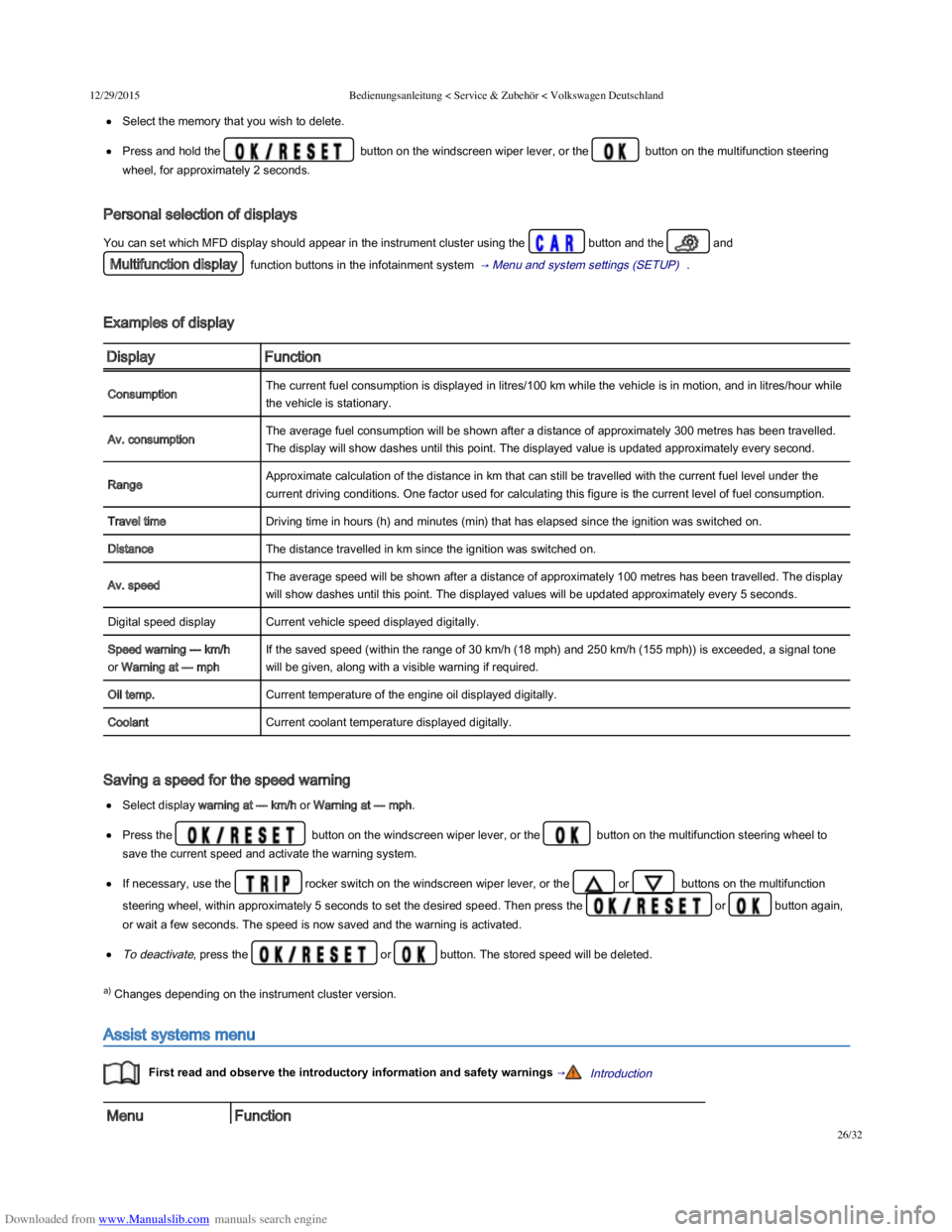
Downloaded from www.Manualslib.com manuals search engine 12/29/2015Bedienungsanleitung < Service & ZubehûÑr < Volkswagen Deutschland
26/32
Select the memory that you wish to delete.
Press and hold theô ô button on the windscreen wiper lever, or theô ô button on the multifunction steering
wheel, for approximately 2ô seconds.
Personal selection of displays
You can set which MFD display should appear in the instrument cluster using the button and the and
Multifunction display function buttons in the infotainment system ô ãô Menu and system settings (SETUP) ã₤ .
Examples of display
DisplayFunction
ConsumptionThe current fuel consumption is displayed inô litres/100ô km while the vehicle is in motion, and in litres/hour while
the vehicle is stationary.
Av. consumptionThe average fuel consumption will be shown after a distance of approximately 300 metres has been travelled.
The display will show dashes until this point. The displayed value is updated approximately every second.
RangeApproximate calculation of the distance in km that can still be travelled with the current fuel level under the
current driving conditions. One factor used for calculating this figure is the current level of fuel consumption.
Travel timeDriving time in hours (h) and minutes (min) that has elapsed since the ignition was switched on.
DistanceThe distance travelled in km since the ignition was switched on.
Av. speedThe average speed will be shown after a distance of approximately 100 metres has been travelled. The display
will show dashes until this point. The displayed values will be updated approximately every 5 seconds.
Digital speed displayCurrent vehicle speed displayed digitally.
Speed warning --- km/h
orô Warning at ---ô mph
If the saved speed (within the range of 30ô km/h (18ô mph) and 250 km/h (155ô mph)) is exceeded, a signal tone
will be given, along with a visible warning if required.
Oil temp.Current temperature of the engine oil displayed digitally.
CoolantCurrent coolant temperature displayed digitally.
Saving a speed for the speed warning
Select display warning at ---ô km/h orô Warning at ---ô mph.
Press theô ô button on the windscreen wiper lever, or theô ô button on the multifunction steering wheel to
save the current speed and activate the warning system.
If necessary, use theô rocker switch on the windscreen wiper lever, or theô orô ô buttons on the multifunction
steering wheel, within approximately 5ô seconds to set the desired speed. Then press the or button again,
or wait a few seconds. The speed is now saved and the warning is activated.
To deactivate, press the or button. The stored speed will be deleted.
a) Changes depending on the instrument cluster version.
Assist systems menu
Firstô readô andô observeô theô introductoryô informationô andô safetyô warningsô ãIntroductionã₤
MenuFunction
Page 68 of 100
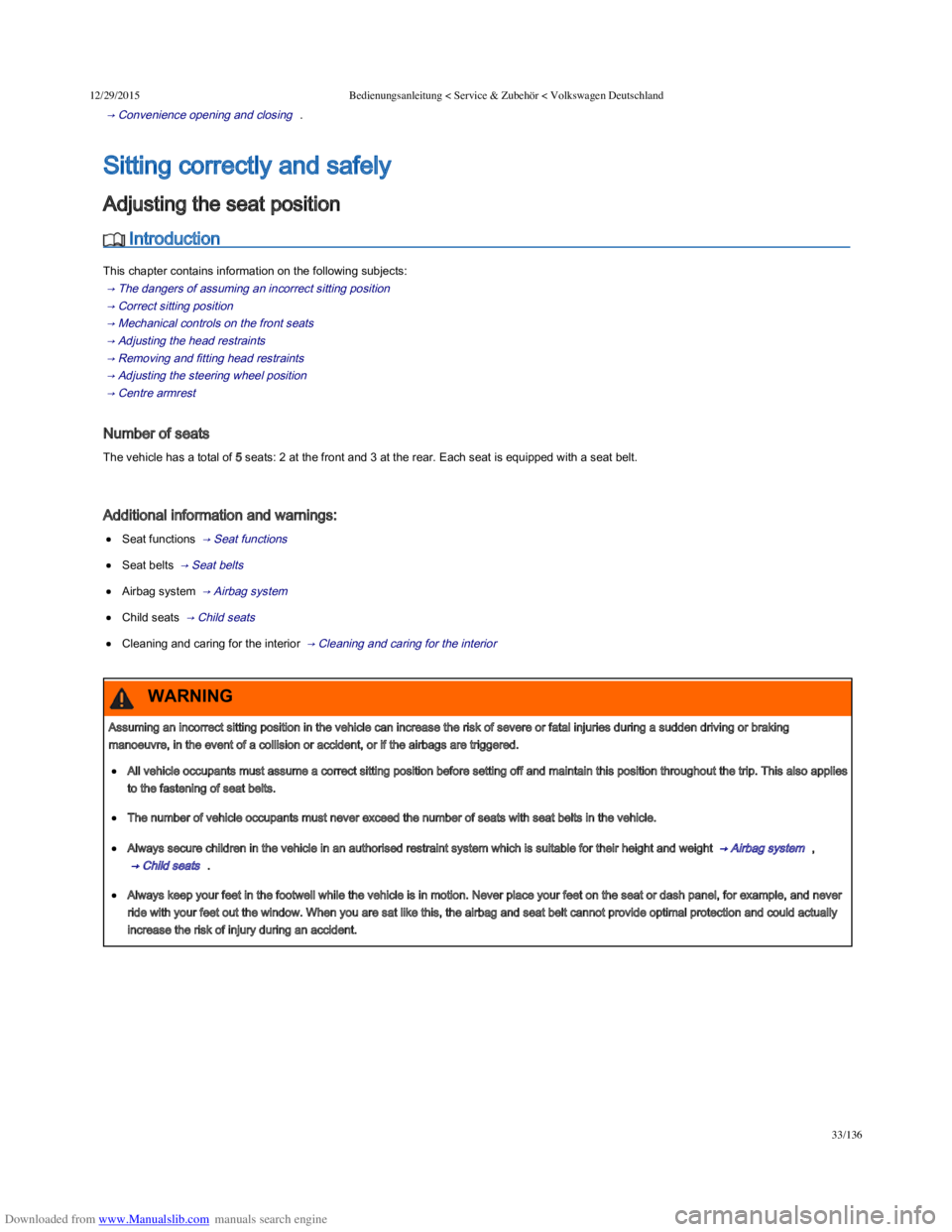
Downloaded from www.Manualslib.com manuals search engine 12/29/2015Bedienungsanleitung < Service & ZubehûÑr < Volkswagen Deutschland
33/136
ô ãô Convenience opening and closing ã₤ .
ô Introduction
Thisô chapterô containsô informationô onô theô followingô subjects:
ô ãô The dangers of assuming an incorrect sitting position ã₤
ô ãô Correct sitting position ã₤
ô ãô Mechanical controls on the front seats ã₤
ô ãô Adjusting the head restraints ã₤
ô ãô Removing and fitting head restraints ã₤
ô ãô Adjusting the steering wheel position ã₤
ô ãô Centre armrest ã₤
Number of seats
The vehicle has a total of 5 seats: 2 at the front and 3 at the rear. Each seat is equipped with a seat belt.
Additional information and warnings:
Seat functions ô ãô Seat functions ã₤
Seat belts ô ãô Seat belts ã₤
Airbag system ô ãô Airbag system ã₤
Child seats ô ãô Child seats ã₤
Cleaning and caring for the interior ô ãô Cleaning and caring for the interior ã₤
Sitting correctly and safely
Adjusting the seat position
Assuming an incorrect sitting position in the vehicle can increase the risk of severe or fatal injuries during a sudden driving or braking
manoeuvre, in the event of a collision or accident, or if the airbags are triggered.
All vehicle occupants must assume a correct sitting position before setting off and maintain this position throughout the trip. This also applies
to the fastening of seat belts.
The number of vehicle occupants must never exceed the number of seats with seat belts in the vehicle.
Always secure children in the vehicle in an authorised restraint system which is suitable for their height and weight ô ãô Airbag system ã₤ ,
ô ãô Child seats ã₤ .
Always keep your feet in the footwell while the vehicle is in motion. Never place your feet on the seat or dash panel, for example, and never
ride with your feet out the window. When you are sat like this, the airbag and seat belt cannot provide optimal protection and could actually
increase the risk of injury during an accident.
WARNING
Page 69 of 100
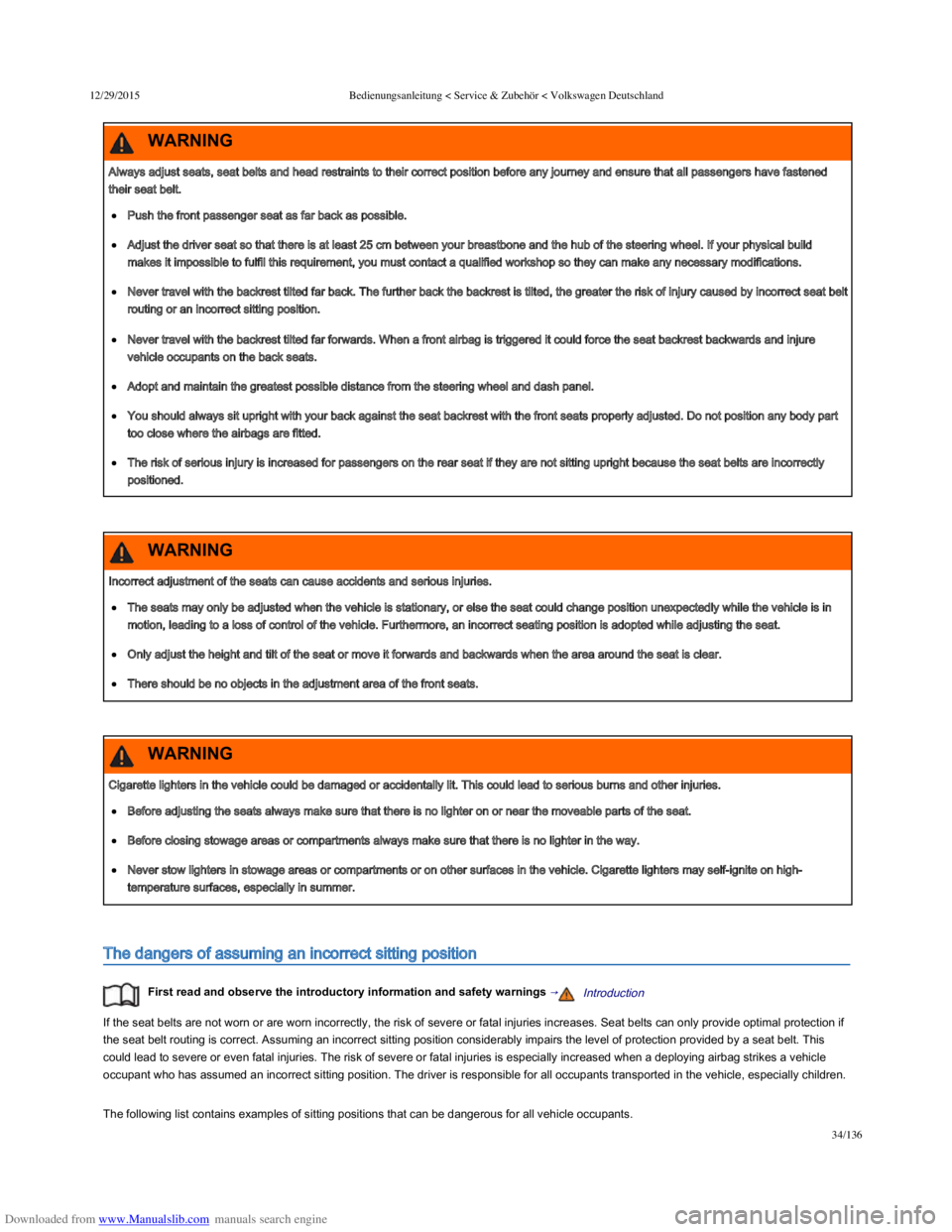
Downloaded from www.Manualslib.com manuals search engine 12/29/2015Bedienungsanleitung < Service & ZubehûÑr < Volkswagen Deutschland
34/136
The dangers of assuming an incorrect sitting position
Firstô readô andô observeô theô introductoryô informationô andô safetyô warningsô ãIntroductionã₤
If the seat belts are not worn or are worn incorrectly, the risk of severe or fatal injuries increases. Seat belts can only provide optimal protection if
the seat belt routing is correct. Assuming an incorrect sitting position considerably impairs the level of protection provided by a seat belt. This
could lead to severe or even fatal injuries. The risk of severe or fatal injuries is especially increased when a deploying airbag strikes a vehicle
occupant who has assumed an incorrect sitting position. The driver is responsible for all occupants transported in the vehicle, especially children.
The following list contains examples of sitting positions that can be dangerous for all vehicle occupants.
Always adjust seats, seat belts and head restraints to their correct position before any journey and ensure that all passengers have fastened
their seat belt.
Push the front passenger seat as far back as possible.
Adjust the driver seat so that there is at least 25ô cm between your breastbone and the hub of the steering wheel. If your physical build
makes it impossible to fulfil this requirement, you must contact a qualified workshop so they can make any necessary modifications.
Never travel with the backrest tilted far back. The further back the backrest is tilted, the greater the risk of injury caused by incorrect seat belt
routing or an incorrect sitting position.
Never travel with the backrest tilted far forwards. When a front airbag is triggered it could force the seat backrest backwards and injure
vehicle occupants on the back seats.
Adopt and maintain the greatest possible distance from the steering wheel and dash panel.
You should always sit upright with your back against the seat backrest with the front seats properly adjusted. Do not position any body part
too close where the airbags are fitted.
The risk of serious injury is increased for passengers on the rear seat if they are not sitting upright because the seat belts are incorrectly
positioned.
WARNING
Incorrect adjustment of the seats can cause accidents and serious injuries.
The seats may only be adjusted when the vehicle is stationary, or else the seat could change position unexpectedly while the vehicle is in
motion, leading to a loss of control of the vehicle. Furthermore, an incorrect seating position is adopted while adjusting the seat.
Only adjust the height and tilt of the seat or move it forwards and backwards when the area around the seat is clear.
There should be no objects in the adjustment area of the front seats.
WARNING
Cigarette lighters in the vehicle could be damaged or accidentally lit. This could lead to serious burns and other injuries.
Before adjusting the seats always make sure that there is no lighter on or near the moveable parts of the seat.
Before closing stowage areas or compartments always make sure that there is no lighter in the way.
Never stow lighters in stowage areas or compartments or on other surfaces in the vehicle. Cigarette lighters may self-ignite on high-
temperature surfaces, especially in summer.
WARNING
Page 70 of 100

Downloaded from www.Manualslib.com manuals search engine 12/29/2015Bedienungsanleitung < Service & ZubehûÑr < Volkswagen Deutschland
35/136
Whenever the vehicle is in motion:
Never stand in the vehicle.
Never stand on the seats.
Never kneel on the seats.
Never tilt the backrest too far to the rear.
Never lean against the dash panel.
Never lie on the rear bench seat.
Never sit on the front edge of a seat.
Never sit sideways.
Never lean out of a window.
Never put your feet out of a window.
Never put your feet on the dash panel.
Never place your feet on the seat cushion or seat backrest.
Never travel in a footwell.
Never sit on the front armrest.
Never travel on a seat without wearing the seat belt.
Never travel in the luggage compartment.
Correct sitting position
Fig.ô 39ô Thereô mustô beô aô distanceô ô ofô atô leastô 25ô cmô betweenô theô driverô andô theô steeringô wheel
Every incorrect sitting position in the vehicle increases the risk of severe or fatal injuries in the event of an accident or sudden driving or braking
manoeuvre.
All vehicle occupants must maintain a correct sitting position and wear their seat belt properly while the vehicle is in motion.
Sitting in an incorrect position, not fastening the seat belt, or being too close to the airbag exposes the occupants to the risk of sustaining
critical or fatal injuries, especially if the airbags are triggered and strike an occupant who has assumed an incorrect sitting position.
WARNING
Page 71 of 100
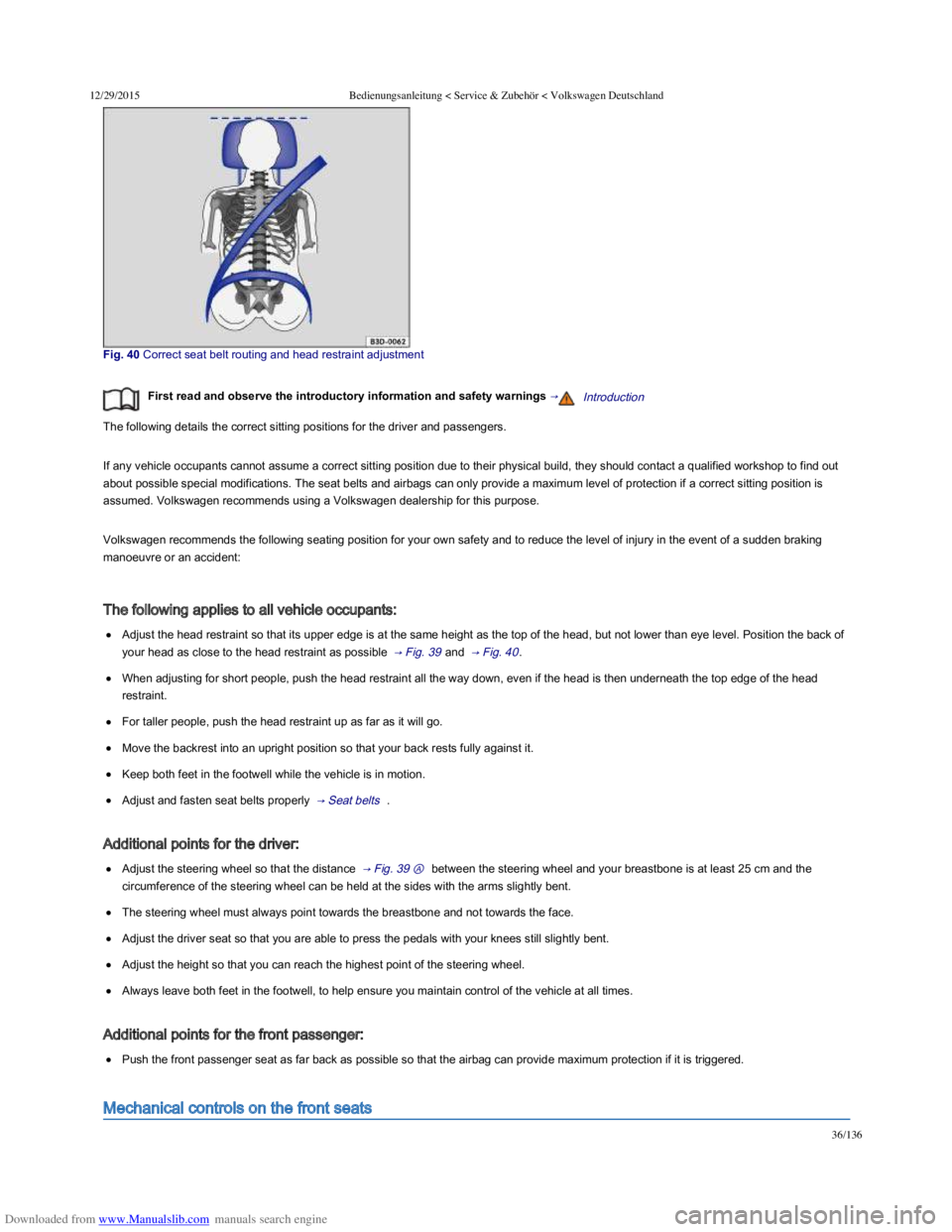
Downloaded from www.Manualslib.com manuals search engine 12/29/2015Bedienungsanleitung < Service & ZubehûÑr < Volkswagen Deutschland
36/136
Fig.ô 40ô Correctô seatô beltô routingô andô headô restraintô adjustment
Firstô readô andô observeô theô introductoryô informationô andô safetyô warningsô ãIntroductionã₤
The following details the correct sitting positions for the driver and passengers.
If any vehicle occupants cannot assume a correct sitting position due to their physical build, they should contact a qualified workshop to find out
about possible special modifications. The seat belts and airbags can only provide a maximum level of protection if a correct sitting position is
assumed. Volkswagen recommends using a Volkswagen dealership for this purpose.
Volkswagen recommends the following seating position for your own safety and to reduce the level of injury in the event of a sudden braking
manoeuvre or an accident:
The following applies to all vehicle occupants:
Adjust the head restraint so that its upper edge is at the same height as the top of the head, but not lower than eye level. Position the back of
your head as close to the head restraint as possible ô ãô Fig.ô 39ã₤ and ô ãô Fig.ô 40ã₤.
When adjusting for short people, push the head restraint all the way down, even if the head is then underneath the top edge of the head
restraint.
For taller people, push the head restraint up as far as it will go.
Move the backrest into an upright position so that your back rests fully against it.
Keep both feet in the footwell while the vehicle is in motion.
Adjust and fasten seat belts properly ô ãô Seat belts ã₤ .
Additional points for the driver:
Adjust the steering wheel so that the distance ô ãô Fig.ô 39 ãÑ ã₤ between the steering wheel and your breastbone is at least 25ô cm and the
circumference of the steering wheel can be held at the sides with the arms slightly bent.
The steering wheel must always point towards the breastbone and not towards the face.
Adjust the driver seat so that you are able to press the pedals with your knees still slightly bent.
Adjust the height so that you can reach the highest point of the steering wheel.
Always leave both feet in the footwell, to help ensure you maintain control of the vehicle at all times.
Additional points for the front passenger:
Push the front passenger seat as far back as possible so that the airbag can provide maximum protection if it is triggered.
Mechanical controls on the front seats