window VOLKSWAGEN POLO 2015 OwnerôÇs Manual
[x] Cancel search | Manufacturer: VOLKSWAGEN, Model Year: 2015, Model line: POLO, Model: VOLKSWAGEN POLO 2015Pages: 100, PDF Size: 4.14 MB
Page 6 of 100
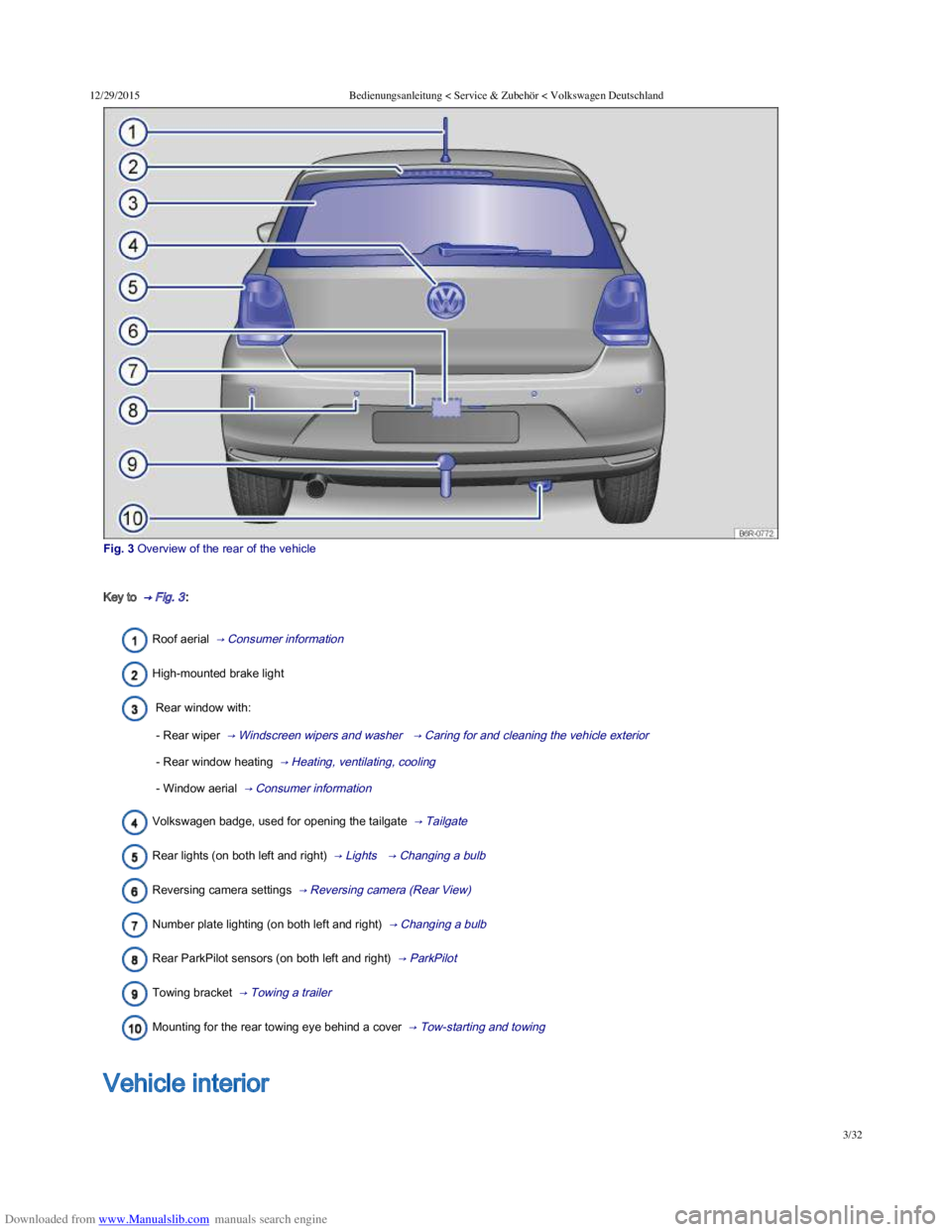
Downloaded from www.Manualslib.com manuals search engine 12/29/2015Bedienungsanleitung < Service & ZubehûÑr < Volkswagen Deutschland
3/32
Fig.ô 3ô Overviewô ofô theô rearô ofô theô vehicle
Key to ô ãô Fig.ô 3ã₤:
Roof aerial ô ãô Consumer information ã₤
High-mounted brake light
Rear window with:
- Rear wiperô ô ãô Windscreen wipers and washer ã₤ ô ãô Caring for and cleaning the vehicle exterior ã₤
- Rear window heating ô ãô Heating, ventilating, cooling ã₤
- Window aerial ô ãô Consumer information ã₤
Volkswagen badge, used for opening the tailgate ô ãô Tailgate ã₤
Rear lights (on both left and right) ô ãô Lights ã₤ ô ãô Changing a bulb ã₤
Reversing camera settings ô ãô Reversing camera (Rear View) ã₤
Number plate lighting (on both left and right) ô ãô Changing a bulb ã₤
Rear ParkPilot sensors (on both left and right) ô ãô ParkPilot ã₤
Towing bracket ô ãô Towing a trailer ã₤
Mounting for the rear towing eye behind a cover ô ãô Tow-starting and towing ã₤
Overview of the driver door
Vehicle interior
Page 7 of 100
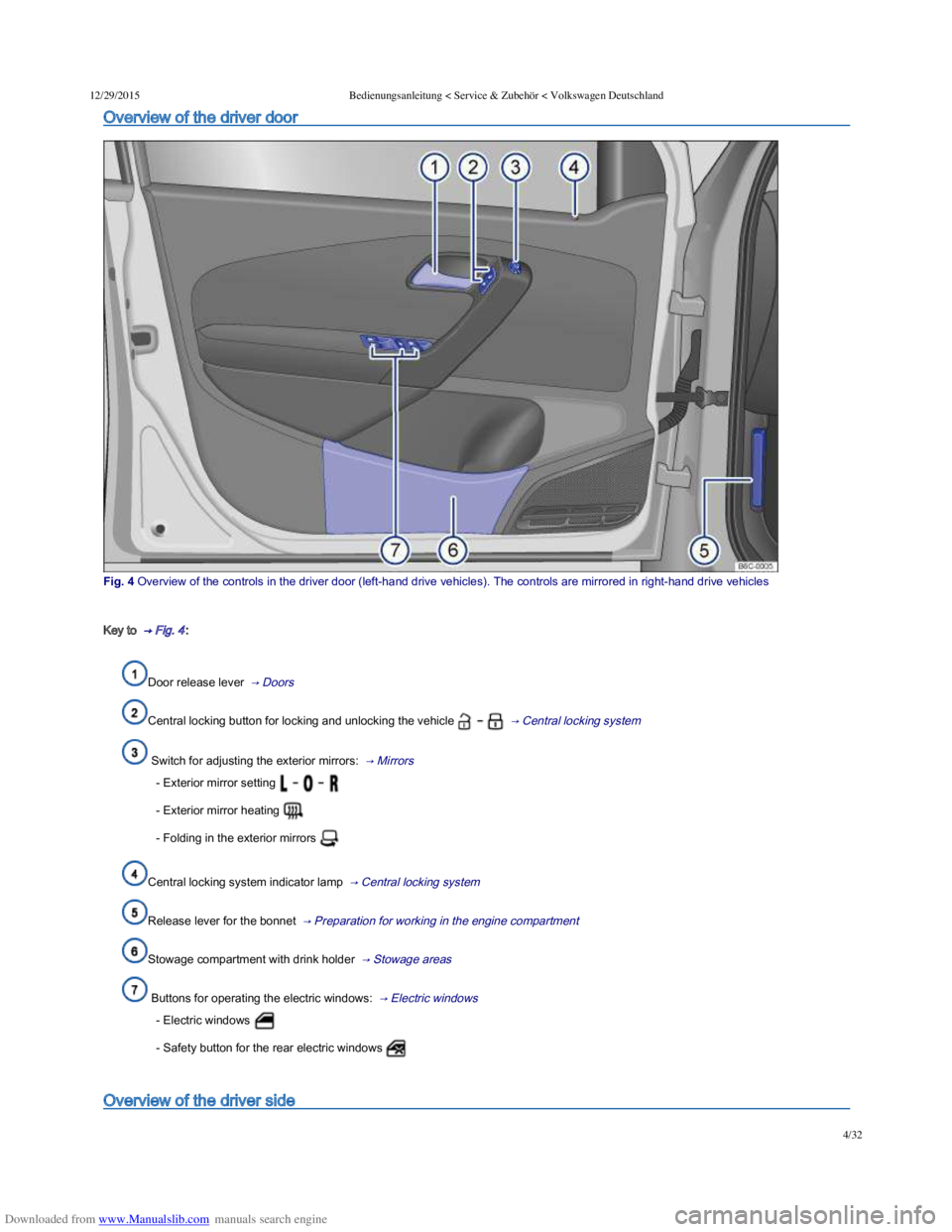
Downloaded from www.Manualslib.com manuals search engine 12/29/2015Bedienungsanleitung < Service & ZubehûÑr < Volkswagen Deutschland
4/32
Overview of the driver door
Fig.ô 4ô Overviewô ofô theô controlsô inô theô driverô doorô (leftôÙhandô driveô vehicles).ô Theô controlsô areô mirroredô inô rightôÙhandô driveô vehicles
Key to ô ãô Fig.ô 4ã₤:
Door release lever ô ãô Doors ã₤
Central locking button for locking and unlocking the vehicleô ô ãô Central locking system ã₤
Switch for adjusting the exterior mirrors: ô ãô Mirrors ã₤
- Exterior mirror setting
- Exterior mirror heating
- Folding in the exterior mirrors
Central locking system indicator lamp ô ãô Central locking system ã₤
Release lever for the bonnet ô ãô Preparation for working in the engine compartment ã₤
Stowage compartment with drink holder ô ãô Stowage areas ã₤
Buttons for operating the electric windows: ô ãô Electric windows ã₤
- Electric windows
- Safety button for the rear electric windows
Overview of the driver side
Page 9 of 100
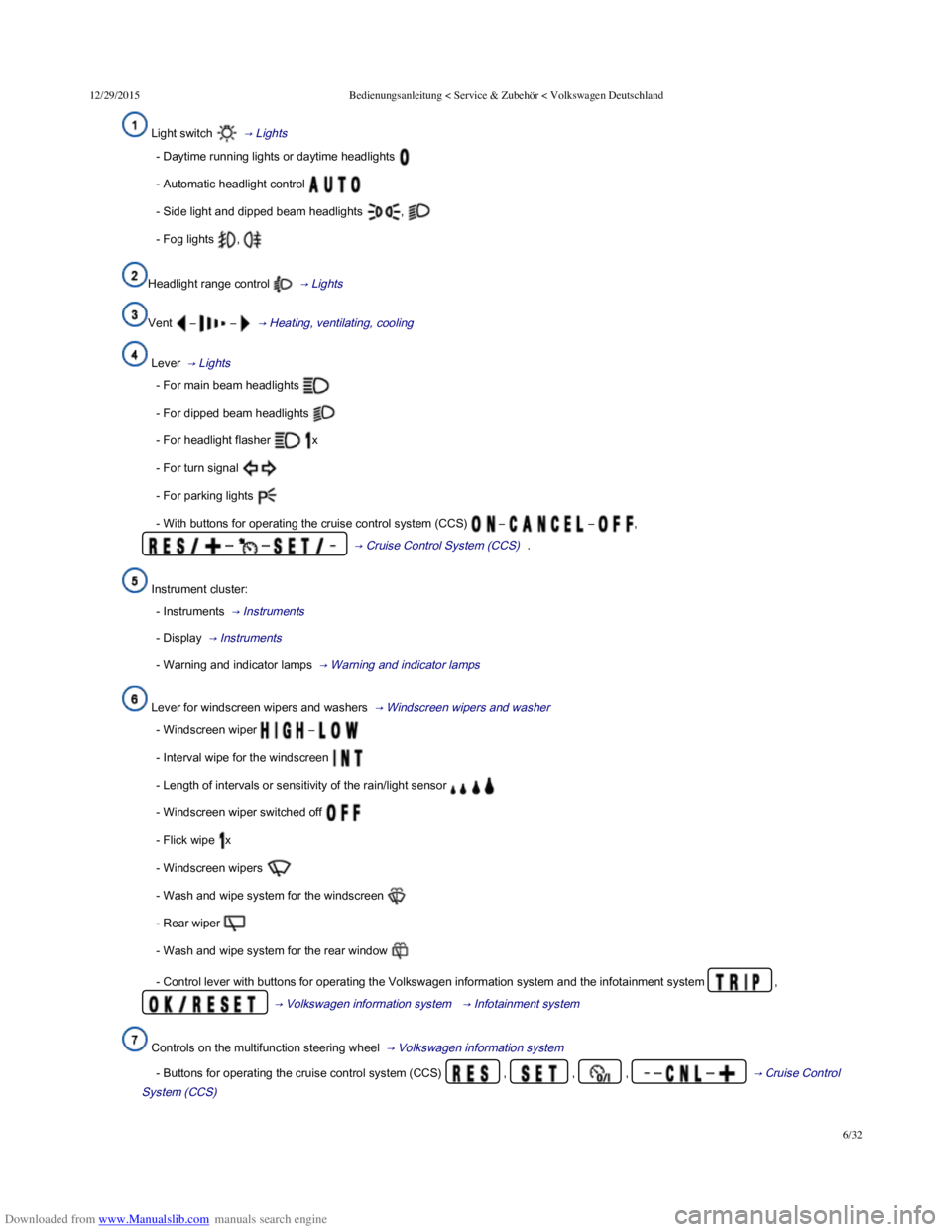
Downloaded from www.Manualslib.com manuals search engine 12/29/2015Bedienungsanleitung < Service & ZubehûÑr < Volkswagen Deutschland
6/32
Light switchô ô ãô Lights ã₤
- Daytime running lights or daytime headlights
- Automatic headlight control
- Side light and dipped beam headlightsô ,ô
- Fog lightsô ,ô
Headlight range control ô ãô Lights ã₤
Vent ô ãô ô ãô ô ãô Heating, ventilating, cooling ã₤
Lever ô ãô Lights ã₤
- For main beam headlights
- For dipped beam headlights
- For headlight flasher x
- For turn signal
- For parking lights
- With buttons for operating the cruise control system (CCS) ô ãô ô ãô ,ô
ô ãô ô ãô ô ãô Cruise Control System (CCS) ã₤ .
Instrument cluster:
- Instruments ô ãô Instrumentsã₤
- Display ô ãô Instrumentsã₤
- Warning and indicator lamps ô ãô Warning and indicator lamps ã₤
Lever for windscreen wipers and washers ô ãô Windscreen wipers and washer ã₤
- Windscreen wiper ô ãô
- Interval wipe for the windscreen
- Length of intervals or sensitivity of the rain/light sensor
- Windscreen wiper switched off
- Flick wipe x
- Windscreen wipers
- Wash and wipe system for the windscreen
- Rear wiperô
- Wash and wipe system for the rear window
- Control lever with buttons for operating the Volkswagen information system and the infotainment system ,ô
ô ãô Volkswagen information system ã₤ ô ãô Infotainment systemã₤
Controls on the multifunction steering wheel ô ãô Volkswagen information system ã₤
- Buttons for operating the cruise control system (CCS) ,ô ,ô ,ô ô ãô ô ãô ô ãô Cruise Control
System (CCS) ã₤
Page 11 of 100
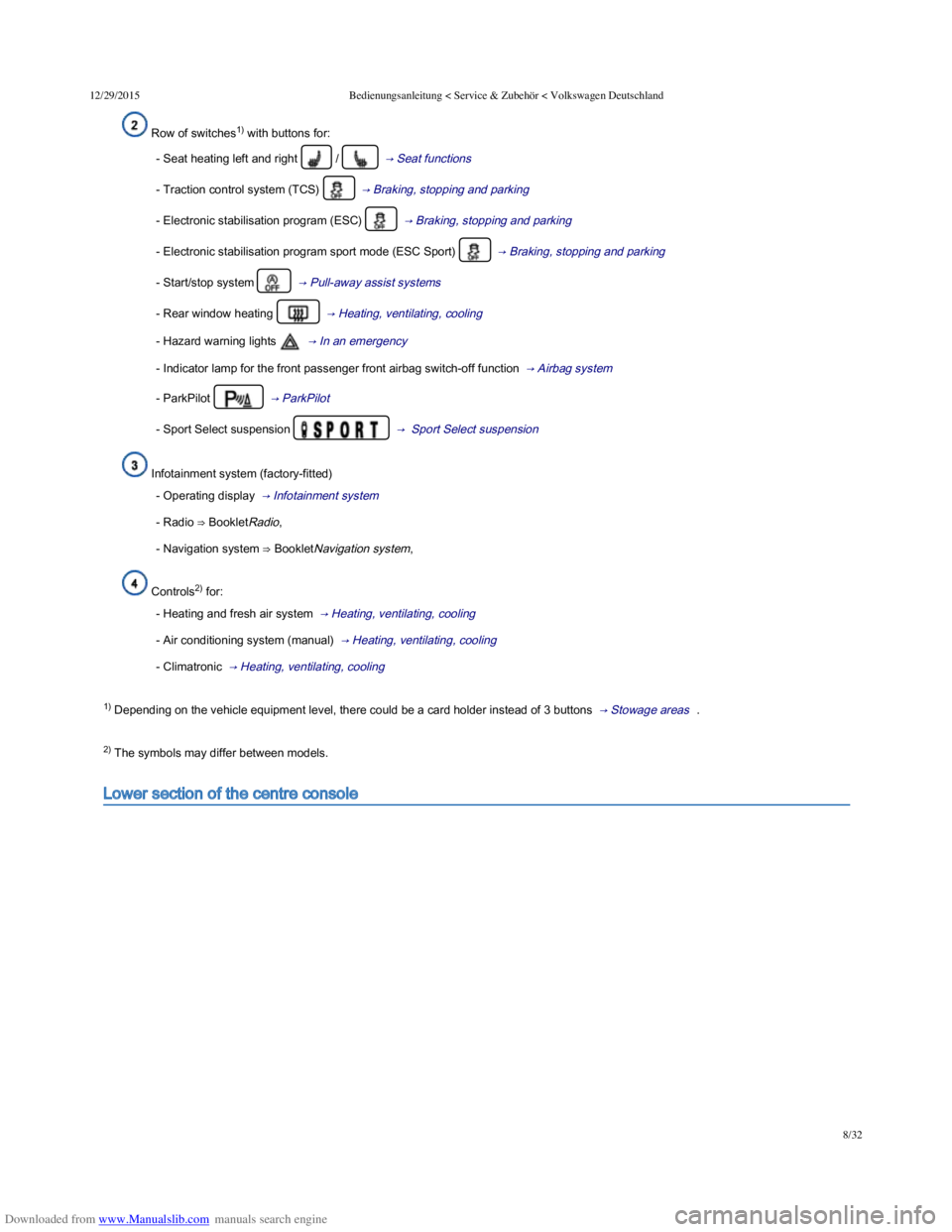
Downloaded from www.Manualslib.com manuals search engine 12/29/2015Bedienungsanleitung < Service & ZubehûÑr < Volkswagen Deutschland
8/32
Row of switches1) with buttons for:
- Seat heating left and right /ô ô ãô Seat functions ã₤
- Traction control system (TCS) ô ãô Braking, stopping and parking ã₤
- Electronic stabilisation program (ESC) ô ãô Braking, stopping and parking ã₤
- Electronic stabilisation program sport mode (ESC Sport) ô ãô Braking, stopping and parking ã₤
- Start/stop system ô ãô Pull-away assist systems ã₤
- Rear window heatingô ô ãô Heating, ventilating, cooling ã₤
- Hazard warning lightsô ô ãô In an emergency ã₤
- Indicator lamp for the front passenger front airbag switch-off function ô ãô Airbag system ã₤
- ParkPilotô ô ãô ParkPilot ã₤
- Sport Select suspension ô ô ãô Sport Select suspension ã₤
Infotainment system (factory-fitted)
- Operating display ô ãô Infotainment systemã₤
- Radio ãô BookletRadio,
- Navigation system ãô BookletNavigation system,
Controls2) for:
- Heating and fresh air system ô ãô Heating, ventilating, cooling ã₤
- Air conditioning system (manual) ô ãô Heating, ventilating, cooling ã₤
- Climatronic ô ãô Heating, ventilating, cooling ã₤
1) Depending on the vehicle equipment level, there could be a card holder instead of 3 buttons ô ãô Stowage areas ã₤ .
2) The symbols may differ between models.
Lower section of the centre console
Page 30 of 100
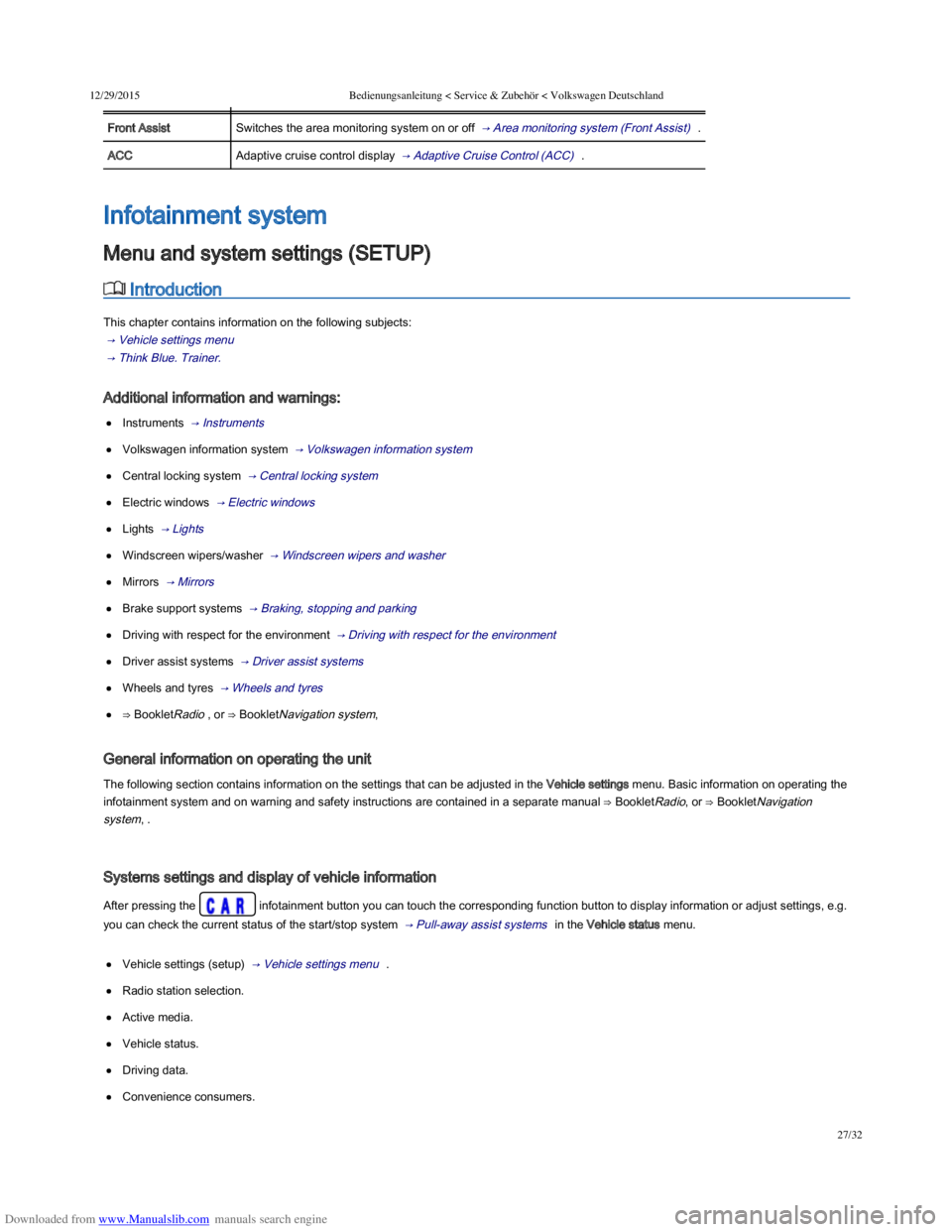
Downloaded from www.Manualslib.com manuals search engine 12/29/2015Bedienungsanleitung < Service & ZubehûÑr < Volkswagen Deutschland
27/32
MenuFunction
Front AssistSwitches the area monitoring system on or off ô ãô Area monitoring system (Front Assist) ã₤ .
ACCAdaptive cruise control display ô ãô Adaptive Cruise Control (ACC) ã₤ .
ô Introduction
Thisô chapterô containsô informationô onô theô followingô subjects:
ô ãô Vehicle settings menu ã₤
ô ãô Think Blue.ô Trainer. ã₤
Additional information and warnings:
Instruments ô ãô Instrumentsã₤
Volkswagen information system ô ãô Volkswagen information system ã₤
Central locking system ô ãô Central locking system ã₤
Electric windows ô ãô Electric windows ã₤
Lights ô ãô Lights ã₤
Windscreen wipers/washer ô ãô Windscreen wipers and washer ã₤
Mirrors ô ãô Mirrors ã₤
Brake support systems ô ãô Braking, stopping and parking ã₤
Driving with respect for the environment ô ãô Driving with respect for the environment ã₤
Driver assist systems ô ãô Driver assist systemsã₤
Wheels and tyres ô ãô Wheels and tyres ã₤
ãô BookletRadio , or ãô BookletNavigation system,
General information on operating the unit
The following section contains information on the settings that can be adjusted in the Vehicle settings menu. Basic information on operating the
infotainment system and on warning and safety instructions are contained in a separate manual ãô BookletRadio, or ãô BookletNavigation
system, .
Systems settings and display of vehicle information
After pressing the infotainment button you can touch the corresponding function button to display information or adjust settings, e.g.
you can check the current status of the start/stop system ô ãô Pull-away assist systems ã₤ in the Vehicle status menu.
Vehicle settings (setup) ô ãô Vehicle settings menu ã₤ .
Radio station selection.
Active media.
Vehicle status.
Driving data.
Convenience consumers.
Infotainment system
Menu and system settings (SETUP)
Page 32 of 100
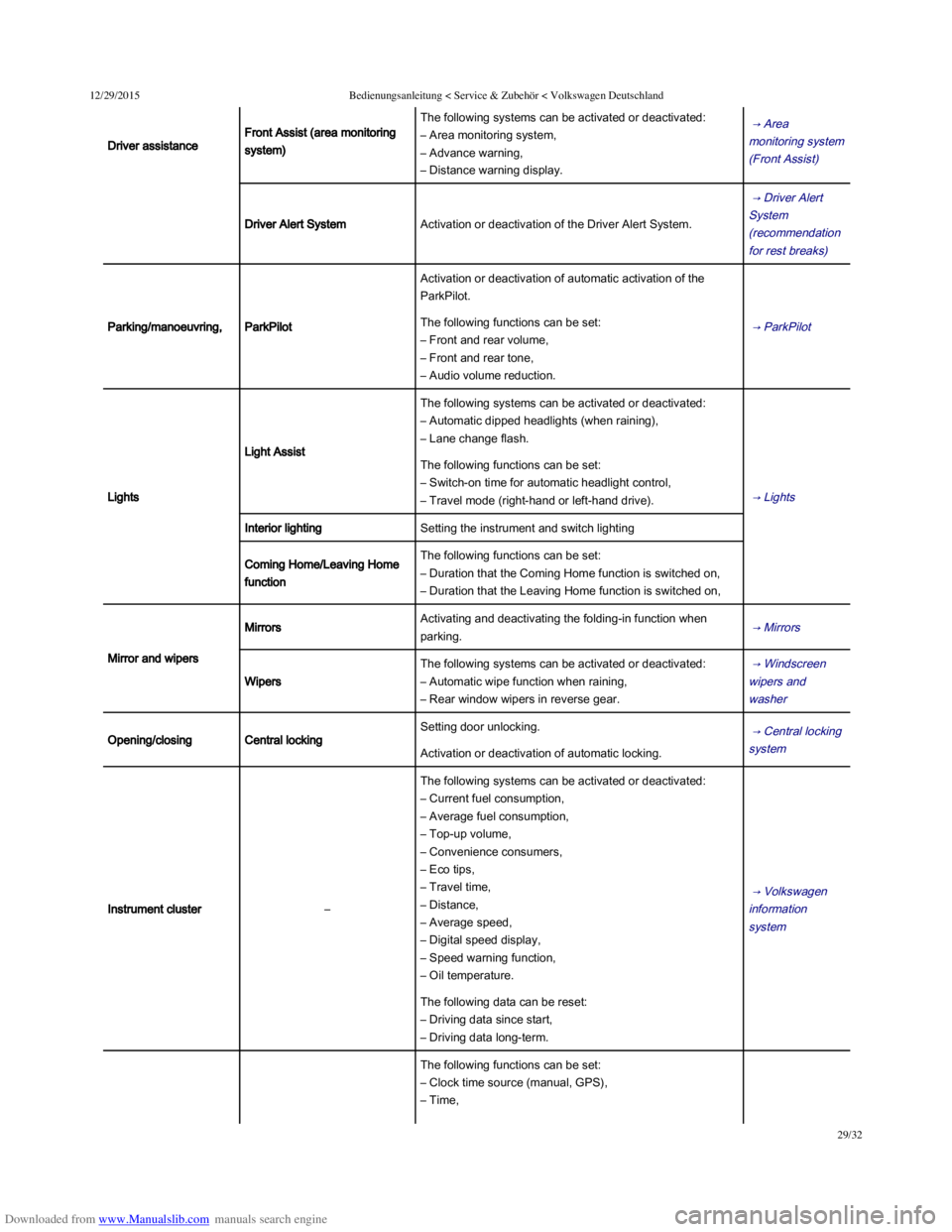
Downloaded from www.Manualslib.com manuals search engine 12/29/2015Bedienungsanleitung < Service & ZubehûÑr < Volkswagen Deutschland
29/32
Driver assistance
Front Assist (area monitoring
system)
The following systems can be activated or deactivated:
ã Area monitoring system,
ã Advance warning,
ã Distance warning display.
ô ãô Area
monitoring system
(Front Assist) ã₤
Driver Alert SystemActivation or deactivation of the Driver Alert System.
ô ãô Driver Alert
System
(recommendation
for rest breaks) ã₤
Parking/manoeuvring,ParkPilot
Activation or deactivation of automatic activation of the
ParkPilot.
ô ãô ParkPilot ã₤The following functions can be set:
ã Front and rear volume,
ã Front and rear tone,
ãô Audio volume reduction.
Lights
Light Assist
The following systems can be activated or deactivated:
ã Automatic dipped headlights (when raining),
ã Lane change flash.
ô ãô Lights ã₤
The following functions can be set:
ã Switch-on time for automatic headlight control,
ã Travel mode (right-hand or left-hand drive).
Interior lightingSetting the instrument and switch lighting
Coming Home/Leaving Home
function
The following functions can be set:
ã Duration that the Coming Home function is switched on,
ã Duration that the Leaving Home function is switched on,
Mirror and wipers
MirrorsActivating and deactivating the folding-in function when
parking.ô ãô Mirrors ã₤
Wipers
The following systems can be activated or deactivated:
ã Automatic wipe function when raining,
ã Rear window wipers in reverse gear.
ô ãô Windscreen
wipers and
washer ã₤
Opening/closingCentral locking
Setting door unlocking.ô ãô Central locking
system ã₤Activation or deactivation of automatic locking.
Instrument clusterã
The following systems can be activated or deactivated:
ã Current fuel consumption,
ã Average fuel consumption,
ã Top-up volume,
ã Convenience consumers,
ã Eco tips,
ã Travel time,
ã Distance,
ã Average speed,
ã Digital speed display,
ã Speed warning function,
ã Oil temperature.
ô ãô Volkswagen
information
system ã₤
The following data can be reset:
ã Driving data since start,
ã Driving data long-term.
The following functions can be set:
ã Clock time source (manual, GPS),
ã Time,
Page 36 of 100
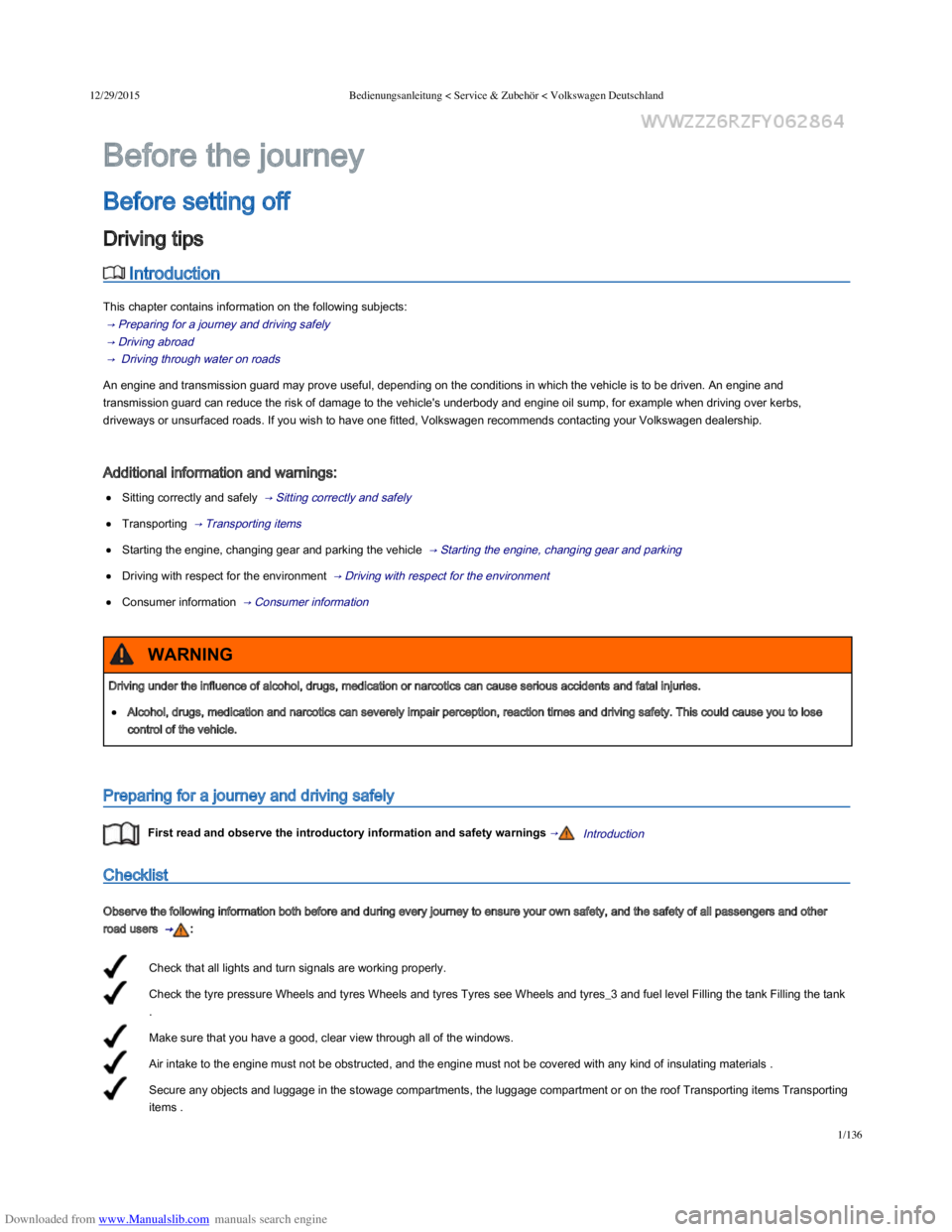
Downloaded from www.Manualslib.com manuals search engine 12/29/2015Bedienungsanleitung < Service & ZubehûÑr < Volkswagen Deutschland
1/136
Check that all lights and turn signals are working properly.
Check the tyre pressure Wheels and tyres Wheels and tyres Tyres see Wheels and tyres_3 and fuel level Filling the tank Filling the tank
.
Make sure that you have a good, clear view through all of the windows.
Air intake to the engine must not be obstructed, and the engine must not be covered with any kind of insulating materials .
Secure any objects and luggage in the stowage compartments, the luggage compartment or on the roof Transporting items Transporting
items .
ô Introduction
Thisô chapterô containsô informationô onô theô followingô subjects:
ô ãô Preparing for a journey and driving safely ã₤
ô ãô Driving abroad ã₤
ô ãô Driving through water on roadsã₤
An engine and transmission guard may prove useful, depending on the conditions in which the vehicle is to be driven. An engine and
transmission guard can reduce the risk of damage to the vehicle's underbody and engine oil sump, for example when driving over kerbs,
driveways or unsurfaced roads. If you wish to have one fitted, Volkswagen recommends contacting your Volkswagen dealership.
Additional information and warnings:
Sitting correctly and safely ô ãô Sitting correctly and safelyã₤
Transporting ô ãô Transporting items ã₤
Starting the engine, changing gear and parking the vehicle ô ãô Starting the engine, changing gear and parkingã₤
Driving with respect for the environment ô ãô Driving with respect for the environment ã₤
Consumer information ô ãô Consumer information ã₤
Preparing for a journey and driving safely
Firstô readô andô observeô theô introductoryô informationô andô safetyô warningsô ãIntroductionã₤
Checklist
Observe the following information both before and during every journey to ensure your own safety, and the safety of all passengers and other
road users ô ãã₤:
Before the journey
Before setting off
Driving tips
Driving under the influence of alcohol, drugs, medication or narcotics can cause serious accidents and fatal injuries.
Alcohol, drugs, medication and narcotics can severely impair perception, reaction times and driving safety. This could cause you to lose
control of the vehicle.
WARNING
Page 44 of 100
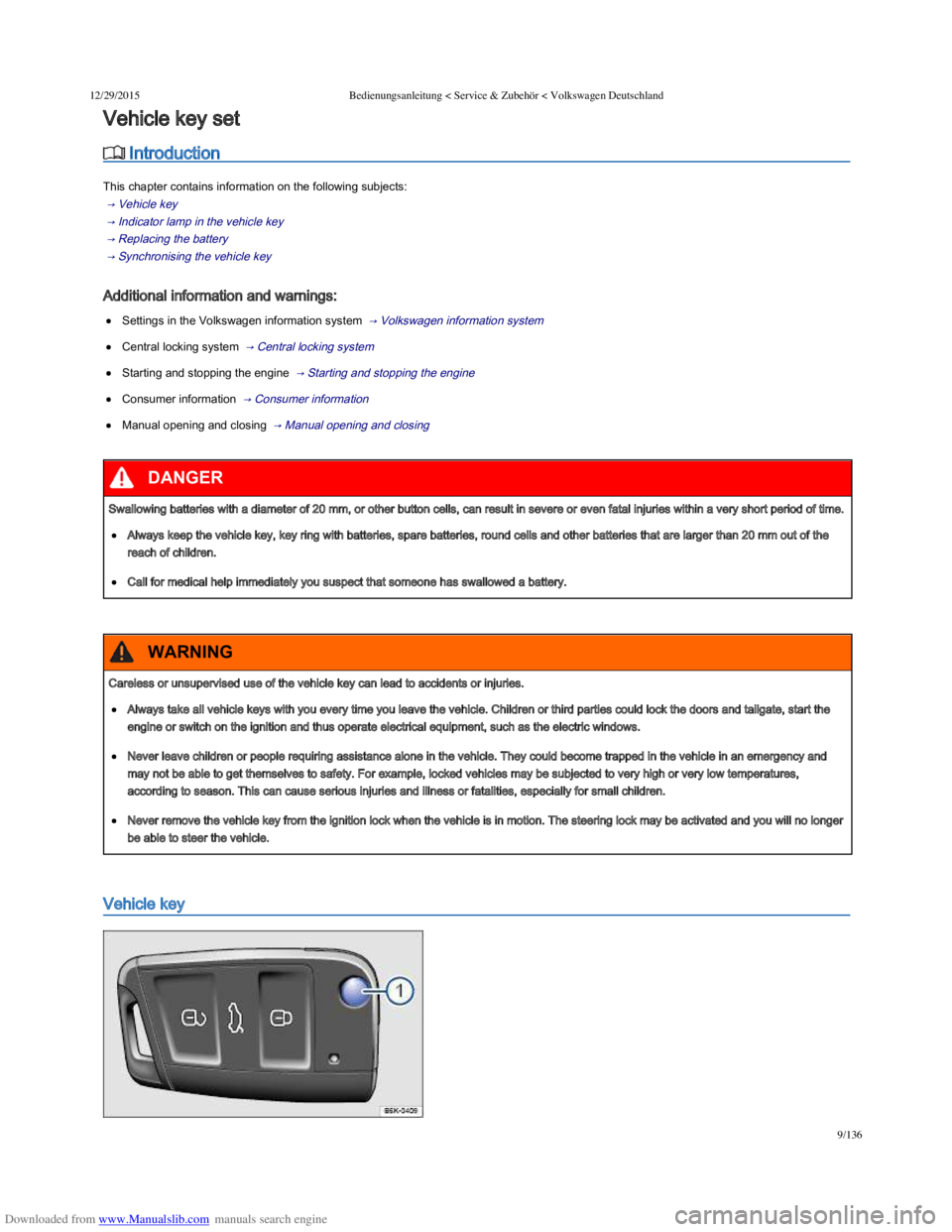
Downloaded from www.Manualslib.com manuals search engine 12/29/2015Bedienungsanleitung < Service & ZubehûÑr < Volkswagen Deutschland
9/136
ô Introduction
Thisô chapterô containsô informationô onô theô followingô subjects:
ô ãô Vehicle key ã₤
ô ãô Indicator lamp in the vehicle key ã₤
ô ãô Replacing the battery ã₤
ô ãô Synchronising the vehicle key ã₤
Additional information and warnings:
Settings in the Volkswagen information system ô ãô Volkswagen information system ã₤
Central locking system ô ãô Central locking system ã₤
Starting and stopping the engine ô ãô Starting and stopping the engine ã₤
Consumer information ô ãô Consumer information ã₤
Manual opening and closing ô ãô Manual opening and closing ã₤
Vehicle key
Vehicle key set
Swallowing batteries with a diameter of 20ô mm, or other button cells, can result in severe or even fatal injuries within a very short period of time.
Always keep the vehicle key, key ring with batteries, spare batteries, round cells and other batteries that are larger than 20ô mm out of the
reach of children.
Call for medical help immediately you suspect that someone has swallowed a battery.
DANGER
Careless or unsupervised use of the vehicle key can lead to accidents or injuries.
Always take all vehicle keys with you every time you leave the vehicle. Children or third parties could lock the doors and tailgate, start the
engine or switch on the ignition and thus operate electrical equipment, such as the electric windows.
Never leave children or people requiring assistance alone in the vehicle. They could become trapped in the vehicle in an emergency and
may not be able to get themselves to safety. For example, locked vehicles may be subjected to very high or very low temperatures,
according to season. This can cause serious injuries and illness or fatalities, especially for small children.
Never remove the vehicle key from the ignition lock when the vehicle is in motion. The steering lock may be activated and you will no longer
be able to steer the vehicle.
WARNING
Page 48 of 100
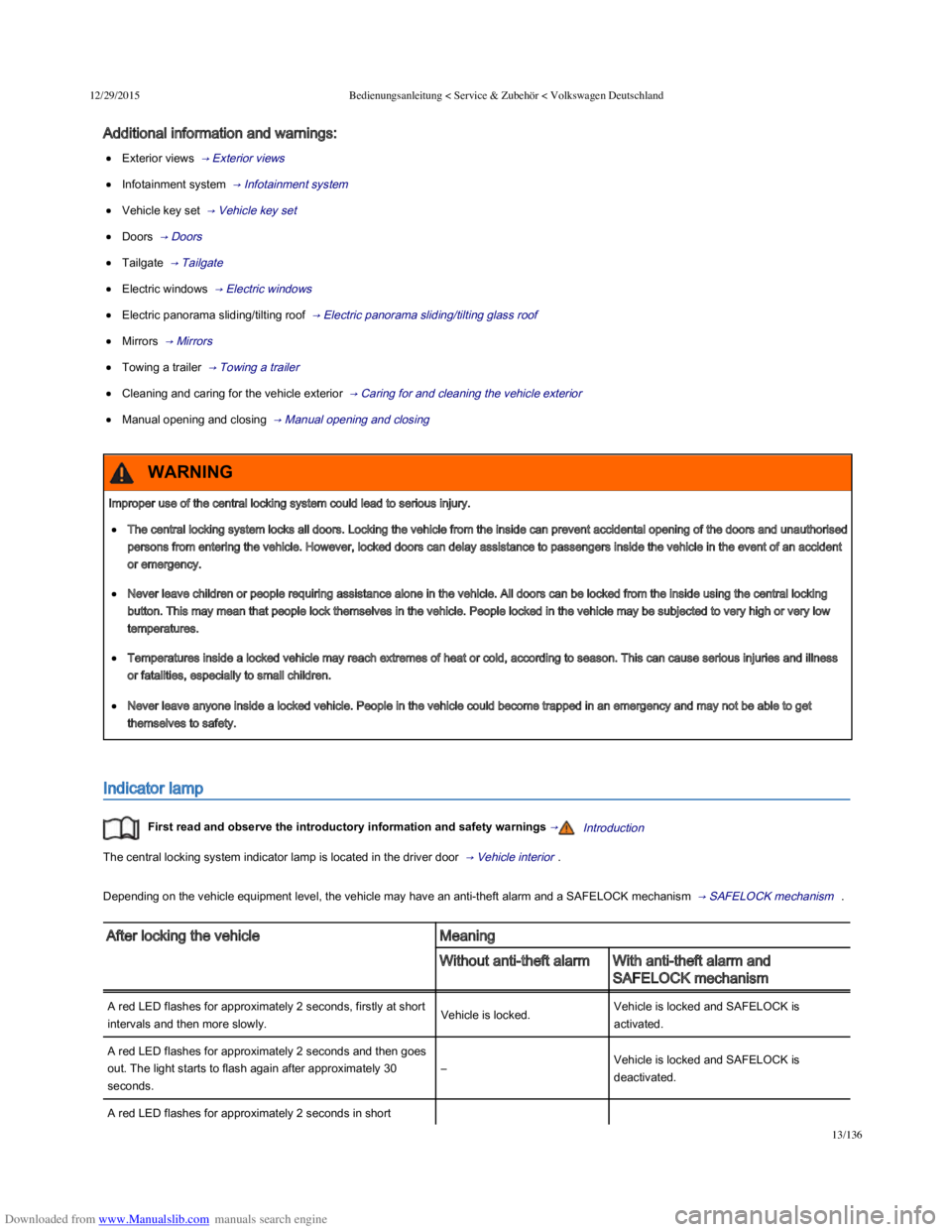
Downloaded from www.Manualslib.com manuals search engine 12/29/2015Bedienungsanleitung < Service & ZubehûÑr < Volkswagen Deutschland
13/136
Additional information and warnings:
Exterior views ô ãô Exterior views ã₤
Infotainment system ô ãô Infotainment systemã₤
Vehicle key set ô ãô Vehicle key set ã₤
Doors ô ãô Doors ã₤
Tailgate ô ãô Tailgate ã₤
Electric windows ô ãô Electric windows ã₤
Electric panorama sliding/tilting roof ô ãô Electric panorama sliding/tilting glass roof ã₤
Mirrors ô ãô Mirrors ã₤
Towing a trailer ô ãô Towing a trailer ã₤
Cleaning and caring for the vehicle exterior ô ãô Caring for and cleaning the vehicle exterior ã₤
Manual opening and closing ô ãô Manual opening and closing ã₤
Indicator lamp
Firstô readô andô observeô theô introductoryô informationô andô safetyô warningsô ãIntroductionã₤
The central locking system indicator lamp is located in the driver door ô ãô Vehicle interiorã₤ .
Depending on the vehicle equipment level, the vehicle may have an anti-theft alarm and a SAFELOCK mechanism ô ãô SAFELOCK mechanism ã₤ .
After locking the vehicleMeaning
Without anti-theft alarmWith anti-theft alarm and
SAFELOCK mechanism
A red LED flashes for approximately 2ô seconds, firstly at short
intervals and then more slowly.Vehicle is locked.Vehicle is locked and SAFELOCK is
activated.
A red LED flashes for approximately 2 seconds and then goes
out. The light starts to flash again after approximately 30
seconds.
ãVehicle is locked and SAFELOCK is
deactivated.
A red LED flashes for approximately 2ô seconds in short
Improper use of the central locking system could lead to serious injury.
The central locking system locks all doors. Locking the vehicle from the inside can prevent accidental opening of the doors and unauthorised
persons from entering the vehicle. However, locked doors can delay assistance to passengers inside the vehicle in the event of an accident
or emergency.
Never leave children or people requiring assistance alone in the vehicle. All doors can be locked from the inside using the central locking
button. This may mean that people lock themselves in the vehicle. People locked in the vehicle may be subjected to very high or very low
temperatures.
Temperatures inside a locked vehicle may reach extremes of heat or cold, according to season. This can cause serious injuries and illness
or fatalities, especially to small children.
Never leave anyone inside a locked vehicle. People in the vehicle could become trapped in an emergency and may not be able to get
themselves to safety.
WARNING
Page 51 of 100
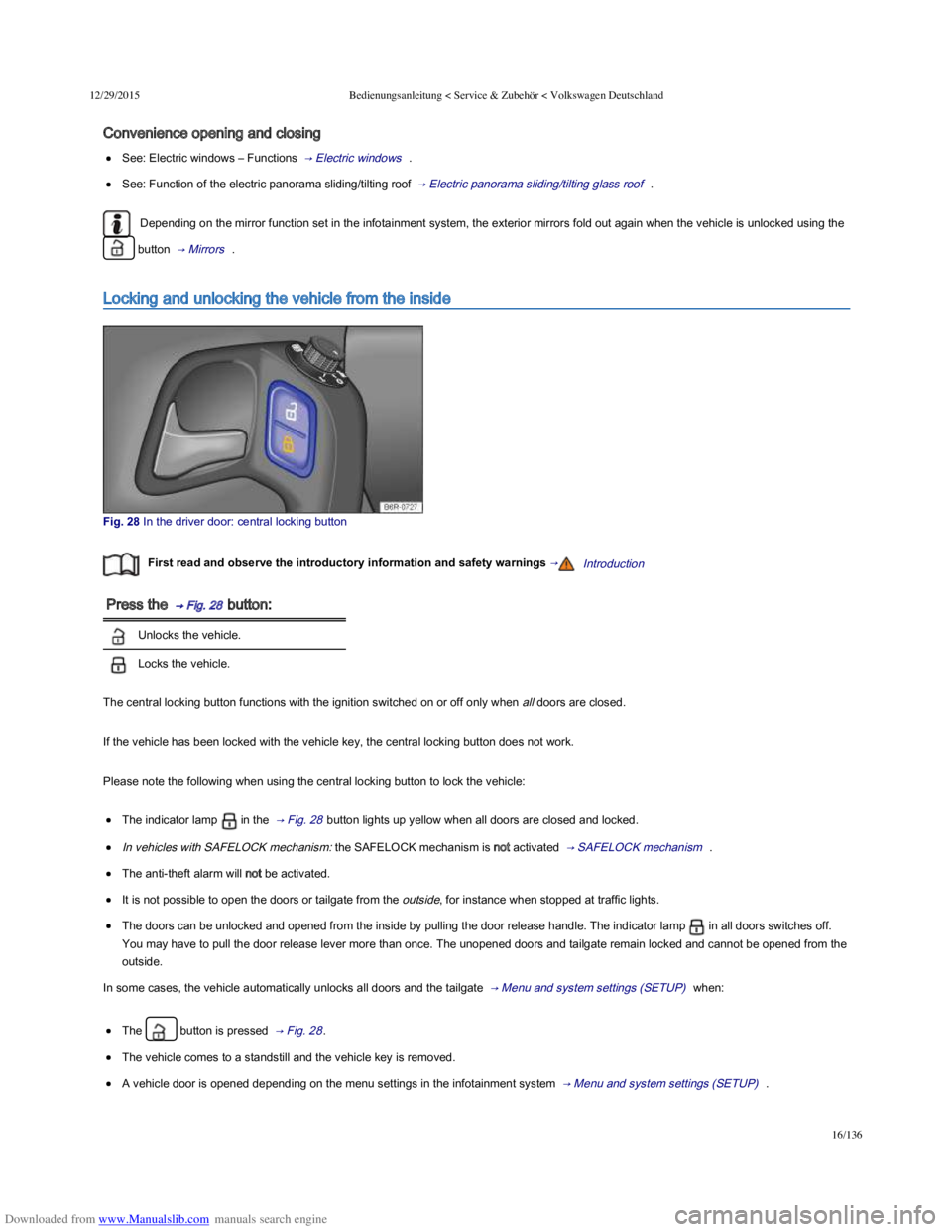
Downloaded from www.Manualslib.com manuals search engine 12/29/2015Bedienungsanleitung < Service & ZubehûÑr < Volkswagen Deutschland
16/136
Convenience opening and closing
See: Electric windows ã Functions ô ãô Electric windows ã₤ .
See: Function of the electric panorama sliding/tilting roof ô ãô Electric panorama sliding/tilting glass roof ã₤ .
Depending on the mirror function set in the infotainment system, the exterior mirrors fold out again when the vehicle is unlocked using the
button ô ãô Mirrors ã₤ .
Locking and unlocking the vehicle from the inside
Fig.ô 28ô Inô theô driverô door:ô centralô lockingô button
Firstô readô andô observeô theô introductoryô informationô andô safetyô warningsô ãIntroductionã₤
Press the ô ãô Fig.ô 28ã₤ button:
Unlocks the vehicle.
Locks the vehicle.
The central locking button functions with the ignition switched on or off only when all doors are closed.
If the vehicle has been locked with the vehicle key, the central locking button does not work.
Please note the following when using the central locking button to lock the vehicle:
The indicator lampô in the ô ãô Fig.ô 28ã₤ button lights up yellow when all doors are closed and locked.
In vehicles with SAFELOCK mechanism: the SAFELOCK mechanism is not activated ô ãô SAFELOCK mechanism ã₤ .
The anti-theft alarm will not be activated.
It is not possible to open the doors or tailgate from the outside, for instance when stopped at traffic lights.
The doors can be unlocked and opened from the inside by pulling the door release handle. The indicator lampô in all doors switches off.
You may have to pull the door release lever more than once. The unopened doors and tailgate remain locked and cannot be opened from the
outside.
In some cases, the vehicle automatically unlocks all doors and the tailgate ô ãô Menu and system settings (SETUP) ã₤ when:
The button is pressed ô ãô Fig.ô 28ã₤.
The vehicle comes to a standstill and the vehicle key is removed.
A vehicle door is opened depending on the menu settings in the infotainment system ô ãô Menu and system settings (SETUP) ã₤ .
SAFELOCK mechanism