winter tyres VOLKSWAGEN POLO 2015 Owner´s Manual
[x] Cancel search | Manufacturer: VOLKSWAGEN, Model Year: 2015, Model line: POLO, Model: VOLKSWAGEN POLO 2015Pages: 100, PDF Size: 4.14 MB
Page 19 of 100
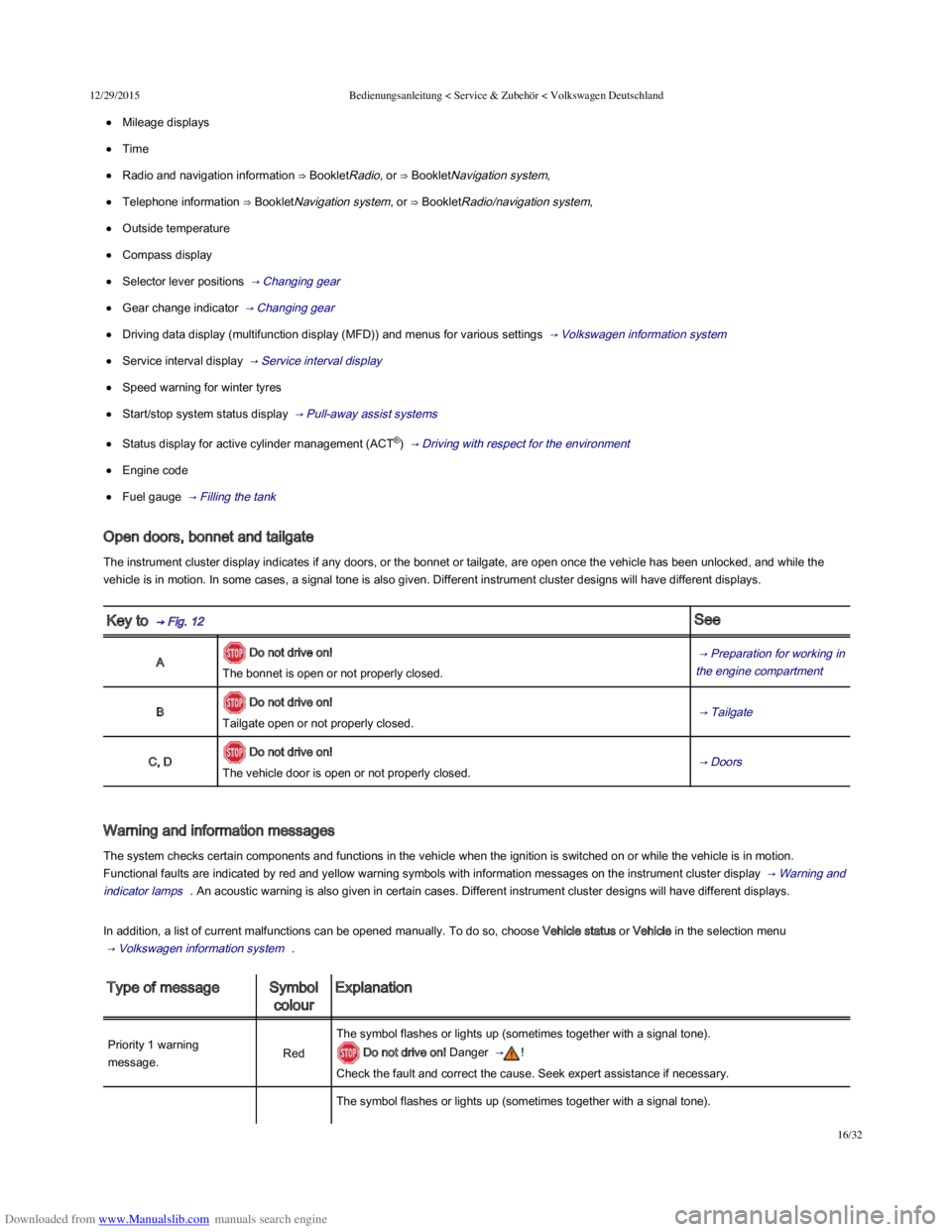
Downloaded from www.Manualslib.com manuals search engine 12/29/2015Bedienungsanleitung < Service & Zubehör < Volkswagen Deutschland
16/32
Mileage displays
Time
Radio and navigation information ⇒ BookletRadio, or ⇒ BookletNavigation system,
Telephone information ⇒ BookletNavigation system, or ⇒ BookletRadio/navigation system,
Outside temperature
Compass display
Selector lever positions → Changing gear
Gear change indicator → Changing gear
Driving data display (multifunction display (MFD)) and menus for various settings → Volkswagen information system
Service interval display → Service interval display
Speed warning for winter tyres
Start/stop system status display → Pull-away assist systems
Status display for active cylinder management (ACT®) → Driving with respect for the environment
Engine code
Fuel gauge → Filling the tank
Open doors, bonnet and tailgate
The instrument cluster display indicates if any doors, or the bonnet or tailgate, are open once the vehicle has been unlocked, and while the
vehicle is in motion. In some cases, a signal tone is also given. Different instrument cluster designs will have different displays.
Key to → Fig. 12 See
A Do not drive on!
The bonnet is open or not properly closed.
→ Preparation for working in
the engine compartment
B Do not drive on!
Tailgate open or not properly closed. → Tailgate
C, D Do not drive on!
The vehicle door is open or not properly closed. → Doors
Warning and information messages
The system checks certain components and functions in the vehicle when the ignition is switched on or while the vehicle is in motion.
Functional faults are indicated by red and yellow warning symbols with information messages on the instrument cluster display → Warning and
indicator lamps . An acoustic warning is also given in certain cases. Different instrument cluster designs will have different displays.
In addition, a list of current malfunctions can be opened manually. To do so, choose Vehicle status or Vehicle in the selection menu
→ Volkswagen information system .
Type of messageSymbol
colour
Explanation
Priority 1 warning
message.Red
The symbol flashes or lights up (sometimes together with a signal tone).
Do not drive on! Danger → !
Check the fault and correct the cause. Seek expert assistance if necessary.
The symbol flashes or lights up (sometimes together with a signal tone).
Page 21 of 100

Downloaded from www.Manualslib.com manuals search engine 12/29/2015Bedienungsanleitung < Service & Zubehör < Volkswagen Deutschland
18/32
Settings for the second speed display can be made and adjusted in the infotainment system using the and the function buttons
, Units and Speed → Menu and system settings (SETUP) .
It is not possible to switch off the second speedometer display in those countries where the law stipulates that the display cannot be
deactivated.
Speed warning for winter tyres
A display in the instrument cluster indicates when the set maximum speed has been exceeded → Volkswagen information system .
Speed warning settings can be made and adjusted in the infotainment system using the button and the and Tyres
function buttons → Menu and system settings (SETUP) .
Start/stop system status display
The instrument cluster display shows information about the current status → Pull-away assist systems .
Status display for active cylinder management (ACT®)
Depending on equipment levels, some vehicles will indicate the current number of active cylinders in the instrument cluster display, e.g. 2
cylinder mode.
For this purpose, the menu option Current fuel consumption, Average consumption or Range must be selected in the menu MFI → Volkswagen
information system .
Engine code
Press and hold button in the instrument cluster → Instrument overview for at least 15 seconds to view the vehicle's engine
code (EC) in the display. The ignition should be switched on but the engine should not be running.
Failure to observe illuminated warning lamps and text messages can lead to your vehicle breaking down in traffic, and can cause accident
and serious injury.
Never ignore any illuminated warning lamps or text messages.
Stop the vehicle as soon as possible and when safe to do so.
Any broken-down vehicle poses an increased accident risk, both for you and for other road users. If the situation requires, switch on the
hazard warning lights and set up the warning triangle as a warning to other road users.
Stop the vehicle at a safe distance away from moving traffic and make sure that no part of the exhaust system can come into contact with
any inflammable material underneath the vehicle, e.g. dry grass or fuel.
WARNING
Page 31 of 100
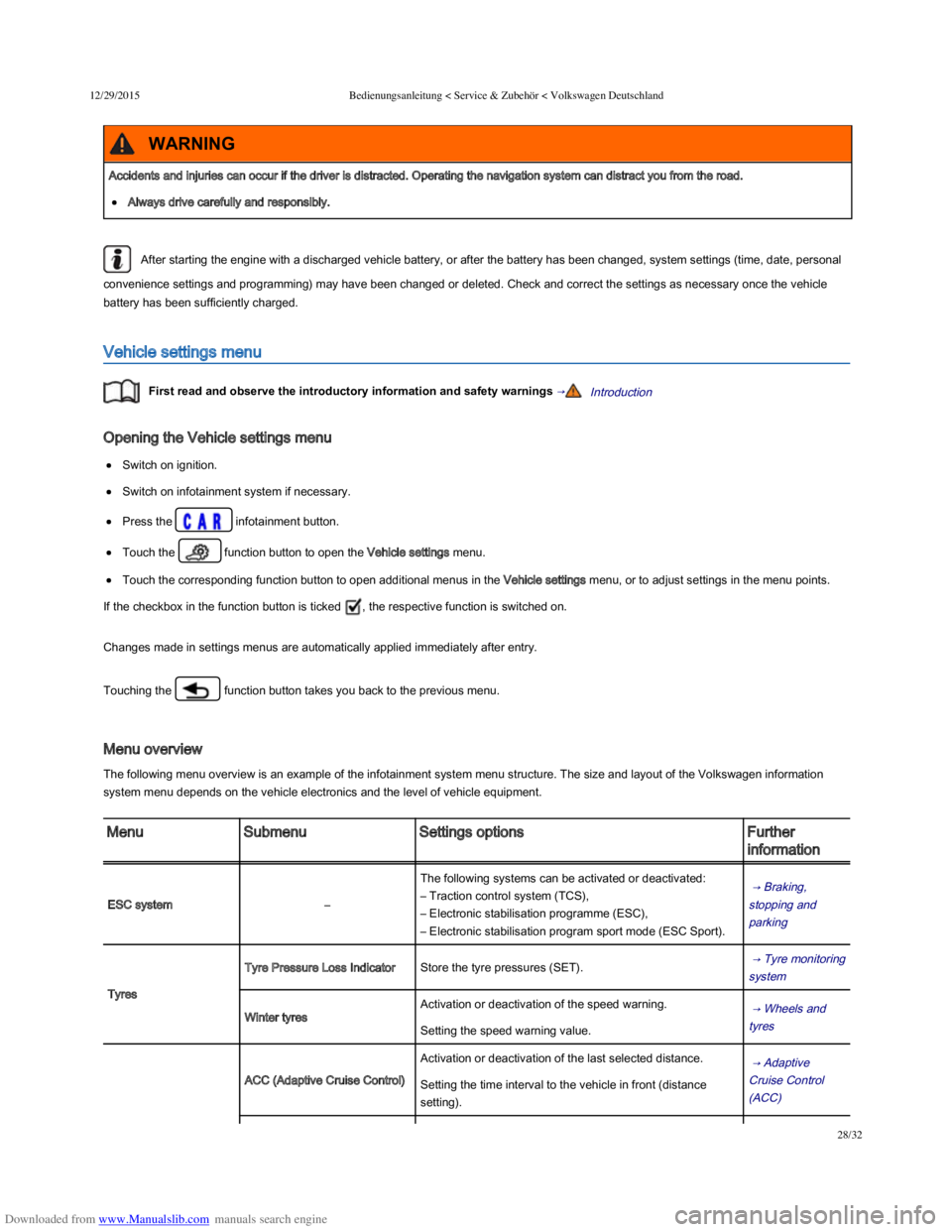
Downloaded from www.Manualslib.com manuals search engine 12/29/2015Bedienungsanleitung < Service & Zubehör < Volkswagen Deutschland
28/32
After starting the engine with a discharged vehicle battery, or after the battery has been changed, system settings (time, date, personal
convenience settings and programming) may have been changed or deleted. Check and correct the settings as necessary once the vehicle
battery has been sufficiently charged.
Vehicle settings menu
First read and observe the introductory information and safety warnings →Introduction
Opening the Vehicle settings menu
Switch on ignition.
Switch on infotainment system if necessary.
Press the infotainment button.
Touch the function button to open the Vehicle settings menu.
Touch the corresponding function button to open additional menus in the Vehicle settings menu, or to adjust settings in the menu points.
If the checkbox in the function button is ticked , the respective function is switched on.
Changes made in settings menus are automatically applied immediately after entry.
Touching the function button takes you back to the previous menu.
Menu overview
The following menu overview is an example of the infotainment system menu structure. The size and layout of the Volkswagen information
system menu depends on the vehicle electronics and the level of vehicle equipment.
MenuSubmenuSettings optionsFurther
information
ESC system–
The following systems can be activated or deactivated:
– Traction control system (TCS),
– Electronic stabilisation programme (ESC),
– Electronic stabilisation program sport mode (ESC Sport).
→ Braking,
stopping and
parking
Tyres
Tyre Pressure Loss IndicatorStore the tyre pressures (SET). → Tyre monitoring
system
Winter tyres
Activation or deactivation of the speed warning. → Wheels and
tyres Setting the speed warning value.
ACC (Adaptive Cruise Control)
Activation or deactivation of the last selected distance. → Adaptive
Cruise Control
(ACC)
Setting the time interval to the vehicle in front (distance
setting).
Accidents and injuries can occur if the driver is distracted. Operating the navigation system can distract you from the road.
Always drive carefully and responsibly.
WARNING
Page 38 of 100
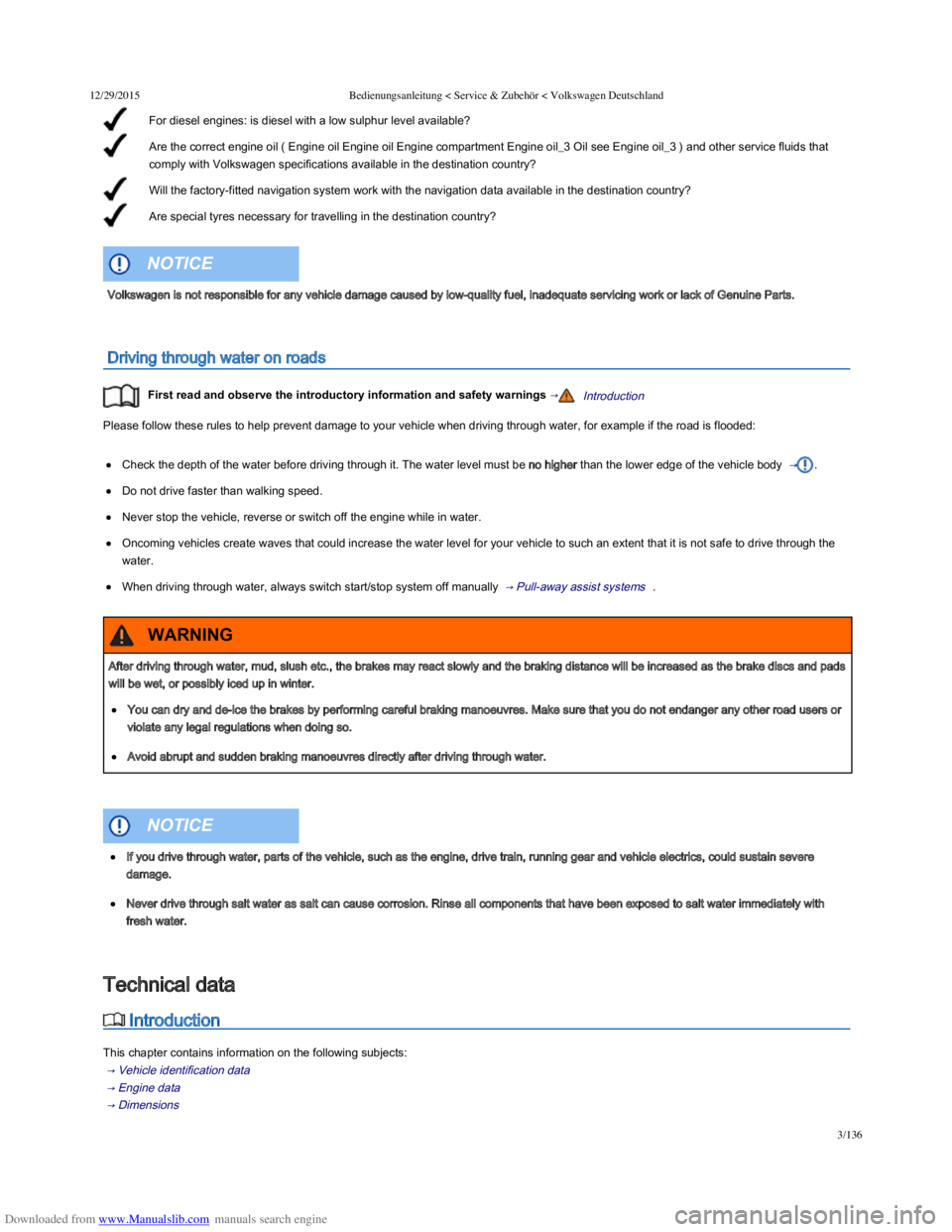
Downloaded from www.Manualslib.com manuals search engine 12/29/2015Bedienungsanleitung < Service & Zubehör < Volkswagen Deutschland
3/136
For diesel engines: is diesel with a low sulphur level available?
Are the correct engine oil ( Engine oil Engine oil Engine compartment Engine oil_3 Oil see Engine oil_3 ) and other service fluids that
comply with Volkswagen specifications available in the destination country?
Will the factory-fitted navigation system work with the navigation data available in the destination country?
Are special tyres necessary for travelling in the destination country?
Driving through water on roads
First read and observe the introductory information and safety warnings →Introduction
Please follow these rules to help prevent damage to your vehicle when driving through water, for example if the road is flooded:
Check the depth of the water before driving through it. The water level must be no higher than the lower edge of the vehicle body → .
Do not drive faster than walking speed.
Never stop the vehicle, reverse or switch off the engine while in water.
Oncoming vehicles create waves that could increase the water level for your vehicle to such an extent that it is not safe to drive through the
water.
When driving through water, always switch start/stop system off manually → Pull-away assist systems .
Introduction
This chapter contains information on the following subjects:
→ Vehicle identification data
→ Engine data
→ Dimensions
→ Performance figures
Volkswagen is not responsible for any vehicle damage caused by low-quality fuel, inadequate servicing work or lack of Genuine Parts.
NOTICE
After driving through water, mud, slush etc., the brakes may react slowly and the braking distance will be increased as the brake discs and pads
will be wet, or possibly iced up in winter.
You can dry and de-ice the brakes by performing careful braking manoeuvres. Make sure that you do not endanger any other road users or
violate any legal regulations when doing so.
Avoid abrupt and sudden braking manoeuvres directly after driving through water.
WARNING
If you drive through water, parts of the vehicle, such as the engine, drive train, running gear and vehicle electrics, could sustain severe
damage.
Never drive through salt water as salt can cause corrosion. Rinse all components that have been exposed to salt water immediately with
fresh water.
NOTICE
Technical data