start stop button VOLKSWAGEN T-ROC 2021 Owner´s Manual
[x] Cancel search | Manufacturer: VOLKSWAGEN, Model Year: 2021, Model line: T-ROC, Model: VOLKSWAGEN T-ROC 2021Pages: 502, PDF Size: 9.42 MB
Page 111 of 502
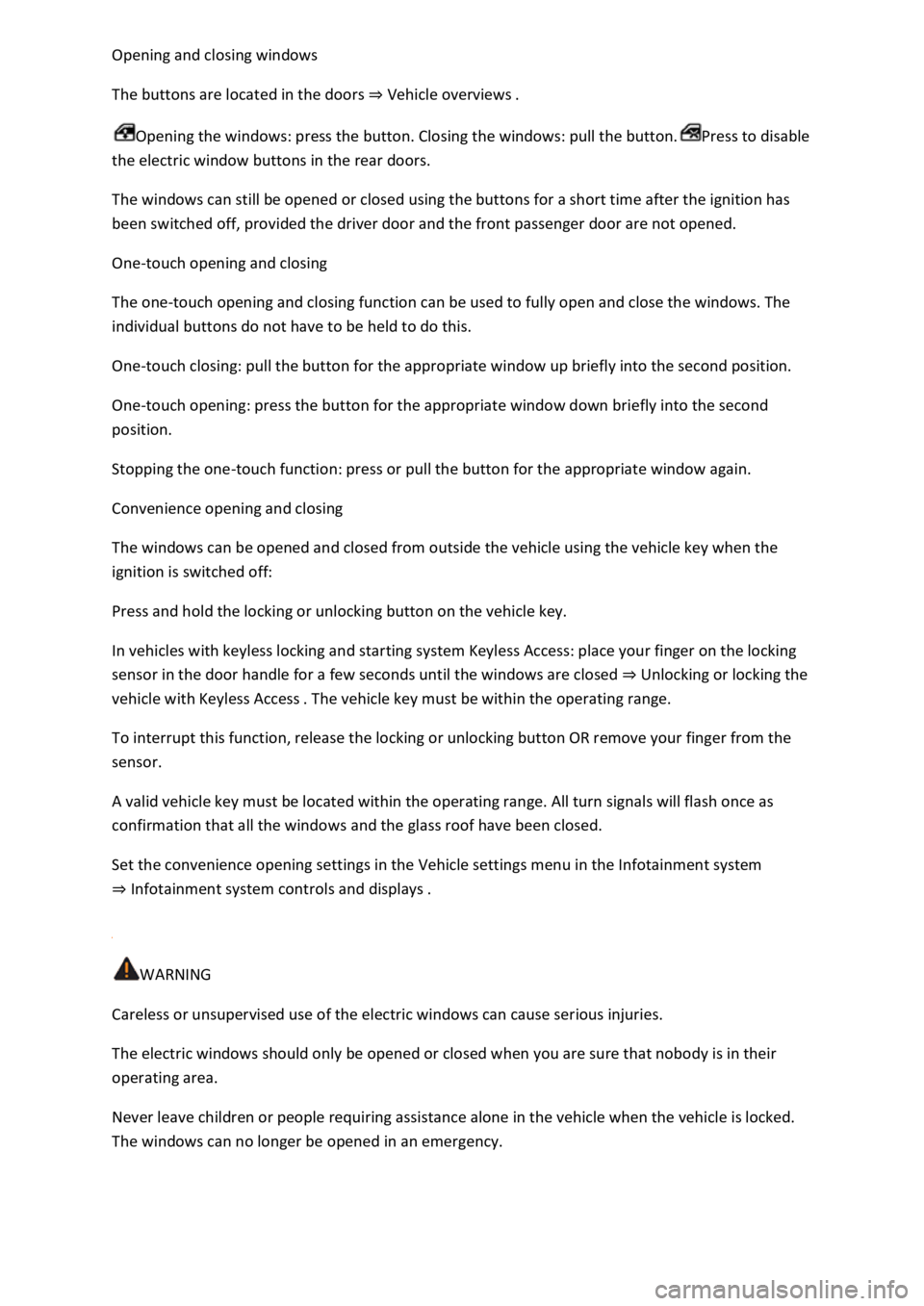
Opening and closing windows
The buttons are located in the doors ⇒ Vehicle overviews .
Opening the windows: press the button. Closing the windows: pull the button.Press to disable
the electric window buttons in the rear doors.
The windows can still be opened or closed using the buttons for a short time after the ignition has
been switched off, provided the driver door and the front passenger door are not opened.
One-touch opening and closing
The one-touch opening and closing function can be used to fully open and close the windows. The
individual buttons do not have to be held to do this.
One-touch closing: pull the button for the appropriate window up briefly into the second position.
One-touch opening: press the button for the appropriate window down briefly into the second
position.
Stopping the one-touch function: press or pull the button for the appropriate window again.
Convenience opening and closing
The windows can be opened and closed from outside the vehicle using the vehicle key when the
ignition is switched off:
Press and hold the locking or unlocking button on the vehicle key.
In vehicles with keyless locking and starting system Keyless Access: place your finger on the locking
sensor in the door handle for a few seconds until the windows are closed ⇒ Unlocking or locking the
vehicle with Keyless Access . The vehicle key must be within the operating range.
To interrupt this function, release the locking or unlocking button OR remove your finger from the
sensor.
A valid vehicle key must be located within the operating range. All turn signals will flash once as
confirmation that all the windows and the glass roof have been closed.
Set the convenience opening settings in the Vehicle settings menu in the Infotainment system
⇒ Infotainment system controls and displays .
WARNING
Careless or unsupervised use of the electric windows can cause serious injuries.
The electric windows should only be opened or closed when you are sure that nobody is in their
operating area.
Never leave children or people requiring assistance alone in the vehicle when the vehicle is locked.
The windows can no longer be opened in an emergency.
Page 112 of 502
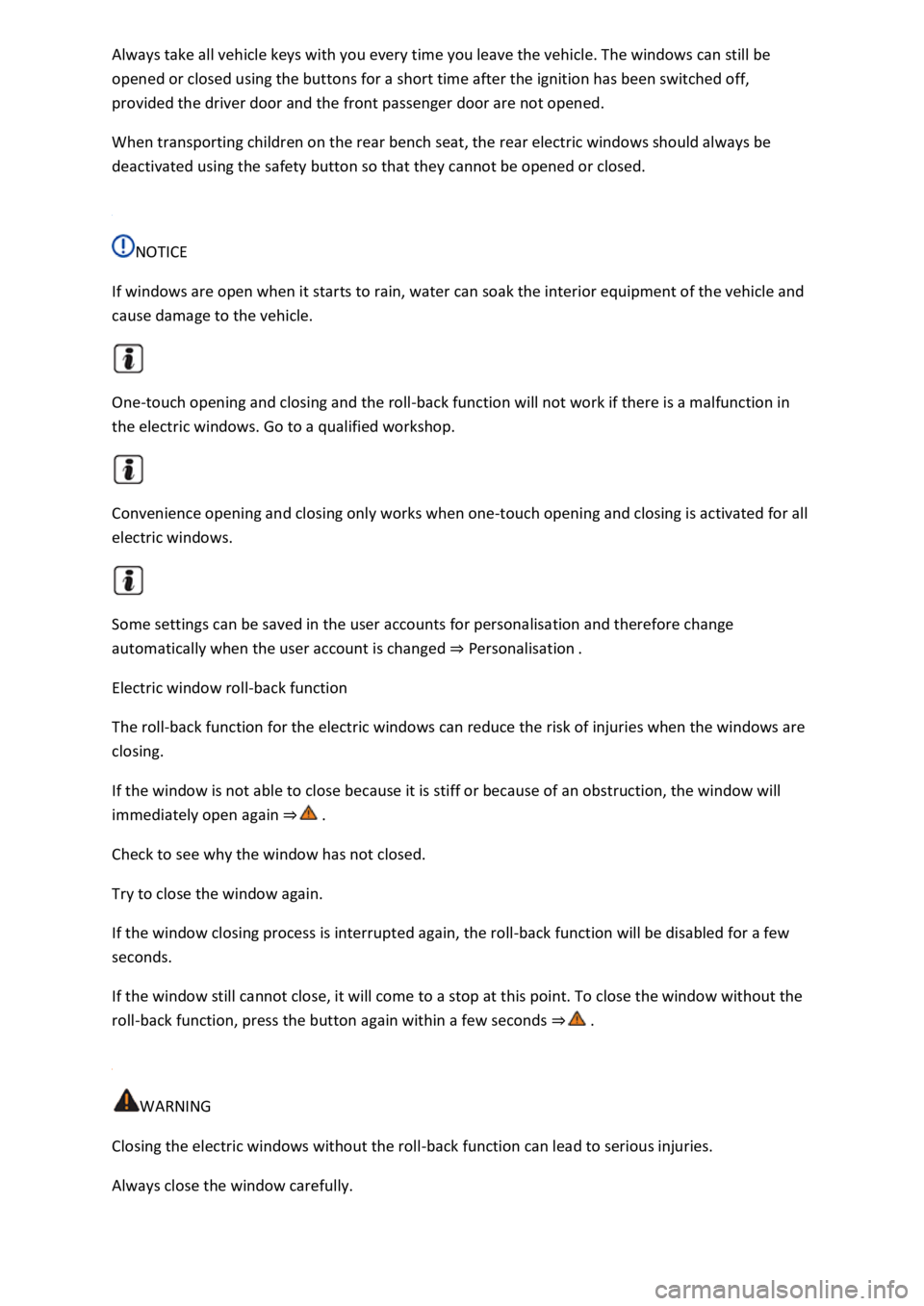
Always take all vehicle keys with you every time you leave the vehicle. The windows can still be
opened or closed using the buttons for a short time after the ignition has been switched off,
provided the driver door and the front passenger door are not opened.
When transporting children on the rear bench seat, the rear electric windows should always be
deactivated using the safety button so that they cannot be opened or closed.
NOTICE
If windows are open when it starts to rain, water can soak the interior equipment of the vehicle and
cause damage to the vehicle.
One-touch opening and closing and the roll-back function will not work if there is a malfunction in
the electric windows. Go to a qualified workshop.
Convenience opening and closing only works when one-touch opening and closing is activated for all
electric windows.
Some settings can be saved in the user accounts for personalisation and therefore change
automatically when the user account is changed ⇒ Personalisation .
Electric window roll-back function
The roll-back function for the electric windows can reduce the risk of injuries when the windows are
closing.
If the window is not able to close because it is stiff or because of an obstruction, the window will
immediately open again ⇒ .
Check to see why the window has not closed.
Try to close the window again.
If the window closing process is interrupted again, the roll-back function will be disabled for a few
seconds.
If the window still cannot close, it will come to a stop at this point. To close the window without the
roll-back function, press the button again within a few seconds ⇒ .
WARNING
Closing the electric windows without the roll-back function can lead to serious injuries.
Always close the window carefully.
Page 114 of 502
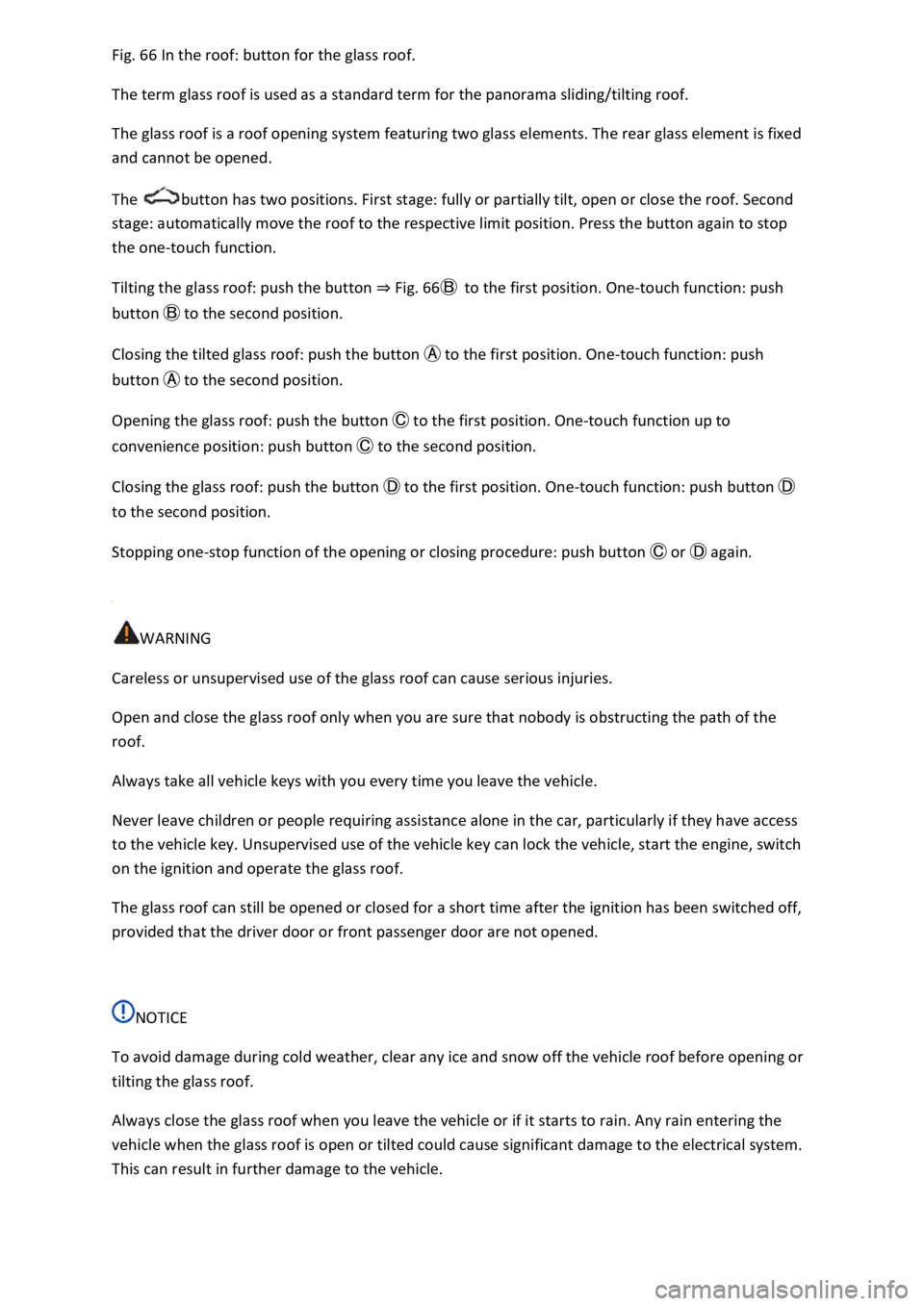
Fig. 66 In the roof: button for the glass roof.
The term glass roof is used as a standard term for the panorama sliding/tilting roof.
The glass roof is a roof opening system featuring two glass elements. The rear glass element is fixed
and cannot be opened.
The button has two positions. First stage: fully or partially tilt, open or close the roof. Second
stage: automatically move the roof to the respective limit position. Press the button again to stop
the one-touch function.
Tilting the glass roof: push the button ⇒ Fig. 66Ⓑ to the first position. One-touch function: push
button Ⓑ to the second position.
Closing the tilted glass roof: push the button Ⓐ to the first position. One-touch function: push
button Ⓐ to the second position.
Opening the glass roof: push the button Ⓒ to the first position. One-touch function up to
convenience position: push button Ⓒ to the second position.
Closing the glass roof: push the button Ⓓ to the first position. One-touch function: push button Ⓓ
to the second position.
Stopping one-stop function of the opening or closing procedure: push button Ⓒ or Ⓓ again.
WARNING
Careless or unsupervised use of the glass roof can cause serious injuries.
Open and close the glass roof only when you are sure that nobody is obstructing the path of the
roof.
Always take all vehicle keys with you every time you leave the vehicle.
Never leave children or people requiring assistance alone in the car, particularly if they have access
to the vehicle key. Unsupervised use of the vehicle key can lock the vehicle, start the engine, switch
on the ignition and operate the glass roof.
The glass roof can still be opened or closed for a short time after the ignition has been switched off,
provided that the driver door or front passenger door are not opened.
NOTICE
To avoid damage during cold weather, clear any ice and snow off the vehicle roof before opening or
tilting the glass roof.
Always close the glass roof when you leave the vehicle or if it starts to rain. Any rain entering the
vehicle when the glass roof is open or tilted could cause significant damage to the electrical system.
This can result in further damage to the vehicle.
Page 182 of 502
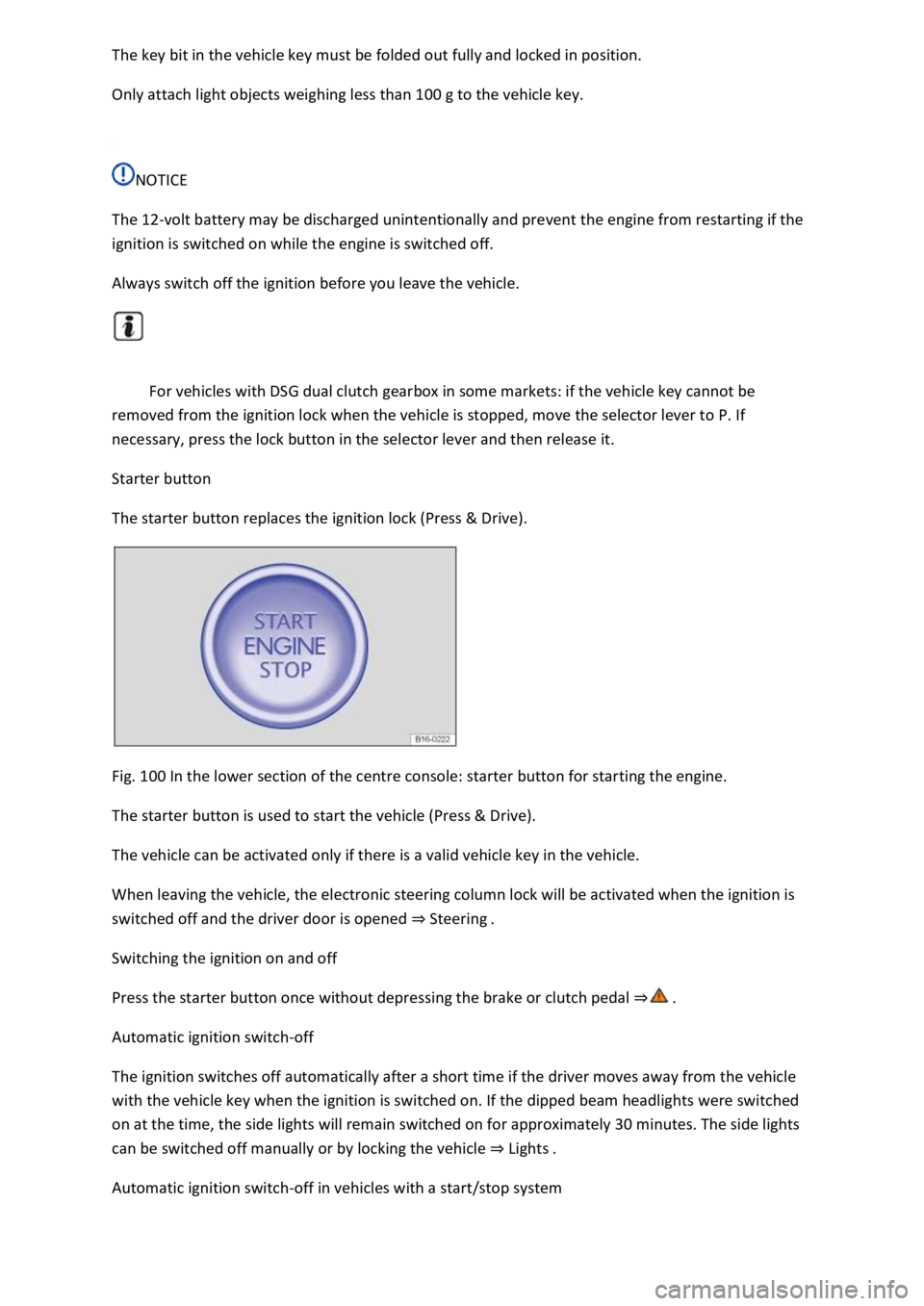
The key bit in the vehicle key must be folded out fully and locked in position.
Only attach light objects weighing less than 100 g to the vehicle key.
NOTICE
The 12-volt battery may be discharged unintentionally and prevent the engine from restarting if the
ignition is switched on while the engine is switched off.
Always switch off the ignition before you leave the vehicle.
For vehicles with DSG dual clutch gearbox in some markets: if the vehicle key cannot be
removed from the ignition lock when the vehicle is stopped, move the selector lever to P. If
necessary, press the lock button in the selector lever and then release it.
Starter button
The starter button replaces the ignition lock (Press & Drive).
Fig. 100 In the lower section of the centre console: starter button for starting the engine.
The starter button is used to start the vehicle (Press & Drive).
The vehicle can be activated only if there is a valid vehicle key in the vehicle.
When leaving the vehicle, the electronic steering column lock will be activated when the ignition is
switched off and the driver door is opened ⇒ Steering .
Switching the ignition on and off
Press the starter button once without depressing the brake or clutch pedal ⇒ .
Automatic ignition switch-off
The ignition switches off automatically after a short time if the driver moves away from the vehicle
with the vehicle key when the ignition is switched on. If the dipped beam headlights were switched
on at the time, the side lights will remain switched on for approximately 30 minutes. The side lights
can be switched off manually or by locking the vehicle ⇒ Lights .
Automatic ignition switch-off in vehicles with a start/stop system
Page 190 of 502
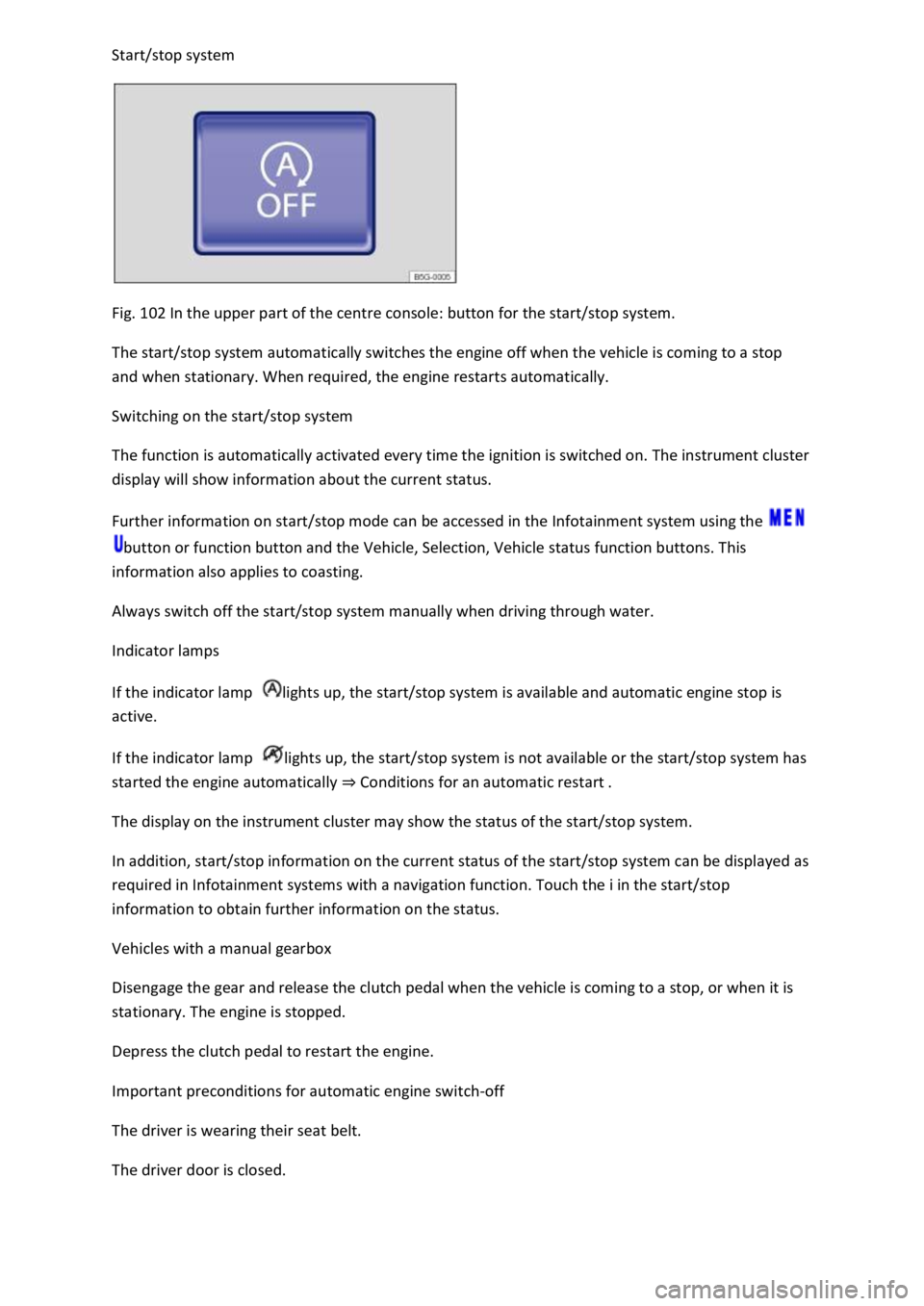
Start/stop system
Fig. 102 In the upper part of the centre console: button for the start/stop system.
The start/stop system automatically switches the engine off when the vehicle is coming to a stop
and when stationary. When required, the engine restarts automatically.
Switching on the start/stop system
The function is automatically activated every time the ignition is switched on. The instrument cluster
display will show information about the current status.
Further information on start/stop mode can be accessed in the Infotainment system using the
button or function button and the Vehicle, Selection, Vehicle status function buttons. This
information also applies to coasting.
Always switch off the start/stop system manually when driving through water.
Indicator lamps
If the indicator lamp lights up, the start/stop system is available and automatic engine stop is
active.
If the indicator lamp lights up, the start/stop system is not available or the start/stop system has
started the engine automatically ⇒ Conditions for an automatic restart .
The display on the instrument cluster may show the status of the start/stop system.
In addition, start/stop information on the current status of the start/stop system can be displayed as
required in Infotainment systems with a navigation function. Touch the i in the start/stop
information to obtain further information on the status.
Vehicles with a manual gearbox
Disengage the gear and release the clutch pedal when the vehicle is coming to a stop, or when it is
stationary. The engine is stopped.
Depress the clutch pedal to restart the engine.
Important preconditions for automatic engine switch-off
The driver is wearing their seat belt.
The driver door is closed.
Page 191 of 502
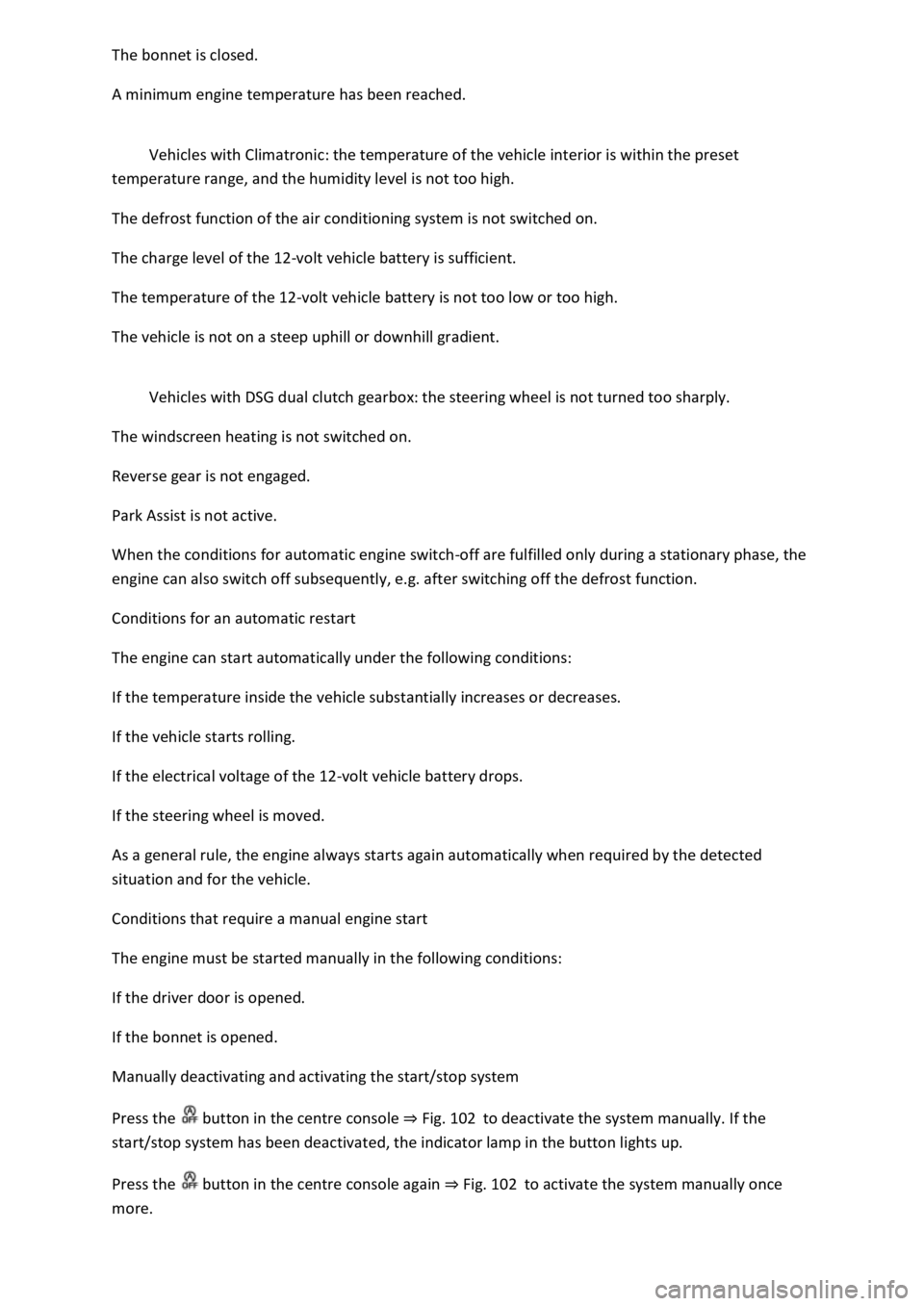
The bonnet is closed.
A minimum engine temperature has been reached.
Vehicles with Climatronic: the temperature of the vehicle interior is within the preset
temperature range, and the humidity level is not too high.
The defrost function of the air conditioning system is not switched on.
The charge level of the 12-volt vehicle battery is sufficient.
The temperature of the 12-volt vehicle battery is not too low or too high.
The vehicle is not on a steep uphill or downhill gradient.
Vehicles with DSG dual clutch gearbox: the steering wheel is not turned too sharply.
The windscreen heating is not switched on.
Reverse gear is not engaged.
Park Assist is not active.
When the conditions for automatic engine switch-off are fulfilled only during a stationary phase, the
engine can also switch off subsequently, e.g. after switching off the defrost function.
Conditions for an automatic restart
The engine can start automatically under the following conditions:
If the temperature inside the vehicle substantially increases or decreases.
If the vehicle starts rolling.
If the electrical voltage of the 12-volt vehicle battery drops.
If the steering wheel is moved.
As a general rule, the engine always starts again automatically when required by the detected
situation and for the vehicle.
Conditions that require a manual engine start
The engine must be started manually in the following conditions:
If the driver door is opened.
If the bonnet is opened.
Manually deactivating and activating the start/stop system
Press the button in the centre console ⇒ Fig. 102 to deactivate the system manually. If the
start/stop system has been deactivated, the indicator lamp in the button lights up.
Press the button in the centre console again ⇒ Fig. 102 to activate the system manually once
more.
Page 192 of 502
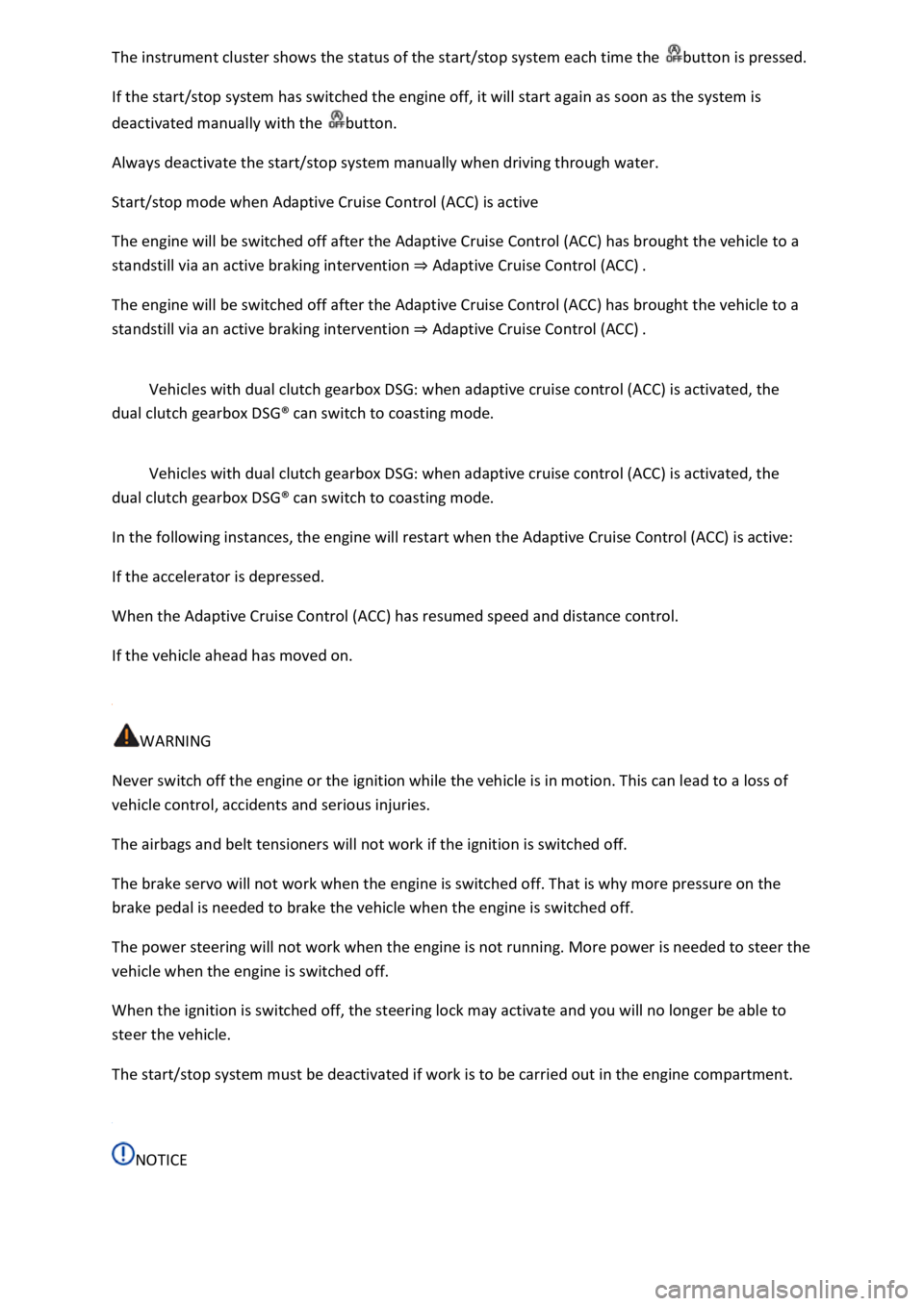
The instrument cluster shows the status of the start/stop system each time the button is pressed.
If the start/stop system has switched the engine off, it will start again as soon as the system is
deactivated manually with the button.
Always deactivate the start/stop system manually when driving through water.
Start/stop mode when Adaptive Cruise Control (ACC) is active
The engine will be switched off after the Adaptive Cruise Control (ACC) has brought the vehicle to a
standstill via an active braking intervention ⇒ Adaptive Cruise Control (ACC) .
The engine will be switched off after the Adaptive Cruise Control (ACC) has brought the vehicle to a
standstill via an active braking intervention ⇒ Adaptive Cruise Control (ACC) .
Vehicles with dual clutch gearbox DSG: when adaptive cruise control (ACC) is activated, the
dual clutch gearbox DSG® can switch to coasting mode.
Vehicles with dual clutch gearbox DSG: when adaptive cruise control (ACC) is activated, the
dual clutch gearbox DSG® can switch to coasting mode.
In the following instances, the engine will restart when the Adaptive Cruise Control (ACC) is active:
If the accelerator is depressed.
When the Adaptive Cruise Control (ACC) has resumed speed and distance control.
If the vehicle ahead has moved on.
WARNING
Never switch off the engine or the ignition while the vehicle is in motion. This can lead to a loss of
vehicle control, accidents and serious injuries.
The airbags and belt tensioners will not work if the ignition is switched off.
The brake servo will not work when the engine is switched off. That is why more pressure on the
brake pedal is needed to brake the vehicle when the engine is switched off.
The power steering will not work when the engine is not running. More power is needed to steer the
vehicle when the engine is switched off.
When the ignition is switched off, the steering lock may activate and you will no longer be able to
steer the vehicle.
The start/stop system must be deactivated if work is to be carried out in the engine compartment.
NOTICE
Page 260 of 502
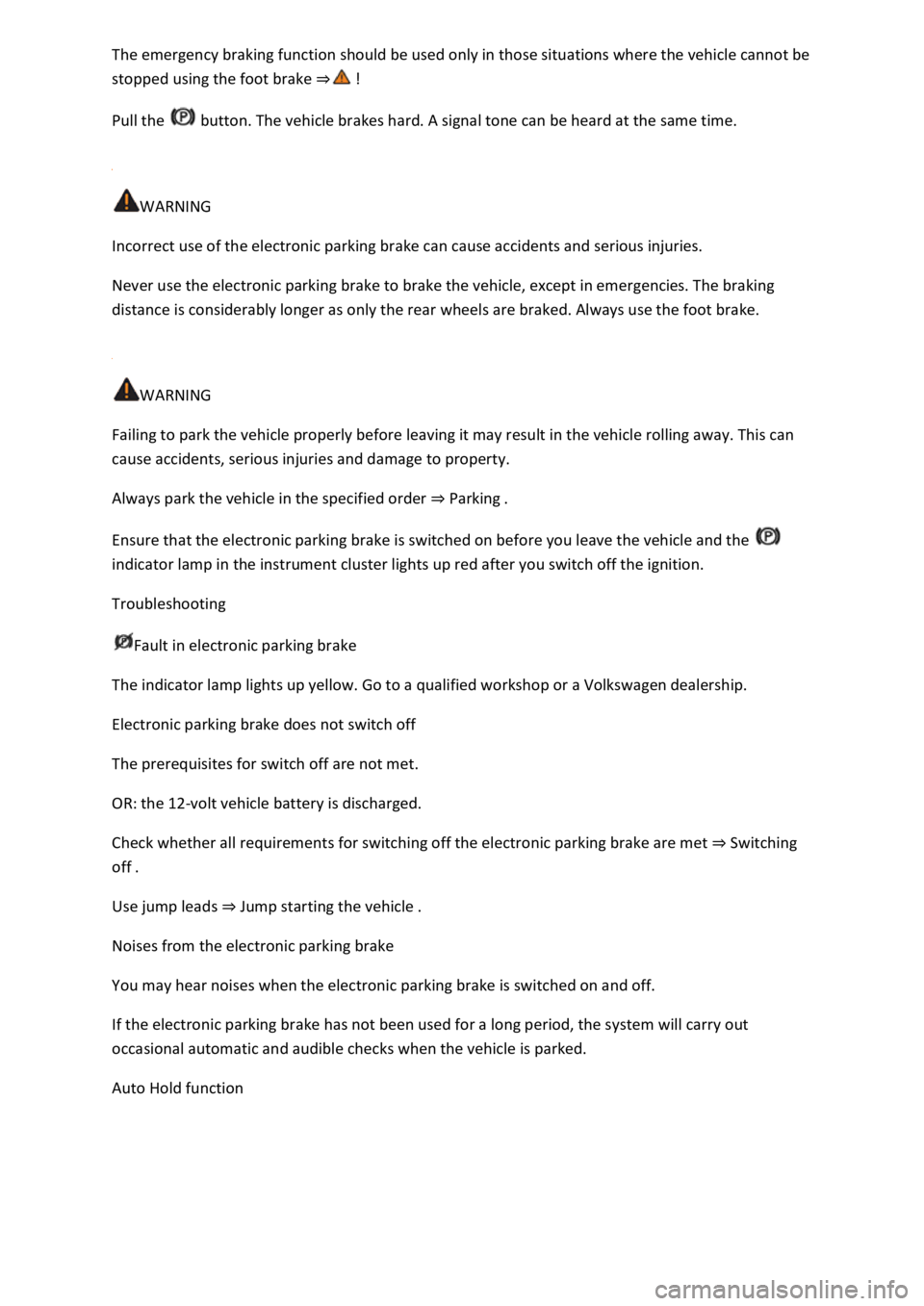
The emergency braking function should be used only in those situations where the vehicle cannot be
stopped using the foot brake ⇒ !
Pull the button. The vehicle brakes hard. A signal tone can be heard at the same time.
WARNING
Incorrect use of the electronic parking brake can cause accidents and serious injuries.
Never use the electronic parking brake to brake the vehicle, except in emergencies. The braking
distance is considerably longer as only the rear wheels are braked. Always use the foot brake.
WARNING
Failing to park the vehicle properly before leaving it may result in the vehicle rolling away. This can
cause accidents, serious injuries and damage to property.
Always park the vehicle in the specified order ⇒ Parking .
Ensure that the electronic parking brake is switched on before you leave the vehicle and the
indicator lamp in the instrument cluster lights up red after you switch off the ignition.
Troubleshooting
Fault in electronic parking brake
The indicator lamp lights up yellow. Go to a qualified workshop or a Volkswagen dealership.
Electronic parking brake does not switch off
The prerequisites for switch off are not met.
OR: the 12-volt vehicle battery is discharged.
Check whether all requirements for switching off the electronic parking brake are met ⇒ Switching
off .
Use jump leads ⇒ Jump starting the vehicle .
Noises from the electronic parking brake
You may hear noises when the electronic parking brake is switched on and off.
If the electronic parking brake has not been used for a long period, the system will carry out
occasional automatic and audible checks when the vehicle is parked.
Auto Hold function
Page 261 of 502
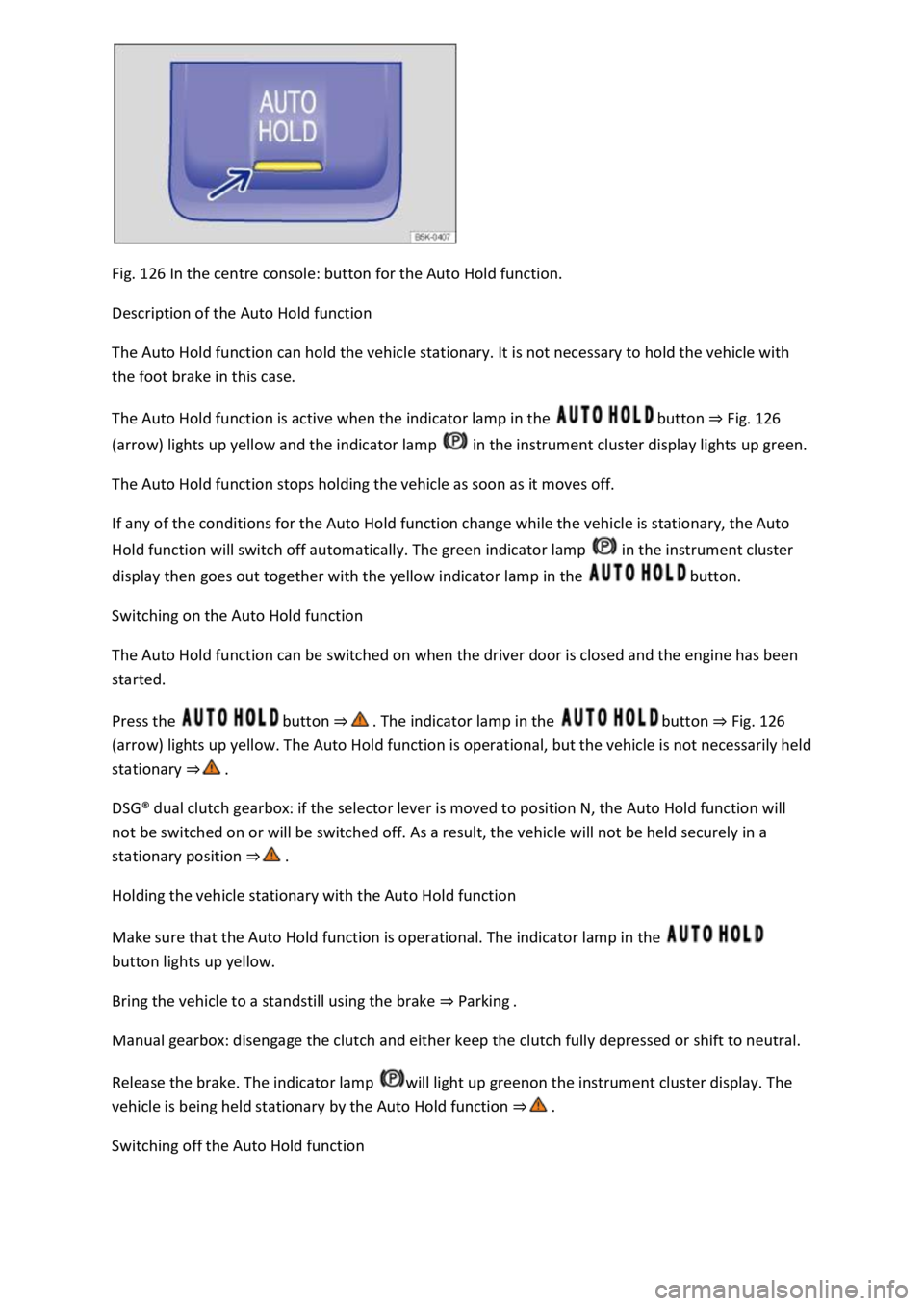
Fig. 126 In the centre console: button for the Auto Hold function.
Description of the Auto Hold function
The Auto Hold function can hold the vehicle stationary. It is not necessary to hold the vehicle with
the foot brake in this case.
The Auto Hold function is active when the indicator lamp in the button ⇒ Fig. 126
(arrow) lights up yellow and the indicator lamp in the instrument cluster display lights up green.
The Auto Hold function stops holding the vehicle as soon as it moves off.
If any of the conditions for the Auto Hold function change while the vehicle is stationary, the Auto
Hold function will switch off automatically. The green indicator lamp in the instrument cluster
display then goes out together with the yellow indicator lamp in the button.
Switching on the Auto Hold function
The Auto Hold function can be switched on when the driver door is closed and the engine has been
started.
Press the button ⇒ . The indicator lamp in the button ⇒ Fig. 126
(arrow) lights up yellow. The Auto Hold function is operational, but the vehicle is not necessarily held
stationary ⇒ .
DSG® dual clutch gearbox: if the selector lever is moved to position N, the Auto Hold function will
not be switched on or will be switched off. As a result, the vehicle will not be held securely in a
stationary position ⇒ .
Holding the vehicle stationary with the Auto Hold function
Make sure that the Auto Hold function is operational. The indicator lamp in the
button lights up yellow.
Bring the vehicle to a standstill using the brake ⇒ Parking .
Manual gearbox: disengage the clutch and either keep the clutch fully depressed or shift to neutral.
Release the brake. The indicator lamp will light up greenon the instrument cluster display. The
vehicle is being held stationary by the Auto Hold function ⇒ .
Switching off the Auto Hold function
Page 307 of 502
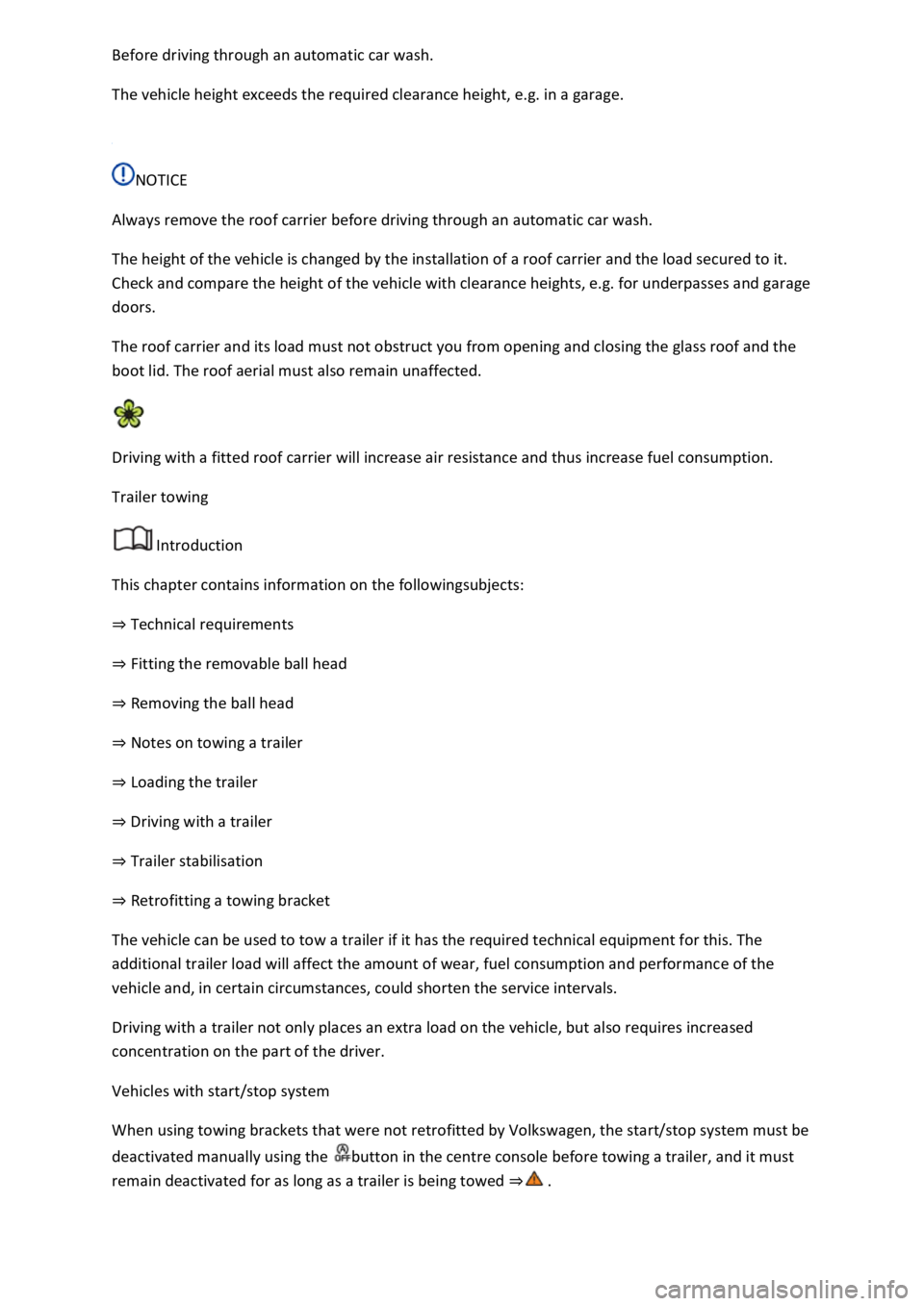
Before driving through an automatic car wash.
The vehicle height exceeds the required clearance height, e.g. in a garage.
NOTICE
Always remove the roof carrier before driving through an automatic car wash.
The height of the vehicle is changed by the installation of a roof carrier and the load secured to it.
Check and compare the height of the vehicle with clearance heights, e.g. for underpasses and garage
doors.
The roof carrier and its load must not obstruct you from opening and closing the glass roof and the
boot lid. The roof aerial must also remain unaffected.
Driving with a fitted roof carrier will increase air resistance and thus increase fuel consumption.
Trailer towing
Introduction
This chapter contains information on the followingsubjects:
⇒ Technical requirements
⇒ Fitting the removable ball head
⇒ Removing the ball head
⇒ Notes on towing a trailer
⇒ Loading the trailer
⇒ Driving with a trailer
⇒ Trailer stabilisation
⇒ Retrofitting a towing bracket
The vehicle can be used to tow a trailer if it has the required technical equipment for this. The
additional trailer load will affect the amount of wear, fuel consumption and performance of the
vehicle and, in certain circumstances, could shorten the service intervals.
Driving with a trailer not only places an extra load on the vehicle, but also requires increased
concentration on the part of the driver.
Vehicles with start/stop system
When using towing brackets that were not retrofitted by Volkswagen, the start/stop system must be
deactivated manually using the button in the centre console before towing a trailer, and it must
remain deactivated for as long as a trailer is being towed ⇒ .