child lock VOLKSWAGEN TIGUAN 2017 Owner´s Manual
[x] Cancel search | Manufacturer: VOLKSWAGEN, Model Year: 2017, Model line: TIGUAN, Model: VOLKSWAGEN TIGUAN 2017Pages: 341, PDF Size: 9.14 MB
Page 79 of 341
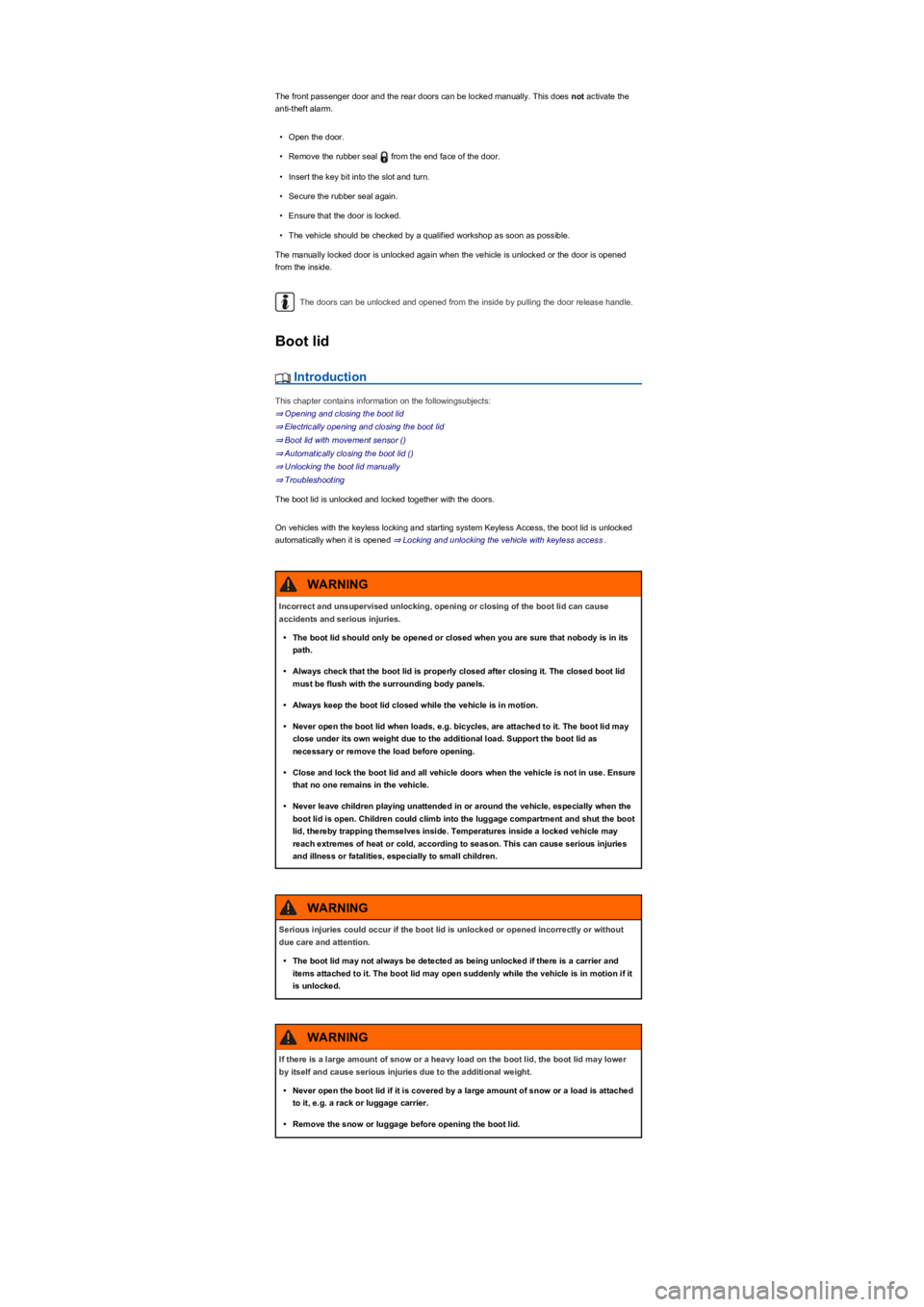
The front passenger door and the rear doors can be locked manually. This does not activate the
anti-theft alarm.
•Open the door.
•Remove the rubber seal from the end face of the door.
•Insert the key bit into the slot and turn.
•Secure the rubber seal again.
•Ensure that the door is locked.
•The vehicle should be checked by a qualified workshop as soon as possible.
The manually locked door is unlocked again when the vehicle is unlocked or the door is opened
from the inside.
The doors can be unlocked and opened from the inside by pulling the door release handle.
Boot lid
Introduction
This chapter contains information on the followingsubjects:
⇒ Opening and closing the boot lid
⇒ Electrically opening and closing the boot lid
⇒ Boot lid with movement sensor ()
⇒ Automatically closing the boot lid ()
⇒ Unlocking the boot lid manually
⇒ Troubleshooting
The boot lid is unlocked and locked together with the doors.
On vehicles with the keyless locking and starting system Keyless Access, the boot lid is unlocked
automatically when it is opened ⇒ Locking and unlocking the vehicle with keyless access.
Incorrect and unsupervised unlocking, opening or closing of the boot lid can cause
accidents and serious injuries.
•The boot lid should only be opened or closed when you are sure that nobody is in its
path.
•Always check that the boot lid is properly closed after closing it. The closed boot lid
must be flush with the surrounding body panels.
•Always keep the boot lid closed while the vehicle is in motion.
•Never open the boot lid when loads, e.g. bicycles, are attached to it. The boot lid may
close under its own weight due to the additional load. Support the boot lid as
necessary or remove the load before opening.
•Close and lock the boot lid and all vehicle doors when the vehicle is not in use. Ensure
that no one remains in the vehicle.
•Never leave children playing unattended in or around the vehicle, especially when the
boot lid is open. Children could climb into the luggage compartment and shut the boot
lid, thereby trapping themselves inside. Temperatures inside a locked vehicle may
reach extremes of heat or cold, according to season. This can cause serious injuries
and illness or fatalities, especially to small children.
WARNING
Serious injuries could occur if the boot lid is unlocked or opened incorrectly or without
due care and attention.
•The boot lid may not always be detected as being unlocked if there is a carrier and
items attached to it. The boot lid may open suddenly while the vehicle is in motion if it
is unlocked.
WARNING
If there is a large amount of snow or a heavy load on the boot lid, the boot lid may lower
by itself and cause serious injuries due to the additional weight.
•Never open the boot lid if it is covered by a large amount of snow or a load is attached
to it, e.g. a rack or luggage carrier.
•Remove the snow or luggage before opening the boot lid.
WARNING
Page 83 of 341
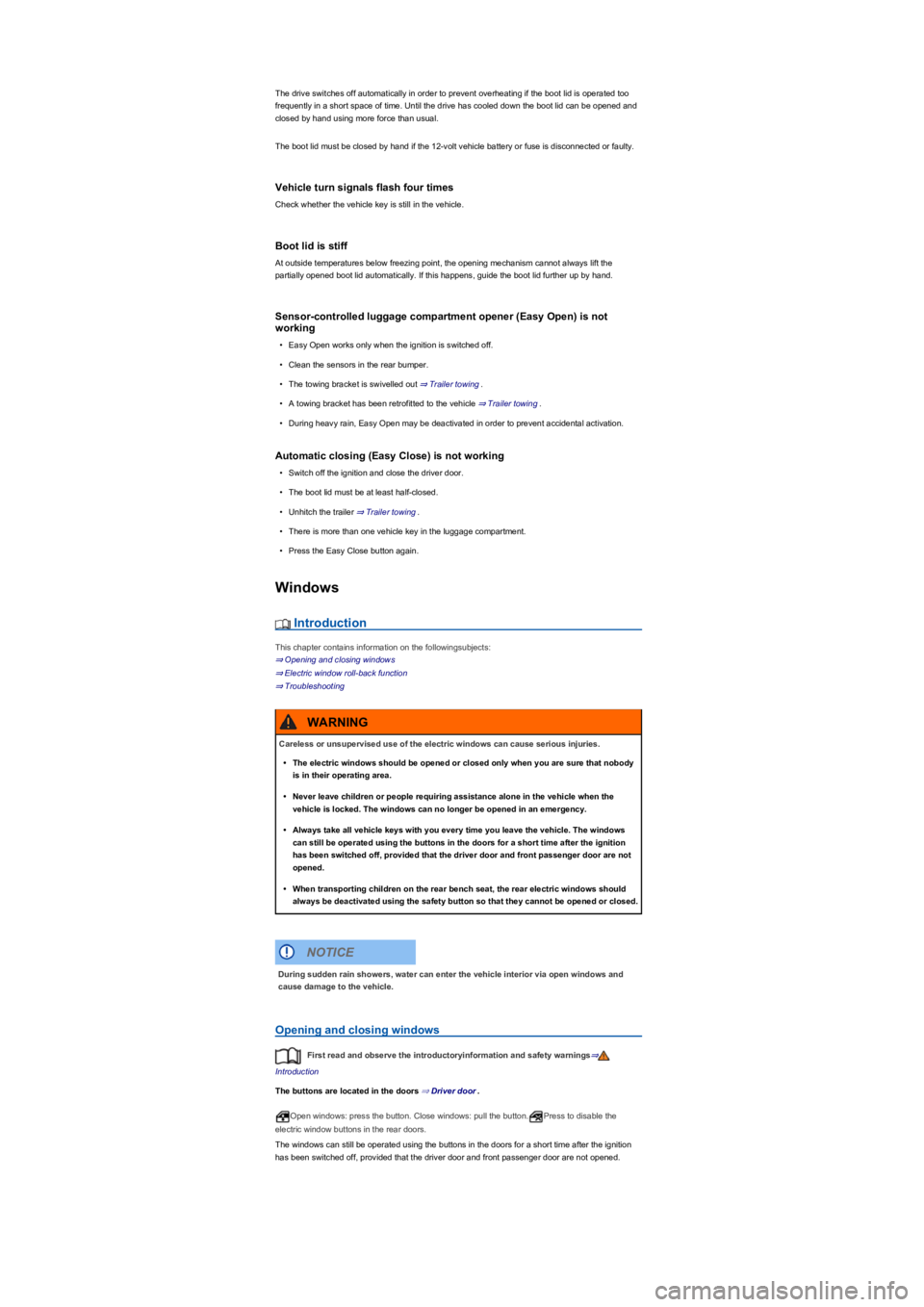
The drive switches off automatically in order to prevent overheating if the boot lid is operated too
frequently in a short space of time. Until the drive has cooled down the boot lid can be opened and
closed by hand using more force than usual.
The boot lid must be closed by hand if the 12-volt vehicle battery or fuse is disconnected or faulty.
Vehicle turn signals flash four times
Check whether the vehicle key is still in the vehicle.
Boot lid is stiff
At outside temperatures below freezing point, the opening mechanism cannot always lift the
partially opened boot lid automatically. If this happens, guide the boot lid further up by hand.
Sensor-controlled luggage compartment opener (Easy Open) is not
working
•Easy Open works only when the ignition is switched off.
•Clean the sensors in the rear bumper.
•The towing bracket is swivelled out ⇒ Trailer towing.
•A towing bracket has been retrofitted to the vehicle ⇒ Trailer towing.
•During heavy rain, Easy Open may be deactivated in order to prevent accidental activation.
Automatic closing (Easy Close) is not working
•Switch off the ignition and close the driver door.
•The boot lid must be at least half-closed.
•Unhitch the trailer ⇒ Trailer towing.
•There is more than one vehicle key in the luggage compartment.
•Press the Easy Close button again.
Windows
Introduction
This chapter contains information on the followingsubjects:
⇒ Opening and closing windows
⇒ Electric window roll-back function
⇒ Troubleshooting
Opening and closing windows
First read and observe the introductoryinformation and safety warnings⇒
Introduction
The buttons are located in the doors ⇒ Driver door.
Open windows: press the button. Close windows: pull the button.Press to disable the
electric window buttons in the rear doors.
The windows can still be operated using the buttons in the doors for a short time after the ignition
has been switched off, provided that the driver door and front passenger door are not opened.
Careless or unsupervised use of the electric windows can cause serious injuries.
•The electric windows should be opened or closed only when you are sure that nobody
is in their operating area.
•Never leave children or people requiring assistance alone in the vehicle when the
vehicle is locked. The windows can no longer be opened in an emergency.
•Always take all vehicle keys with you every time you leave the vehicle. The windows
can still be operated using the buttons in the doors for a short time after the ignition
has been switched off, provided that the driver door and front passenger door are not
opened.
•When transporting children on the rear bench seat, the rear electric windows should
always be deactivated using the safety button so that they cannot be opened or closed.
WARNING
During sudden rain showers, water can enter the vehicle interior via open windows and
cause damage to the vehicle.
NOTICE
Page 84 of 341
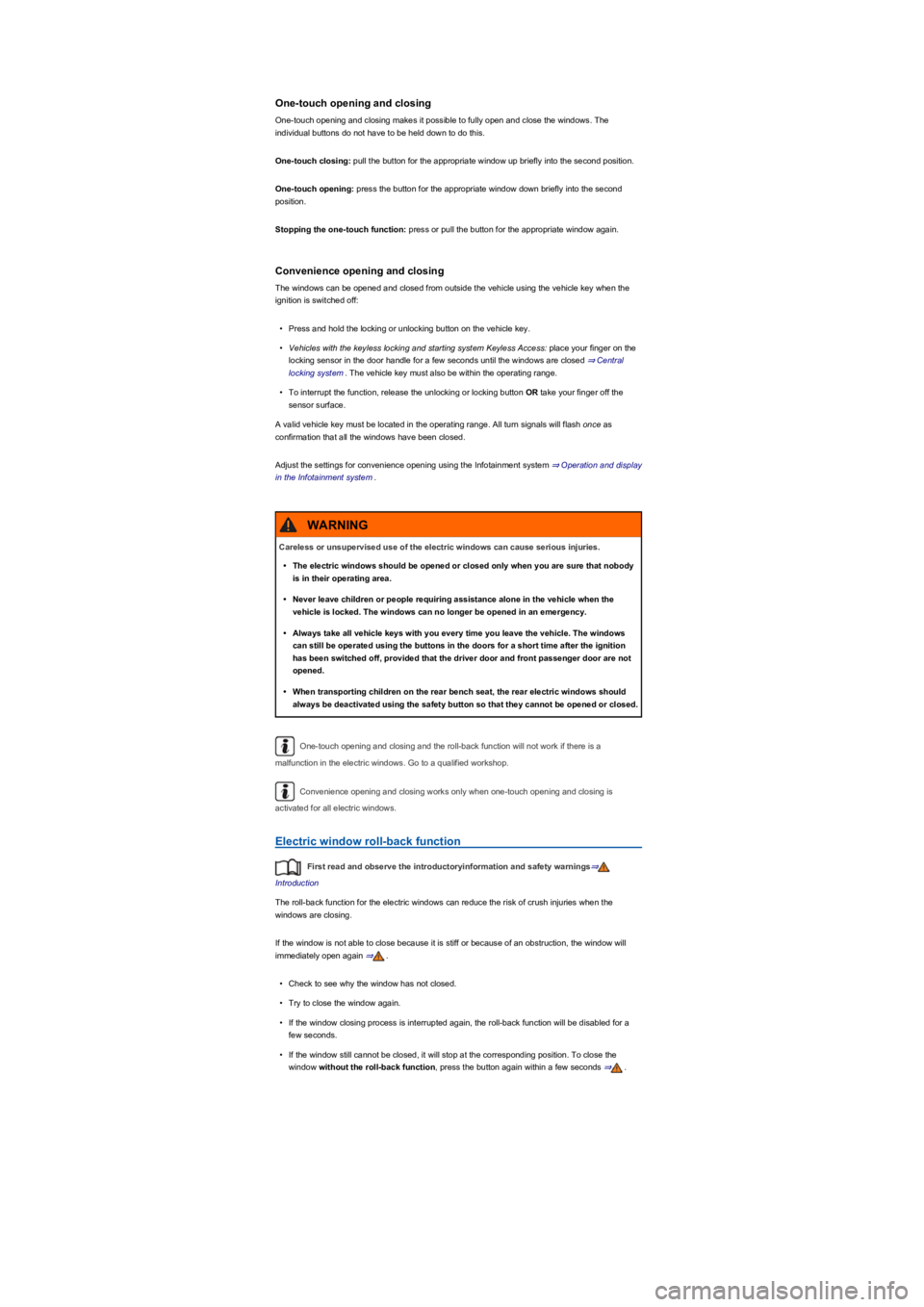
One-touch opening and closing
One-touch opening and closing makes it possible to fully open and close the windows. The
individual buttons do not have to be held down to do this.
One-touch closing: pull the button for the appropriate window up briefly into the second position.
One-touch opening: press the button for the appropriate window down briefly into the second
position.
Stopping the one-touch function: press or pull the button for the appropriate window again.
Convenience opening and closing
The windows can be opened and closed from outside the vehicle using the vehicle key when the
ignition is switched off:
•Press and hold the locking or unlocking button on the vehicle key.
•Vehicles with the keyless locking and starting system Keyless Access: place your finger on the
locking sensor in the door handle for a few seconds until the windows are closed ⇒ Central
locking system. The vehicle key must also be within the operating range.
•To interrupt the function, release the unlocking or locking button OR take your finger off the
sensor surface.
A valid vehicle key must be located in the operating range. All turn signals will flash once as
confirmation that all the windows have been closed.
Adjust the settings for convenience opening using the Infotainment system ⇒ Operation and display
in the Infotainment system.
One-touch opening and closing and the roll-back function will not work if there is a
malfunction in the electric windows. Go to a qualified workshop.
Convenience opening and closing works only when one-touch opening and closing is
activated for all electric windows.
Electric window roll-back function
First read and observe the introductoryinformation and safety warnings⇒
Introduction
The roll-back function for the electric windows can reduce the risk of crush injuries when the
windows are closing.
If the window is not able to close because it is stiff or because of an obstruction, the window will
immediately open again ⇒.
•Check to see why the window has not closed.
•Try to close the window again.
•If the window closing process is interrupted again, the roll-back function will be disabled for a
few seconds.
•If the window still cannot be closed, it will stop at the corresponding position. To close the
window without the roll-back function, press the button again within a few seconds ⇒.
Careless or unsupervised use of the electric windows can cause serious injuries.
•The electric windows should be opened or closed only when you are sure that nobody
is in their operating area.
•Never leave children or people requiring assistance alone in the vehicle when the
vehicle is locked. The windows can no longer be opened in an emergency.
•Always take all vehicle keys with you every time you leave the vehicle. The windows
can still be operated using the buttons in the doors for a short time after the ignition
has been switched off, provided that the driver door and front passenger door are not
opened.
•When transporting children on the rear bench seat, the rear electric windows should
always be deactivated using the safety button so that they cannot be opened or closed.
WARNING
Page 86 of 341

Remove leaves and other loose items from the glass roof guide rails at regular intervals
using a vacuum cleaner, or by hand.
The roll-back function will not work properly if there is a malfunction with the glass roof. Go to
a qualified workshop.
Opening and closing the glass roof
Fig. 76 In the roof: button for the glass roof.
First read and observe the introductoryinformation and safety warnings⇒
Introduction
The sun blind automatically opens at the same time as the glass roof when closed. The sun blind
can be closed completely only once the glass roof has been closed.
The button has 2 positions. 1st stage: fully or partially tilt, open or close the roof.
2nd stage: automatically move the roof to the respective limit position. Press the button again to
stop the one-touch function.
•Tilting the glass roof: push the button ⇒ Fig. 76Ⓑ to position 1. One-touch function: push button
Ⓑ to position 2.
•Closing the tilted glass roof: push the button Ⓐ to position 1. One-touch function: push button Ⓐ
to position 2.
•Stopping one-stop function of the opening or closing procedure: Push button Ⓐ or Ⓑ again.
•Opening the glass roof: push the button Ⓒ to position 1. One-touch function up to convenience
position: push button Ⓒ to position 2.
•Closing the glass roof: push the button Ⓓ to position 1. One-touch function: push button Ⓓ to
position 2.
•Stopping one-stop function of the opening or closing procedure: Push button Ⓒ or Ⓓ again.
Glass roof roll-back function
First read and observe the introductoryinformation and safety warnings⇒
Introduction
The roll-back function reduces the risk of crush injuries ⇒. If the tilting and sliding panoramic
sunroof is impaired during the closing process, it will open again immediately.
•Check to see why the glass roof has not closed.
•Try to close the glass roof again.
•If the glass roof still cannot be closed, close it without the roll-back function.
Careless or unsupervised use of the glass roof can cause serious injuries.
•Open and close the glass roof only when you are sure that nobody is in the operating
area.
•Always take all vehicle keys with you every time you leave the vehicle.
•Never leave children or people requiring assistance alone in the car, particularly if they
have access to the vehicle key. Unsupervised use of the vehicle key can lock the
vehicle, start the engine, switch on the ignition and operate the glass roof.
•The glass roof can still be opened or closed for a short time after the ignition has been
switched off, provided the driver door or front passenger door are not opened.
WARNING
•To avoid damage during cold weather, clear any ice and snow off the vehicle roof
before opening or tilting the glass roof.
•Always close the glass roof when you leave the vehicle or if it starts to rain. Any rain
entering the vehicle when the glass roof is open or tilted could cause significant
damage to the electrical system. This can result in further damage to the vehicle.
NOTICE
Page 92 of 341
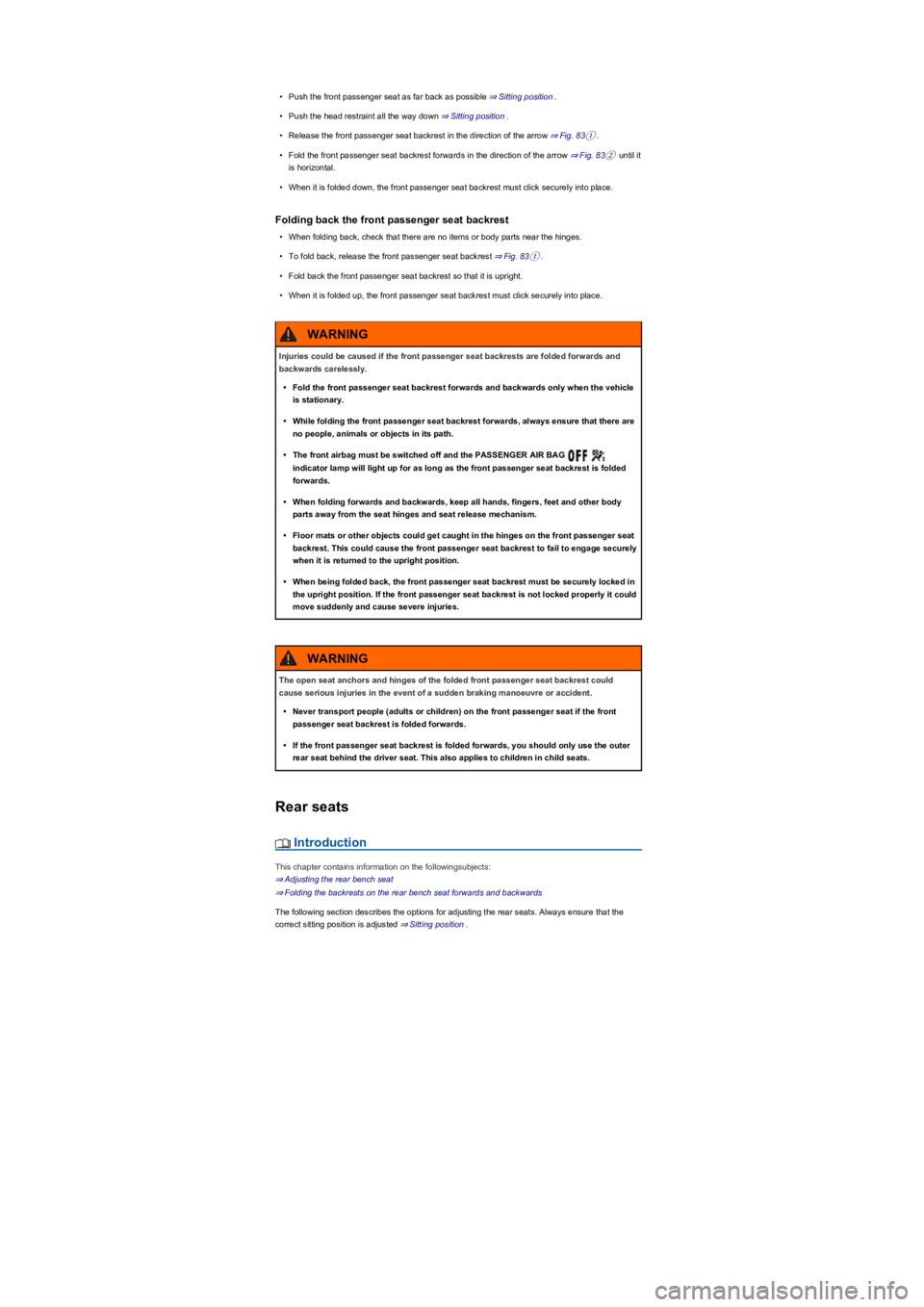
•Push the front passenger seat as far back as possible ⇒ Sitting position.
•Push the head restraint all the way down ⇒ Sitting position.
•Release the front passenger seat backrest in the direction of the arrow ⇒ Fig. 83①.
•Fold the front passenger seat backrest forwards in the direction of the arrow ⇒ Fig. 83② until it
is horizontal.
•When it is folded down, the front passenger seat backrest must click securely into place.
Folding back the front passenger seat backrest
•When folding back, check that there are no items or body parts near the hinges.
•To fold back, release the front passenger seat backrest ⇒ Fig. 83①.
•Fold back the front passenger seat backrest so that it is upright.
•When it is folded up, the front passenger seat backrest must click securely into place.
Rear seats
Introduction
This chapter contains information on the followingsubjects:
⇒ Adjusting the rear bench seat
⇒ Folding the backrests on the rear bench seat forwards and backwards
The following section describes the options for adjusting the rear seats. Always ensure that the
correct sitting position is adjusted ⇒ Sitting position.
Injuries could be caused if the front passenger seat backrests are folded forwards and
backwards carelessly.
•Fold the front passenger seat backrest forwards and backwards only when the vehicle
is stationary.
•While folding the front passenger seat backrest forwards, always ensure that there are
no people, animals or objects in its path.
•The front airbag must be switched off and the PASSENGER AIR BAG
indicator lamp will light up for as long as the front passenger seat backrest is folded
forwards.
•When folding forwards and backwards, keep all hands, fingers, feet and other body
parts away from the seat hinges and seat release mechanism.
•Floor mats or other objects could get caught in the hinges on the front passenger seat
backrest. This could cause the front passenger seat backrest to fail to engage securely
when it is returned to the upright position.
•When being folded back, the front passenger seat backrest must be securely locked in
the upright position. If the front passenger seat backrest is not locked properly it could
move suddenly and cause severe injuries.
WARNING
The open seat anchors and hinges of the folded front passenger seat backrest could
cause serious injuries in the event of a sudden braking manoeuvre or accident.
•Never transport people (adults or children) on the front passenger seat if the front
passenger seat backrest is folded forwards.
•If the front passenger seat backrest is folded forwards, you should only use the outer
rear seat behind the driver seat. This also applies to children in child seats.
WARNING
Page 137 of 341
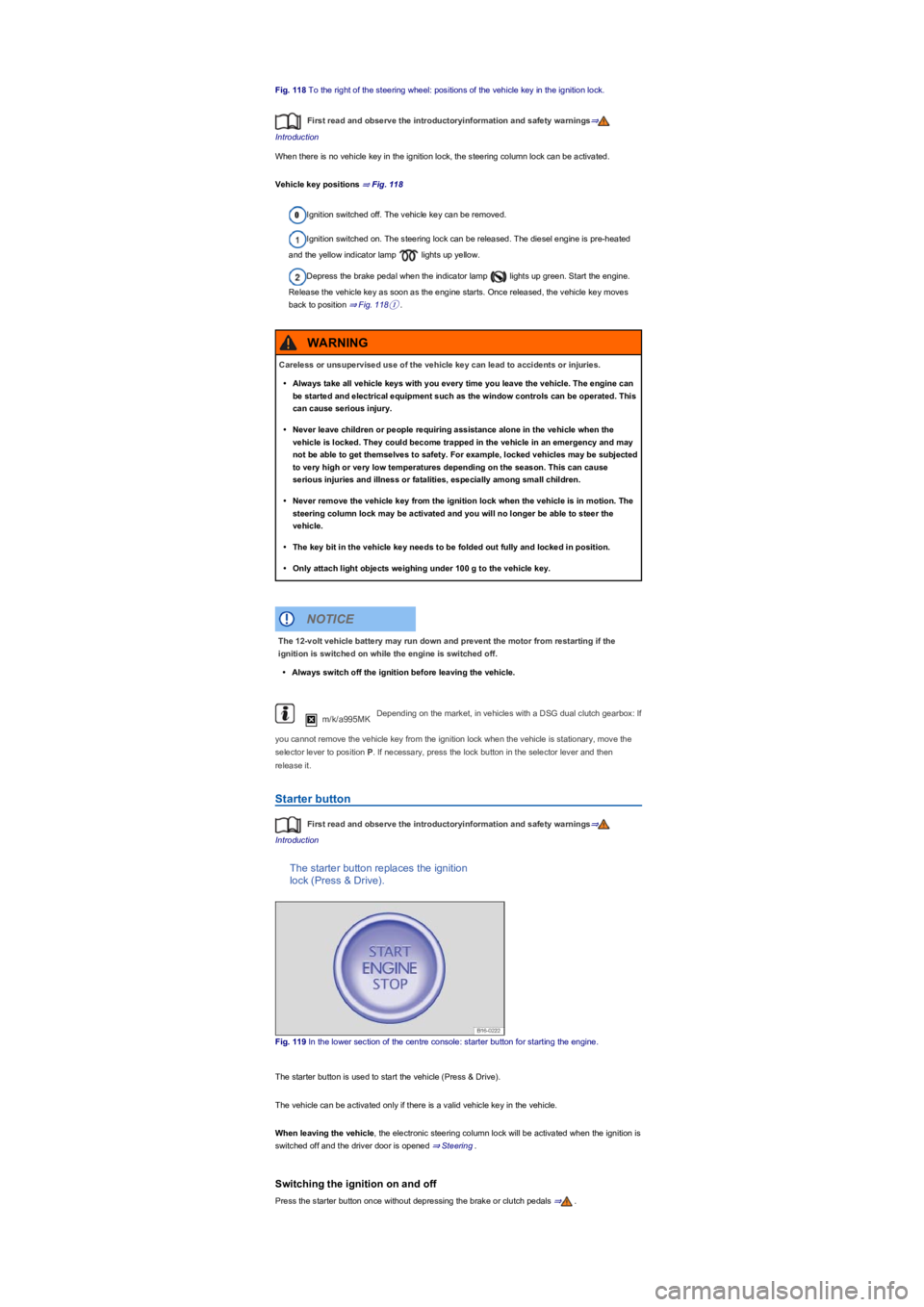
Fig. 118 To the right of the steering wheel: positions of the vehicle key in the ignition lock.
First read and observe the introductoryinformation and safety warnings⇒
Introduction
When there is no vehicle key in the ignition lock, the steering column lock can be activated.
Vehicle key positions ⇒ Fig. 118
Ignition switched off. The vehicle key can be removed.
Ignition switched on. The steering lock can be released. The diesel engine is pre-heated
and the yellow indicator lamp lights up yellow.
Depress the brake pedal when the indicator lamp lights up green. Start the engine.
Release the vehicle key as soon as the engine starts. Once released, the vehicle key moves
back to position ⇒ Fig. 118①.
m/k/a995MKDepending on the market, in vehicles with a DSG dual clutch gearbox: If
you cannot remove the vehicle key from the ignition lock when the vehicle is stationary, move the
selector lever to position P. If necessary, press the lock button in the selector lever and then
release it.
Starter button
First read and observe the introductoryinformation and safety warnings⇒
Introduction
The starter button replaces the ignition
lock (Press & Drive).
Fig. 119 In the lower section of the centre console: starter button for starting the engine.
The starter button is used to start the vehicle (Press & Drive).
The vehicle can be activated only if there is a valid vehicle key in the vehicle.
When leaving the vehicle, the electronic steering column lock will be activated when the ignition is
switched off and the driver door is opened ⇒ Steering.
Switching the ignition on and off
Press the starter button once without depressing the brake or clutch pedals ⇒.
Careless or unsupervised use of the vehicle key can lead to accidents or injuries.
•Always take all vehicle keys with you every time you leave the vehicle. The engine can
be started and electrical equipment such as the window controls can be operated. This
can cause serious injury.
•Never leave children or people requiring assistance alone in the vehicle when the
vehicle is locked. They could become trapped in the vehicle in an emergency and may
not be able to get themselves to safety. For example, locked vehicles may be subjected
to very high or very low temperatures depending on the season. This can cause
serious injuries and illness or fatalities, especially among small children.
•Never remove the vehicle key from the ignition lock when the vehicle is in motion. The
steering column lock may be activated and you will no longer be able to steer the
vehicle.
•The key bit in the vehicle key needs to be folded out fully and locked in position.
•Only attach light objects weighing under 100 g to the vehicle key.
WARNING
The 12-volt vehicle battery may run down and prevent the motor from restarting if the
ignition is switched on while the engine is switched off.
•Always switch off the ignition before leaving the vehicle.
NOTICE
Page 138 of 341
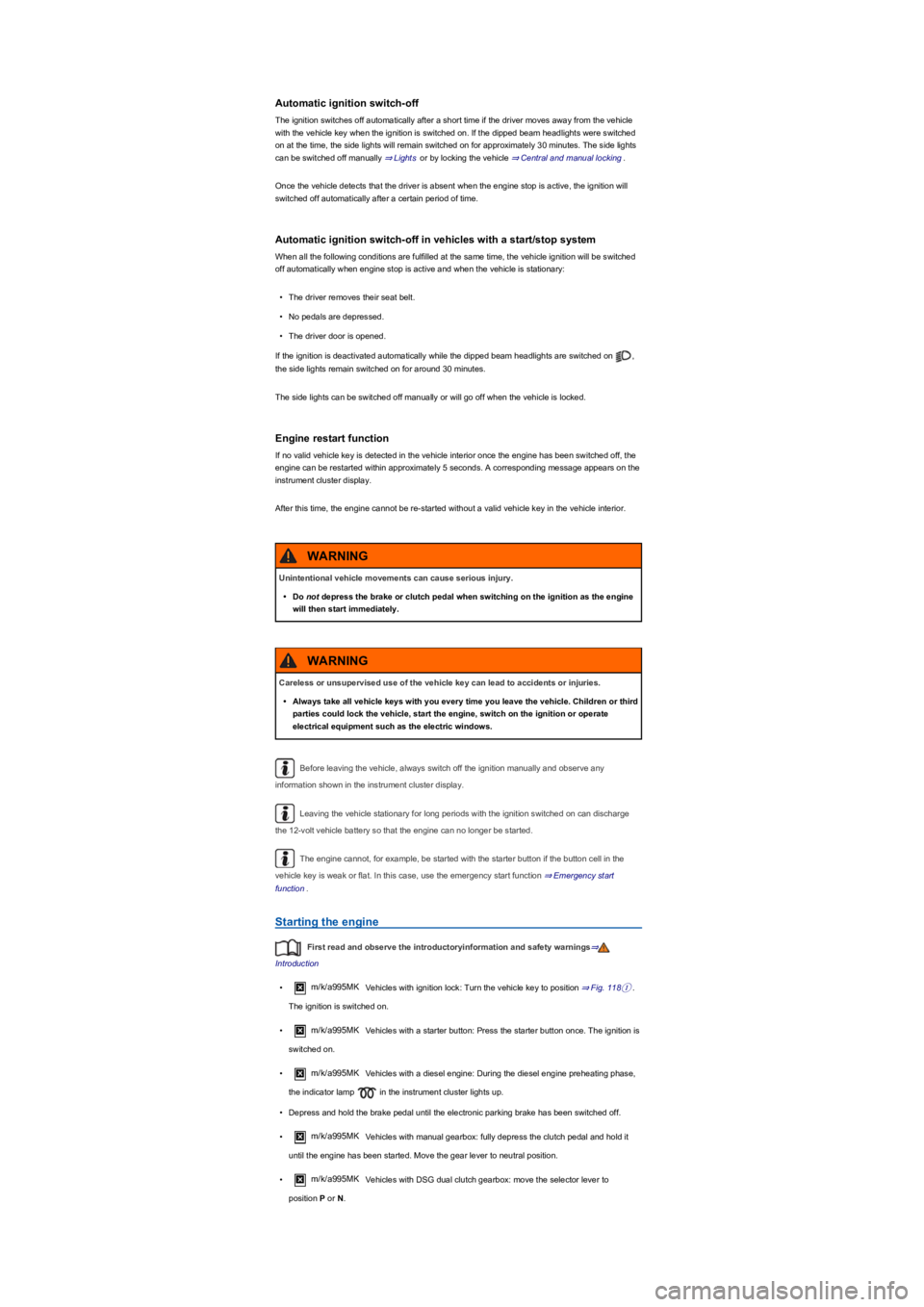
Automatic ignition switch-off
The ignition switches off automatically after a short time if the driver moves away from the vehicle
with the vehicle key when the ignition is switched on. If the dipped beam headlights were switched
on at the time, the side lights will remain switched on for approximately 30 minutes. The side lights
can be switched off manually ⇒ Lights or by locking the vehicle ⇒ Central and manual locking.
Once the vehicle detects that the driver is absent when the engine stop is active, the ignition will
switched off automatically after a certain period of time.
Automatic ignition switch-off in vehicles with a start/stop system
When all the following conditions are fulfilled at the same time, the vehicle ignition will be switched
off automatically when engine stop is active and when the vehicle is stationary:
•The driver removes their seat belt.
•No pedals are depressed.
•The driver door is opened.
If the ignition is deactivated automatically while the dipped beam headlights are switched on ,
the side lights remain switched on for around 30 minutes.
The side lights can be switched off manually or will go off when the vehicle is locked.
Engine restart function
If no valid vehicle key is detected in the vehicle interior once the engine has been switched off, the
engine can be restarted within approximately 5 seconds. A corresponding message appears on the
instrument cluster display.
After this time, the engine cannot be re-started without a valid vehicle key in the vehicle interior.
Before leaving the vehicle, always switch off the ignition manually and observe any
information shown in the instrument cluster display.
Leaving the vehicle stationary for long periods with the ignition switched on can discharge
the 12-volt vehicle battery so that the engine can no longer be started.
The engine cannot, for example, be started with the starter button if the button cell in the
vehicle key is weak or flat. In this case, use the emergency start function ⇒ Emergency start
function.
Starting the engine
First read and observe the introductoryinformation and safety warnings⇒
Introduction
•m/k/a995MKVehicles with ignition lock: Turn the vehicle key to position ⇒ Fig. 118①.
The ignition is switched on.
•m/k/a995MKVehicles with a starter button: Press the starter button once. The ignition is
switched on.
•m/k/a995MK Vehicles with a diesel engine: During the diesel engine preheating phase,
the indicator lamp in the instrument cluster lights up.
•Depress and hold the brake pedal until the electronic parking brake has been switched off.
•m/k/a995MKVehicles with manual gearbox: fully depress the clutch pedal and hold it
until the engine has been started. Move the gear lever to neutral position.
•m/k/a995MKVehicles with DSG dual clutch gearbox: move the selector lever to
position P or N.
Unintentional vehicle movements can cause serious injury.
•Do not depress the brake or clutch pedal when switching on the ignition as the engine
will then start immediately.
WARNING
Careless or unsupervised use of the vehicle key can lead to accidents or injuries.
•Always take all vehicle keys with you every time you leave the vehicle. Children or third
parties could lock the vehicle, start the engine, switch on the ignition or operate
electrical equipment such as the electric windows.
WARNING
Page 190 of 341
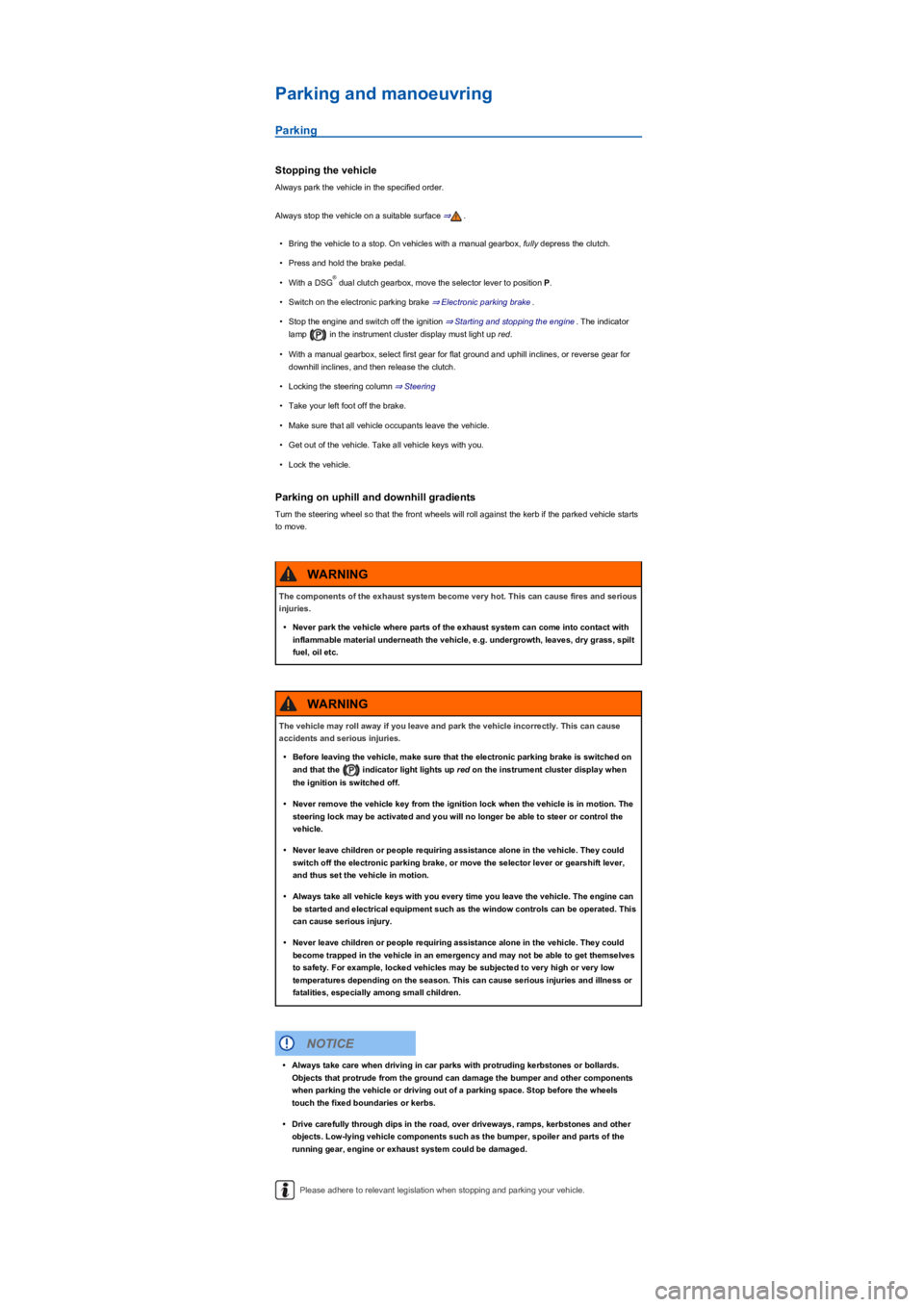
Parking and manoeuvring
Parking
Stopping the vehicle
Always park the vehicle in the specified order.
Always stop the vehicle on a suitable surface ⇒.
•Bring the vehicle to a stop. On vehicles with a manual gearbox, fully depress the clutch.
•Press and hold the brake pedal.
•With a DSG dual clutch gearbox, move the selector lever to position P.
•Switch on the electronic parking brake ⇒ Electronic parking brake.
•Stop the engine and switch off the ignition ⇒ Starting and stopping the engine. The indicator
lamp in the instrument cluster display must light up red.
•With a manual gearbox, select first gear for flat ground and uphill inclines, or reverse gear for
downhill inclines, and then release the clutch.
•Locking the steering column ⇒ Steering
•Take your left foot off the brake.
•Make sure that all vehicle occupants leave the vehicle.
•Get out of the vehicle. Take all vehicle keys with you.
•Lock the vehicle.
Parking on uphill and downhill gradients
Turn the steering wheel so that the front wheels will roll against the kerb if the parked vehicle starts
to move.
Please adhere to relevant legislation when stopping and parking your vehicle.
®
The components of the exhaust system become very hot. This can cause fires and serious
injuries.
•Never park the vehicle where parts of the exhaust system can come into contact with
inflammable material underneath the vehicle, e.g. undergrowth, leaves, dry grass, spilt
fuel, oil etc.
WARNING
The vehicle may roll away if you leave and park the vehicle incorrectly. This can cause
accidents and serious injuries.
•Before leaving the vehicle, make sure that the electronic parking brake is switched on
and that the indicator light lights up red on the instrument cluster display when
the ignition is switched off.
•Never remove the vehicle key from the ignition lock when the vehicle is in motion. The
steering lock may be activated and you will no longer be able to steer or control the
vehicle.
•Never leave children or people requiring assistance alone in the vehicle. They could
switch off the electronic parking brake, or move the selector lever or gearshift lever,
and thus set the vehicle in motion.
•Always take all vehicle keys with you every time you leave the vehicle. The engine can
be started and electrical equipment such as the window controls can be operated. This
can cause serious injury.
•Never leave children or people requiring assistance alone in the vehicle. They could
become trapped in the vehicle in an emergency and may not be able to get themselves
to safety. For example, locked vehicles may be subjected to very high or very low
temperatures depending on the season. This can cause serious injuries and illness or
fatalities, especially among small children.
WARNING
•Always take care when driving in car parks with protruding kerbstones or bollards.
Objects that protrude from the ground can damage the bumper and other components
when parking the vehicle or driving out of a parking space. Stop before the wheels
touch the fixed boundaries or kerbs.
•Drive carefully through dips in the road, over driveways, ramps, kerbstones and other
objects. Low-lying vehicle components such as the bumper, spoiler and parts of the
running gear, engine or exhaust system could be damaged.
NOTICE
Page 220 of 341

Fig. 178 In the luggage compartment on the left side: 230-volt socket, 115-volt socket or 100-volt
socket.
First read and observe the introductoryinformation and safety warnings⇒
Introduction
Maximum power rating
Electrical socketMaximum power rating
12 V120 W
230, 115 or 100 V150 W (300 W peak power)
If two or more devices are connected at the same time, the overall power consumption of all
connected electrical devices must never exceed 190 watts ⇒.
The maximum power rating of the individual sockets should never be exceeded. The power rating
of each device is stated on its type plate.
230-volt socket, 115-volt socket, 100-volt socket
The socket is activated automatically as soon as a plug is connected when the engine is running. If
there is sufficient energy in the system, the socket can also be used when the engine is off ⇒.
Connecting an electrical device: fold open the cover and insert the plug all the way into the socket
to unlock the integrated child lock. Electricity will not flow until the child lock has been unlocked.
LEDs on the socket
Constant green light:The child lock is disengaged. The socket is ready for use.
Flashing green light:
The ignition is switched off but there is sufficient energy available
to continue to supply the socket with power for up to 10 minutes.
If the plug is removed during this time, the socket switches off
and cannot be re-used until the ignition is switched on again.
Flashing red light:A fault has occurred, for example cut-off due to excess current or
temperature.
Temperature switch-off
If a specific temperature is exceeded, the inverter of the 230-, 115- or 100-volt socket switches itself
off automatically. The switch-off function prevents the connected device from overheating when the
power consumption is too high or if the ambient temperature is too high. The 230-, 115- or 100-volt
socket can be used again only after a cool-down phase.
The plug on the connected device must first be removed and then reinserted before using the 230-,
115- or 100-volt socket again after the cool-down phase. This prevents the electrical devices being
switched on again unintentionally.
Page 221 of 341
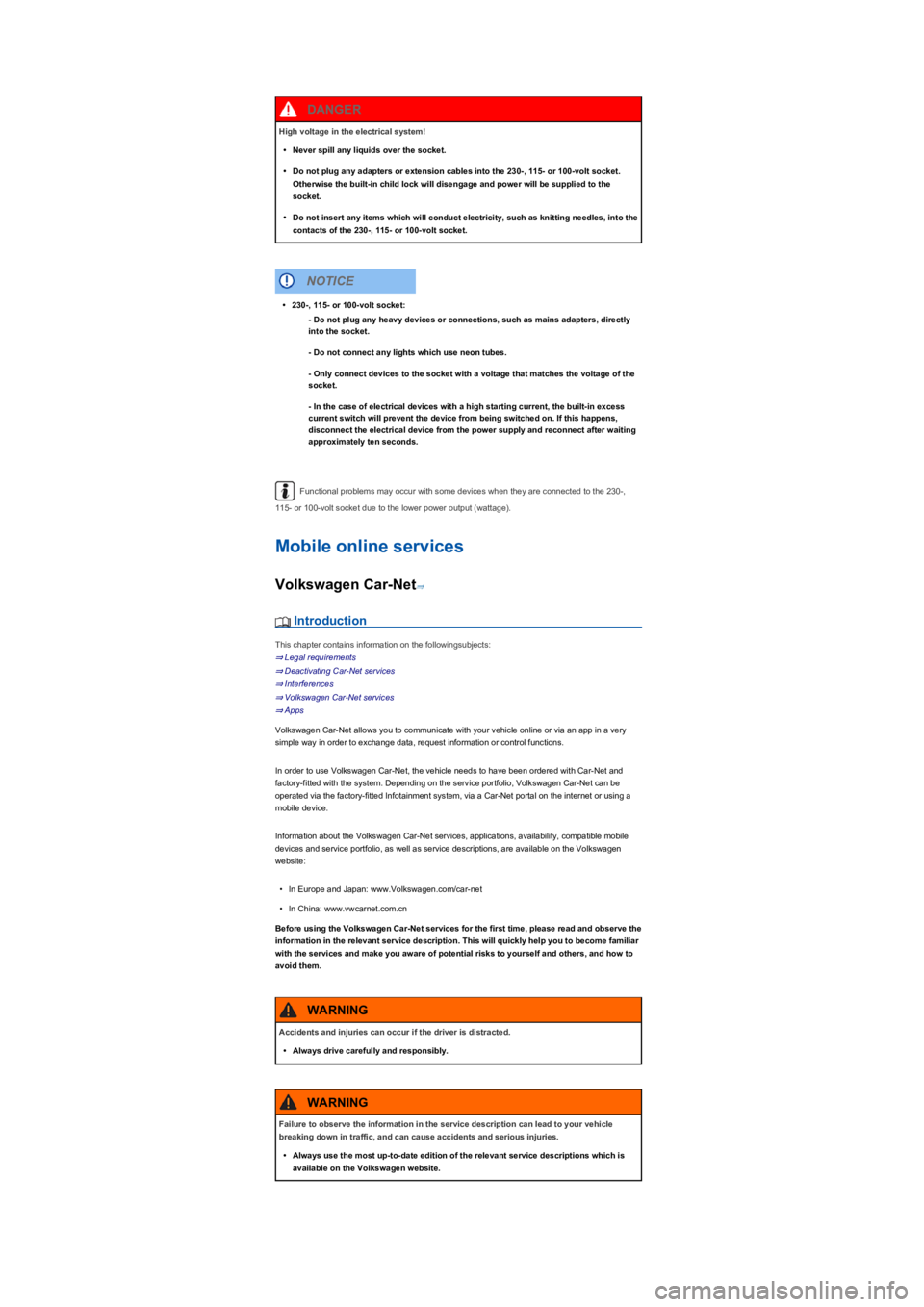
Functional problems may occur with some devices when they are connected to the 230-,
115- or 100-volt socket due to the lower power output (wattage).
Mobile online services
Volkswagen Car-Net⇒
Introduction
This chapter contains information on the followingsubjects:
⇒ Legal requirements
⇒ Deactivating Car-Net services
⇒ Interferences
⇒ Volkswagen Car-Net services
⇒ Apps
Volkswagen Car-Net allows you to communicate with your vehicle online or via an app in a very
simple way in order to exchange data, request information or control functions.
In order to use Volkswagen Car-Net, the vehicle needs to have been ordered with Car-Net and
factory-fitted with the system. Depending on the service portfolio, Volkswagen Car-Net can be
operated via the factory-fitted Infotainment system, via a Car-Net portal on the internet or using a
mobile device.
Information about the Volkswagen Car-Net services, applications, availability, compatible mobile
devices and service portfolio, as well as service descriptions, are available on the Volkswagen
website:
•In Europe and Japan: www.Volkswagen.com/car-net
•In China: www.vwcarnet.com.cn
Before using the Volkswagen Car-Net services for the first time, please read and observe the
information in the relevant service description. This will quickly help you to become familiar
with the services and make you aware of potential risks to yourself and others, and how to
avoid them.
High voltage in the electrical system!
•Never spill any liquids over the socket.
•Do not plug any adapters or extension cables into the 230-, 115- or 100-volt socket.
Otherwise the built-in child lock will disengage and power will be supplied to the
socket.
•Do not insert any items which will conduct electricity, such as knitting needles, into the
contacts of the 230-, 115- or 100-volt socket.
DANGER
•230-, 115- or 100-volt socket:
- Do not plug any heavy devices or connections, such as mains adapters, directly
into the socket.
- Do not connect any lights which use neon tubes.
- Only connect devices to the socket with a voltage that matches the voltage of the
socket.
- In the case of electrical devices with a high starting current, the built-in excess
current switch will prevent the device from being switched on. If this happens,
disconnect the electrical device from the power supply and reconnect after waiting
approximately ten seconds.
NOTICE
Accidents and injuries can occur if the driver is distracted.
•Always drive carefully and responsibly.
WARNING
Failure to observe the information in the service description can lead to your vehicle
breaking down in traffic, and can cause accidents and serious injuries.
•Always use the most up-to-date edition of the relevant service descriptions which is
available on the Volkswagen website.
WARNING