radio VOLKSWAGEN UP! 2021 Owner´s Manual
[x] Cancel search | Manufacturer: VOLKSWAGEN, Model Year: 2021, Model line: UP!, Model: VOLKSWAGEN UP! 2021Pages: 211, PDF Size: 5.98 MB
Page 2 of 211
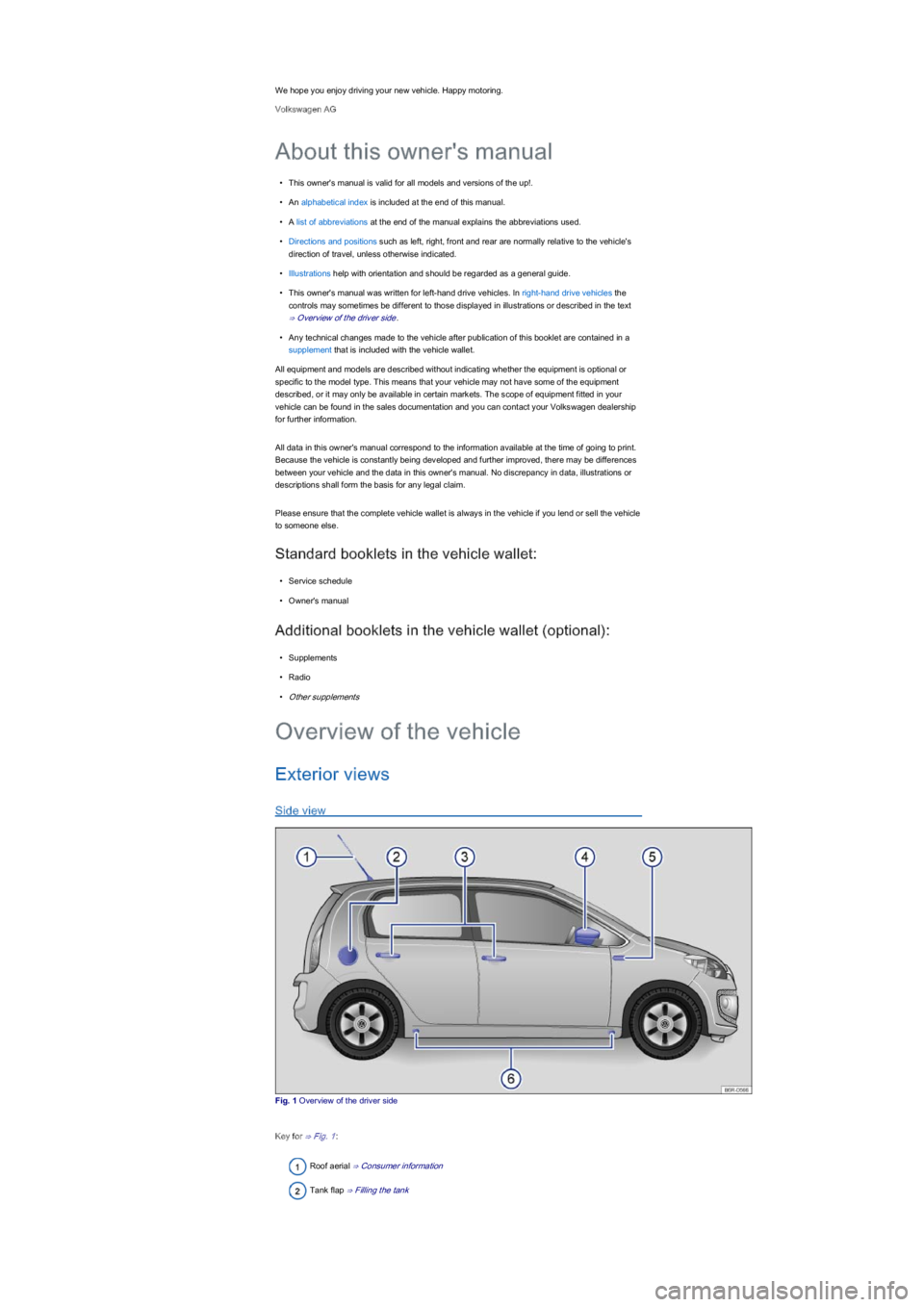
We hope you enjoy driving your new vehicle. Happy motoring.
Volkswagen AG
•This owner's manual is valid for all models and versions of the up!.
•An alphabetical index is included at the end of this manual.
•A list of abbreviations at the end of the manual explains the abbreviations used.
•Directions and positions such as left, right, front and rear are normally relative to the vehicle's
direction of travel, unless otherwise indicated.
•Illustrations help with orientation and should be regarded as a general guide.
•This owner's manual was written for left-hand drive vehicles. In right-hand drive vehicles the
controls may sometimes be different to those displayed in illustrations or described in the text
⇒ Overview of the driver side.
•Any technical changes made to the vehicle after publication of this booklet are contained in a
supplement that is included with the vehicle wallet.
All equipment and models are described without indicating whether the equipment is optional or
specific to the model type. This means that your vehicle may not have some of the equipment
described, or it may only be available in certain markets. The scope of equipment fitted in your
vehicle can be found in the sales documentation and you can contact your Volkswagen dealership
for further information.
All data in this owner's manual correspond to the information available at the time of going to print.
Because the vehicle is constantly being developed and further improved, there may be differences
between your vehicle and the data in this owner's manual. No discrepancy in data, illustrations or
descriptions shall form the basis for any legal claim.
Please ensure that the complete vehicle wallet is always in the vehicle if you lend or sell the vehicle
to someone else.
Standard booklets in the vehicle wallet:
•Service schedule
•Owner's manual
Additional booklets in the vehicle wallet (optional):
•Supplements
•Radio
•Other supplements
Exterior views
Side view
Fig. 1 Overview of the driver side
Key for ⇒ Fig. 1:
Roof aerial ⇒ Consumer information
Tank flap ⇒ Filling the tank
About this owner's manual
Overview of the vehicle
Page 6 of 211

- Lever with buttons for operating the Volkswagen information system - , /
⇒ Volkswagen information system
Horn (works only when the ignition is switched on)
Ignition lock ⇒ Starting and stopping the engine
Pedals ⇒ Changing gear
Lever for adjusting the steering column ⇒ Adjusting the seat position
Driver front airbag ⇒ Airbag system
Stowage compartment ⇒ Stowage area
Overview of the centre console
Upper section of the centre console
Fig. 7 Overview of the upper section of the centre console
Key for ⇒ Fig. 7:
Air vent, non-adjustable ⇒ Heating, ventilating, cooling
Hazard warning lights button ⇒ In an emergency
Indicator lamp for the front passenger front airbag switch-off
function PASSENGER AIRBAG ⇒ Airbag system
Button for the right-hand seat heating ⇒ Seat functions or button for the rear window
heating (alternative fitting location) ⇒ Heating, ventilating, cooling
Radio (factory fitted) ⇒BookletRadio,
Button for the left seat heating ⇒ Seat functions
Switch for rear window heating ⇒ Heating, ventilating, cooling
Button for start/stop system ⇒ Pull-away assist systems
Controls for:
- Heating and fresh air system ⇒ Heating, ventilating, cooling
- Air conditioning system ⇒ Heating, ventilating, cooling
Portable navigation system ⇒ Accessories, modifications, repairs and renewal of parts
Lower section of the centre console
Page 12 of 211
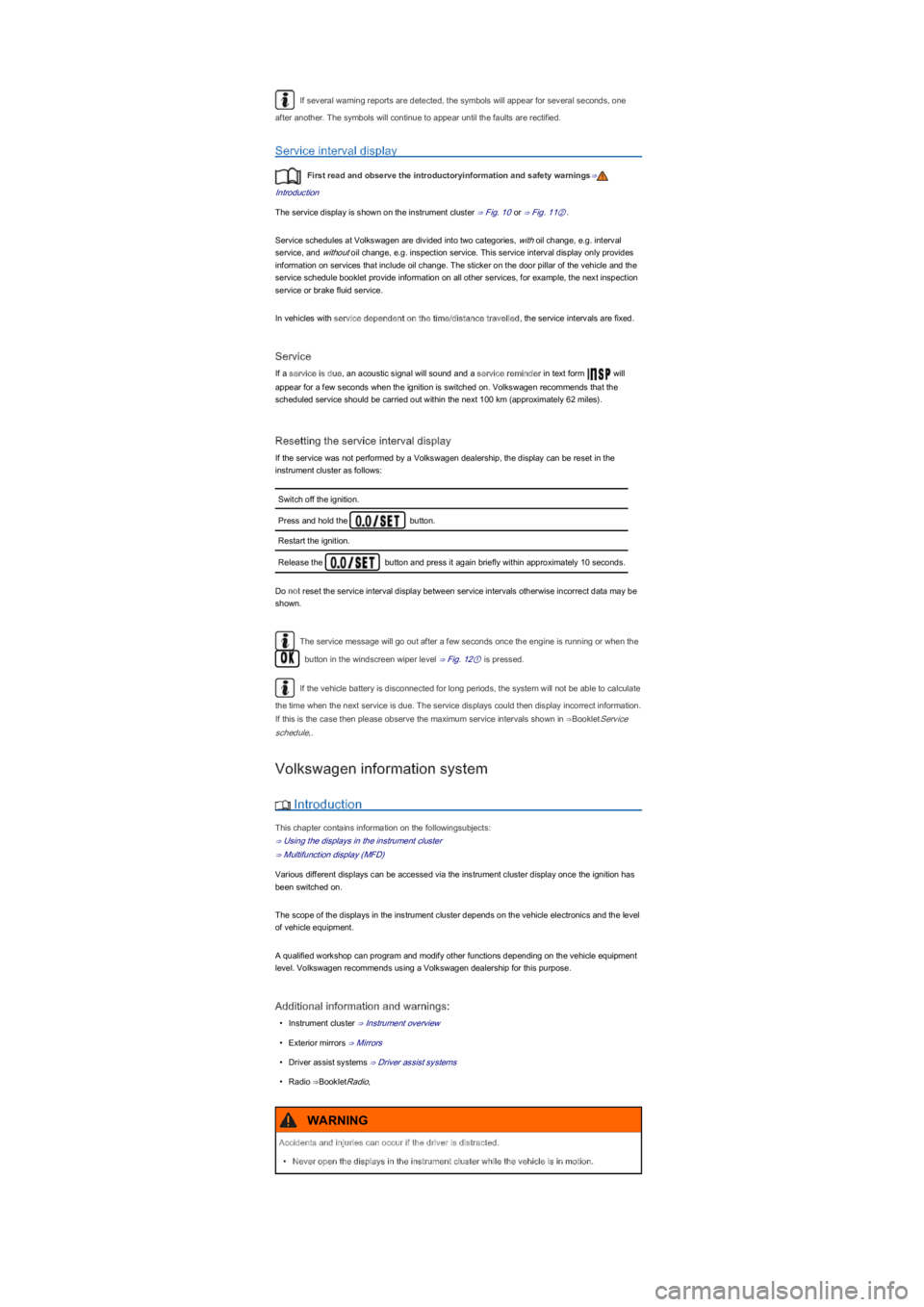
If several warning reports are detected, the symbols will appear for several seconds, one
after another. The symbols will continue to appear until the faults are rectified.
Service interval display
First read and observe the introductoryinformation and safety warnings⇒
Introduction
The service display is shown on the instrument cluster ⇒ Fig. 10 or ⇒ Fig. 11②.
Service schedules at Volkswagen are divided into two categories, with oil change, e.g. interval
service, and without oil change, e.g. inspection service. This service interval display only provides
information on services that include oil change. The sticker on the door pillar of the vehicle and the
service schedule booklet provide information on all other services, for example, the next inspection
service or brake fluid service.
In vehicles with service dependent on the time/distance travelled, the service intervals are fixed.
Service
If a service is due, an acoustic signal will sound and a service reminder in text form will
appear for a few seconds when the ignition is switched on. Volkswagen recommends that the
scheduled service should be carried out within the next 100 km (approximately 62 miles).
Resetting the service interval display
If the service was not performed by a Volkswagen dealership, the display can be reset in the
instrument cluster as follows:
Switch off the ignition.
Press and hold the button.
Restart the ignition.
Release the button and press it again briefly within approximately 10 seconds.
Do not reset the service interval display between service intervals otherwise incorrect data may be
shown.
The service message will go out after a few seconds once the engine is running or when the
button in the windscreen wiper level ⇒ Fig. 12① is pressed.
If the vehicle battery is disconnected for long periods, the system will not be able to calculate
the time when the next service is due. The service displays could then display incorrect information.
If this is the case then please observe the maximum service intervals shown in ⇒BookletService
schedule,.
Volkswagen information system
Introduction
This chapter contains information on the followingsubjects:
⇒ Using the displays in the instrument cluster
⇒ Multifunction display (MFD)
Various different displays can be accessed via the instrument cluster display once the ignition has
been switched on.
The scope of the displays in the instrument cluster depends on the vehicle electronics and the level
of vehicle equipment.
A qualified workshop can program and modify other functions depending on the vehicle equipment
level. Volkswagen recommends using a Volkswagen dealership for this purpose.
Additional information and warnings:
•Instrument cluster ⇒ Instrument overview
•Exterior mirrors ⇒ Mirrors
•Driver assist systems ⇒ Driver assist systems
•Radio ⇒BookletRadio,
Accidents and injuries can occur if the driver is distracted.
•Never open the displays in the instrument cluster while the vehicle is in motion.
WARNING
Page 21 of 211
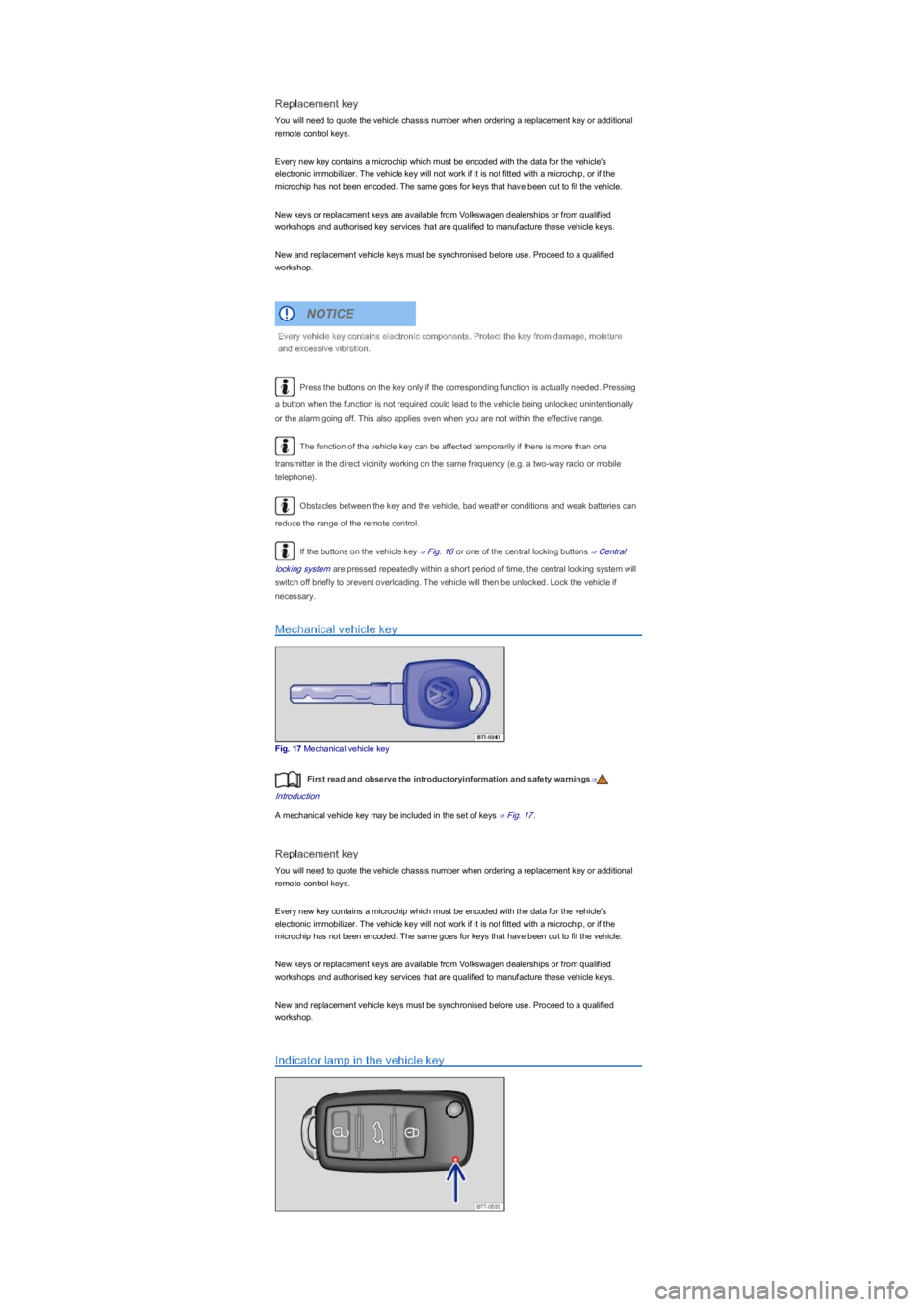
Replacement key
You will need to quote the vehicle chassis number when ordering a replacement key or additional
remote control keys.
Every new key contains a microchip which must be encoded with the data for the vehicle's
electronic immobilizer. The vehicle key will not work if it is not fitted with a microchip, or if the
microchip has not been encoded. The same goes for keys that have been cut to fit the vehicle.
New keys or replacement keys are available from Volkswagen dealerships or from qualified
workshops and authorised key services that are qualified to manufacture these vehicle keys.
New and replacement vehicle keys must be synchronised before use. Proceed to a qualified
workshop.
Press the buttons on the key only if the corresponding function is actually needed. Pressing
a button when the function is not required could lead to the vehicle being unlocked unintentionally
or the alarm going off. This also applies even when you are not within the effective range.
The function of the vehicle key can be affected temporarily if there is more than one
transmitter in the direct vicinity working on the same frequency (e.g. a two-way radio or mobile
telephone).
Obstacles between the key and the vehicle, bad weather conditions and weak batteries can
reduce the range of the remote control.
If the buttons on the vehicle key ⇒ Fig. 16 or one of the central locking buttons ⇒ Central
locking system are pressed repeatedly within a short period of time, the central locking system will
switch off briefly to prevent overloading. The vehicle will then be unlocked. Lock the vehicle if
necessary.
Mechanical vehicle key
Fig. 17 Mechanical vehicle key
First read and observe the introductoryinformation and safety warnings⇒
Introduction
A mechanical vehicle key may be included in the set of keys ⇒ Fig. 17.
Replacement key
You will need to quote the vehicle chassis number when ordering a replacement key or additional
remote control keys.
Every new key contains a microchip which must be encoded with the data for the vehicle's
electronic immobilizer. The vehicle key will not work if it is not fitted with a microchip, or if the
microchip has not been encoded. The same goes for keys that have been cut to fit the vehicle.
New keys or replacement keys are available from Volkswagen dealerships or from qualified
workshops and authorised key services that are qualified to manufacture these vehicle keys.
New and replacement vehicle keys must be synchronised before use. Proceed to a qualified
workshop.
Indicator lamp in the vehicle key
Every vehicle key contains electronic components. Protect the key from damage, moisture
and excessive vibration.
NOTICE
Page 79 of 211
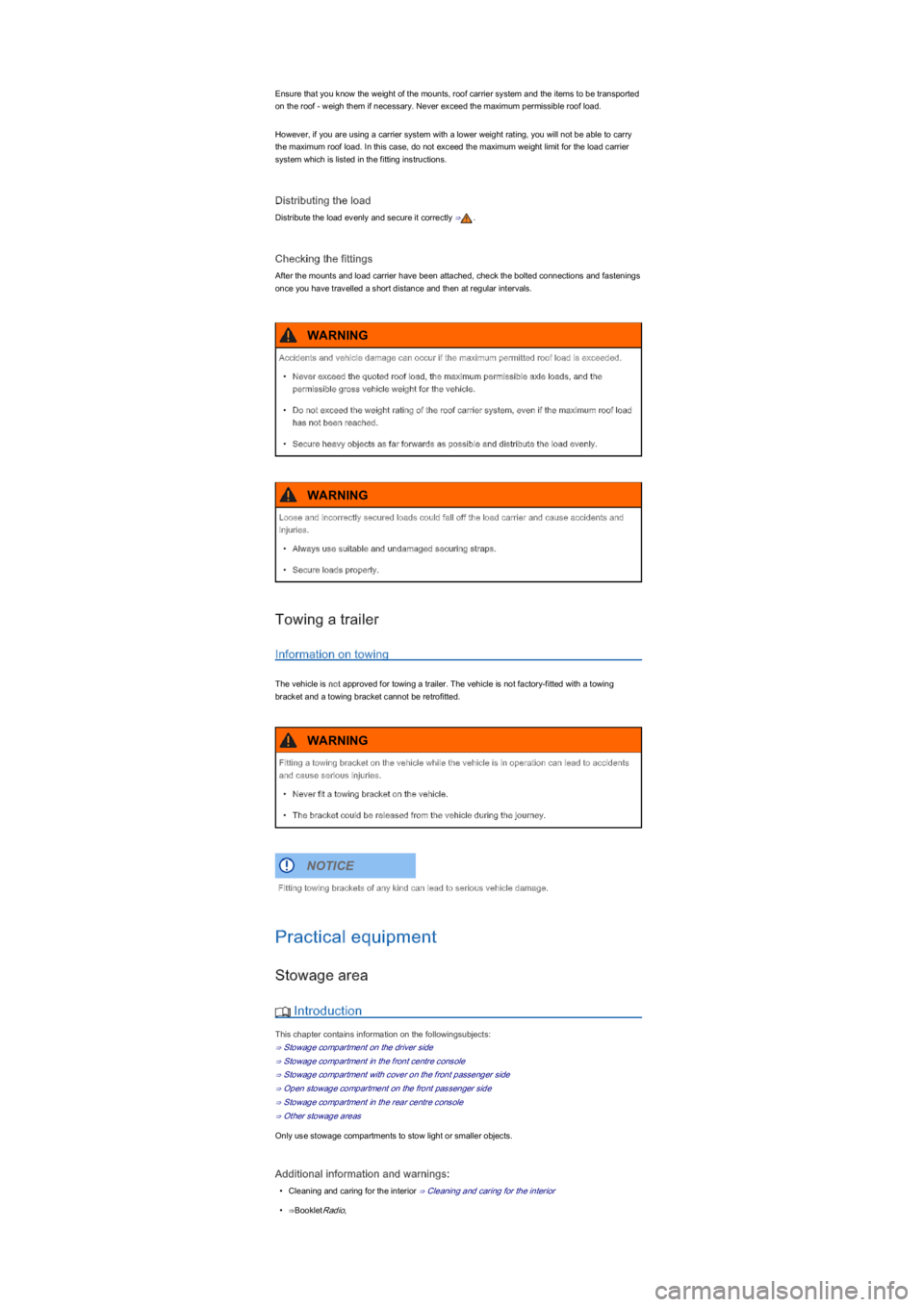
Ensure that you know the weight of the mounts, roof carrier system and the items to be transported
on the roof - weigh them if necessary. Never exceed the maximum permissible roof load.
However, if you are using a carrier system with a lower weight rating, you will not be able to carry
the maximum roof load. In this case, do not exceed the maximum weight limit for the load carrier
system which is listed in the fitting instructions.
Distributing the load
Distribute the load evenly and secure it correctly ⇒.
Checking the fittings
After the mounts and load carrier have been attached, check the bolted connections and fastenings
once you have travelled a short distance and then at regular intervals.
Towing a trailer
Information on towing
The vehicle is not approved for towing a trailer. The vehicle is not factory-fitted with a towing
bracket and a towing bracket cannot be retrofitted.
Practical equipment
Stowage area
Introduction
This chapter contains information on the followingsubjects:
⇒ Stowage compartment on the driver side
⇒ Stowage compartment in the front centre console
⇒ Stowage compartment with cover on the front passenger side
⇒ Open stowage compartment on the front passenger side
⇒ Stowage compartment in the rear centre console
⇒ Other stowage areas
Only use stowage compartments to stow light or smaller objects.
Additional information and warnings:
•Cleaning and caring for the interior ⇒ Cleaning and caring for the interior
•⇒BookletRadio,
Accidents and vehicle damage can occur if the maximum permitted roof load is exceeded.
•Never exceed the quoted roof load, the maximum permissible axle loads, and the
permissible gross vehicle weight for the vehicle.
•Do not exceed the weight rating of the roof carrier system, even if the maximum roof load
has not been reached.
•Secure heavy objects as far forwards as possible and distribute the load evenly.
WARNING
Loose and incorrectly secured loads could fall off the load carrier and cause accidents and
injuries.
•Always use suitable and undamaged securing straps.
•Secure loads properly.
WARNING
Fitting a towing bracket on the vehicle while the vehicle is in operation can lead to accidents
and cause serious injuries.
•Never fit a towing bracket on the vehicle.
•The bracket could be released from the vehicle during the journey.
WARNING
Fitting towing brackets of any kind can lead to serious vehicle damage.
NOTICE
Page 83 of 211
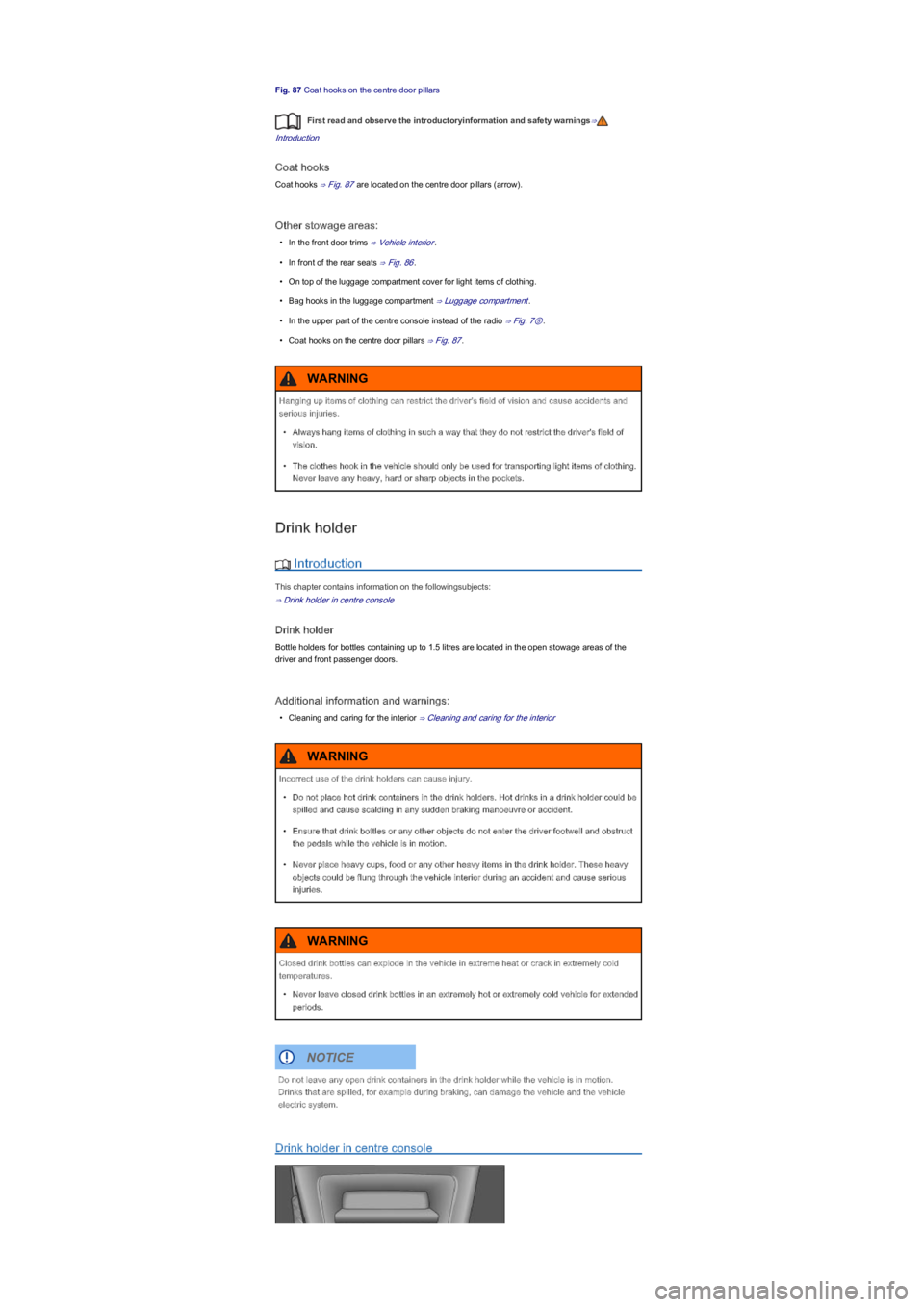
Fig. 87 Coat hooks on the centre door pillars
First read and observe the introductoryinformation and safety warnings⇒
Introduction
Coat hooks
Coat hooks ⇒ Fig. 87 are located on the centre door pillars (arrow).
Other stowage areas:
•In the front door trims ⇒ Vehicle interior.
•In front of the rear seats ⇒ Fig. 86.
•On top of the luggage compartment cover for light items of clothing.
•Bag hooks in the luggage compartment ⇒ Luggage compartment.
•In the upper part of the centre console instead of the radio ⇒ Fig. 7⑤.
•Coat hooks on the centre door pillars ⇒ Fig. 87.
Drink holder
Introduction
This chapter contains information on the followingsubjects:
⇒ Drink holder in centre console
Drink holder
Bottle holders for bottles containing up to 1.5 litres are located in the open stowage areas of the
driver and front passenger doors.
Additional information and warnings:
•Cleaning and caring for the interior ⇒ Cleaning and caring for the interior
Drink holder in centre console
Hanging up items of clothing can restrict the driver's field of vision and cause accidents and
serious injuries.
•Always hang items of clothing in such a way that they do not restrict the driver's field of
vision.
•The clothes hook in the vehicle should only be used for transporting light items of clothing.
Never leave any heavy, hard or sharp objects in the pockets.
WARNING
Incorrect use of the drink holders can cause injury.
•Do not place hot drink containers in the drink holders. Hot drinks in a drink holder could be
spilled and cause scalding in any sudden braking manoeuvre or accident.
•Ensure that drink bottles or any other objects do not enter the driver footwell and obstruct
the pedals while the vehicle is in motion.
•Never place heavy cups, food or any other heavy items in the drink holder. These heavy
objects could be flung through the vehicle interior during an accident and cause serious
injuries.
WARNING
Closed drink bottles can explode in the vehicle in extreme heat or crack in extremely cold
temperatures.
•Never leave closed drink bottles in an extremely hot or extremely cold vehicle for extended
periods.
WARNING
Do not leave any open drink containers in the drink holder while the vehicle is in motion.
Drinks that are spilled, for example during braking, can damage the vehicle and the vehicle
electric system.
NOTICE
Page 86 of 211
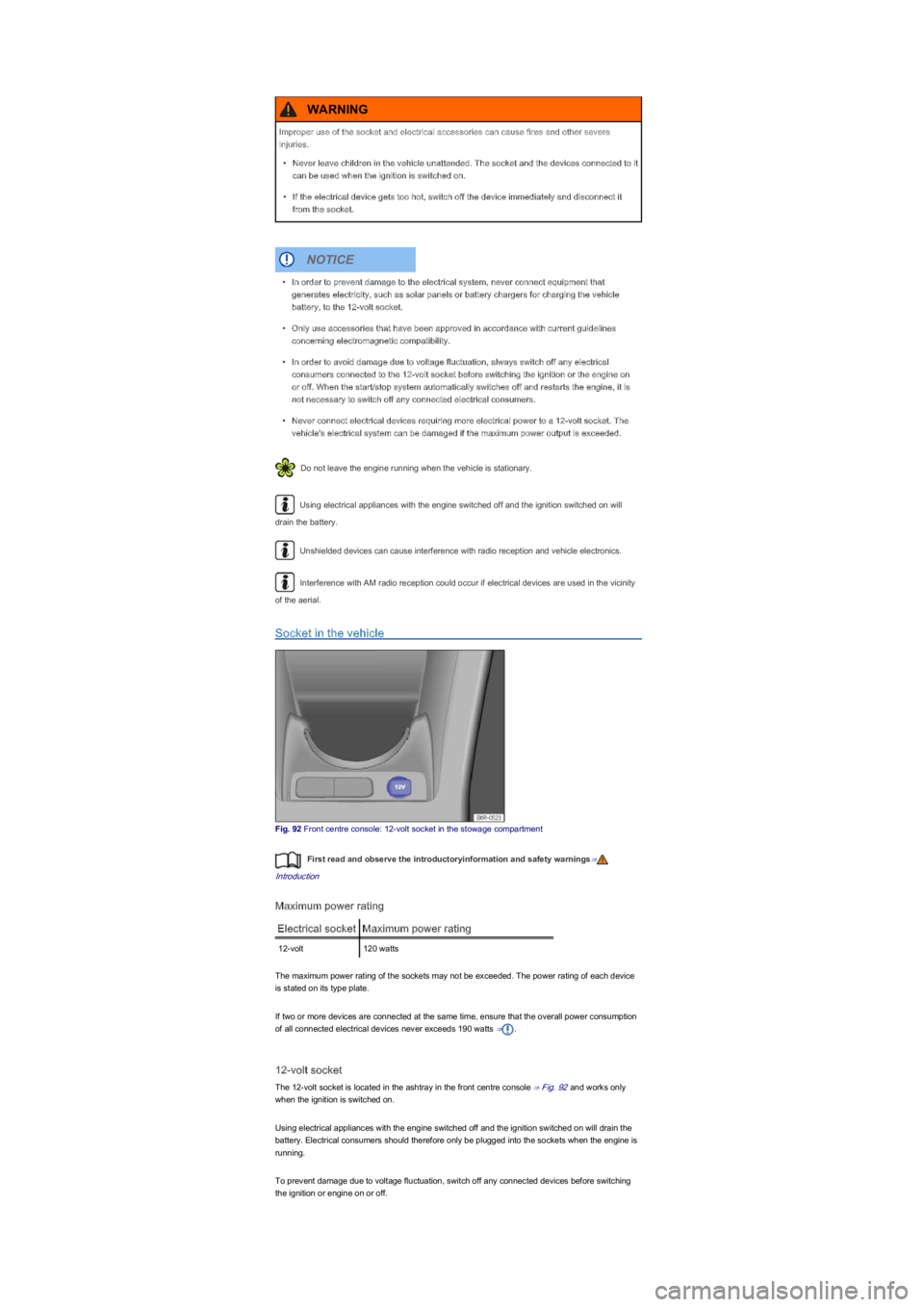
Do not leave the engine running when the vehicle is stationary.
Using electrical appliances with the engine switched off and the ignition switched on will
drain the battery.
Unshielded devices can cause interference with radio reception and vehicle electronics.
Interference with AM radio reception could occur if electrical devices are used in the vicinity
of the aerial.
Socket in the vehicle
Fig. 92 Front centre console: 12-volt socket in the stowage compartment
First read and observe the introductoryinformation and safety warnings⇒
Introduction
Maximum power rating
Electrical socketMaximum power rating
12-volt120 watts
The maximum power rating of the sockets may not be exceeded. The power rating of each device
is stated on its type plate.
If two or more devices are connected at the same time, ensure that the overall power consumption
of all connected electrical devices never exceeds 190 watts ⇒.
12-volt socket
The 12-volt socket is located in the ashtray in the front centre console ⇒ Fig. 92 and works only
when the ignition is switched on.
Using electrical appliances with the engine switched off and the ignition switched on will drain the
battery. Electrical consumers should therefore only be plugged into the sockets when the engine is
running.
To prevent damage due to voltage fluctuation, switch off any connected devices before switching
the ignition or engine on or off.
Improper use of the socket and electrical accessories can cause fires and other severe
injuries.
•Never leave children in the vehicle unattended. The socket and the devices connected to it
can be used when the ignition is switched on.
•If the electrical device gets too hot, switch off the device immediately and disconnect it
from the socket.
WARNING
•In order to prevent damage to the electrical system, never connect equipment that
generates electricity, such as solar panels or battery chargers for charging the vehicle
battery, to the 12-volt socket.
•Only use accessories that have been approved in accordance with current guidelines
concerning electromagnetic compatibility.
•In order to avoid damage due to voltage fluctuation, always switch off any electrical
consumers connected to the 12-volt socket before switching the ignition or the engine on
or off. When the start/stop system automatically switches off and restarts the engine, it is
not necessary to switch off any connected electrical consumers.
•Never connect electrical devices requiring more electrical power to a 12-volt socket. The
vehicle's electrical system can be damaged if the maximum power output is exceeded.
NOTICE
Page 112 of 211
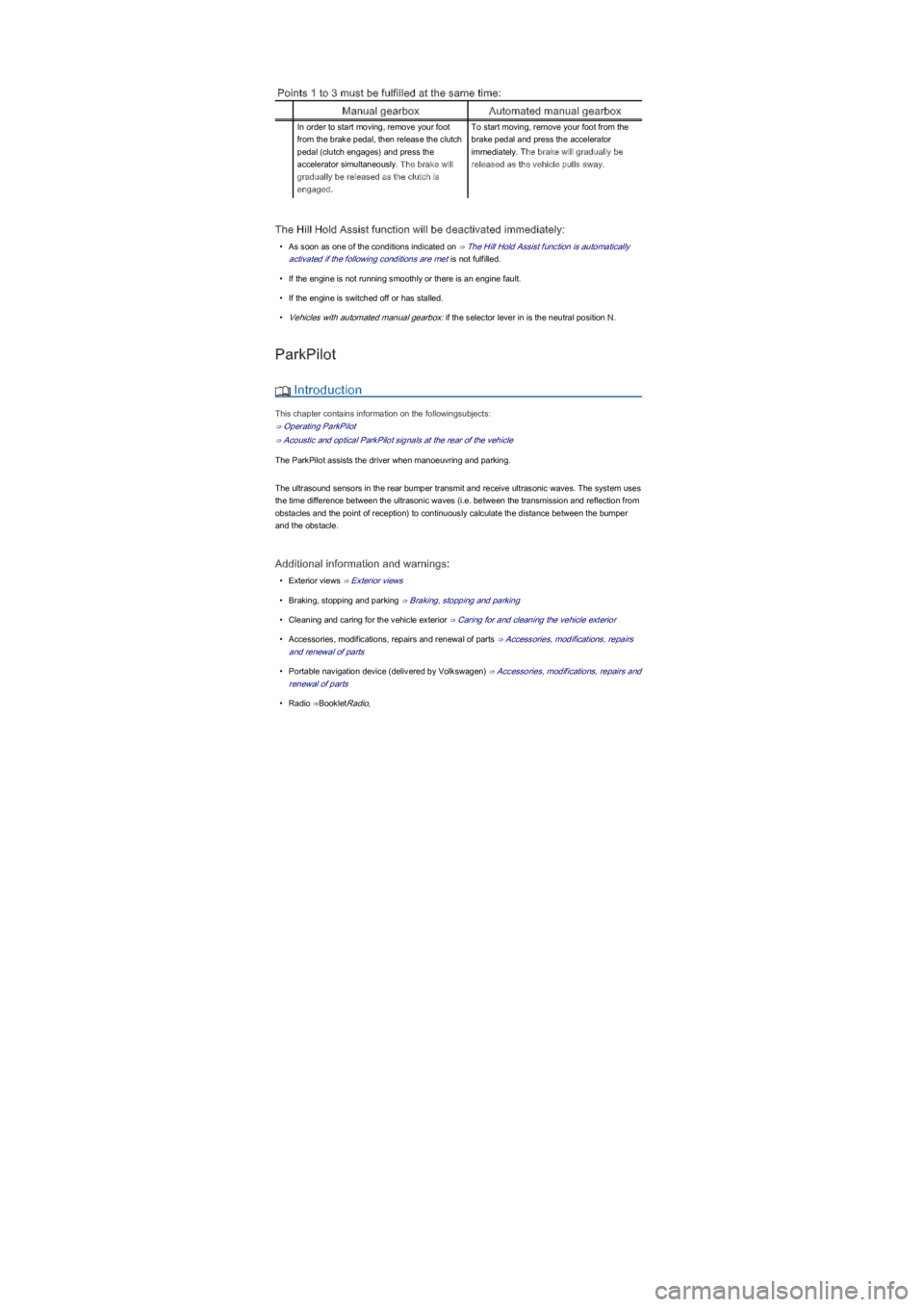
Points 1 to 3 must be fulfilled at the same time:
Manual gearboxAutomated manual gearbox
In order to start moving, remove your foot
from the brake pedal, then release the clutch
pedal (clutch engages) and press the
accelerator simultaneously. The brake will
gradually be released as the clutch is
engaged.
To start moving, remove your foot from the
brake pedal and press the accelerator
immediately. The brake will gradually be
released as the vehicle pulls away.
The Hill Hold Assist function will be deactivated immediately:
•As soon as one of the conditions indicated on ⇒ The Hill Hold Assist function is automatically
activated if the following conditions are met is not fulfilled.
•If the engine is not running smoothly or there is an engine fault.
•If the engine is switched off or has stalled.
•Vehicles with automated manual gearbox: if the selector lever in is the neutral position N.
ParkPilot
Introduction
This chapter contains information on the followingsubjects:
⇒ Operating ParkPilot
⇒ Acoustic and optical ParkPilot signals at the rear of the vehicle
The ParkPilot assists the driver when manoeuvring and parking.
The ultrasound sensors in the rear bumper transmit and receive ultrasonic waves. The system uses
the time difference between the ultrasonic waves (i.e. between the transmission and reflection from
obstacles and the point of reception) to continuously calculate the distance between the bumper
and the obstacle.
Additional information and warnings:
•Exterior views ⇒ Exterior views
•Braking, stopping and parking ⇒ Braking, stopping and parking
•Cleaning and caring for the vehicle exterior ⇒ Caring for and cleaning the vehicle exterior
•Accessories, modifications, repairs and renewal of parts ⇒ Accessories, modifications, repairs
and renewal of parts
•Portable navigation device (delivered by Volkswagen) ⇒ Accessories, modifications, repairs and
renewal of parts
•Radio ⇒BookletRadio,
Page 125 of 211
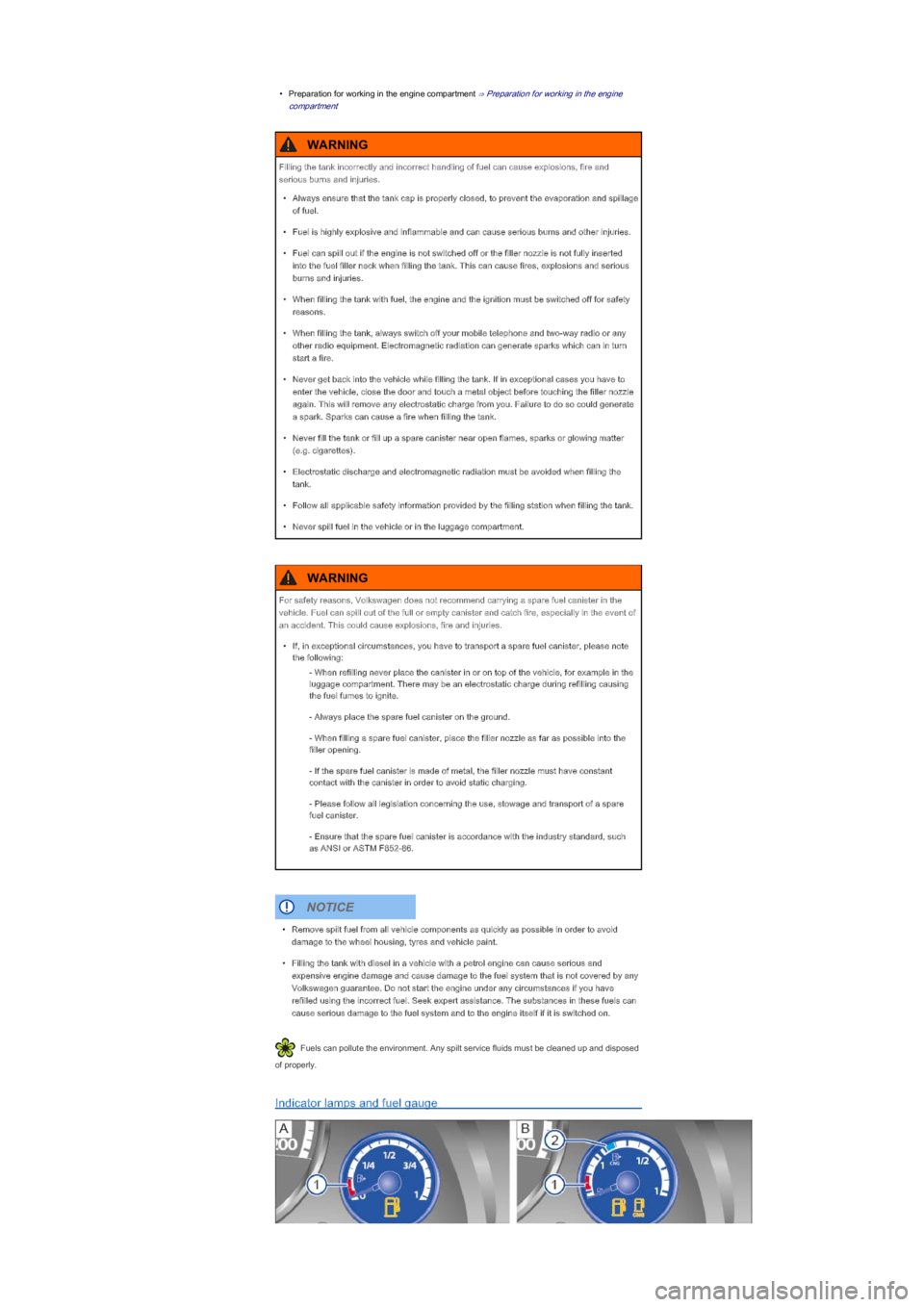
•Preparation for working in the engine compartment ⇒ Preparation for working in the engine
compartment
Fuels can pollute the environment. Any spilt service fluids must be cleaned up and disposed
of properly.
Indicator lamps and fuel gauge
Filling the tank incorrectly and incorrect handling of fuel can cause explosions, fire and
serious burns and injuries.
•Always ensure that the tank cap is properly closed, to prevent the evaporation and spillage
of fuel.
•Fuel is highly explosive and inflammable and can cause serious burns and other injuries.
•Fuel can spill out if the engine is not switched off or the filler nozzle is not fully inserted
into the fuel filler neck when filling the tank. This can cause fires, explosions and serious
burns and injuries.
•When filling the tank with fuel, the engine and the ignition must be switched off for safety
reasons.
•When filling the tank, always switch off your mobile telephone and two-way radio or any
other radio equipment. Electromagnetic radiation can generate sparks which can in turn
start a fire.
•Never get back into the vehicle while filling the tank. If in exceptional cases you have to
enter the vehicle, close the door and touch a metal object before touching the filler nozzle
again. This will remove any electrostatic charge from you. Failure to do so could generate
a spark. Sparks can cause a fire when filling the tank.
•Never fill the tank or fill up a spare canister near open flames, sparks or glowing matter
(e.g. cigarettes).
•Electrostatic discharge and electromagnetic radiation must be avoided when filling the
tank.
•Follow all applicable safety information provided by the filling station when filling the tank.
•Never spill fuel in the vehicle or in the luggage compartment.
WARNING
For safety reasons, Volkswagen does not recommend carrying a spare fuel canister in the
vehicle. Fuel can spill out of the full or empty canister and catch fire, especially in the event of
an accident. This could cause explosions, fire and injuries.
•If, in exceptional circumstances, you have to transport a spare fuel canister, please note
the following:
- When refilling never place the canister in or on top of the vehicle, for example in the
luggage compartment. There may be an electrostatic charge during refilling causing
the fuel fumes to ignite.
- Always place the spare fuel canister on the ground.
- When filling a spare fuel canister, place the filler nozzle as far as possible into the
filler opening.
- If the spare fuel canister is made of metal, the filler nozzle must have constant
contact with the canister in order to avoid static charging.
- Please follow all legislation concerning the use, stowage and transport of a spare
fuel canister.
- Ensure that the spare fuel canister is accordance with the industry standard, such
as ANSI or ASTM F852-86.
WARNING
•Remove spilt fuel from all vehicle components as quickly as possible in order to avoid
damage to the wheel housing, tyres and vehicle paint.
•Filling the tank with diesel in a vehicle with a petrol engine can cause serious and
expensive engine damage and cause damage to the fuel system that is not covered by any
Volkswagen guarantee. Do not start the engine under any circumstances if you have
refilled using the incorrect fuel. Seek expert assistance. The substances in these fuels can
cause serious damage to the fuel system and to the engine itself if it is switched on.
NOTICE
Page 129 of 211
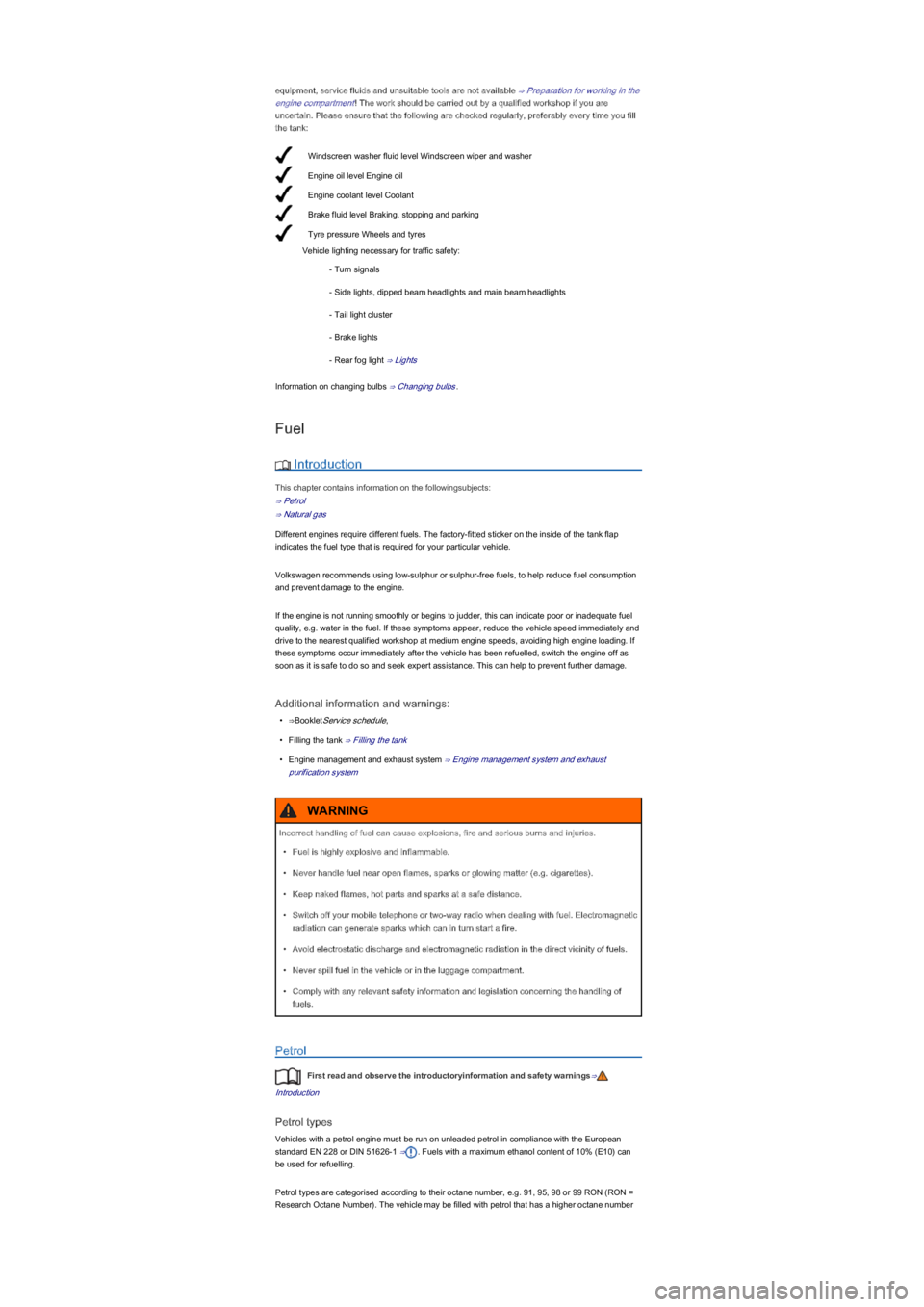
Windscreen washer fluid level Windscreen wiper and washer
Engine oil level Engine oil
Engine coolant level Coolant
Brake fluid level Braking, stopping and parking
Tyre pressure Wheels and tyres
equipment, service fluids and unsuitable tools are not available ⇒ Preparation for working in the
engine compartment! The work should be carried out by a qualified workshop if you are
uncertain. Please ensure that the following are checked regularly, preferably every time you fill
the tank:
Vehicle lighting necessary for traffic safety:
- Turn signals
- Side lights, dipped beam headlights and main beam headlights
- Tail light cluster
- Brake lights
- Rear fog light ⇒ Lights
Information on changing bulbs ⇒ Changing bulbs.
Fuel
Introduction
This chapter contains information on the followingsubjects:
⇒ Petrol
⇒ Natural gas
Different engines require different fuels. The factory-fitted sticker on the inside of the tank flap
indicates the fuel type that is required for your particular vehicle.
Volkswagen recommends using low-sulphur or sulphur-free fuels, to help reduce fuel consumption
and prevent damage to the engine.
If the engine is not running smoothly or begins to judder, this can indicate poor or inadequate fuel
quality, e.g. water in the fuel. If these symptoms appear, reduce the vehicle speed immediately and
drive to the nearest qualified workshop at medium engine speeds, avoiding high engine loading. If
these symptoms occur immediately after the vehicle has been refuelled, switch the engine off as
soon as it is safe to do so and seek expert assistance. This can help to prevent further damage.
Additional information and warnings:
•⇒BookletService schedule,
•Filling the tank ⇒ Filling the tank
•Engine management and exhaust system ⇒ Engine management system and exhaust
purification system
Petrol
First read and observe the introductoryinformation and safety warnings⇒
Introduction
Petrol types
Vehicles with a petrol engine must be run on unleaded petrol in compliance with the European
standard EN 228 or DIN 51626-1 ⇒. Fuels with a maximum ethanol content of 10% (E10) can
be used for refuelling.
Petrol types are categorised according to their octane number, e.g. 91, 95, 98 or 99 RON (RON =
Research Octane Number). The vehicle may be filled with petrol that has a higher octane number
Incorrect handling of fuel can cause explosions, fire and serious burns and injuries.
•Fuel is highly explosive and inflammable.
•Never handle fuel near open flames, sparks or glowing matter (e.g. cigarettes).
•Keep naked flames, hot parts and sparks at a safe distance.
•Switch off your mobile telephone or two-way radio when dealing with fuel. Electromagnetic
radiation can generate sparks which can in turn start a fire.
•Avoid electrostatic discharge and electromagnetic radiation in the direct vicinity of fuels.
•Never spill fuel in the vehicle or in the luggage compartment.
•Comply with any relevant safety information and legislation concerning the handling of
fuels.
WARNING