VOLVO 850 1996 User Guide
Manufacturer: VOLVO, Model Year: 1996, Model line: 850, Model: VOLVO 850 1996Pages: 265, PDF Size: 4.57 MB
Page 11 of 265
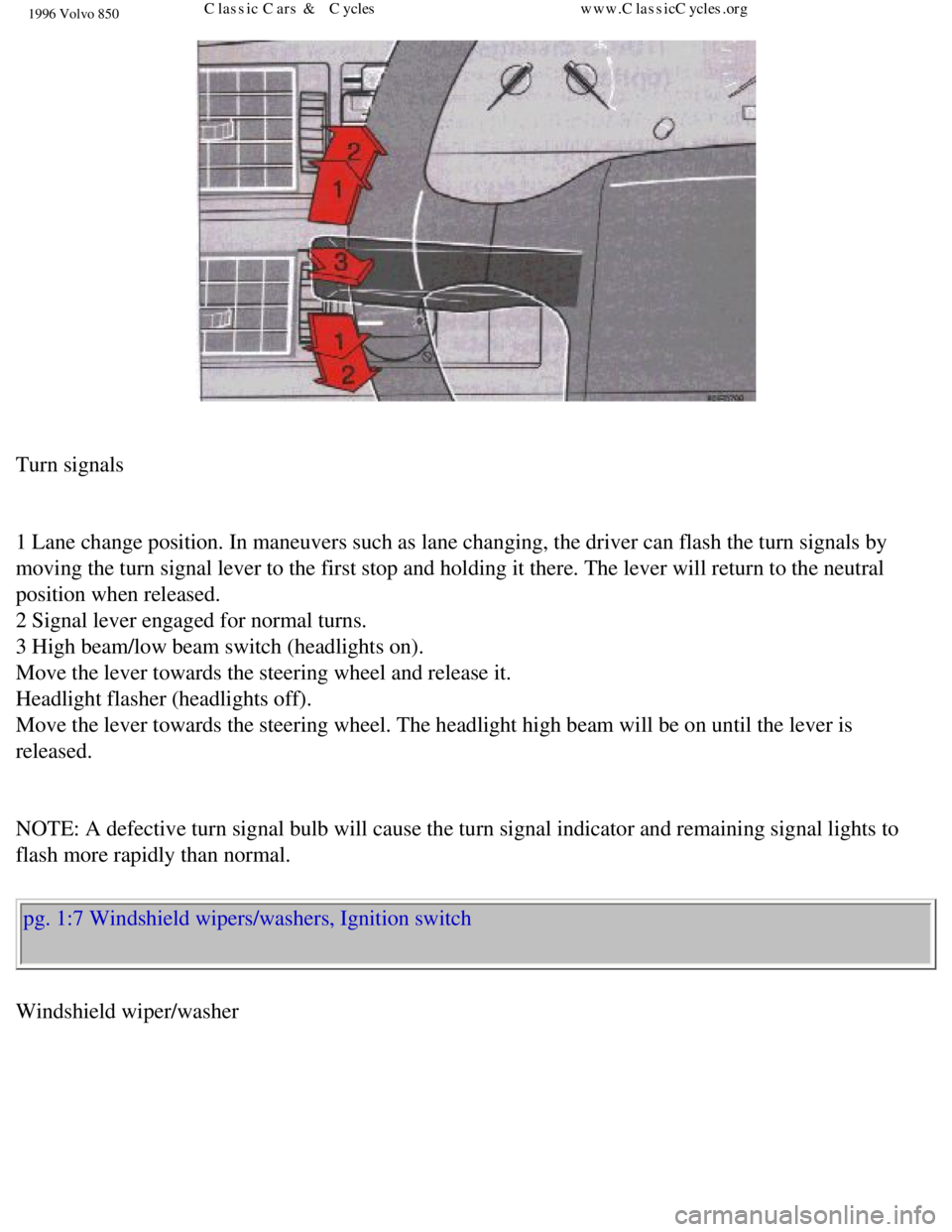
1996 Volvo 850
Turn signals
1 Lane change position. In maneuvers such as lane changing, the driver c\
an flash the turn signals by
moving the turn signal lever to the first stop and holding it there. The\
lever will return to the neutral
position when released.
2 Signal lever engaged for normal turns.
3 High beam/low beam switch (headlights on).
Move the lever towards the steering wheel and release it.
Headlight flasher (headlights off).
Move the lever towards the steering wheel. The headlight high beam will \
be on until the lever is
released.
NOTE: A defective turn signal bulb will cause the turn signal indicator \
and remaining signal lights to
flash more rapidly than normal. pg. 1:7 Windshield wipers/washers, Ignition switch
Windshield wiper/washer
file:///K|/ownersdocs/1996/1996_850/96850_106.htm (2 of 9)12/30/2006 9\
:58:57 AMClassic Cars & Cycles www.ClassicCycles.org
Page 12 of 265
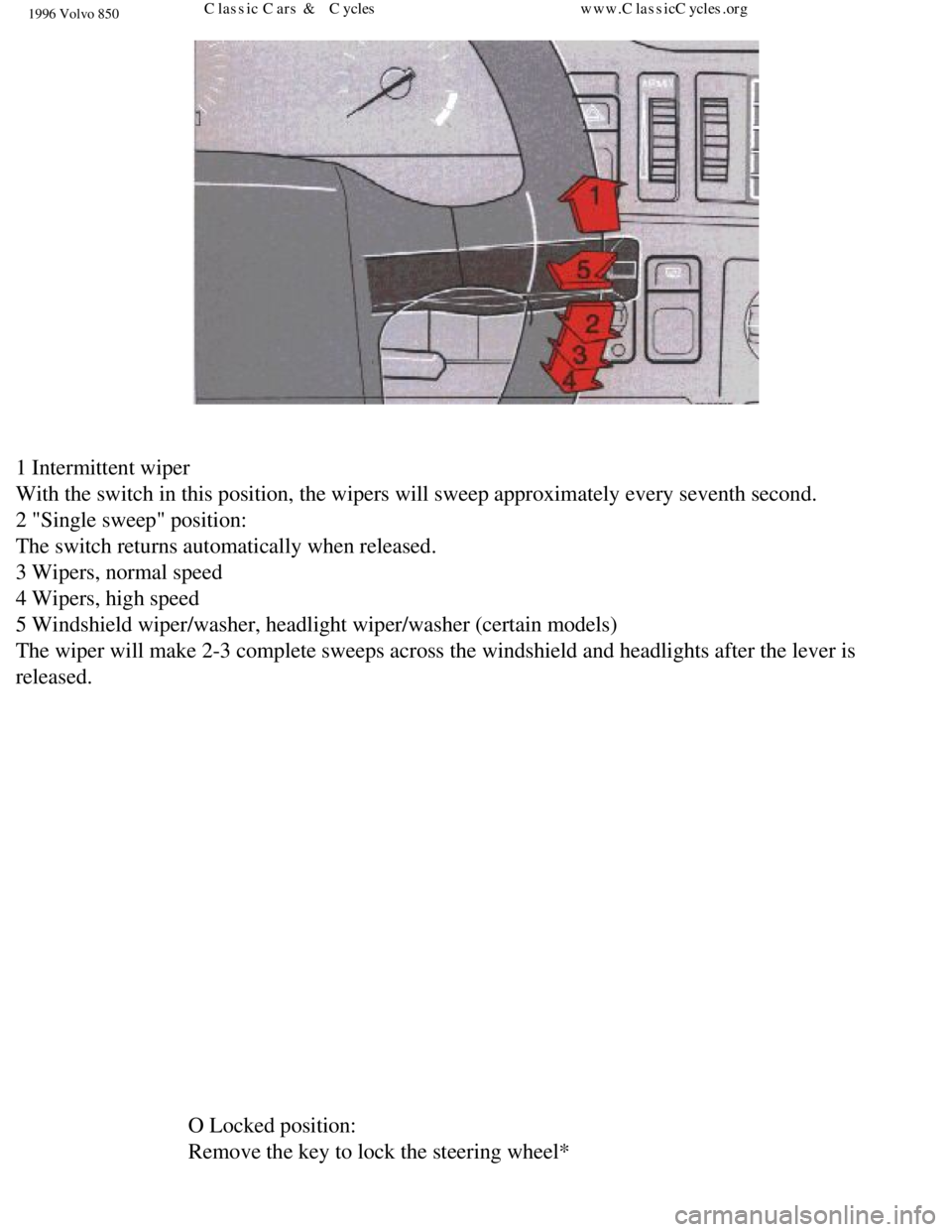
1996 Volvo 850
1 Intermittent wiper
With the switch in this position, the wipers will sweep approximately ev\
ery seventh second.
2 "Single sweep" position:
The switch returns automatically when released.
3 Wipers, normal speed
4 Wipers, high speed
5 Windshield wiper/washer, headlight wiper/washer (certain models)
The wiper will make 2-3 complete sweeps across the windshield and headli\
ghts after the lever is
released.
O Locked position:
Remove the key to lock the steering wheel*
file:///K|/ownersdocs/1996/1996_850/96850_106.htm (3 of 9)12/30/2006 9\
:58:57 AMClassic Cars & Cycles www.ClassicCycles.org
Page 13 of 265
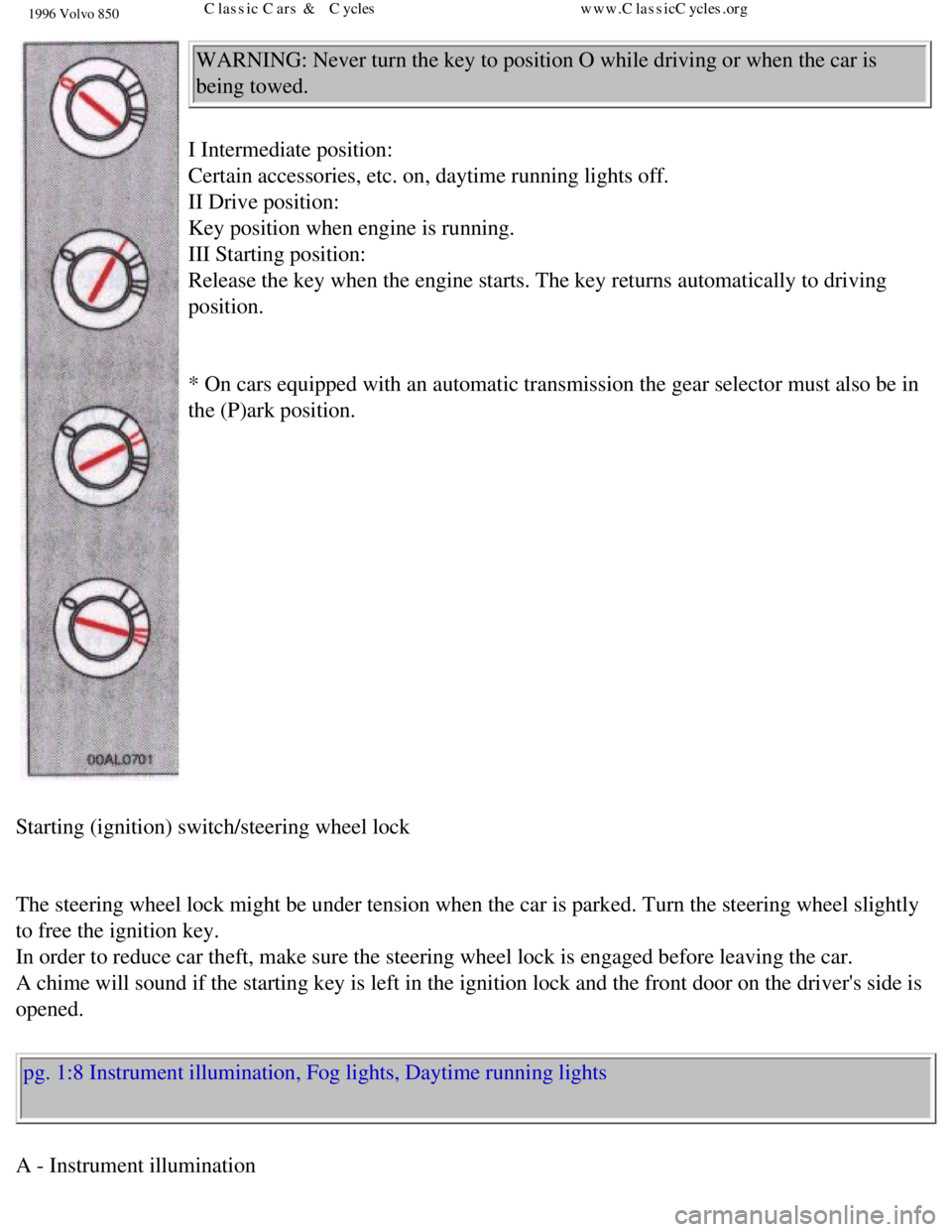
1996 Volvo 850
WARNING: Never turn the key to position O while driving or when the car \
is
being towed.
I Intermediate position:
Certain accessories, etc. on, daytime running lights off.
II Drive position:
Key position when engine is running.
III Starting position:
Release the key when the engine starts. The key returns automatically to\
driving
position.
* On cars equipped with an automatic transmission the gear selector must\
also be in
the (P)ark position.
Starting (ignition) switch/steering wheel lock
The steering wheel lock might be under tension when the car is parked. T\
urn the steering wheel slightly
to free the ignition key.
In order to reduce car theft, make sure the steering wheel lock is engag\
ed before leaving the car.
A chime will sound if the starting key is left in the ignition lock and \
the front door on the driver's side is
opened. pg. 1:8 Instrument illumination, Fog lights, Daytime running lights
A - Instrument illumination
file:///K|/ownersdocs/1996/1996_850/96850_106.htm (4 of 9)12/30/2006 9\
:58:57 AMClassic Cars & Cycles www.ClassicCycles.org
Page 14 of 265
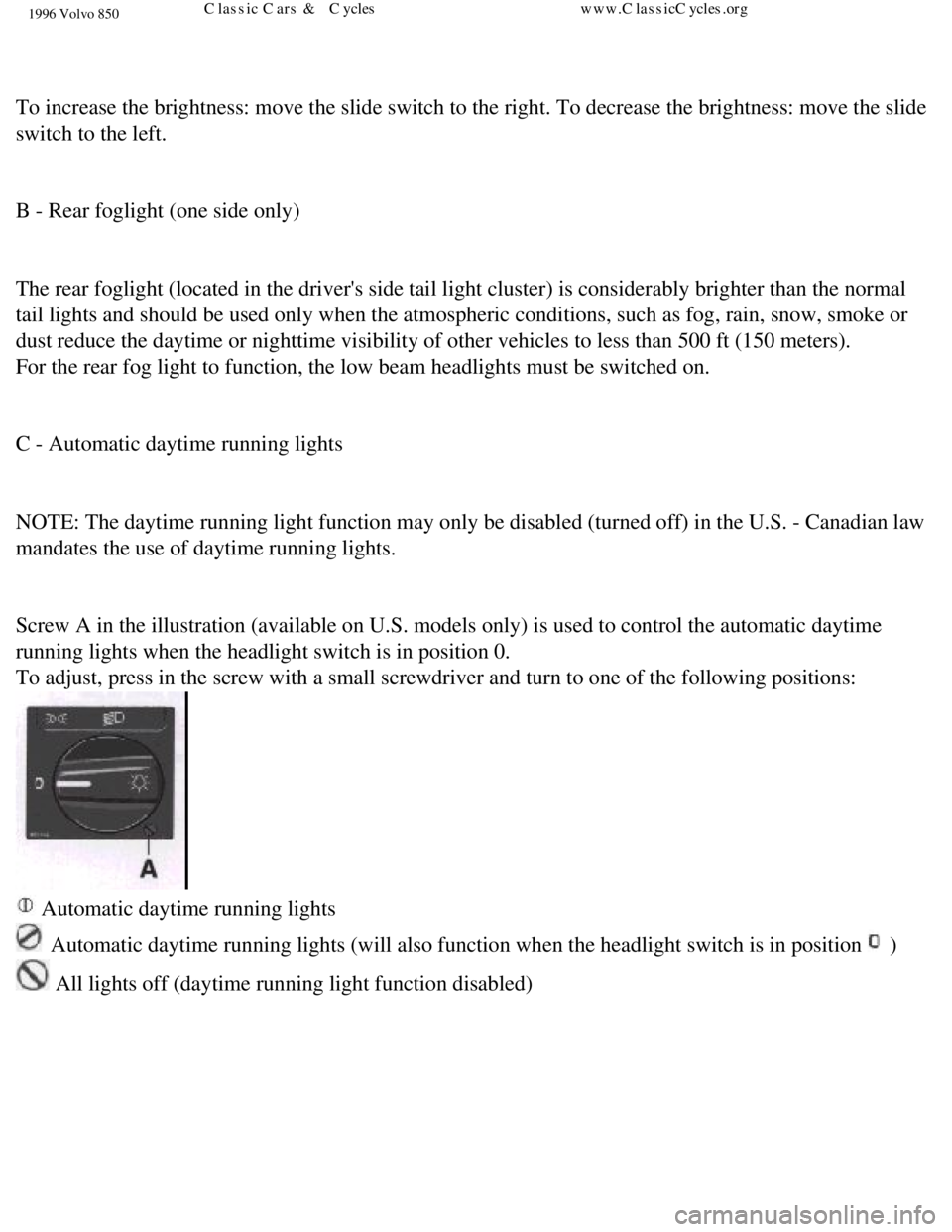
1996 Volvo 850
To increase the brightness: move the slide switch to the right. To decre\
ase the brightness: move the slide
switch to the left.
B - Rear foglight (one side only)
The rear foglight (located in the driver's side tail light cluster) is\
considerably brighter than the normal
tail lights and should be used only when the atmospheric conditions, suc\
h as fog, rain, snow, smoke or
dust reduce the daytime or nighttime visibility of other vehicles to les\
s than 500 ft (150 meters).
For the rear fog light to function, the low beam headlights must be swit\
ched on.
C - Automatic daytime running lights
NOTE: The daytime running light function may only be disabled (turned o\
ff) in the U.S. - Canadian law
mandates the use of daytime running lights.
Screw A in the illustration (available on U.S. models only) is used to\
control the automatic daytime
running lights when the headlight switch is in position 0.
To adjust, press in the screw with a small screwdriver and turn to one o\
f the following positions:
Automatic daytime running lights
Automatic daytime running lights (will also function when the headligh\
t switch is in position )
All lights off (daytime running light function disabled)
file:///K|/ownersdocs/1996/1996_850/96850_106.htm (5 of 9)12/30/2006 9\
:58:57 AMClassic Cars & Cycles www.ClassicCycles.org
Page 15 of 265
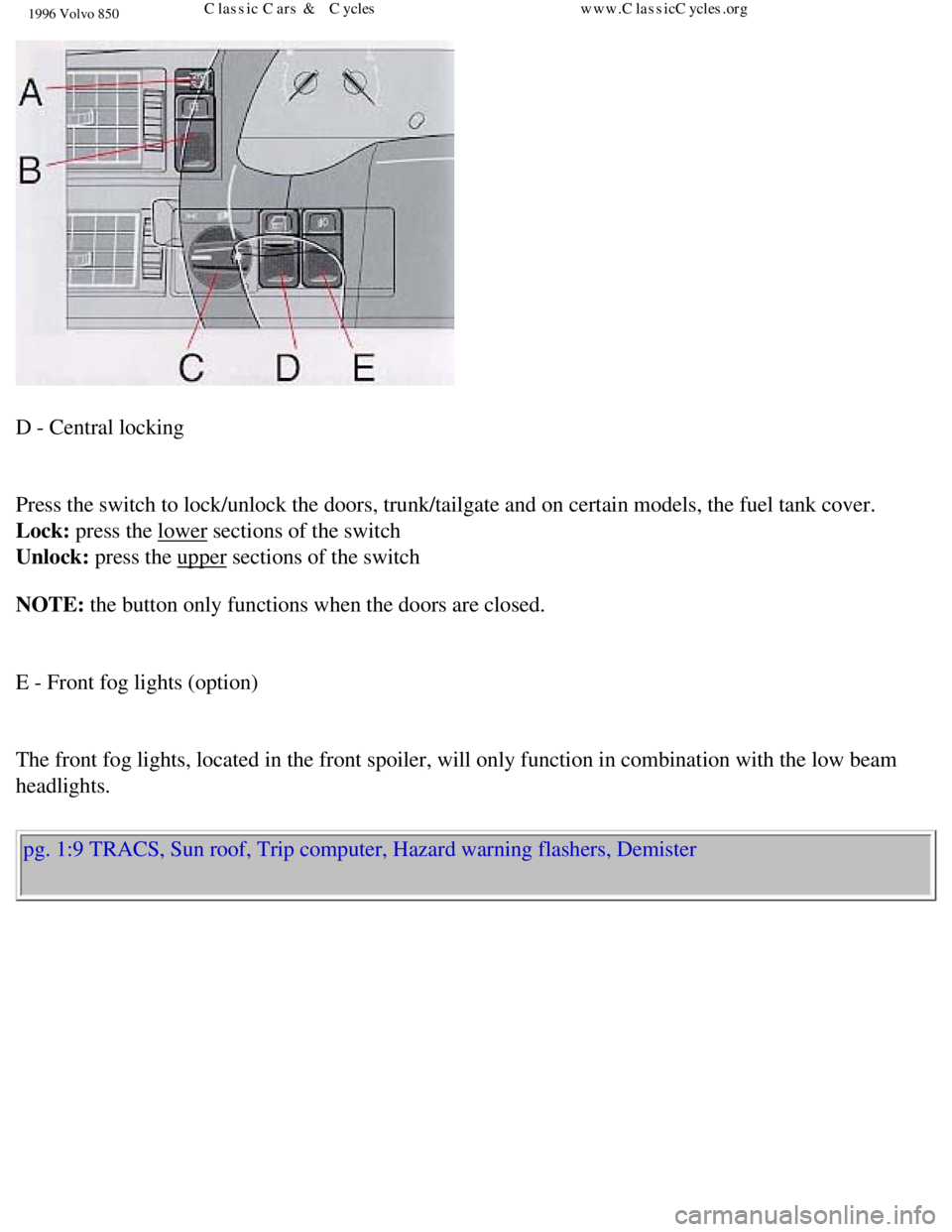
1996 Volvo 850
D - Central locking
Press the switch to lock/unlock the doors, trunk/tailgate and on certain\
models, the fuel tank cover.
Lock: press the lower sections of the switch
Unlock: press the upper sections of the switch
NOTE: the button only functions when the doors are closed.
E - Front fog lights (option)
The front fog lights, located in the front spoiler, will only function i\
n combination with the low beam
headlights.
pg. 1:9 TRACS, Sun roof, Trip computer, Hazard warning flashers, Demiste\
r
file:///K|/ownersdocs/1996/1996_850/96850_106.htm (6 of 9)12/30/2006 9\
:58:57 AMClassic Cars & Cycles www.ClassicCycles.org
Page 16 of 265
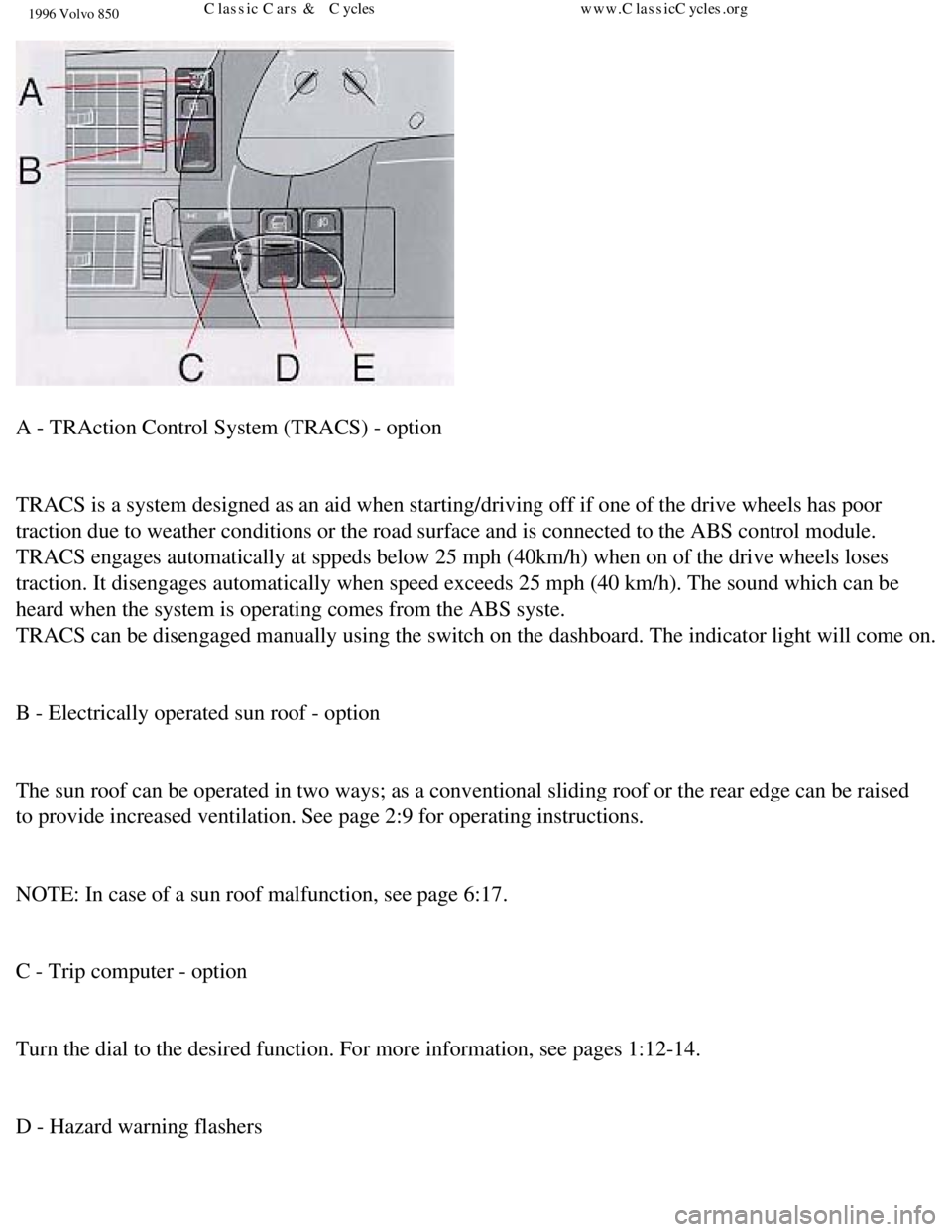
1996 Volvo 850
A - TRAction Control System (TRACS) - option
TRACS is a system designed as an aid when starting/driving off if one of\
the drive wheels has poor
traction due to weather conditions or the road surface and is connected \
to the ABS control module.
TRACS engages automatically at sppeds below 25 mph (40km/h) when on of\
the drive wheels loses
traction. It disengages automatically when speed exceeds 25 mph (40 km/\
h). The sound which can be
heard when the system is operating comes from the ABS syste.
TRACS can be disengaged manually using the switch on the dashboard. The \
indicator light will come on.
B - Electrically operated sun roof - option
The sun roof can be operated in two ways; as a conventional sliding roof\
or the rear edge can be raised
to provide increased ventilation. See page 2:9 for operating instruction\
s.
NOTE: In case of a sun roof malfunction, see page 6:17.
C - Trip computer - option
Turn the dial to the desired function. For more information, see pages 1\
:12-14.
D - Hazard warning flashers
file:///K|/ownersdocs/1996/1996_850/96850_106.htm (7 of 9)12/30/2006 9\
:58:57 AMClassic Cars & Cycles www.ClassicCycles.org
Page 17 of 265

1996 Volvo 850
The four-way flasher should be used to indicate that the vehicle has bec\
ome a traffic hazard.
NOTE: Regulations regarding the use of the hazard warning flasher may va\
ry from state to state.
E - Rear window demister, heated side-view mirrors
Press the switch to start heating the rear window and side-view mirrors.\
The control light in the switch
will illuminate.
A timer switches off the system after approximately 12 minutes. The cont\
rol light will go out
correspondingly. pg. 1:10 Tailgate wiper/washer (wagons)
Tailgate wiper/washer (wagons)
Tailgate window wiper/washer The tailgate window wiper/washer is operate\
d by a switch at the end of
the wiper level.
1. The wiper operates continuously.
2. Intermittent position: the wiper strokes approximately every 10 secon\
ds.
3. Tailgate washer (note that the wiper also operates when this button \
is depressed): after the button is
released the wiper strokes 2-3 additional times before stopping.
file:///K|/ownersdocs/1996/1996_850/96850_106.htm (8 of 9)12/30/2006 9\
:58:57 AMClassic Cars & Cycles www.ClassicCycles.org
Page 18 of 265
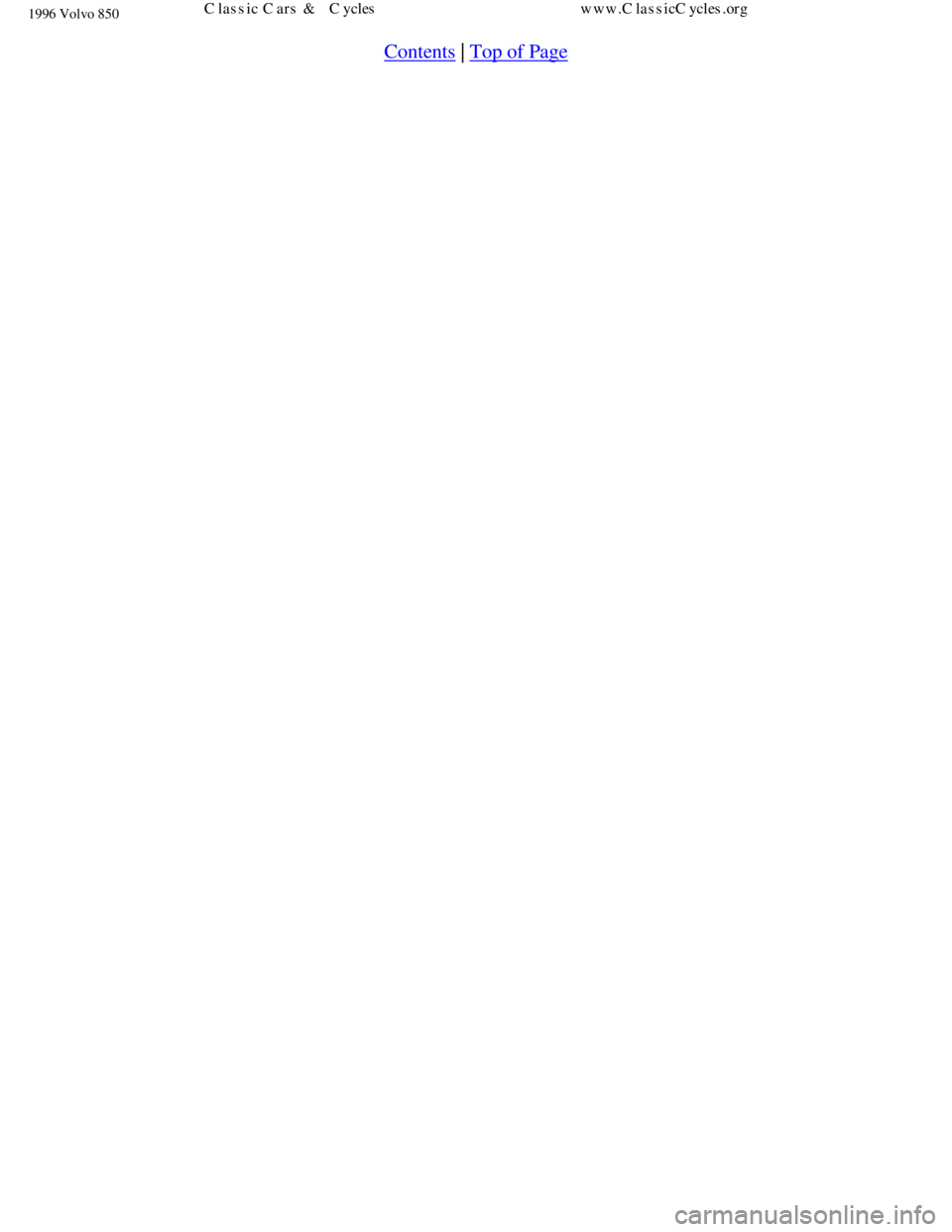
1996 Volvo 850
Contents | Top of Page
file:///K|/ownersdocs/1996/1996_850/96850_106.htm (9 of 9)12/30/2006 9\
:58:57 AMClassic Cars & Cycles www.ClassicCycles.org
Page 19 of 265
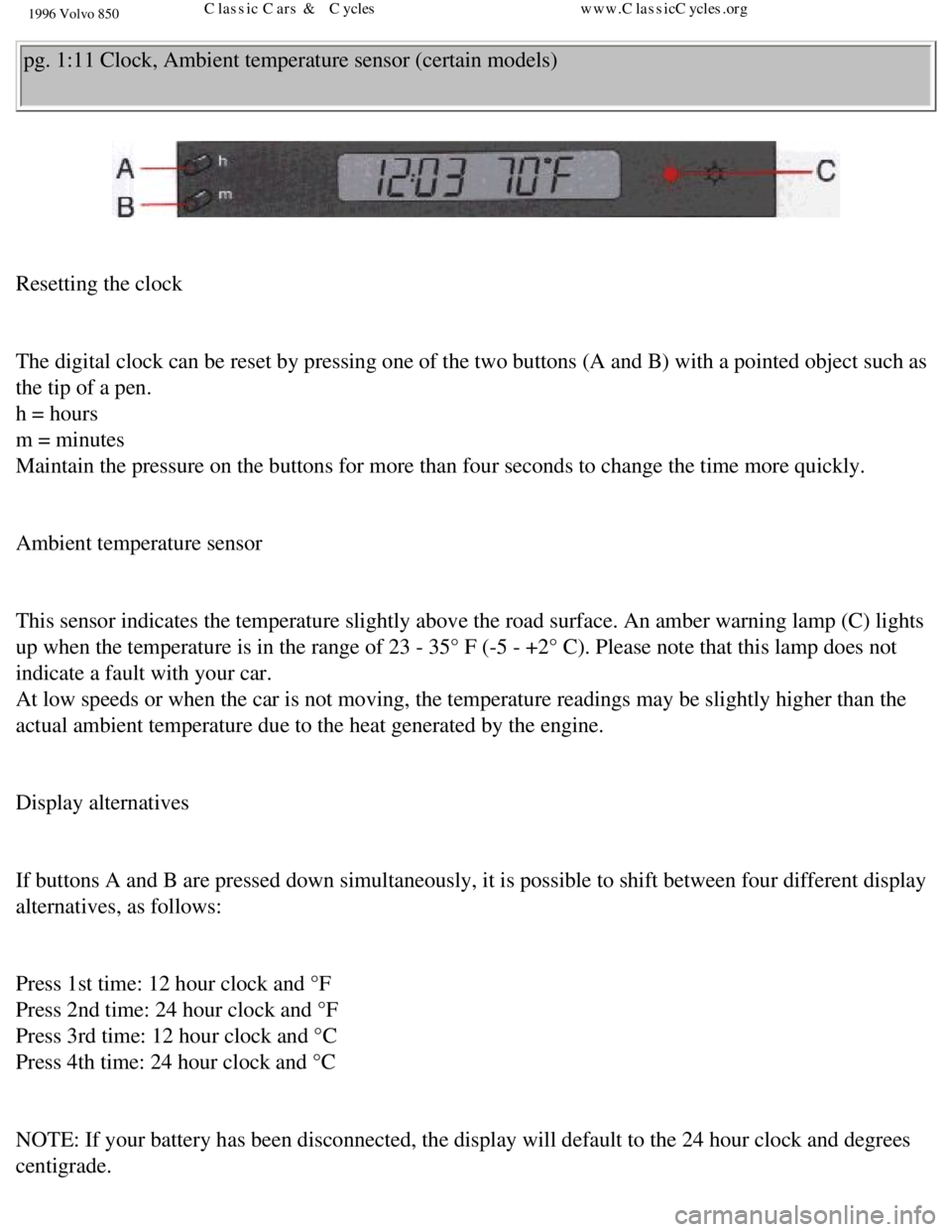
1996 Volvo 850
pg. 1:11 Clock, Ambient temperature sensor (certain models)
Resetting the clock
The digital clock can be reset by pressing one of the two buttons (A an\
d B) with a pointed object such as
the tip of a pen.
h = hours
m = minutes
Maintain the pressure on the buttons for more than four seconds to chang\
e the time more quickly.
Ambient temperature sensor
This sensor indicates the temperature slightly above the road surface. A\
n amber warning lamp (C) lights
up when the temperature is in the range of 23 - 35° F (-5 - +2° C\
). Please note that this lamp does not
indicate a fault with your car.
At low speeds or when the car is not moving, the temperature readings ma\
y be slightly higher than the
actual ambient temperature due to the heat generated by the engine.
Display alternatives
If buttons A and B are pressed down simultaneously, it is possible to sh\
ift between four different display
alternatives, as follows:
Press 1st time: 12 hour clock and °F
Press 2nd time: 24 hour clock and °F
Press 3rd time: 12 hour clock and °C
Press 4th time: 24 hour clock and °C
NOTE: If your battery has been disconnected, the display will default to\
the 24 hour clock and degrees
centigrade.
file:///K|/ownersdocs/1996/1996_850/96850_111.htm (1 of 5)12/30/2006 9\
:58:59 AMClassic Cars & Cycles www.ClassicCycles.org
Page 20 of 265

1996 Volvo 850
pg. 1:12 Trip computer (certain models)
Trip computer
The trip computer offers six functions which are presented in a single d\
isplay. The cursor indicates the
selected function. The trip computer's clock is shown permanently in the\
left-hand field. Refer to the
previous page for more detailed information regarding the clock function\
.
The following data is monitored by the computer:
l Average speed
l Current fuel consumption
l Average fuel consumption
l Ambient temperature
l Tripmeter
l Driving distance on current fuel reserve
Warning function
The trip computer is equipped with two warning functions:
l Low fuel level
l Low ambient temperature
If either of these situations occurs, the cursor is activated beside the\
function affected and in the case of
low ambient temperature, lamp A also lights up.*
The relevant value is shown in the display, regardless of the function s\
elected. In order to return to the
selected function, the control should be rotated one step in either dire\
ction and then back again.
NOTE: The low ambient temperature warning always has the highest priorit\
y on the display panel.
*
See page 1:14.
file:///K|/ownersdocs/1996/1996_850/96850_111.htm (2 of 5)12/30/2006 9\
:58:59 AMClassic Cars & Cycles www.ClassicCycles.org