VOLVO C30 2009 Owner´s Manual
Manufacturer: VOLVO, Model Year: 2009, Model line: C30, Model: VOLVO C30 2009Pages: 274, PDF Size: 6.82 MB
Page 231 of 274
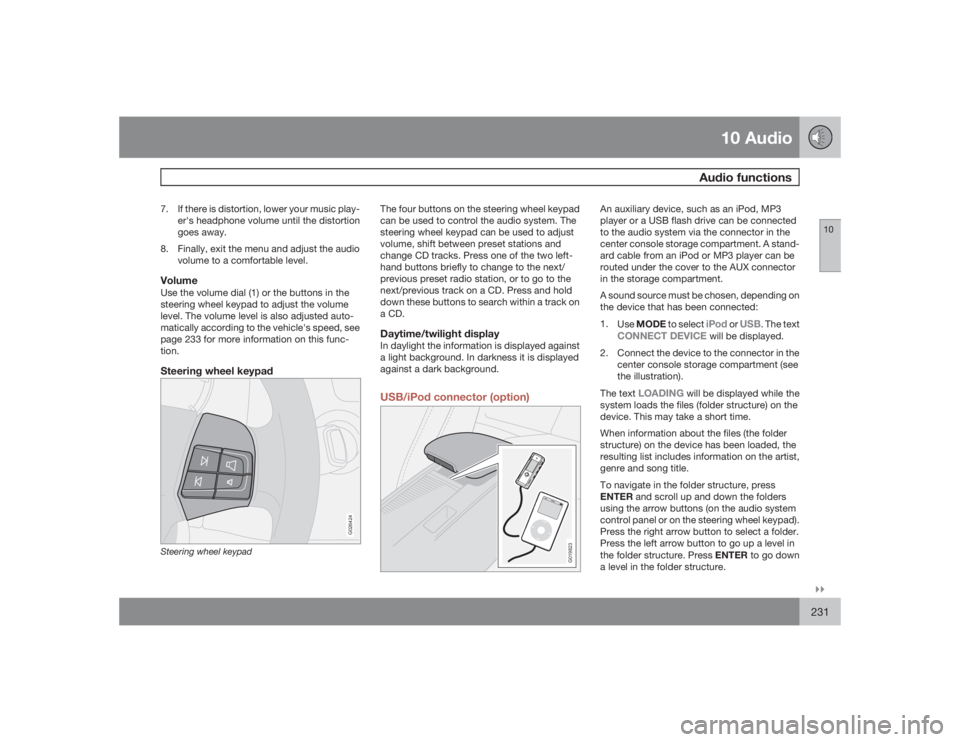
10 Audio
Audio functions
10�`�`231
7. If there is distortion, lower your music play-
er's headphone volume until the distortion
goes away.
8. Finally, exit the menu and adjust the audio
volume to a comfortable level.VolumeUse the volume dial (1) or the buttons in the
steering wheel keypad to adjust the volume
level. The volume level is also adjusted auto-
matically according to the vehicle's speed, see
page 233 for more information on this func-
tion.Steering wheel keypad
G026424
Steering wheel keypad
The four buttons on the steering wheel keypad
can be used to control the audio system. The
steering wheel keypad can be used to adjust
volume, shift between preset stations and
change CD tracks. Press one of the two left-
hand buttons briefly to change to the next/
previous preset radio station, or to go to the
next/previous track on a CD. Press and hold
down these buttons to search within a track on
a CD.Daytime/twilight displayIn daylight the information is displayed against
a light background. In darkness it is displayed
against a dark background.USB/iPod connector (option)
G019823
An auxiliary device, such as an iPod, MP3
player or a USB flash drive can be connected
to the audio system via the connector in the
center console storage compartment. A stand-
ard cable from an iPod or MP3 player can be
routed under the cover to the AUX connector
in the storage compartment.
A sound source must be chosen, depending on
the device that has been connected:
1.
UseMODE to select
iPod
or
USB
. The text
CONNECT DEVICE
will be displayed.
2. Connect the device to the connector in the
center console storage compartment (see
the illustration).
The text
LOADING
will be displayed while the
system loads the files (folder structure) on the
device. This may take a short time.
When information about the files (the folder
structure) on the device has been loaded, the
resulting list includes information on the artist,
genre and song title.
To navigate in the folder structure, press
ENTER and scroll up and down the folders
using the arrow buttons (on the audio system
control panel or on the steering wheel keypad).
Press the right arrow button to select a folder.
Press the left arrow button to go up a level in
the folder structure. Press ENTER to go down
a level in the folder structure.
Page 232 of 274
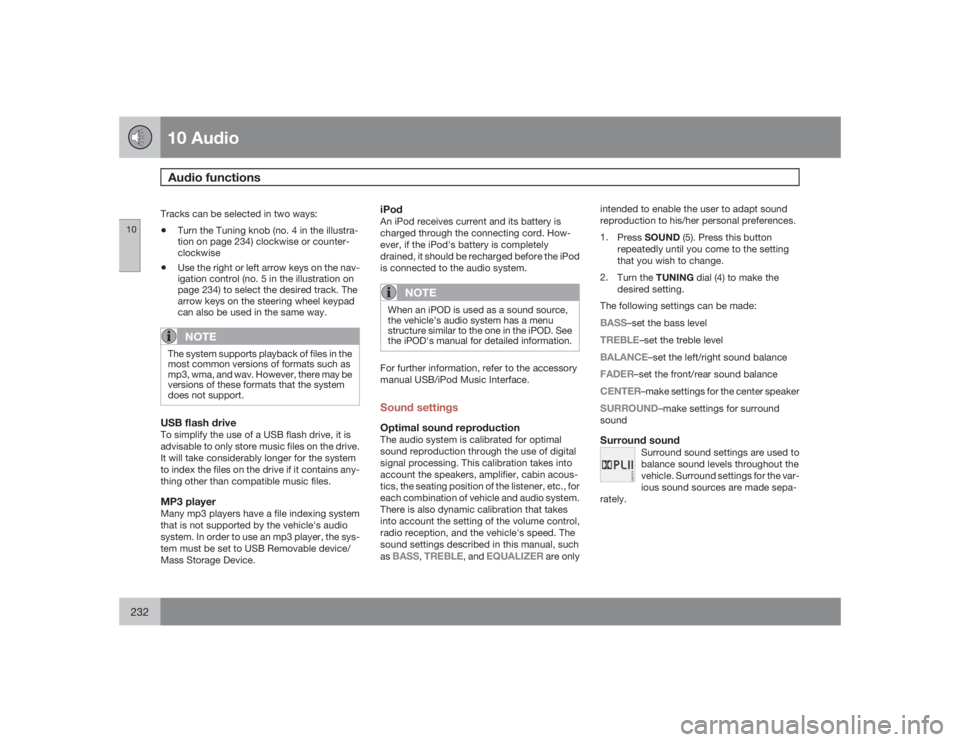
10 AudioAudio functions
10232
Tracks can be selected in two ways:•
Turn the Tuning knob (no. 4 in the illustra-
tion on page 234) clockwise or counter-
clockwise
•
Use the right or left arrow keys on the nav-
igation control (no. 5 in the illustration on
page 234) to select the desired track. The
arrow keys on the steering wheel keypad
can also be used in the same way.NOTE
The system supports playback of files in the
most common versions of formats such as
mp3, wma, and wav. However, there may be
versions of these formats that the system
does not support.USB flash driveTo simplify the use of a USB flash drive, it is
advisable to only store music files on the drive.
It will take considerably longer for the system
to index the files on the drive if it contains any-
thing other than compatible music files.MP3 playerMany mp3 players have a file indexing system
that is not supported by the vehicle's audio
system. In order to use an mp3 player, the sys-
tem must be set to USB Removable device/
Mass Storage Device.
iPodAn iPod receives current and its battery is
charged through the connecting cord. How-
ever, if the iPod's battery is completely
drained, it should be recharged before the iPod
is connected to the audio system.
NOTE
When an iPOD is used as a sound source,
the vehicle's audio system has a menu
structure similar to the one in the iPOD. See
the iPOD's manual for detailed information.For further information, refer to the accessory
manual USB/iPod Music Interface.Sound settingsOptimal sound reproductionThe audio system is calibrated for optimal
sound reproduction through the use of digital
signal processing. This calibration takes into
account the speakers, amplifier, cabin acous-
tics, the seating position of the listener, etc., for
each combination of vehicle and audio system.
There is also dynamic calibration that takes
into account the setting of the volume control,
radio reception, and the vehicle's speed. The
sound settings described in this manual, such
as
BASS
,TREBLE
, and
EQUALIZER
are onlyintended to enable the user to adapt sound
reproduction to his/her personal preferences.
1.
PressSOUND (5). Press this button
repeatedly until you come to the setting
that you wish to change.
2.
Turn the TUNING dial (4) to make the
desired setting.
The following settings can be made:
BASS
–set the bass level
TREBLE
–set the treble level
BALANCE
–set the left/right sound balance
FADER
–set the front/rear sound balance
CENTER
–make settings for the center speaker
SURROUND
–make settings for surround
sound
Surround sound
Surround sound settings are used to
balance sound levels throughout the
vehicle. Surround settings for the var-
ious sound sources are made sepa-
rately.G021216
Page 233 of 274
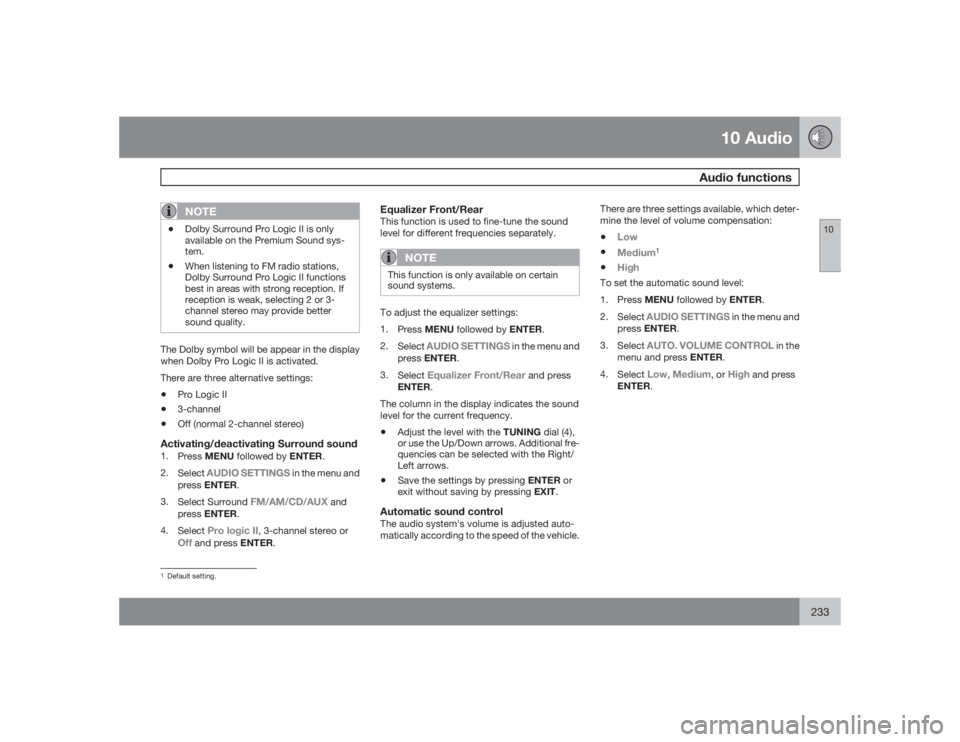
10 Audio
Audio functions
10
233
NOTE
•
Dolby Surround Pro Logic II is only
available on the Premium Sound sys-
tem.
•
When listening to FM radio stations,
Dolby Surround Pro Logic II functions
best in areas with strong reception. If
reception is weak, selecting 2 or 3-
channel stereo may provide better
sound quality.
The Dolby symbol will be appear in the display
when Dolby Pro Logic II is activated.
There are three alternative settings:•
Pro Logic II
•
3-channel
•
Off (normal 2-channel stereo)
Activating/deactivating Surround sound1.
PressMENU followed by ENTER.
2.
Select
AUDIO SETTINGS
in the menu and
pressENTER.
3.
Select Surround
FM/AM/CD/AUX
and
pressENTER.
4.
Select
Pro logic II
, 3-channel stereo or
Off
and press ENTER.
Equalizer Front/RearThis function is used to fine-tune the sound
level for different frequencies separately.
NOTE
This function is only available on certain
sound systems.To adjust the equalizer settings:
1.
PressMENU followed by ENTER.
2.
Select
AUDIO SETTINGS
in the menu and
pressENTER.
3.
Select
Equalizer Front/Rear
and press
ENTER.
The column in the display indicates the sound
level for the current frequency.
•
Adjust the level with the TUNING dial (4),
or use the Up/Down arrows. Additional fre-
quencies can be selected with the Right/
Left arrows.
•
Save the settings by pressing ENTER or
exit without saving by pressing EXIT.
Automatic sound controlThe audio system's volume is adjusted auto-
matically according to the speed of the vehicle.There are three settings available, which deter-
mine the level of volume compensation:
•
Low
•
Medium
1
•
High
To set the automatic sound level:
1.
PressMENU followed by ENTER.
2.
Select
AUDIO SETTINGS
in the menu and
pressENTER.
3.
Select
AUTO. VOLUME CONTROL
in the
menu and press ENTER.
4.
Select
Low
,Medium
, or
High
and press
ENTER.
1Default setting.
Page 234 of 274

10 AudioRadio functions
10234
Radio function controls
G026366
1.
AM/FM1/FM2 selection
2. Station preset buttons
3.
TUNING dial for selecting radio stations
4.
SCAN
5.
MENU NAVIGATION CONTROL–press
the up or down arrow keys to scroll in a
menu, or the keys on the left/right sides of
the control to search for or change radio
stations/CD tracks
6.
EXIT–press to cancel a menu selection or
a selected function
7.
AUTO–search for and store the strongest
radio stations in the area in which you are
driving
Searching for stationsThere are two ways to manually tune a radio
station:
1.
Turn the TUNING dial (3) to the desired fre-
quency.
2. Press the left or right arrow key on the
MENU NAVIGATION CONTROL
and
hold it down. The radio scans slowly in the
selected direction and will increase the
scanning speed after a few seconds.
Release the button when the desired fre-
quency appears in the display.
The frequency can be fine-tuned by short
presses on the left/right arrow keys.
Storing preset stationsManually storing a station1. Tune to the desired station.
2. Press and hold the preset button under
which the station is to be stored. The audio
system sound will be interrupted for a few
seconds and
STATION STORED
will
appear in the display.
NOTE
A total of 30 stations can be stored; 10 sta-
tions each in AM, FM1 and FM2.
Automatically storing a stationPressingAUTO (7) automatically searches for
and stores up to ten strong AM or FM stations
in a separate memory. If more than ten stations
are found, the ten strongest ones are stored.
This function is especially useful in areas in
which you are not familiar with radio stations or
their frequencies.
To use the AUTO function:
1.
Select a waveband using the AM/FM but-
ton (1).
2.
Start the search by pressing AUTO until
AUTO STORING
appears in the display.
When the search is completed,
AUTO
STORING
will no longer be displayed. If there
are no stations with sufficient signal strength,
NO AST FOUND
is displayed.
The auto-stored stations can be selected using
the preset buttons (2).
PressEXIT (6) to terminate the automatic stor-
ing function.
When the radio is in auto-store mode,
AUTO
is
shown in the display.
AUTO
disappears when
you return to normal radio mode, which can be
done by briefly pressing AM/FM (1), EXIT (6),
orAUTO (7).
Page 235 of 274
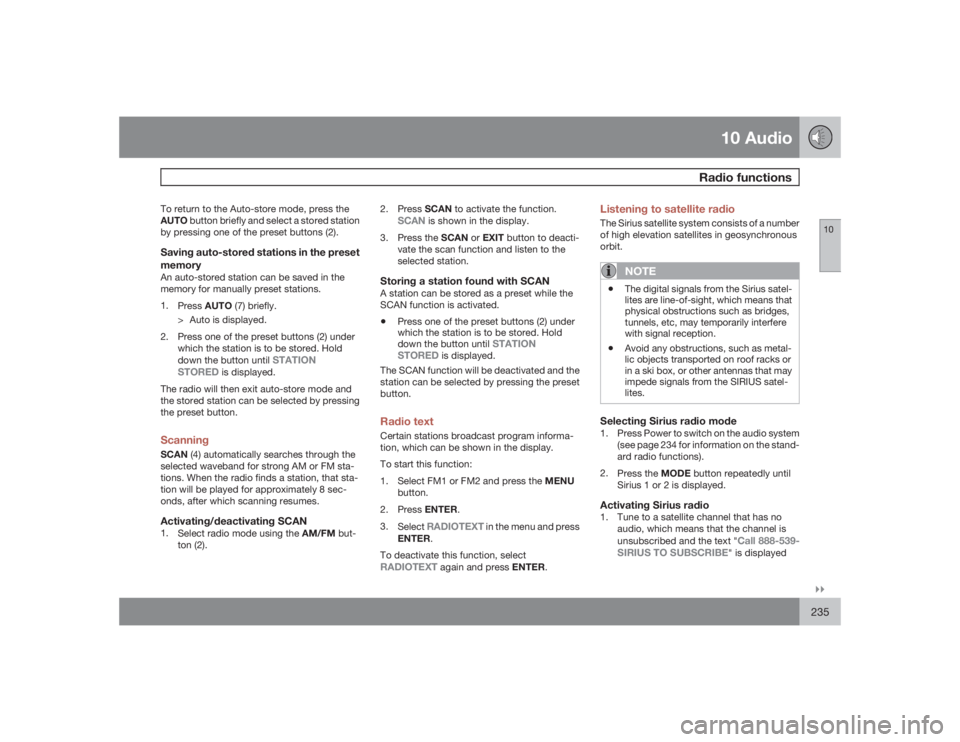
10 Audio
Radio functions
10�`�`235
To return to the Auto-store mode, press the
AUTO button briefly and select a stored station
by pressing one of the preset buttons (2).Saving auto-stored stations in the preset
memoryAn auto-stored station can be saved in the
memory for manually preset stations.
1.
PressAUTO (7) briefly.
> Auto is displayed.
2. Press one of the preset buttons (2) under
which the station is to be stored. Hold
down the button until
STATION
STORED
is displayed.
The radio will then exit auto-store mode and
the stored station can be selected by pressing
the preset button.
ScanningSCAN (4) automatically searches through the
selected waveband for strong AM or FM sta-
tions. When the radio finds a station, that sta-
tion will be played for approximately 8 sec-
onds, after which scanning resumes.Activating/deactivating SCAN1.
Select radio mode using the AM/FM but-
ton (2).2.
PressSCAN to activate the function.
SCAN
is shown in the display.
3.
Press the SCAN or EXIT button to deacti-
vate the scan function and listen to the
selected station.
Storing a station found with SCANA station can be stored as a preset while the
SCAN function is activated.•
Press one of the preset buttons (2) under
which the station is to be stored. Hold
down the button until
STATION
STORED
is displayed.
The SCAN function will be deactivated and the
station can be selected by pressing the preset
button.
Radio textCertain stations broadcast program informa-
tion, which can be shown in the display.
To start this function:
1.
Select FM1 or FM2 and press the MENU
button.
2.
PressENTER.
3.
Select
RADIOTEXT
in the menu and press
ENTER.
To deactivate this function, select
RADIOTEXT
again and press ENTER.
Listening to satellite radioThe Sirius satellite system consists of a number
of high elevation satellites in geosynchronous
orbit.
NOTE
•
The digital signals from the Sirius satel-
lites are line-of-sight, which means that
physical obstructions such as bridges,
tunnels, etc, may temporarily interfere
with signal reception.
•
Avoid any obstructions, such as metal-
lic objects transported on roof racks or
in a ski box, or other antennas that may
impede signals from the SIRIUS satel-
lites.
Selecting Sirius radio mode1. Press Power to switch on the audio system
(see page 234 for information on the stand-
ard radio functions).
2.
Press the MODE button repeatedly until
Sirius 1 or 2 is displayed.Activating Sirius radio1. Tune to a satellite channel that has no
audio, which means that the channel is
unsubscribed and the text "
Call 888-539-
SIRIUS TO SUBSCRIBE" is displayed
Page 236 of 274

10 AudioRadio functions
10236
(see also "Selecting a channel" in the right
column).
2. Call Sirius at 1-888-539-SIRIUS (7474).
3. When asked for the Sirius ID number press
AUTO to display this number. It is also
possible to retrieve the Sirius ID from the
MENU.
4.
"UPDATING SUBSCRIPTION
" will be
displayed while the subscription is being
updated, after which the display will return
to the normal view.
SIRUS ID
The SIRIUS ID is required when contacting the
Sirius Call Center. It is used to activate your
account and when making any account trans-
actions. The SIRIUS ID is sometimes referred
to as the Electronic Serial Number (ESN).
Selecting a channel category1. Select Sirius radio mode as described
above.
2.
PressENTER.
3. Use the up/down arrow keys to scroll
through the list of categories.
4.
PressENTER or the right arrow key to
select a category.5. Use the left or right arrow keys to select a
channel in the currently chosen category.
6.
PressENTER to listen to a channel.
NOTE
•
The category "All" is default, which ena-
bles you to scroll through the entire list
of available satellite channels.
•
The channel categories are automati-
cally updated several times a year. This
takes approximately two minutes and
will interrupt normal broadcasting. A
message will be displayed while updat-
ing is in progress. Information on chan-
nel or feature updates is available at
www.sirius.com.
Selecting a channelThere are three ways of tuning in a channel:•
Using the left and right arrow keys
•
By turning the tuning control
•
Through direct channel entry
Direct channel entryThe Sirius satellite channels are numbered
consecutively throughout all of the categories.
To access a channel directly:1.
PressMENU and scroll to "Direct channel
entry."
2. Use the numerical keypad to enter the
channel's number.
3.
PressENTER. The radio will tune to this
channel, even if it belongs to a category
other than the currently selected one.
NOTE
•
The numbers of skipped or locked
channels will not be displayed.
•
If a channel is locked, the access code
must be entered before the channel can
be selected. See "Unlocking a channel"
on page 237.
Scanning
NOTE
SCAN automatically searches through the
list of satellite channels. see page 235 for
more detailed information.Storing a channel•
Along press on one of the number keys
stores the currently tuned channel on that
key.
•
Ashort press on a number key while the
radio is in Sirius 1or 2 mode will tune to the
Page 237 of 274
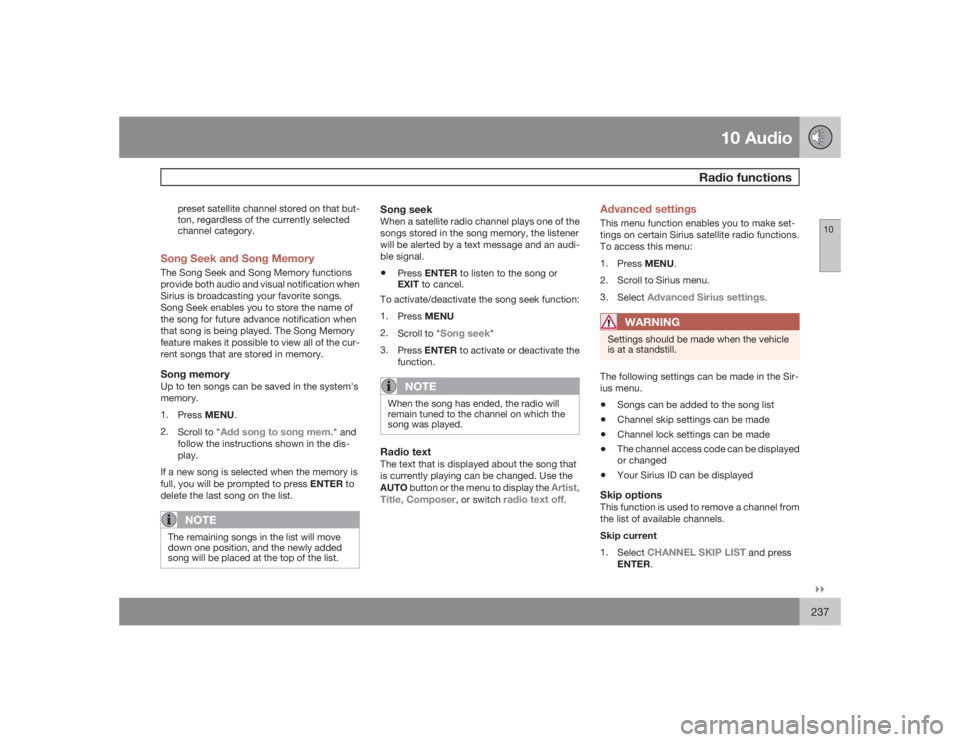
10 Audio
Radio functions
10�`�`237
preset satellite channel stored on that but-
ton, regardless of the currently selected
channel category.
Song Seek and Song MemoryThe Song Seek and Song Memory functions
provide both audio and visual notification when
Sirius is broadcasting your favorite songs.
Song Seek enables you to store the name of
the song for future advance notification when
that song is being played. The Song Memory
feature makes it possible to view all of the cur-
rent songs that are stored in memory.Song memoryUp to ten songs can be saved in the system's
memory.
1.
PressMENU.
2.
Scroll to "
Add song to song mem.
" and
follow the instructions shown in the dis-
play.
If a new song is selected when the memory is
full, you will be prompted to press ENTER to
delete the last song on the list.
NOTE
The remaining songs in the list will move
down one position, and the newly added
song will be placed at the top of the list.
Song seekWhen a satellite radio channel plays one of the
songs stored in the song memory, the listener
will be alerted by a text message and an audi-
ble signal.•
PressENTER to listen to the song or
EXIT to cancel.
To activate/deactivate the song seek function:
1.
PressMENU
2.
Scroll to "
Song seek
"
3.
PressENTER to activate or deactivate the
function.
NOTE
When the song has ended, the radio will
remain tuned to the channel on which the
song was played.Radio textThe text that is displayed about the song that
is currently playing can be changed. Use the
AUTO button or the menu to display the
Artist,
Title, Composer
, or switch
radio text off
.
Advanced settingsThis menu function enables you to make set-
tings on certain Sirius satellite radio functions.
To access this menu:
1.
PressMENU.
2. Scroll to Sirius menu.
3.
Select
Advanced Sirius settings
.
WARNING
Settings should be made when the vehicle
is at a standstill.The following settings can be made in the Sir-
ius menu.•
Songs can be added to the song list
•
Channel skip settings can be made
•
Channel lock settings can be made
•
The channel access code can be displayed
or changed
•
Your Sirius ID can be displayed
Skip optionsThis function is used to remove a channel from
the list of available channels.
Skip current
1.
Select
CHANNEL SKIP LIST
and press
ENTER.
Page 238 of 274
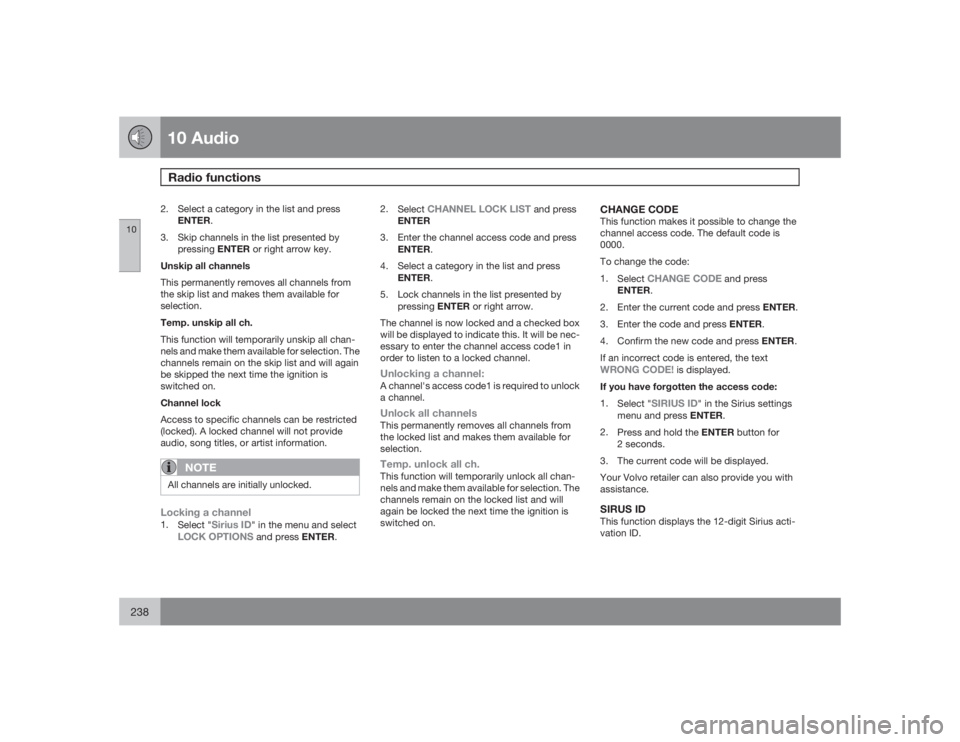
10 AudioRadio functions
10238
2. Select a category in the list and press
ENTER.
3. Skip channels in the list presented by
pressingENTER or right arrow key.
Unskip all channels
This permanently removes all channels from
the skip list and makes them available for
selection.
Temp. unskip all ch.
This function will temporarily unskip all chan-
nels and make them available for selection. The
channels remain on the skip list and will again
be skipped the next time the ignition is
switched on.
Channel lock
Access to specific channels can be restricted
(locked). A locked channel will not provide
audio, song titles, or artist information.
NOTE
All channels are initially unlocked.Locking a channel1.
Select "
Sirius ID
" in the menu and select
LOCK OPTIONS
and press ENTER.2.
Select
CHANNEL LOCK LIST
and press
ENTER
3. Enter the channel access code and press
ENTER.
4. Select a category in the list and press
ENTER.
5. Lock channels in the list presented by
pressingENTER or right arrow.
The channel is now locked and a checked box
will be displayed to indicate this. It will be nec-
essary to enter the channel access code1 in
order to listen to a locked channel.
Unlocking a channel:A channel's access code1 is required to unlock
a channel.Unlock all channelsThis permanently removes all channels from
the locked list and makes them available for
selection.Temp. unlock all ch.This function will temporarily unlock all chan-
nels and make them available for selection. The
channels remain on the locked list and will
again be locked the next time the ignition is
switched on.
CHANGE CODEThis function makes it possible to change the
channel access code. The default code is
0000.
To change the code:
1.
Select
CHANGE CODE
and press
ENTER.
2.
Enter the current code and press ENTER.
3.
Enter the code and press ENTER.
4.
Confirm the new code and press ENTER.
If an incorrect code is entered, the text
WRONG CODE!
is displayed.
If you have forgotten the access code:
1.
Select "
SIRIUS ID
" in the Sirius settings
menu and press ENTER.
2.
Press and hold the ENTER button for
2 seconds.
3. The current code will be displayed.
Your Volvo retailer can also provide you with
assistance.
SIRUS IDThis function displays the 12-digit Sirius acti-
vation ID.
Page 239 of 274

10 Audio
CD player/CD changer
10�`�`239 CD function controls
G026367
MENU NAVIGATION CONTROL–press
the up or down arrow keys to scroll in a
menu, or the keys on the left/right sides of
the control to change CD tracks/fast for-
ward/backButtons for selecting a disc in the
optional CD changerCD eject buttonCD slotMODE buttonTUNING dial for selecting tracks
Playing a CDSingle CD playerStart the CD player by pressing the MODE but-
ton (5) and inserting a disc in the slot (4). If there
is already a disc inserted, it will begin to play.
NOTE
If a CD is in the slot when the audio system
is in CD mode, the CD will be played auto-
matically.CD changer (option)
The CD changer can hold up to six discs.1. Start the CD changer by pressing the
MODE button (5).
2. Select an empty position using the 1 – 6
buttons or the up/down keys on the MENU
NAVIGATION CONTROL. The display
shows which positions are empty.
3. Insert a disc into the slot (4).
NOTE
•
Ensure that
INSERT DISC
is displayed
before inserting a disc.
•
If a CD position in the changer contain-
ing a disc is selected, and the audio
system is in CD mode when it is
switched on, the CD will play automati-
cally.
CD eject
Eject from Single CD playerPress the eject button (3) to eject the disc.Eject from CD changerThis function makes it possible to eject a single
disc, or to eject all of the discs in the changer.•
Press the eject button (3) briefly to eject the
disc that is currently playing.
•
A longer press (more than two seconds)
starts the process of ejecting all of the
discs in the changer.
Page 240 of 274

10 AudioCD player/CD changer
10240
NOTE
•
The EJECT ALL function can only be
used while the vehicle is at a standstill
and will be cancelled if the vehicle
begins to move.
•
For reasons of traffic safety, the ejected
CD must be removed within 12 seconds
or it will be automatically drawn back
into the slot and the CD player will enter
pause mode. Press the CD button to
restart the disc.
CD PauseWhen the audio system volume is turned off
completely, the CD player will pause and will
resume playing when the volume is turned up
again.Audio filesIn addition to playing normal music CDs, the
CD player/changer can also play discs con-
taining files in mp3 or wma format.
NOTE
Certain discs that are copy protected can-
not be read by the player.When a disc with audio files is inserted in the
player, the player scans the disc's folders
before it begins playing the files. The length oftime that this takes depends on the quality of
the disc.
Navigating the disc and playing tracksIf a disc with audio files is in the CD player,
pressENTER to display a list of folders on the
disc.
Use the up and down arrows in the navigation
control (see the illustration on page 239) to
move among the folders on the disc. Audio files
have the
symbol and folders containing
these files have the
symbol. Press
ENTER to play a selected folder or a file.
When the music file has been played, the
player will continue to play the rest of the files
in the current folder. When all of the files in the
folder have been played, the player will auto-
matically go to the next folder and play the files
in it.
Press the left or right arrow key on the naviga-
tion control if the entire name of the current
track does not fit in the display.
Changing tracksBriefly press the left or right arrow keys on the
MENU NAVIGATION CONTROL to skip to the
previous or next track/file.
NOTE
TheTUNING dial (6) (turn clockwise to go to
the next track/file, or counterclockwise to
go to the previous track/file) or the steering
wheel keypad can also be used for this pur-
pose.Fast forward/backPress and hold down the left or right arrows
keys in the MENU NAVIGATION CONTROL (or
the corresponding keys on the optional steer-
ing wheel keypad) to search within a track/file
or the whole disc. The search continues for as
long as the buttons are held down.Random playThis function plays the tracks/files on a CD (or
on all of the CDs if the vehicle is equipped with
the optional CD changer) in random order
(shuffle).Activating/deactivating the random
function-CD player
If a normal CD is being played:1.
PressMENU followed by ENTER.
2.
Select Random and press ENTER.If a CD with audio files is being played:1.
PressMENU followed by ENTER.
2.
Select
Random
and press ENTER.