VOLVO C30 2010 Quick Guide
Manufacturer: VOLVO, Model Year: 2010, Model line: C30, Model: VOLVO C30 2010Pages: 8, PDF Size: 2.42 MB
Page 1 of 8
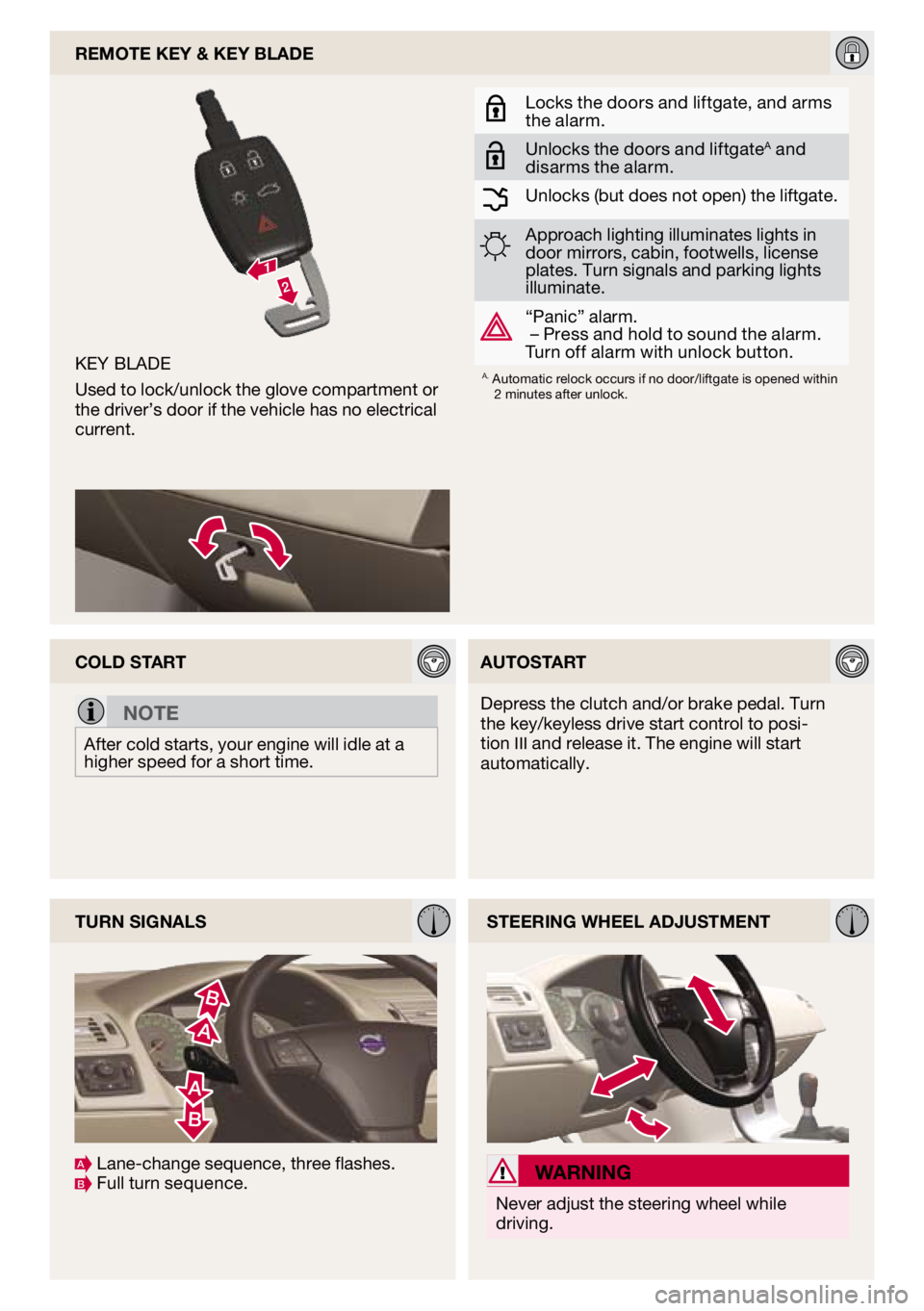
key blade
Used to lock/unlock the glove compartment or the driver’s door if the vehicle has no electrical current.
remote key & key blade
locks the doors and liftgate, and arms the alarm.
Unlocks the doors and liftgatea and disarms the alarm.
Unlocks (but does not open) the liftgate.
approach lighting illuminates lights in door mirrors, cabin, footwells, license plates. Turn signals and parking lights illuminate.
“Panic” alarm. – Press and hold to sound the alarm. Turn off alarm with unlock button.a. automatic relock occurs if no door/liftgate is opened within 2 minutes after unlock.
note
after cold starts, your engine will idle at a higher speed for a short time.
cold Start
aUtoStart
depress the clutch and/or brake pedal. Turn
the key/keyless drive start control to posi-tion III and release it. The engine will start automatically.
tUrn SignalS
A lane-change sequence, three flashes. B Full turn sequence. warning
Never adjust the steering wheel while driving.
Steering wheel adjUStment
Page 2 of 8
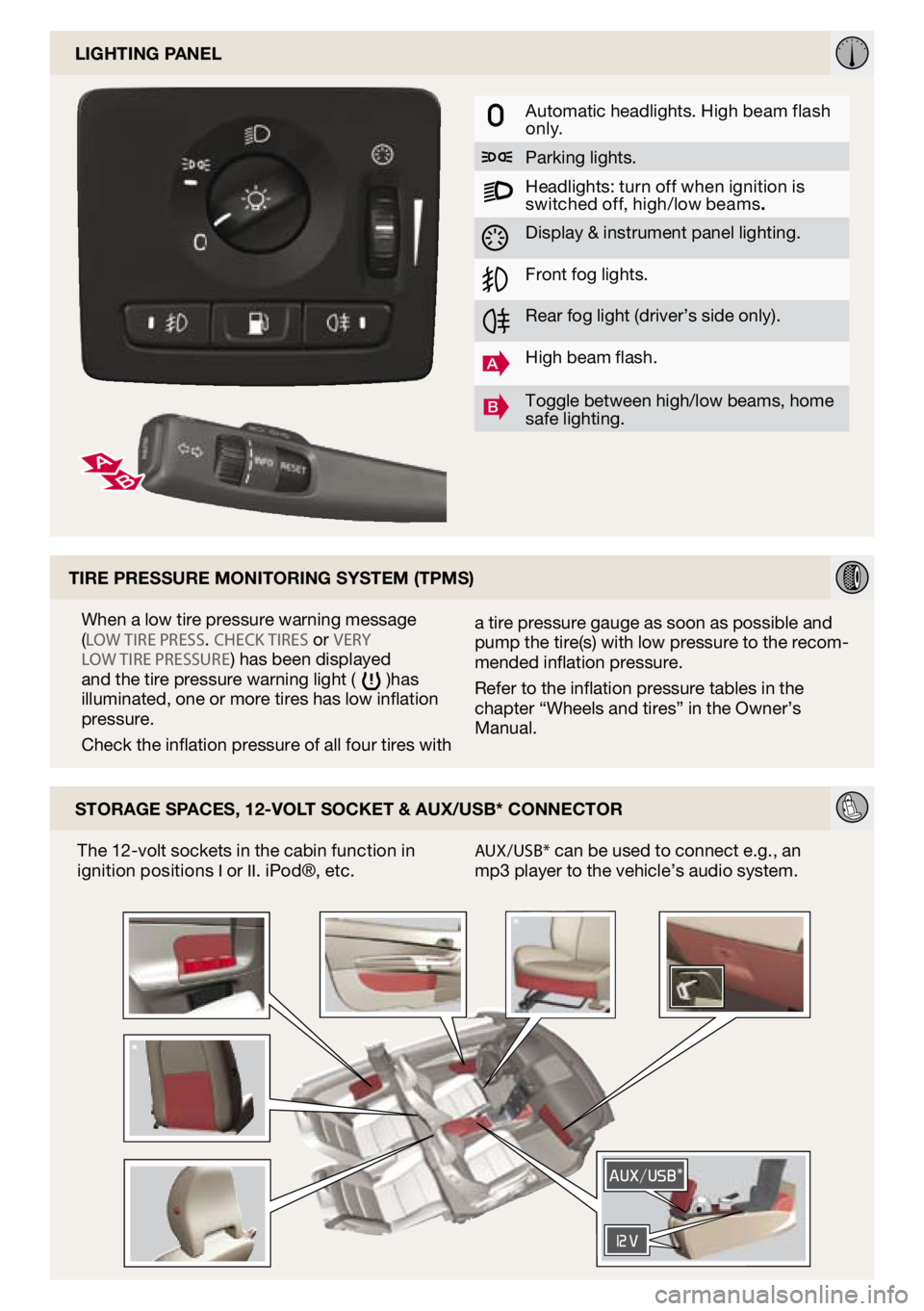
lighting panel
automatic headlights. High beam flash only.
Parking lights.
Headlights: turn off when ignition is switched off, high/low beams.
display & instrument panel lighting.
Front fog lights.
Rear fog light (driver’s side only).
AHigh beam flash.
BToggle between high/low beams, home safe lighting.
tire preSSUre monitoring SyStem (tpmS)
Storage SpaceS, 12-volt Socket & aUX/USb* connector
AUX/USB* can be used to connect e.g., an mp3 player to the vehicle’s audio system.The 12-volt sockets in the cabin function in ignition positions I or II. iPod®, etc.
When a low tire pressure warning message (LOW TIRE PRESS. CHECK TIRES or VERY LOW TIRE PRESSURE) has been displayed and the tire pressure warning light ( )has illuminated, one or more tires has low inflation pressure.
Check the inflation pressure of all four tires with
a tire pressure gauge as soon as possible and pump the tire(s) with low pressure to the recom-mended inflation pressure.
Refer to the inflation pressure tables in the chapter “Wheels and tires” in the Owner’s Manual.
Page 3 of 8
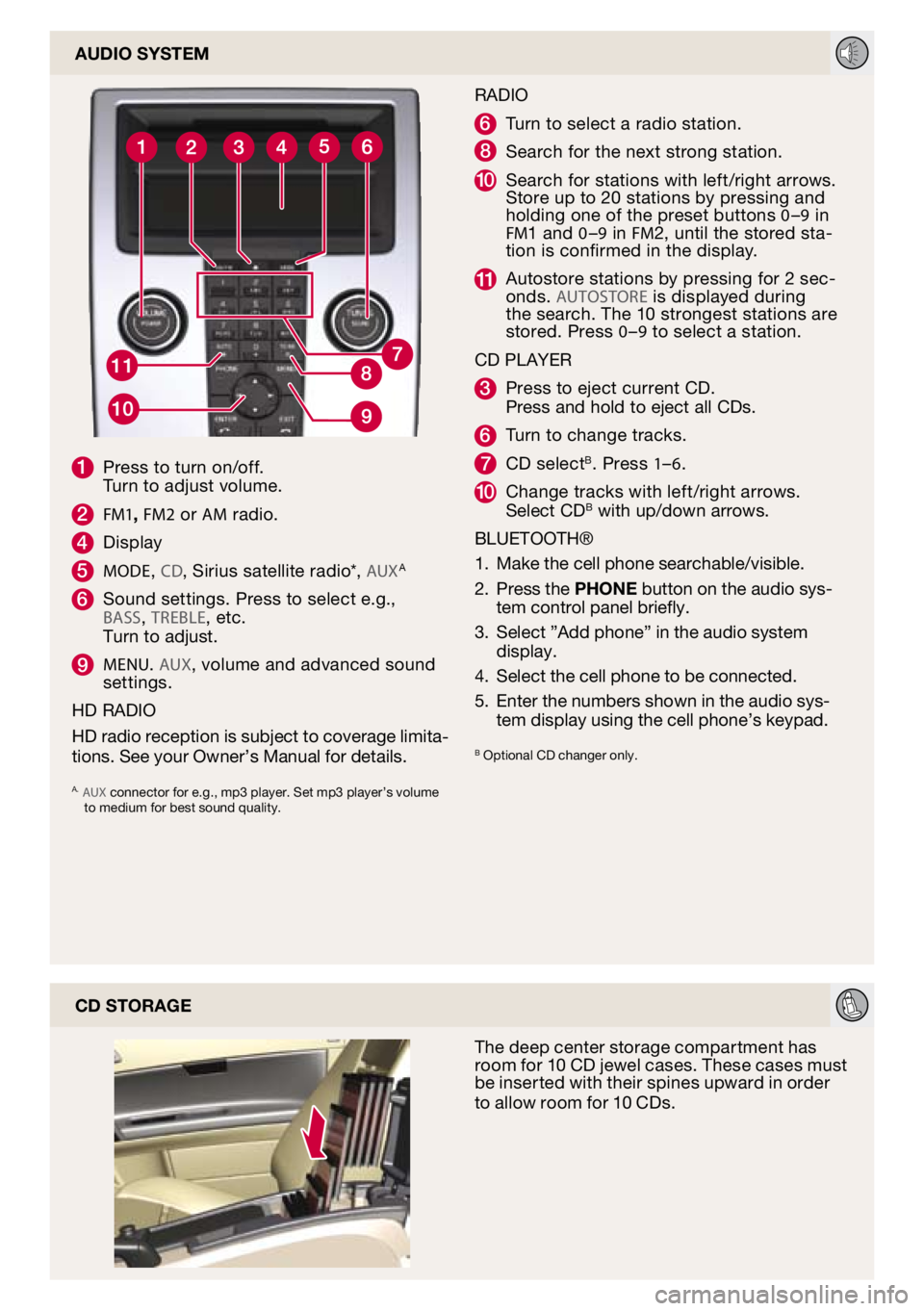
cd Storage
The deep center storage compartment has
room for 10 Cd jewel cases. These cases must
be inserted with their spines upward in order
to allow room for 10 C ds.
aUdio SyStem
1 Press to turn on/off. Turn to adjust volume.
2 FM1, FM2 or AM radio.
4
d isplay
5 MODE, CD, Sirius satellite radio*, AUXa
6 Sound settings. Press to select e.g., BASS, TREBLE, etc. Turn to adjust.
9 MENU. AUX, volume and advanced sound settings.
Hd RadiO
Hd radio reception is subject to coverage limita
-tions. See your Owner’s Manual for details.
a. AUX connector for e.g., mp3 player. Set mp3 player’s volume to medium for best sound quality.
RadiO
6 Turn to select a radio station.
8 Search for the next strong station.
10 Search for stations with left/right arrows. Store up to 20 stations by pressing and holding one of the preset buttons 0–9 in FM1 and 0–9 in FM2, until the stored sta-tion is confirmed in the display.
a utostore stations by pressing for 2 sec-onds. AUTOSTORE is displayed during the search. The 10 strongest stations are stored. Press 0–9 to select a station.
Cd PlayeR
3 Press to eject current C d.
Press and hold to eject all Cds.
6 Turn to change tracks.
7 C d selectb. Press 1–6.
10 Change tracks with left/right arrows.
Select Cdb with up/down arrows.
blUeTOOTH®
Make the cell phone searchable/visible.
Press the phone button on the audio sys-tem control panel briefly.
Select ”add phone” in the audio system
display.
Select the cell phone to be connected.
enter the numbers shown in the audio sys
-tem display using the cell phone’s keypad.
b Optional Cd changer only.
1.
2.
3.
4.
5.
Page 4 of 8
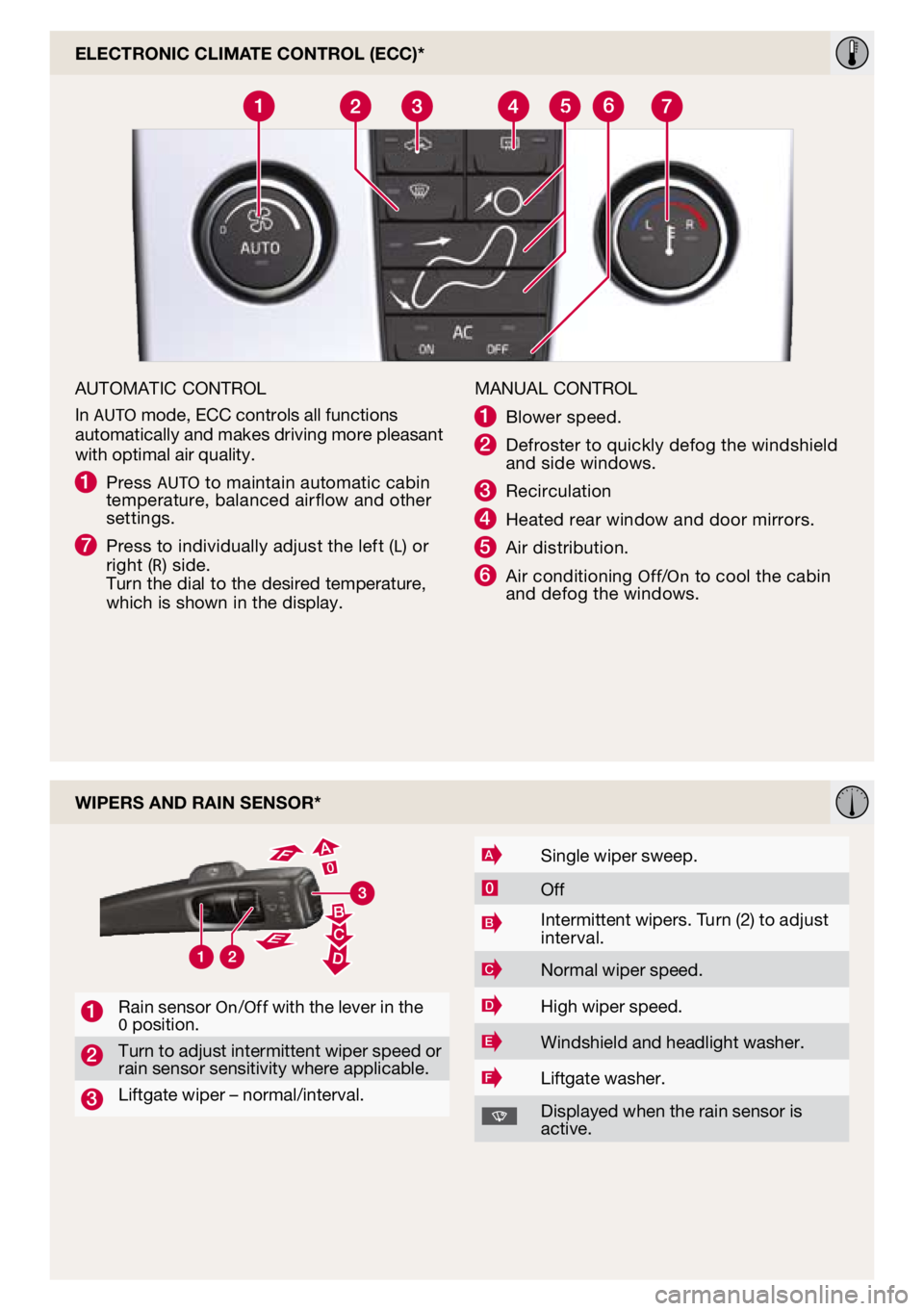
aUTOMaTiC CONTROl
in
AUTO mode, eCC controls all functions automatically and makes driving more pleasant with optimal air quality.
1 Press AUTO to maintain automatic cabin temperature, balanced airflow and other settings.
7 Press to individually adjust the left (L) or right (R) side. Turn the dial to the desired temperature, which is shown in the display.
electronic climate control (ecc)*
MaNUal CONTROl
1 b lower speed.
2 d efroster to quickly defog the windshield and side windows.
3 Recirculation
4 Heated rear window and door mirrors.
5 a ir distribution.
6 a ir conditioning Off/On to cool the cabin and defog the windows.
wiperS and rain SenSor*
1Rain sensor On/Off with the lever in the 0 position.
2Turn to adjust intermittent wiper speed or rain sensor sensitivity where applicable.
3liftgate wiper – normal/interval.
ASingle wiper sweep.
0Off
Bintermittent wipers. Turn (2) to adjust interval.
CNormal wiper speed.
DHigh wiper speed.
EWindshield and headlight washer.
Fliftgate washer.
displayed when the rain sensor is active.
Page 5 of 8
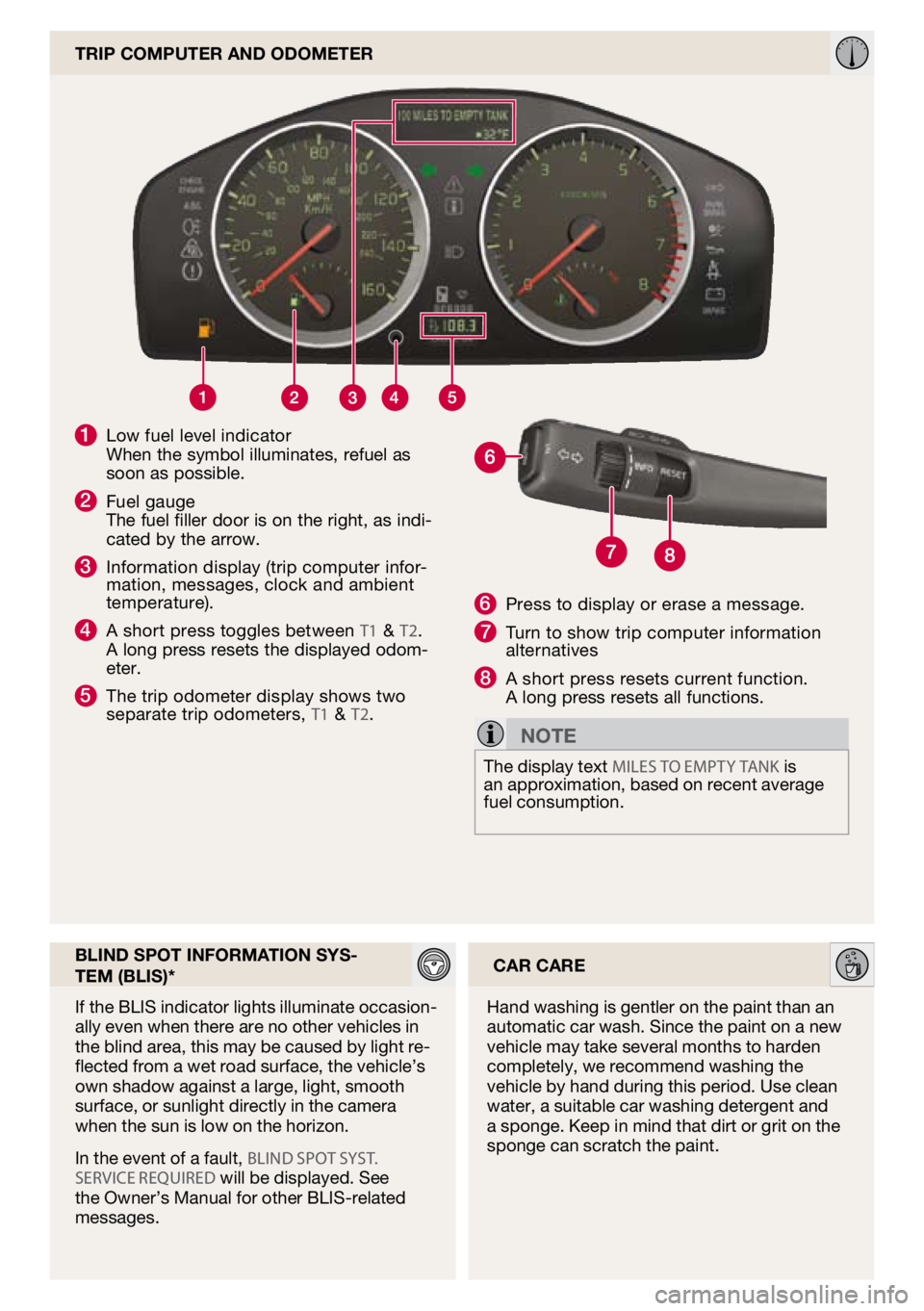
blind Spot inFormation SyS-
tem (bliS)*
if the bliS indicator lights illuminate occasion
-ally even when there are no other vehicles in the blind area, this may be caused by light re-flected from a wet road surface, the vehicle’s own shadow against a large, light, smooth surface, or sunlight directly in the camera when the sun is low on the horizon.
in the event of a fault,
BLIND SPOT SYST.
SERVICE REqUIRED will be displayed. See
the Owner’s Manual for other bliS-related
messages.
car care
Hand washing is gentler on the paint than an automatic car wash. Since the paint on a new vehicle may take several months to harden completely, we recommend washing the vehicle by hand during this period. Use clean water, a suitable car washing detergent and
a sponge. keep in mind that dirt or grit on the
sponge can scratch the paint.
1 l ow fuel level indicator When the symbol illuminates, refuel as soon as possible.
2 Fuel gauge The fuel filler door is on the right, as indi-cated by the arrow.
3 information display (trip computer infor-mation, messages, clock and ambient temperature).
4 a short press toggles between T1 & T2.
a long press resets the displayed odom-eter.
5 The trip odometer display shows two separate trip odometers, T1 & T2.
trip compUter and odometer
6 Press to display or erase a message.
7 Turn to show trip computer information alternatives
8 a short press resets current function.
a long press resets all functions.
note
The display text MILES TO EMPTY TANK is an approximation, based on recent average fuel consumption.
Page 6 of 8
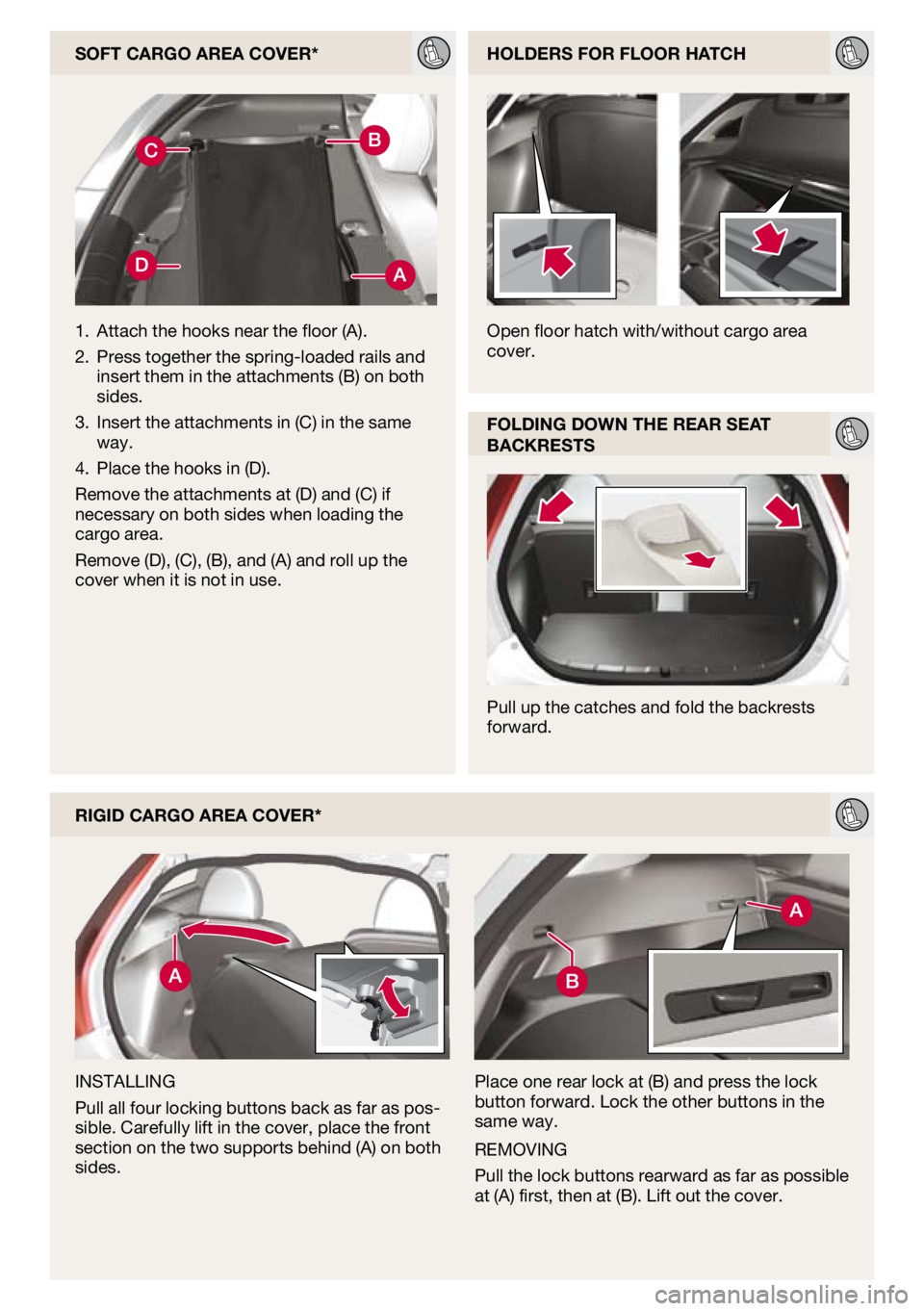
SoFt cargo area cover*
rigid cargo area cover*
iNSTalliNg
Pull all four locking buttons back as far as pos-sible. Carefully lift in the cover, place the front
section on the two supports behind (a) on both
sides. holderS For Floor hatch
attach the hooks near the floor (a).
Press together the spring-loaded rails and
insert them in the attachments (b) on both
sides.
insert the attachments in (C) in the same
way.
Place the hooks in (d).
Remove the attachments at (d) and (C) if
necessary on both sides when loading the cargo area.
Remove (d), (C), (b), and (a) and roll up the
cover when it is not in use.
1.
2.
3.
4.
Open floor hatch with/without cargo area cover.
Place one rear lock at (b) and press the lock
button forward. lock the other buttons in the
same way.
ReMOviNg
Pull the lock buttons rearward as far as possible
at (a) first, then at (b). lift out the cover.
Folding down the rear Seat
backreStS
Pull up the catches and fold the backrests forward.
Page 7 of 8
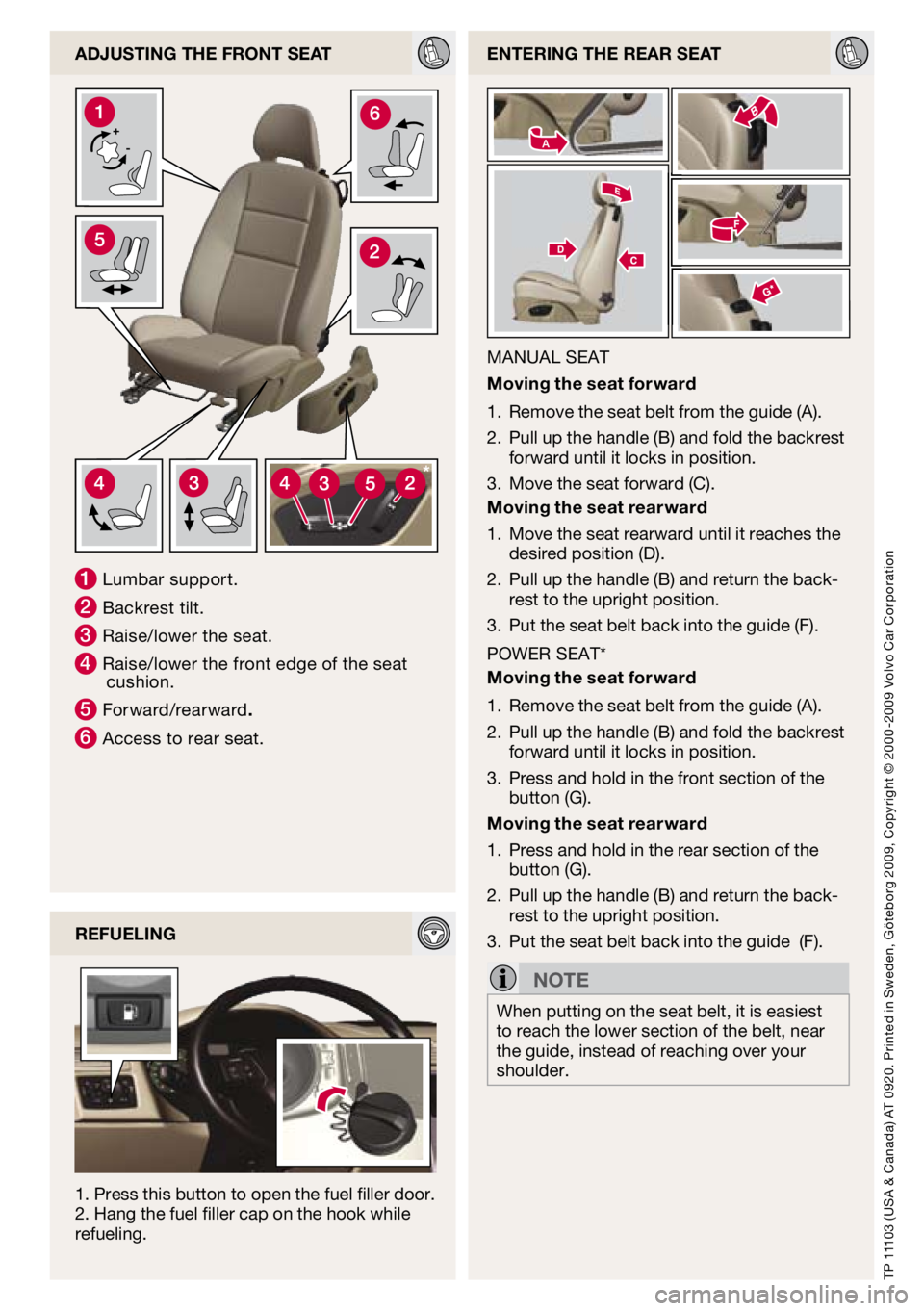
TP 11103 (USa & Canada) aT 0920. Printed in Sweden, göteborg 2009, Copyright © 2000 -2009 volvo Car Corporation
entering the rear Seat
MaNUal SeaT
m oving the seat forward
Remove the seat belt from the guide (a).
Pull up the handle (b) and fold the backrest
forward until it locks in position.
Move the seat forward (C).
m oving the seat rearward
Move the seat rearward until it reaches the
desired position (d).
Pull up the handle (b) and return the back
-rest to the upright position.
Put the seat belt back into the guide (F).
POWeR SeaT*
m oving the seat forward
Remove the seat belt from the guide (a).
Pull up the handle (b) and fold the backrest
forward until it locks in position.
Press and hold in the front section of the
button (g).
m oving the seat rearward
Press and hold in the rear section of the
button (g).
Pull up the handle (b) and return the back
-rest to the upright position.
Put the seat belt back into the guide (F).
note
When putting on the seat belt, it is easiest to reach the lower section of the belt, near the guide, instead of reaching over your shoulder.
1.
2.
3.
1.
2.
3.
1.
2.
3.
1.
2.
3.
adjUSting the Front Seat
1
l umbar support.
2 b ackrest tilt.
3 Raise/lower the seat.
4 Raise/lower the front edge of the seat cushion.
5 Forward/rearward.
6 a ccess to rear seat.
reFUeling
1. Press this button to open the fuel filler door. 2. Hang the fuel filler cap on the hook while refueling.
Page 8 of 8
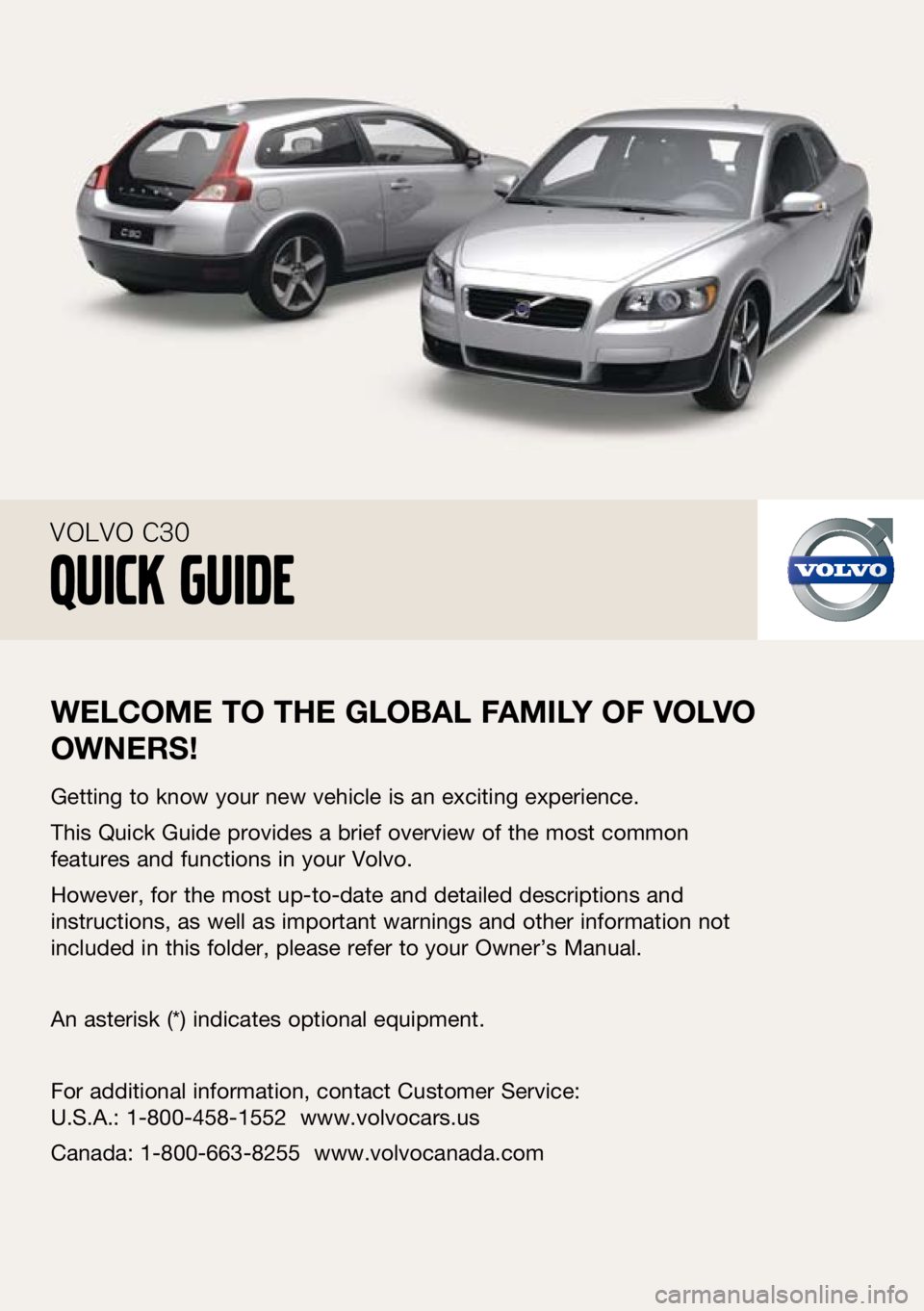
welcome to the global F amily oF volvo
owner S!
getting to know your new vehicle is an exciting experience.
This Quick guide provides a brief overview of the most common
features and functions in your volvo.
However, for the most up-to-date and detailed descriptions and
instructions, as well as important warnings and other information not
included in this folder, please refer to your Owner’s Manual.
an asterisk (*) indicates optional equipment.
For additional information, contact Customer Service:
U.S.a.: 1-800-458-1552 www.volvocars.us
Canada: 1-800-663-8255 www.volvocanada.com
vOLvO C30
Quick Guide