navigation VOLVO C30 2013 Owner´s Manual
[x] Cancel search | Manufacturer: VOLVO, Model Year: 2013, Model line: C30, Model: VOLVO C30 2013Pages: 300, PDF Size: 6.58 MB
Page 262 of 300
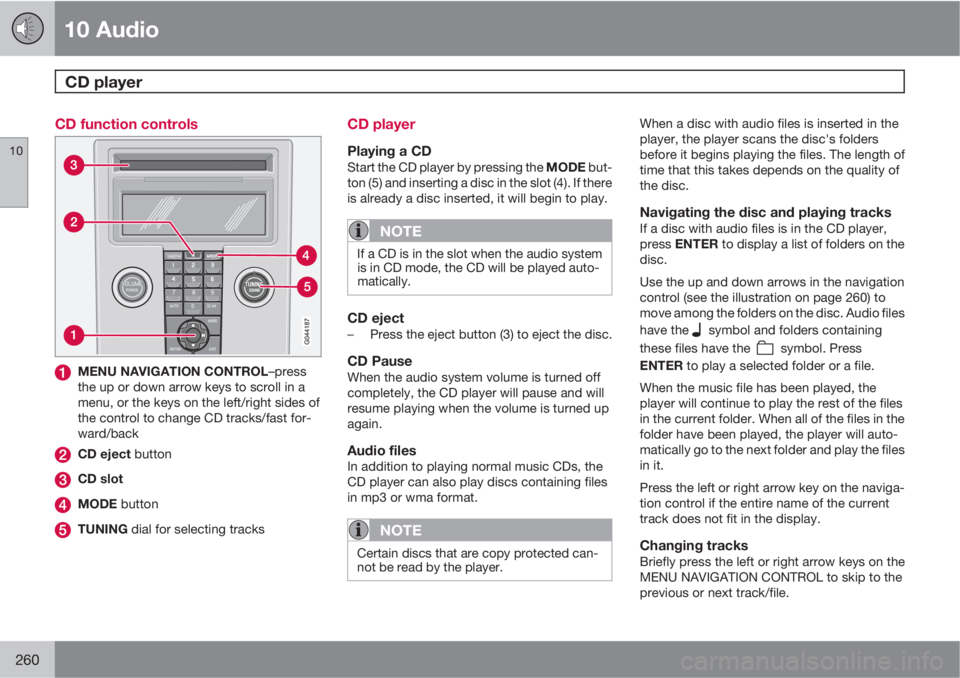
10 Audio
CD player
10
260
CD function controls
MENU NAVIGATION CONTROL–press
the up or down arrow keys to scroll in a
menu, or the keys on the left/right sides of
the control to change CD tracks/fast for-
ward/back
CD eject button
CD slot
MODE button
TUNING dial for selecting tracks
CD player
Playing a CDStart the CD player by pressing the MODE but-
ton (5) and inserting a disc in the slot (4). If there
is already a disc inserted, it will begin to play.
NOTE
If a CD is in the slot when the audio system
is in CD mode, the CD will be played auto-
matically.
CD eject–Press the eject button (3) to eject the disc.
CD PauseWhen the audio system volume is turned off
completely, the CD player will pause and will
resume playing when the volume is turned up
again.
Audio filesIn addition to playing normal music CDs, the
CD player can also play discs containing files
in mp3 or wma format.
NOTE
Certain discs that are copy protected can-
not be read by the player.
When a disc with audio files is inserted in the
player, the player scans the disc's folders
before it begins playing the files. The length of
time that this takes depends on the quality of
the disc.
Navigating the disc and playing tracksIf a disc with audio files is in the CD player,
press ENTER to display a list of folders on the
disc.
Use the up and down arrows in the navigation
control (see the illustration on page 260) to
move among the folders on the disc. Audio files
have the
symbol and folders containing
these files have the
symbol. Press
ENTER to play a selected folder or a file.
When the music file has been played, the
player will continue to play the rest of the files
in the current folder. When all of the files in the
folder have been played, the player will auto-
matically go to the next folder and play the files
in it.
Press the left or right arrow key on the naviga-
tion control if the entire name of the current
track does not fit in the display.
Changing tracksBriefly press the left or right arrow keys on the
MENU NAVIGATION CONTROL to skip to the
previous or next track/file.
Page 263 of 300
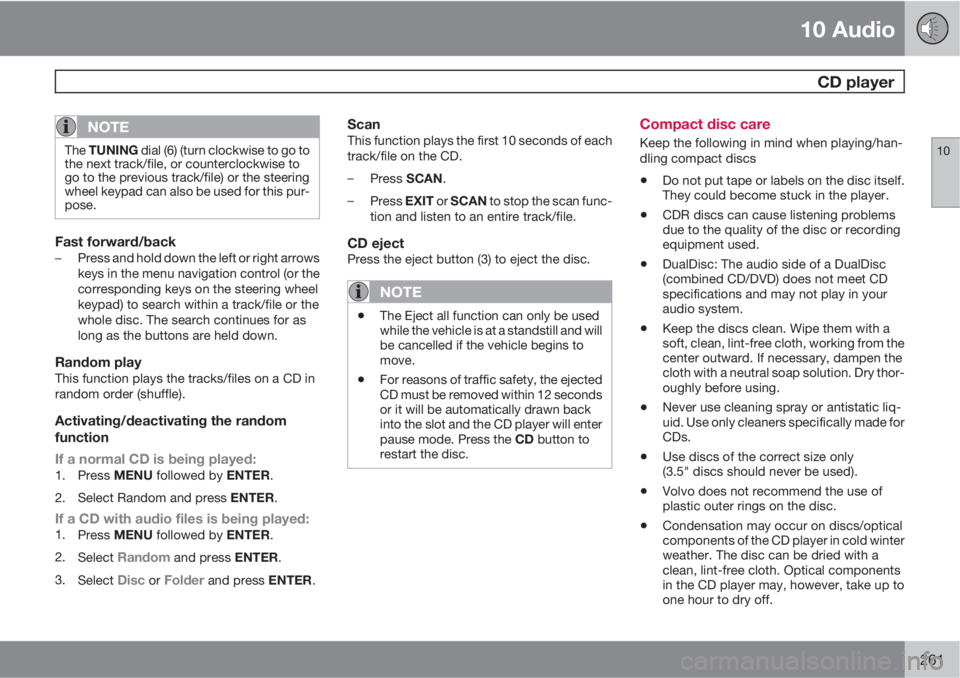
10 Audio
CD player
10
261
NOTE
The TUNING dial (6) (turn clockwise to go to
the next track/file, or counterclockwise to
go to the previous track/file) or the steering
wheel keypad can also be used for this pur-
pose.
Fast forward/back–Press and hold down the left or right arrows
keys in the menu navigation control (or the
corresponding keys on the steering wheel
keypad) to search within a track/file or the
whole disc. The search continues for as
long as the buttons are held down.
Random playThis function plays the tracks/files on a CD in
random order (shuffle).
Activating/deactivating the random
function
If a normal CD is being played:
1.
Press MENU followed by ENTER.
2.
Select Random and press ENTER.
If a CD with audio files is being played:1.
Press MENU followed by ENTER.
2.
Select
Random and press ENTER.
3.
Select
Disc or Folder and press ENTER.
ScanThis function plays the first 10 seconds of each
track/file on the CD.
–
Press SCAN.
–
Press EXIT or SCAN to stop the scan func-
tion and listen to an entire track/file.
CD ejectPress the eject button (3) to eject the disc.
NOTE
•The Eject all function can only be used
while the vehicle is at a standstill and will
be cancelled if the vehicle begins to
move.
•For reasons of traffic safety, the ejected
CD must be removed within 12 seconds
or it will be automatically drawn back
into the slot and the CD player will enter
pause mode. Press the CD button to
restart the disc.
Compact disc care
Keep the following in mind when playing/han-
dling compact discs
•Do not put tape or labels on the disc itself.
They could become stuck in the player.
•CDR discs can cause listening problems
due to the quality of the disc or recording
equipment used.
•DualDisc: The audio side of a DualDisc
(combined CD/DVD) does not meet CD
specifications and may not play in your
audio system.
•Keep the discs clean. Wipe them with a
soft, clean, lint-free cloth, working from the
center outward. If necessary, dampen the
cloth with a neutral soap solution. Dry thor-
oughly before using.
•Never use cleaning spray or antistatic liq-
uid. Use only cleaners specifically made for
CDs.
•Use discs of the correct size only
(3.5" discs should never be used).
•Volvo does not recommend the use of
plastic outer rings on the disc.
•Condensation may occur on discs/optical
components of the CD player in cold winter
weather. The disc can be dried with a
clean, lint-free cloth. Optical components
in the CD player may, however, take up to
one hour to dry off.
Page 269 of 300
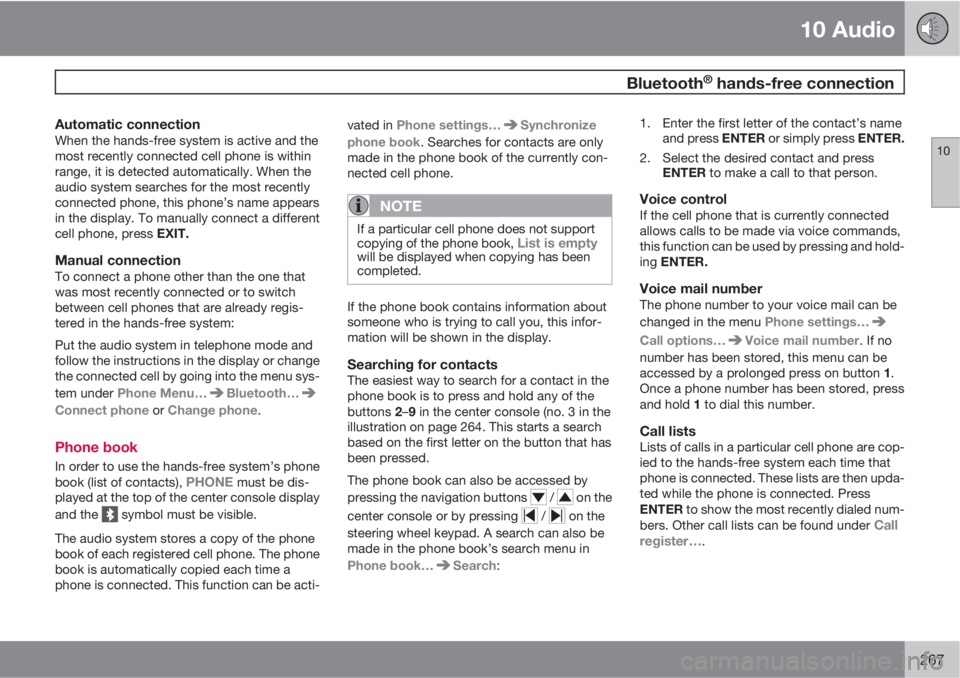
10 Audio
Bluetooth® hands-free connection
10
267
Automatic connectionWhen the hands-free system is active and the
most recently connected cell phone is within
range, it is detected automatically. When the
audio system searches for the most recently
connected phone, this phone’s name appears
in the display. To manually connect a different
cell phone, press EXIT.
Manual connectionTo connect a phone other than the one that
was most recently connected or to switch
between cell phones that are already regis-
tered in the hands-free system:
Put the audio system in telephone mode and
follow the instructions in the display or change
the connected cell by going into the menu sys-
tem under Phone Menu…
Bluetooth…
Connect phone or Change phone.
Phone book
In order to use the hands-free system’s phone
book (list of contacts), PHONE must be dis-
played at the top of the center console display
and the
symbol must be visible.
The audio system stores a copy of the phone
book of each registered cell phone. The phone
book is automatically copied each time a
phone is connected. This function can be acti-vated in Phone settings…
Synchronize
phone book. Searches for contacts are only
made in the phone book of the currently con-
nected cell phone.
NOTE
If a particular cell phone does not support
copying of the phone book, List is emptywill be displayed when copying has been
completed.
If the phone book contains information about
someone who is trying to call you, this infor-
mation will be shown in the display.
Searching for contactsThe easiest way to search for a contact in the
phone book is to press and hold any of the
buttons 2–9 in the center console (no. 3 in the
illustration on page 264. This starts a search
based on the first letter on the button that has
been pressed.
The phone book can also be accessed by
pressing the navigation buttons
/ on the
center console or by pressing
/ on the
steering wheel keypad. A search can also be
made in the phone book’s search menu in
Phone book…
Search:1. Enter the first letter of the contact’s name
and press ENTER or simply press ENTER.
2. Select the desired contact and press
ENTER to make a call to that person.
Voice controlIf the cell phone that is currently connected
allows calls to be made via voice commands,
this function can be used by pressing and hold-
ing ENTER.
Voice mail numberThe phone number to your voice mail can be
changed in the menu Phone settings…
Call options…Voice mail number. If no
number has been stored, this menu can be
accessed by a prolonged press on button 1.
Once a phone number has been stored, press
and hold 1 to dial this number.
Call listsLists of calls in a particular cell phone are cop-
ied to the hands-free system each time that
phone is connected. These lists are then upda-
ted while the phone is connected. Press
ENTER to show the most recently dialed num-
bers. Other call lists can be found under
Call
register….
Page 284 of 300
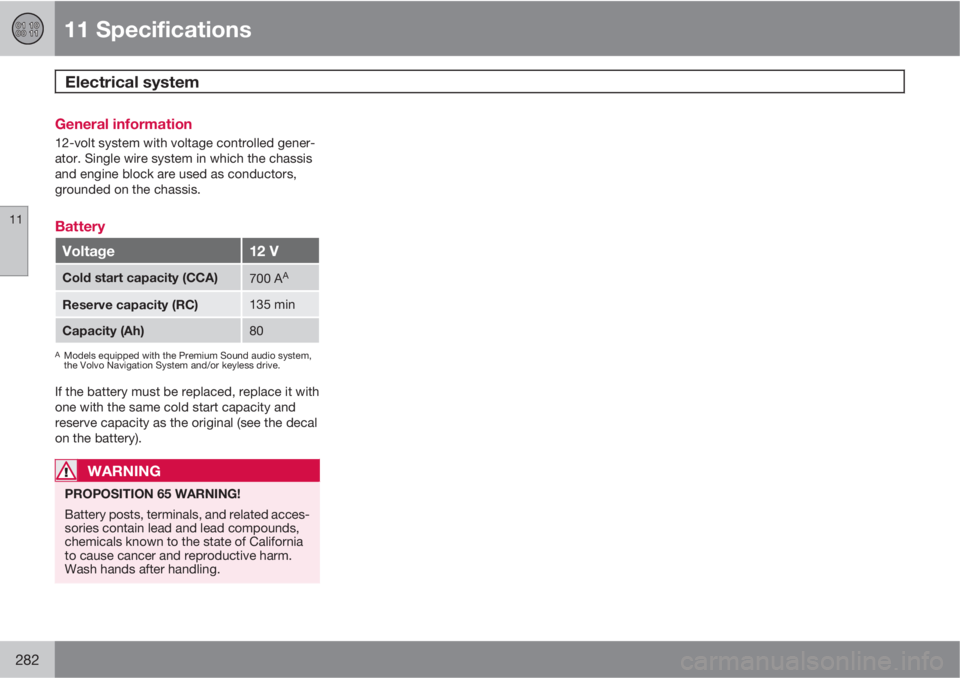
11 Specifications
Electrical system
11
282
General information
12-volt system with voltage controlled gener-
ator. Single wire system in which the chassis
and engine block are used as conductors,
grounded on the chassis.
Battery
Voltage12 V
Cold start capacity (CCA)700 AA
Reserve capacity (RC)135 min
Capacity (Ah)80
AModels equipped with the Premium Sound audio system,
the Volvo Navigation System and/or keyless drive.
If the battery must be replaced, replace it with
one with the same cold start capacity and
reserve capacity as the original (see the decal
on the battery).
WARNING
PROPOSITION 65 WARNING!
Battery posts, terminals, and related acces-
sories contain lead and lead compounds,
chemicals known to the state of California
to cause cancer and reproductive harm.
Wash hands after handling.