VOLVO C60 RECHARGE 2021 Sensus Navigation Manual
Manufacturer: VOLVO, Model Year: 2021, Model line: C60 RECHARGE, Model: VOLVO C60 RECHARGE 2021Pages: 47, PDF Size: 0.69 MB
Page 1 of 47
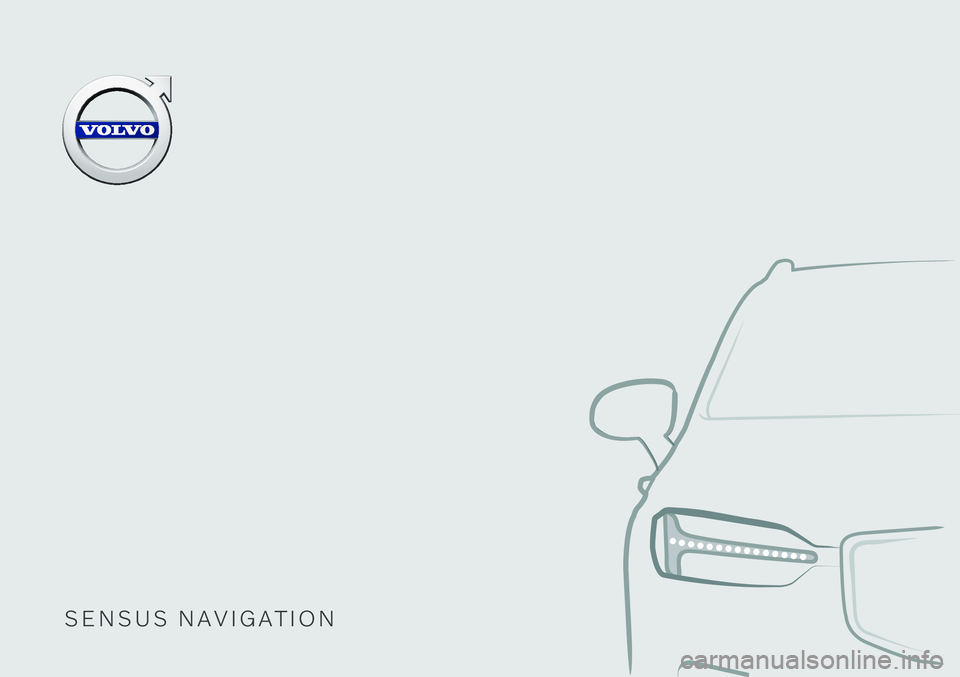
S E N S U S N A V I G A T I O N
Page 2 of 47

Page 3 of 47
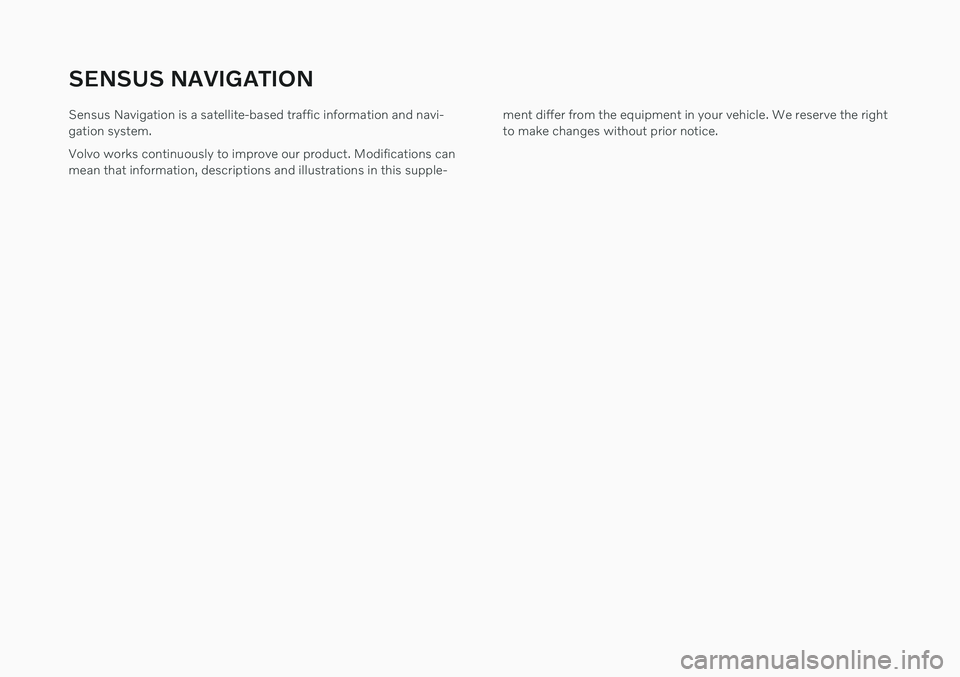
SENSUS NAVIGATION
Sensus Navigation is a satellite-based traffic information and navi- gation system. Volvo works continuously to improve our product. Modifications can mean that information, descriptions and illustrations in this supple-ment differ from the equipment in your vehicle. We reserve the rightto make changes without prior notice.
Page 4 of 47
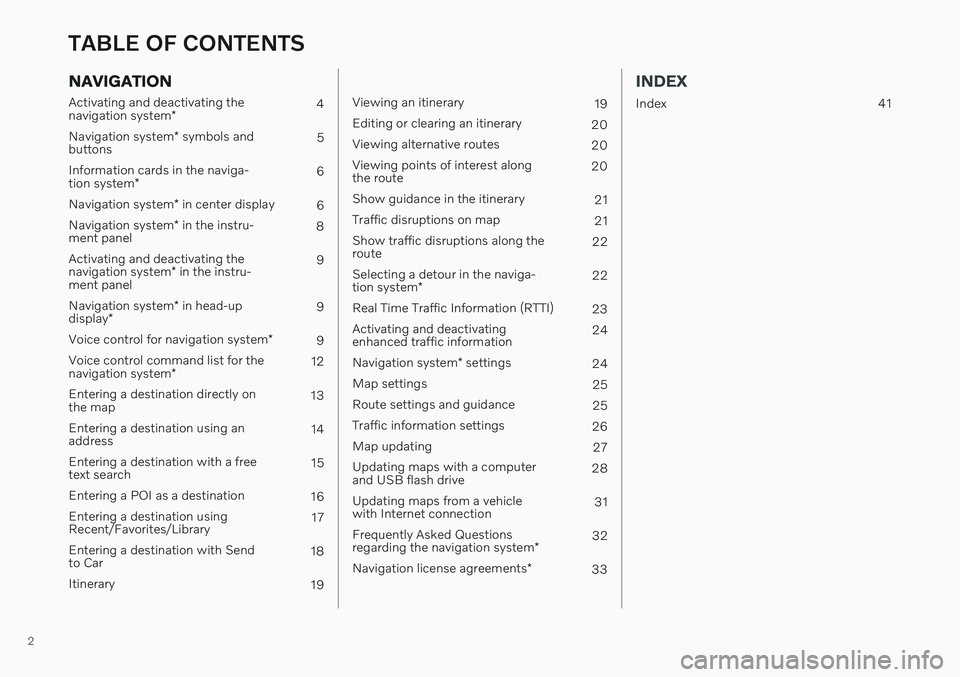
2
NAVIGATION
Activating and deactivating the navigation system* 4
Navigation system * symbols and
buttons 5
Information cards in the naviga-tion system * 6
Navigation system * in center display
6
Navigation system * in the instru-
ment panel 8
Activating and deactivating thenavigation system * in the instru-
ment panel 9
Navigation system * in head-up
display * 9
Voice control for navigation system *
9
Voice control command list for thenavigation system * 12
Entering a destination directly on the map 13
Entering a destination using anaddress 14
Entering a destination with a freetext search 15
Entering a POI as a destination 16
Entering a destination usingRecent/Favorites/Library 17
Entering a destination with Sendto Car 18
Itinerary 19
Viewing an itinerary19
Editing or clearing an itinerary 20
Viewing alternative routes 20
Viewing points of interest along the route 20
Show guidance in the itinerary 21
Traffic disruptions on map 21
Show traffic disruptions along theroute 22
Selecting a detour in the naviga- tion system * 22
Real Time Traffic Information (RTTI) 23
Activating and deactivating enhanced traffic information 24
Navigation system * settings
24
Map settings 25
Route settings and guidance 25
Traffic information settings 26
Map updating 27
Updating maps with a computerand USB flash drive 28
Updating maps from a vehiclewith Internet connection 31
Frequently Asked Questions regarding the navigation system *32
Navigation license agreements *
33
INDEX
Index 41
TABLE OF CONTENTS
Page 5 of 47

N A V I G A T I O N
Page 6 of 47
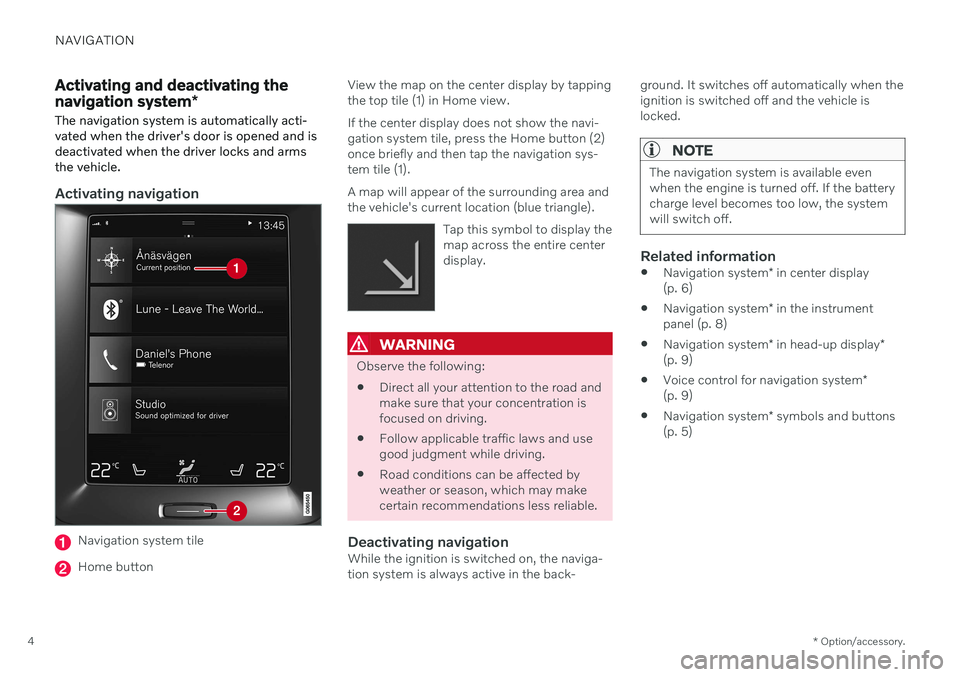
NAVIGATION
* Option/accessory.
4
Activating and deactivating the navigation system *
The navigation system is automatically acti- vated when the driver's door is opened and isdeactivated when the driver locks and armsthe vehicle.
Activating navigation
Navigation system tile
Home button View the map on the center display by tapping the top tile (1) in Home view. If the center display does not show the navi- gation system tile, press the Home button (2)once briefly and then tap the navigation sys-tem tile (1). A map will appear of the surrounding area and the vehicle's current location (blue triangle).
Tap this symbol to display themap across the entire centerdisplay.
WARNING
Observe the following:
Direct all your attention to the road and make sure that your concentration isfocused on driving.
Follow applicable traffic laws and usegood judgment while driving.
Road conditions can be affected byweather or season, which may makecertain recommendations less reliable.
Deactivating navigationWhile the ignition is switched on, the naviga-tion system is always active in the back- ground. It switches off automatically when theignition is switched off and the vehicle islocked.
NOTE
The navigation system is available even when the engine is turned off. If the batterycharge level becomes too low, the systemwill switch off.
Related information
Navigation system
* in center display
(p. 6)
Navigation system
* in the instrument
panel (p. 8)
Navigation system
* in head-up display
*
(p. 9)
Voice control for navigation system
*
(p. 9)
Navigation system
* symbols and buttons
(p. 5)
Page 7 of 47
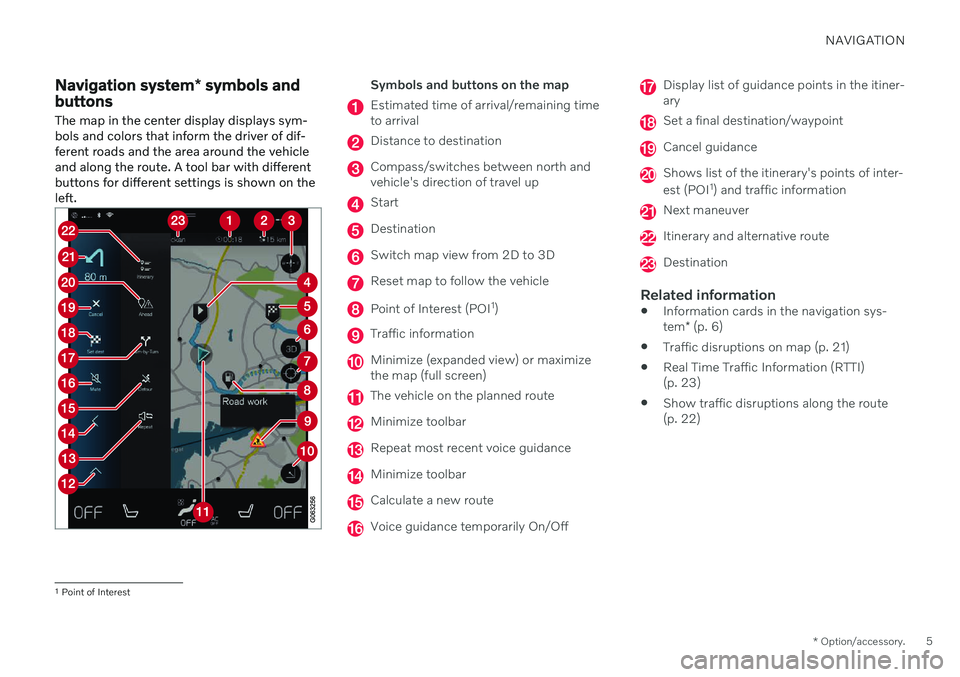
NAVIGATION
* Option/accessory.5
Navigation system * symbols and
buttons
The map in the center display displays sym- bols and colors that inform the driver of dif-ferent roads and the area around the vehicleand along the route. A tool bar with differentbuttons for different settings is shown on theleft.Symbols and buttons on the map
Estimated time of arrival/remaining time to arrival
Distance to destination
Compass/switches between north and vehicle's direction of travel up
Start
Destination
Switch map view from 2D to 3D
Reset map to follow the vehicle
Point of Interest (POI 1
)
Traffic information
Minimize (expanded view) or maximize the map (full screen)
The vehicle on the planned route
Minimize toolbar
Repeat most recent voice guidance
Minimize toolbar
Calculate a new route
Voice guidance temporarily On/Off
Display list of guidance points in the itiner- ary
Set a final destination/waypoint
Cancel guidance
Shows list of the itinerary's points of inter- est (POI 1
) and traffic information
Next maneuver
Itinerary and alternative route
Destination
Related information
Information cards in the navigation sys- tem
* (p. 6)
Traffic disruptions on map (p. 21)
Real Time Traffic Information (RTTI) (p. 23)
Show traffic disruptions along the route(p. 22)
1
Point of Interest
Page 8 of 47
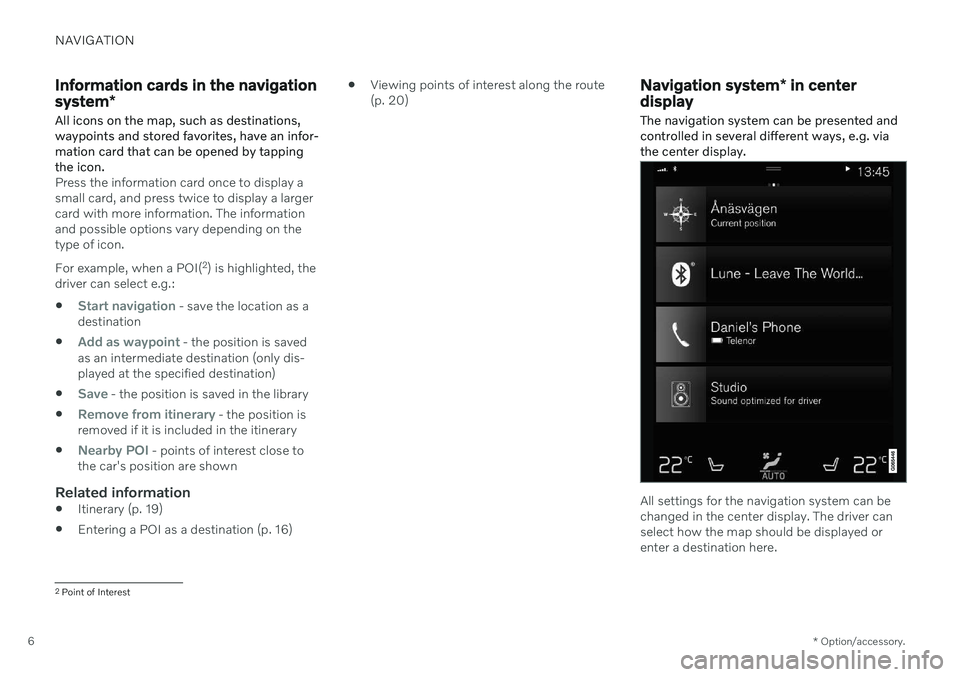
NAVIGATION
* Option/accessory.
6
Information cards in the navigation system *
All icons on the map, such as destinations, waypoints and stored favorites, have an infor-mation card that can be opened by tappingthe icon.
Press the information card once to display a small card, and press twice to display a largercard with more information. The informationand possible options vary depending on thetype of icon. For example, when a POI( 2
) is highlighted, the
driver can select e.g.:
Start navigation - save the location as a
destination
Add as waypoint - the position is saved
as an intermediate destination (only dis- played at the specified destination)
Save - the position is saved in the library
Remove from itinerary - the position is
removed if it is included in the itinerary
Nearby POI - points of interest close to
the car's position are shown
Related information
Itinerary (p. 19)
Entering a POI as a destination (p. 16)
Viewing points of interest along the route (p. 20)
Navigation system
* in center
display
The navigation system can be presented and controlled in several different ways, e.g. viathe center display.
All settings for the navigation system can be changed in the center display. The driver canselect how the map should be displayed orenter a destination here.
2 Point of Interest
Page 9 of 47
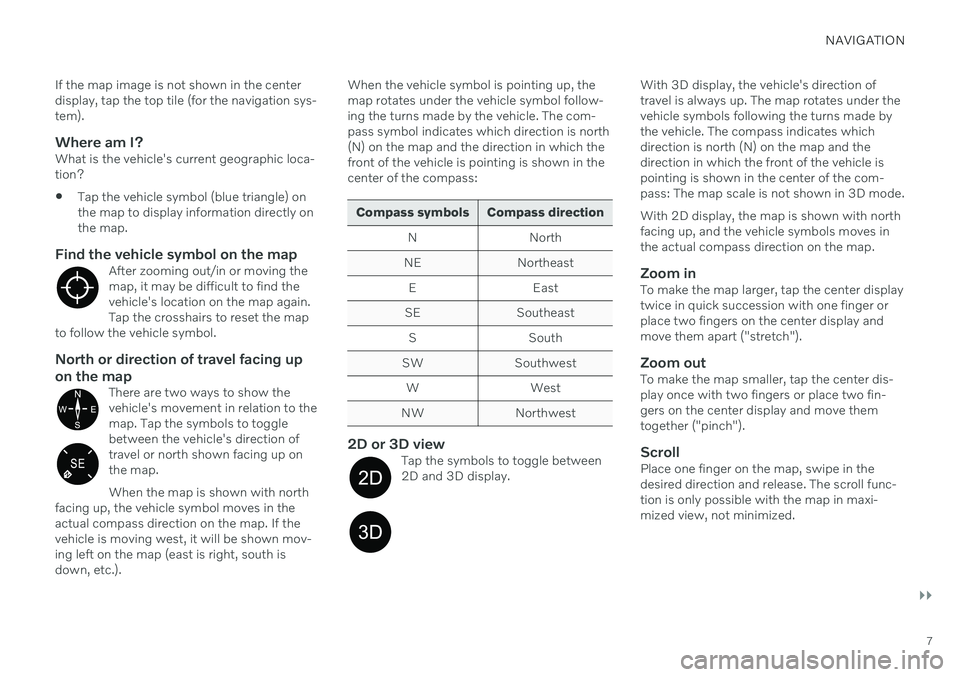
NAVIGATION
}}
7
If the map image is not shown in the center display, tap the top tile (for the navigation sys-tem).
Where am I?What is the vehicle's current geographic loca-tion?
Tap the vehicle symbol (blue triangle) onthe map to display information directly onthe map.
Find the vehicle symbol on the mapAfter zooming out/in or moving themap, it may be difficult to find thevehicle's location on the map again.Tap the crosshairs to reset the map
to follow the vehicle symbol.
North or direction of travel facing up on the map
There are two ways to show the vehicle's movement in relation to themap. Tap the symbols to togglebetween the vehicle's direction oftravel or north shown facing up onthe map. When the map is shown with north
facing up, the vehicle symbol moves in the actual compass direction on the map. If thevehicle is moving west, it will be shown mov-ing left on the map (east is right, south isdown, etc.).
When the vehicle symbol is pointing up, the map rotates under the vehicle symbol follow-ing the turns made by the vehicle. The com-pass symbol indicates which direction is north(N) on the map and the direction in which thefront of the vehicle is pointing is shown in thecenter of the compass:
Compass symbols Compass direction
N North
NE Northeast E East
SE Southeast S South
SW Southwest W West
NW Northwest
2D or 3D viewTap the symbols to toggle between 2D and 3D display.
With 3D display, the vehicle's direction of travel is always up. The map rotates under thevehicle symbols following the turns made bythe vehicle. The compass indicates whichdirection is north (N) on the map and thedirection in which the front of the vehicle ispointing is shown in the center of the com-pass: The map scale is not shown in 3D mode. With 2D display, the map is shown with north facing up, and the vehicle symbols moves inthe actual compass direction on the map.
Zoom inTo make the map larger, tap the center displaytwice in quick succession with one finger orplace two fingers on the center display andmove them apart ("stretch").
Zoom outTo make the map smaller, tap the center dis-play once with two fingers or place two fin-gers on the center display and move themtogether ("pinch").
ScrollPlace one finger on the map, swipe in thedesired direction and release. The scroll func-tion is only possible with the map in maxi-mized view, not minimized.
Page 10 of 47
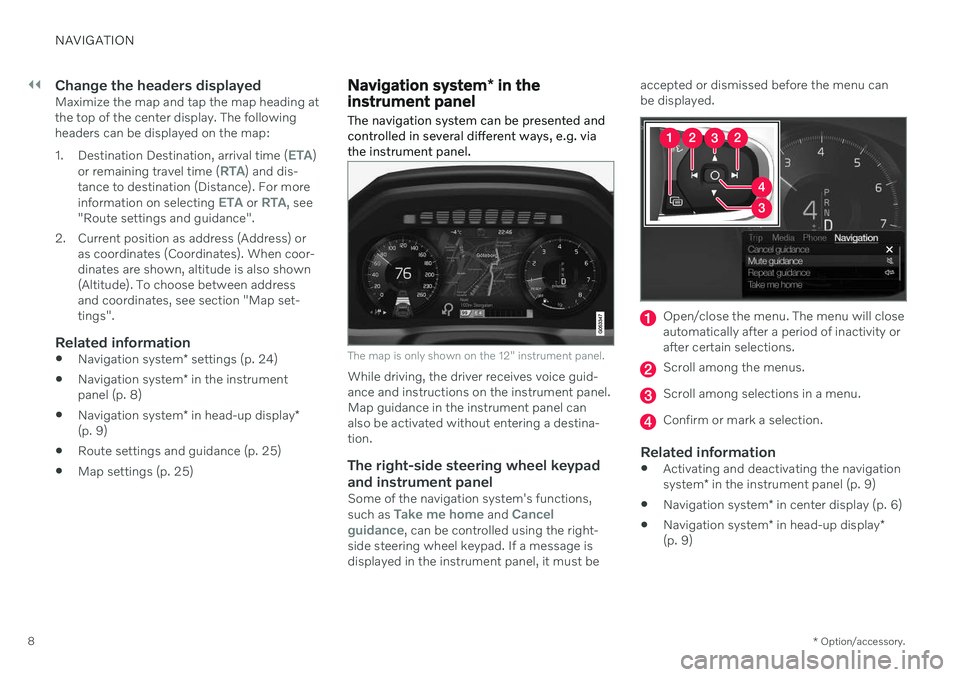
||
NAVIGATION
* Option/accessory.
8
Change the headers displayedMaximize the map and tap the map heading at the top of the center display. The followingheaders can be displayed on the map: 1.
Destination Destination, arrival time (
ETA)
or remaining travel time (RTA) and dis-
tance to destination (Distance). For more information on selecting
ETA or RTA, see
"Route settings and guidance".
2. Current position as address (Address) or as coordinates (Coordinates). When coor- dinates are shown, altitude is also shown(Altitude). To choose between addressand coordinates, see section "Map set-tings".
Related information
Navigation system
* settings (p. 24)
Navigation system
* in the instrument
panel (p. 8)
Navigation system
* in head-up display *
(p. 9)
Route settings and guidance (p. 25)
Map settings (p. 25)
Navigation system
* in the
instrument panel
The navigation system can be presented and controlled in several different ways, e.g. viathe instrument panel.
The map is only shown on the 12" instrument panel.
While driving, the driver receives voice guid- ance and instructions on the instrument panel.Map guidance in the instrument panel canalso be activated without entering a destina-tion.
The right-side steering wheel keypad and instrument panel
Some of the navigation system's functions, such as Take me home and Cancel
guidance, can be controlled using the right-
side steering wheel keypad. If a message is displayed in the instrument panel, it must be accepted or dismissed before the menu canbe displayed.
Open/close the menu. The menu will close automatically after a period of inactivity orafter certain selections.
Scroll among the menus.
Scroll among selections in a menu.
Confirm or mark a selection.
Related information
Activating and deactivating the navigation system
* in the instrument panel (p. 9)
Navigation system
* in center display (p. 6)
Navigation system
* in head-up display *
(p. 9)