set clock VOLVO C70 2002 Owners Manual
[x] Cancel search | Manufacturer: VOLVO, Model Year: 2002, Model line: C70, Model: VOLVO C70 2002Pages: 99, PDF Size: 2.56 MB
Page 15 of 99
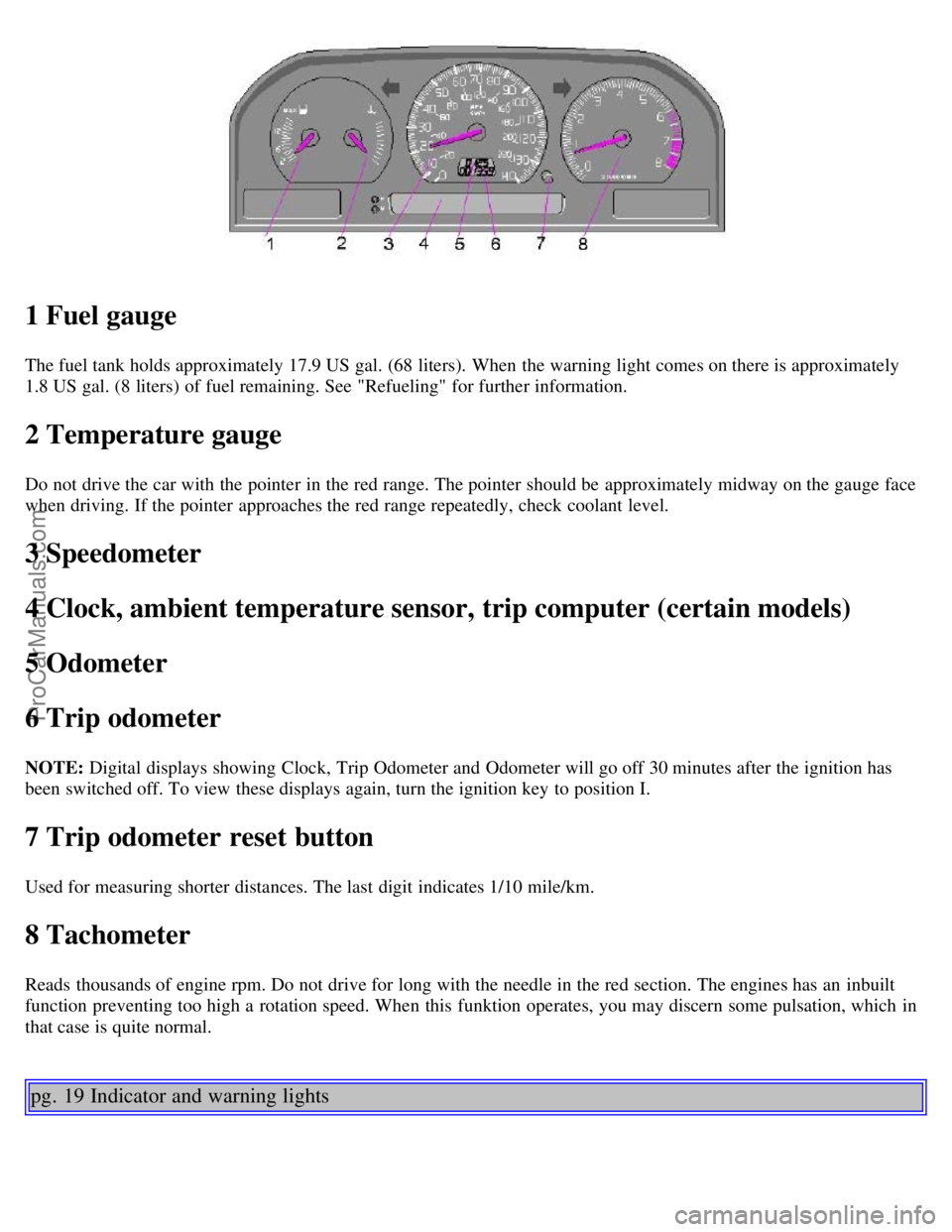
1 Fuel gauge
The fuel tank holds approximately 17.9 US gal. (68 liters). When the warning light comes on there is approximately
1.8 US gal. (8 liters) of fuel remaining. See "Refueling" for further information.
2 Temperature gauge
Do not drive the car with the pointer in the red range. The pointer should be approximately midway on the gauge face
when driving. If the pointer approaches the red range repeatedly, check coolant level.
3 Speedometer
4 Clock, ambient temperature sensor, trip computer (certain models)
5 Odometer
6 Trip odometer
NOTE: Digital displays showing Clock, Trip Odometer and Odometer will go off 30 minutes after the ignition has
been switched off. To view these displays again, turn the ignition key to position I.
7 Trip odometer reset button
Used for measuring shorter distances. The last digit indicates 1/10 mile/km.
8 Tachometer
Reads thousands of engine rpm. Do not drive for long with the needle in the red section. The engines has an inbuilt
function preventing too high a rotation speed. When this funktion operates, you may discern some pulsation, which in
that case is quite normal.
pg. 19 Indicator and warning lights
ProCarManuals.com
Page 35 of 99

Manually operated passenger's seat (certain models)
1 Height adjustment
The front section of the seat can be adjusted to 7 different height settings (lever A) and the rear section can be adjusted
to 9 different height settings (lever B).
2 Forward-rearward seat adjustment
Pull the bar upward, then slide the seat forward or rearward to the desired position. Make sure that the seat is properly
secured when you release the bar.
3 Backrest tilt
Rotate the control counterclockwise to tilt the backrest rearward and clockwise to tilt the
backrest forward.
4 Lumbar support
5 Strap for controlling front seat for rear seat passengers (see following page)
Contents | Top of Page
ProCarManuals.com
Page 54 of 99

A - Low beam Bulbs (high and low beams) - H7 B - High beam
Low beam headlight bulb (A) replacement
1. Turn the plastic cover counterclockwise and remove it.
2. Press the wire catches on the retaining clamp (1 in inset illustration above) together and push out (2) to release the
bulb and connector from the headlight housing.
3. Pull the bulb out of the connector.
4. Insert a new bulb into the connector.
5. Reinsert the bulb and connector into the headlight housing. The guide lug must be up to ensure proper positioning.
6. Press the retaining clamp back into position.
7. Reinstall the plastic cover. The marking "Top" on the cover should be up when the cover is reinstalled.
High beam headlight bulb (B) replacement
1. Pull the catch on the lower edge of the cover upward and remove the plastic cover.
2. Press the wire catches on the retaining clamp (1 in inset illustration above) together and push out (2) to release the
bulb and connector from the headlight housing.
3. Pull the bulb out of the connector.
4. Insert a new bulb into the connector.
5. Reinsert the bulb and connector into the headlight housing. The guide lug must be up to ensure proper positioning.
6. Press the retaining clamp back into position.
7. Reinstall the plastic cover. Catch B should snap into position.
Caution! Do not touch the glass on halogen bulbs with your fingers. Grease, oil or any other impurities can be
carbonized onto the bulb and cause damage to the reflector.
Be sure to use bulbs of the correct type and voltage
pg.95 Replacing bulbs
ProCarManuals.com
Page 80 of 99

· the unit must be turned on
Make sure the headlights are turned off to help prevent battery drain (please refer to page 22
for information on turning
the headlights off).
Enter the code again once this time has elapsed.
pg. 140 Radio SC -813
A - On/off switch
Push the button to switch on the radio. Press the button slightly longer to turn the radio off.
B - Volume control
Turn the button clockwise to increase the volume. The volume control is electronic and has no end stop.
C - Waveband selector
The desired waveband is set by pressing one of the waveband selector buttons. The frequency and waveband is shown
on the display.
NOTE: There are two FM wavebands and one
AM waveband. This makes it possible to store 2 x 6 FM stations and 6 AM stations in memory.
D - Setting frequency selection
The radio can be used in most parts of the world by changing the frequency selection intervals as follows:
Depress and hold preset button 5 and turn the radio ON. "USA" will flash on the display.
Each time button 5 is pressed, the frequency selection will change from "USA" to "AUS", etc. When the correct
country name is displayed, wait 5 seconds and the radio will be ready for use.
E - Manual tuning
ProCarManuals.com
Page 83 of 99

A - Fader control
Adjust front/rear speaker balance by sliding the control up or down.
(UP to direct more sound to the front speakers, DOWN to direct more sound to the rear speakers).
The "detent" indicates "equalized" front /rear balance position.
B - Pause function
Press the "volume" knob to temporarily mute the sound. "PAUSE" is displayed.
C - Balance control
Pull out the "volume" knob and adjust the left/right balance by turning the knob counter- clockwise or clockwise.
D - Scan
Press this button to listen to each station for five seconds. Press it again to stop scanning. "Scan" will be displayed
during scanning.
E - Active sound control (ASC)
The ASC function automatically adjusts the volume level of the audio system according to driving speed.
To deactivate ASC depress the "ASC" button.
To activate ASC, depress the "ASC" button until "ASC" is displayed.
pg. 144 Cassette deck
A - Cassette slot
The cassette is inserted with the open side to the right (side 1 or A of the cassette upwards).
ProCarManuals.com
Page 91 of 99

Brake warning light19
Bulb failure warning19,21
Bulbs134
C
Capacities133
Catalytic converter127
Central locking button38
Central locking system47
Chains (snow)85
Changing a wheel90
Child booster cushion11
Child Restraint Anchorages11
Child safety13
Cleaning the convertible top111
Climate control systems36
Clock18
Clock - resetting27
Clutch fluid122
Clutch interlock69
Convertible top - cleaning111
Convertible top - electrically operated44
Convertible top - manually raising106
Coolant - checking/changing124
Coolant level sensor21
Coolant level warning light19
Cooling system73,132
Courtesy lights - exterior22
Courtesy lights - front54
Cruise control31
D
Daytime running lights26
Demister - rear window25
Dimensions135
Distributor ignition system132
Diversity antenna193
Doors and locks46
Driving economy67
Driving mode W71, 81
E
EBD (Electronic Brake-force Distribution)79
ECC - Electronic Climate Control36, 37
Electrical system73,134
Electrically heated front seats32
Electrically operated convertible top44
ProCarManuals.com