key VOLVO C70 2003 User Guide
[x] Cancel search | Manufacturer: VOLVO, Model Year: 2003, Model line: C70, Model: VOLVO C70 2003Pages: 98, PDF Size: 1.64 MB
Page 28 of 98

transmitters, which will enable you to lock/unlock both doors and the trunk from a distance of 10-15 feet (3-5 meters).
On vehicles equipped with an alarm, the alarm will also be activated/deactivated by this system.
The car can also be locked/unlocked with the key.
As an extra security precaution in certain situations (valet parking, etc.), Volvo recommends that the transmitter not be
included when the keys are given to anyone. The service key can be used instead. If one of the transmitters is
misplaced, contact the nearest authorized Volvo retailer for assistance.
Using the remote control
Press the LOCK button once to lock both doors and the trunk.
Press the UNLOCK button once to unlock the driver's door only. Press this button again (within 10 seconds) to
unlock both doors and the trunk.
Press the OPEN trunk button twice within 3 seconds to pop open the trunk.
NOTE :
If only the driver's door is unlocked, the lock will automatically re-engage (re-lock) and the alarm will reset after 2
minutes unless the door has been opened.
The lock/unlock and alarm features can also be utilized by using the keys. See page 43.
If the alarm LED glows continuously for 5 seconds, this indicates a fault in the system or that a door is not properly
closed.
To avoid leaving your keys in the car, make a habit of always locking the car with the remote control.
WARNING!
Volvo does not recommend using the transmitter to lock the doors from inside the car. On cars equipped with an
alarm, the alarm would be activated and would sound when one of the doors is opened. The doors must not be
locked using the remote transmitter while the vehicle is occupied. In case of an accident, this may hinder rapid
access to the occupants of the vehicle. The alarm will also sound on models equipped with this feature.
This device complies with part 15 of the FCC rules. Operation is subject to the following conditions: (1) This device
may not cause harmful interference, and (2) this device must accept any interference received, including interference
that may cause undesired operation.
* See also page 45
.
pg. 45 Alarm (certain models)
ProCarManuals.com
Page 29 of 98

LED alarm status indicator
Alarm
The radio signal emitted from the transmitter, which is used to set/unset the alarm, is a "rolling code" signal. This
means that the signal is changed randomly for each transmission and is intended to help prevent unauthorized
recording of the code.
When armed (set), the alarm continuously monitors a number of points on the car. The following conditions will set off
the alarm:
The hood is opened
The trunk is opened
A door is opened
The ignition switch is tampered with
The car is lifted or towed (if the car is equipped with the optional inclination sensor)
The battery is disconnected (if the car is equipped with the optional backup battery siren). The alarm will sound for
ten 30 second intervals, with a 5 second pause between intervals. This function cannot be interrupted.
Arming (setting) the alarm
Press the LOCK button on the remote control, lock the car using the key in the driver's door or press the central lock
button on one of the doors with the door open. One long flash of the turn signals will confirm that the alarm is set.
Disarming the alarm
Press the UNLOCK button on the remote control or unlock the doors with the key.
Turning off (stopping) the alarm
If the alarm is sounding, it can be stopped by pressing the UNLOCK button on the remote control or by unlocking the
driver's door with the key.
If the alarm is stopped with the remote control, this will be confirmed by two short flashes from the turn signals.
"Panic" function
In an emergency situation, this feature can be used to attract attention.
Activate the "panic" function by pressing the red panic button on the remote control for at least 3 seconds or by
pressing this button twice within 3 seconds. The turn signals will flash, the interior lights will go on and the alarm will
sound.
The function can be turned off by pressing any of the buttons on the remote control or will stop automatically after 25
ProCarManuals.com
Page 30 of 98

seconds.
NOTE: This button will NOT unlock the car.
Audible alarm signal
An audible alarm signal is given either by a separate alarm horn or by the optional backup siren. One alarm cycle lasts
for 30 seconds.
Visual alarm signal
The visual alarm signal is given by flashing all turn signals and turning on the interior lighting for approximately 5
minutes.
pg. 46 Alarm
Automatic reset function
If only the driver's door is unlocked with the remote control, the lock will automatically re-engage (re-lock) and the
alarm will reset after 2 minutes unless the door has been opened.
Temporarily disconnecting the alarm sensor(s)
In certain situations it may be desirable to disconnect the optional alarm sensors, particularly the inclination sensor, if,
for example, you drive your car onto a ferry where the rocking of the boat could trigger the alarm.
To temporarily disconnect the sensor(s) from the alarm system:
With both doors closed, switch off the ignition and remove the key from the ignition switch
Press the locking (left) side of the central locking button on the driver's door for at least 3 seconds
The doors will first lock and then unlock after 3 seconds to confirm that the sensors have been disconnected
The car can then be locked in the usual way to set the alarm.
NOTE: The sensors will automatically be reconnected to the alarm system the next time the ignition is switched on.
LED alarm status signals
The status of the alarm system is indicated by the red LED at the top center of the dash:
LED off - the alarm is not armed (set)
LED flashes once per second - the alarm is armed (set)
LED flashes rapidly before the ignition is switched on - the alarm has been triggered
LED flashes rapidly for 15 seconds after the ignition has been switched on - a fault has been detected in the alarm
system. Contact a Volvo retailer.
ProCarManuals.com
Page 39 of 98
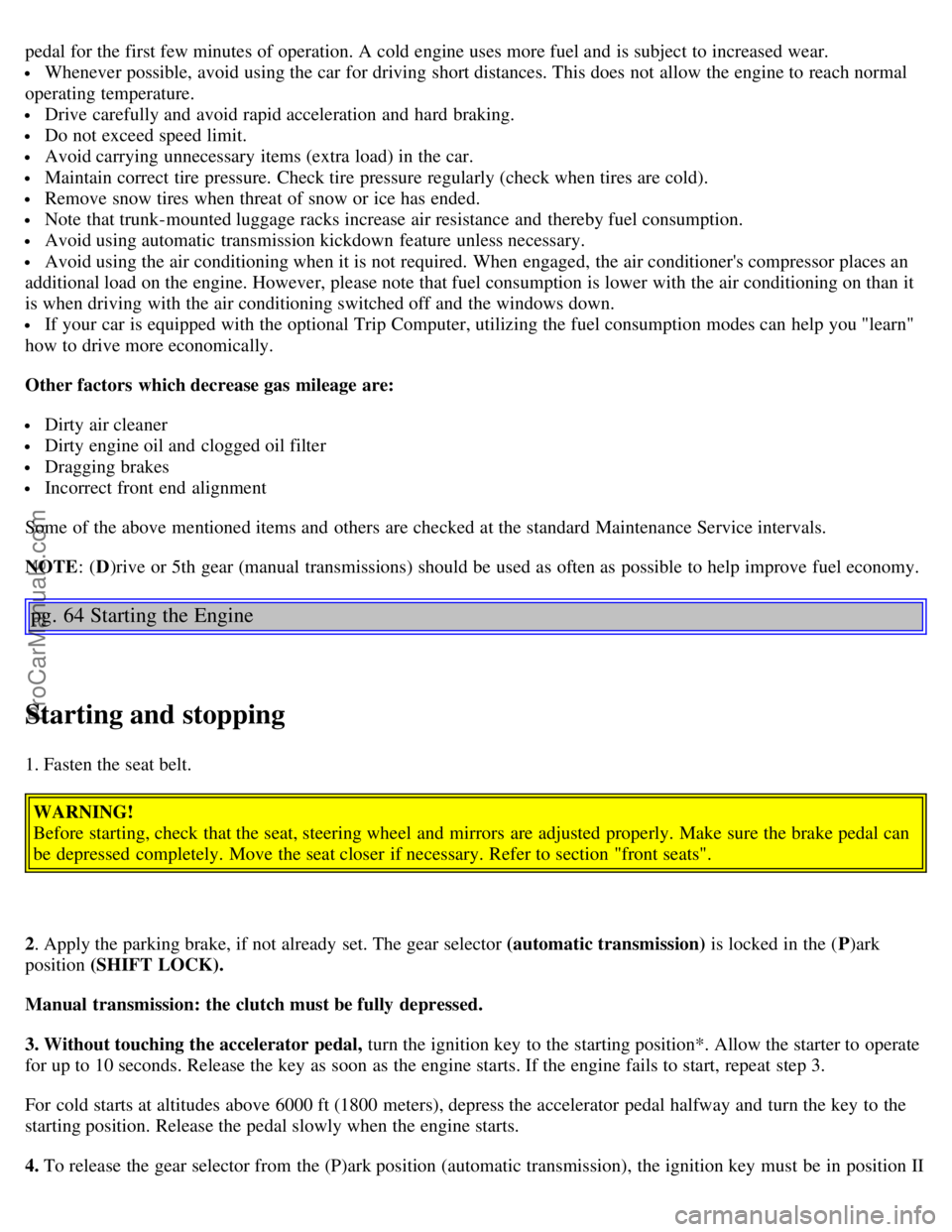
pedal for the first few minutes of operation. A cold engine uses more fuel and is subject to increased wear.
Whenever possible, avoid using the car for driving short distances. This does not allow the engine to reach normal
operating temperature.
Drive carefully and avoid rapid acceleration and hard braking.
Do not exceed speed limit.
Avoid carrying unnecessary items (extra load) in the car.
Maintain correct tire pressure. Check tire pressure regularly (check when tires are cold).
Remove snow tires when threat of snow or ice has ended.
Note that trunk-mounted luggage racks increase air resistance and thereby fuel consumption.
Avoid using automatic transmission kickdown feature unless necessary.
Avoid using the air conditioning when it is not required. When engaged, the air conditioner's compressor places an
additional load on the engine. However, please note that fuel consumption is lower with the air conditioning on than it
is when driving with the air conditioning switched off and the windows down.
If your car is equipped with the optional Trip Computer, utilizing the fuel consumption modes can help you "learn"
how to drive more economically.
Other factors which decrease gas mileage are:
Dirty air cleaner
Dirty engine oil and clogged oil filter
Dragging brakes
Incorrect front end alignment
Some of the above mentioned items and others are checked at the standard Maintenance Service intervals.
NOTE : (D)rive or 5th gear (manual transmissions) should be used as often as possible to help improve fuel economy.
pg. 64 Starting the Engine
Starting and stopping
1. Fasten the seat belt.
WARNING!
Before starting, check that the seat, steering wheel and mirrors are adjusted properly. Make sure the brake pedal can
be depressed completely. Move the seat closer if necessary. Refer to section "front seats".
2. Apply the parking brake, if not already set. The gear selector (automatic transmission) is locked in the (P)ark
position (SHIFT LOCK).
Manual transmission: the clutch must be fully depressed.
3. Without touching the accelerator pedal, turn the ignition key to the starting position*. Allow the starter to operate
for up to 10 seconds. Release the key as soon as the engine starts. If the engine fails to start, repeat step 3.
For cold starts at altitudes above 6000 ft (1800 meters), depress the accelerator pedal halfway and turn the key to the
starting position. Release the pedal slowly when the engine starts.
4. To release the gear selector from the (P)ark position (automatic transmission), the ignition key must be in position II
ProCarManuals.com
Page 40 of 98

and the brake pedal must be depressed. See page 101 for instructions on manually releasing the SHIFTLOCK
system.
Do not race a cold engine immediately after starting. Oil flow may not reach some lubrication points fast enough to
prevent engine damage.
NOTE: (Automatic transmission only)
Your car is equipped with a KEYLOCK system. When the engine is switched off, the gear selector must be in the
( P )ark position before the starting key can be removed from the ignition switch.
5. Select the desired gear. The gear engages after a slight delay (automatic transmission) which is especially noticeable
when selecting R.
CAUTION : (Automatic transmission only)
The engine should be idling; never accelerate until after you feel the gear engage! Too rapid acceleration immediately
after selecting a gear will cause harsh engagement and premature transmission wear.
NOTE : Selecting P or N (automatic transmission) when idling at a standstill for prolonged periods of time will help
prevent overheating of transmission oil.
WARNING!
Always place the gear selector (automatic transmission) in Park and apply the parking brake before leaving the
vehicle. Never leave the car unattended with the engine running.
Always open the garage doors fully before starting the engine inside a garage to ensure adequate ventilation. The
exhaust gases contain carbon monoxide, which is invisible and odorless but very poisonous.
CAUTION:
Never race the engine immediately after starting. Oil flow may not reach some lubricating points fast enough to
prevent engine damage.
Do not race the engine just prior to switching off!
* If the key is left in the Drive position (position II) for more than 30 seconds, it must be turned to position 0 and then
turned to the Start position (position III) again in order to start the car. See page 21
for ignition key positions.
pg. 65 Manual transmission
Shift positions
ProCarManuals.com
Page 42 of 98

Use this position when starting the engine or parking the car.
Never use P while the car is in motion.
The parking brake should be set whenever the car is parked.
The gear selector is mechanically locked in the P position (SHIFTLOCK). To release the gear selector from this
position, the engine must be running (or the ignition key must be in position II) and the brake pedal must be
depressed.WARNING! Never leave the car unattended when the engine is running. If, by mistake, the gear selector is moved
from P, the car may start moving.
R (Reverse)
Never engage R while the car is moving forward.
N (Neutral)
Neutral - no gear engaged. Use the parking brake.
D (Drive)
D is the normal driving position and should be used as often as possible to help improve fuel economy. The car should
not be moving when shifting from R to the D position.
4 (Intermediate gear)
The transmission will shift automatically between gears 4, 3, 2 or 1 from this position. The transmission cannot shift
up to (D) from fourth gear.
3 (Intermediate gear)
The transmission will shift automatically between gears 3, 2 and 1 from this position. The transmission cannot shift
up to fourth gear of (D)rive from third gear.
L (Low gear)
The transmission is locked in gears 1 and 2 when the selector is in this position.
NOTE:
Gears 4, 3, or L can be used if you are driving in a mountainous area, towing a trailer or to increase engine braking
effect.
The transmission has a built-in limiter designed to help prevent excessive engine speeds (high rpm) when gears 4, 3
or L are selected.
Automatic transmission - adaptive system
ProCarManuals.com
Page 78 of 98

11. Dolby B NR button
12. Cassette eject
13. Not in use
14. Scan
15. Auto seek memory
16. - Seek tuning up/down
- TP-Next/Previous song
- CD -Next UP/Previous DOWN track
17. - Manual tuning
- TP -fast forward/Rewind
- CD -Music search UP/DOWN
18. RND button
19. Cassette slot
20. Display
21. Waveband selector (AM)
22. Waveband selectors (FM)
23. Anti-theft LED
TP = Applicable only in Tape Mode
CD = Applicable only when in CD mode and connected to a CD changer.
pg. 135 Anti -theft code
Anti-theft code
The radio features anti-theft circuitry. If the set is removed from the vehicle or if the battery power is disconnected, a
special code must be entered to enable operation of the set.
Your Volvo retailer will supply you with this code.
Note: Volvo recommends that you store the radio code in a safe place.
A red LED will flash when the key had been removed from the ignition to confirm that the anti-theft circuitry has
been activated.
To enter the code
After installation or when the set has been disconnected from power, the set displays "COdE" when it is switched on.
ProCarManuals.com
Page 79 of 98

Enter the 4-digit code using the preset buttons.
If the correct code is entered, "on" is displayed and the set is ready to use.
If you enter an incorrect code you must enter the correct code again from the beginning.
Incorrect code
If an incorrect code has been entered "rPt" is displayed. Enter the correct code.
After three unsuccessful coding attempts the set will lock and remain locked for two hours. "OFF" is displayed.
During this waiting period:
the battery must be connected
the ignition key must be turned to position I
the unit must be turned on
Make sure the headlights are turned off to help prevent battery drain (please refer to page 20
for information on turning
the headlights off).
Enter the code again once this time has elapsed.
pg. 136 Radio SC -813
A - On/off switch
Push the button to switch on the radio. Press the button slightly longer to turn the radio off.
B - Volume control
ProCarManuals.com
Page 87 of 98

The remaining two HomeLink® buttons can be programmed in the same way. In the event of any problems in
programming the HomeLink® Universal Transceiver, call toll-free 1-800-355-3515 (Internet: www.HomeLink.com
).
Operating the HomeLink® Universal Transceiver Once programmed, the HomeLink® Universal Transceiver can
be used in place of your hand -held transmitters.
To operate, the key must be turned to the "accessory" position (II) or the engine must be running. Press the
programmed HomeLink® button to activate the garage door, driveway gate, security lighting, home security system,
etc.
Your original hand -held transmitters may, of course, be used at any time.
Erasing programmed buttons
Individual buttons cannot be erased. To erase all three programmed buttons:
1. Turn the ignition key to the "accessory" position (II).
2. Hold down the two outside buttons on the HomeLink® Universal Transceiver for about 20 seconds, until
HomeLink® 's indicator light begins to flash.
3. Release both buttons.
The HomeLink® buttons can be reprogrammed using the procedures described on the previous page.
(HomeLink® information is continued on the next page)
pg. 192 HomeLink® Universal Transceiver (option)
Reprogramming a single HomeLink® button
1. Press and hold the desired HomeLink® button. Do not release the button until step 3 has been completed.
2. When the indicator light begins to flash slowly (after approximately 20 seconds), position the hand -held transmitter
2 to 5 in. (5 to 12 cm) away from the HomeLink® surface.
3. Press and hold the hand -held transmitter button.
The HomeLink® indicator light will begin to flash, first slowly then rapidly. When the indicator light flashes rapidly,
release both buttons.
The previously programmed device has now been erased and the new device can be activated by pressing the
HomeLink® button that has just been programmed. This procedure will not affect any other programmed HomeLink®
buttons.
NOTE:
Retain the original transmitter(s) for future programming procedures (i.e., if you purchase a new car).
It is also suggested that if you sell your car, the programmed channels on the HomeLink® Universal Transceiver be
erased for security purposes.
ProCarManuals.com
Page 92 of 98

Homelink®190-192
Hood54
I
Ignition switch21
Immobilizer (start inhibitor)43
Instrument illumination22
Instruments14, 15
J
Jack56
, 86
Jump starting73
K
Keyless entry system44
Keylock64
Keys43
Kick -down66
Kickdown67
L
Label information110
Lifting the car112
Locks43
Long load storage53
Lubrication115
Luggage racks - trunk-mounted70
Lumbar support49
M
Maintenance service111
Malfunction indicator lamp17
Manual transmission65, 129
Manually raising convertible top102
Memory function - front seats47
Mirrors - rear/side view50
O
Occupant safety13
Octane rating62
Odometer16
Oil (engine)116, 117, 126
Oil pressure warning light18
Opening the trunk from the inside55
P
Paint touchup104
Parking brake17,30
Parking brake reminder light18
Parking lights20
PCV system113
ProCarManuals.com