key battery VOLVO C70 2004 Owners Manual
[x] Cancel search | Manufacturer: VOLVO, Model Year: 2004, Model line: C70, Model: VOLVO C70 2004Pages: 99, PDF Size: 1.79 MB
Page 12 of 99
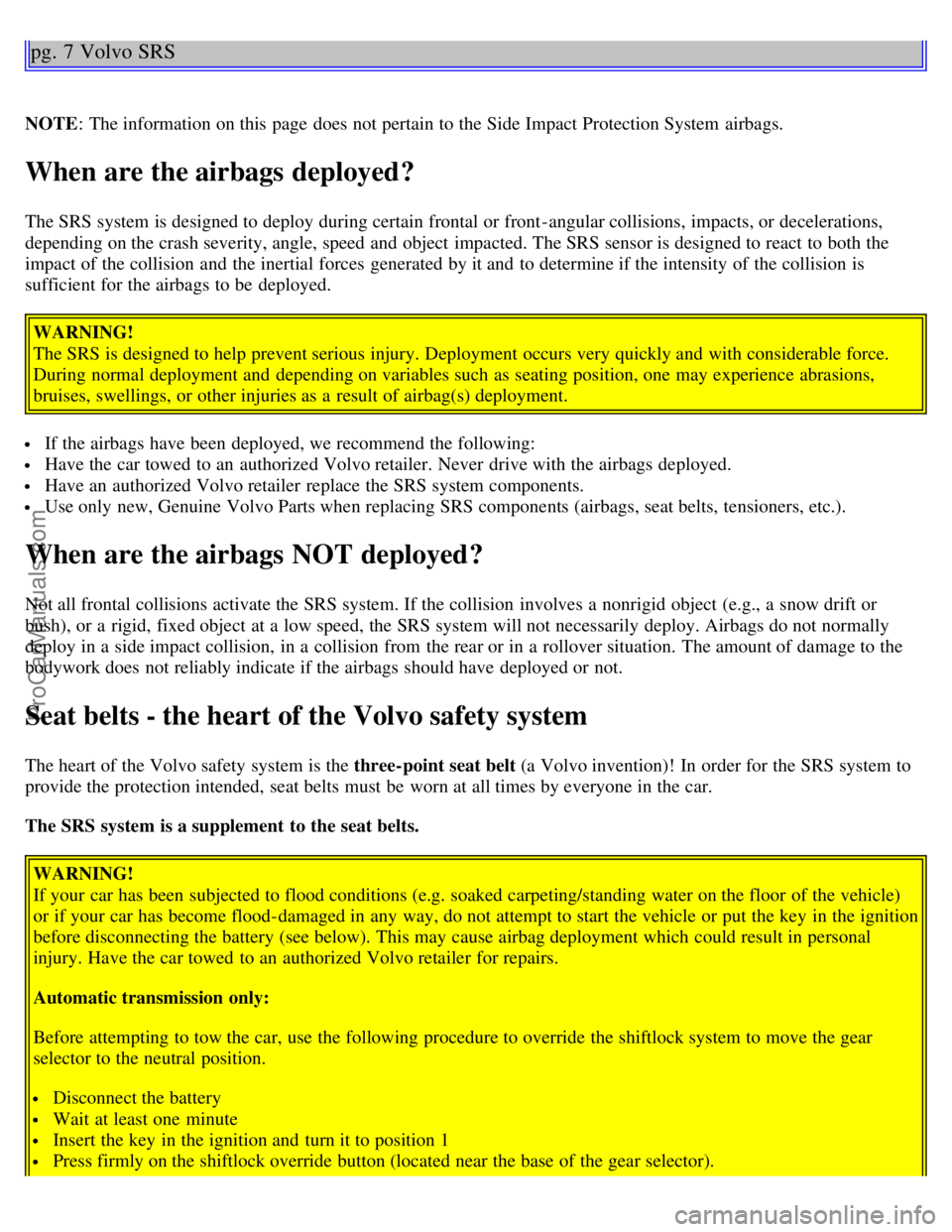
pg. 7 Volvo SRS
NOTE: The information on this page does not pertain to the Side Impact Protection System airbags.
When are the airbags deployed?
The SRS system is designed to deploy during certain frontal or front -angular collisions, impacts, or decelerations,
depending on the crash severity, angle, speed and object impacted. The SRS sensor is designed to react to both the
impact of the collision and the inertial forces generated by it and to determine if the intensity of the collision is
sufficient for the airbags to be deployed.
WARNING!
The SRS is designed to help prevent serious injury. Deployment occurs very quickly and with considerable force.
During normal deployment and depending on variables such as seating position, one may experience abrasions,
bruises, swellings, or other injuries as a result of airbag(s) deployment.
If the airbags have been deployed, we recommend the following:
Have the car towed to an authorized Volvo retailer. Never drive with the airbags deployed.
Have an authorized Volvo retailer replace the SRS system components.
Use only new, Genuine Volvo Parts when replacing SRS components (airbags, seat belts, tensioners, etc.).
When are the airbags NOT deployed?
Not all frontal collisions activate the SRS system. If the collision involves a nonrigid object (e.g., a snow drift or
bush), or a rigid, fixed object at a low speed, the SRS system will not necessarily deploy. Airbags do not normally
deploy in a side impact collision, in a collision from the rear or in a rollover situation. The amount of damage to the
bodywork does not reliably indicate if the airbags should have deployed or not.
Seat belts - the heart of the Volvo safety system
The heart of the Volvo safety system is the three-point seat belt (a Volvo invention)! In order for the SRS system to
provide the protection intended, seat belts must be worn at all times by everyone in the car.
The SRS system is a supplement to the seat belts.WARNING!
If your car has been subjected to flood conditions (e.g. soaked carpeting/standing water on the floor of the vehicle)
or if your car has become flood-damaged in any way, do not attempt to start the vehicle or put the key in the ignition
before disconnecting the battery (see below). This may cause airbag deployment which could result in personal
injury. Have the car towed to an authorized Volvo retailer for repairs.
Automatic transmission only:
Before attempting to tow the car, use the following procedure to override the shiftlock system to move the gear
selector to the neutral position.
Disconnect the battery
Wait at least one minute
Insert the key in the ignition and turn it to position 1
Press firmly on the shiftlock override button (located near the base of the gear selector).
ProCarManuals.com
Page 22 of 99
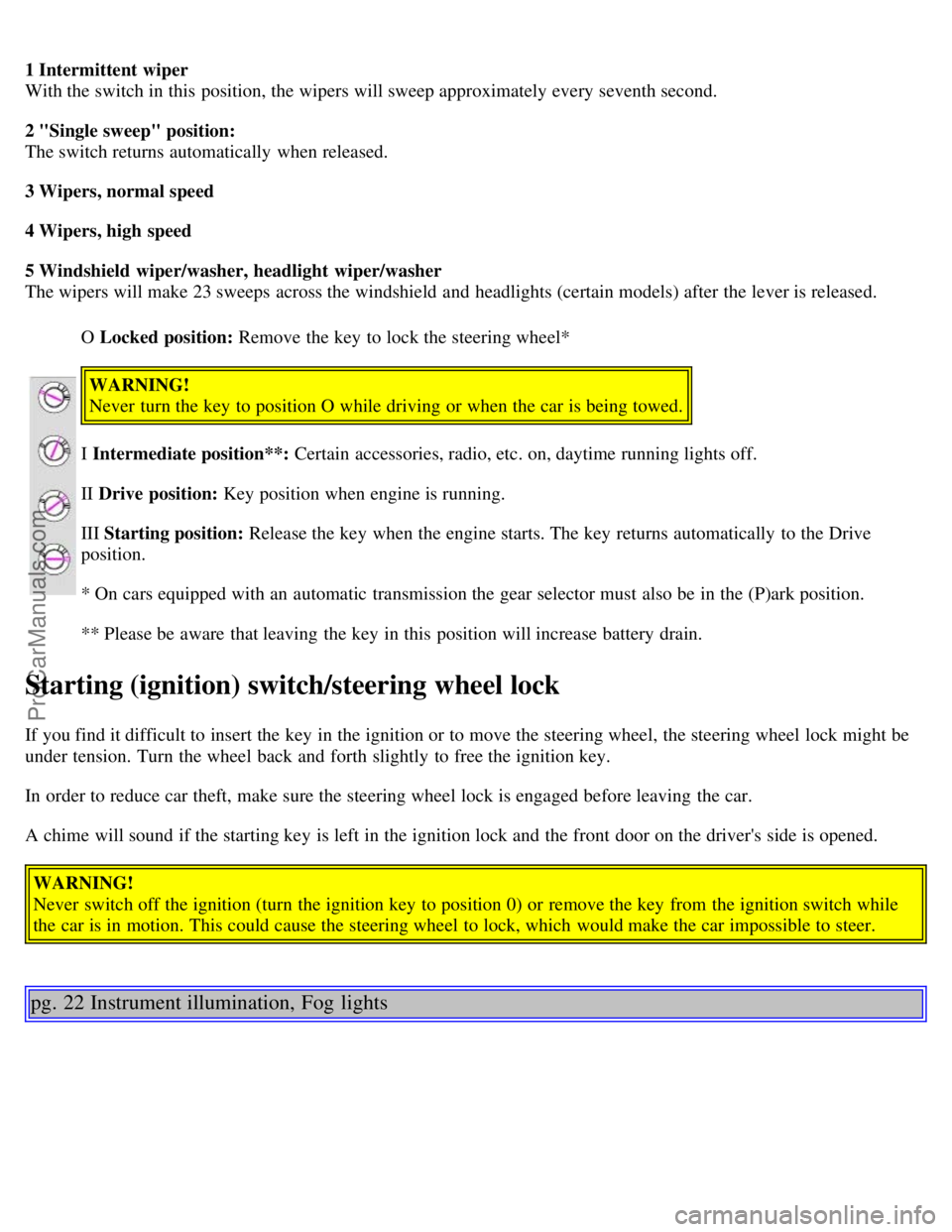
1 Intermittent wiper
With the switch in this position, the wipers will sweep approximately every seventh second.
2 "Single sweep" position:
The switch returns automatically when released.
3 Wipers, normal speed
4 Wipers, high speed
5 Windshield wiper/washer, headlight wiper/washer
The wipers will make 23 sweeps across the windshield and headlights (certain models) after the lever is released.
O Locked position: Remove the key to lock the steering wheel*
WARNING!
Never turn the key to position O while driving or when the car is being towed.
I Intermediate position**: Certain accessories, radio, etc. on, daytime running lights off.
II Drive position: Key position when engine is running.
III Starting position: Release the key when the engine starts. The key returns automatically to the Drive
position.
* On cars equipped with an automatic transmission the gear selector must also be in the (P)ark position.
** Please be aware that leaving the key in this position will increase battery drain.
Starting (ignition) switch/steering wheel lock
If you find it difficult to insert the key in the ignition or to move the steering wheel, the steering wheel lock might be
under tension. Turn the wheel back and forth slightly to free the ignition key.
In order to reduce car theft, make sure the steering wheel lock is engaged before leaving the car.
A chime will sound if the starting key is left in the ignition lock and the front door on the driver's side is opened.
WARNING!
Never switch off the ignition (turn the ignition key to position 0) or remove the key from the ignition switch while
the car is in motion. This could cause the steering wheel to lock, which would make the car impossible to steer.
pg. 22 Instrument illumination, Fog lights
ProCarManuals.com
Page 24 of 99

2 0 0 4
VOLVO C70
Chapter 3 - Body and interior
pg. 39 Body and interior
Page
Convertible top/wind deflector 40
Storage compartments42
Keys, doors and locks43
Remote keyless entry system44
Alarm45
Front seats47
Rear/side view mirrors50
Interior lights, Vanity mirrors52
Long load storage53
Hood54
Opening the trunk55
Trunk light, Spare tire, Jack56
Securing cargo, Avoiding battery drain57
pg. 40 Electrically operated convertible top
Electrically operated convertible top
Electrically operated convertible top
ProCarManuals.com
Page 30 of 99
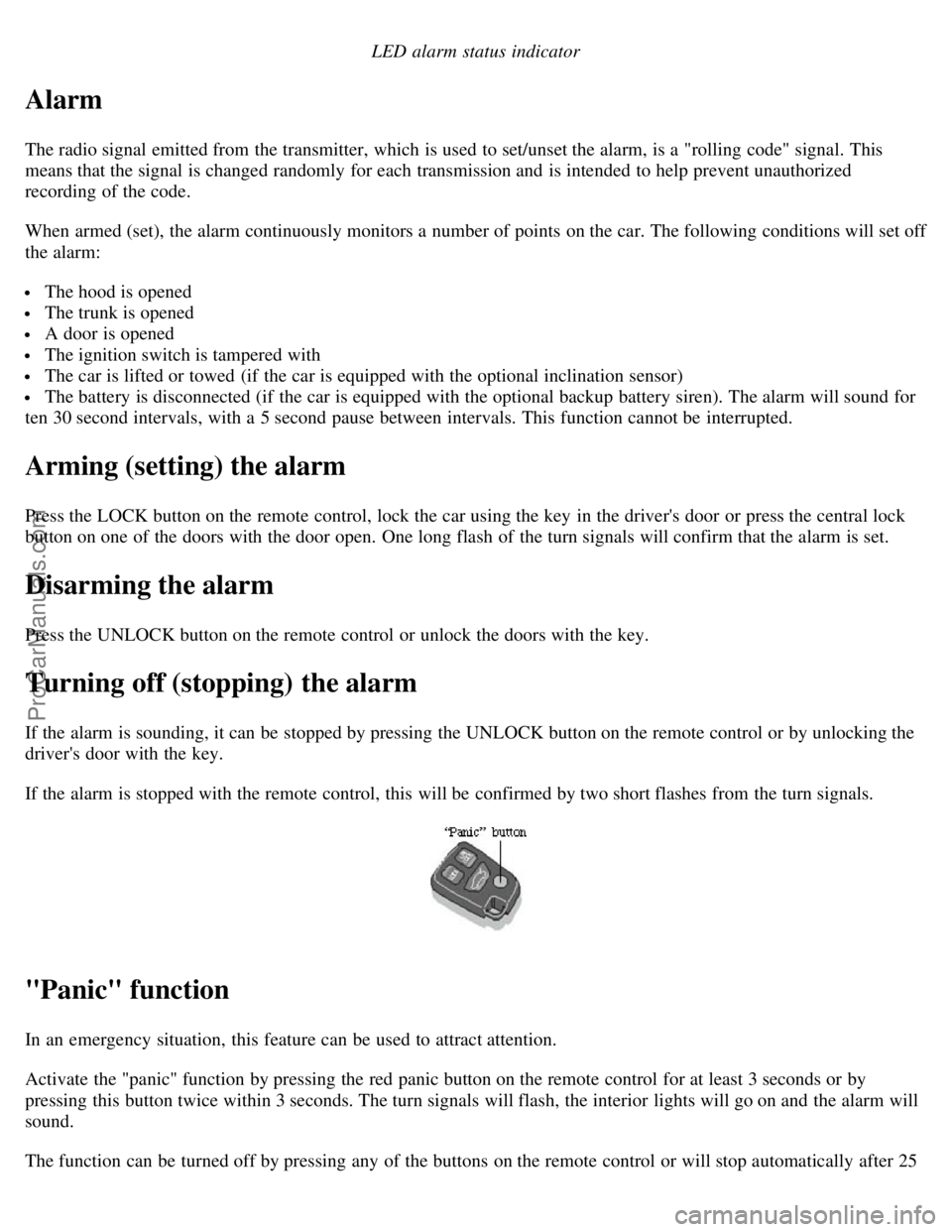
LED alarm status indicator
Alarm
The radio signal emitted from the transmitter, which is used to set/unset the alarm, is a "rolling code" signal. This
means that the signal is changed randomly for each transmission and is intended to help prevent unauthorized
recording of the code.
When armed (set), the alarm continuously monitors a number of points on the car. The following conditions will set off
the alarm:
The hood is opened
The trunk is opened
A door is opened
The ignition switch is tampered with
The car is lifted or towed (if the car is equipped with the optional inclination sensor)
The battery is disconnected (if the car is equipped with the optional backup battery siren). The alarm will sound for
ten 30 second intervals, with a 5 second pause between intervals. This function cannot be interrupted.
Arming (setting) the alarm
Press the LOCK button on the remote control, lock the car using the key in the driver's door or press the central lock
button on one of the doors with the door open. One long flash of the turn signals will confirm that the alarm is set.
Disarming the alarm
Press the UNLOCK button on the remote control or unlock the doors with the key.
Turning off (stopping) the alarm
If the alarm is sounding, it can be stopped by pressing the UNLOCK button on the remote control or by unlocking the
driver's door with the key.
If the alarm is stopped with the remote control, this will be confirmed by two short flashes from the turn signals.
"Panic" function
In an emergency situation, this feature can be used to attract attention.
Activate the "panic" function by pressing the red panic button on the remote control for at least 3 seconds or by
pressing this button twice within 3 seconds. The turn signals will flash, the interior lights will go on and the alarm will
sound.
The function can be turned off by pressing any of the buttons on the remote control or will stop automatically after 25
ProCarManuals.com
Page 79 of 99
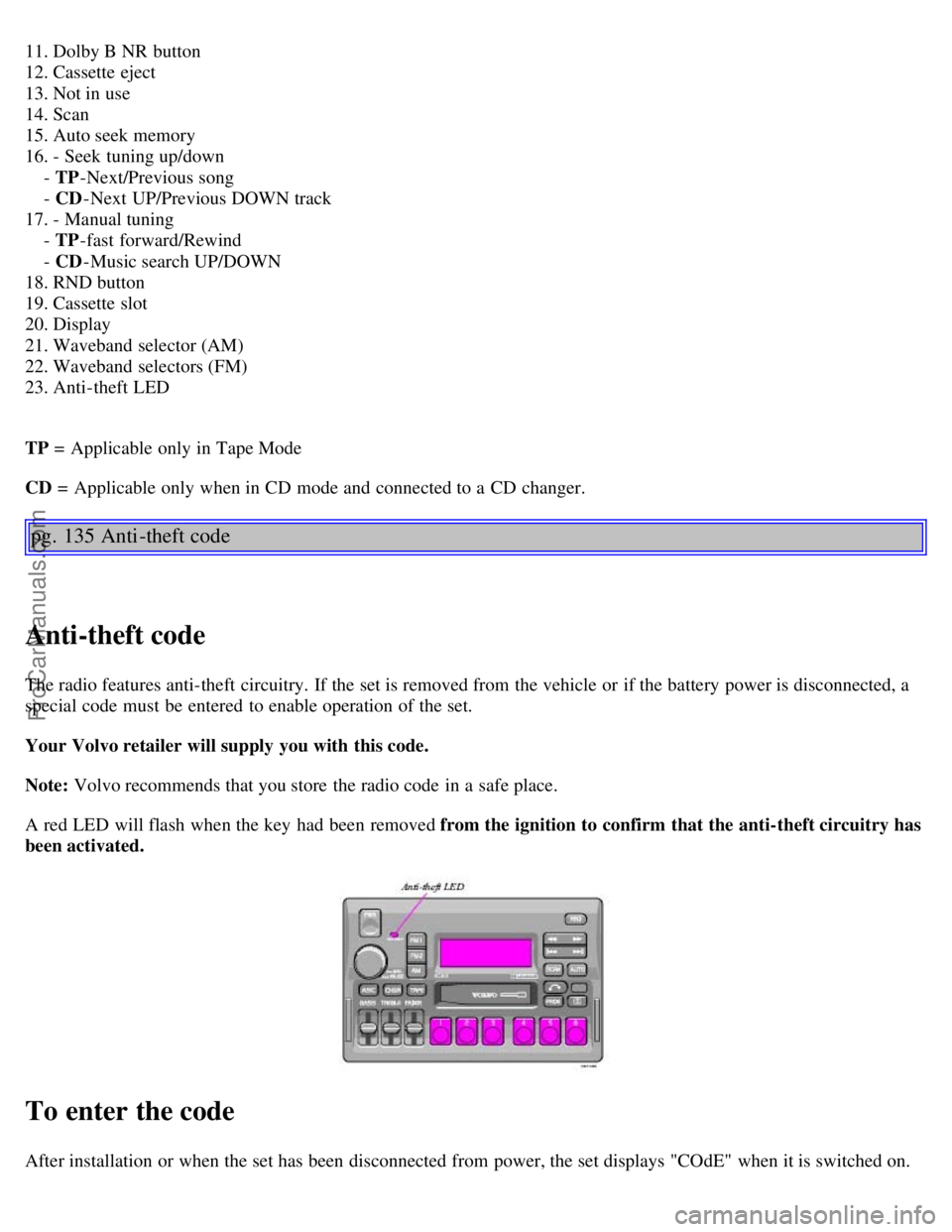
11. Dolby B NR button
12. Cassette eject
13. Not in use
14. Scan
15. Auto seek memory
16. - Seek tuning up/down
- TP-Next/Previous song
- CD -Next UP/Previous DOWN track
17. - Manual tuning
- TP -fast forward/Rewind
- CD -Music search UP/DOWN
18. RND button
19. Cassette slot
20. Display
21. Waveband selector (AM)
22. Waveband selectors (FM)
23. Anti-theft LED
TP = Applicable only in Tape Mode
CD = Applicable only when in CD mode and connected to a CD changer.
pg. 135 Anti -theft code
Anti-theft code
The radio features anti-theft circuitry. If the set is removed from the vehicle or if the battery power is disconnected, a
special code must be entered to enable operation of the set.
Your Volvo retailer will supply you with this code.
Note: Volvo recommends that you store the radio code in a safe place.
A red LED will flash when the key had been removed from the ignition to confirm that the anti-theft circuitry has
been activated.
To enter the code
After installation or when the set has been disconnected from power, the set displays "COdE" when it is switched on.
ProCarManuals.com
Page 80 of 99
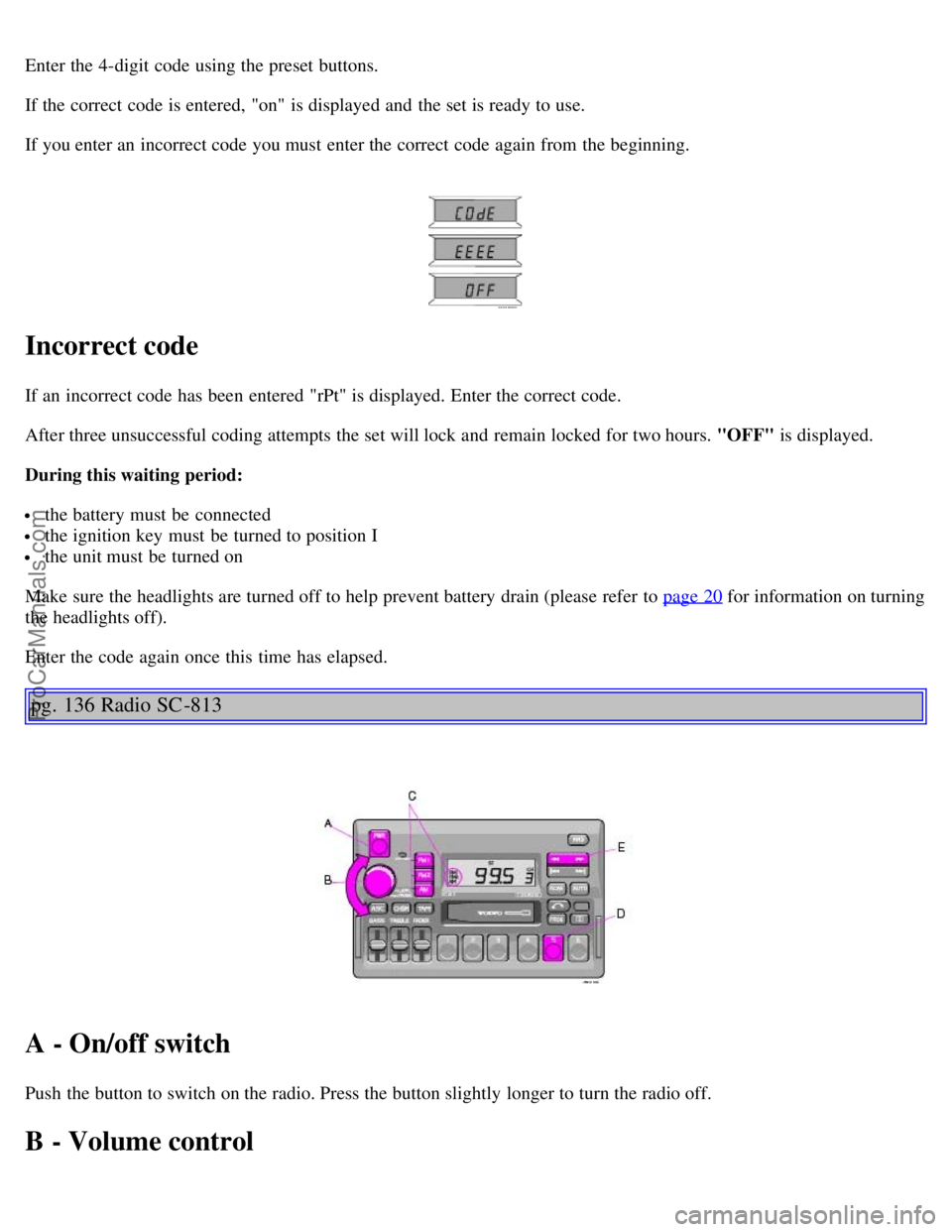
Enter the 4-digit code using the preset buttons.
If the correct code is entered, "on" is displayed and the set is ready to use.
If you enter an incorrect code you must enter the correct code again from the beginning.
Incorrect code
If an incorrect code has been entered "rPt" is displayed. Enter the correct code.
After three unsuccessful coding attempts the set will lock and remain locked for two hours. "OFF" is displayed.
During this waiting period:
the battery must be connected
the ignition key must be turned to position I
the unit must be turned on
Make sure the headlights are turned off to help prevent battery drain (please refer to page 20
for information on turning
the headlights off).
Enter the code again once this time has elapsed.
pg. 136 Radio SC -813
A - On/off switch
Push the button to switch on the radio. Press the button slightly longer to turn the radio off.
B - Volume control
ProCarManuals.com