VOLVO C70 CONVERTIBLE 2007 Owner´s Manual
Manufacturer: VOLVO, Model Year: 2007, Model line: C70 CONVERTIBLE, Model: VOLVO C70 CONVERTIBLE 2007Pages: 276, PDF Size: 9.81 MB
Page 131 of 276

2007 Volvo C70
NOTE
The remote control will not lock or unlock the glove
compartment.
Double locking
If the car is locked with the remote control while the power retractable hard top is down, the double locking feature activates after
approximately 30 seconds. This means that the doors cannot be unlocked o\
r opened from inside the car.
NOTE
The double locking function can be temporarily disabled. See
page 118 for
instructions.
2. Unlock - Press the Unlock button on the remote once to unlock the driver's doo\
r. The turn signals will flash twice to confirm
unlocking.
After a short pause, press the Unlock button a second time within 10 sec\
onds to unlock the other doors and the trunk.
A long press (at least two seconds) opens all side windows.
NOTE
l The turn signals flash to confirm that the vehicle has been correctly lo\
cked/unlocked with the remote control. When locking the
vehicle, the turn signals will flash a confirmation only if all the door\
s are securely closed and locked. Flashing confirmation for
locking and unlocking may be customized in the vehicle's Personal settin\
gs menu. See
page 72 for more information.
l The two-step unlocking function can be changed so that one press of the \
Unlock button unlocks all of the doors and the trunk.
See Personal settings on
page 72 for more information.
l Automatic relocking: If the doors are unlocked, the locks will automatically reengage (re-\
lock) and the alarm will rearm after 2
minutes unless a door or the trunk has been opened.
l Automatic locking: When the car starts to move, the doors and trunk can be locked automat\
ically. This feature can be turned on
or off, see Personal settings on
page 72 for more information.
l Airbag deployment will automatically attempt to unlock the doors.
3. Approach lighting - As you approach the car:
Press the yellow button on the remote control to light the interior ligh\
ting, position/parking lamps, and license
110 05 Locks and alarm
Remote control and key blade
plate lighting and the lights in the door mirrors. These lights will swi\
tch off automatically after 30, 60 or 90 seconds. See the
Personal settings on
page 72 for information about adjusting the time setting.
4. Unlock trunk- Press the button once to disarm the alarm system and unlock only the t\
runk. After closing, the trunk will not
automatically relock. Press Lock to relock it and rearm the alarm.
NOTE
This function will unlock, but not pop open, the
trunk.
file:///K|/delme/2007_C70/07c70_05.htm (3 of 13)12/22/2006 9:15:47 PM
Page 132 of 276
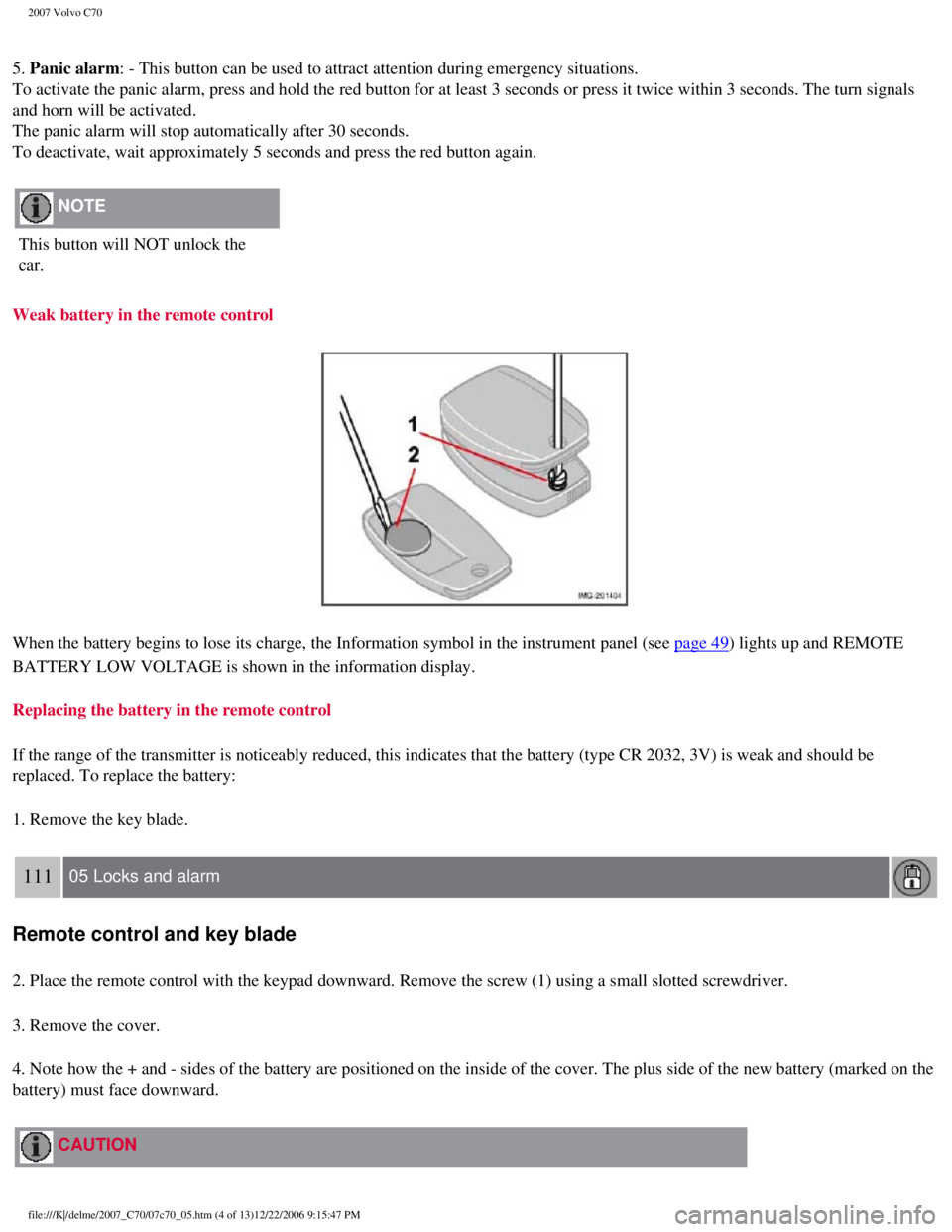
2007 Volvo C70
5. Panic alarm: - This button can be used to attract attention during emergency situat\
ions.
To activate the panic alarm, press and hold the red button for at least \
3 seconds or press it twice within 3 seconds. The turn signals
and horn will be activated.
The panic alarm will stop automatically after 30 seconds.
To deactivate, wait approximately 5 seconds and press the red button aga\
in.
NOTE
This button will NOT unlock the
car.
Weak battery in the remote control
When the battery begins to lose its charge, the Information symbol in th\
e instrument panel (see page 49) lights up and REMOTE
BATTERY LOW VOLTAGE is shown in the information display.
Replacing the battery in the remote control
If the range of the transmitter is noticeably reduced, this indicates th\
at the battery (type CR 2032, 3V) is weak and should be
replaced. To replace the battery:
1. Remove the key blade.
111 05 Locks and alarm
Remote control and key blade
2. Place the remote control with the keypad downward. Remove the screw (\
1) using a small slotted screwdriver.
3. Remove the cover.
4. Note how the + and - sides of the battery are positioned on the insid\
e of the cover. The plus side of the new battery (marked on the
battery) must face downward.
CAUTION
file:///K|/delme/2007_C70/07c70_05.htm (4 of 13)12/22/2006 9:15:47 PM
Page 133 of 276
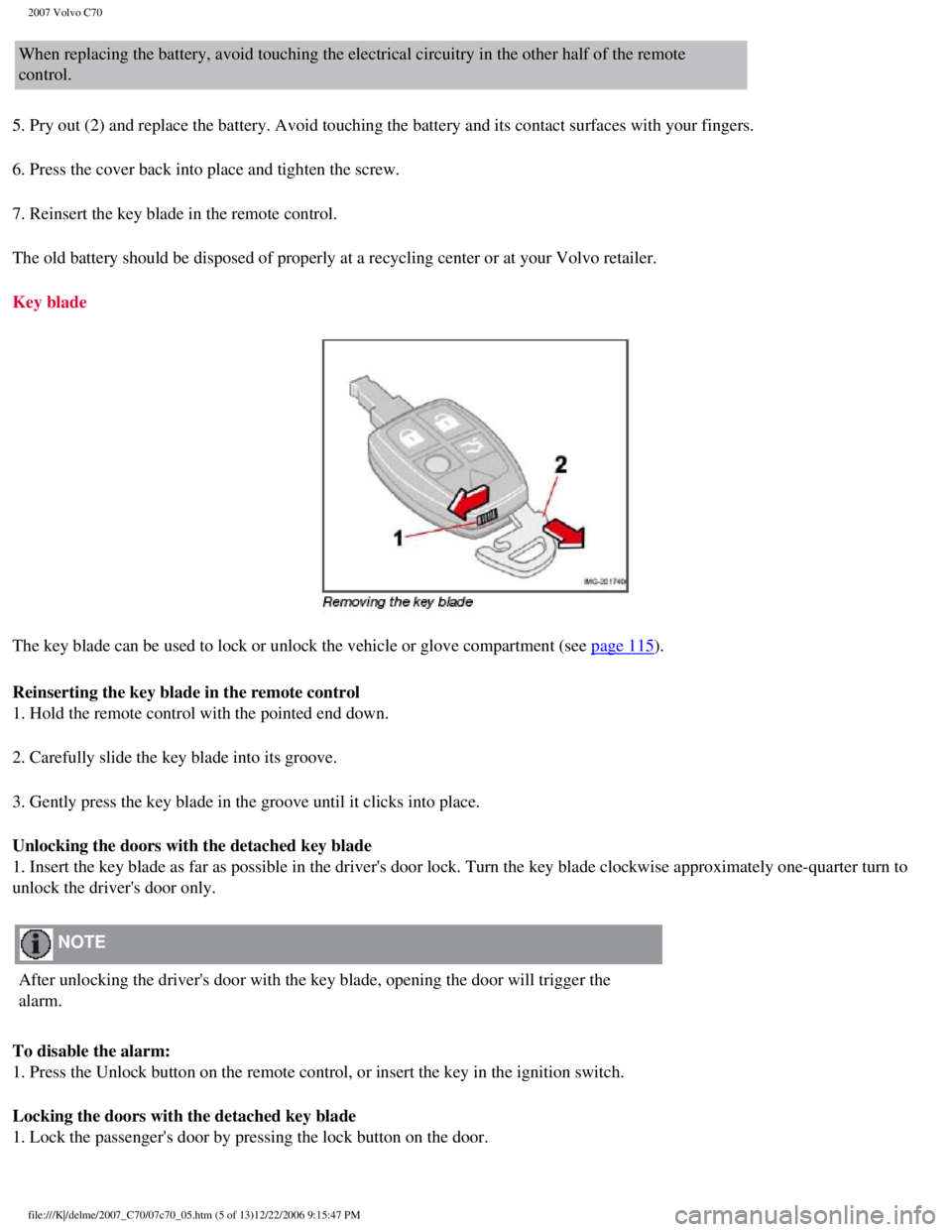
2007 Volvo C70
When replacing the battery, avoid touching the electrical circuitry in t\
he other half of the remote
control.
5. Pry out (2) and replace the battery. Avoid touching the battery and\
its contact surfaces with your fingers.
6. Press the cover back into place and tighten the screw.
7. Reinsert the key blade in the remote control.
The old battery should be disposed of properly at a recycling center or \
at your Volvo retailer.
Key blade
The key blade can be used to lock or unlock the vehicle or glove compart\
ment (see page 115).
Reinserting the key blade in the remote control
1. Hold the remote control with the pointed end down.
2. Carefully slide the key blade into its groove.
3. Gently press the key blade in the groove until it clicks into place.
Unlocking the doors with the detached key blade
1. Insert the key blade as far as possible in the driver's door lock. Tu\
rn the key blade clockwise approximately one-quarter turn to
unlock the driver's door only.
NOTE
After unlocking the driver's door with the key blade, opening the door w\
ill trigger the
alarm.
To disable the alarm:
1. Press the Unlock button on the remote control, or insert the key in t\
he ignition switch.
Locking the doors with the detached key blade
1. Lock the passenger's door by pressing the lock button on the door.
file:///K|/delme/2007_C70/07c70_05.htm (5 of 13)12/22/2006 9:15:47 PM
Page 134 of 276

2007 Volvo C70
2. Turn the key blade one-quarter turn counter-clockwise to lock the dri\
ver's door.
NOTE
This does not arm the alarm or lock the
trunk.
112 05 Locks and alarm
Remote control and key blade
Valet locking
Valet or service locking
By utilizing the remote control with the key blade removed, the valet lo\
cking feature enables you to block access to the trunk and
glove compartment for e.g., valet parking or when the car is brought to \
the retailer for service.
Locking points
A. Doors
B. Steering wheel lock
C. Glove compartment
D. Compartments in door panels
E. Ski hatch
F. Trunk
With the valet locking function activated:
l The vehicle's doors can be locked or unlocked
l The engine can be started
l Locking points C, D, E, and F cannot be unlocked with the remote control\
.
Activating the valet locking function
The first stages of opening the power retractable hard top offer tempora\
ry access to the contents of the trunk. Therefore, before
activating valet locking, the power retractable hard top must be up and \
the trunk divider must be open (up), see
page 93. This makes
it impossible to operate the power retractable hard top.
1. Remove the key blade from the remote control.
file:///K|/delme/2007_C70/07c70_05.htm (6 of 13)12/22/2006 9:15:47 PM
Page 135 of 276
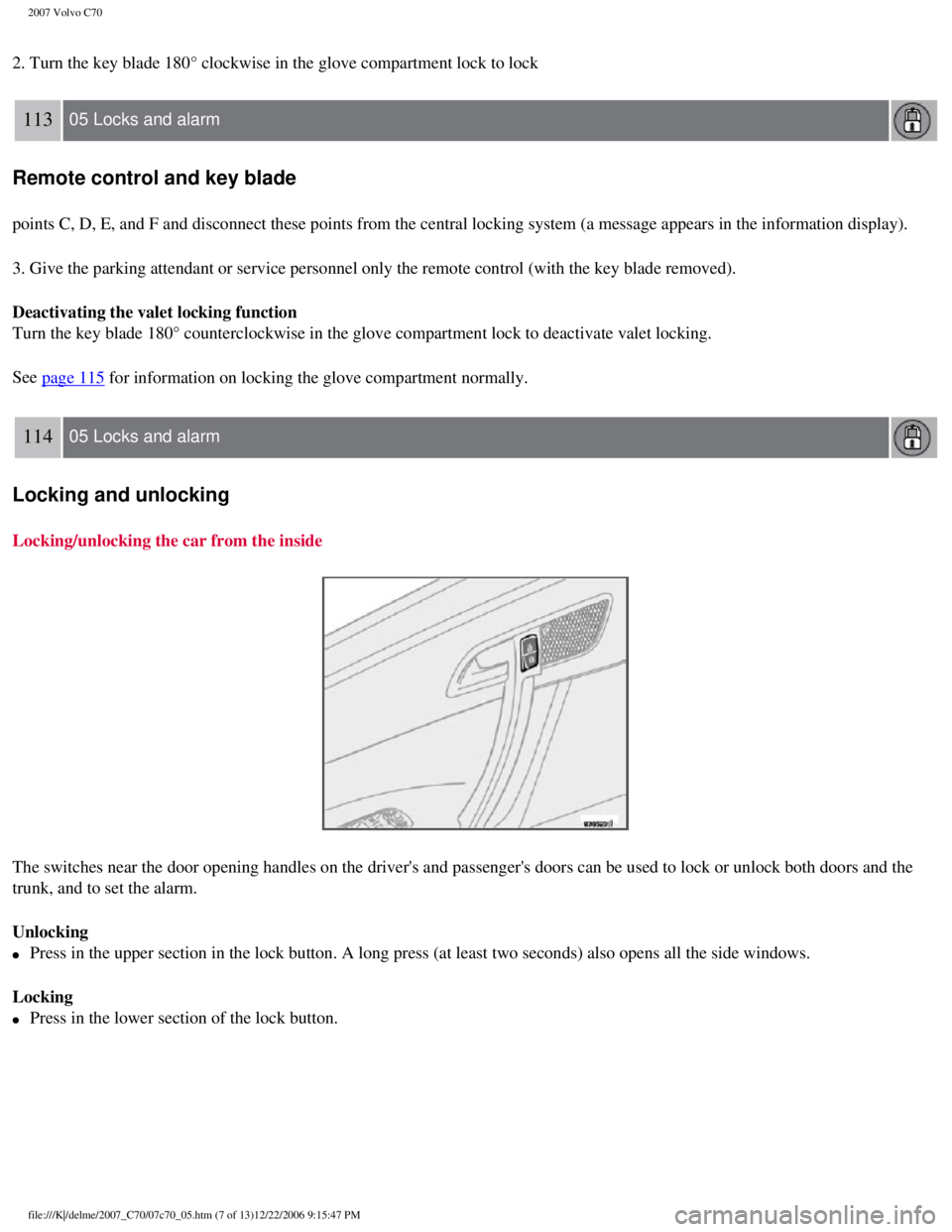
2007 Volvo C70
2. Turn the key blade 180° clockwise in the glove compartment lock to\
lock
113 05 Locks and alarm
Remote control and key blade
points C, D, E, and F and disconnect these points from the central locki\
ng system (a message appears in the information display).
3. Give the parking attendant or service personnel only the remote contr\
ol (with the key blade removed).
Deactivating the valet locking function
Turn the key blade 180° counterclockwise in the glove compartment loc\
k to deactivate valet locking.
See
page 115 for information on locking the glove compartment normally.
114 05 Locks and alarm
Locking and unlocking
Locking/unlocking the car from the inside
The switches near the door opening handles on the driver's and passenger\
's doors can be used to lock or unlock both doors and the
trunk, and to set the alarm.
Unlocking
l Press in the upper section in the lock button. A long press (at least t\
wo seconds) also opens all the side windows.
Locking
l Press in the lower section of the lock button.
file:///K|/delme/2007_C70/07c70_05.htm (7 of 13)12/22/2006 9:15:47 PM
Page 136 of 276
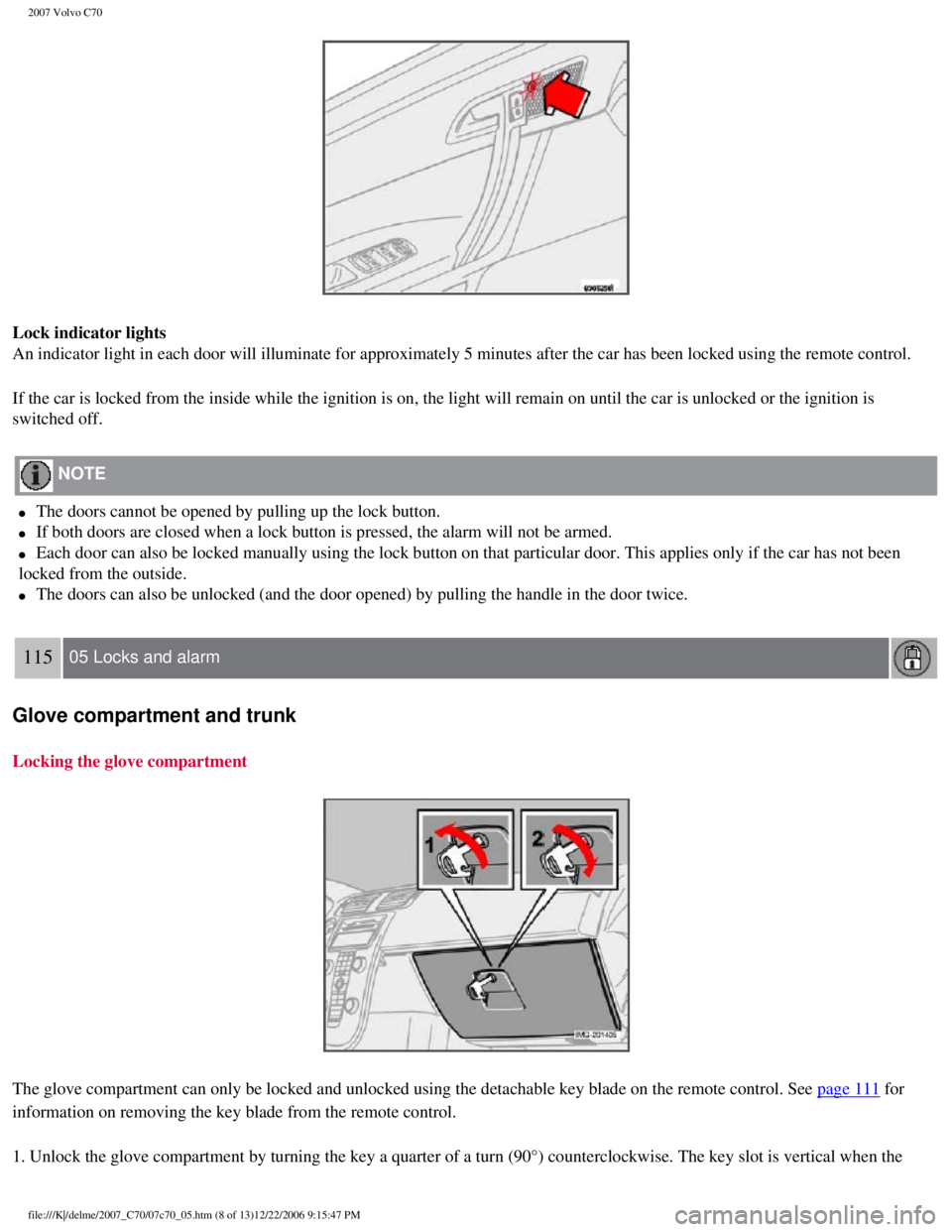
2007 Volvo C70
Lock indicator lights
An indicator light in each door will illuminate for approximately 5 minu\
tes after the car has been locked using the remote control.
If the car is locked from the inside while the ignition is on, the light\
will remain on until the car is unlocked or the ignition is
switched off.
NOTE
l The doors cannot be opened by pulling up the lock button.
l If both doors are closed when a lock button is pressed, the alarm will n\
ot be armed.
l Each door can also be locked manually using the lock button on that part\
icular door. This applies only if the car has not been
locked from the outside.
l The doors can also be unlocked (and the door opened) by pulling the ha\
ndle in the door twice.
115 05 Locks and alarm
Glove compartment and trunk
Locking the glove compartment
The glove compartment can only be locked and unlocked using the detachab\
le key blade on the remote control. See page 111 for
information on removing the key blade from the remote control.
1. Unlock the glove compartment by turning the key a quarter of a turn (\
90°) counterclockwise. The key slot is vertical when the
file:///K|/delme/2007_C70/07c70_05.htm (8 of 13)12/22/2006 9:15:47 PM
Page 137 of 276
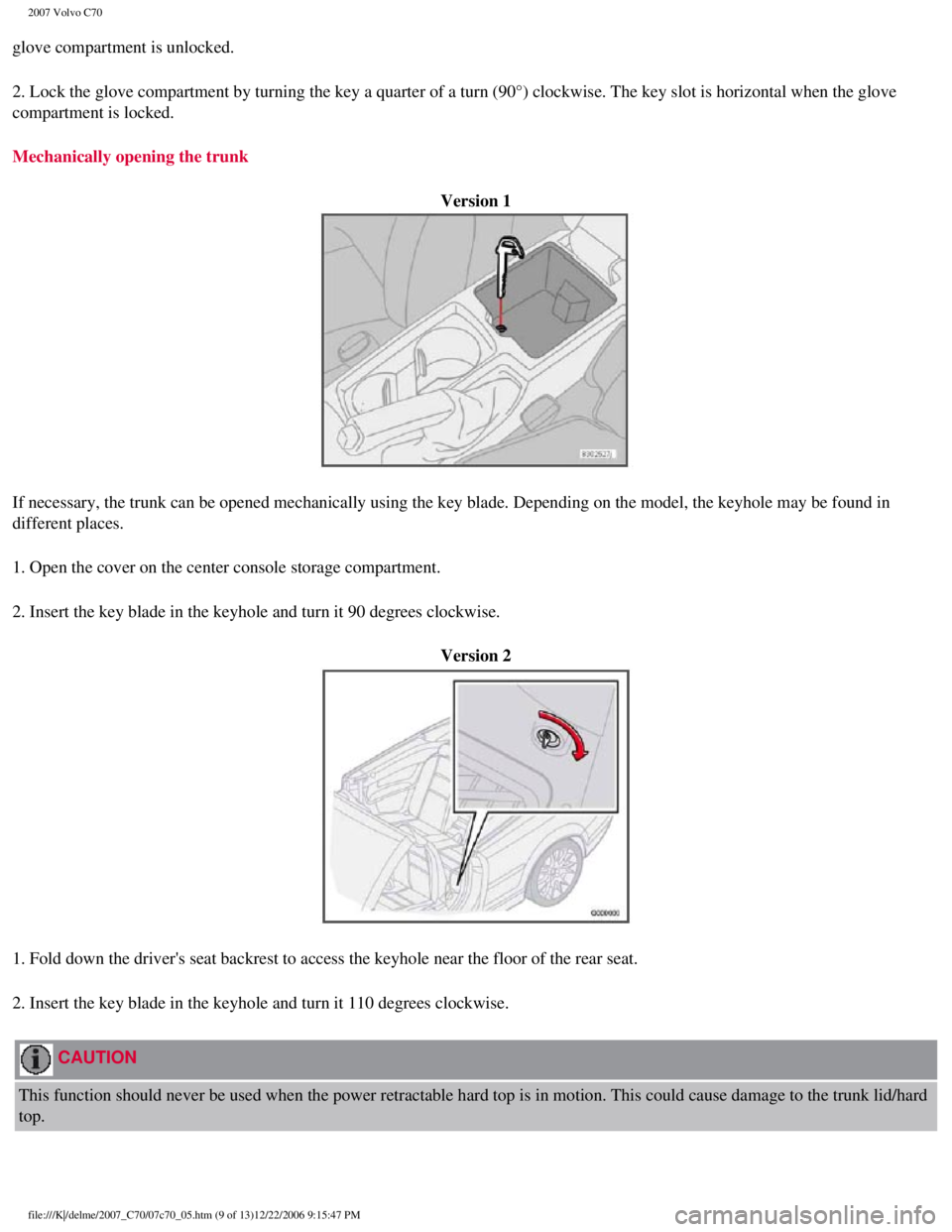
2007 Volvo C70
glove compartment is unlocked.
2. Lock the glove compartment by turning the key a quarter of a turn (9\
0°) clockwise. The key slot is horizontal when the glove
compartment is locked.
Mechanically opening the trunk Version 1
If necessary, the trunk can be opened mechanically using the key blade. \
Depending on the model, the keyhole may be found in
different places.
1. Open the cover on the center console storage compartment.
2. Insert the key blade in the keyhole and turn it 90 degrees clockwise.\
Version 2
1. Fold down the driver's seat backrest to access the keyhole near the f\
loor of the rear seat.
2. Insert the key blade in the keyhole and turn it 110 degrees clockwise\
.
CAUTION
This function should never be used when the power retractable hard top i\
s in motion. This could cause damage to the trunk lid/hard
top.
file:///K|/delme/2007_C70/07c70_05.htm (9 of 13)12/22/2006 9:15:47 PM
Page 138 of 276

2007 Volvo C70
116 05 Locks and alarm
Opening the trunk from the inside
Opening the trunk from the inside
U.S. models only
The car is equipped with a florescent handle on the inside of the trunk \
lid, which can be used in an emergency situation to open the
trunk from the inside.
l Pull the handle down to release the trunk lid.
l After use, the handle must be pushed back into its original position bef\
ore the trunk can be closed.
117 05 Locks and alarm
Alarm
The alarm system
The alarm is automatically armed whenever the car is locked with the rem\
ote control, or if a front lock button is depressed.
When armed, the alarm continuously monitors a number of points on the ca\
r. The following conditions will trigger the alarm:
l The hood is forced open.
l The trunk is forced open.
l A door is forced open.
l The ignition switch is tampered with.
l An attempt is made to start the car with a non-approved key (a key not \
coded to the car's ignition).
l If there is movement in the passenger compartment (if the car is equipp\
ed with the optional movement sensor).
l The car is lifted or towed (if the car is equipped with the optional in\
clination sensor)
l The battery is disconnected (while the alarm is armed).
l The siren is disconnected when the alarm is disarmed.
NOTE
The alarm system functions in the same way, regardless of whether the po\
wer retractable hard top is raised or
lowered.
file:///K|/delme/2007_C70/07c70_05.htm (10 of 13)12/22/2006 9:15:47 PM\
Page 139 of 276

2007 Volvo C70
The alarm indicator light
The status of the alarm system is indicated by the indicator light on at\
the top of the dashboard (see illustration):
l Indicator light off - the alarm is not armed
l The indicator light flashes every two seconds - the alarm is armed
l The indicator light flashes rapidly before the ignition is switched on -\
the alarm has been triggered. The message "ALARM
TRIGGERED, CHECK CAR" will also be displayed.
118 05 Locks and alarm
Alarm
Fault in the alarm system
l If a fault has been detected in the alarm system, a message will be show\
n in the information display. Contact your Volvo retailer
to have the alarm system inspected and repaired if necessary.
Arming the alarm
Press the LOCK button on the remote control, or press the central lock b\
utton on one of the front doors with the door open. One long
flash of the turn signals will confirm that the alarm is armed.
Disarming the alarm
Press the UNLOCK button on the remote control or insert the key in the i\
gnition to disarm the alarm. Two short flashes from the
car's direction indicators confirm that the alarm has been deactivated a\
nd that all doors are unlocked.
Turning off (stopping) the alarm
If the alarm is sounding, it can be stopped by pressing the UNLOCK butto\
n on the remote control or by inserting the key in the
ignition switch. The driver's door must first be unlocked with the key b\
lade.
Audible/visual alarm signal
An audible alarm signal is given by a battery powered siren. The alarm c\
ycle lasts for 30 seconds.
NOTE
file:///K|/delme/2007_C70/07c70_05.htm (11 of 13)12/22/2006 9:15:47 PM\
Page 140 of 276

2007 Volvo C70
The visual alarm signal is given by flashing all turn signals and turnin\
g on the interior lighting for approximately 5
minutes.
Temporarily turning off the double locking function and alarm sensor(s)\
In certain situations it may be desirable to turn off the accessory incl\
ination and movement alarm sensors, and/or the double locking
function if, for example, you drive your vehicle onto a ferry where the \
rocking of the boat could trigger the alarm or if a pet is left in
the vehicle with the doors locked.
1. From position II or higher, turn the ignition key to 0 and remove it \
from the ignition switch.
2. Press the button (1). The LED in the button will remain on for one \
minute
119 05 Locks and alarm
Alarm
after the key has been removed from the ignition switch or until the car\
is locked.
NOTE
This will also disable the double locking function if the car is locked \
while the top is down. Double locking only functions with the
top down.
CAUTION
l The accessory sensors and double locking function (if the top is down)\
are automatically reconnected to the alarm system the
next time the vehicle is unlocked and then locked again.
l This function will not disarm the vehicle's standard alarm.
U.S.A. FCC ID: MAYDA 5823(3)
This device complies with part 15 of the FCC rules. Operation is subject\
to the following conditions: (1) This device may not
cause harmful interference, and (2) this device must accept any interf\
erence received, including interference that may cause
undesired operation.
file:///K|/delme/2007_C70/07c70_05.htm (12 of 13)12/22/2006 9:15:47 PM\