VOLVO S40 2003 Manual PDF
Manufacturer: VOLVO, Model Year: 2003, Model line: S40, Model: VOLVO S40 2003Pages: 85, PDF Size: 1.75 MB
Page 71 of 85
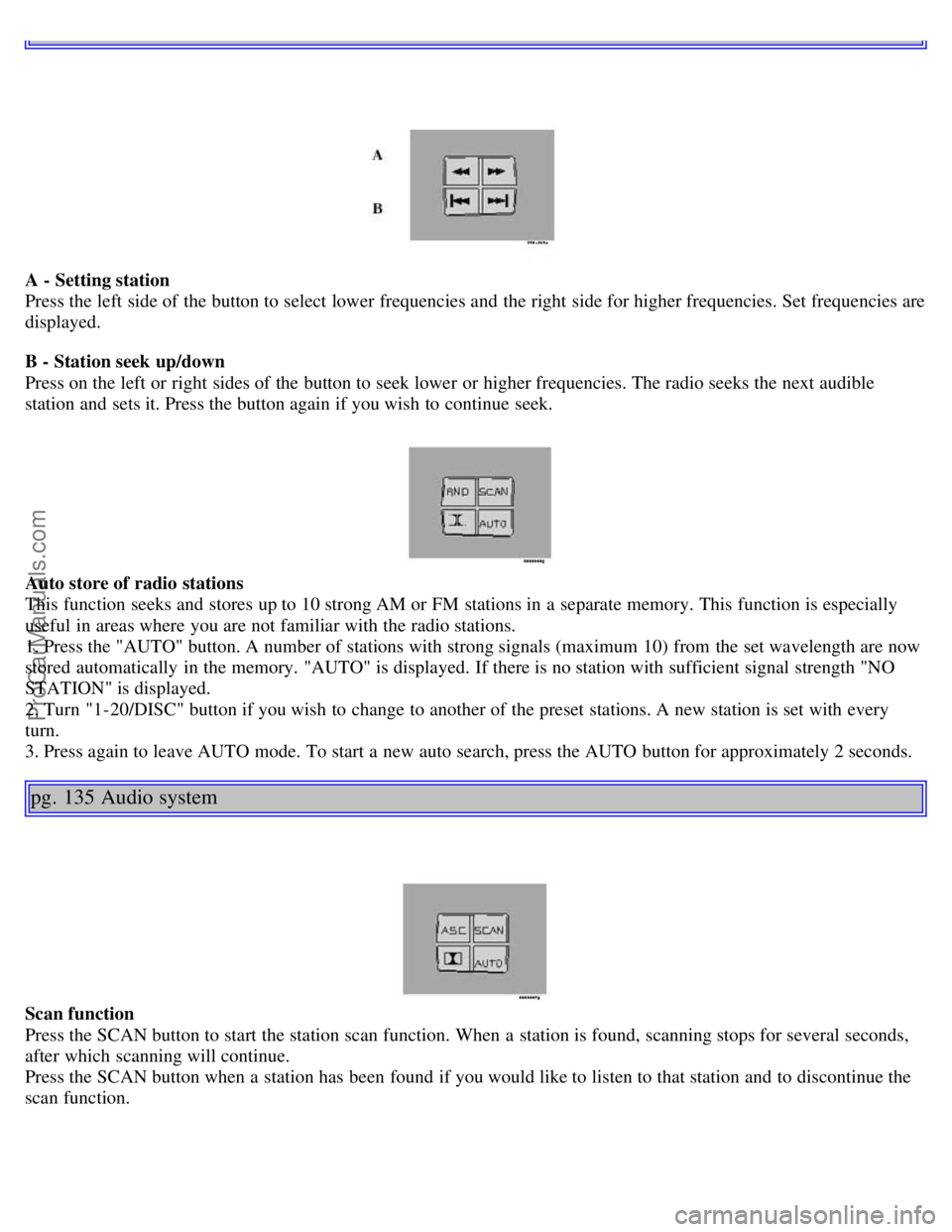
A - Setting station
Press the left side of the button to select lower frequencies and the right side for higher frequencies. Set frequencies are
displayed.
B - Station seek up/down
Press on the left or right sides of the button to seek lower or higher frequencies. The radio seeks the next audible
station and sets it. Press the button again if you wish to continue seek.
Auto store of radio stations
This function seeks and stores up to 10 strong AM or FM stations in a separate memory. This function is especially
useful in areas where you are not familiar with the radio stations.
1. Press the "AUTO" button. A number of stations with strong signals (maximum 10) from the set wavelength are now
stored automatically in the memory. "AUTO" is displayed. If there is no station with sufficient signal strength "NO
STATION" is displayed.
2. Turn "1-20/DISC" button if you wish to change to another of the preset stations. A new station is set with every
turn.
3. Press again to leave AUTO mode. To start a new auto search, press the AUTO button for approximately 2 seconds.
pg. 135 Audio system
Scan function
Press the SCAN button to start the station scan function. When a station is found, scanning stops for several seconds,
after which scanning will continue.
Press the SCAN button when a station has been found if you would like to listen to that station and to discontinue the
scan function.
ProCarManuals.com
Page 72 of 85
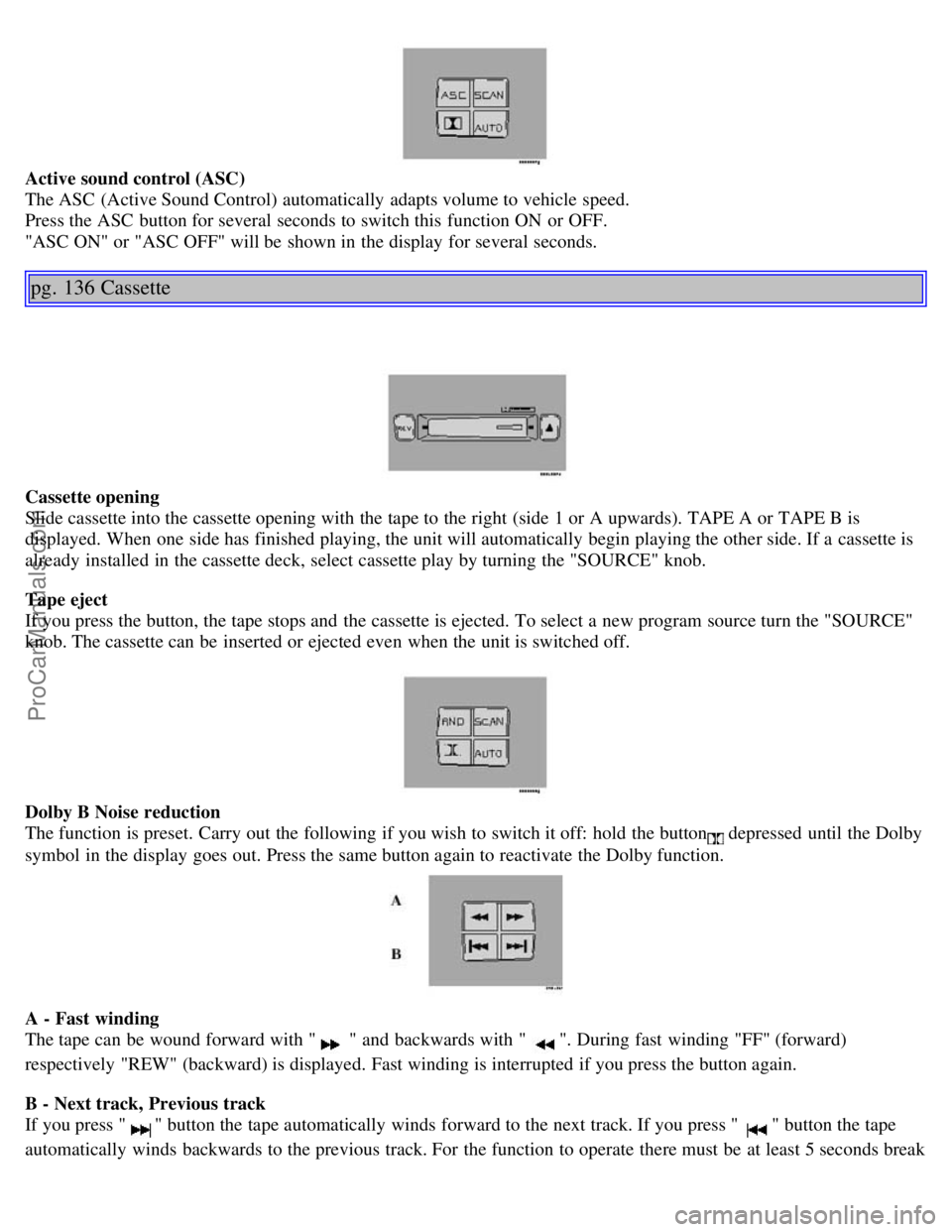
Active sound control (ASC)
The ASC (Active Sound Control) automatically adapts volume to vehicle speed.
Press the ASC button for several seconds to switch this function ON or OFF.
"ASC ON" or "ASC OFF" will be shown in the display for several seconds.
pg. 136 Cassette
Cassette opening
Slide cassette into the cassette opening with the tape to the right (side 1 or A upwards). TAPE A or TAPE B is
displayed. When one side has finished playing, the unit will automatically begin playing the other side. If a cassette is
already installed in the cassette deck, select cassette play by turning the "SOURCE" knob.
Tape eject
If you press the button, the tape stops and the cassette is ejected. To select a new program source turn the "SOURCE"
knob. The cassette can be inserted or ejected even when the unit is switched off.
Dolby B Noise reduction
The function is preset. Carry out the following if you wish to switch it off: hold the button
depressed until the Dolby
symbol in the display goes out. Press the same button again to reactivate the Dolby function.
A - Fast winding
The tape can be wound forward with "
" and backwards with " ". During fast winding "FF" (forward)
respectively "REW" (backward) is displayed. Fast winding is interrupted if you press the button again.
B - Next track, Previous track
If you press "
" button the tape automatically winds forward to the next track. If you press " " button the tape
automatically winds backwards to the previous track. For the function to operate there must be at least 5 seconds break
ProCarManuals.com
Page 73 of 85

between the tracks.
pg. 137 CD Player
CD player - on
Insert a CD disc. If you have already done this, select CD by turning the "SOURCE" knob.
CD eject
If you press this button the CD stops playing and the disc is ejected.
NOTE: For traffic safety reasons you have twelve seconds to handle the ejected CD disc. Then the CD disc reinserts
again.
A - Fast winding
Press "
" or " " to seek within a track.
B - Skipping or Selecting a track
Press "
" to skip to the previous track or " " to skip to the next track. The track number is shown in the display.
pg. 138 CD Player
Random
Press "RANDOM" to connect the random function. The unit plays tracks from the disc in random order. "RND"
(random) is displayed as long as the function is activated.
ProCarManuals.com
Page 74 of 85
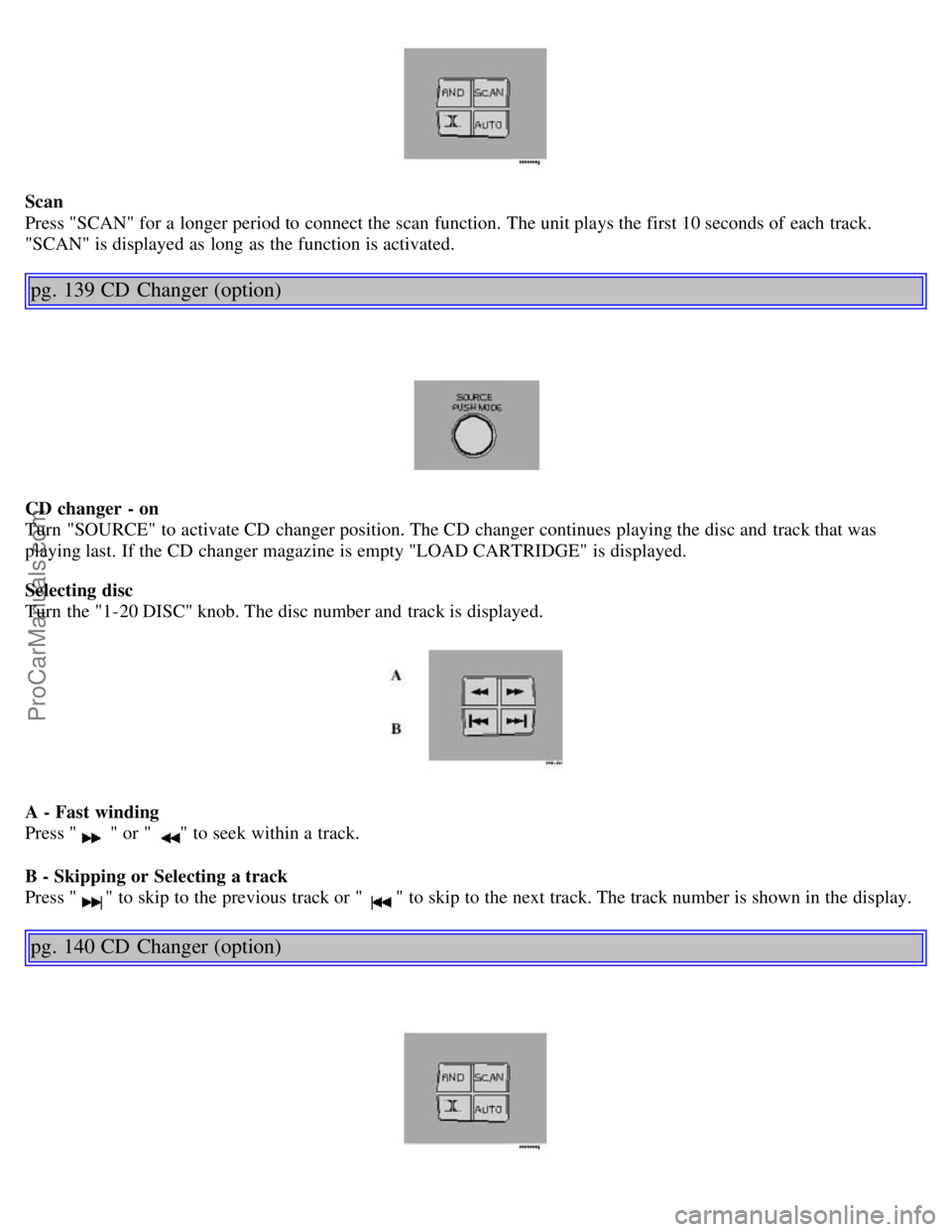
Scan
Press "SCAN" for a longer period to connect the scan function. The unit plays the first 10 seconds of each track.
"SCAN" is displayed as long as the function is activated.
pg. 139 CD Changer (option)
CD changer - on
Turn "SOURCE" to activate CD changer position. The CD changer continues playing the disc and track that was
playing last. If the CD changer magazine is empty "LOAD CARTRIDGE" is displayed.
Selecting disc
Turn the "1-20 DISC" knob. The disc number and track is displayed.
A - Fast winding
Press "
" or " " to seek within a track.
B - Skipping or Selecting a track
Press "
" to skip to the previous track or " " to skip to the next track. The track number is shown in the display.
pg. 140 CD Changer (option)
ProCarManuals.com
Page 75 of 85

Random
Press "RND" to connect the random function. The unit plays tracks from the magazine in random order. "RANDOM"
is displayed as long as the function is activated.
Scan
Press "SCAN" for a longer period to connect the scan function. The unit plays the first 10 seconds of each track.
"SCAN" is displayed as long as the function is activated.
pg. 141 AUM (Advanced User Mode)
AUM (Advanced User Mode)
With the radio switched off, press and hold the volume wheel down for at least 5 seconds to start the AUM function.
Turn the 1-20/DISC knob to choose an AUM function (see function list below).
When the function has been chosen, the function's default position flashes. Press the 1-20/DISC knob to choose an
alternative (e.g. ON/OFF, LOW/MID/HIGH, etc., depending on the function).
Continue to choose function/alternative.
To reset all AUM functions to factory settings, turn the 1-20/DISC knob until "SET TO DEFAULT " is shown in the
display, and then press the same knob. All AUM settings are reset to default position and the radio reverts to normal
status (music, news, etc.).
To save any changes and revert to normal position, turn the 1-20/DISC knob until "BACK and SAVE " are shown in
the display, and press the same knob.
To revert to normal position without saving the changes, turn the 1-20/DISC knob until "BACK without SAVE " is
shown in the display, and press the same knob.
AUM functions (starting position "default" is underscored)
- SET TO DEFAULT (See left-hand column).
- ASC (Active Sound Control) ON
/OFF - The ASC function automatically matches the sound volume to the speed of
the car.
- ASC TABLE - Choose level of the ASC function (LOW/ MID
/HIGH)..
- SRC ON/ OFF
- Use this function to activate/deactivate the function which reduces the noise in poor reception
conditions. The function is normally used when the radio is in AM mode.
- SRC TABLE - Choose level of SRC function (LOW/MID/HIGH).
- DOLBY NR ON
/OFF - Activates/ deactivates Dolby noise reduction when you listen to a cassette tape (HU
415/615).
- BACK and SAVE (See left-hand column).
- BACK without SAVE (See left-hand column).
pg. 142 Technical data - Audio
ProCarManuals.com
Page 76 of 85
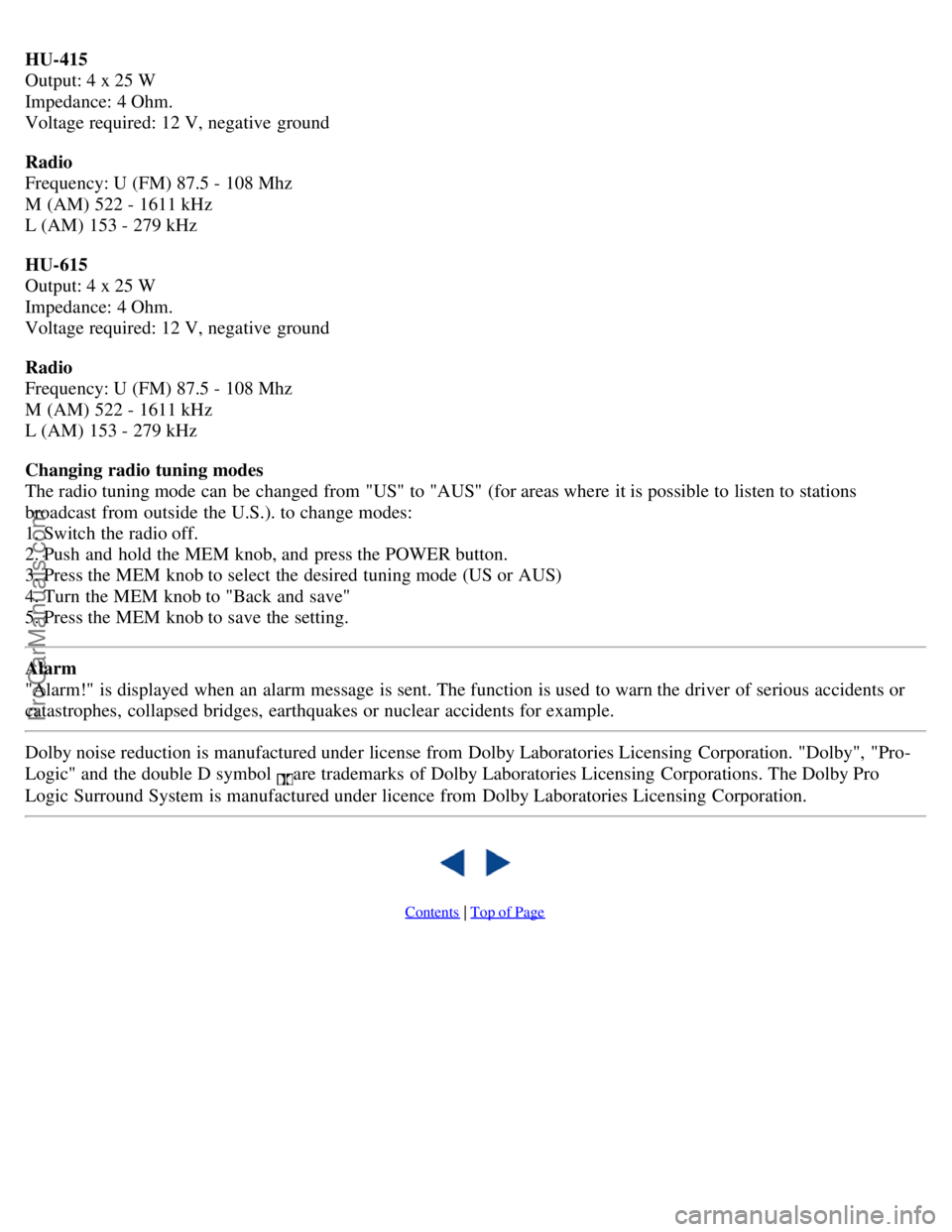
HU-415
Output: 4 x 25 W
Impedance: 4 Ohm.
Voltage required: 12 V, negative ground
Radio
Frequency: U (FM) 87.5 - 108 Mhz
M (AM) 522 - 1611 kHz
L (AM) 153 - 279 kHz
HU-615
Output: 4 x 25 W
Impedance: 4 Ohm.
Voltage required: 12 V, negative ground
Radio
Frequency: U (FM) 87.5 - 108 Mhz
M (AM) 522 - 1611 kHz
L (AM) 153 - 279 kHz
Changing radio tuning modes
The radio tuning mode can be changed from "US" to "AUS" (for areas where it is possible to listen to stations
broadcast from outside the U.S.). to change modes:
1. Switch the radio off.
2. Push and hold the MEM knob, and press the POWER button.
3. Press the MEM knob to select the desired tuning mode (US or AUS)
4. Turn the MEM knob to "Back and save"
5. Press the MEM knob to save the setting.
Alarm
"Alarm!" is displayed when an alarm message is sent. The function is used to warn the driver of serious accidents or
catastrophes, collapsed bridges, earthquakes or nuclear accidents for example.
Dolby noise reduction is manufactured under license from Dolby Laboratories Licensing Corporation. "Dolby", "Pro-
Logic" and the double D symbol
are trademarks of Dolby Laboratories Licensing Corporations. The Dolby Pro
Logic Surround System is manufactured under licence from Dolby Laboratories Licensing Corporation.
Contents | Top of Page
ProCarManuals.com
Page 77 of 85
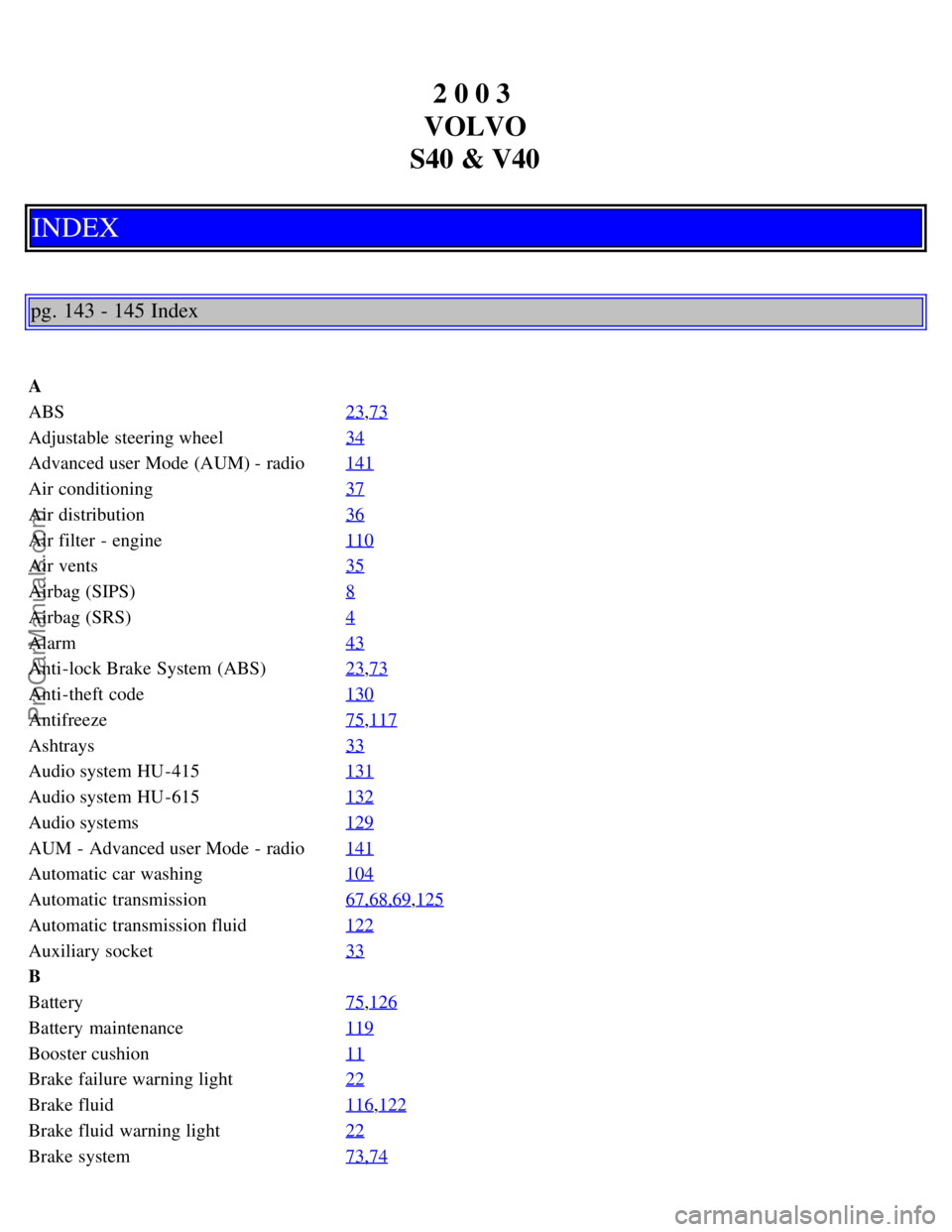
2 0 0 3
VOLVO
S40 & V40
INDEX
pg. 143 - 145 Index
A
ABS 23
,73
Adjustable steering wheel34
Advanced user Mode (AUM) - radio141
Air conditioning37
Air distribution36
Air filter - engine110
Air vents35
Airbag (SIPS)8
Airbag (SRS)4
Alarm43
Anti-lock Brake System (ABS)23,73
Anti-theft code130
Antifreeze75,117
Ashtrays33
Audio system HU -415131
Audio system HU -615132
Audio systems129
AUM - Advanced user Mode - radio141
Automatic car washing104
Automatic transmission67,68,69,125
Automatic transmission fluid122
Auxiliary socket33
B
Battery75
,126
Battery maintenance119
Booster cushion11
Brake failure warning light22
Brake fluid116,122
Brake fluid warning light22
Brake system73,74
ProCarManuals.com
Page 78 of 85

Bulb failure warning22
Bulbs126
C
Cabin air filter35
Capacities125
Center head restraint3
Central locking switch42
Chains - winter driving81
Changing a wheel87
Child booster cushion11
Child Restraint Anchorages14
Child safety15
Child safety locks - rear doors49
Concealed storage bin (wagon)59
Coolant - checking/changing117
Cooling system68,124
Cruise control31
D
Daytime Running Lights23
Detachable trailer hitch - installing76
Detachable trailer hitch - removing77
Dimensions127
Doors and locks42
Drive belt117
Driving economy64
Dynamic Stability Assistance (DSA)30
E
EBD74
ECC - Electronic Climate Control36,37
Electrical outlet33
Electrical system69,126
Electrically operated driver's seat50
Electrically operated front seats48
Emergency towing70
Emergency warning flashers26
Emissions systems112
Engine123
Engine air filter110
Engine compartment111
Engine oil115,122
Engine oil - checking/changing114
F
Fog light - rear24
Fog lights24
ProCarManuals.com
Page 79 of 85
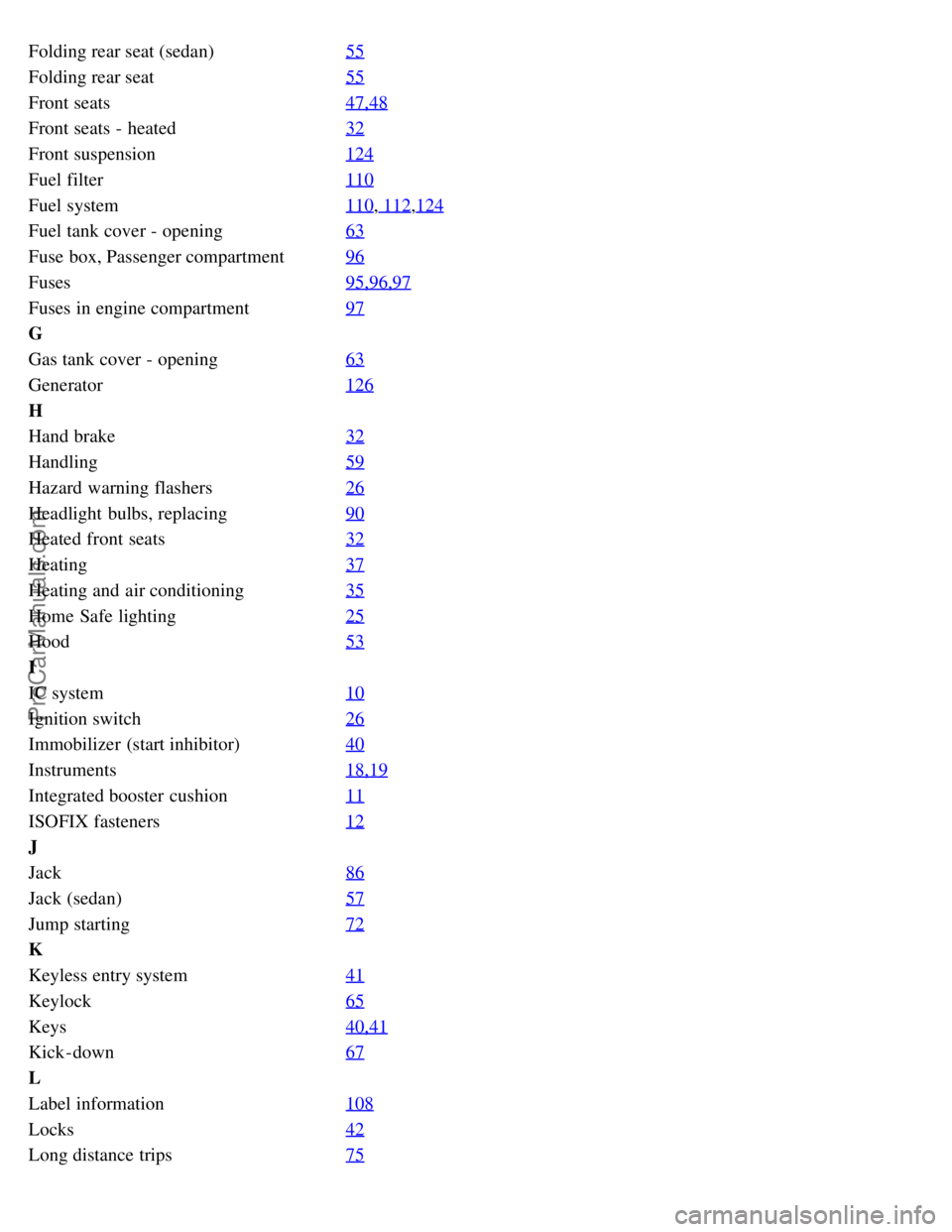
Folding rear seat (sedan)55
Folding rear seat55
Front seats47,48
Front seats - heated32
Front suspension124
Fuel filter110
Fuel system110, 112,124
Fuel tank cover - opening63
Fuse box, Passenger compartment96
Fuses95,96,97
Fuses in engine compartment97
G
Gas tank cover - opening63
Generator126
H
Hand brake32
Handling59
Hazard warning flashers26
Headlight bulbs, replacing90
Heated front seats32
Heating37
Heating and air conditioning35
Home Safe lighting25
Hood53
I
IC system10
Ignition switch26
Immobilizer (start inhibitor)40
Instruments18,19
Integrated booster cushion11
ISOFIX fasteners12
J
Jack86
Jack (sedan)57
Jump starting72
K
Keyless entry system41
Keylock65
Keys40,41
Kick -down67
L
Label information108
Locks42
Long distance trips75
ProCarManuals.com
Page 80 of 85
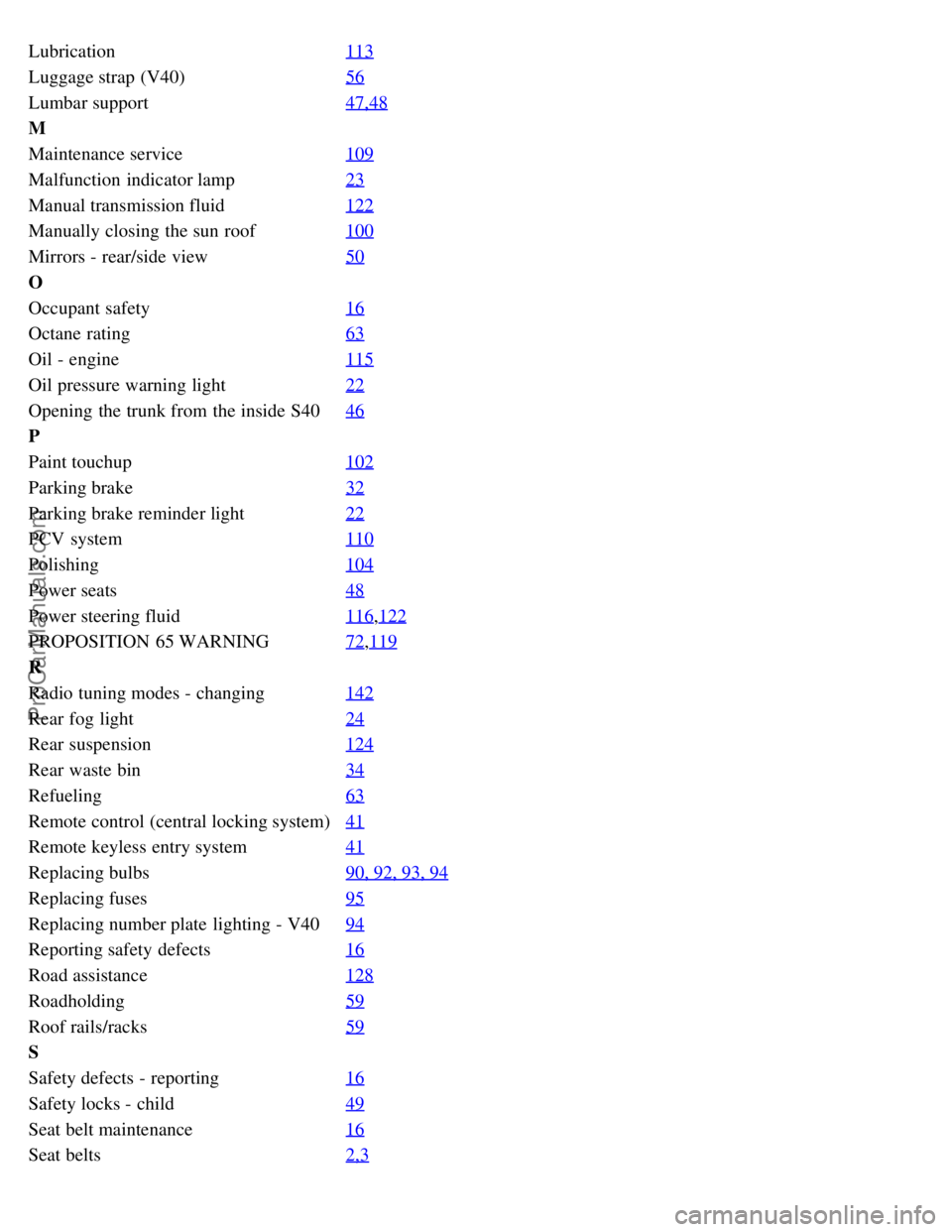
Lubrication113
Luggage strap (V40)56
Lumbar support47,48
M
Maintenance service109
Malfunction indicator lamp23
Manual transmission fluid122
Manually closing the sun roof100
Mirrors - rear/side view50
O
Occupant safety16
Octane rating63
Oil - engine115
Oil pressure warning light22
Opening the trunk from the inside S4046
P
Paint touchup102
Parking brake32
Parking brake reminder light22
PCV system110
Polishing104
Power seats48
Power steering fluid116,122
PROPOSITION 65 WARNING72,119
R
Radio tuning modes - changing142
Rear fog light24
Rear suspension124
Rear waste bin34
Refueling63
Remote control (central locking system)41
Remote keyless entry system41
Replacing bulbs90, 92, 93, 94
Replacing fuses95
Replacing number plate lighting - V4094
Reporting safety defects16
Road assistance128
Roadholding59
Roof rails/racks59
S
Safety defects - reporting16
Safety locks - child49
Seat belt maintenance16
Seat belts2,3
ProCarManuals.com