warning VOLVO S40 2009 Owner´s Manual
[x] Cancel search | Manufacturer: VOLVO, Model Year: 2009, Model line: S40, Model: VOLVO S40 2009Pages: 286, PDF Size: 7.08 MB
Page 68 of 286
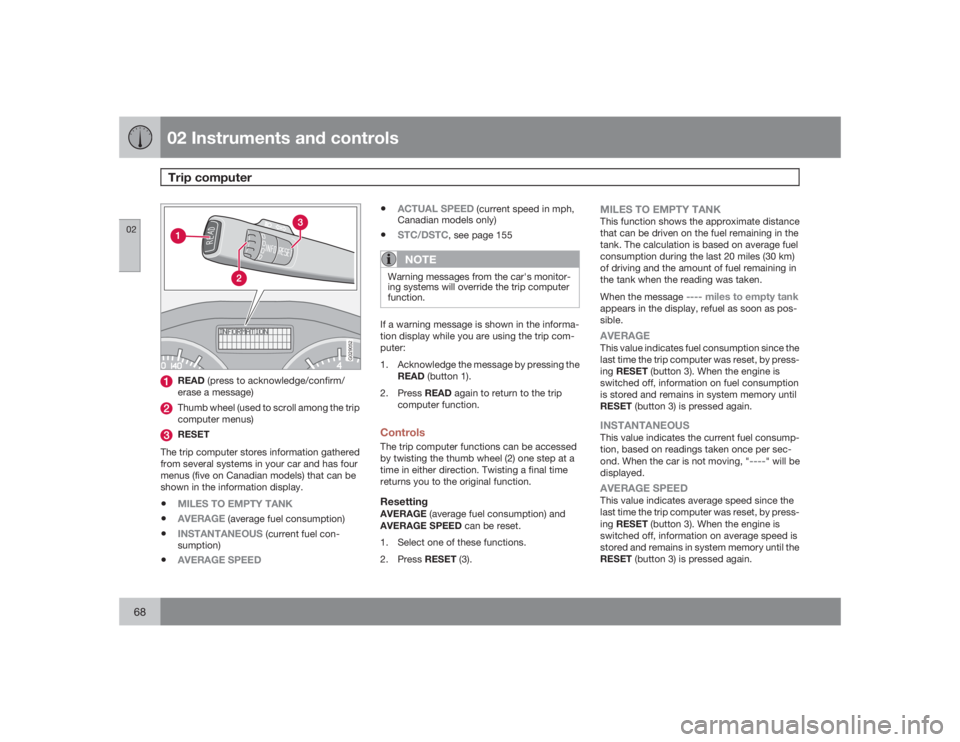
02 Instruments and controlsTrip computer
0268
G029052
READ (press to acknowledge/confirm/
erase a message)Thumb wheel (used to scroll among the trip
computer menus)RESET
The trip computer stores information gathered
from several systems in your car and has four
menus (five on Canadian models) that can be
shown in the information display.
•
MILES TO EMPTY TANK
•
AVERAGE
(average fuel consumption)
•
INSTANTANEOUS
(current fuel con-
sumption)
•
AVERAGE SPEED
•
ACTUAL SPEED
(current speed in mph,
Canadian models only)
•
STC/DSTC
, see page 155
NOTE
Warning messages from the car's monitor-
ing systems will override the trip computer
function.If a warning message is shown in the informa-
tion display while you are using the trip com-
puter:
1. Acknowledge the message by pressing the
READ (button 1).
2.
PressREAD again to return to the trip
computer function.ControlsThe trip computer functions can be accessed
by twisting the thumb wheel (2) one step at a
time in either direction. Twisting a final time
returns you to the original function.ResettingAVERAGE (average fuel consumption) and
AVERAGE SPEED can be reset.
1. Select one of these functions.
2.
PressRESET (3).
MILES TO EMPTY TANKThis function shows the approximate distance
that can be driven on the fuel remaining in the
tank. The calculation is based on average fuel
consumption during the last 20 miles (30 km)
of driving and the amount of fuel remaining in
the tank when the reading was taken.
When the message
---- miles to empty tank
appears in the display, refuel as soon as pos-
sible.AVERAGEThis value indicates fuel consumption since the
last time the trip computer was reset, by press-
ingRESET (button 3). When the engine is
switched off, information on fuel consumption
is stored and remains in system memory until
RESET(button 3) is pressed again.INSTANTANEOUSThis value indicates the current fuel consump-
tion, based on readings taken once per sec-
ond. When the car is not moving, "
----
" will be
displayed.
AVERAGE SPEEDThis value indicates average speed since the
last time the trip computer was reset, by press-
ingRESET (button 3). When the engine is
switched off, information on average speed is
stored and remains in system memory until the
RESET (button 3) is pressed again.
Page 71 of 286

02 Instruments and controls
Cruise control (option)
0271
•
During wheel spin or wheel lock-up.
•
If the vehicle's speed is increased by using
the accelerator pedal for more than 1
minute.
Returning to the set speed
Press the button to resume the
previously set speed.
CRUISE
ON
will be displayed.
Disengaging cruise controlCruise control can also be disengaged by:•
Pressing the
CRUISE
button (
CRUISE
ON
will no longer be shown in the function
display).
•
Putting the gear selector in Neutral (N).WARNING
Cruise control should not be used in heavy
traffic or when driving on wet or slippery
roads. Cruise control may not maintain set
speed on steep downgrades.
Page 74 of 286
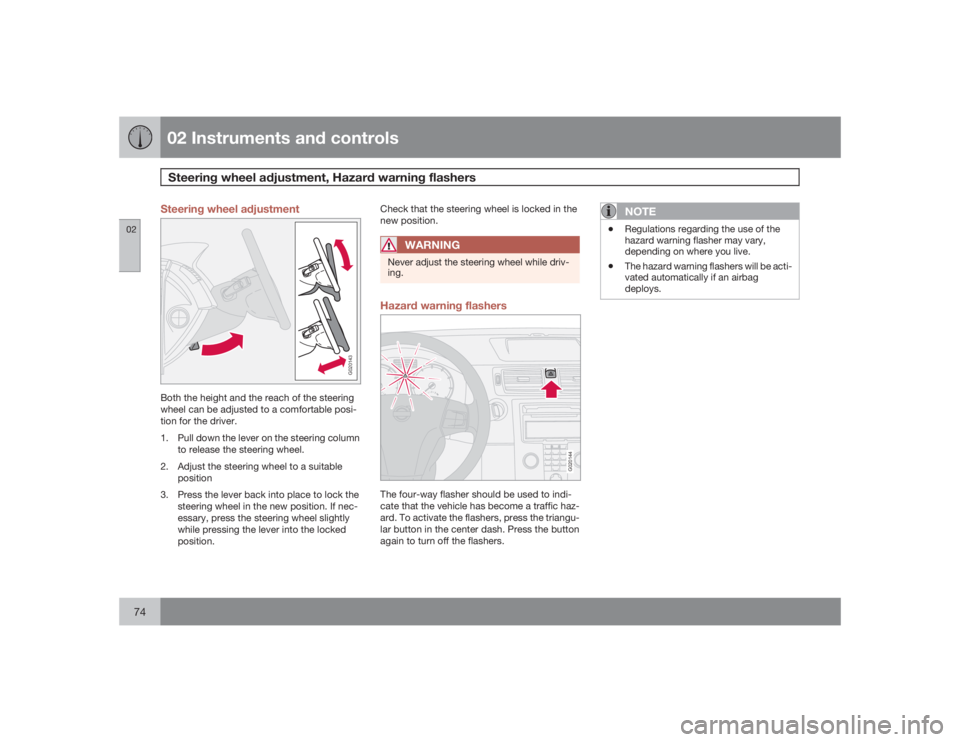
02 Instruments and controlsSteering wheel adjustment, Hazard warning flashers
0274
Steering wheel adjustment
G020143
Both the height and the reach of the steering
wheel can be adjusted to a comfortable posi-
tion for the driver.
1. Pull down the lever on the steering column
to release the steering wheel.
2. Adjust the steering wheel to a suitable
position
3. Press the lever back into place to lock the
steering wheel in the new position. If nec-
essary, press the steering wheel slightly
while pressing the lever into the locked
position.Check that the steering wheel is locked in the
new position.
WARNING
Never adjust the steering wheel while driv-
ing.Hazard warning flashers
G020144
The four-way flasher should be used to indi-
cate that the vehicle has become a traffic haz-
ard. To activate the flashers, press the triangu-
lar button in the center dash. Press the button
again to turn off the flashers.
NOTE
•
Regulations regarding the use of the
hazard warning flasher may vary,
depending on where you live.
•
The hazard warning flashers will be acti-
vated automatically if an airbag
deploys.
Page 75 of 286
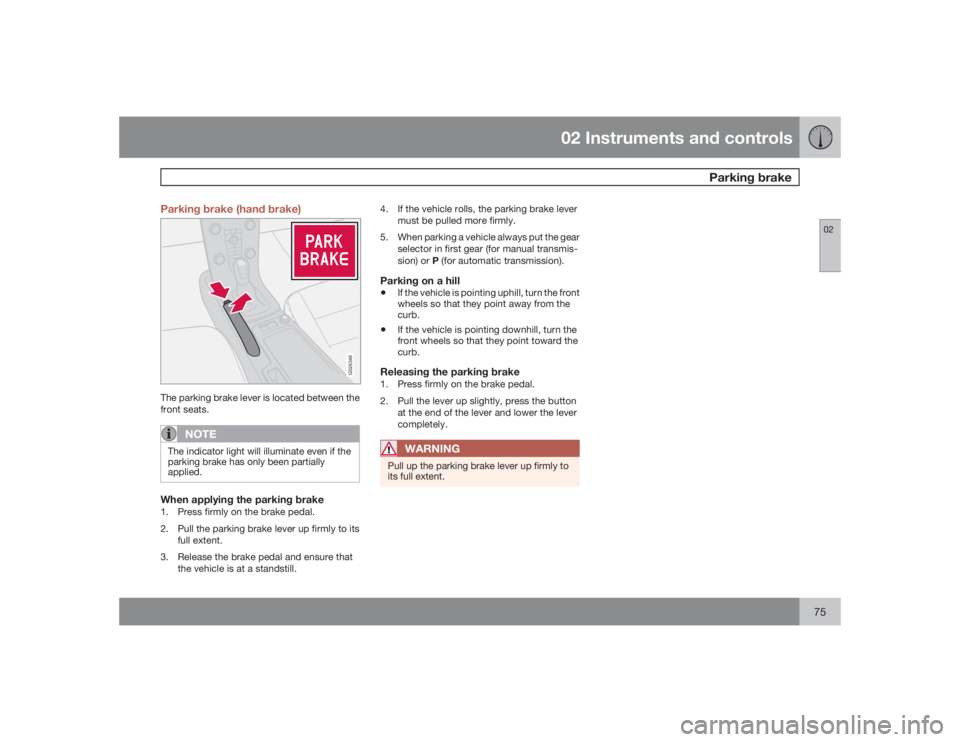
02 Instruments and controls
Parking brake
0275 Parking brake (hand brake)
G026348
The parking brake lever is located between the
front seats.
NOTE
The indicator light will illuminate even if the
parking brake has only been partially
applied.When applying the parking brake1. Press firmly on the brake pedal.
2. Pull the parking brake lever up firmly to its
full extent.
3. Release the brake pedal and ensure that
the vehicle is at a standstill.4. If the vehicle rolls, the parking brake lever
must be pulled more firmly.
5. When parking a vehicle always put the gear
selector in first gear (for manual transmis-
sion) or P (for automatic transmission).
Parking on a hill•
If the vehicle is pointing uphill, turn the front
wheels so that they point away from the
curb.
•
If the vehicle is pointing downhill, turn the
front wheels so that they point toward the
curb.
Releasing the parking brake1. Press firmly on the brake pedal.
2. Pull the lever up slightly, press the button
at the end of the lever and lower the lever
completely.
WARNING
Pull up the parking brake lever up firmly to
its full extent.
Page 76 of 286
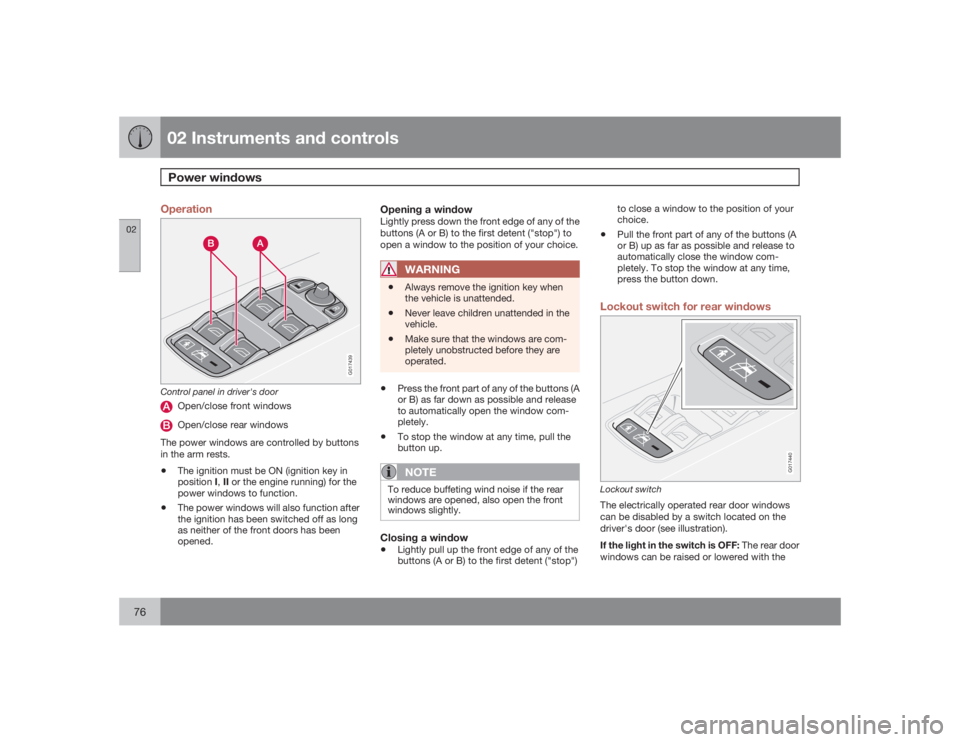
02 Instruments and controlsPower windows
0276
Operation
G017439
Control panel in driver's door
Open/close front windowsOpen/close rear windows
The power windows are controlled by buttons
in the arm rests.
•
The ignition must be ON (ignition key in
positionI,II or the engine running) for the
power windows to function.
•
The power windows will also function after
the ignition has been switched off as long
as neither of the front doors has been
opened.
Opening a windowLightly press down the front edge of any of the
buttons (A or B) to the first detent ("stop") to
open a window to the position of your choice.
WARNING
•
Always remove the ignition key when
the vehicle is unattended.
•
Never leave children unattended in the
vehicle.
•
Make sure that the windows are com-
pletely unobstructed before they are
operated.
•
Press the front part of any of the buttons (A
or B) as far down as possible and release
to automatically open the window com-
pletely.
•
To stop the window at any time, pull the
button up.NOTE
To reduce buffeting wind noise if the rear
windows are opened, also open the front
windows slightly.Closing a window•
Lightly pull up the front edge of any of the
buttons (A or B) to the first detent ("stop")to close a window to the position of your
choice.
•
Pull the front part of any of the buttons (A
or B) up as far as possible and release to
automatically close the window com-
pletely. To stop the window at any time,
press the button down.
Lockout switch for rear windows
G017440
Lockout switchThe electrically operated rear door windows
can be disabled by a switch located on the
driver's door (see illustration).
If the light in the switch is OFF: The rear door
windows can be raised or lowered with the
Page 79 of 286
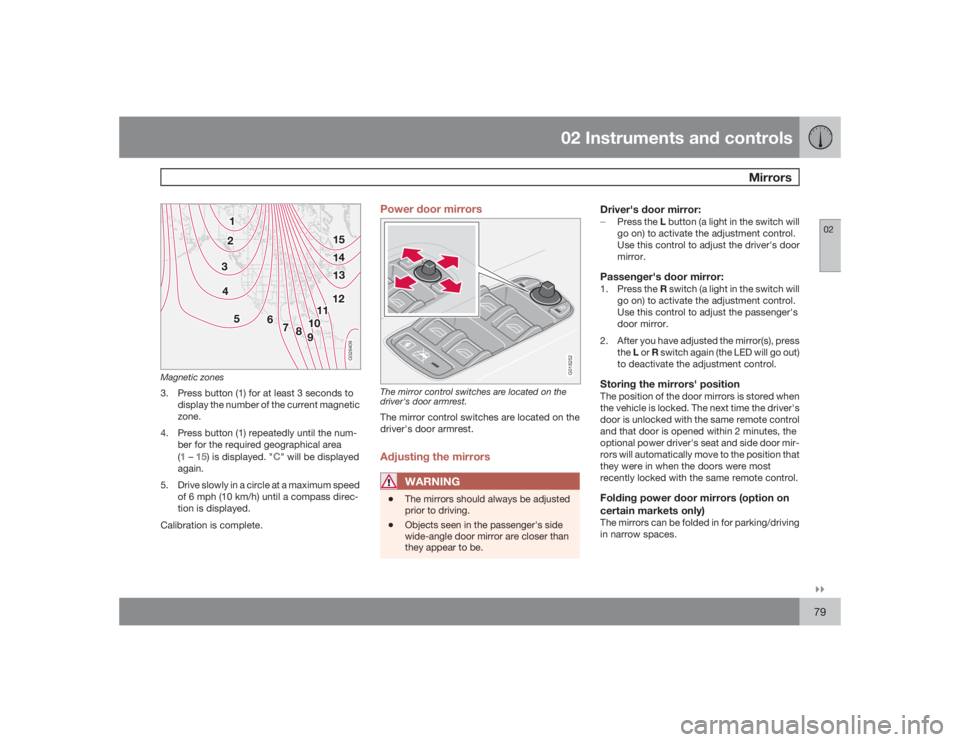
02 Instruments and controls
Mirrors
02�`�`79
G026409
Magnetic zones3. Press button (1) for at least 3 seconds to
display the number of the current magnetic
zone.
4. Press button (1) repeatedly until the num-
ber for the required geographical area
(
1 – 15) is displayed. "
C" will be displayed
again.
5. Drive slowly in a circle at a maximum speed
of 6 mph (10 km/h) until a compass direc-
tion is displayed.
Calibration is complete.
Power door mirrors
G018252
The mirror control switches are located on the
driver's door armrest.The mirror control switches are located on the
driver's door armrest.Adjusting the mirrors
WARNING
•
The mirrors should always be adjusted
prior to driving.
•
Objects seen in the passenger's side
wide-angle door mirror are closer than
they appear to be.
Driver's door mirror:�±
Press the L button (a light in the switch will
go on) to activate the adjustment control.
Use this control to adjust the driver's door
mirror.Passenger's door mirror:1.
Press the R switch (a light in the switch will
go on) to activate the adjustment control.
Use this control to adjust the passenger's
door mirror.
2. After you have adjusted the mirror(s), press
theL or R switch again (the LED will go out)
to deactivate the adjustment control.Storing the mirrors' positionThe position of the door mirrors is stored when
the vehicle is locked. The next time the driver's
door is unlocked with the same remote control
and that door is opened within 2 minutes, the
optional power driver's seat and side door mir-
rors will automatically move to the position that
they were in when the doors were most
recently locked with the same remote control.Folding power door mirrors (option on
certain markets only)The mirrors can be folded in for parking/driving
in narrow spaces.
Page 82 of 286
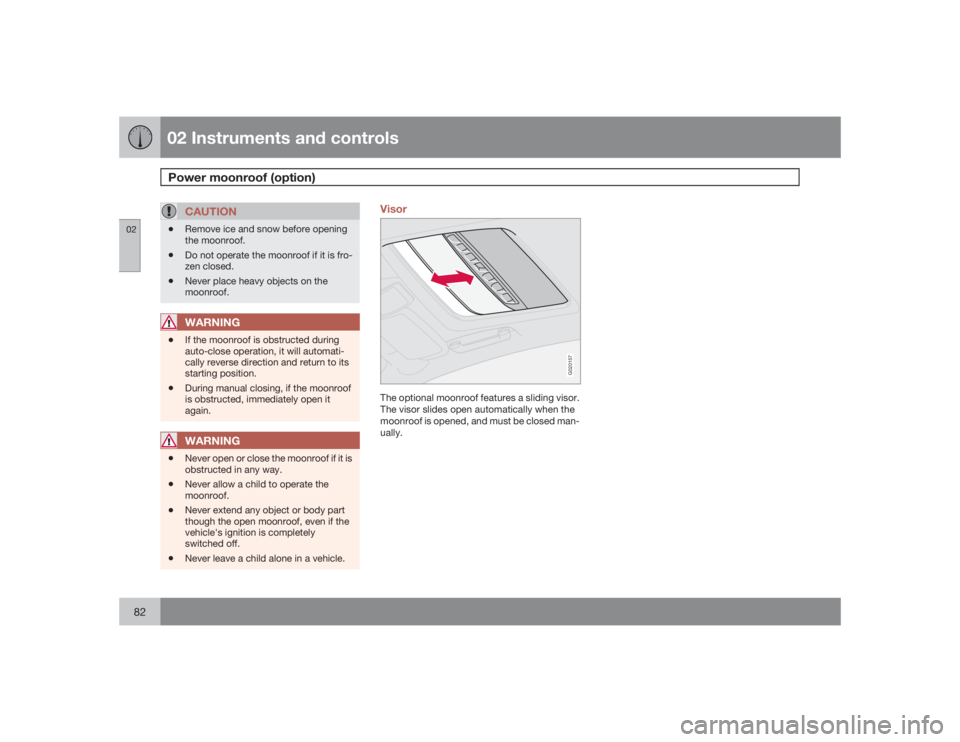
02 Instruments and controlsPower moonroof (option)
0282
CAUTION
•
Remove ice and snow before opening
the moonroof.
•
Do not operate the moonroof if it is fro-
zen closed.
•
Never place heavy objects on the
moonroof.WARNING
•
If the moonroof is obstructed during
auto-close operation, it will automati-
cally reverse direction and return to its
starting position.
•
During manual closing, if the moonroof
is obstructed, immediately open it
again.WARNING
•
Never open or close the moonroof if it is
obstructed in any way.
•
Never allow a child to operate the
moonroof.
•
Never extend any object or body part
though the open moonroof, even if the
vehicle's ignition is completely
switched off.
•
Never leave a child alone in a vehicle.
Visor
G020157
The optional moonroof features a sliding visor.
The visor slides open automatically when the
moonroof is opened, and must be closed man-
ually.
Page 86 of 286

02 Instruments and controlsHomeLink® Wireless Control System (option)
0286
Introduction
G030070
The HomeLink Wireless Control System pro-
vides a convenient way to replace up to three
hand-held radio-frequency (RF) transmitters
used to activate devices such as gate opera-
tors, garage door openers, entry door locks,
security systems, even home lighting. Addi-
tional HomeLink information can be found on
the Internet at www.homelink.com.
WARNING
•
If you use HomeLink to open a garage
door or gate, be sure no one is near the
gate or door while it is in motion.
•
When programming a garage door
opener, it is advised to park outside of
the garage.
•
Do not use HomeLink with any garage
door opener that lacks safety stop and
reverse features as required by U.S.
federal safety standards (this includes
any garage door opener model manu-
factured before April 1, 1982). A garage
door that cannot detect an object - sig-
naling the door to stop and reverse -
does not meet current U.S. federal
safety standards. For more information,
contact HomeLink at:
www.homelink.com.
Retain the original transmitter of the RF device
you are programming for use in other vehicles
as well as for future HomeLink programming. It
is also suggested that upon the sale of the
vehicle, the programmed HomeLink buttons be
erased for security purposes. Refer to “Erasing
HomeLink Buttons”.
Programming HomeLink
NOTE
Some vehicles may require the ignition
switch to be turned on or to the second
(“accessories”) position for programming
and/or operation of HomeLink. It is also rec-
ommended that a new battery be placed in
the hand-held transmitter of the device
being programmed to HomeLink for quicker
training and accurate transmission of the
radio-frequency signal.1. Position the end of your hand-held trans-
mitter 1–3 inches (5–14 cm) away from the
HomeLink button you wish to program
while keeping the indicator light in view.
2. Simultaneously press and hold both the
chosen HomeLink and hand-held transmit-
ter buttons until the HomeLink indicator
light changes from a slow to a rapidly blink-
ing light. Now you may release both the
HomeLink and hand-held transmitter but-
tons.
Page 104 of 286
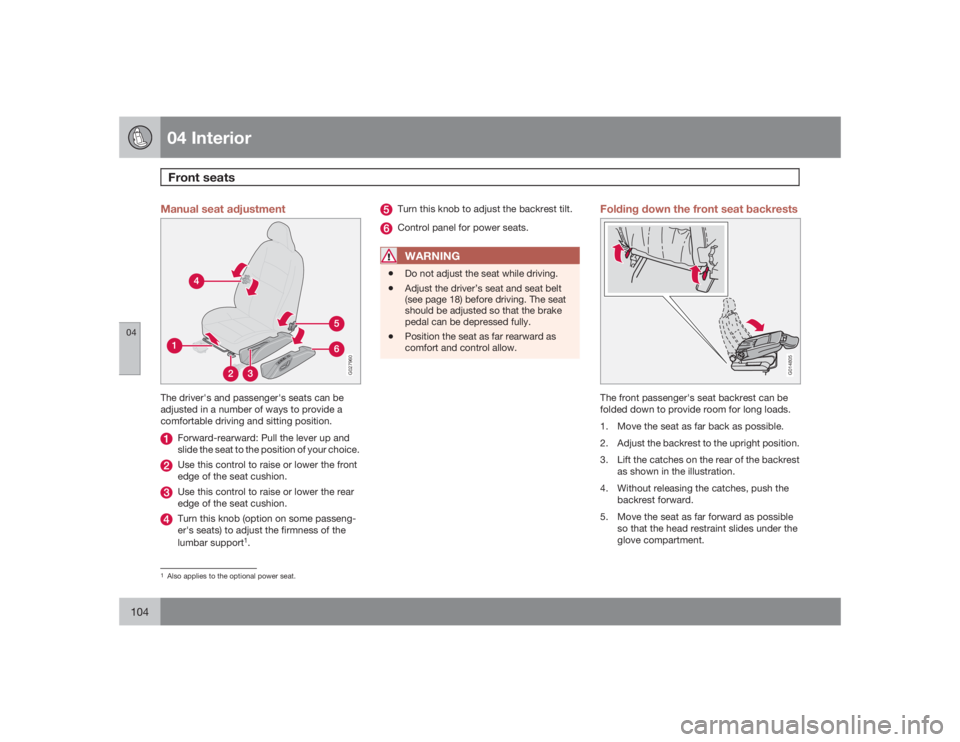
04 InteriorFront seats
04104
Manual seat adjustment
G027960
The driver's and passenger's seats can be
adjusted in a number of ways to provide a
comfortable driving and sitting position.
Forward-rearward: Pull the lever up and
slide the seat to the position of your choice.Use this control to raise or lower the front
edge of the seat cushion.Use this control to raise or lower the rear
edge of the seat cushion.Turn this knob (option on some passeng-
er's seats) to adjust the firmness of the
lumbar support
1.
Turn this knob to adjust the backrest tilt.Control panel for power seats.WARNING
•
Do not adjust the seat while driving.
•
Adjust the driver’s seat and seat belt
(see page 18) before driving. The seat
should be adjusted so that the brake
pedal can be depressed fully.
•
Position the seat as far rearward as
comfort and control allow.
Folding down the front seat backrests
G014805
The front passenger's seat backrest can be
folded down to provide room for long loads.
1. Move the seat as far back as possible.
2. Adjust the backrest to the upright position.
3. Lift the catches on the rear of the backrest
as shown in the illustration.
4. Without releasing the catches, push the
backrest forward.
5. Move the seat as far forward as possible
so that the head restraint slides under the
glove compartment.
1Also applies to the optional power seat.
Page 105 of 286
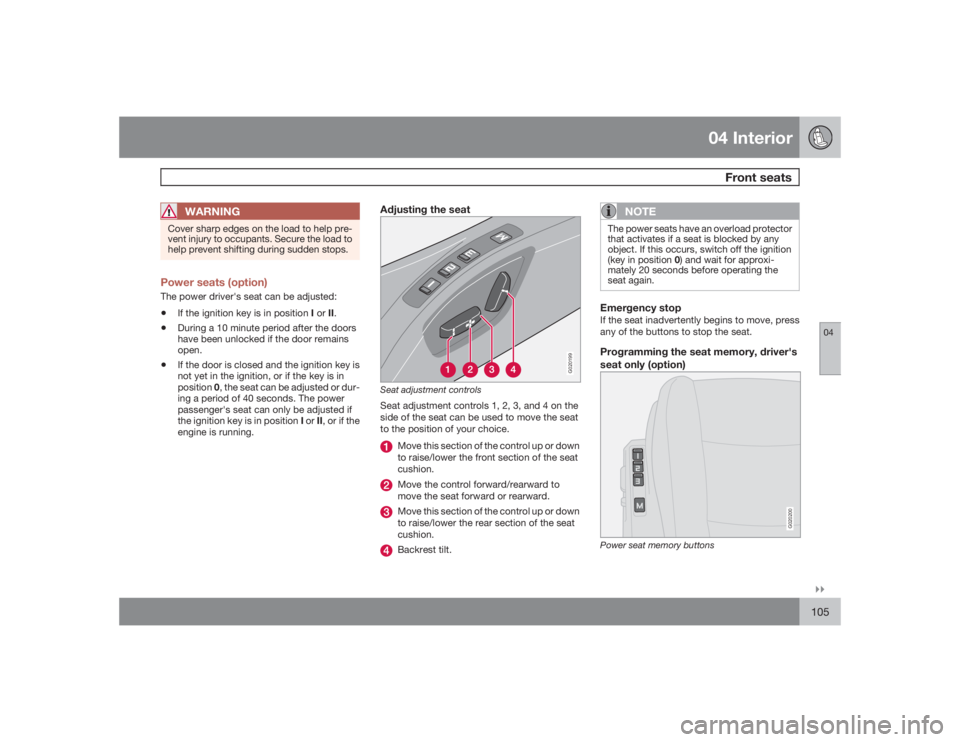
04 Interior
Front seats
04�`�`105
WARNING
Cover sharp edges on the load to help pre-
vent injury to occupants. Secure the load to
help prevent shifting during sudden stops.Power seats (option)The power driver's seat can be adjusted:•
If the ignition key is in position I or II.
•
During a 10 minute period after the doors
have been unlocked if the door remains
open.
•
If the door is closed and the ignition key is
not yet in the ignition, or if the key is in
position0, the seat can be adjusted or dur-
ing a period of 40 seconds. The power
passenger's seat can only be adjusted if
the ignition key is in position I or II, or if the
engine is running.
Adjusting the seat
G020199
Seat adjustment controlsSeat adjustment controls 1, 2, 3, and 4 on the
side of the seat can be used to move the seat
to the position of your choice.
Move this section of the control up or down
to raise/lower the front section of the seat
cushion.Move the control forward/rearward to
move the seat forward or rearward.Move this section of the control up or down
to raise/lower the rear section of the seat
cushion.Backrest tilt.
NOTE
The power seats have an overload protector
that activates if a seat is blocked by any
object. If this occurs, switch off the ignition
(key in position 0) and wait for approxi-
mately 20 seconds before operating the
seat again.Emergency stopIf the seat inadvertently begins to move, press
any of the buttons to stop the seat.Programming the seat memory, driver's
seat only (option)
G020200
Power seat memory buttons