mirror controls VOLVO S60 2005 Owners Manual
[x] Cancel search | Manufacturer: VOLVO, Model Year: 2005, Model line: S60, Model: VOLVO S60 2005Pages: 120, PDF Size: 2.27 MB
Page 5 of 120
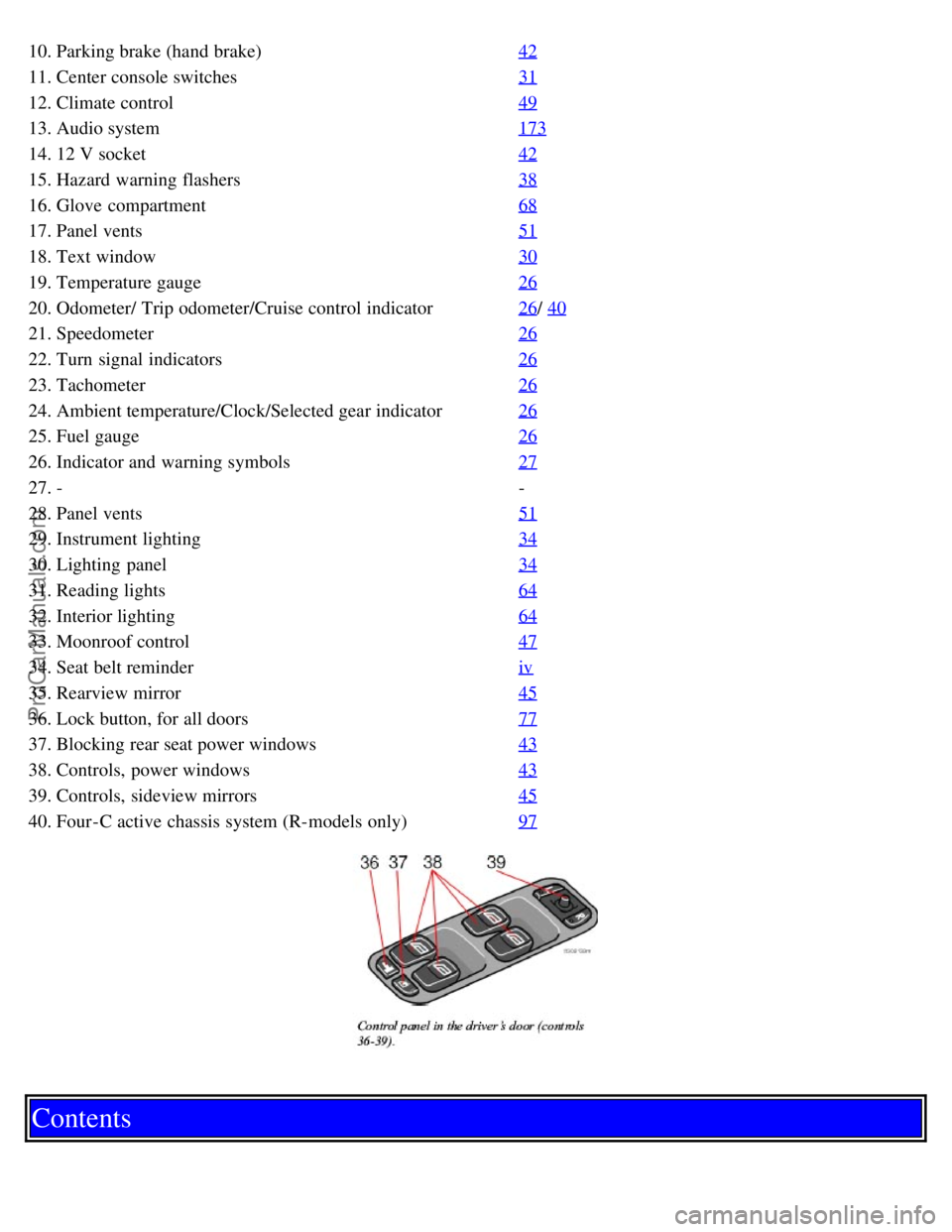
10. Parking brake (hand brake)42
11. Center console switches31
12. Climate control49
13. Audio system173
14. 12 V socket42
15. Hazard warning flashers38
16. Glove compartment68
17. Panel vents51
18. Text window30
19. Temperature gauge26
20. Odometer/ Trip odometer/Cruise control indicator26/ 40
21. Speedometer26
22. Turn signal indicators26
23. Tachometer26
24. Ambient temperature/Clock/Selected gear indicator26
25. Fuel gauge26
26. Indicator and warning symbols27
27. --
28. Panel vents 51
29. Instrument lighting34
30. Lighting panel34
31. Reading lights64
32. Interior lighting64
33. Moonroof control47
34. Seat belt reminderiv
35. Rearview mirror45
36. Lock button, for all doors77
37. Blocking rear seat power windows43
38. Controls, power windows43
39. Controls, sideview mirrors45
40. Four-C active chassis system (R-models only)97
Contents
ProCarManuals.com
Page 17 of 120

2 0 0 5
VOLVO S60
Instruments and controls
pg. 25 Instruments and controls
Instrument panel 26
Indicator and warning symbols27
Switches in the center console31
Steering wheel adjustment33
Lighting panel34
Lighting panel, Manually unlocking the fuel filler door35
Turn signals36
Windshield wipers/washer37
Hazard warning flashers, rear window/sideview mirror defroster, heated front seats38
Trip computer (option)39
Cruise control40
Parking brake, electric socket/cigarette lighter42
Electrically operated windows43
Rearview mirror/sideview mirrors45
Power moonroof (option)47
pg. 26 Instruments and controls
Instrument panel
1. Turn signal indicators - right/left
2. Text window
The text window displays information and warning messages.
3. Temperature gauge
The pointer should be approximately midway on the gauge when driving. Do not drive the car if the warning light is
on. The text window will provide you with additional information. If the engine temperature remains high, check
ProCarManuals.com
Page 37 of 120

WARNING!
Because the driver's seat can be adjusted with the ignition off, children should never be left unattended in the car.
Movement of the seat can be STOPPED at any time by pressing any button on the power seat control panel.
Do not adjust the seat while driving. The seat should be adjusted so that the brake pedal can be depressed fully. In
addition, position the seat as far rearward as comfort and control allow.
The seat rails on the floor must not be obstructed in any way when the seat is in motion.
Programming the memory (option)
Three different seating and door mirror positions can be stored in the driver seat's memory.
The following example explains how button 1 can be programmed. Buttons 2 and 3 can be programmed in the same
way.
To program (store) a seat position in button 1:
1. Move the seat to the desired position using the seat adjustment controls (see the previous page).
2. Press and hold down the MEM (memory) button.
3. With the MEM button depressed, press button 1 briefly to store the seat's current position.
To move the seat to the position that it was in when button 1 was programmed:
Press and hold down button 1 until the seat stops moving.
As a safety precaution, the seat will stop automatically if the button is released before the seat has reached the preset
position.
pg. 64 Interior
Interior lighting
Courtesy light
The courtesy light can be turned on or off by pressing the center button. The light also has a timer function which turns
ProCarManuals.com