key VOLVO S60 2006 User Guide
[x] Cancel search | Manufacturer: VOLVO, Model Year: 2006, Model line: S60, Model: VOLVO S60 2006Pages: 132, PDF Size: 2.33 MB
Page 34 of 132

Auxiliary sockets
These 12 volt sockets can be used to plug in certain accessories such as cellular telephones, etc. The key must be in
position I (or higher) for the auxiliary socket to function.
The auxiliary sockets can also be used for cigarette lighters, which are available at your Volvo retailer.
NOTE: The cover should be folded down when the auxiliary socket is not in use.
Ashtrays
Volvo cars in North America do not have an ashtray in the front seat as standard equipment. If you want to have an
ashtray in the front seat, please contact your Volvo retailer.
pg. 42 Instruments and controls
Electrically operated windows
The electrically operated windows are controlled by buttons in the arm rests. The ignition switch must be ON *
(ignition key in position I, II or the engine running) for the electrically operated windows to function.
To lower: Press down the front edge of the button to the first detent ("stop").
To raise: Lightly pull up the front edge of the button to the first detent ("stop").
* The electrically operated windows will also function after the ignition has been switched off as long as neither of the
front doors has been opened.
Auto up/down function (front doors only):
Either front door window can be opened or closed automatically.
Auto down: Press the front part of the button as far down as possible and release it immediately. To stop the window
at any time, pull the button up.
Auto up: Pull the front part of the button up as far as possible and release it immediately. To stop the window at any
time, press the button down.
A - front windows, B - rear windows
NOTE: The electrically operated windows in the front seat have an overload protecting circuit breaker which reverses
movement of the electrically operated windows to their starting points if they are obstructed in any way. Thereafter the
windows will operate normally again.
WARNING!
Always remove the ignition key when the vehicle is unattended.
Make sure that childrens' hands are clear before raising the windows.
Never leave children unattended in the car.
ProCarManuals.com
Page 36 of 132
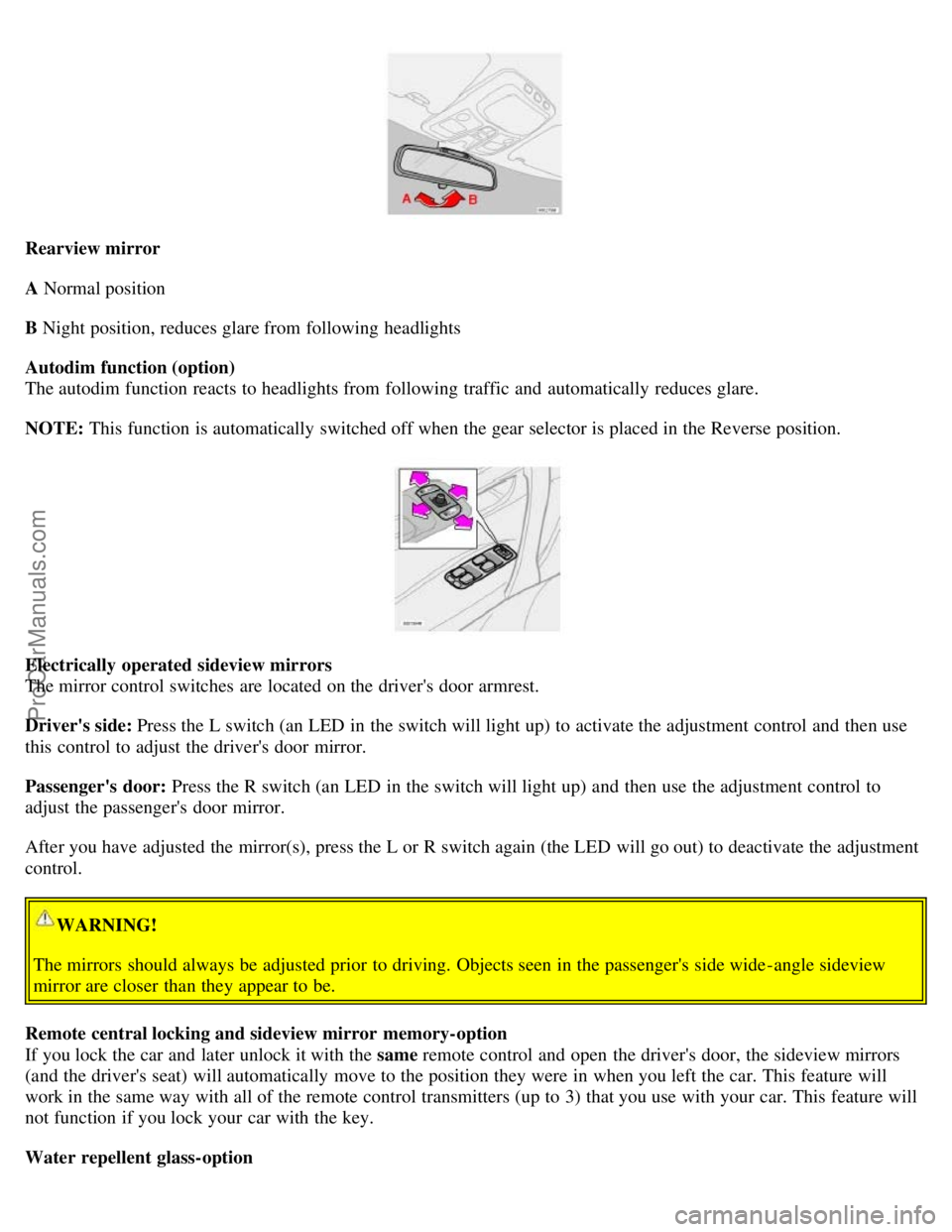
Rearview mirror
A Normal position
B Night position, reduces glare from following headlights
Autodim function (option)
The autodim function reacts to headlights from following traffic and automatically reduces glare.
NOTE: This function is automatically switched off when the gear selector is placed in the Reverse position.
Electrically operated sideview mirrors
The mirror control switches are located on the driver's door armrest.
Driver's side: Press the L switch (an LED in the switch will light up) to activate the adjustment control and then use
this control to adjust the driver's door mirror.
Passenger's door: Press the R switch (an LED in the switch will light up) and then use the adjustment control to
adjust the passenger's door mirror.
After you have adjusted the mirror(s), press the L or R switch again (the LED will go out) to deactivate the adjustment
control.
WARNING!
The mirrors should always be adjusted prior to driving. Objects seen in the passenger's side wide -angle sideview
mirror are closer than they appear to be.
Remote central locking and sideview mirror memory-option
If you lock the car and later unlock it with the same remote control and open the driver's door, the sideview mirrors
(and the driver's seat) will automatically move to the position they were in when you left the car. This feature will
work in the same way with all of the remote control transmitters (up to 3) that you use with your car. This feature will
not function if you lock your car with the key.
Water repellent glass-option
ProCarManuals.com
Page 37 of 132
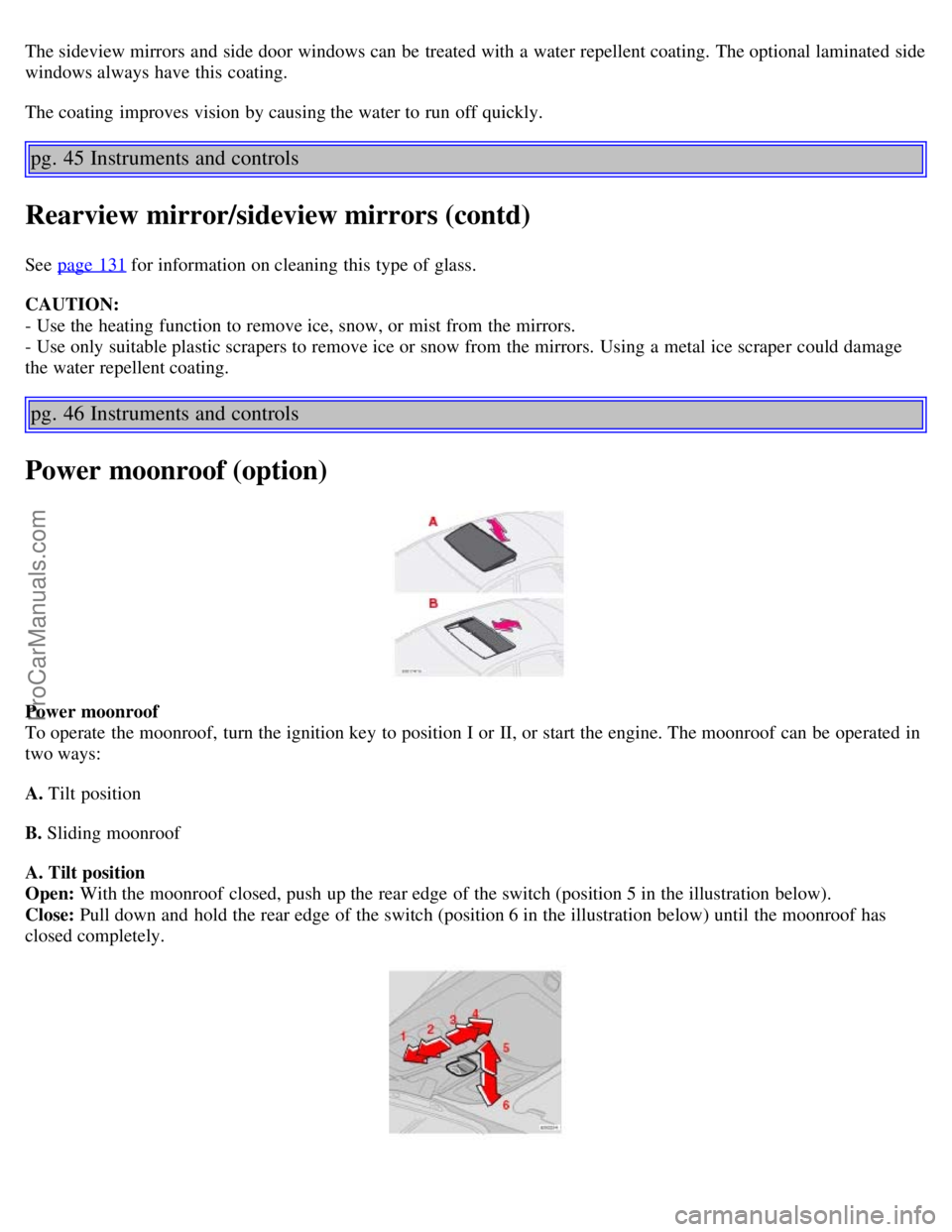
The sideview mirrors and side door windows can be treated with a water repellent coating. The optional laminated side
windows always have this coating.
The coating improves vision by causing the water to run off quickly.
pg. 45 Instruments and controls
Rearview mirror/sideview mirrors (contd)
See page 131 for information on cleaning this type of glass.
CAUTION:
- Use the heating function to remove ice, snow, or mist from the mirrors.
- Use only suitable plastic scrapers to remove ice or snow from the mirrors. Using a metal ice scraper could damage
the water repellent coating.
pg. 46 Instruments and controls
Power moonroof (option)
Power moonroof
To operate the moonroof, turn the ignition key to position I or II, or start the engine. The moonroof can be operated in
two ways:
A. Tilt position
B. Sliding moonroof
A. Tilt position
Open: With the moonroof closed, push up the rear edge of the switch (position 5 in the illustration below).
Close: Pull down and hold the rear edge of the switch (position 6 in the illustration below) until the moonroof has
closed completely.
ProCarManuals.com
Page 40 of 132
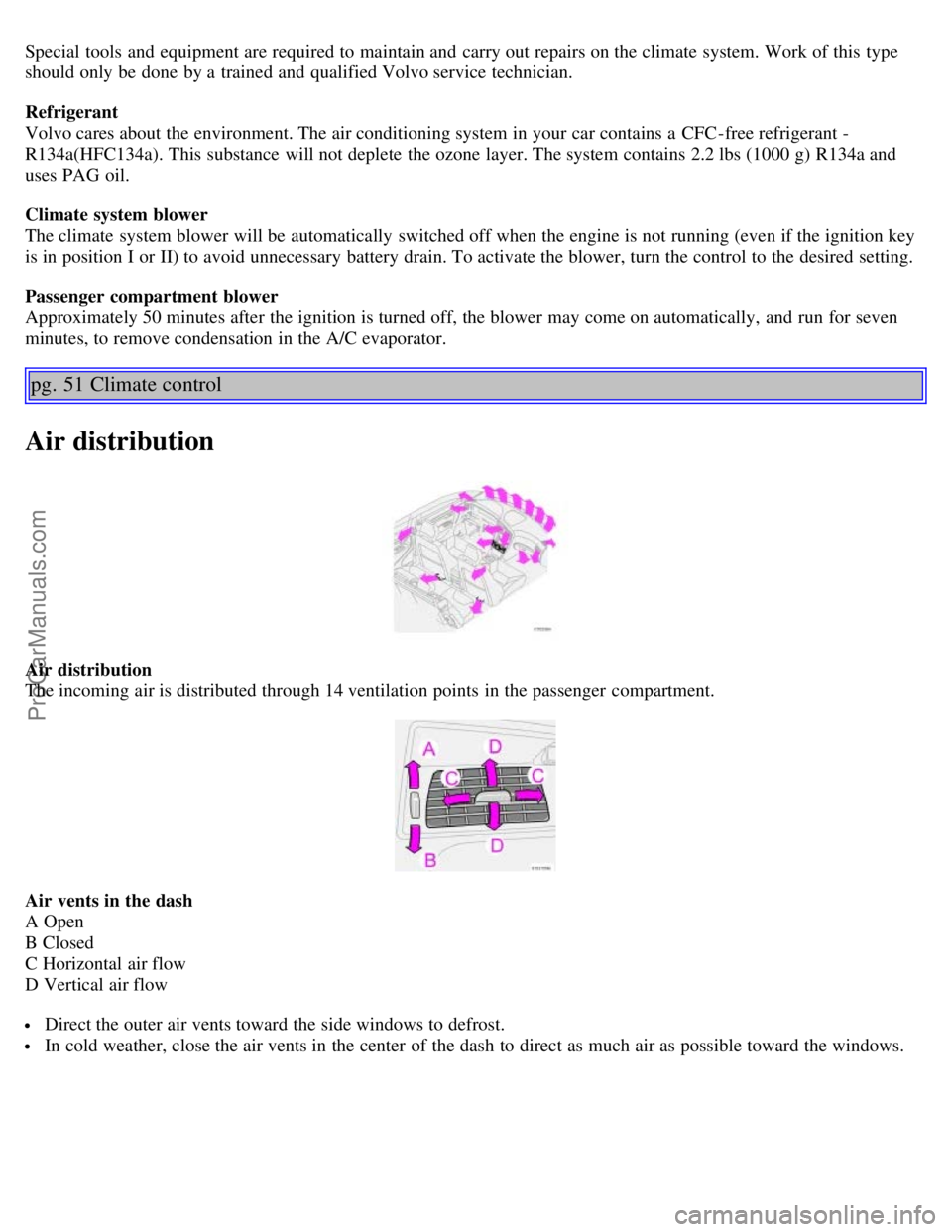
Special tools and equipment are required to maintain and carry out repairs on the climate system. Work of this type
should only be done by a trained and qualified Volvo service technician.
Refrigerant
Volvo cares about the environment. The air conditioning system in your car contains a CFC-free refrigerant -
R134a(HFC134a). This substance will not deplete the ozone layer. The system contains 2.2 lbs (1000 g) R134a and
uses PAG oil.
Climate system blower
The climate system blower will be automatically switched off when the engine is not running (even if the ignition key
is in position I or II) to avoid unnecessary battery drain. To activate the blower, turn the control to the desired setting.
Passenger compartment blower
Approximately 50 minutes after the ignition is turned off, the blower may come on automatically, and run for seven
minutes, to remove condensation in the A/C evaporator.
pg. 51 Climate control
Air distribution
Air distribution
The incoming air is distributed through 14 ventilation points in the passenger compartment.
Air vents in the dash
A Open
B Closed
C Horizontal air flow
D Vertical air flow
Direct the outer air vents toward the side windows to defrost.
In cold weather, close the air vents in the center of the dash to direct as much air as possible toward the windows.
ProCarManuals.com
Page 46 of 132
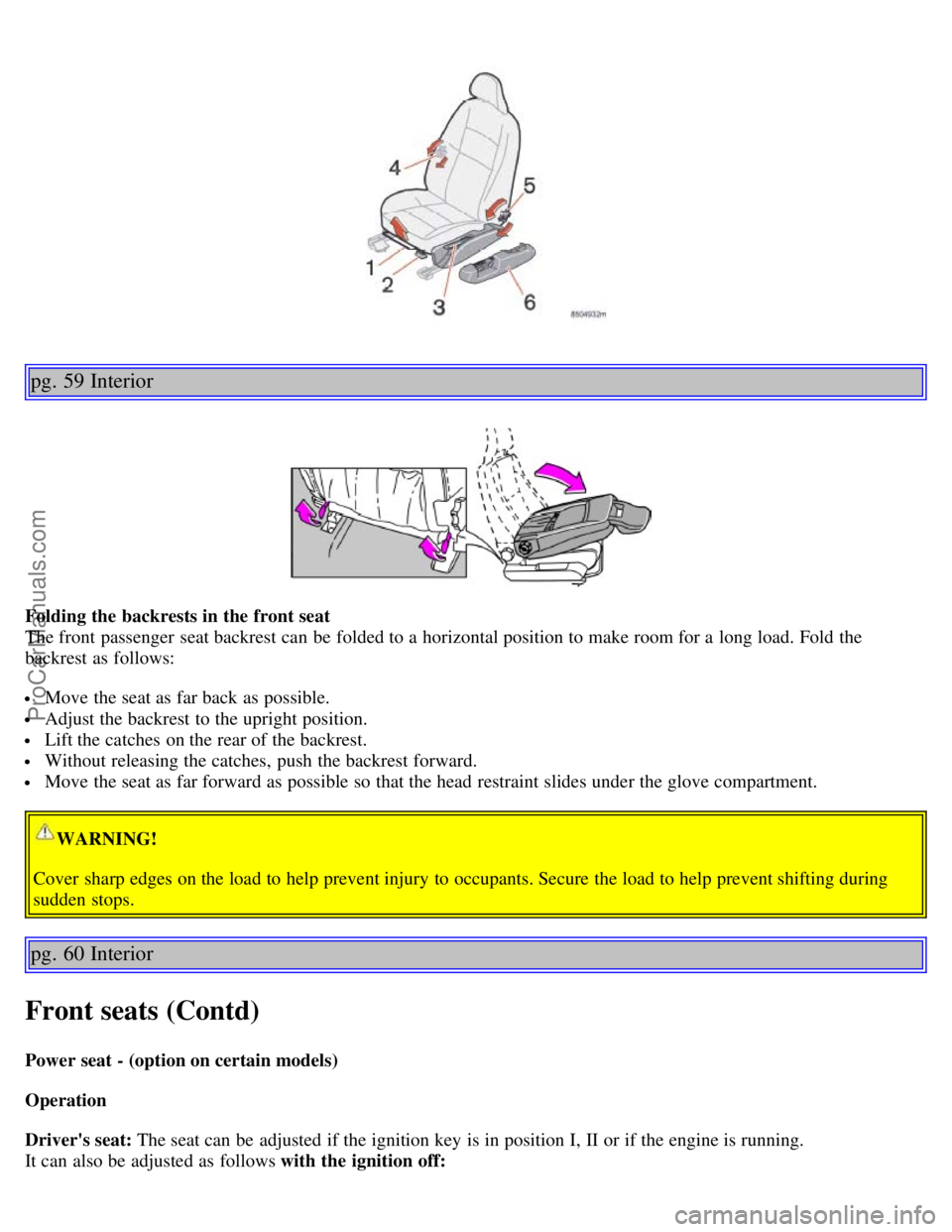
pg. 59 Interior
Folding the backrests in the front seat
The front passenger seat backrest can be folded to a horizontal position to make room for a long load. Fold the
backrest as follows:
Move the seat as far back as possible.
Adjust the backrest to the upright position.
Lift the catches on the rear of the backrest.
Without releasing the catches, push the backrest forward.
Move the seat as far forward as possible so that the head restraint slides under the glove compartment.
WARNING!
Cover sharp edges on the load to help prevent injury to occupants. Secure the load to help prevent shifting during
sudden stops.
pg. 60 Interior
Front seats (Contd)
Power seat - (option on certain models)
Operation
Driver's seat: The seat can be adjusted if the ignition key is in position I, II or if the engine is running.
It can also be adjusted as follows with the ignition off:
ProCarManuals.com
Page 47 of 132
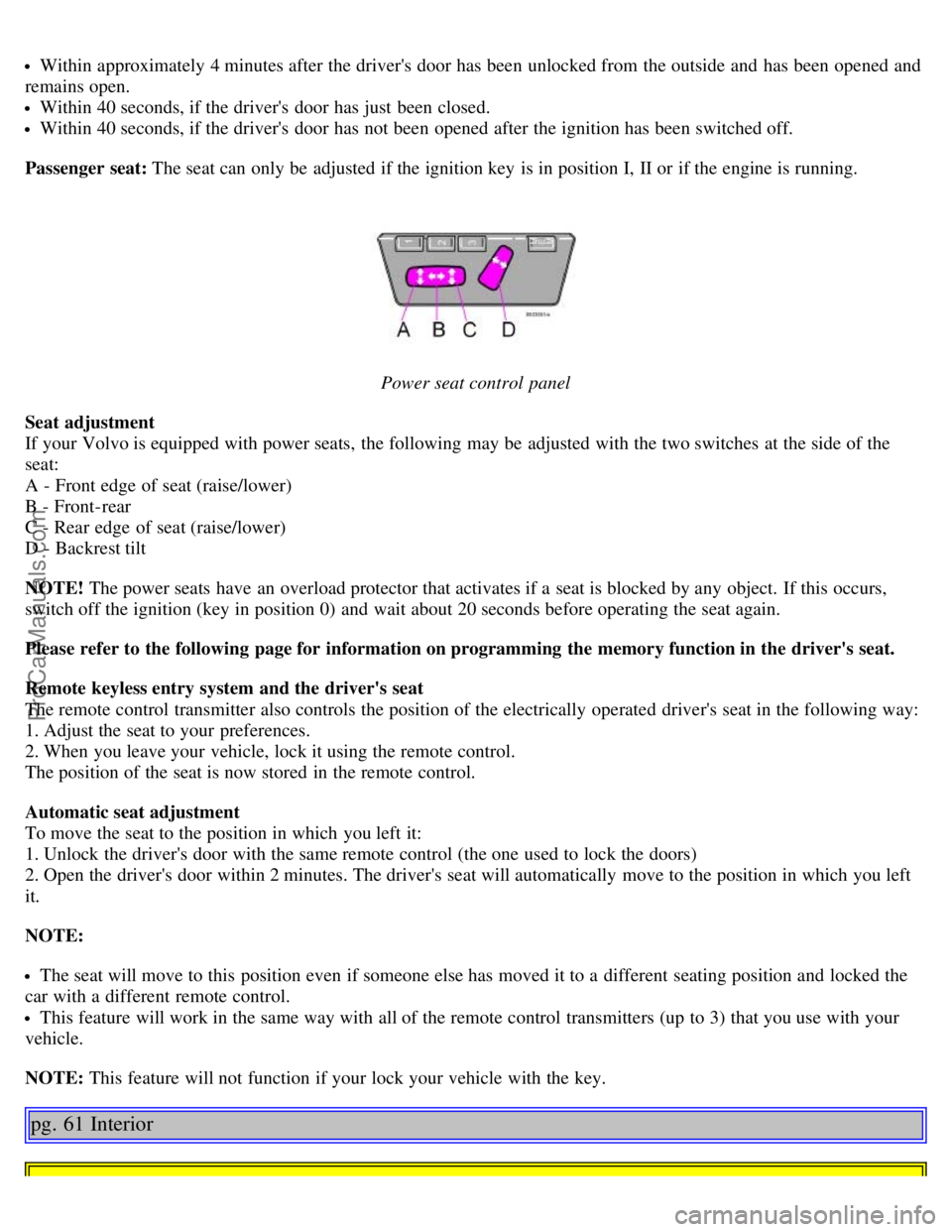
Within approximately 4 minutes after the driver's door has been unlocked from the outside and has been opened and
remains open.
Within 40 seconds, if the driver's door has just been closed.
Within 40 seconds, if the driver's door has not been opened after the ignition has been switched off.
Passenger seat: The seat can only be adjusted if the ignition key is in position I, II or if the engine is running.
Power seat control panel
Seat adjustment
If your Volvo is equipped with power seats, the following may be adjusted with the two switches at the side of the
seat:
A - Front edge of seat (raise/lower)
B - Front-rear
C - Rear edge of seat (raise/lower)
D - Backrest tilt
NOTE! The power seats have an overload protector that activates if a seat is blocked by any object. If this occurs,
switch off the ignition (key in position 0) and wait about 20 seconds before operating the seat again.
Please refer to the following page for information on programming the memory function in the driver's seat.
Remote keyless entry system and the driver's seat
The remote control transmitter also controls the position of the electrically operated driver's seat in the following way:
1. Adjust the seat to your preferences.
2. When you leave your vehicle, lock it using the remote control.
The position of the seat is now stored in the remote control.
Automatic seat adjustment
To move the seat to the position in which you left it:
1. Unlock the driver's door with the same remote control (the one used to lock the doors)
2. Open the driver's door within 2 minutes. The driver's seat will automatically move to the position in which you left
it.
NOTE:
The seat will move to this position even if someone else has moved it to a different seating position and locked the
car with a different remote control.
This feature will work in the same way with all of the remote control transmitters (up to 3) that you use with your
vehicle.
NOTE: This feature will not function if your lock your vehicle with the key.
pg. 61 Interior
ProCarManuals.com
Page 49 of 132
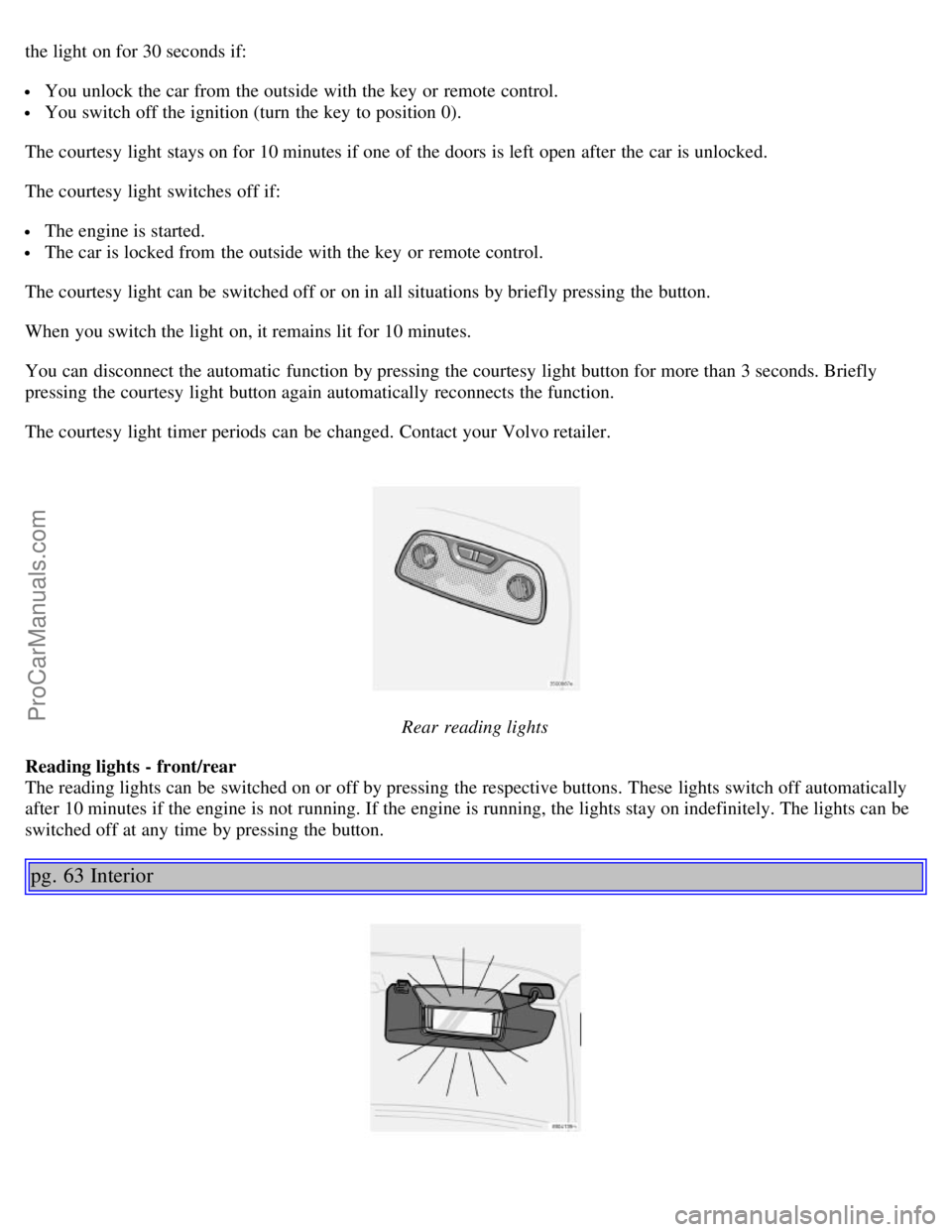
the light on for 30 seconds if:
You unlock the car from the outside with the key or remote control.
You switch off the ignition (turn the key to position 0).
The courtesy light stays on for 10 minutes if one of the doors is left open after the car is unlocked.
The courtesy light switches off if:
The engine is started.
The car is locked from the outside with the key or remote control.
The courtesy light can be switched off or on in all situations by briefly pressing the button.
When you switch the light on, it remains lit for 10 minutes.
You can disconnect the automatic function by pressing the courtesy light button for more than 3 seconds. Briefly
pressing the courtesy light button again automatically reconnects the function.
The courtesy light timer periods can be changed. Contact your Volvo retailer.
Rear reading lights
Reading lights - front/rear
The reading lights can be switched on or off by pressing the respective buttons. These lights switch off automatically
after 10 minutes if the engine is not running. If the engine is running, the lights stay on indefinitely. The lights can be
switched off at any time by pressing the button.
pg. 63 Interior
ProCarManuals.com
Page 51 of 132
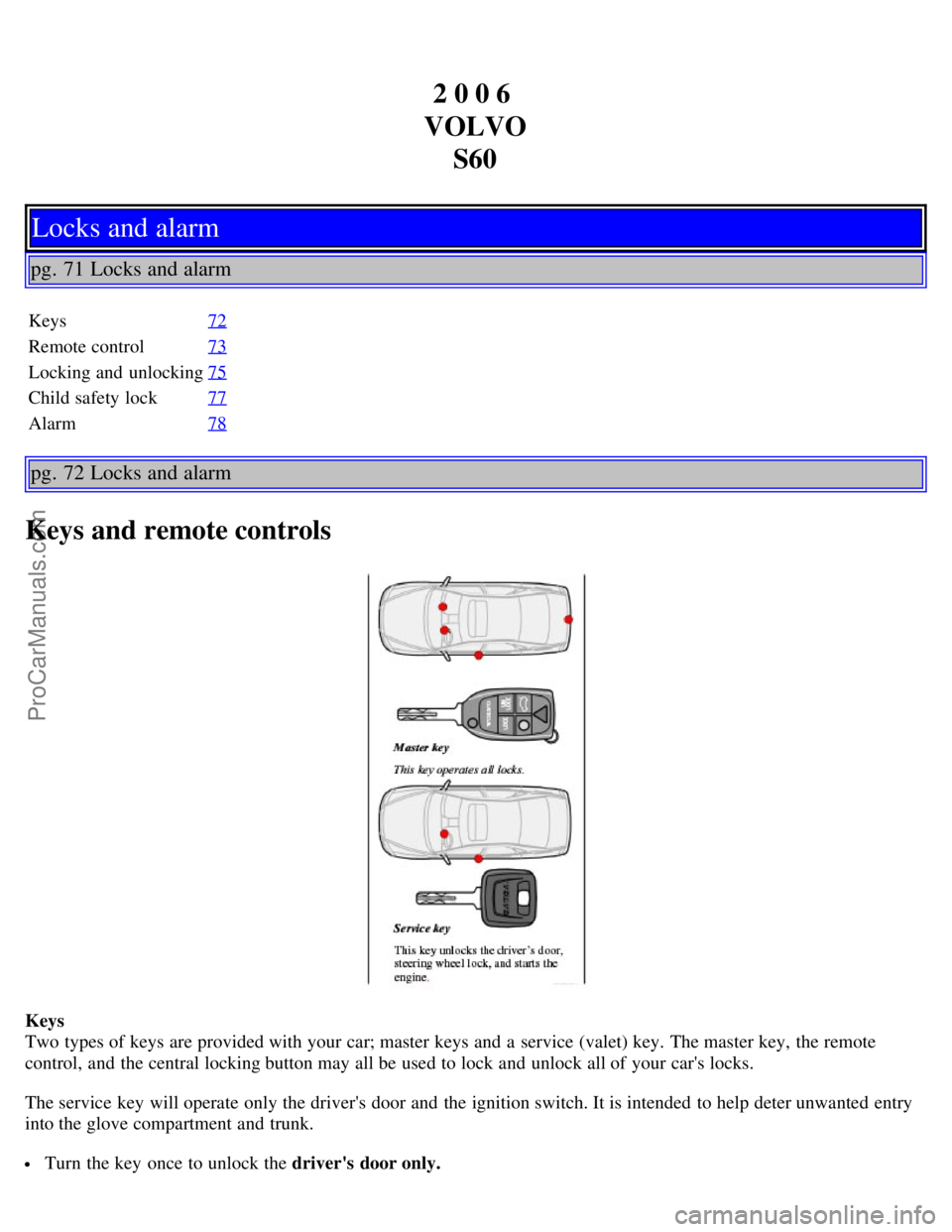
2 0 0 6
VOLVO S60
Locks and alarm
pg. 71 Locks and alarm
Keys 72
Remote control73
Locking and unlocking75
Child safety lock77
Alarm78
pg. 72 Locks and alarm
Keys and remote controls
Keys
Two types of keys are provided with your car; master keys and a service (valet) key. The master key, the remote
control, and the central locking button may all be used to lock and unlock all of your car's locks.
The service key will operate only the driver's door and the ignition switch. It is intended to help deter unwanted entry
into the glove compartment and trunk.
Turn the key once to unlock the driver's door only.
ProCarManuals.com
Page 52 of 132
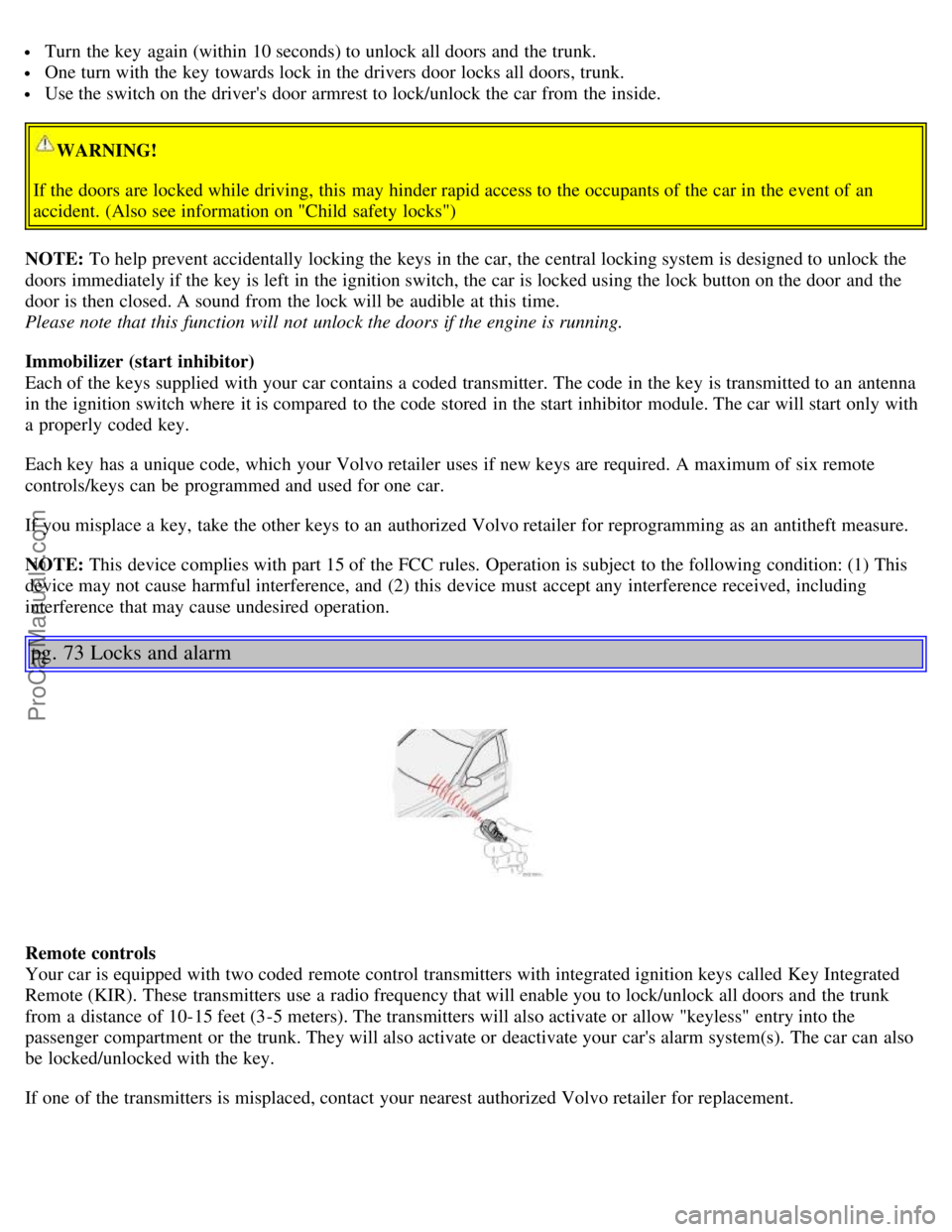
Turn the key again (within 10 seconds) to unlock all doors and the trunk.
One turn with the key towards lock in the drivers door locks all doors, trunk.
Use the switch on the driver's door armrest to lock/unlock the car from the inside.
WARNING!
If the doors are locked while driving, this may hinder rapid access to the occupants of the car in the event of an
accident. (Also see information on "Child safety locks")
NOTE: To help prevent accidentally locking the keys in the car, the central locking system is designed to unlock the
doors immediately if the key is left in the ignition switch, the car is locked using the lock button on the door and the
door is then closed. A sound from the lock will be audible at this time.
Please note that this function will not unlock the doors if the engine is running.
Immobilizer (start inhibitor)
Each of the keys supplied with your car contains a coded transmitter. The code in the key is transmitted to an antenna
in the ignition switch where it is compared to the code stored in the start inhibitor module. The car will start only with
a properly coded key.
Each key has a unique code, which your Volvo retailer uses if new keys are required. A maximum of six remote
controls/keys can be programmed and used for one car.
If you misplace a key, take the other keys to an authorized Volvo retailer for reprogramming as an antitheft measure.
NOTE: This device complies with part 15 of the FCC rules. Operation is subject to the following condition: (1) This
device may not cause harmful interference, and (2) this device must accept any interference received, including
interference that may cause undesired operation.
pg. 73 Locks and alarm
Remote controls
Your car is equipped with two coded remote control transmitters with integrated ignition keys called Key Integrated
Remote (KIR). These transmitters use a radio frequency that will enable you to lock/unlock all doors and the trunk
from a distance of 10-15 feet (3-5 meters). The transmitters will also activate or allow "keyless" entry into the
passenger compartment or the trunk. They will also activate or deactivate your car's alarm system(s). The car can also
be locked/unlocked with the key.
If one of the transmitters is misplaced, contact your nearest authorized Volvo retailer for replacement.
ProCarManuals.com
Page 53 of 132
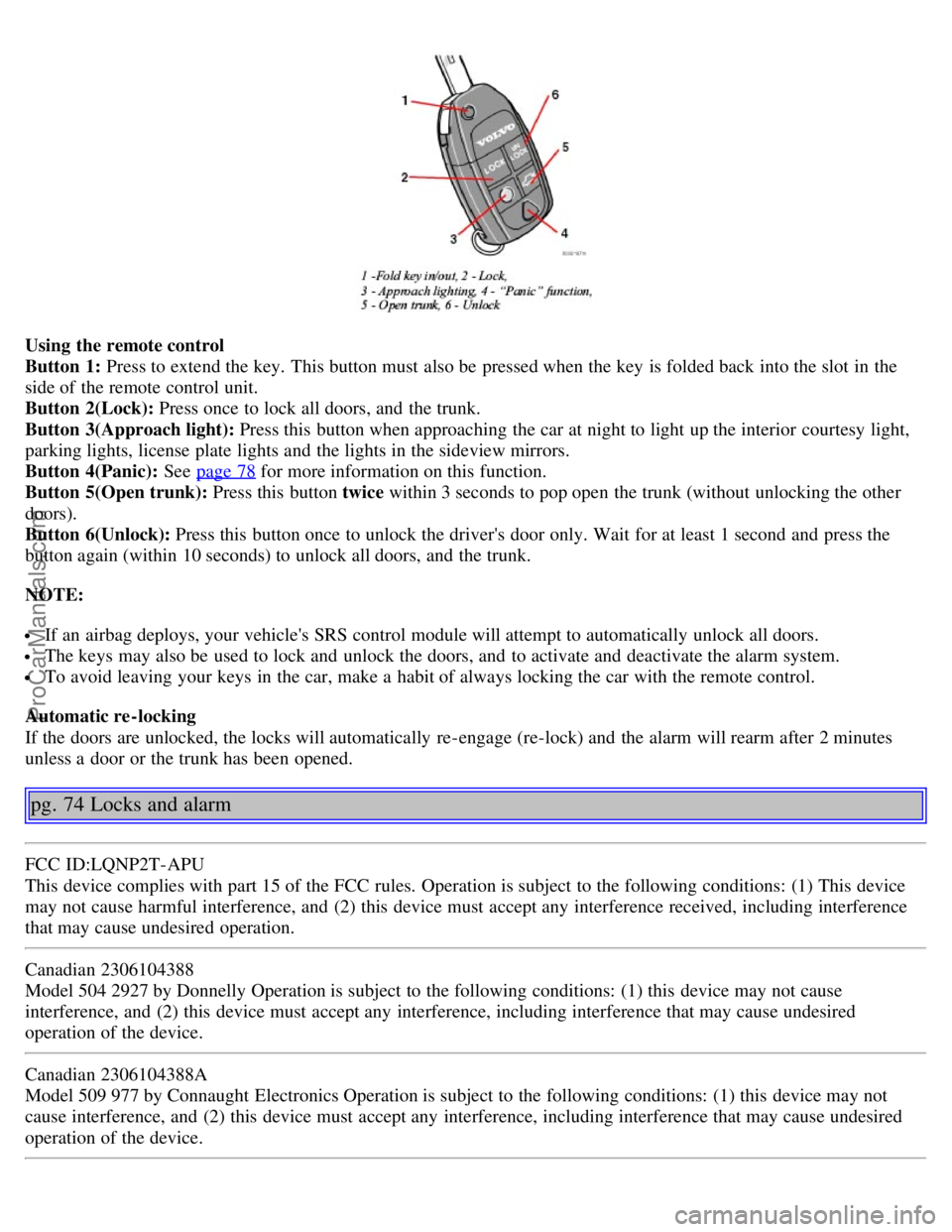
Using the remote control
Button 1: Press to extend the key. This button must also be pressed when the key is folded back into the slot in the
side of the remote control unit.
Button 2(Lock): Press once to lock all doors, and the trunk.
Button 3(Approach light): Press this button when approaching the car at night to light up the interior courtesy light,
parking lights, license plate lights and the lights in the sideview mirrors.
Button 4(Panic): See page 78
for more information on this function.
Button 5(Open trunk): Press this button twice within 3 seconds to pop open the trunk (without unlocking the other
doors).
Button 6(Unlock): Press this button once to unlock the driver's door only. Wait for at least 1 second and press the
button again (within 10 seconds) to unlock all doors, and the trunk.
NOTE:
If an airbag deploys, your vehicle's SRS control module will attempt to automatically unlock all doors.
The keys may also be used to lock and unlock the doors, and to activate and deactivate the alarm system.
To avoid leaving your keys in the car, make a habit of always locking the car with the remote control.
Automatic re-locking
If the doors are unlocked, the locks will automatically re-engage (re-lock) and the alarm will rearm after 2 minutes
unless a door or the trunk has been opened.
pg. 74 Locks and alarm
FCC ID:LQNP2T-APU
This device complies with part 15 of the FCC rules. Operation is subject to the following conditions: (1) This device
may not cause harmful interference, and (2) this device must accept any interference received, including interference
that may cause undesired operation.
Canadian 2306104388
Model 504 2927 by Donnelly Operation is subject to the following conditions: (1) this device may not cause
interference, and (2) this device must accept any interference, including interference that may cause undesired
operation of the device.
Canadian 2306104388A
Model 509 977 by Connaught Electronics Operation is subject to the following conditions: (1) this device may not
cause interference, and (2) this device must accept any interference, including interference that may cause undesired
operation of the device.
ProCarManuals.com