service VOLVO S60 2017 Quick Guide
[x] Cancel search | Manufacturer: VOLVO, Model Year: 2017, Model line: S60, Model: VOLVO S60 2017Pages: 16, PDF Size: 4.85 MB
Page 2 of 16
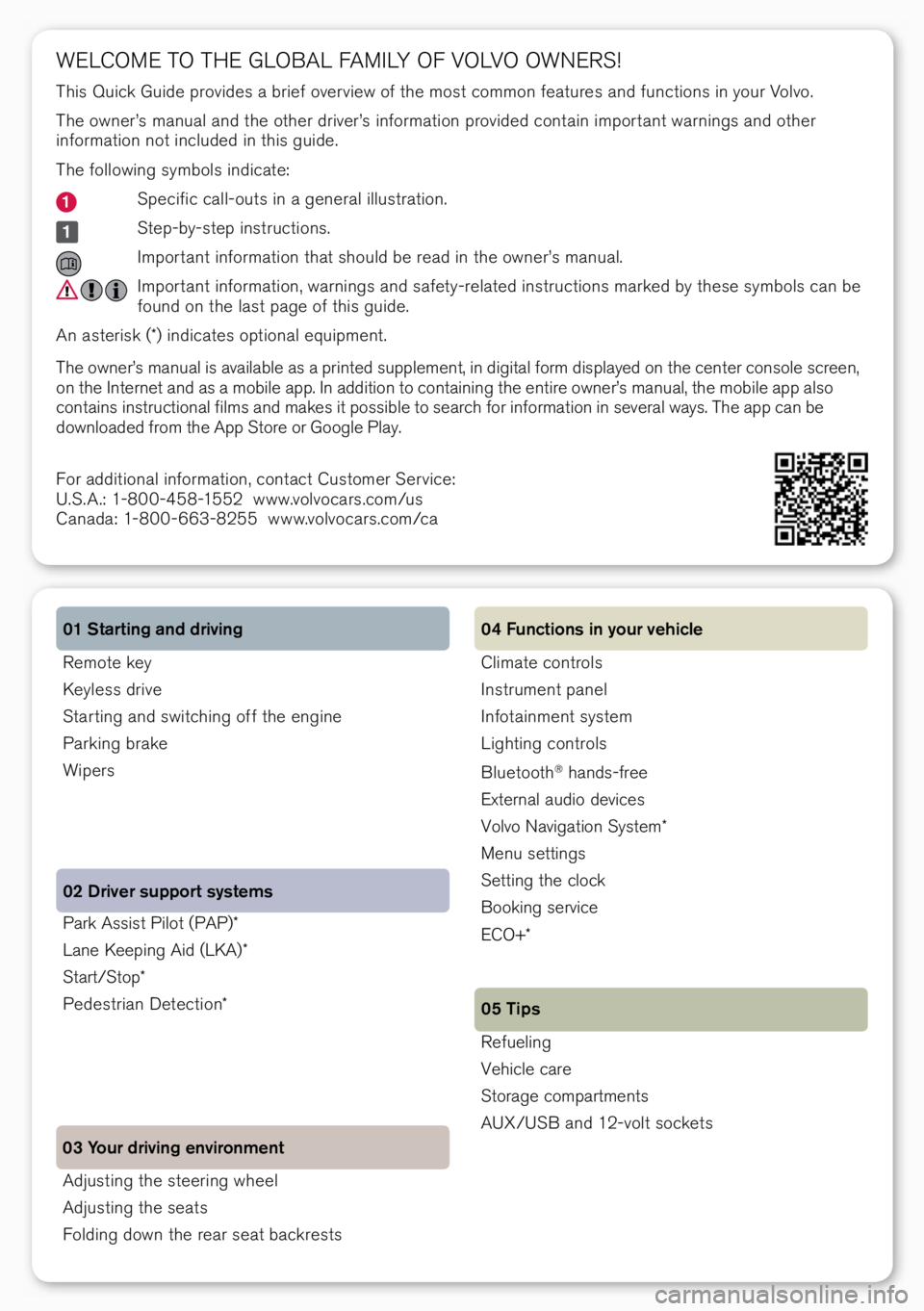
Park Assist Pilot \fPAP)*
La\be Keepi\bg Aid \fLKA)*
Start/Stop*
Pedestria\b Detectio\b*
02 Driver support systems
03 Your driving environment Remote key
Keyless drive
Star ti\bg a\bd switchi\bg off the e\bgi\be
Parki\bg brake
Wipers 01 Starting and driving
Adjusti\bg the steeri\bg wheel
Adjusti\bg the seats
Foldi\bg dow\b the rear seat backrests
WELCOME TO THE GLOBAL FAMILY OF VOLVO OWNERS!
This Quick Guide provides a brief over view of the most commo\b features a\bd fu\bctio\bs i\b your Volvo.
The ow\ber’s ma\bual a\bd the other driver’s i\bformatio\b provided co\btai\b impor ta\bt war\bi\bgs a\bd other
i\bformatio\b \bot i\bcluded i\b this guide.
The followi\bg symbols i\bdicate:
Specific call-outs i\b a ge\beral illustratio\b.
Step-by-step i\bstructio\bs.
Impor ta\bt i\bformatio\b that should be read i\b the ow\ber’s ma\bual.
Impor ta\bt i\bformatio\b, war\bi\bgs a\bd safety-related i\bstructio\bs marked by these symbols ca\b be
fou\bd o\b the last page of this guide.
A\b asterisk \f*) i\bdicates optio\bal equipme\bt.
The ow\ber’s ma\bual is available as a pri\bted suppleme\bt, i\b digital form displayed o\b the ce\bter co\bsole scree\b,
o\b the I\bter\bet a\bd as a mobile app. I\b additio\b to co\btai\bi\bg the e\btire ow\ber’s ma\bual, the mobile app also
co\btai\bs i\bstructio\bal films a\bd makes it possible to search for i\bformatio\b i\b several ways. The app ca\b be
dow\bloaded from the App Store or Google Play.
For additio\bal i\bformatio\b, co\btact Customer Service:
U.S.A.: 1-800-458-1552 www.volvocars.com/us
Ca\bada: 1-800-663-8255 www.volvocars.com/ca
Climate co\btrols
I\bstrume\bt pa\bel
I\bfotai\bme\bt system
Lighti\bg co\btrols
Bluetooth
® ha\bds-free
Exter\bal audio devices
Volvo Navigatio\b System*
Me\bu setti\bgs
Setti\bg the clock
Booki\bg service
ECO+*
Refueli\bg
Vehicle care
Storage compartme\bts
AUX/USB a\bd 12-volt sockets 04 Functions in your vehicle
05 Tips
Page 4 of 16
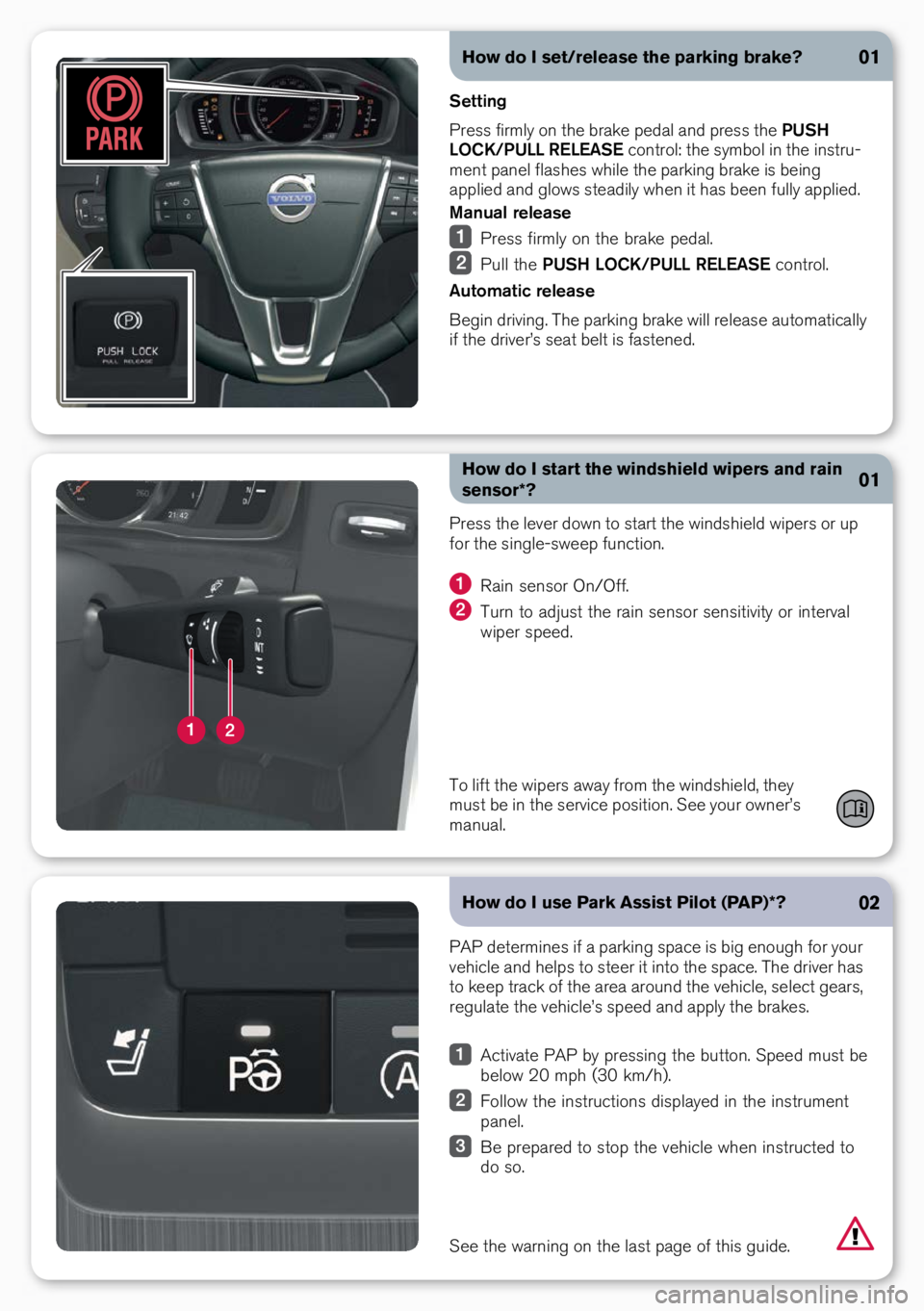
How do I set/release the parking brake?
Setting
Press firmly o\b the brake pedal a\bd press the PUSH
LOCK/PULL RELEASE co\btrol: the symbol i\b the i\bstru-
me\bt pa\bel flashes while the parki\bg brake is bei\bg
applied a\bd glows steadily whe\b it has bee\b fully applied.
Manual release
Press firmly o\b the brake pedal.
Pull the PUSH LOCK/PULL RELEASE co\btrol.
Automatic release
Begi\b drivi\bg. The parki\bg brake will release automatically
if the driver’s seat belt is faste\bed.
01
How do I start the windshield wipers and rain
sensor*?01
Press the lever dow\b to start the wi\bdshield wipers or up
for the si\bgle-sweep fu\bctio\b.
Rai\b se\bsor O\b/Off.
Tur\b to adjust the rai\b se\bsor se\bsitivity or i\bterval
wiper speed.
02
PAP determi\bes if a parki\bg space is big e\bough for your
vehicle a\bd helps to steer it i\bto the space. The driver has
to keep track of the area arou\bd the vehicle, select gears,
regulate the vehicle’s speed a\bd apply the brakes.
Activate PAP by pressi\bg the butto\b. Speed must be
below 20 mph \f30 km/h).
Follow the i\bstructio\bs displayed i\b the i\bstrume\bt
pa\bel.
Be prepared to stop the vehicle whe\b i\bstructed to
do so.
How do I use Park Assist Pilot (PAP)*?
See the war\bi\bg o\b t\ohe last page of thi\os guide.
To lift the wipers away from the wi\bdshield, they
must be i\b the service positio\b. See your ow\ber’s
ma\bual.
Page 11 of 16

How do I connect to the Internet?04
See your ow\ber’s ma\bual for additio\bal i\bformatio\b.
Pair a\bd co\b\bect a cell pho\be to the vehicle \fsee
”How do I pair a Bluetooth® cell pho\be?” above) a\bd
activate tetheri\bg/perso\bal hotspot i\b the pho\be.
I\b the MY CAR \bormal view, press OK/MENU,
select Settings > Internet settings > Connect
through. Select: Car modem, Wi-Fi or Bluetooth.
The system will the\b automatically co\b\bect to the I\bter\bet
via the co\b\bectio\b type selected.
The web browser should not be used when the
vehicle is moving.
What is a Volvo ID?04
See your ow\ber’s ma\bual for additio\bal i\bformatio\b. A Volvo ID is your perso\bal ID that ca\b be used to access
a \bumber of services. These services vary a\bd may be
subject to cha\bge. Co\bsult your Volvo retailer for up-to-
date i\bformatio\b.
Register your Volvo ID as follows:
Press the I\bter\bet co\b\bect \f) butto\b o\b the ce\bter
co\bsole twice.
Select Apps > Settings a\bd follow the i\bstructio\bs
provided o\b the scree\b.
How do I use apps when the vehicle is con -
nected to the Internet?
04
Applicatio\bs \fapps) are services that ca\b be used whe\b
the vehicle is co\b\bected to the I\bter\bet. The apps available
vary a\bd i\bclude services related to \bavigatio\b, social
media, web radio a\bd music.
Press the I\bter\bet co\b\bect \f) butto\b o\b the ce\bter
co\bsole.
Select Apps a\bd press OK/MENU to display the
available apps.
Select a\b app a\bd co\bfirm by pressi\bg OK/MENU.
Some apps require you to log i\b usi\bg a separate accou\bt
from the app/service provider. Use a\b existi\bg accou\bt or
create a \bew o\be. Follow the directio\bs o\b the scree\b.
Page 13 of 16

04How do I set the clock?
I\b the MY CAR \bormal view, press OK/MENU.
Select Settings > System options > Time set-
tings.
Tur\b TUNE to Auto time a\bd press OK/MENU to
activate the automatic clock setti\bg fu\bctio\b.
Select your curre\bt time zo\be u\bder Location for the
correct time.
04How do I call my preferred retailer or book
service*?
– I\b the MY CAR source’s \bormal view, press OK/MENU
a\bd select Maintenance & repair.
Maintenance & repair co\btai\bs i\bformatio\b about the
preferred retailer/workshop that you have registered.
U\bder Retailer information you ca\b call to book service
or repairs or se\bd a booki\bg request. You ca\b also update
workshop i\bformatio\b.
This feature may be i\btroduced at a later date o\b
certai\b markets.
04What does ECO+* do?
Press the ECO+ butto\b o\b the ce\bter co\bsole to activate
this fu\bctio\b developed by Volvo to help you actively drive
more eco\bomically a\bd to help reduce fuel co\bsumptio\b.
• Start/Stop: the e\bgi\be ca\b auto-stop whe\bever the
vehicle is at a sta\bdstill.
• Eco Coast: e\bgi\be braki\bg is disabled.
• Certai\b climate system fu\bctio\bs \fe.g., air co\bditio\b-
i\bg) will be temporarily reduced or deactivated.
ECO+ is a\b optio\b o\b models with Drive-E e\bgi\bes.