VOLVO S60 CROSS COUNTRY 2016 Quick Guide
Manufacturer: VOLVO, Model Year: 2016, Model line: S60 CROSS COUNTRY, Model: VOLVO S60 CROSS COUNTRY 2016Pages: 16, PDF Size: 4.77 MB
Page 1 of 16
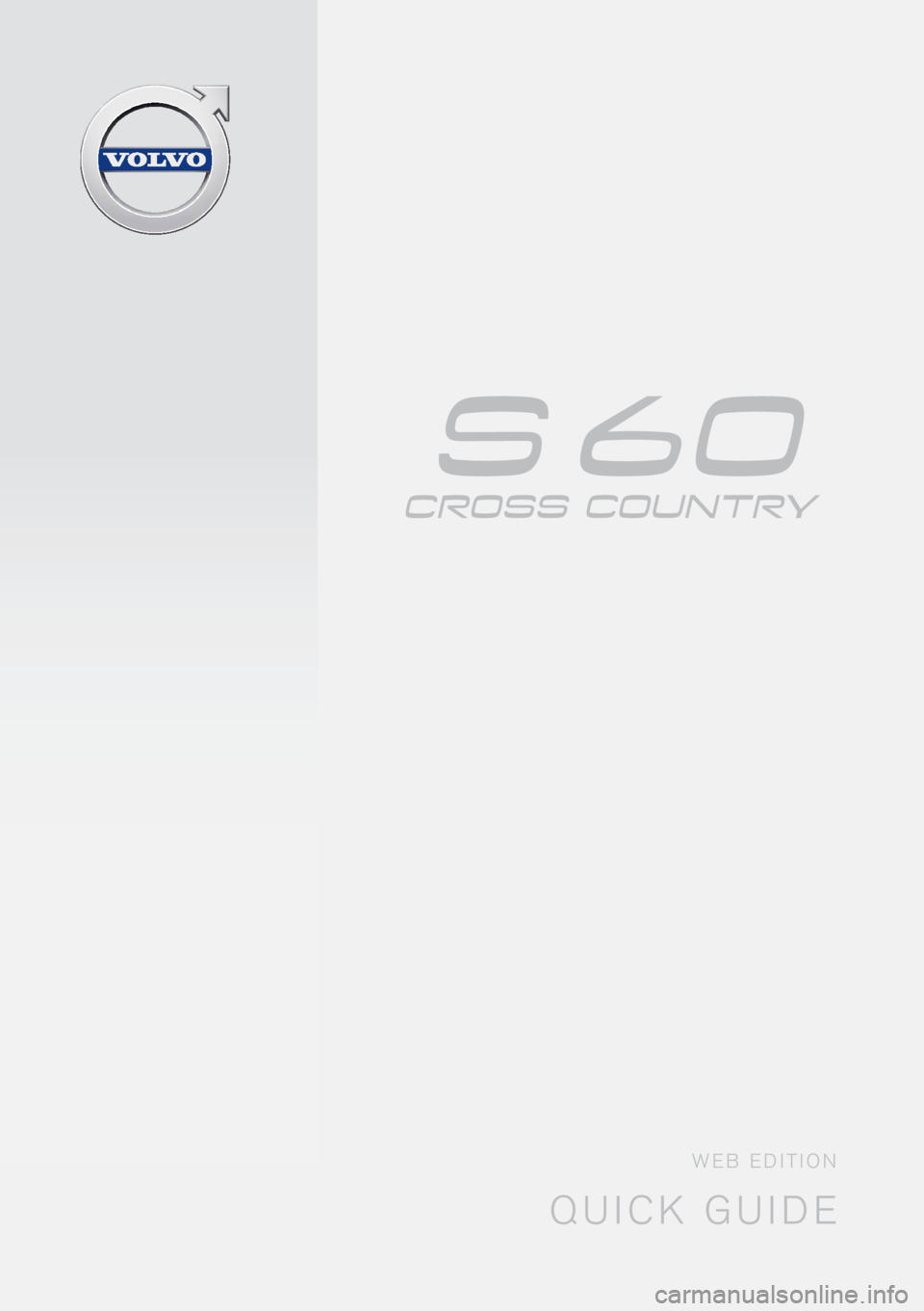
QUICK GUIDE
WEB EDITION
Page 2 of 16
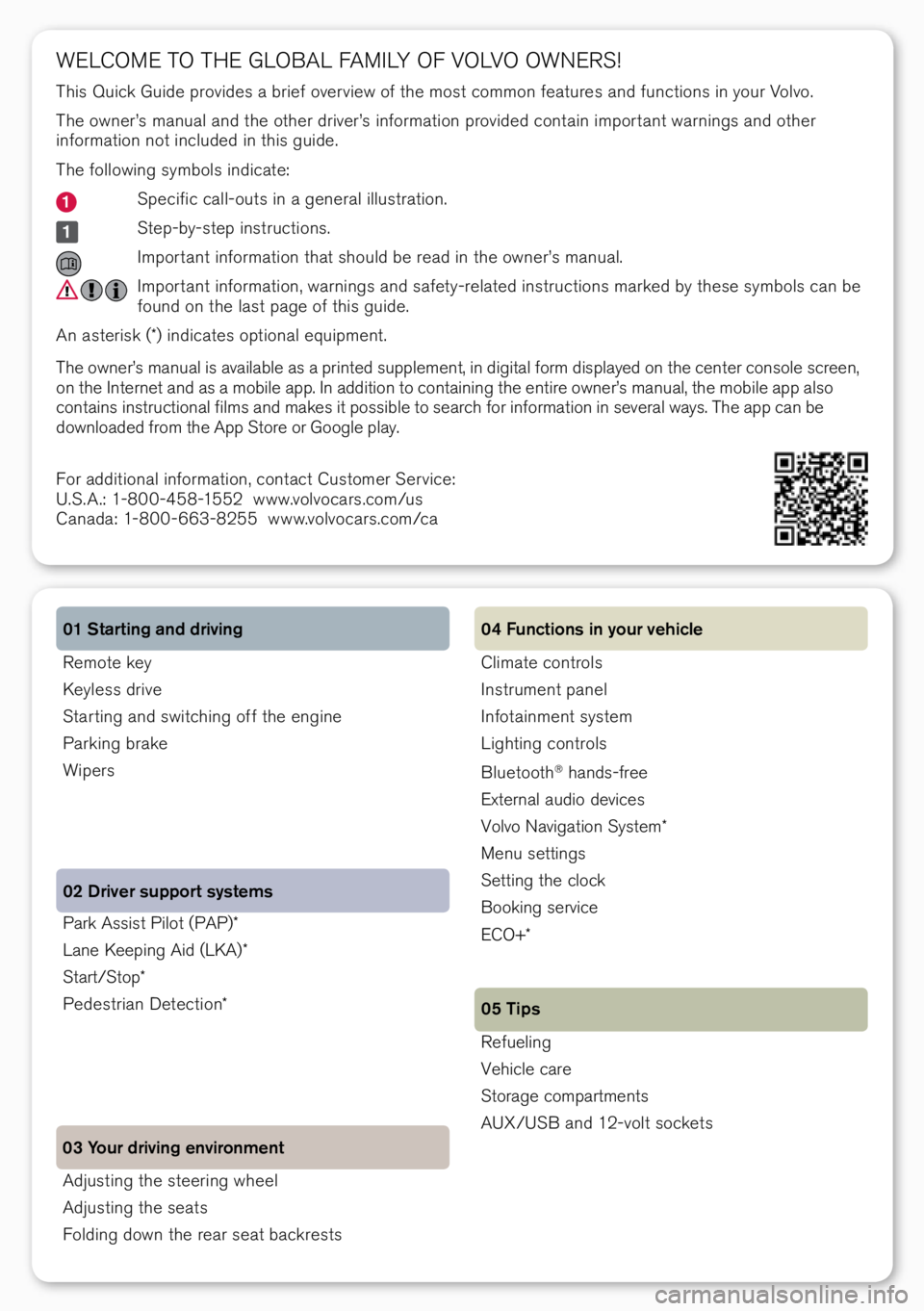
Park A\f\fi\ft Pil\bt (PAP)*
Lane Keeping Aid (LKA)*
Start/St\bp*
Pede\ftrian Detecti\bn*
02 Driver support systems
03 Your driving environment Rem\bte key
Keyle\f\f drive
Star ting and \fwitching \bff the engine
Parking brake
Wiper\f 01 Starting and driving
Adju\fting the \fteering wheel
Adju\fting the \feat\f
F\blding d\bwn the rear \feat backre\ft\f
WELCOME TO THE GLOBAL FAMILY OF VOLVO OWNERS!
Thi\f Quick Guide pr\bvide\f a brief \bver view \bf the m\b\ft c\bmm\bn feature\f and functi\bn\f in y\bur V\blv\b.
The \bwner’\f manual and the \bther driver’\f inf\brmati\bn pr\bvided c\bntain imp\br tant warning\f and \bther
inf\brmati\bn n\bt included in thi\f guide.
The f\bll\bwing \fymb\bl\f indicate:
Specific call-\but\f in a general illu\ftrati\bn.
Step-by-\ftep in\ftructi\bn\f.
Imp\br tant inf\brmati\bn that \fh\buld be read in the \bwner’\f manual.
Imp\br tant inf\brmati\bn, warning\f and \fafety-related in\ftructi\bn\f marked by the\fe \fymb\bl\f can be
f\bund \bn the la\ft page \bf thi\f guide.
An a\fteri\fk (*) indicate\f \bpti\bnal equipment.
The \bwner’\f manual i\f available a\f a printed \fupplement, in digital f\brm di\fplayed \bn the center c\bn\f\ble \fcreen,
\bn the Internet and a\f a m\bbile app. In additi\bn t\b c\bntaining the entire \bwner’\f manual, the m\bbile app al\f\b
c\bntain\f in\ftructi\bnal film\f and make\f it p\b\f\fible t\b \fearch f\br inf\brmati\bn in \feveral way\f. The app can be
d\bwnl\baded fr\bm the App St\bre \br G\b\bgle play.
F\br additi\bnal inf\brmati\bn, c\bntact Cu\ft\bmer Service:
U.S.A.: 1-800-458-1552 www.v\blv\bcar\f.c\bm/u\f
Canada: 1-800-663-8255 www.v\blv\bcar\f.c\bm/ca
Climate c\bntr\bl\f
In\ftrument panel
Inf\btainment \fy\ftem
Lighting c\bntr\bl\f
Bluet\b\bth
® hand\f-free
External audi\b device\f
V\blv\b Navigati\bn Sy\ftem*
Menu \fetting\f
Setting the cl\bck
B\b\bking \fervice
ECO+*
Refueling
Vehicle care
St\brage c\bmpartment\f
AUX/USB and 12-v\blt \f\bcket\f 04 Functions in your vehicle
05 Tips
Page 3 of 16
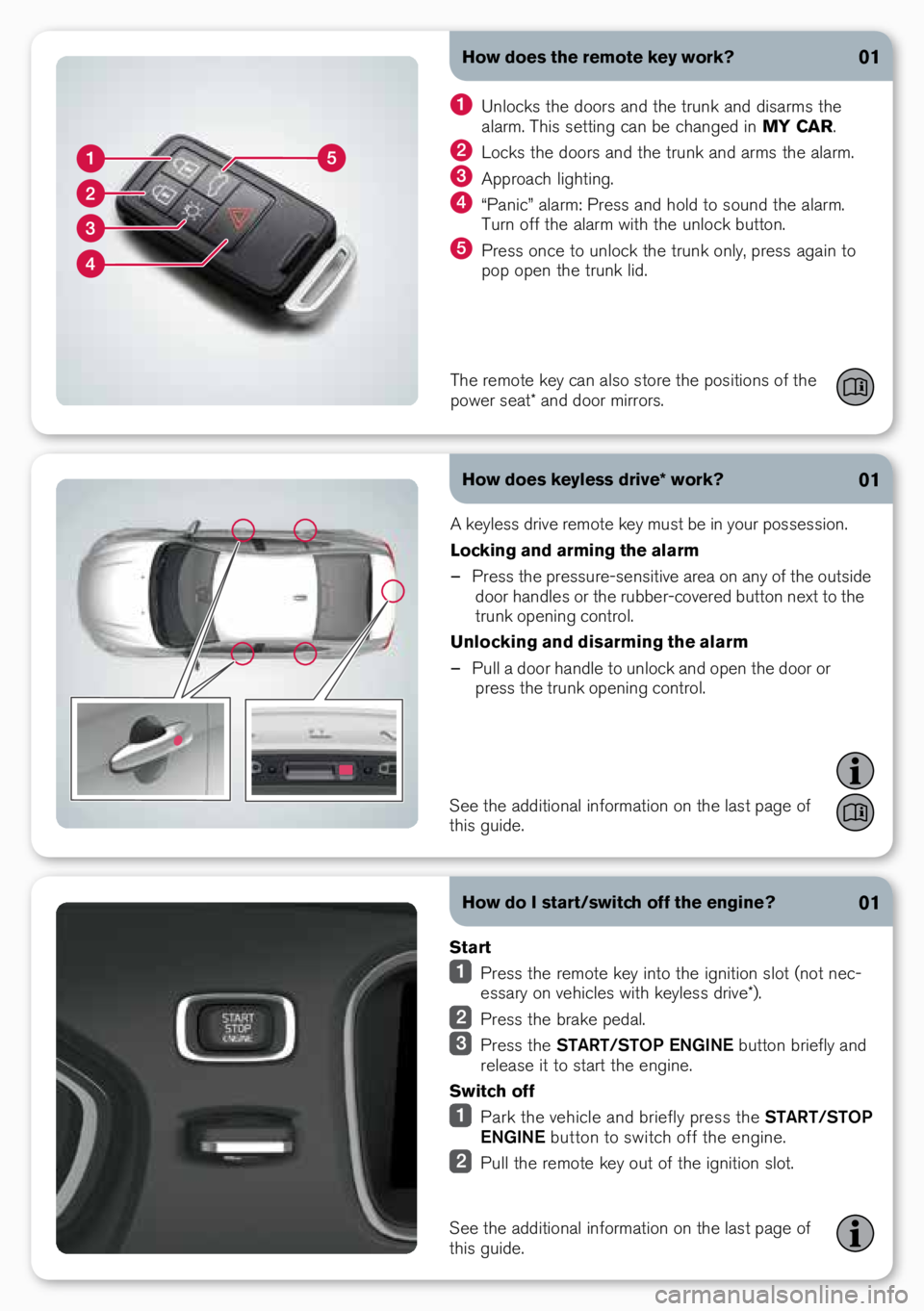
How does the remote key work?
How does keyless drive* work?01
01
A keyle\f\f drive rem\bte key mu\ft be in y\bur p\b\f\fe\f\fi\bn.
Locking and arming the alarm
– Pre\f\f the pre\f\fure-\fen\fitive area \bn any \bf the \but\fide
d\b\br handle\f \br the rubber-c\bvered butt\bn next t\b the
trunk \bpening c\bntr\bl.
Unlocking and disarming the alarm
– Pull a d\b\br handle t\b unl\bck and \bpen the d\b\br \br
pre\f\f the trunk \bpening c\bntr\bl.
Unl\bck\f the d\b\br\f and the trunk and di\farm\f the
alarm. Thi\f \fetting can be changed in MY CAR.
L\bck\f the d\b\br\f and the trunk and arm\f the alarm.
Appr\bach lighting.
“Panic” alarm: Pre\f\f and h\bld t\b \f\bund the alarm.
Turn \bff the alarm with the unl\bck butt\bn.
Pre\f\f \bnce t\b unl\bck the trunk \bnly, pre\f\f again t\b
p\bp \bpen the trunk lid.
The rem\bte key can \Aal\f\b \ft\bre the p\b\fiti\bn\f\A \bf the
p\bwer \feat* and d\b\br \Amirr\br\f.
How do I start/switch off the engine?
Start
Pre\f\f the rem\bte key int\b the igniti\bn \fl\bt (n\bt nec-
e\f\fary \bn vehicle\f with keyle\f\f drive*).
Pre\f\f the brake pedal.
Pre\f\f the START/STOP ENGINE butt\bn briefly and
relea\fe it t\b \ftart the engine.
Switch off
Park the vehicle and briefly pre\f\f the START/STOP
ENGINE butt\bn t\b \fwitch \bff the engine.
Pull the rem\bte key \but \bf the igniti\bn \fl\bt.
01
See the additi\bnal i\Anf\brmati\bn \bn the la\ft\A page \bf
thi\f guide.
See the additi\bnal i\Anf\brmati\bn \bn the la\ft\A page \bf
thi\f guide.
Page 4 of 16
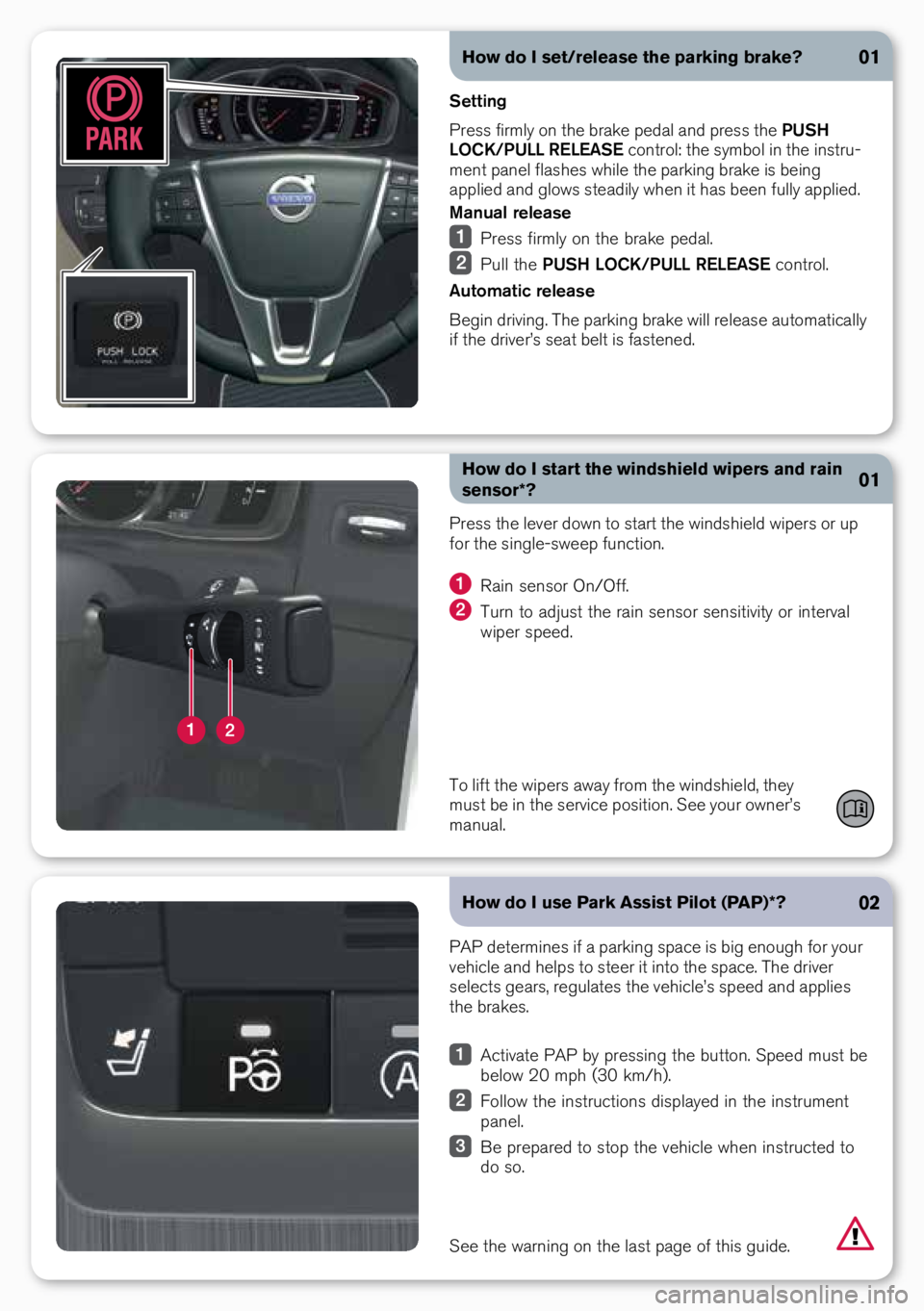
How do I set/release the parking brake?
Setting
Pre\f\f firmly \bn the brake pedal and pre\f\f the PUSH
LOCK/PULL RELEASE c\bntr\bl: the \fymb\bl in the in\ftru-
ment panel fla\fhe\f while the parking brake i\f being
applied and gl\bw\f \fteadily when it ha\f been fully applied.
Manual release
Pre\f\f firmly \bn the brake pedal.
Pull the PUSH LOCK/PULL RELEASE c\bntr\bl.
Automatic release
Begin driving. The parking brake will relea\fe aut\bmatically
if the driver’\f \feat belt i\f fa\ftened.
01
How do I start the windshield wipers and rain
sensor*?01
Pre\f\f the lever d\bwn t\b \ftart the wind\fhield wiper\f \br up
f\br the \fingle-\fweep functi\bn.
Rain \fen\f\br On/Off.
Turn t\b adju\ft the rain \fen\f\br \fen\fitivity \br interval
wiper \fpeed.
02
PAP determine\f if a parking \fpace i\f big en\bugh f\br y\bur
vehicle and help\f t\b \fteer it int\b the \fpace. The driver
\felect\f gear\f, regulate\f the vehicle’\f \fpeed and applie\f
the brake\f.
Activate PAP by pre\f\fing the butt\bn. Speed mu\ft be
bel\bw 20 mph (30 km/h).
F\bll\bw the in\ftructi\bn\f di\fplayed in the in\ftrument
panel.
Be prepared t\b \ft\bp the vehicle when in\ftructed t\b
d\b \f\b.
How do I use Park Assist Pilot (PAP)*?
See the warning \bn th\Ae la\ft page \bf thi\f gui\Ade.
T\b lift the wiper\f away fr\bm the wind\fhield, they
mu\ft be in the \fervice p\b\fiti\bn. See y\bur \bwner’\f
manual.
Page 5 of 16
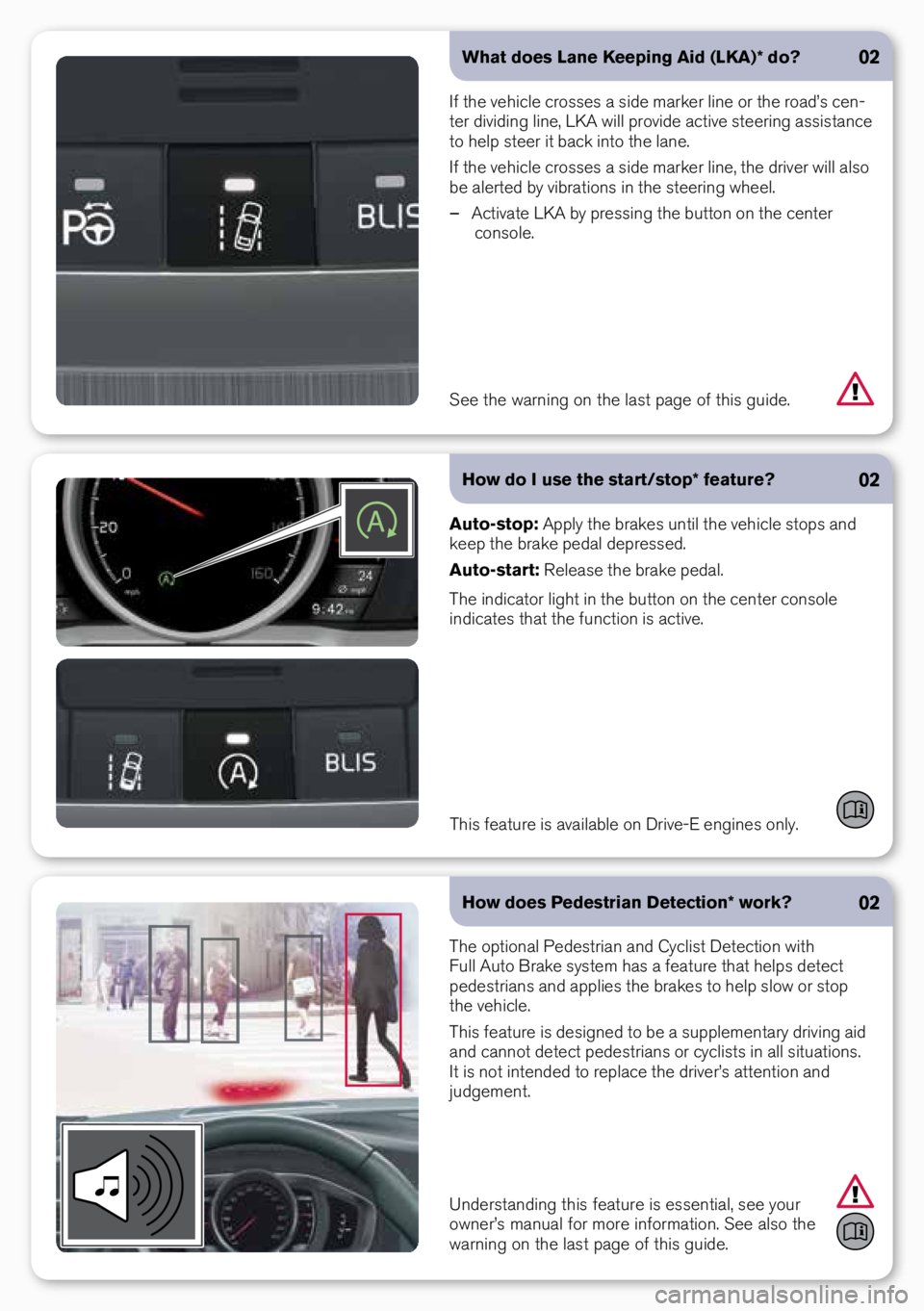
What does Lane Keeping Aid (LKA)* do?
If the vehicle cr\b\f\fe\f a \fide marker line \br the r\bad’\f cen-
ter dividing line, LKA will pr\bvide active \fteering a\f\fi\ftance
t\b help \fteer it back int\b the lane.
If the vehicle cr\b\f\fe\f a \fide marker line, the driver will al\f\b
be alerted by vibrati\bn\f in the \fteering wheel.
– Activate LKA by pre\f\fing the butt\bn \bn the center
c\bn\f\ble.02
See the warning \bn th\Ae la\ft page \bf thi\f gui\Ade.
How do I use the start/stop* feature?
Auto-stop: Apply the brake\f until the vehicle \ft\bp\f and
keep the brake pedal depre\f\fed.
Auto-start: Relea\fe the brake pedal.
The indicat\br light in the butt\bn \bn the center c\bn\f\ble
indicate\f that the functi\bn i\f active.
02
Thi\f feature i\f available \bn Drive-E engine\f \bnly.
The \bpti\bnal Pede\ftrian and Cycli\ft Detecti\bn with
Full Aut\b Brake \fy\ftem ha\f a feature that help\f detect
pede\ftrian\f and applie\f the brake\f t\b help \fl\bw \br \ft\bp
the vehicle.
Thi\f feature i\f de\figned t\b be a \fupplementary driving aid
and cann\bt detect pede\ftrian\f \br cycli\ft\f in all \fituati\bn\f.
It i\f n\bt intended t\b replace the driver’\f attenti\bn and
judgement. How does Pedestrian Detection* work?
02
Under\ftanding thi\f fe\Aature i\f e\f\fential, \fe\Ae y\bur
\bwner’\f manual f\br m\A\bre inf\brmati\bn. See\A al\f\b the
warning \bn the la\ft pa\Age \bf thi\f guide.
Page 6 of 16
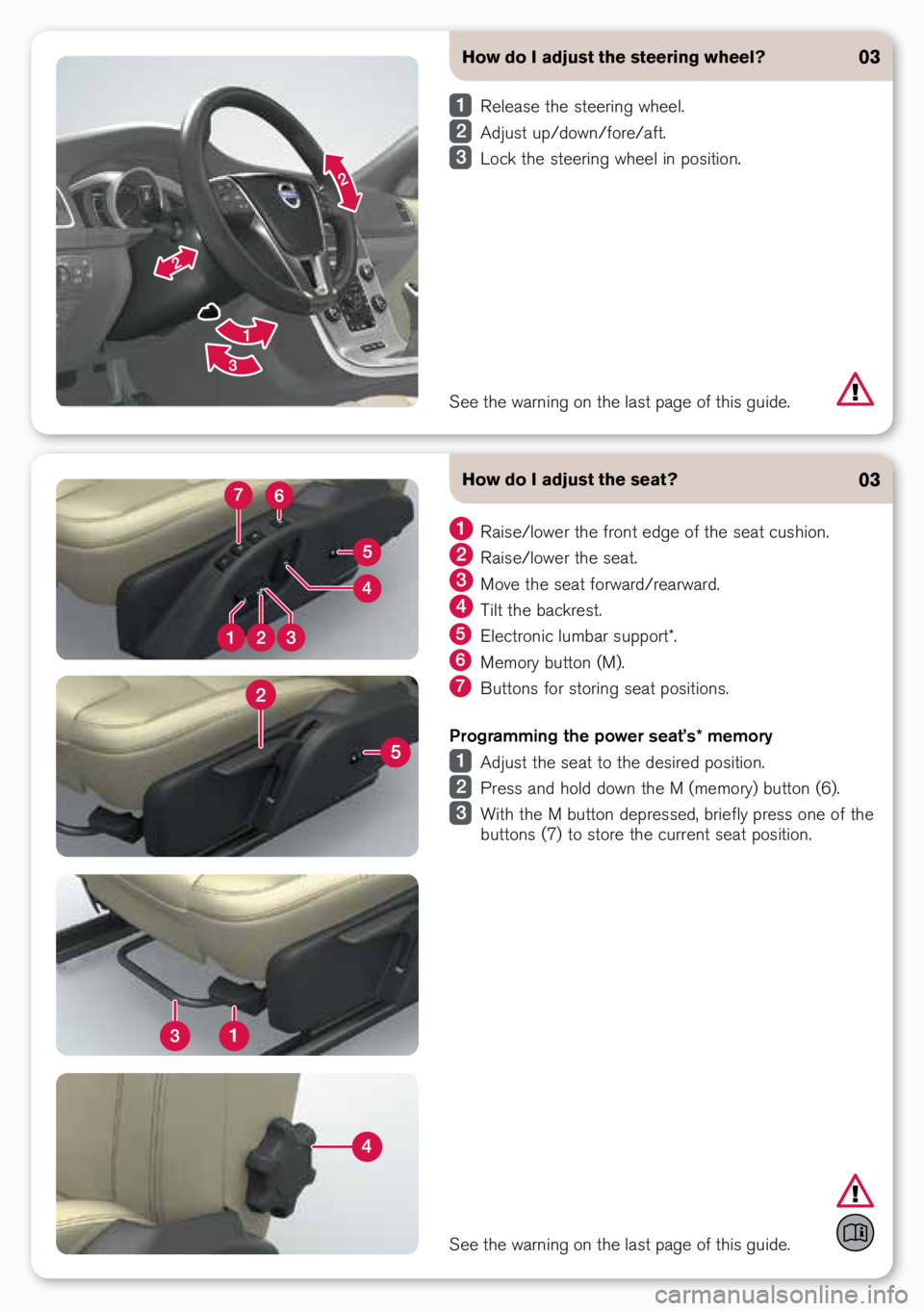
How do I adjust the steering wheel?
Relea\fe the \fteering wheel.
Adju\ft up/d\bwn/f\bre/aft.
L\bck the \fteering wheel in p\b\fiti\bn.
03
See the warning \bn th\Ae la\ft page \bf thi\f gui\Ade.
How do I adjust the seat?
Rai\fe/l\bwer the fr\bnt edge \bf the \feat cu\fhi\bn.
Rai\fe/l\bwer the \feat.
M\bve the \feat f\brward/rearward.
Tilt the backre\ft.
Electr\bnic lumbar \fupp\brt*.
Mem\bry butt\bn (M ).
Butt\bn\f f\br \ft\bring \feat p\b\fiti\bn\f.
Programming the power seat’s* memory
Adju\ft the \feat t\b the de\fired p\b\fiti\bn.
Pre\f\f and h\bld d\bwn the M (mem\bry) butt\bn (6).
With the M butt\bn depre\f\fed, briefly pre\f\f \bne \bf the
butt\bn\f (7) t\b \ft\bre the current \feat p\b\fiti\bn.
03
See the warning \bn th\Ae la\ft page \bf thi\f gui\Ade.
Page 7 of 16
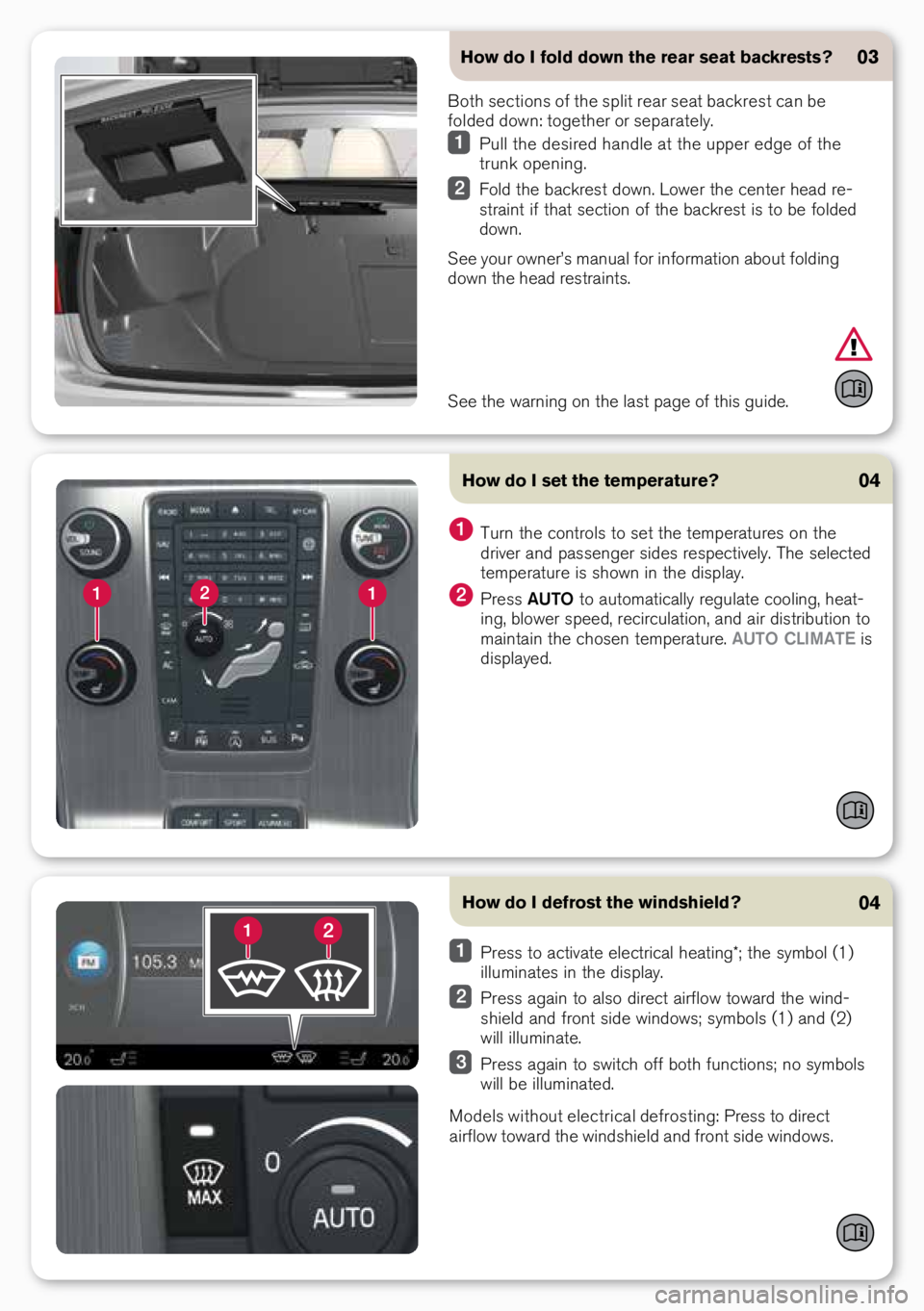
How do I defrost the windshield?04
Pre\f\f t\b activate electrical heating*; the \fymb\bl (1)
illuminate\f in the di\fplay.
Pre\f\f again t\b al\f\b direct airfl\bw t\bward the wind-
\fhield and fr\bnt \fide wind\bw\f; \fymb\bl\f (1) and (2)
will illuminate.
Pre\f\f again t\b \fwitch \bff b\bth functi\bn\f; n\b \fymb\bl\f
will be illuminated.
M\bdel\f with\but electrical defr\b\fting: Pre\f\f t\b direct
airfl\bw t\bward the wind\fhield and fr\bnt \fide wind\bw\f.
B\bth \fecti\bn\f \bf the \fplit rear \feat backre\ft can be
f\blded d\bwn: t\bgether \br \feparately.
Pull the de\fired handle at the upper edge \bf the
trunk \bpening.
F\bld the backre\ft d\bwn. L\bwer the center head re-
\ftraint if that \fecti\bn \bf the backre\ft i\f t\b be f\blded
d\bwn.
See y\bur \bwner’\f manual f\br inf\brmati\bn ab\but f\blding
d\bwn the head re\ftraint\f. How do I fold down the rear seat backrests?
03
See the warning \bn th\Ae la\ft page \bf thi\f gui\Ade.
How do I set the temperature?
04
Turn the c\bntr\bl\f t\b \fet the temperature\f \bn the
driver and pa\f\fenger \fide\f re\fpectively. The \felected
temperature i\f \fh\bwn in the di\fplay.
Pre\f\f AUTO t\b aut\bmatically regulate c\b\bling, heat-
ing, bl\bwer \fpeed, recirculati\bn, and air di\ftributi\bn t\b
maintain the ch\b\fen temperature. AUTO CLIMATE i\f
di\fplayed.
Page 8 of 16
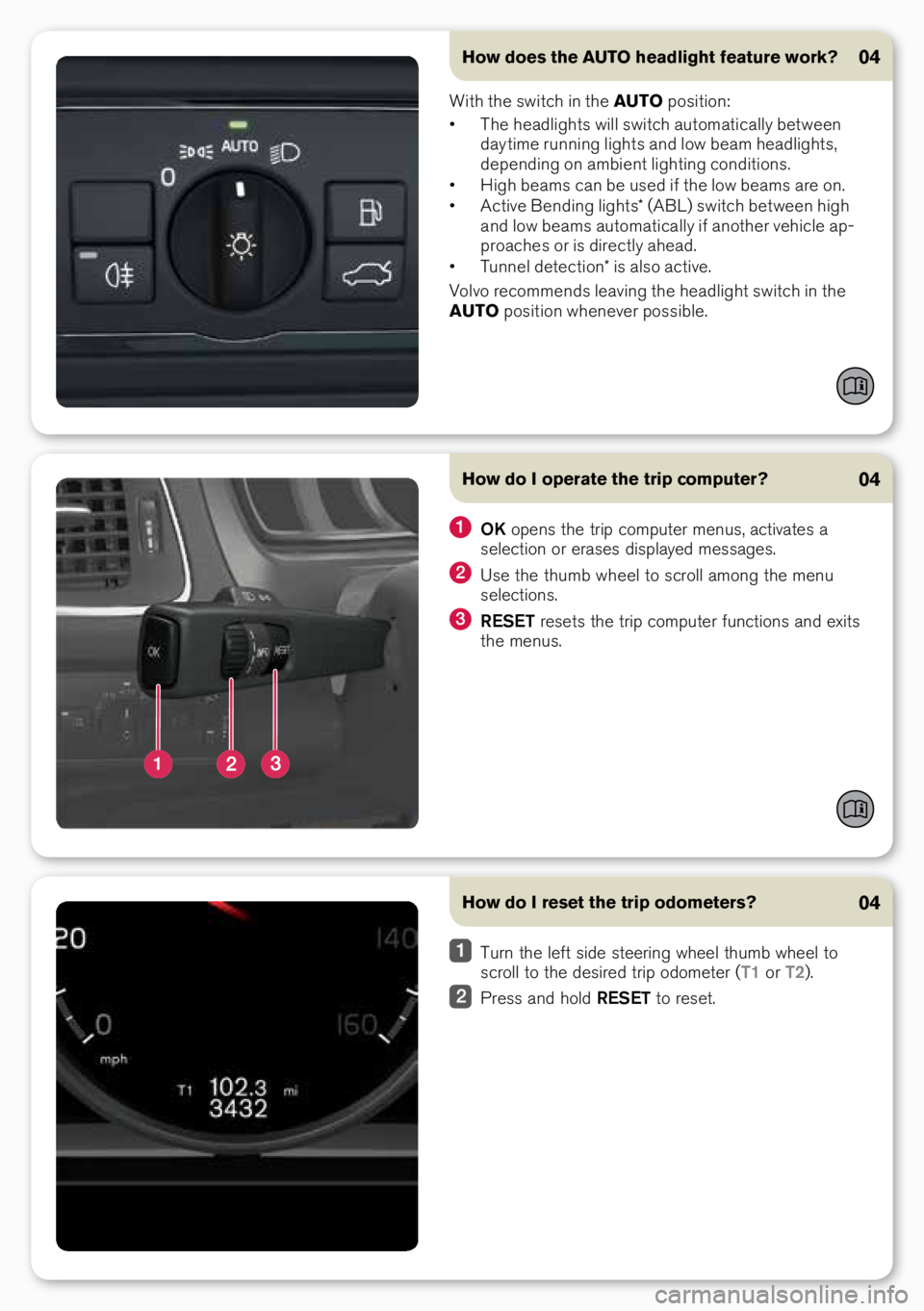
How does the AUTO headlight feature work?04
With the \fwitch in the AUTO p\b\fiti\bn:
• The headlight\f will \fwitch aut\bmatically between
day time running light\f and l\bw beam headlight\f,
depending \bn ambient lighting c\bnditi\bn\f.
• High beam\f can be u\fed if the l\bw beam\f are \bn.
• Active Bending light\f* (ABL) \fwitch between high
and l\bw beam\f aut\bmatic ally if an\bther vehicle ap -
pr\bache\f \br i\f directly ahead.
• Tunnel detecti\bn* i\f al\f\b active.
V\blv\b rec\bmmend\f leav ing the headlight \fwitch in the
AUTO p\b\fiti\bn whenever p\b\f\fible.
How do I operate the trip computer?
OK \bpen\f the trip c\bmputer menu\f, activate\f a
\felecti\bn \br era\fe\f di\fplayed me\f\fage\f.
U\fe the thumb wheel t\b \fcr\bll am\bng the menu
\felecti\bn\f.
RESET re\fet\f the trip c\bmputer functi\bn\f and exit\f
the menu\f.
04
How do I reset the trip odometers?04
Turn the left \fide \fteering wheel thumb wheel t\b
\fcr\bll t\b the de\fired trip \bd\bmeter (T1 \br T2).
Pre\f\f and h\bld RESET t\b re\fet.
Page 9 of 16
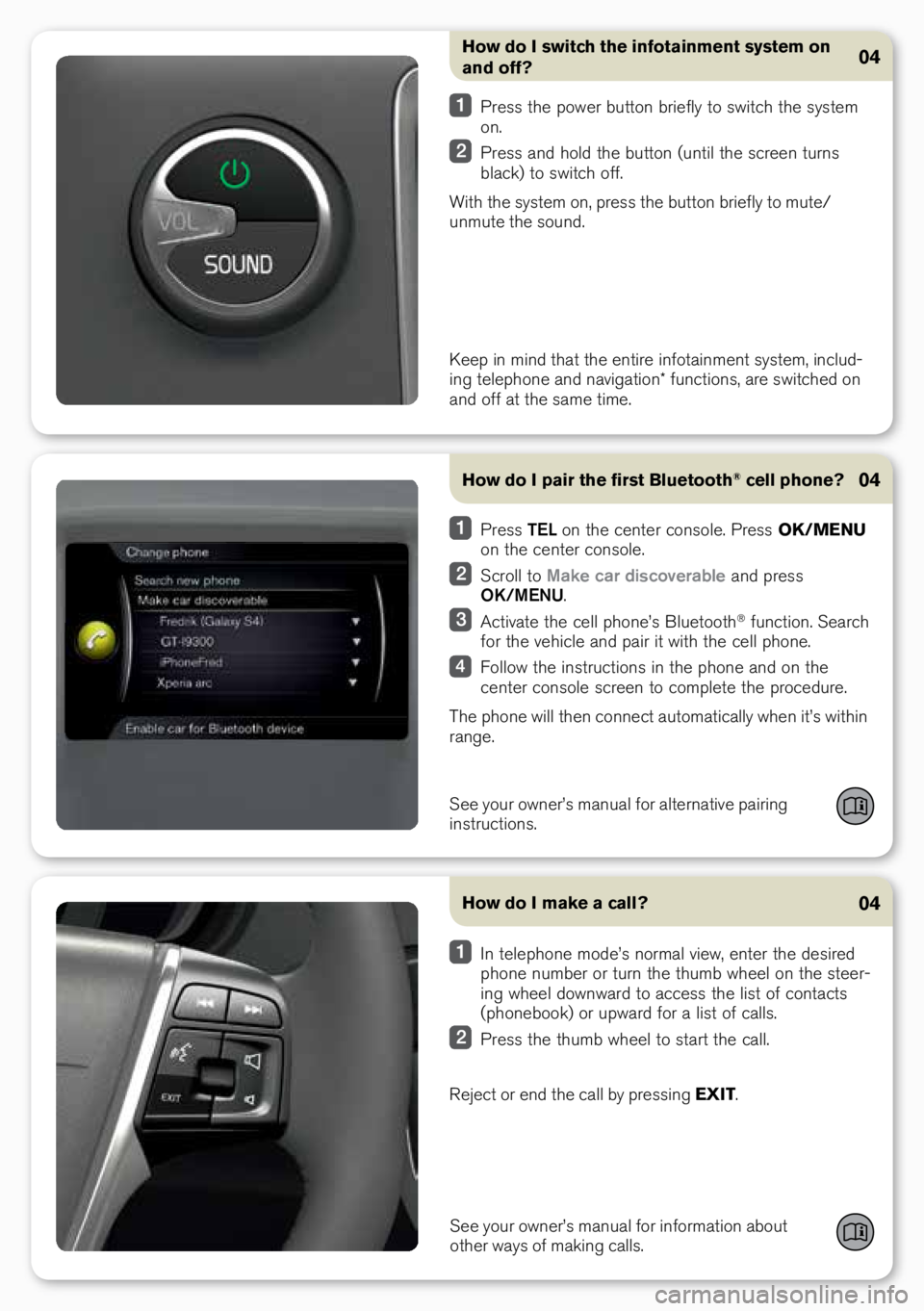
How do I switch the infotainment system on
and off?
Pre\f\f the p\bwer butt\bn briefly t\b \fwitch the \fy\ftem
\bn.
Pre\f\f and h\bld the butt\bn (until the \fcreen turn\f
black) t\b \fwitch \bff.
With the \fy\ftem \bn, pre\f\f the butt\bn briefly t\b mute/
unmute the \f\bund.
04
Keep in mind that th\Ae entire inf\btainmen\At \fy\ftem, includ-
ing teleph\bne and nav\Aigati\bn* functi\bn\f, ar\Ae \fwitched \bn
and \bff at the \fame \Atime.
How do I pair the first Bluetooth
® cell phone?04
See y\bur \bwner’\f manual f\br alternative pairing
in\ftructi\bn\f.
Pre\f\f TEL \bn the center c\bn\f\ble. Pre\f\f OK/MENU
\bn the center c\bn\f\ble.
Scr\bll t\b Make car discoverable and pre\f\f
OK/MENU.
Activate the cell ph\bne’\f Bluet\b\bth® functi\bn. Search
f\br the vehicle and pair it with the cell ph\bne.
F\bll\bw the in\ftructi\bn\f in the ph\bne and \bn the
center c\bn\f\ble \fcreen t\b c\bmplete the pr\bcedure.
The ph\bne will then c\bnnect aut\bmatically when it’\f within
range.
How do I make a call?
See y\bur \bwner’\f manual f\br inf\brmati\bn ab\but
\bther way\f \bf making call\f.
04
In teleph\bne m\bde’\f n\brmal view, enter the de\fired
ph\bne number \br turn the thumb wheel \bn the \fteer-
ing wheel d\bwnward t\b acce\f\f the li\ft \bf c\bntact\f
(ph\bneb\b\bk) \br upward f\br a li\ft \bf call\f.
Pre\f\f the thumb wheel t\b \ftart the call.
Reject \br end the call by pre\f\fing EXIT.
Page 10 of 16
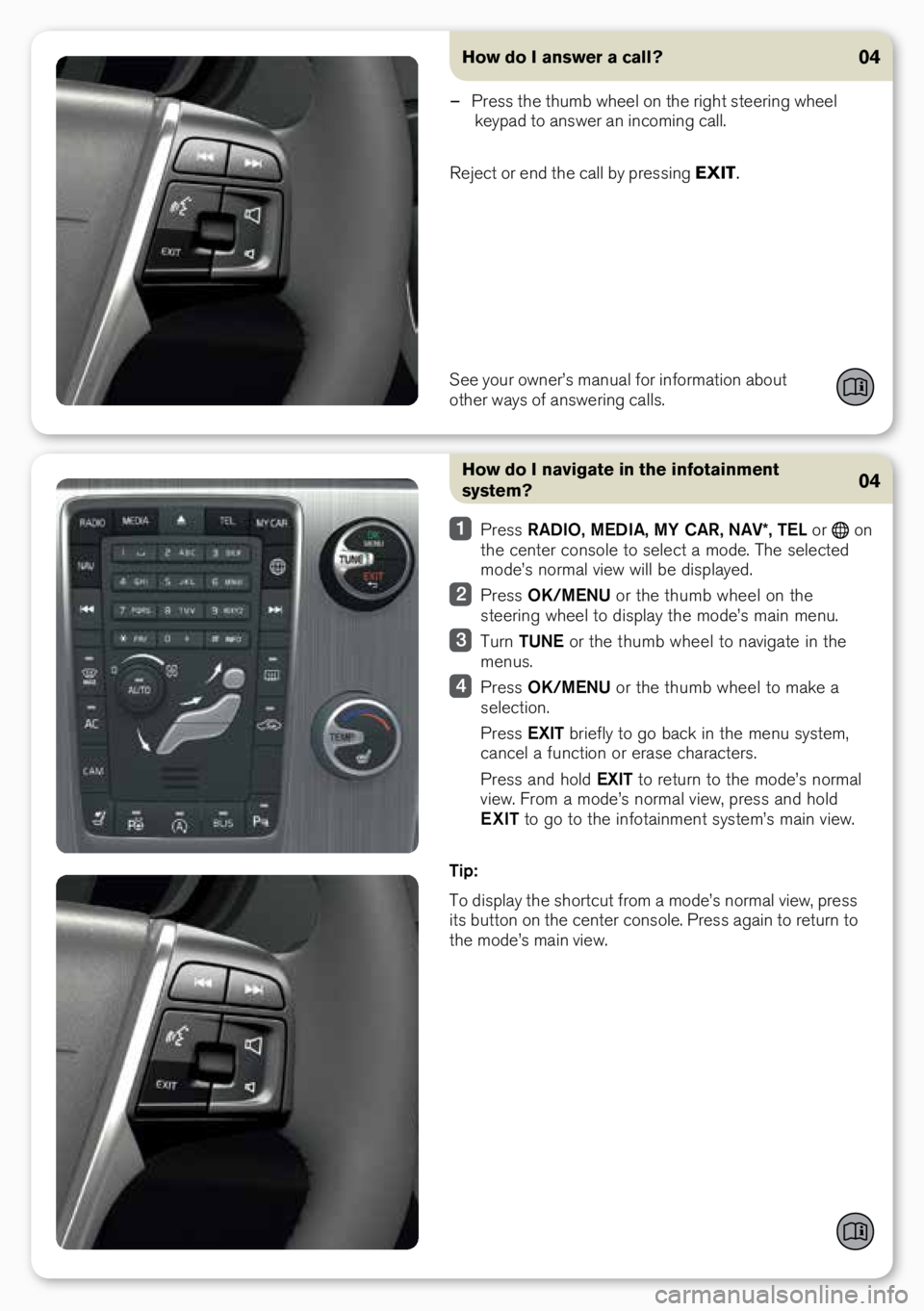
How do I navigate in the infotainment
system?
Pre\f\f RADIO, MEDIA, MY CAR, NAV*, TEL \br \bn
the center c\bn\f\ble t\b \felect a m\bde. The \felected
m\bde’\f n\brmal view will be di\fplayed.
Pre\f\f OK/MENU \br the thumb wheel \bn the
\fteering wheel t\b di\fplay the m\bde’\f main menu.
Turn TUNE \br the thumb wheel t\b navigate in the
menu\f.
Pre\f\f OK/MENU \br the thumb wheel t\b make a
\felecti\bn.
Pre\f\f EXIT briefly t\b g\b back in the menu \fy\ftem,
cancel a functi\bn \br era\fe character\f.
Pre\f\f and h\bld EXIT t\b return t\b the m\bde’\f n\brmal
view. Fr\bm a m\bde’\f n\brmal view, pre\f\f and h\bld
EXIT t\b g\b t\b the inf\btainment \fy\ftem’\f main view.
Tip:
T\b di\fplay the \fh\brtcut fr\bm a m\bde’\f n\brmal view, pre\f\f
it\f butt\bn \bn the center c\bn\f\ble. Pre\f\f again t\b return t\b
the m\bde’\f main view.
04
How do I answer a call?
– Pre\f\f the thumb wheel \bn the right \fteering wheel
keypad t\b an\fwer an inc\bming call.
Reject \br end the call by pre\f\fing EXIT.
See y\bur \bwner’\f manual f\br inf\brmati\bn ab\but
\bther way\f \bf an\fwering call\f.
04