light VOLVO S60 CROSS COUNTRY 2018 Owner´s Manual
[x] Cancel search | Manufacturer: VOLVO, Model Year: 2018, Model line: S60 CROSS COUNTRY, Model: VOLVO S60 CROSS COUNTRY 2018Pages: 394, PDF Size: 9.41 MB
Page 4 of 394
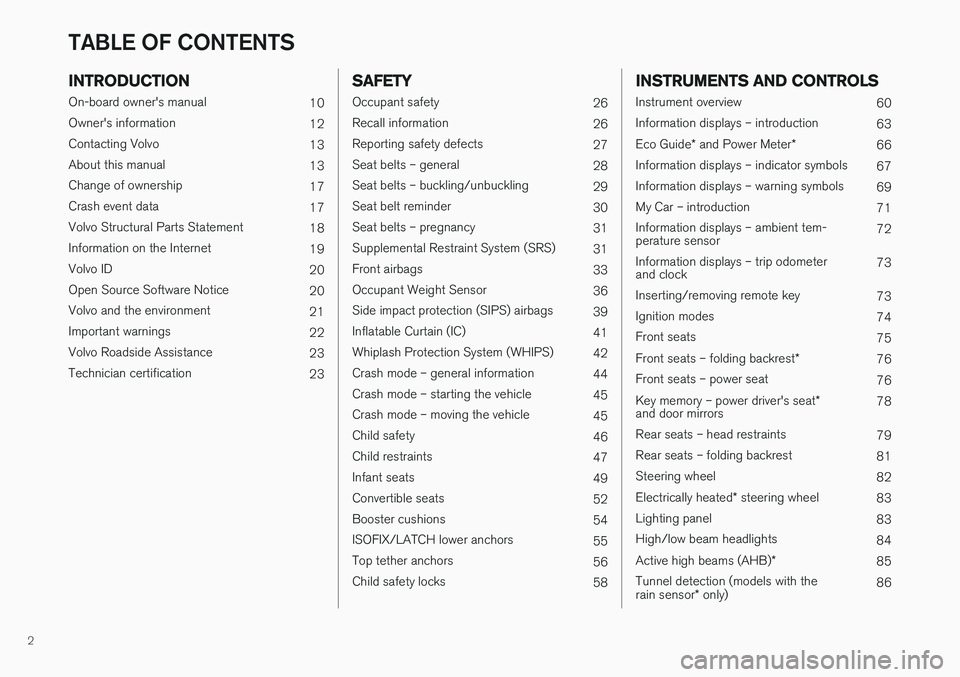
2
INTRODUCTION
On-board owner's manual10
Owner's information 12
Contacting Volvo 13
About this manual 13
Change of ownership 17
Crash event data 17
Volvo Structural Parts Statement 18
Information on the Internet 19
Volvo ID 20
Open Source Software Notice 20
Volvo and the environment 21
Important warnings 22
Volvo Roadside Assistance 23
Technician certification 23
SAFETY
Occupant safety26
Recall information 26
Reporting safety defects 27
Seat belts – general 28
Seat belts – buckling/unbuckling 29
Seat belt reminder 30
Seat belts – pregnancy 31
Supplemental Restraint System (SRS) 31
Front airbags 33
Occupant Weight Sensor 36
Side impact protection (SIPS) airbags 39
Inflatable Curtain (IC) 41
Whiplash Protection System (WHIPS) 42
Crash mode – general information 44
Crash mode – starting the vehicle 45
Crash mode – moving the vehicle 45
Child safety 46
Child restraints 47
Infant seats 49
Convertible seats 52
Booster cushions 54
ISOFIX/LATCH lower anchors 55
Top tether anchors 56
Child safety locks 58
INSTRUMENTS AND CONTROLS
Instrument overview 60
Information displays – introduction 63
Eco Guide * and Power Meter *
66
Information displays – indicator symbols 67
Information displays – warning symbols 69
My Car – introduction 71
Information displays – ambient tem- perature sensor 72
Information displays – trip odometerand clock 73
Inserting/removing remote key 73
Ignition modes 74
Front seats 75
Front seats – folding backrest *
76
Front seats – power seat 76
Key memory – power driver's seat *
and door mirrors 78
Rear seats – head restraints 79
Rear seats – folding backrest 81
Steering wheel 82
Electrically heated * steering wheel
83
Lighting panel 83
High/low beam headlights 84
Active high beams (AHB) *
85
Tunnel detection (models with the rain sensor * only) 86
TABLE OF CONTENTS
Page 5 of 394
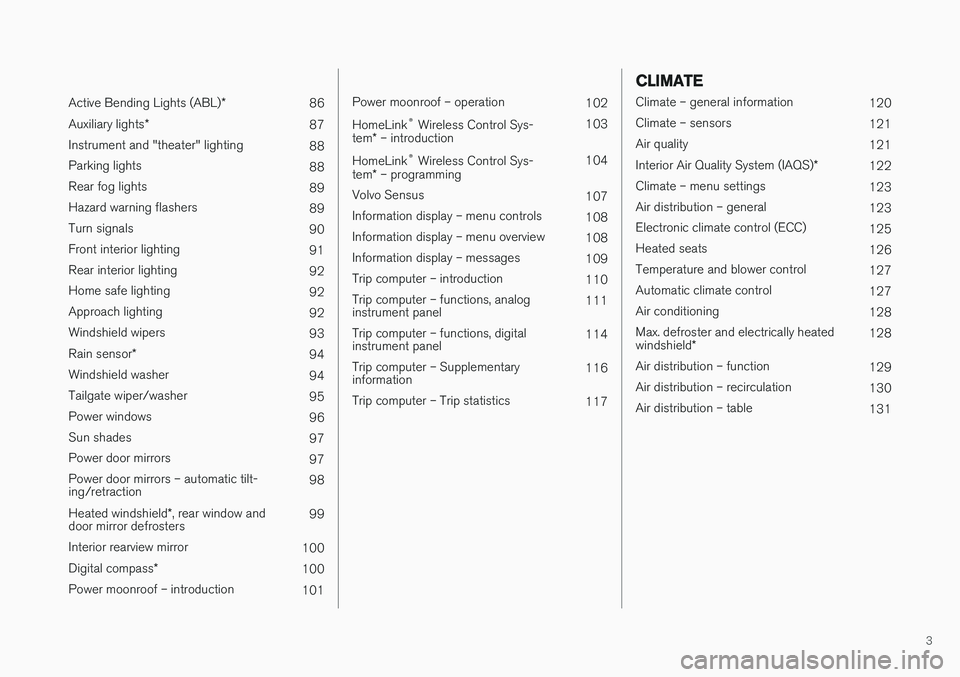
3
Active Bending Lights (ABL)*
86
Auxiliary lights *
87
Instrument and "theater" lighting 88
Parking lights 88
Rear fog lights 89
Hazard warning flashers 89
Turn signals 90
Front interior lighting 91
Rear interior lighting 92
Home safe lighting 92
Approach lighting 92
Windshield wipers 93
Rain sensor *
94
Windshield washer 94
Tailgate wiper/washer 95
Power windows 96
Sun shades 97
Power door mirrors 97
Power door mirrors – automatic tilt- ing/retraction 98
Heated windshield *, rear window and
door mirror defrosters 99
Interior rearview mirror 100
Digital compass *
100
Power moonroof – introduction 101
Power moonroof – operation102
HomeLink ®
Wireless Control Sys-
tem * – introduction 103
HomeLink ®
Wireless Control Sys-
tem * – programming 104
Volvo Sensus 107
Information display – menu controls 108
Information display – menu overview 108
Information display – messages 109
Trip computer – introduction 110
Trip computer – functions, analog instrument panel 111
Trip computer – functions, digitalinstrument panel 114
Trip computer – Supplementaryinformation 116
Trip computer – Trip statistics 117
CLIMATE
Climate – general information120
Climate – sensors 121
Air quality 121
Interior Air Quality System (IAQS) *
122
Climate – menu settings 123
Air distribution – general 123
Electronic climate control (ECC) 125
Heated seats 126
Temperature and blower control 127
Automatic climate control 127
Air conditioning 128
Max. defroster and electrically heated windshield * 128
Air distribution – function 129
Air distribution – recirculation 130
Air distribution – table 131
Page 8 of 394
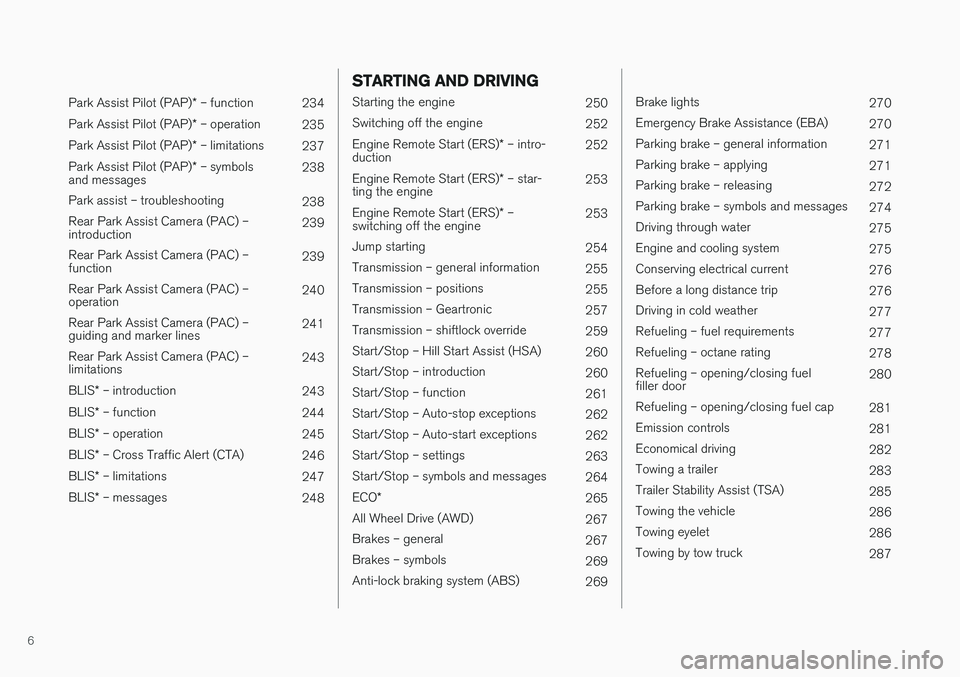
6
Park Assist Pilot (PAP)* – function
234
Park Assist Pilot (PAP) * – operation
235
Park Assist Pilot (PAP) * – limitations
237
Park Assist Pilot (PAP) * – symbols
and messages 238
Park assist – troubleshooting 238
Rear Park Assist Camera (PAC) – introduction 239
Rear Park Assist Camera (PAC) –function 239
Rear Park Assist Camera (PAC) –operation 240
Rear Park Assist Camera (PAC) –guiding and marker lines 241
Rear Park Assist Camera (PAC) –limitations 243
BLIS * – introduction
243
BLIS * – function
244
BLIS * – operation
245
BLIS * – Cross Traffic Alert (CTA)
246
BLIS * – limitations
247
BLIS * – messages
248
STARTING AND DRIVING
Starting the engine
250
Switching off the engine 252
Engine Remote Start (ERS) * – intro-
duction 252
Engine Remote Start (ERS) * – star-
ting the engine 253
Engine Remote Start (ERS) * –
switching off the engine 253
Jump starting 254
Transmission – general information 255
Transmission – positions 255
Transmission – Geartronic 257
Transmission – shiftlock override 259
Start/Stop – Hill Start Assist (HSA) 260
Start/Stop – introduction 260
Start/Stop – function 261
Start/Stop – Auto-stop exceptions 262
Start/Stop – Auto-start exceptions 262
Start/Stop – settings 263
Start/Stop – symbols and messages 264
ECO *
265
All Wheel Drive (AWD) 267
Brakes – general 267
Brakes – symbols 269
Anti-lock braking system (ABS) 269
Brake lights270
Emergency Brake Assistance (EBA) 270
Parking brake – general information 271
Parking brake – applying 271
Parking brake – releasing 272
Parking brake – symbols and messages 274
Driving through water 275
Engine and cooling system 275
Conserving electrical current 276
Before a long distance trip 276
Driving in cold weather 277
Refueling – fuel requirements 277
Refueling – octane rating 278
Refueling – opening/closing fuel filler door 280
Refueling – opening/closing fuel cap 281
Emission controls 281
Economical driving 282
Towing a trailer 283
Trailer Stability Assist (TSA) 285
Towing the vehicle 286
Towing eyelet 286
Towing by tow truck 287
Page 9 of 394
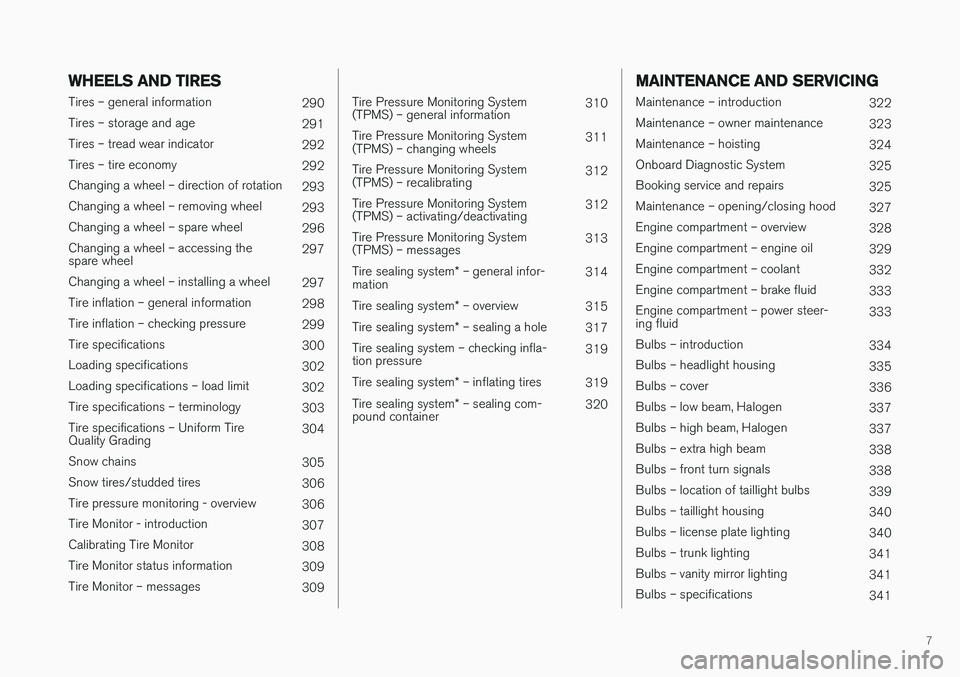
7
WHEELS AND TIRES
Tires – general information290
Tires – storage and age 291
Tires – tread wear indicator 292
Tires – tire economy 292
Changing a wheel – direction of rotation 293
Changing a wheel – removing wheel 293
Changing a wheel – spare wheel 296
Changing a wheel – accessing the spare wheel 297
Changing a wheel – installing a wheel 297
Tire inflation – general information 298
Tire inflation – checking pressure 299
Tire specifications 300
Loading specifications 302
Loading specifications – load limit 302
Tire specifications – terminology 303
Tire specifications – Uniform TireQuality Grading 304
Snow chains 305
Snow tires/studded tires 306
Tire pressure monitoring - overview 306
Tire Monitor - introduction 307
Calibrating Tire Monitor 308
Tire Monitor status information 309
Tire Monitor – messages 309
Tire Pressure Monitoring System (TPMS) – general information310
Tire Pressure Monitoring System(TPMS) – changing wheels 311
Tire Pressure Monitoring System(TPMS) – recalibrating 312
Tire Pressure Monitoring System(TPMS) – activating/deactivating 312
Tire Pressure Monitoring System(TPMS) – messages 313
Tire sealing system * – general infor-
mation 314
Tire sealing system * – overview
315
Tire sealing system * – sealing a hole
317
Tire sealing system – checking infla-tion pressure 319
Tire sealing system * – inflating tires
319
Tire sealing system * – sealing com-
pound container 320
MAINTENANCE AND SERVICING
Maintenance – introduction
322
Maintenance – owner maintenance 323
Maintenance – hoisting 324
Onboard Diagnostic System 325
Booking service and repairs 325
Maintenance – opening/closing hood 327
Engine compartment – overview 328
Engine compartment – engine oil 329
Engine compartment – coolant 332
Engine compartment – brake fluid 333
Engine compartment – power steer- ing fluid 333
Bulbs – introduction 334
Bulbs – headlight housing 335
Bulbs – cover 336
Bulbs – low beam, Halogen 337
Bulbs – high beam, Halogen 337
Bulbs – extra high beam 338
Bulbs – front turn signals 338
Bulbs – location of taillight bulbs 339
Bulbs – taillight housing 340
Bulbs – license plate lighting 340
Bulbs – trunk lighting 341
Bulbs – vanity mirror lighting 341
Bulbs – specifications 341
Page 13 of 394
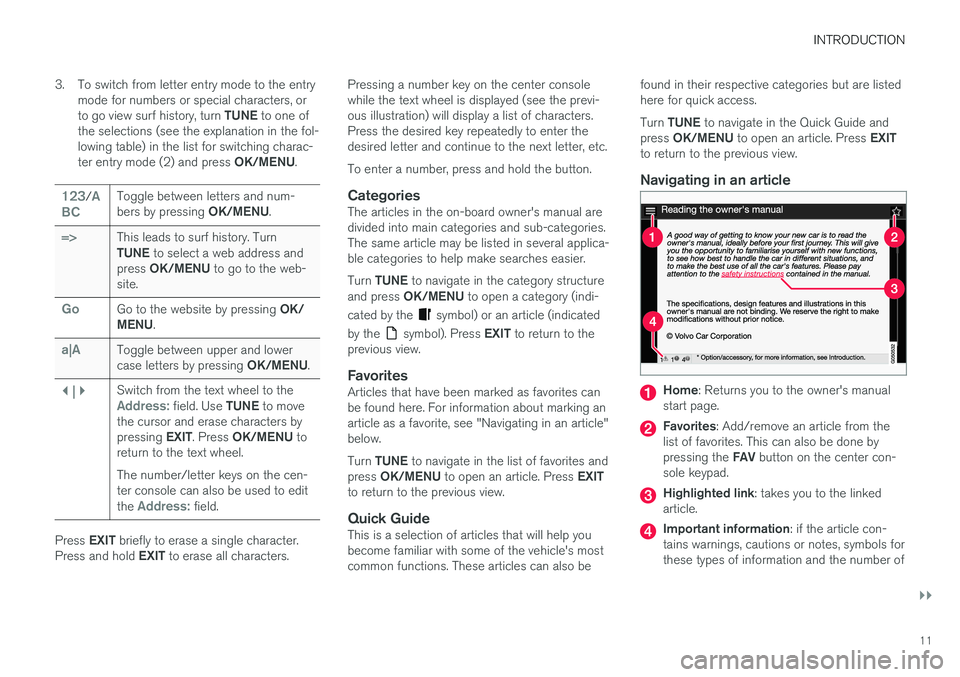
INTRODUCTION
}}
11
3. To switch from letter entry mode to the entry
mode for numbers or special characters, or to go view surf history, turn TUNE to one of
the selections (see the explanation in the fol- lowing table) in the list for switching charac- ter entry mode (2) and press OK/MENU.
123/A
BCToggle between letters and num- bers by pressing OK/MENU.
=>This leads to surf history. Turn TUNE to select a web address and
press OK/MENU to go to the web-
site.
GoGo to the website by pressing OK/
MENU .
a|AToggle between upper and lower case letters by pressing OK/MENU.
| | }Switch from the text wheel to theAddress: field. Use TUNE to move
the cursor and erase characters by pressing EXIT. Press OK/MENU to
return to the text wheel. The number/letter keys on the cen- ter console can also be used to edit the
Address: field.
Press EXIT briefly to erase a single character.
Press and hold EXIT to erase all characters. Pressing a number key on the center console while the text wheel is displayed (see the previ-ous illustration) will display a list of characters.Press the desired key repeatedly to enter thedesired letter and continue to the next letter, etc. To enter a number, press and hold the button.
CategoriesThe articles in the on-board owner's manual are divided into main categories and sub-categories.The same article may be listed in several applica-ble categories to help make searches easier. Turn
TUNE to navigate in the category structure
and press OK/MENU to open a category (indi-
cated by the
symbol) or an article (indicated
by the
symbol). Press EXIT to return to the
previous view.
FavoritesArticles that have been marked as favorites can be found here. For information about marking anarticle as a favorite, see "Navigating in an article"below. Turn TUNE to navigate in the list of favorites and
press OK/MENU to open an article. Press EXIT
to return to the previous view.
Quick GuideThis is a selection of articles that will help you become familiar with some of the vehicle's mostcommon functions. These articles can also be found in their respective categories but are listedhere for quick access. Turn
TUNE to navigate in the Quick Guide and
press OK/MENU to open an article. Press EXIT
to return to the previous view.
Navigating in an article
Home : Returns you to the owner's manual
start page.
Favorites : Add/remove an article from the
list of favorites. This can also be done by pressing the FAV button on the center con-
sole keypad.
Highlighted link : takes you to the linked
article.
Important information : if the article con-
tains warnings, cautions or notes, symbols for these types of information and the number of
Page 14 of 394

||
INTRODUCTION
12such texts in the article will be displayed here.
Turn TUNE to navigate among the links or scroll
in an article. When you have scrolled to thebeginning/end of an article, you can return to thestart page or a favorite by scrolling one additional step up/down. Press OK/MENU to activate a
selection or highlighted link. Press EXIT to return
to the previous view.
Related information
• Information on the Internet (p. 19)
Owner's information
Your vehicle is equipped with a screen on which you can display information about your vehicle'sfeatures and functions. The printed owner'smanual supplements the on-board informationand contains important texts, the latest updatesand instructions that can be useful in situationswhen it is not practical to read the information onthe screen. Changing the language used for the on-board information could mean that some of the infor-mation displayed may not comply with nationalor local statutes and regulations.NOTE
• Do not export your Volvo to another country before investigating that coun-try's applicable safety and exhaust emis-sion requirements. In some cases it maybe difficult or impossible to comply withthese requirements. Modifications to theemission control system(s) may renderyour Volvo not certifiable for legal opera-tion in the U.S., Canada and other coun-tries.
• All information, illustrations and specifica-tions contained in this manual are basedon the latest product information availa-ble at the time of publication. Please notethat some vehicles may be equipped dif-ferently, depending on market-specificadaptations or special legal requirements.Optional equipment described in thismanual may not be available in all mar-kets.
• Some of the illustrations shown aregeneric and are intended as examplesonly, and may not depict the exact modelfor which this owner's information isintended.
• Volvo reserves the right to make modeland product changes at any time, or tochange specifications or design withoutnotice and without incurring obligation.
Page 18 of 394
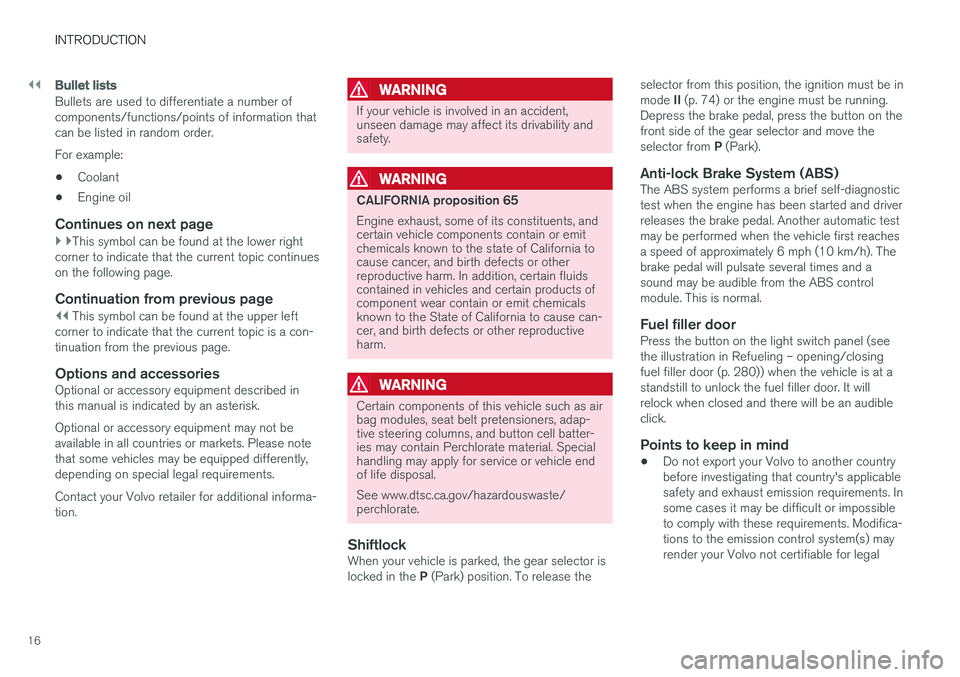
||
INTRODUCTION
16
Bullet lists
Bullets are used to differentiate a number of components/functions/points of information thatcan be listed in random order. For example:• Coolant
• Engine oil
Continues on next page
}
}This symbol can be found at the lower right
corner to indicate that the current topic continues on the following page.
Continuation from previous page
|| This symbol can be found at the upper left
corner to indicate that the current topic is a con- tinuation from the previous page.
Options and accessoriesOptional or accessory equipment described inthis manual is indicated by an asterisk. Optional or accessory equipment may not be available in all countries or markets. Please notethat some vehicles may be equipped differently,depending on special legal requirements. Contact your Volvo retailer for additional informa- tion.
WARNING
If your vehicle is involved in an accident, unseen damage may affect its drivability andsafety.
WARNING
CALIFORNIA proposition 65 Engine exhaust, some of its constituents, and certain vehicle components contain or emitchemicals known to the state of California tocause cancer, and birth defects or otherreproductive harm. In addition, certain fluidscontained in vehicles and certain products ofcomponent wear contain or emit chemicalsknown to the State of California to cause can-cer, and birth defects or other reproductiveharm.
WARNING
Certain components of this vehicle such as air bag modules, seat belt pretensioners, adap-tive steering columns, and button cell batter-ies may contain Perchlorate material. Specialhandling may apply for service or vehicle endof life disposal. See www.dtsc.ca.gov/hazardouswaste/ perchlorate.
ShiftlockWhen your vehicle is parked, the gear selector is locked in the P (Park) position. To release the selector from this position, the ignition must be inmode
II (p. 74) or the engine must be running.
Depress the brake pedal, press the button on the front side of the gear selector and move the selector from P (Park).
Anti-lock Brake System (ABS)The ABS system performs a brief self-diagnostic test when the engine has been started and driverreleases the brake pedal. Another automatic testmay be performed when the vehicle first reachesa speed of approximately 6 mph (10 km/h). Thebrake pedal will pulsate several times and asound may be audible from the ABS controlmodule. This is normal.
Fuel filler doorPress the button on the light switch panel (seethe illustration in Refueling – opening/closingfuel filler door (p. 280)) when the vehicle is at astandstill to unlock the fuel filler door. It willrelock when closed and there will be an audibleclick.
Points to keep in mind
• Do not export your Volvo to another countrybefore investigating that country's applicablesafety and exhaust emission requirements. Insome cases it may be difficult or impossibleto comply with these requirements. Modifica-tions to the emission control system(s) mayrender your Volvo not certifiable for legal
Page 23 of 394
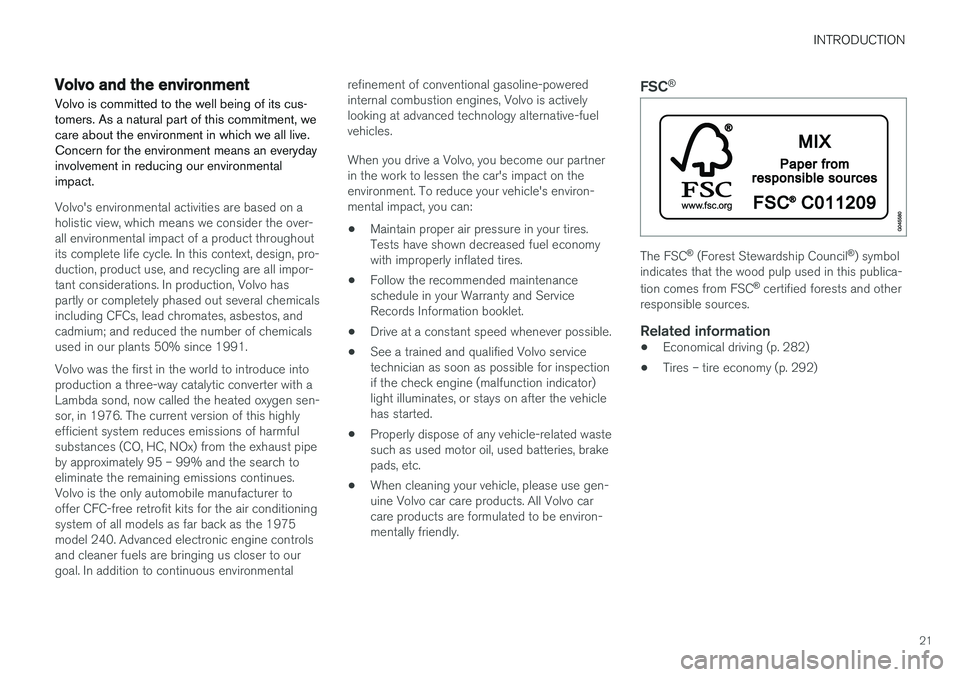
INTRODUCTION
21
Volvo and the environment Volvo is committed to the well being of its cus- tomers. As a natural part of this commitment, wecare about the environment in which we all live.Concern for the environment means an everydayinvolvement in reducing our environmentalimpact.
Volvo's environmental activities are based on a holistic view, which means we consider the over-all environmental impact of a product throughoutits complete life cycle. In this context, design, pro-duction, product use, and recycling are all impor-tant considerations. In production, Volvo haspartly or completely phased out several chemicalsincluding CFCs, lead chromates, asbestos, andcadmium; and reduced the number of chemicalsused in our plants 50% since 1991. Volvo was the first in the world to introduce into production a three-way catalytic converter with aLambda sond, now called the heated oxygen sen-sor, in 1976. The current version of this highlyefficient system reduces emissions of harmfulsubstances (CO, HC, NOx) from the exhaust pipeby approximately 95 – 99% and the search toeliminate the remaining emissions continues.Volvo is the only automobile manufacturer tooffer CFC-free retrofit kits for the air conditioningsystem of all models as far back as the 1975model 240. Advanced electronic engine controlsand cleaner fuels are bringing us closer to ourgoal. In addition to continuous environmentalrefinement of conventional gasoline-poweredinternal combustion engines, Volvo is activelylooking at advanced technology alternative-fuelvehicles. When you drive a Volvo, you become our partner in the work to lessen the car's impact on theenvironment. To reduce your vehicle's environ-mental impact, you can:
• Maintain proper air pressure in your tires.Tests have shown decreased fuel economywith improperly inflated tires.
• Follow the recommended maintenanceschedule in your Warranty and ServiceRecords Information booklet.
• Drive at a constant speed whenever possible.
• See a trained and qualified Volvo servicetechnician as soon as possible for inspectionif the check engine (malfunction indicator)light illuminates, or stays on after the vehiclehas started.
• Properly dispose of any vehicle-related wastesuch as used motor oil, used batteries, brakepads, etc.
• When cleaning your vehicle, please use gen-uine Volvo car care products. All Volvo carcare products are formulated to be environ-mentally friendly.
FSC ®
The FSC
®
(Forest Stewardship Council ®
) symbol
indicates that the wood pulp used in this publica- tion comes from FSC ®
certified forests and other
responsible sources.
Related information
• Economical driving (p. 282)
• Tires – tire economy (p. 292)
Page 28 of 394

SAFETY
26
Occupant safety Safety is Volvo's cornerstone.
Volvo's concern for safetyOur concern for safety dates back to 1927 when the first Volvo rolled off the production line.Three-point seat belts (a Volvo invention), safetycages, and energy-absorbing impact zones weredesigned into Volvo vehicles long before it wasfashionable or required by government regulation. We will not compromise our commitment to safety. We continue to seek out new safety fea-tures and to refine those already in our vehicles.You can help. We would appreciate hearing yoursuggestions about improving automobile safety.We also want to know if you ever have a safetyconcern with your vehicle. Call us in the U.S. at:1-800-458-1552 or in Canada at:1-800-663-8255.
Occupant safety reminders
How safely you drive doesn't depend on how old you are but rather on:
• How well you see.
• Your ability to concentrate.
• How quickly you make decisions understress to avoid an accident.
The following suggestions are intended to helpyou cope with the ever changing traffic environ-ment. •
Never drink and drive.
• If you are taking any medication, consult yourphysician about its potential effects on yourdriving abilities.
• Take a driver-retraining course.
• Have your eyes checked regularly.
• Keep your windshield and headlights clean.
• Replace wiper blades when they start toleave streaks.
• Take into account the traffic, road, andweather conditions, particularly with regard tostopping distance.
• Never send text messages while driving.
• Refrain from using or minimize the use of acell phone while driving.
Related information
• Recall information (p. 26)
• Reporting safety defects (p. 27)
Recall information Information regarding recalls or other service campaigns is available on our website atwww.volvocars.com/us/.
On our website, select the "Own" tab on the upper left side of the screen and click the head-ing "Recall Information" on the right side of thescreen. Enter your Vehicle Identification Number(VIN) for your vehicle (found at the base of thewindshield). If your vehicle has any open Recalls,they will be displayed on this page.
Volvo customers in Canada
For any questions regarding open recalls for your vehicle, please contact your authorized Volvoretailer. If your retailer is unable to answer yourquestions, please contact Volvo Customer Rela-tions at 800-663-8255, Monday through Friday,8:30 A.M. to 5:00 P.M. EST or volvocars.com/ca.You may also write us at: Volvo Car Canada Ltd.Customer Care Centre9130 Leslie Street, Suite 101Richmond Hill, Ontario L4B 0B9
Related information
•Occupant safety (p. 26)
• Reporting safety defects (p. 27)
Page 32 of 394
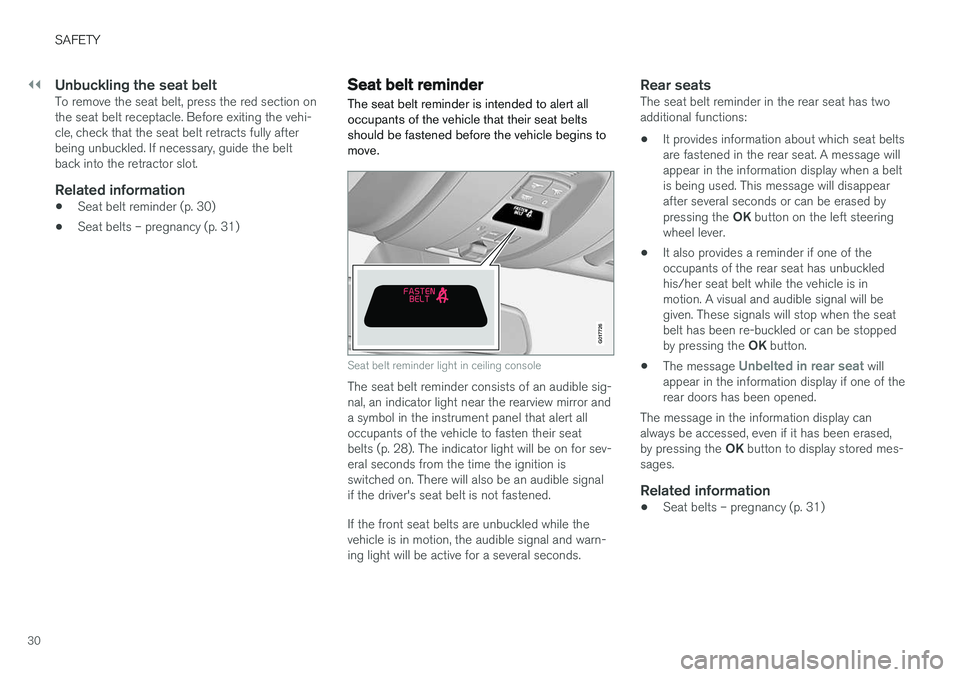
||
SAFETY
30
Unbuckling the seat beltTo remove the seat belt, press the red section on the seat belt receptacle. Before exiting the vehi-cle, check that the seat belt retracts fully afterbeing unbuckled. If necessary, guide the beltback into the retractor slot.
Related information
•Seat belt reminder (p. 30)
• Seat belts – pregnancy (p. 31)
Seat belt reminder The seat belt reminder is intended to alert all occupants of the vehicle that their seat beltsshould be fastened before the vehicle begins tomove.
G017726
Seat belt reminder light in ceiling console
The seat belt reminder consists of an audible sig- nal, an indicator light near the rearview mirror anda symbol in the instrument panel that alert alloccupants of the vehicle to fasten their seatbelts (p. 28). The indicator light will be on for sev-eral seconds from the time the ignition isswitched on. There will also be an audible signalif the driver's seat belt is not fastened. If the front seat belts are unbuckled while the vehicle is in motion, the audible signal and warn-ing light will be active for a several seconds.
Rear seatsThe seat belt reminder in the rear seat has twoadditional functions: • It provides information about which seat belts are fastened in the rear seat. A message willappear in the information display when a beltis being used. This message will disappearafter several seconds or can be erased by pressing the
OK button on the left steering
wheel lever.
• It also provides a reminder if one of the occupants of the rear seat has unbuckledhis/her seat belt while the vehicle is inmotion. A visual and audible signal will begiven. These signals will stop when the seatbelt has been re-buckled or can be stopped by pressing the
OK button.
• The message
Unbelted in rear seat will
appear in the information display if one of the rear doors has been opened.
The message in the information display canalways be accessed, even if it has been erased, by pressing the OK button to display stored mes-
sages.
Related information
• Seat belts – pregnancy (p. 31)