lights VOLVO S60 T8 2020 Quick Guide
[x] Cancel search | Manufacturer: VOLVO, Model Year: 2020, Model line: S60 T8, Model: VOLVO S60 T8 2020Pages: 48, PDF Size: 8.59 MB
Page 16 of 48

HYBRID BATTERY CHARGE STATUSThe hybrid battery's charge status can be checked in the charging socket, via the charge module, in the instrument panel and in theVolvo On Call app. Indicator lamps in the charging module When the charging cable is plugged into a wall socket, the indica- tor light on the charge module (the device connected to the wall socket) will flash red once. A safety check will be performed. Whenthe charging cable is ready to be used, the indicator light will glowsteadily blue. The light will flash blue while charging is in progress.When the light glows steadily blue, charging is complete. Flashing/steady red – a fault has been detected. Charging socket indicator lights
White - courtesy light.
Yellow - standby mode (waiting for charging to begin).
Blue - timer set.
Flashing green - charging is in progress.
Steady green - charging completed (the light will go out after a short time).
Steady red - a fault has been detected.
Instrument panel The symbol's color indicates the hybrid battery's charging status.
Blue light - charging is in progress. Green light - the battery is fully charged.Red light - a fault has occurred. Check that the charging cable is properly connected to the vehicle's chargingsocket and to the 120/240-volt wall socket.
02
Page 22 of 48
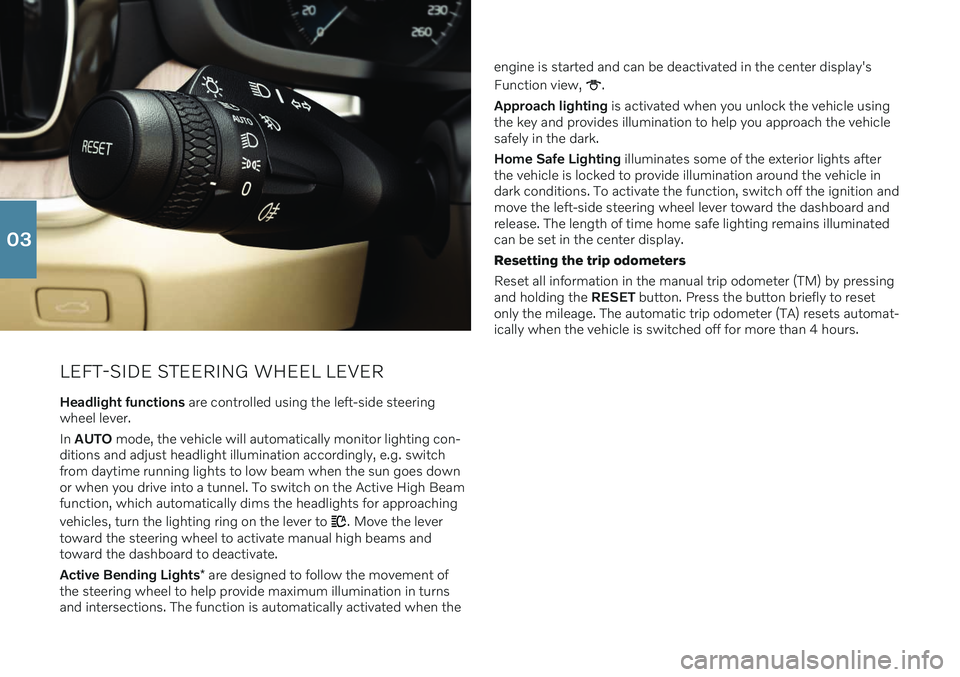
LEFT-SIDE STEERING WHEEL LEVER
Headlight functions are controlled using the left-side steering
wheel lever. In AUTO mode, the vehicle will automatically monitor lighting con-
ditions and adjust headlight illumination accordingly, e.g. switch from daytime running lights to low beam when the sun goes downor when you drive into a tunnel. To switch on the Active High Beamfunction, which automatically dims the headlights for approaching vehicles, turn the lighting ring on the lever to
. Move the lever
toward the steering wheel to activate manual high beams and toward the dashboard to deactivate. Active Bending Lights * are designed to follow the movement of
the steering wheel to help provide maximum illumination in turns and intersections. The function is automatically activated when the engine is started and can be deactivated in the center display's Function view,
.
Approach lighting is activated when you unlock the vehicle using
the key and provides illumination to help you approach the vehicle safely in the dark. Home Safe Lighting illuminates some of the exterior lights after
the vehicle is locked to provide illumination around the vehicle in dark conditions. To activate the function, switch off the ignition andmove the left-side steering wheel lever toward the dashboard andrelease. The length of time home safe lighting remains illuminatedcan be set in the center display. Resetting the trip odometers Reset all information in the manual trip odometer (TM) by pressing and holding the RESET button. Press the button briefly to reset
only the mileage. The automatic trip odometer (TA) resets automat-ically when the vehicle is switched off for more than 4 hours.
03