warning lights VOLVO S60 TWIN ENGINE 2019 Owner's Manual
[x] Cancel search | Manufacturer: VOLVO, Model Year: 2019, Model line: S60 TWIN ENGINE, Model: VOLVO S60 TWIN ENGINE 2019Pages: 645, PDF Size: 13.96 MB
Page 400 of 645

||
STARTING AND DRIVING
398
SymbolMeaning
A
B
Steady glow for 2 seconds afterthe engine is started: Automaticfunction check.
Steady glow for more than 2 sec-onds: Fault in the ABS system. Thevehicle's regular brake system isstill working, but without the ABSfunction.
If the message Brake pedal Cha-racteristics changed Servicerequired is displayed, the "Brake-by-wire" system is not functioningproperly. Greater pressure will berequired to brake the vehicle.
AIn Canada.BIn the US.
WARNING
If the warning symbols for both brake faultand ABS fault are lit simultaneously, theremay be a fault in the brake system.
If the brake fluid reservoir level is normalwhen this occurs, drive carefully to thenearest workshop to have the brake sys-tem checked - an authorized Volvo work-shop is recommended.
If the brake fluid has fallen below the MINlevel in the brake fluid reservoir, the vehi-cle should not be driven until the brakefluid has been filled. The reason for thebrake fluid loss must be checked.
Related information
Brake Assist System (p. 398)
Auto-hold brakes (p. 403)
Hill Start Assist (p. 405)
Braking on wet roads (p. 399)
Braking on salted roads (p. 399)
Maintenance of the brake system (p. 399)
Brake lights (p. 159)
Brake Assist System
The brake enhancing system, (BAS3), helpsincrease braking force and can thereby reducebraking distance.
The system monitors the driver's braking habitsand increases braking force when necessary.Braking force can be increased up to the point atwhich the ABS intervenes. The function is deacti-vated when pressure on the brake pedal isdecreased.
Related information
Brakes (p. 397)
3Brake Assist System
Page 407 of 645
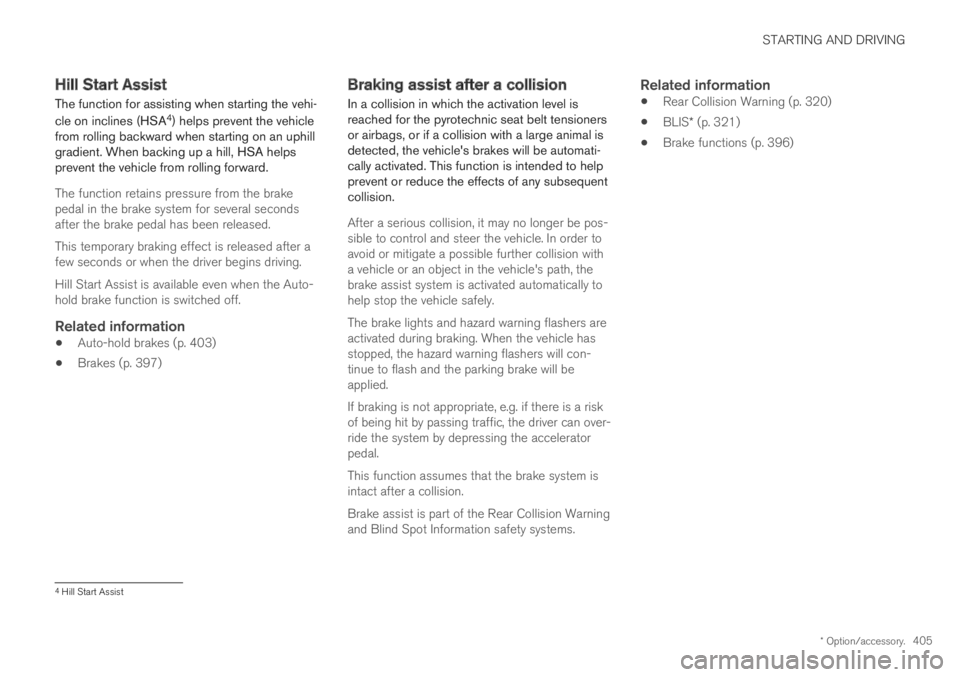
STARTING AND DRIVING
* Option/accessory.405
Hill Start Assist
The function for assisting when starting the vehi-
cle on inclines (HSA4) helps prevent the vehiclefrom rolling backward when starting on an uphillgradient. When backing up a hill, HSA helpsprevent the vehicle from rolling forward.
The function retains pressure from the brakepedal in the brake system for several secondsafter the brake pedal has been released.
This temporary braking effect is released after afew seconds or when the driver begins driving.
Hill Start Assist is available even when the Auto-hold brake function is switched off.
Related information
Auto-hold brakes (p. 403)
Brakes (p. 397)
Braking assist after a collision
In a collision in which the activation level isreached for the pyrotechnic seat belt tensionersor airbags, or if a collision with a large animal isdetected, the vehicle's brakes will be automati-cally activated. This function is intended to helpprevent or reduce the effects of any subsequentcollision.
After a serious collision, it may no longer be pos-sible to control and steer the vehicle. In order toavoid or mitigate a possible further collision witha vehicle or an object in the vehicle's path, thebrake assist system is activated automatically tohelp stop the vehicle safely.
The brake lights and hazard warning flashers areactivated during braking. When the vehicle hasstopped, the hazard warning flashers will con-tinue to flash and the parking brake will beapplied.
If braking is not appropriate, e.g. if there is a riskof being hit by passing traffic, the driver can over-ride the system by depressing the acceleratorpedal.
This function assumes that the brake system isintact after a collision.
Brake assist is part of the Rear Collision Warningand Blind Spot Information safety systems.
Related information
Rear Collision Warning (p. 320)
BLIS* (p. 321)
Brake functions (p. 396)
4Hill Start Assist
Page 433 of 645
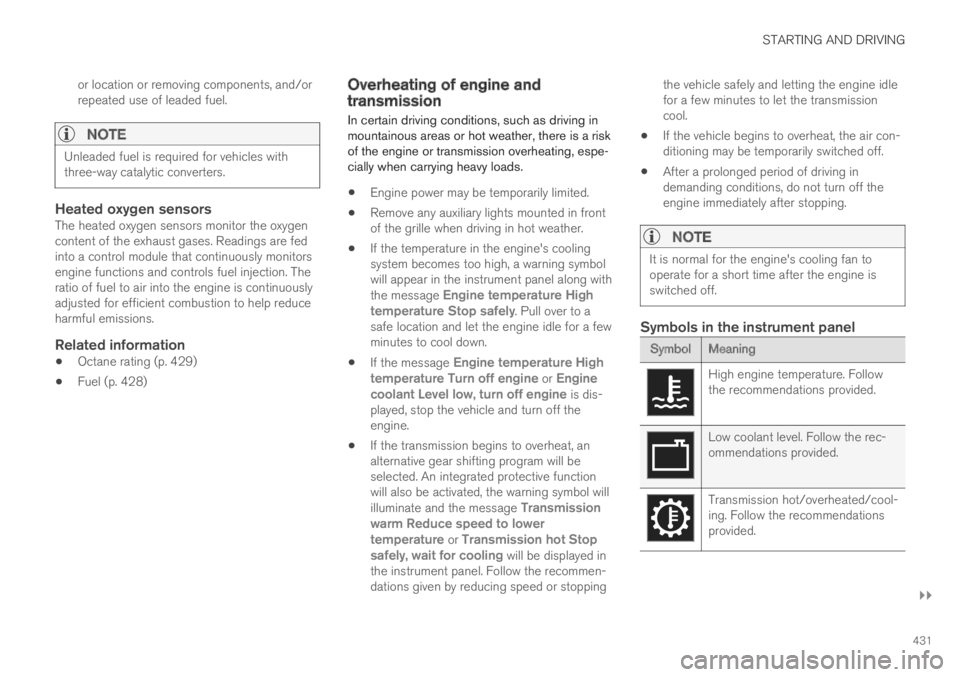
STARTING AND DRIVING
}}
431
or location or removing components, and/orrepeated use of leaded fuel.
NOTE
Unleaded fuel is required for vehicles withthree-way catalytic converters.
Heated oxygen sensors
The heated oxygen sensors monitor the oxygencontent of the exhaust gases. Readings are fedinto a control module that continuously monitorsengine functions and controls fuel injection. Theratio of fuel to air into the engine is continuouslyadjusted for efficient combustion to help reduceharmful emissions.
Related information
Octane rating (p. 429)
Fuel (p. 428)
Overheating of engine andtransmission
In certain driving conditions, such as driving inmountainous areas or hot weather, there is a riskof the engine or transmission overheating, espe-cially when carrying heavy loads.
Engine power may be temporarily limited.
Remove any auxiliary lights mounted in frontof the grille when driving in hot weather.
If the temperature in the engine's coolingsystem becomes too high, a warning symbolwill appear in the instrument panel along withthe message Engine temperature Hightemperature Stop safely. Pull over to asafe location and let the engine idle for a fewminutes to cool down.
If the message Engine temperature Hightemperature Turn off engine or Enginecoolant Level low, turn off engine is dis-played, stop the vehicle and turn off theengine.
If the transmission begins to overheat, analternative gear shifting program will beselected. An integrated protective functionwill also be activated, the warning symbol willilluminate and the message Transmissionwarm Reduce speed to lowertemperature or Transmission hot Stopsafely, wait for cooling will be displayed inthe instrument panel. Follow the recommen-dations given by reducing speed or stopping
the vehicle safely and letting the engine idlefor a few minutes to let the transmissioncool.
If the vehicle begins to overheat, the air con-ditioning may be temporarily switched off.
After a prolonged period of driving indemanding conditions, do not turn off theengine immediately after stopping.
NOTE
It is normal for the engine's cooling fan tooperate for a short time after the engine isswitched off.
Symbols in the instrument panel
SymbolMeaning
High engine temperature. Followthe recommendations provided.
Low coolant level. Follow the rec-ommendations provided.
Transmission hot/overheated/cool-ing. Follow the recommendationsprovided.
Page 435 of 645

STARTING AND DRIVING
}}}}
433
To avoid short circuits or other damage, the fol-lowing steps are recommended when jump star-ting the battery:
1.Put the ignition in mode 0.
2.Make sure the auxiliary battery (the batteryused to jump start the discharged battery)has a voltage of 12 volts.
3. If the auxiliary battery is in another vehicle,turn off that vehicle's engine and make surethat the vehicles are not touching each other.
4. Clamp the red jumper cable onto the auxiliarybattery's positive (+) terminal (1).
CAUTION
Connect the jump cable carefully to preventshort circuits with other components in theengine compartment.
5. Fold back the cover over your vehicle's posi-tive (+) jump start terminal (2).
6.Clamp the other end of the red jumper cableto your vehicle's positive (+) jump start termi-nal (2).
7. Clamp the black jumper cable onto the auxili-ary battery's negative (-) terminal (3).
8. Clamp the other end of the black jumpercable to your vehicle's negative (-) groundpoint (4).
9. Make sure the jumper cables are securelyattached to help prevent sparks while jumpstarting.
10. Start the engine of the assisting vehicle andlet it run for a few minutes at a higher idlingspeed than normal, about 1500 rpm.
11. Start your vehicle's engine. If the enginedoes not start, allow an additional 10minutes of charging time and then try to startthe engine again.
NOTE
When the engine is started under normalconditions, the vehicle's electrical drive motoris prioritized – the gasoline engine remainsoff. This means that after the start knob hasbeen turned clockwise, the electric motor has"started" and the vehicle is ready to be driven.Start of the electric motor is indicated by theindicator lights on the instrument panel goingout and its preselected theme illuminating.
CAUTION
Do not touch the connections between thecable and the vehicle during the start attempt.Risk of sparking.
12. Remove the jumper cables in the reverseorder ‒ first the black cables and then thered cables.
Make sure that none of the clamps of theblack jumper cables come into contact witheither vehicle's positive (+) jump start termi-nals or either of the red jumper cable's con-nected clamps.
WARNING
PROPOSITION 65 WARNING! Battery posts,terminals, and related accessories containlead and lead compounds, chemicals knownto the state of California to cause cancer andreproductive harm. Wash hands after han-dling.
WARNING
Batteries generate hydrogen gas, whichis flammable and explosive.
Do not connect the jumper cable to anypart of the fuel system or to any movingparts. Avoid touching hot manifolds.
Battery fluid contains sulfuric acid. Do notallow battery fluid to contact eyes, skin,fabrics or painted surfaces.
Page 440 of 645

||
STARTING AND DRIVING
438
Disabling the automatic check
The automatic light check can be disabled in thecenter display.
1.Tap Settings in the Top view.
2.Tap My CarLights and Lighting.
3.Deselect Automatic Trailer Lamp Check.
Manual check
If the automatic check has been disabled, thecheck can be started manually.
1.Tap Settings in the Top view.
2.Tap My CarLights and Lighting.
3.Select Manual Trailer Lamp Check.
>The light check will begin. Get out of thevehicle to perform the check.
Related information
Driving with a trailer (p. 434)
Towing using a towline
This section refers to one vehicle being towedbehind another using a towline.
Never attempt to tow a Twin Engine vehiclebehind another vehicle as this could damage theelectric motor. The vehicle must instead be liftedonto a tow truck and transported with all fourwheels on the bed or lifting platform of the truck(no wheels may touch the road).
Towing another vehicle
Towing another vehicle requires a lot of power -use the Constant AWD drive mode. This helpscharge the hybrid battery and improve the vehi-cle's driving and roadholding characteristics.
Before towing another vehicle, check applicablespeed limit regulations.
Jump starting
Never attempt to tow the vehicle to start theengine, as this could damage the electric motor.Use an auxiliary battery if the start battery'scharge level is so low that the engine cannot bestarted.
CAUTION
Attempts to tow-start the vehicle could causedamage to the electrical drive motor andthree-way catalytic converter.
Related information
Attaching and removing the towing eyelet(p. 439)
Hazard warning flashers (p. 159)
Recovery (p. 440)
Jump starting using another battery (p. 432)
Selecting ignition mode (p. 396)
Page 602 of 645

||
MAINTENANCE AND SERVICE
* Option/accessory.600
Wash using a sponge, car washing detergentand plenty of lukewarm water.
Clean the wiper blades with lukewarm soapsolution or car washing detergent.
Dry the vehicle using a clean, soft chamois ora squeegee. Try not to let drops of water dryin strong sunlight. This could cause waterdrying stains that may need to be polishedout.
In areas with heavy industrial emissions,more frequent washing of the vehicle's exte-rior is recommended.
Tar spots from asphalt may remain even afterwashing. Use a tar remover to remove thesespots after washing the vehicle.
WARNING
Always entrust engine washing to a workshop.If the engine is hot, there is a risk of fire.
CAUTION
Dirty headlights do not work as well. Cleanthem regularly, e.g. when refueling.
Do not use corrosive cleaners. Use water anda non-abrasive sponge.
NOTE
Exterior lighting such as headlights and tail-lights may develop temporary condensationon the inside of the lens. This is normal. Allexterior lighting is designed to resist this.Condensation is normally vented out of thelamp housing once the light has been lit forsome period of time.
CAUTION
Make sure that the panoramic roof* andsun shade are closed before washing thevehicle.
Never use abrasive polishing agents onthe panoramic roof.
Never use wax on the rubber sealsaround the panoramic roof.
CAUTION
Remember to remove dirt from the drainholes in the doors and sills after washing thevehicle.
Related information
Cleaning the exterior (p. 598)
Polishing and waxing (p. 599)
Automatic car washes (p. 601)
High-pressure washing (p. 602)
Cleaning the wiper blades (p. 602)
Cleaning exterior plastic, rubber and trimcomponents (p. 603)
Cleaning rims (p. 604)
Corrosion protection (p. 604)
Settings for automatically activating the park-ing brake (p. 402)
Page 627 of 645

INDEX
625
1, 2, 3 ...
4WD410
A
ABS
anti-lock brakes397
AC (Air conditioning) 216
Accessories and extra equipment 35
installation 36
Accessory installation warning 36, 37
Active Bending Lights 157
Adapting driving characteristics 412
Adaptive Cruise Control 272
activating 274
auto-brake 294
change cruise control functionality 277
deactivate 275
limitations 277
manage speed 293
passing 295
set time interval 292
switching target vehicles 291
Symbols and messages 279
troubleshooting 277
WARNING 290
Adjusting the steering wheel193
Adjustment of headlight pattern152
Airbag52
activation/deactivation56
driver's side53
passenger side53, 56
Air bag, see Airbag52
Air conditioning216
Air conditioning, fluid
volume and grade622
Air distribution201
air vents201, 202
changing202
defrosting212
recirculation211
table showing options204
Air quality198, 200
allergy and asthma199
passenger compartment filter 201
Air recirculation211
Alarm255
deactivating256
Allergy and asthma-inducing substances 199
All Wheel Drive, AWD410
All Wheel Drive (AWD)410
All Wheel Drive (four-wheel drive) 410
Android Auto482, 484
Antenna
location248
Apple CarPlay 479, 481
Approach lighting 160
Apps 450
Assistance at risk of collision 344
activating/deactivating 345
at risk of run-off 346
during collision risks from oncoming
traffic 347
level of assistance 345
limitations 348
Symbols and messages 349
Audio and media 448
Audio system
HD digital radio 460
SiriusXM® Satellite radio 460, 461, 463
Auto-climate 211
Auto hold 403
Auto-hold brakes 403
activating/deactivating 404
after collision 405
driver support 260
Automatic car wash 601
Automatic high beam 155
Automatic locking 253
Automatic relocking 232, 245
INDEX
Page 629 of 645

INDEX
627
symbols in status bar 122
views 113
Central locking 249
Change of owner 132
Changing a wheel 526
Charge
vehicle function 423
Charge level
vehicle function 423
Charging
hybrid battery 375
opening and closing the charging
door 380
start charging 380
Status 382, 383, 384
stop charging 386
Charging cable 377
Charging current 377
Checking engine oil level 570
Child restraints 63, 65
booster cushions 71
convertible seats 69
infant seats 67
ISOFIX/LATCH anchors 74
lower attachment points 74
recalls and registration 65
top tether anchors 72
Child safety63
Child safety locks251
Circuit breaker379
City Safety305
braking for oncoming vehicles 315
crossing traffic311
delayed evasive maneuver314
detecting obstacles309
evasive maneuver313
limitations316
limitations for evasive maneuvers 314
limitations in crossing traffic312
setting warning distance308
sub-functions306
Symbols and messages319
Cleaning595, 597, 598
automatic car wash601
car wash 598, 599, 601, 602, 603, 604
center display593
Seat belts595
textile upholstery593, 595, 596
upholstery 593, 595, 596, 597, 598
wheels604
Cleaning wheels604
Cleaning wiper blades602
Clean Zone199
Clean Zone Interior Package199
Climate196
auto-regulation211
blower control214
parking217
perceived temperature197
Sensors196
temperature control215, 216
voice control197
zones196
Climate controls 207
center display 207
rear seat 207
Climate system 196, 207
Refrigerant 622
repairs 566
Clock, setting 91
Collision 42, 47, 52, 61
Collision warner
crossing traffic rear 325
see City Safety 305
Collision warning
from the rear 320
Color code, paintwork 606
Color codes 606
Compass 443, 444
calibration 444
Condensation in headlights 599, 601,
602, 603
Page 634 of 645

INDEX
632
limitations 339
see Lane Keeping Aid 337
select assistance option 339
steering assistance 338
Symbols and messages 341, 343
Language 130
Large Animal Detection (LAD) 309
Leather upholstery, cleaning instructions 596
Leveling control
settings 420
suspension 418
License agreement 96, 501
Lifting tools 527
Light bulbs
changing 572
Light control 150, 162
Lighting
Active Bending Lights 157
approach lighting 160
automatic high beam 155
brake lights 159
control, instrument, display 162
controls 150, 160
cornering illumination 158
daytime running lights 153
emergency brake lights 159
front fog lights 157
Hazard warning flashers 159
high beams154, 155
home safe lighting160
in passenger compartment160
low beams154
position lights152
rear fog light158
settings151
Turn signals156
Lighting, replacing bulbs572
Limp home406
Load anchoring eyelets
cargo compartment553
Load anchoring hooks553
Load carriers552
Load index516
Loading
general551
load anchoring eyelets553
long load552
Lock indication 228
setting229
Locking/unlocking
trunk lid233, 247
Locking wheel bolts527
Locks
Locking232
unlocking232
Long-term storage389
Low battery charge level
start battery432
Low beams 154
Low oil level 570
M
Maintained climate comfort222
start/stop222
Maintenance556
corrosion protection604
Max. axle weight617
Max. roof load617
Media player470, 472
compatible file formats477, 478
voice control146
Messages and symbols
Adaptive Cruise Control279
Assistance at risk of collision 349
BLIS324
City Safety319
Cross Traffic Alert328
Lane Keeping Aid341, 343
Park Assist Camera363
Park Assist Pilot372
Parking Assist354
Page 636 of 645
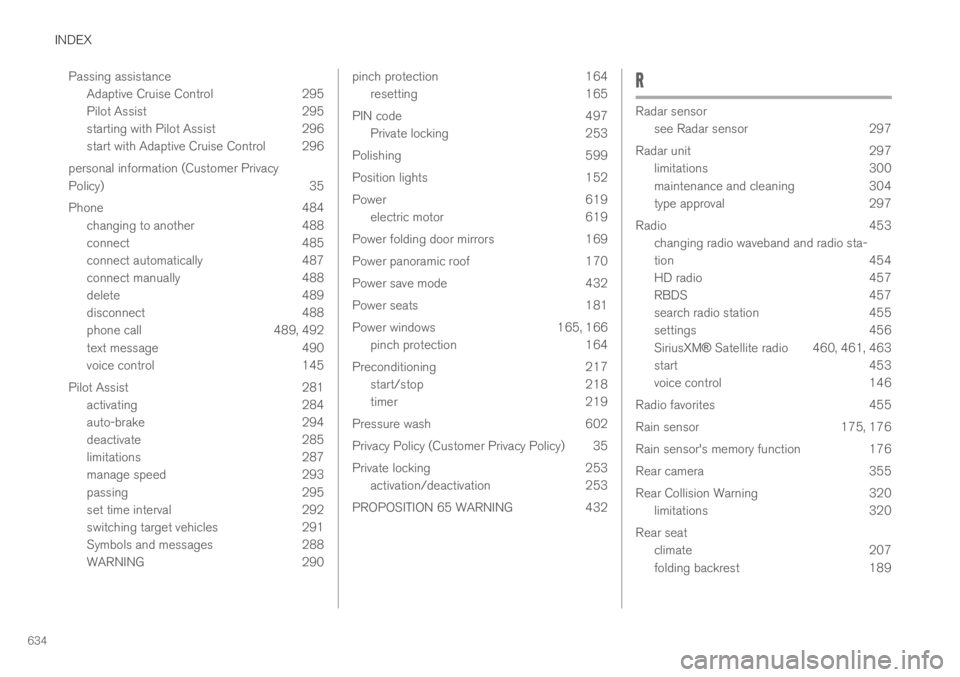
INDEX
634
Passing assistance
Adaptive Cruise Control 295
Pilot Assist 295
starting with Pilot Assist 296
start with Adaptive Cruise Control 296
personal information (Customer Privacy
Policy) 35
Phone 484
changing to another 488
connect 485
connect automatically 487
connect manually 488
delete 489
disconnect 488
phone call 489, 492
text message 490
voice control 145
Pilot Assist 281
activating 284
auto-brake 294
deactivate 285
limitations 287
manage speed 293
passing 295
set time interval 292
switching target vehicles 291
Symbols and messages 288
WARNING 290
pinch protection164
resetting165
PIN code 497
Private locking 253
Polishing 599
Position lights 152
Power 619
electric motor 619
Power folding door mirrors 169
Power panoramic roof 170
Power save mode 432
Power seats 181
Power windows 165, 166
pinch protection 164
Preconditioning 217
start/stop 218
timer 219
Pressure wash 602
Privacy Policy (Customer Privacy Policy) 35
Private locking 253
activation/deactivation 253
PROPOSITION 65 WARNING 432
R
Radar sensor
see Radar sensor297
Radar unit297
limitations300
maintenance and cleaning304
type approval297
Radio453
changing radio waveband and radio sta-
tion454
HD radio457
RBDS457
search radio station455
settings456
SiriusXM® Satellite radio 460, 461, 463
start453
voice control146
Radio favorites455
Rain sensor175, 176
Rain sensor's memory function176
Rear camera355
Rear Collision Warning320
limitations320
Rear seat
climate207
folding backrest189