sensor VOLVO S60 TWIN ENGINE 2019 Manual PDF
[x] Cancel search | Manufacturer: VOLVO, Model Year: 2019, Model line: S60 TWIN ENGINE, Model: VOLVO S60 TWIN ENGINE 2019Pages: 645, PDF Size: 13.96 MB
Page 342 of 645

||
DRIVER SUPPORT
340
Related information
Lane Keeping Aid (p. 337)
Speed-dependent steering wheel resistance(p. 260)
Camera/radar sensor limitations (p. 300)
Page 343 of 645

DRIVER SUPPORT
}}
341
Lane Keeping Aid symbols andmessages
A number of symbols and messages related to
Lane Keeping Aid (LKA85) may be displayed inthe instrument panel.Some examples of symbols and messages are shown in the table below.
SymbolMessageMeaning
Driver support system
Reduced functionality Service required
The system is not functioning as intended. Contact a workshop ‒ an authorized Volvo work-shop is recommended.
Windscreen sensor
Sensor blocked, see Owner's manual
The camera's ability to detect the lane in front of the vehicle is reduced.
Lane Keeping Aid
Apply steering
LKA's steering assistance is disabled when the driver's hands are not on the wheel. Followthe instructions and steer the vehicle.
Lane Keeping Aid
Standby until steering applied
LKA will go into standby mode until the driver begins steering the vehicle again.
85Lane Keeping Aid
Page 350 of 645

DRIVER SUPPORT
348
Steering assistance during collisionrisks limitations
The function may have limited functionality incertain situations and not intervene, e.g.:
for smaller vehicles such as motorcycles
if more than half of your vehicle has movedinto the adjacent lane
on roads/lanes with indistinct or no side lanemarkings
outside the speed range 60-140 km/h(37-87 mph)
when speed-dependent power steeringwheel resistance is working at reducedpower – e.g. during cooling due to overheat-ing.
Functionality may also be reduced in other situa-tions, such as:
road work
winter driving conditions
narrow roads
poor road surfaces
a very sporty driving style
bad weather with reduced visibility.
In these demanding driving conditions, the func-tion may not be able to properly assist the driver.In these situations, it is recommended that it isturned off.
NOTE
The function uses the vehicle's camera andradar sensor, which has certain general limita-tions.
Related information
Steering assistance at risk of collision(p. 344)
Run-Off Mitigation with steering assistance(p. 346)
Steering assistance during collision risksfrom oncoming traffic (p. 347)
Page 351 of 645

DRIVER SUPPORT
349
Symbols and messages for steeringassistance during collision risks
A number of symbols and messages related tothe function may be displayed in the instrumentpanel.Some examples of symbols and messages are shown in the table below.
SymbolMessageMeaning
Collision avoidance assistance
Automatic intervention
When the function is activated, a message will appear to alert the driver.
Windscreen sensor
Sensor blocked, see Owner's manual
The camera's ability to detect the lane in front of the vehicle is reduced.
A text message can be erased by briefly pressing
the button in the center of the right-sidesteering wheel keypad.
If the message persists: Contact a workshop ‒ anauthorized Volvo workshop is recommended.
Related information
Steering assistance at risk of collision(p. 344)
Page 352 of 645
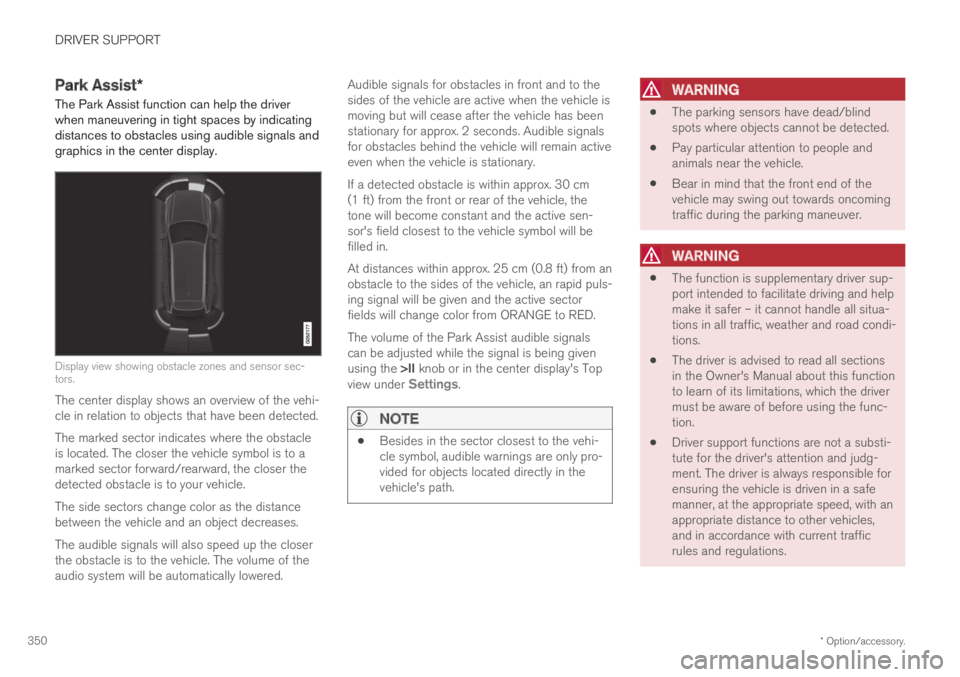
DRIVER SUPPORT
* Option/accessory.350
Park Assist*
The Park Assist function can help the driverwhen maneuvering in tight spaces by indicatingdistances to obstacles using audible signals andgraphics in the center display.
Display view showing obstacle zones and sensor sec-tors.
The center display shows an overview of the vehi-cle in relation to objects that have been detected.
The marked sector indicates where the obstacleis located. The closer the vehicle symbol is to amarked sector forward/rearward, the closer thedetected obstacle is to your vehicle.
The side sectors change color as the distancebetween the vehicle and an object decreases.
The audible signals will also speed up the closerthe obstacle is to the vehicle. The volume of theaudio system will be automatically lowered.
Audible signals for obstacles in front and to thesides of the vehicle are active when the vehicle ismoving but will cease after the vehicle has beenstationary for approx. 2 seconds. Audible signalsfor obstacles behind the vehicle will remain activeeven when the vehicle is stationary.
If a detected obstacle is within approx. 30 cm(1 ft) from the front or rear of the vehicle, thetone will become constant and the active sen-sor's field closest to the vehicle symbol will befilled in.
At distances within approx. 25 cm (0.8 ft) from anobstacle to the sides of the vehicle, an rapid puls-ing signal will be given and the active sectorfields will change color from ORANGE to RED.
The volume of the Park Assist audible signalscan be adjusted while the signal is being givenusing the >II knob or in the center display's Topview under Settings.
NOTE
Besides in the sector closest to the vehi-cle symbol, audible warnings are only pro-vided for objects located directly in thevehicle's path.
WARNING
The parking sensors have dead/blindspots where objects cannot be detected.
Pay particular attention to people andanimals near the vehicle.
Bear in mind that the front end of thevehicle may swing out towards oncomingtraffic during the parking maneuver.
WARNING
The function is supplementary driver sup-port intended to facilitate driving and helpmake it safer – it cannot handle all situa-tions in all traffic, weather and road condi-tions.
The driver is advised to read all sectionsin the Owner's Manual about this functionto learn of its limitations, which the drivermust be aware of before using the func-tion.
Driver support functions are not a substi-tute for the driver's attention and judg-ment. The driver is always responsible forensuring the vehicle is driven in a safemanner, at the appropriate speed, with anappropriate distance to other vehicles,and in accordance with current trafficrules and regulations.
Page 353 of 645

DRIVER SUPPORT
}}
* Option/accessory.351
Related information
Driver support systems (p. 260)
Park Assist front, rear and sides* (p. 351)
Activating/deactivating Park Assist* (p. 352)
Park Assist symbols and messages (p. 354)
Camera/radar sensor limitations (p. 300)
Park Assist front, rear and sides*
Park Assist behaves differently depending onwhich part of the vehicle is approaching anobstacle.
Front camera
The warning signal has a continuous tone when theobstacle is less than approx. 30 cm (1 ft) from the vehi-cle.
The Parking Assist system's front sensors areautomatically activated when the engine isstarted. They are active at speeds below 10 km/h(6 mph).
The distance monitored extends approx. 80 cm(2.5 ft) in front of the vehicle.
NOTE
The Parking Assist system is deactivatedwhen the parking brake is used or when P isselected on vehicles with automatic transmis-sion.
CAUTION
When installing auxiliary lights: Make surethese do not obscure the sensors – the auxili-ary lights could be perceived as an obstacle.
Back
The warning signal has a continuous tone when theobstacle is less than approx. 30 cm (1 ft) from the vehi-cle.
The rear sensors will be activated if the vehiclebegins rolling backward or if reverse gear isengaged.
Page 354 of 645

||
DRIVER SUPPORT
* Option/accessory.352
The distance monitored extendsapprox. 1.5 meters (5 ft) behind the vehicle.
The Parking Assist system's rear sensors will beautomatically deactivated if the vehicle is backingup with a trailer connected to the vehicle's elec-trical system.
NOTE
When reversing with e.g. a trailer or bike car-rier on the trailer hitch – without Volvo originaltrailer cables – the Parking Assist system mayhave to be turned off manually to prevent thesensors from reacting to these.
Side sensors
The warning signal will begin pulsating rapidly when theobstacle is less than approx. 25 cm (0.8 ft) from thevehicle.
Park Assist's side sensors are automatically acti-vated when the engine is started. They are activeat speeds below 10 km/h (6 mph).
The distance monitored is approx. 25 cm (0.8 ft)out from the sides.
The detection area of the side sensors increasessignificantly, however, when the steering angle ofthe front wheel increases and depending on theposition of the steering wheel, obstacles up toapprox. 90 cm (3 ft) diagonally behind or in frontof the vehicle can be detected.
Related information
Park Assist* (p. 350)
Sensor field from Park Assist for Park AssistCamera (p. 360)
Activating/deactivating Park Assist*
The Park Assist Pilot function can be activated/deactivated.
Park Assist's front and side sensors are automat-ically activated when the engine is started. Therear sensors are activated if the vehicle is movingbackward or reverse gear is engaged.
Activate or deactivate the func-tion using this button in thecenter display's Function view.
GREEN button indicator light – the functionis activated.
GRAY button indicator light – the function isdeactivated.
In vehicles equipped with Park Assist Camera*,Park Assist can also be activated or deactivatedfrom the relevant camera view.
Related information
Park Assist* (p. 350)
Page 355 of 645

DRIVER SUPPORT
* Option/accessory.353
Park Assist limitations
Park Assist may not be able to detect all condi-tions in all situations and functionality may there-fore be limited in certain cases.
The driver should be aware of the following limi-tations for Park Assist:
WARNING
Be extra cautious whenreversing if this symbol isshown when a trailer, bikecarrier or similar is attachedand electrically connectedto the vehicle.
The symbol indicates thatthe rear parking assist sensors are deacti-vated and will not warn of any obstacles.
CAUTION
Objects such as chains, thin and glossy polesor low obstacles may end up in the "signalshadow" and then go temporarily undetectedby the sensors – the pulsating tone may thenunexpectedly stop instead of becoming aconstant tone as expected.
The sensors cannot detect high objects, suchas protruding ramps.
In such situations, pay extra attention andmaneuver/drive the vehicle very slowly orstop the current parking maneuver –there may be a high risk of damage tothe vehicle or other objects since infor-mation from the sensors is not alwaysreliable in such situations.
CAUTION
In some circumstances, the Park Assist Sys-tem may produce false warnings due to exter-nal sound sources with the same ultrasonicfrequencies as those the system works with.
Examples of such sources are horns, wet tireson asphalt, pneumatic brakes, exhaust noisefrom motorcycles, etc.
NOTE
When a trailer hitch is configured with thevehicle electrical system, the trailer hitch pro-trusion is included when the function meas-ures the distance to objects behind the vehi-cle.
Related information
Park Assist* (p. 350)
Page 356 of 645
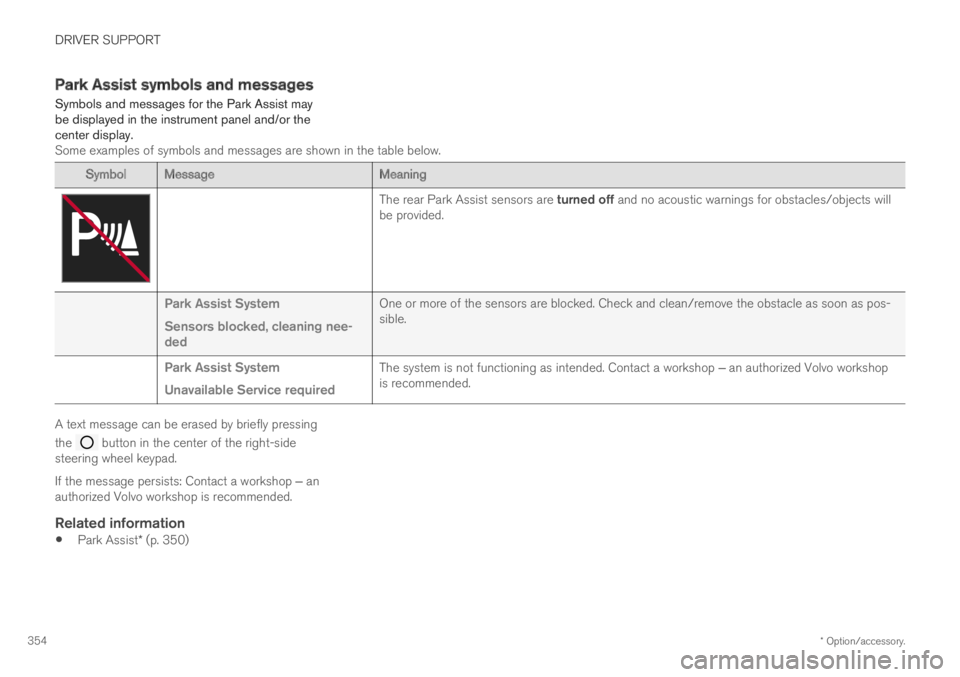
DRIVER SUPPORT
* Option/accessory.354
Park Assist symbols and messages
Symbols and messages for the Park Assist maybe displayed in the instrument panel and/or thecenter display.Some examples of symbols and messages are shown in the table below.
SymbolMessageMeaning
The rear Park Assist sensors are turned off and no acoustic warnings for obstacles/objects willbe provided.
Park Assist System
Sensors blocked, cleaning nee-ded
One or more of the sensors are blocked. Check and clean/remove the obstacle as soon as pos-sible.
Park Assist System
Unavailable Service required
The system is not functioning as intended. Contact a workshop ‒ an authorized Volvo workshopis recommended.
A text message can be erased by briefly pressing
the button in the center of the right-sidesteering wheel keypad.
If the message persists: Contact a workshop ‒ anauthorized Volvo workshop is recommended.
Related information
Park Assist* (p. 350)
Page 357 of 645

DRIVER SUPPORT
}}
* Option/accessory.355
Park Assist Camera*
The Park Assist Camera can help provide thedriver when maneuvering in tight spaces by alert-ing the driver to obstacles using the camerascreen and graphics in the center display.
The Park Assist Camera is a support functionthat is automatically activated when reverse gearis engaged. It can also be started manually fromthe center display.
Example camera view.
Zoom88 - zoom in/out
360° view* - activate/deactivate all cameras
PAS* - activate/deactivate Parking Assist
Lines - activate/deactivate trajectory lines
Towbar* - activate/deactivate trajectory lines
for towbar*89
CTA* - activate/deactivate Cross Traffic Alert
Objects/obstacles may be closer to the vehiclethan they appear on the display.
WARNING
The parking sensors have dead/blindspots where objects cannot be detected.
Pay particular attention to people andanimals near the vehicle.
Bear in mind that the front end of thevehicle may swing out towards oncomingtraffic during the parking maneuver.
88The trajectory lines will not be displayed when zooming in.89Not available in all markets.