light VOLVO S60 TWIN ENGINE 2020 Owners Manual
[x] Cancel search | Manufacturer: VOLVO, Model Year: 2020, Model line: S60 TWIN ENGINE, Model: VOLVO S60 TWIN ENGINE 2020Pages: 657, PDF Size: 13.6 MB
Page 615 of 657

MAINTENANCE AND SERVICE
}}
* Option/accessory.613
Automatic car washes
The vehicle should be washed as soon as it becomes dirty. The longer the dirt remains,the more difficult it will be to keep the vehicleclean. It could also lead to paint damage.
Washing your vehicle in an automatic car wash is a fast and easy way to keep your vehi-cle clean, but it does not reach all areas of thevehicle. Volvo recommends washing yourvehicle by hand or supplementing automaticcar washes with a hand wash.
NOTE
Volvo recommends not washing the vehi- cle in an automatic car wash during thefirst few months; the paintwork on newvehicles takes some time to fully harden.
CAUTION
Before driving the vehicle into a car wash, deactivate the Automatic Braking whenStationary and Automatic Parking BrakeApplication functions. If the functions arenot deactivated, the brake system willseize when the vehicle is stationary and thevehicle will not be able to roll.
CAUTION
For automatic car washes in which the vehicle is pulled forward on rolling wheels:
1. Before washing the vehicle, make sure that the automatic rain sensor is deac- tivated. If it is not deactivated andinadvertently starts, the wiper armscould be damaged.
2. To help prevent damage from the auto- matic car wash machinery, make surethat the door mirrors are folded in,antennas retracted or removed, andany auxiliary lights secured.
3. Drive into the automatic car wash.
4. Turn off the "Automatic Braking when Stationary" function using the
but-
ton in the tunnel console.
5. Turn off the "Automatic Parking Brake Application" function in the center dis- play's Top view.
6. Turn off the engine by turning the start knob in the tunnel console clockwise.Hold the knob in position for at least2 seconds.
The vehicle is now ready for the automaticcar wash.
CAUTION
The system will automatically change to P
mode if the above steps are not followed. In P mode, the wheels are locked, which
they should not be when the vehicle isbeing washed in a car wash.
NOTE
Keep in mind that if the vehicle is equipped with the keyless locking and unlocking function *, the doors and tailgate/trunk lid
may open when washing the vehicle if the remote key is within range.
Related information
Cleaning the exterior (p. 610)
Polishing and waxing (p. 610)
Hand washing (p. 611)
High-pressure washing (p. 614)
Cleaning the wiper blades (p. 614)
Cleaning exterior plastic, rubber and trim components (p. 615)
Cleaning rims (p. 616)
Corrosion protection (p. 616)
Auto-hold brakes (p. 404)
Page 617 of 657
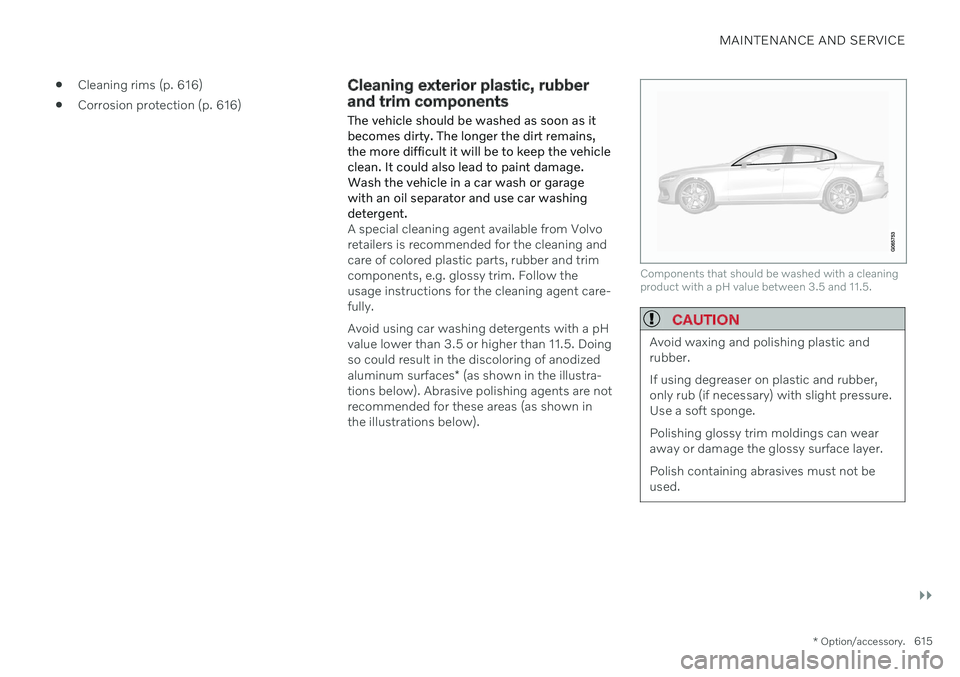
MAINTENANCE AND SERVICE
}}
* Option/accessory.615
Cleaning rims (p. 616)
Corrosion protection (p. 616)
Cleaning exterior plastic, rubber and trim components The vehicle should be washed as soon as it becomes dirty. The longer the dirt remains,the more difficult it will be to keep the vehicleclean. It could also lead to paint damage.Wash the vehicle in a car wash or garagewith an oil separator and use car washingdetergent.
A special cleaning agent available from Volvo retailers is recommended for the cleaning andcare of colored plastic parts, rubber and trimcomponents, e.g. glossy trim. Follow theusage instructions for the cleaning agent care-fully. Avoid using car washing detergents with a pH value lower than 3.5 or higher than 11.5. Doingso could result in the discoloring of anodized aluminum surfaces
* (as shown in the illustra-
tions below). Abrasive polishing agents are not recommended for these areas (as shown in the illustrations below).
Components that should be washed with a cleaning product with a pH value between 3.5 and 11.5.
CAUTION
Avoid waxing and polishing plastic and rubber. If using degreaser on plastic and rubber, only rub (if necessary) with slight pressure.Use a soft sponge. Polishing glossy trim moldings can wear away or damage the glossy surface layer. Polish containing abrasives must not be used.
Page 620 of 657

||
MAINTENANCE AND SERVICE
618
Applying touch-up paint to a damaged surface
If the damage has not reached all the way down to the metal, then touch-up paint can beapplied immediately after the surface has beencleaned.
1. Place a strip of masking tape over thedamaged surface. Pull the tape off so that any loose flakes of paint adhere to it. If the damage goes down to the bare metal, you may need to use primer first. Ifthe paint damage is on a plastic surface,an adhesive primer should be used for bet-ter results. Spray the primer into the lid ofthe spray can and brush on thinly. 2. Light sanding with a very fine-grained
sandpaper or similar may be requiredbefore painting (e.g. if there are unevenedges). Clean the area carefully and let itdry.
3. Thoroughly mix the primer and apply it with a small brush, toothpick or similar.When the primer is dry, apply one or morecoats of paint and then a clear coat, lettingthe paint dry between each application.
If there is a longer scratch, follow the sameprocedure as above, but first mask off the sur-rounding area to protect the undamaged paint. Touch-up pens/sticks and spray paint are available at Volvo retailers.
NOTE
If the stone chip has not gone down to the bare metal and an undamaged coat ofpaint remains, apply base coat and clearcoat immediately after cleaning the sur-face.
Related information
Paintwork (p. 617)
Color codes (p. 618)
Color codes
Color codeThe color code decal is placed on the vehicle's left-side door pillar (B-pillar) between the frontand rear doors and is visible when the leftfront door is open.
Sample color code (1): US models.
Exterior color code
Secondary exterior color code (if applica- ble)
Page 622 of 657

||
MAINTENANCE AND SERVICE
620
NOTE
When changing wiper blades, make sure that the blades are of different lengths. Theblade on the driver's side is longer than theone on the passenger side.
Related information
Using the rain sensor (p. 178)
Using the windshield and headlight wash- ers (p. 179)
Using the rain sensor's memory function(p. 179)
Filling washer fluid (p. 621)
Putting the wiper blades in service posi-tion (p. 620)
Using the windshield wipers (p. 177)
Wiper blades and washer fluid (p. 177)
Putting the wiper blades in service position The windshield wiper blades must be in the service (vertical) position for certain opera-tions, e.g. replacing the blades.
Windshield wipers in the service position.
The windshield wipers must be in the service position when replacing, washing or lifting theblades (e.g. to scrape ice or snow from thewindshield).
CAUTION
Before placing the wipers in service posi- tion, ensure that they have not frozen tothe windshield.
Activating/deactivating service position
The service position can be activated/deacti- vated when the vehicle is stationary and thewindshield wipers are switched off. Serviceposition is activated/deactivated via Functionview in the center display:
Tap the
Wiper Service
Position button. The indica-
tor light in the button will illu- minate when service positionis activated. The wipers willmove to the service positionwhen activated. To deactivate
the service position, tap
Wiper Service
Position once. The indicator light in the but-
ton will go out when service position is deacti- vated.
Page 623 of 657

MAINTENANCE AND SERVICE
}}
* Option/accessory.621
The wiper blades will also move out of the service position if:
The windshield wipers are turned on.
The windshield washers are turned on.
The rain sensor is activated.
The vehicle begins moving.
CAUTION
If the wiper arms in service position are raised from the windshield, they must befolded back against the windscreen beforeactivating wiping, washing or rain sensoras well as before departure. This is to pre-vent scratching the paint on the hood.
Related information
Using the rain sensor (p. 178)
Using the windshield and headlight wash- ers (p. 179)
Using the rain sensor's memory function(p. 179)
Filling washer fluid (p. 621)
Replacing windshield wiper blades(p. 619)
Using the windshield wipers (p. 177)
Wiper blades and washer fluid (p. 177)
Filling washer fluid Washer fluid is used to help keep the head- lights and windshield clean. Washer fluidcontaining anti-freeze should be used in verycold weather (below-freezing temperatures).
Fill washer fluid into the reservoir with the blue cover. The reservoir is used for both the windshield washer and the headlight washer
*
NOTE
When there is approximately 1 liter (1 qt) of washer fluid remaining, the message
Washer fluid Level low, refill and the
symbol will be displayed in the
instrument panel.
Recommended grade: Washer fluid recom-
mended by Volvo, with frost protection during cold weather and temperatures below the freezing point.
CAUTION
Use Volvo's original washer fluid or an equivalent fluid with the recommended pHvalue between 6 and 8, diluted as recom-mended, e.g. in a 1:1 solution with pH-neu-tral water.
CAUTION
Use washer fluid with anti-freeze when temperatures are below the freezing pointto help keep the pump, reservoir and hosesfrom freezing.
Volume:
Vehicles
with headlight washing: 5.5 liters
(5.8 qts).
Vehicles
without headlight washing: 3.5
liters (3.7 qts).
Related information
Using the rain sensor (p. 178)
Using the windshield and headlight wash- ers (p. 179)
Using the rain sensor's memory function(p. 179)
Page 630 of 657

||
SPECIFICATIONS
628
Dimensions mm inches
L Width incl. rearview mirrors 2040 80.3
M Width incl. folded rearview mirrors 1916 75.4
A
At curb weight + 2 people. (Varies slightly depending on tire dimensions, chassis, etc.)
B Including roof antenna, at curb weight.
C Vehicles with 17-inch wheels.
D Vehicles with 18/19-inch wheels.
E Vehicles with 20-inch wheels.
Related information
Weights (p. 629)
Page 639 of 657
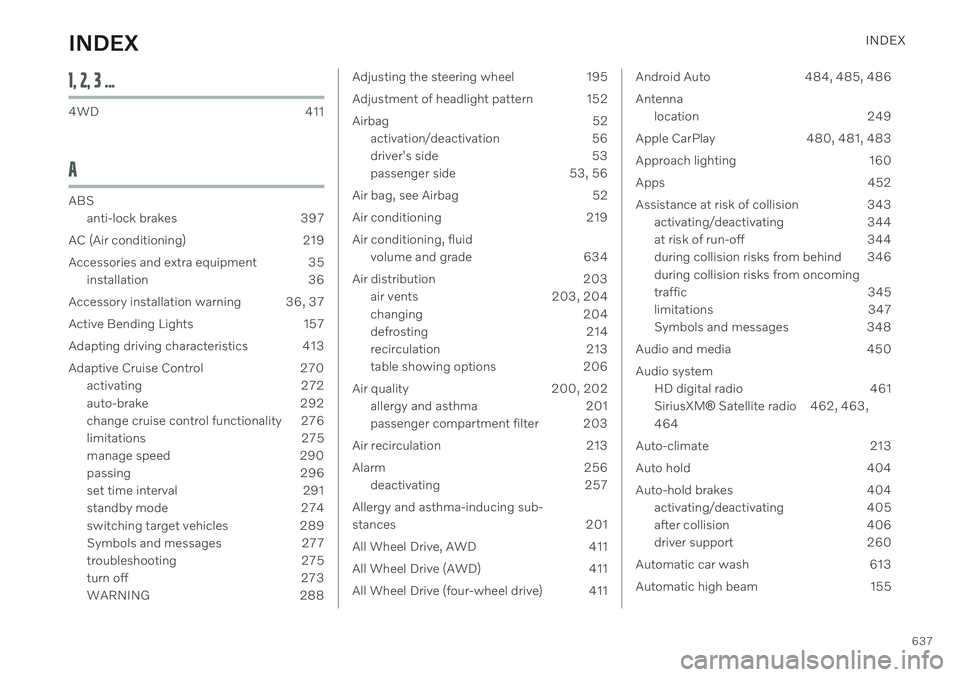
INDEX
637
1, 2, 3 ...
4WD 411
A
ABSanti-lock brakes 397
AC (Air conditioning) 219
Accessories and extra equipment 35 installation 36
Accessory installation warning 36, 37
Active Bending Lights 157
Adapting driving characteristics 413
Adaptive Cruise Control 270 activating 272
auto-brake 292
change cruise control functionality 276
limitations 275
manage speed 290
passing 296
set time interval 291
standby mode 274
switching target vehicles 289
Symbols and messages 277
troubleshooting 275
turn off 273
WARNING 288
Adjusting the steering wheel 195
Adjustment of headlight pattern 152
Airbag 52
activation/deactivation 56
driver's side 53
passenger side 53, 56
Air bag, see Airbag 52
Air conditioning 219Air conditioning, fluid volume and grade 634
Air distribution 203 air vents 203, 204
changing 204
defrosting 214
recirculation 213
table showing options 206
Air quality 200, 202 allergy and asthma 201
passenger compartment filter 203
Air recirculation 213
Alarm 256 deactivating 257
Allergy and asthma-inducing sub-
stances 201
All Wheel Drive, AWD 411
All Wheel Drive (AWD) 411
All Wheel Drive (four-wheel drive) 411Android Auto 484, 485, 486 Antenna location 249
Apple CarPlay 480, 481, 483
Approach lighting 160
Apps 452
Assistance at risk of collision 343 activating/deactivating 344
at risk of run-off 344
during collision risks from behind 346 during collision risks from oncoming
traffic 345
limitations 347
Symbols and messages 348
Audio and media 450 Audio system HD digital radio 461 SiriusXM ® Satellite radio 462, 463,
464
Auto-climate 213
Auto hold 404
Auto-hold brakes 404 activating/deactivating 405
after collision 406
driver support 260
Automatic car wash 613
Automatic high beam 155
INDEX
Page 640 of 657

INDEX
638Automatic locking 254
Automatic relocking 234, 247
Automatic transmission 406, 407
kickdown 411
oil 633
Trailer 436
Auxiliary heater 227
B
Backrest front seat, adjusting 182, 183, 186, 187 , 188, 189
rear seat, folding 192
Battery Hybrid 583
jump-start 434
Maintenance 579
recycling 584
start 579
symbols on the battery 584
BLIS 321 activating/deactivating 322
limitations 323
Symbols and messages 324
Blower
adjusting 216
air distribution 204
air vents 204
Bluetooth connect 477
connecting vehicle to Internet 497
phone 487
settings 495
Book service and repair 567
Booster cushions 72 Brake assist after collision 406
Brake energy 397, 412Brake fluid grade 633
Brake functions 397
Brake position 407
Brakes 397 anti-lock brakes, ABS 397
automatic when stationary 404
Brake Assist System, BAS 399
brake lights 159
brake system 397
emergency brake lights 159
Maintenance 400
on salted roads 400on wet roads 399
parking brake 400
brake system fluid 633
C
Camera sensor
see Camera 300
Camera unit 300 limitations 301
maintenance and cleaning 305
Capacity weight 546, 629
Cargo compartment 557 attachment points 560
Car wash 610, 611, 613, 614, 615, 616
Catalytic converter 432 recovery 440
CD player 475
Cell phone, see Phone 488
Center console 551 Center display change appearance 128
cleaning 605
climate controls 209
Function view 119
keyboard 123
Page 642 of 657

INDEX
640Compass 446, 447
calibration 447
Condensation in headlights 611, 613, 614, 615
Connecting vehicle to Internet No connection or poor connection 501
via a mobile device (WiFi) 497
via cellular phone (Bluetooth) 497
via vehicle's modem 498
Connect phone 488
Contact information 26
Convertible seats 69
coolant 633 filling 576
Cooling system overheating 433
Cornering assistance 294 activating/deactivating 295
limitations 295
Cornering illumination 158
Corner Traction Control 261
Corrosion protection 616
Crash, see Collision 42
Crash event data 33
Cross Traffic Alert 325 activating/deactivating 326
limitations 326
messages 328
Cruise control 267 activating 268
manage speed 290
standby mode 269
turn off 269
Curb weight 629
Customer Privacy Policy 35
CZIP (Clean Zone Interior Package) 201
D
Data recording 33 transferring between vehicle and
workshop 565
Data sharing 502, 503
Daytime running lights 153 Decals location 624
Defrosting 214 Detecting obstacles City Safety 310
Dimensions 627
Dipstick, electronic 575
Direction of rotation 520 Display driver information 80
Display lighting 162
Distance Alert 265 activating/deactivating 266
limitations 266
Set time interval 291
DivX ®
476
Door mirrors 170 compass 446, 447
dimming 170
outer 170
power folding 171
resetting 171
store position 184, 185
Download Center 565 use 566
Driveline transmission 406
Drive mode 413 changing 417
driver support 293
Driver Alert Control 334 activating/deactivating 335
limitations 336
rest stop guidance 335
Page 643 of 657

INDEX
641
Driver performance 88
settings 89
Driver profile 133 edit 134, 135, 137
select 134
Driver support system 260 Drive mode 293
Drive systems 412 Driving cooling system 433
with a trailer 436
Driving economy 421
Driving through standing water 426driving with a trailer towball load 630
towing capacity 630
E
Economical driving 421
Electrical outlet 552use 554
Electrical system 579Electric drive motor specifications 631
electric motor 412Range 423
Electric parking brake 400
Electronic immobilizer 244
emergency brake lights 159
Emission inspection readiness 562Energy distribution using map data 418
Engine automatic start and stop of combus-
tion engine 413
overheating 433
start 392
turn off 394
Engine braking 397, 407 Engine compartment coolant 576
engine oil 574
overview 573
Engine drag control 261
Engine oil 574 filling 575
filter 574
grade and volume 632
Engine shutdown 394
Engine specifications 631Engine temperature high 433
Environment 28 Ethanol content max. 10% by volume 429
Exterior dimensions 627
Extra heater (Auxiliary heater) 227
F
Federal Clean Air Act 562
Ferry transport 419
Flooded road 426
Fluids, volumes 621, 634
Fluids and oils 633, 634Fog lights front 157
rear 158
Four-C 419 Front seat blower 216
climate 209
heating 210, 211
temperature 217
ventilation 211
Front seat manual 182