climate settings VOLVO S60 TWIN ENGINE 2020 Owner's Manual
[x] Cancel search | Manufacturer: VOLVO, Model Year: 2020, Model line: S60 TWIN ENGINE, Model: VOLVO S60 TWIN ENGINE 2020Pages: 657, PDF Size: 13.6 MB
Page 223 of 657

CLIMATE CONTROL
* Option/accessory.221
NOTE
Preconditioning is only available when the car is connected to an electrical outlet. Acharging post that is not always active, forexample because of a timer, can cause lossof function for preconditioning. If the vehicle is not connected to an electri- cal socket it is still possible in a warm cli-mate to achieve brief cooling of the pas-senger compartment by direct starting pre-conditioning.
NOTE
The vehicle doors and windows should be closed during preconditioning of the pas-senger compartment.
Starting from app *A device with the Volvo On Call * app can be
used to start preconditioning or check set- tings. Preconditioning heats or cools the pas-senger compartment (using the vehicle's airconditioning) to a comfortable temperature. The passenger compartment can also be pre- conditioned using the Engine Remote Start (ERS) 4
function using the Volvo On Call * app.
Related information
Parking climate (p. 219)
Preconditioning (p. 220)
Preconditioning timer (p. 221)
Preconditioning timer
The timer can be set to finish preconditioning at a predetermined time.
The timer can store up to 8 preset times for: A time on a particular date
A time on one or more days of the week, with or without the repeat function.
NOTE
Preconditioning is only available when the car is connected to an electrical outlet. Acharging post that is not always active, forexample because of a timer, can cause lossof function for preconditioning. If the vehicle is not connected to an electri- cal socket it is still possible in a warm cli-mate to achieve brief cooling of the pas-senger compartment by direct starting pre-conditioning.
Related information
Preconditioning (p. 220)
Adding and editing timer settings for pre- conditioning (p. 222)
Activating and deactivating precondition-ing timer (p. 223)
Deleting preconditioning timer settings(p. 223)
4
Certain markets only.
Page 224 of 657
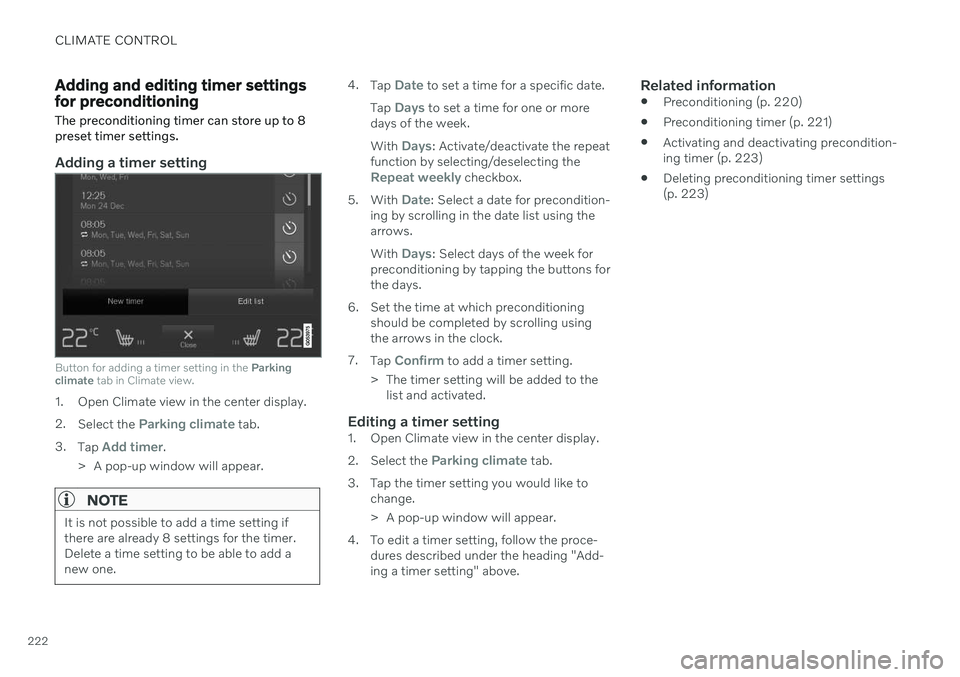
CLIMATE CONTROL
222
Adding and editing timer settings for preconditioningThe preconditioning timer can store up to 8 preset timer settings.
Adding a timer setting
Button for adding a timer setting in the Parking
climate tab in Climate view.
1. Open Climate view in the center display. 2.
Select the
Parking climate tab.
3. Tap
Add timer.
> A pop-up window will appear.
NOTE
It is not possible to add a time setting if there are already 8 settings for the timer.Delete a time setting to be able to add anew one.
4. Tap Date to set a time for a specific date.
Tap
Days to set a time for one or more
days of the week. With
Days: Activate/deactivate the repeat
function by selecting/deselecting the
Repeat weekly checkbox.
5. With
Date: Select a date for precondition-
ing by scrolling in the date list using the arrows. With
Days: Select days of the week for
preconditioning by tapping the buttons for the days.
6. Set the time at which preconditioning should be completed by scrolling usingthe arrows in the clock.
7. Tap
Confirm to add a timer setting.
> The timer setting will be added to the list and activated.
Editing a timer setting1. Open Climate view in the center display. 2. Select the
Parking climate tab.
3. Tap the timer setting you would like to change.
> A pop-up window will appear.
4. To edit a timer setting, follow the proce- dures described under the heading "Add- ing a timer setting" above.
Related information
Preconditioning (p. 220)
Preconditioning timer (p. 221)
Activating and deactivating precondition-ing timer (p. 223)
Deleting preconditioning timer settings(p. 223)
Page 225 of 657

CLIMATE CONTROL
}}
223
Activating and deactivating preconditioning timer
Timer settings in the preconditioning timer can be activated or deactivated as needed.
Timer buttons in the Parking climate tab in Climate
view.
1. Open Climate view in the center display. 2. Select the
Parking climate tab.
3. Activate/deactivate a timer setting by tap- ping the timer button to the right of the setting.
> The timer setting is activated/deacti-vated and the button lights up/goes out.
Related information
Preconditioning (p. 220)
Preconditioning timer (p. 221)
Adding and editing timer settings for pre-conditioning (p. 222)
Deleting preconditioning timer settings(p. 223)
Deleting preconditioning timer settings
A preconditioning timer setting that is no longer needed can be deleted.
The button for editing a list/deleting a timer setting in the Parking climate tab in Climate view.
1. Open Climate view in the center display. 2.
Select the
Parking climate tab.
3. Tap
Edit list.
4. Tap the editing icon to the right in the list. >The icon will change to the text
Delete.
5. Tap
Delete to confirm.
> The timer setting will be deleted from the list.
Related information
Preconditioning (p. 220)
Preconditioning timer (p. 221)
Page 226 of 657

CLIMATE CONTROL
224
Adding and editing timer settings for pre- conditioning (p. 222)
Activating and deactivating precondition-ing timer (p. 223)
Climate comfort retaining function
The climate in the passenger compartment can be maintained when the vehicle isparked, e.g. if the engine is turned off but thedriver or passengers remain in the vehicle.
This function can only be direct-started. The function utilizes several of the vehicle's systems:
Residual heat from the engine is used tohelp heat the passenger compartment to acomfortable temperature.
In warm weather, the ventilation systemcools the passenger compartment byblowing air in from outside.
NOTE
Climate comfort maintenance will be deac- tivated if the vehicle is locked from the out-side in order to avoid using residual engineheat unnecessarily. This function isintended to be used to maintain climatecomfort when the driver or a passengerremains in the vehicle after the engine isturned off.
Related information
Parking climate (p. 219)
Starting and switching off the climate retaining function when parking (p. 224)
Starting and switching off the climate retaining function whenparking
The climate retaining function maintains the climate settings in the vehicle after theengine has been switched off. The functioncan be activated in the center display.
1. Tap the symbol in the center of the climate bar to open Climate view in the center dis- play.
2. Select the
Parking climate tab.
3. Tap
Keep climate comfort.
> The climate comfort retaining function will be activated/deactivated and the button light will go on/off.
NOTE
Maintained climate comfort is not possible when there is not sufficient residual engineheat to maintain the climate settings in thepassenger compartment, or if the outsidetemperature is above approximately 20 °C(68 °F).
Page 230 of 657

CLIMATE CONTROL
228
Activating and deactivating the auxiliary heater The auxiliary heater helps heat the passenger compartment and engine while driving.
It is possible to set whether automatic start for the auxiliary heater should be activated ordeactivated. 1.Tap
Settings in the Top view in the center
display.
2. Tap
Climate.
3. Select
Additional Heater to activate/
deactivate automatic start for the auxiliary heater.
NOTE
If automatic start of the auxiliary heater is deactivated, this may impair comfort in thepassenger compartment since the climatesystem then does not have a heat sourceduring electrical operation.
Related information
Additional heater (p. 227)
Page 415 of 657

STARTING AND DRIVING
}}
413
Starting and stopping the combustion engine in Twin Enginevehicles An advanced control system determines the distance that the vehicle can be driven on thecombustion engine, electric motor, or both atthe same time. When driving on only theelectric motor, the vehicle may automaticallystart the combustion engine due to outsidecircumstances, e.g. low ambient tempera-tures. This is completely normal. The com-bustion engine will also always start whenthe hybrid battery is nearly fully discharged.
Climate settings at low temperaturesAt low ambient temperatures, the combustion engine will sometimes start automatically tohelp achieve the desired passenger compart-ment temperature and air quality. The amountof time the combustion engine is running canbe affected by lowering the temperature
reducing blower speed
activating
Pure drive mode.
Using the electric motor in hot or cold
weather
At very low or high ambient temperatures, the electric motor's driving range and power maybe reduced and affect how often the combus-tion engine automatically starts.
Emission control systemTo help ensure that the emission control sys-tem is as energy-efficient as possible, thecombustion engine will run for several minutesafter it is started. The amount of time the com-bustion engine needs to be used variesdepending on the temperature of the three-way catalytic converter.
WARNING
California Proposition 65 Operating, servicing and maintaining a pas- senger vehicle can expose you to chemi-cals including engine exhaust, carbon mon-oxide, phthalates, and lead, which areknown to the State of California to causecancer and birth defects or other reproduc-tive harm. To minimize exposure, avoidbreathing exhaust, do not idle the engineexcept as necessary, service your vehicle ina well ventilated area and wear gloves orwash your hands frequently when servicingyour vehicle. For more information go towww.P65Warnings.ca.gov/passenger-vehicle.
Related information
Drive systems (p. 412)
Economical driving (p. 421)
Drive modes (p. 413)
Drive modes
Drive modes affect the vehicle's driving cha- racteristics in different ways to enhance andsimplify the driving experience in certaintypes of situations.
Drive modes enable easy access to the vehi- cle's many functions and settings in differentdriving situations. Each drive mode is adaptedto help optimize driving characteristics. Steering
Engine/transmission/all-wheel drive
Brakes
Shock absorbers
Instrument panel
Climate control settings
Select the drive mode that is adapted to the current driving conditions. Keep in mind thatnot all drive modes are available in all situa-tions.
Available drive modes
WARNING
Keep in mind that the vehicle does not emit any engine noise when using the electricmotor and may therefore be difficult todetect for children, pedestrians, cyclists oranimals. This is particularly true at lowspeeds, e.g. in parking lots.
Page 417 of 657

STARTING AND DRIVING
}}
415
Pure
Uses the electric motor only, with the low- est possible energy consumption and car-bon dioxide emissions.
This drive mode prioritizes the use of thehybrid battery. Certain climate system func-tions are reduced to provide the longest dis-tance using only electricity.
Pure mode is available when the hybrid bat-
tery is sufficiently charged. Even in Puremode, the combustion engine will start if the charge level in the battery gets too low. Thecombustion engine will also start
if the vehicle's speed goes above125 km/h (78 mph)
if the driver requests more power than theelectric motor can provide
if factors such as cold weather affect thesystem or components.
This drive mode is adapted for the longestpossible driving distance with electric propul-sion and is primarily intended for use in city driving.
Pure helps provide the lowest possi-
ble consumption even when the hybrid battery is fully discharged. ECO climate is activated tocontrol the climate in the passenger compart-ment, and in slippery road conditions slightlymore wheel spin may be permitted before all-wheel drive is automatically activated.
ECO Climate
In Pure mode, ECO climate is automatically
activated in the passenger compartment to help reduce energy consumption.
NOTE
When the Pure drive mode is activated,
settings for certain climate system and electricity consuming functions arereduced. Some of these settings can bereset manually, but full functionality will only be restored by leaving
Pure mode or
adapting the Individual drive mode to full
climate system functionality.
If condensation forms on the windows, tap the max defroster button, which will function nor-mally.
Constant AWD
Improves the vehicle's traction and han- dling by increasing all-wheel drive.
This drive mode locks the vehicle in all-wheeldrive. An adapted distribution between frontand rear axle torque provides effective control,stability and traction, e.g. on slippery roads orwhen towing a heavy trailer or another vehicle. The
Constant AWD drive mode is always
available regardless of the hybrid battery's charge status. Both the combustion engine and the electricmotor are engaged to enable all-wheel drive,which results in higher fuel consumption. In the other drive modes, the vehicle automati- cally adapts the need for all-wheel driveaccording to the road surface, and can acti-vate the electric motor or start the combustionengine as needed.
Power
The vehicle gets sportier driving characte- ristics and a faster acceleration response.
This drive mode adapts the combined powerfrom the combustion engine and the electricmotor by providing power to both the frontand rear wheels. Gear shifting will be fasterand more distinct and the transmission willprioritize gears with a higher traction force.Steering response is faster and suspension isstiffer. Both the combustion engine and the electric motor are engaged to enable all-wheel drive,which results in higher fuel consumption.
Page 418 of 657

||
STARTING AND DRIVING
* Option/accessory.
416 This drive mode is adapted for optimal per- formance and response during acceleration. Itchanges the throttle response, gear shiftingprogram and turbo boost system. Chassis set-tings and steering and brake response are also optimized. The
Power drive mode is always
available regardless of the hybrid battery's charge status.
Power mode is also available in a Polestar
Engineered* version.
Individual
Customizes drive mode to personal prefer- ences.
Select one of the drive modes as a basis andadjust the settings to achieve your preferreddriving characteristics. These settings will bestored in your driver profile. Individual drive mode is only available if it has been activated in the center display.
Settings view 7
for Individual drive mode.
1. Tap Settings in the Top view.
2. Tap
My CarIndividual Drive Modeand select Individual Drive Mode. 3.
Under
Presets, select one of the following
drive modes as a basis: Pure, Hybrid,Power or Polestar Engineered* .
The following settings can be modified:
Driver Display
Steering Force
Powertrain Characteristics
Brake Characteristics
Suspension Control
ECO Climate
Using the electric or combustion engine
An advanced control system determines the distance that the vehicle can be driven on thecombustion engine, electric motor, or both atthe same time. Its primary function is to use the motor/engine and the current available in the hybrid batteryas efficiently as possible based on the charac-teristics of the various drive modes and thepower output requested by the driver bypressing the accelerator pedal. In certain cases, temporary limitations in the system or mandatory functions to help main- tain a low overall emissions level may result in greater use of the combustion engine.
7 The illustration is generic - details may vary according to vehicle model.
Page 425 of 657
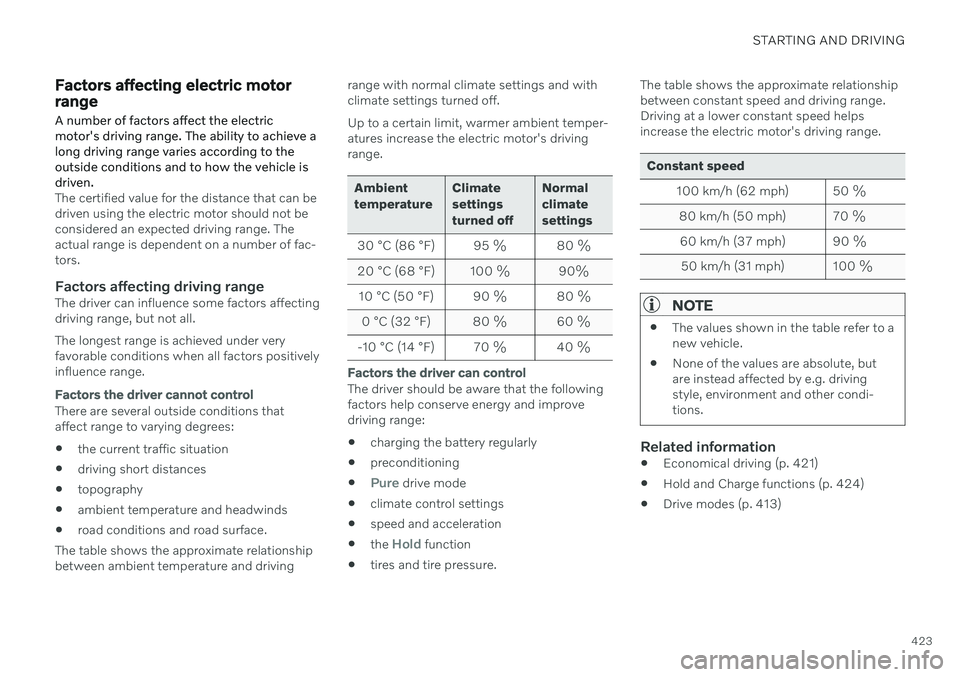
STARTING AND DRIVING
423
Factors affecting electric motor rangeA number of factors affect the electric motor's driving range. The ability to achieve along driving range varies according to theoutside conditions and to how the vehicle isdriven.
The certified value for the distance that can be driven using the electric motor should not beconsidered an expected driving range. Theactual range is dependent on a number of fac-tors.
Factors affecting driving rangeThe driver can influence some factors affectingdriving range, but not all. The longest range is achieved under very favorable conditions when all factors positivelyinfluence range.
Factors the driver cannot control
There are several outside conditions that affect range to varying degrees:
the current traffic situation
driving short distances
topography
ambient temperature and headwinds
road conditions and road surface.
The table shows the approximate relationshipbetween ambient temperature and driving range with normal climate settings and withclimate settings turned off. Up to a certain limit, warmer ambient temper- atures increase the electric motor's drivingrange.
Ambient temperature
Climatesettingsturned offNormalclimatesettings
30 °C (86 °F) 95 % 80 %
20 °C (68 °F) 100 % 90%
10 °C (50 °F) 90 % 80 %
0 °C (32 °F) 80 % 60 %
-10 °C (14 °F) 70 % 40 %
Factors the driver can control
The driver should be aware that the following factors help conserve energy and improvedriving range: charging the battery regularly
preconditioning
Pure drive mode
climate control settings
speed and acceleration
the
Hold function
tires and tire pressure. The table shows the approximate relationship between constant speed and driving range.Driving at a lower constant speed helpsincrease the electric motor's driving range.
Constant speed
100 km/h (62 mph) 50 %80 km/h (50 mph) 70 %60 km/h (37 mph) 90 %
50 km/h (31 mph) 100 %
NOTE
The values shown in the table refer to a new vehicle.
None of the values are absolute, butare instead affected by e.g. drivingstyle, environment and other condi-tions.
Related information
Economical driving (p. 421)
Hold and Charge functions (p. 424)
Drive modes (p. 413)
Page 640 of 657

INDEX
638Automatic locking 254
Automatic relocking 234, 247
Automatic transmission 406, 407
kickdown 411
oil 633
Trailer 436
Auxiliary heater 227
B
Backrest front seat, adjusting 182, 183, 186, 187 , 188, 189
rear seat, folding 192
Battery Hybrid 583
jump-start 434
Maintenance 579
recycling 584
start 579
symbols on the battery 584
BLIS 321 activating/deactivating 322
limitations 323
Symbols and messages 324
Blower
adjusting 216
air distribution 204
air vents 204
Bluetooth connect 477
connecting vehicle to Internet 497
phone 487
settings 495
Book service and repair 567
Booster cushions 72 Brake assist after collision 406
Brake energy 397, 412Brake fluid grade 633
Brake functions 397
Brake position 407
Brakes 397 anti-lock brakes, ABS 397
automatic when stationary 404
Brake Assist System, BAS 399
brake lights 159
brake system 397
emergency brake lights 159
Maintenance 400
on salted roads 400on wet roads 399
parking brake 400
brake system fluid 633
C
Camera sensor
see Camera 300
Camera unit 300 limitations 301
maintenance and cleaning 305
Capacity weight 546, 629
Cargo compartment 557 attachment points 560
Car wash 610, 611, 613, 614, 615, 616
Catalytic converter 432 recovery 440
CD player 475
Cell phone, see Phone 488
Center console 551 Center display change appearance 128
cleaning 605
climate controls 209
Function view 119
keyboard 123