turn signal VOLVO S60 TWIN ENGINE 2020 Owner's Manual
[x] Cancel search | Manufacturer: VOLVO, Model Year: 2020, Model line: S60 TWIN ENGINE, Model: VOLVO S60 TWIN ENGINE 2020Pages: 657, PDF Size: 13.6 MB
Page 339 of 657

DRIVER SUPPORT
}}
337
Lane Keeping Aid alerts the driver using vibrations in the steering wheel.
Depending on the settings used, Lane Keep- ing Aid functions in different ways:
Assist enabled: When the vehicle
approaches a lane marker line, the func- tion will actively steer the vehicle back intothe lane using light pressure on the steer-ing wheel.
Warning enabled: If the vehicle is about
to move over a lane marker line, the driver will be alerted by vibrations in the steeringwheel.
There is also an option for activating steeringassistance and alerts at the same time.
NOTE
When the direction indicators/turn signals are activated, the Lane Keeping Aid doesnot provide any warning or intervene withsteering.
WARNING
The function is supplementary driver support intended to facilitate drivingand help make it safer – it cannot han-dle all situations in all traffic, weatherand road conditions.
The driver is advised to read all sec-tions in the Owner's Manual about thisfunction to learn of its limitations,which the driver must be aware ofbefore using the function.
Driver support functions are not a sub-stitute for the driver's attention andjudgment. The driver is always respon-sible for ensuring the vehicle is drivenin a safe manner, at the appropriatespeed, with an appropriate distance toother vehicles, and in accordance withcurrent traffic rules and regulations.
Lane Keeping Aid does not intervene
Lane Keeping Aid does not intervene in sharp inside curves.
In certain cases, such as when a turn signal is used or when "straightening out" an insidecurve, Lane Keeping Aid will not provide steer-ing assistance or alerts.
Hands on the steering wheelSteering assistance with Lane Keeping Aidonly functions if the driver's hands are on thesteering wheel, which the system continu-ously monitors.
If the driver's hands are noton the steering wheel, anaudible signal will be givenand a message will instructthe driver to actively steer thevehicle:
Lane Keeping Aid – Apply steering
Page 347 of 657

DRIVER SUPPORT
}}
345
Steering assistance with braking
Intervention with steering assistance and braking.
Braking intervention assists in situations where steering assistance alone is not suffi-cient. Braking force is automatically adaptedaccording to the situation at the moment thevehicle begins to run off the road. The function is active at speeds between 65-140 km/h (40-87 mph) on roads withclearly visible traffic lane markings/lines. The system uses a camera to monitor the edges of the road and the painted side markerlines. If the vehicle is about to cross the edgeof the road, the function will attempt to steerthe vehicle back onto the road. If this is notsufficient to keep the vehicle on the road, thebrakes will also be applied. However, the function will not provide either
steering assistance or braking if the turn signal is used. The function will also not be activated if it detects that the driver is actively operatingthe vehicle.
Related information
Steering assistance at risk of collision(p. 343)
Steering assistance during collision riskslimitations (p. 347)
Steering assistance during collision risks from oncomingtraffic Steering assistance has several sub-func- tions. Steering assistance during collisionrisks from oncoming traffic can help a dis-tracted driver who has not noticed that thevehicle is veering out of the lane.
The function provides assistance by swerving your vehicle back into your own lane.
Oncoming vehicles
Own vehicle
When steering assistance is activated, colli- sion warning for driver support will also beactivated. However, the brake pedal pulsa-tions that are part of collision warning will notbe activated.
Page 348 of 657

||
DRIVER SUPPORT
* Option/accessory.
346 The function is active at speeds between
60-140 km/h (37-87 mph) on roads with clearly visible traffic lane markings/lines. If your vehicle is starting to veer from your own lane and a vehicle is approaching fromthe opposite direction, this function can helpthe driver steer the vehicle back into its ownlane. However, the function will not provide steer-
ing assistance if the turn signal is used. The function will also not be activated if it detectsthat the driver is actively operating the vehicle.
Related information
Steering assistance at risk of collision(p. 343)
Collision risk warning from driver support(p. 288)
Steering assistance during collision riskslimitations (p. 347)
Steering assistance during collision risks from behind
*
Steering assistance has several sub-func- tions. If you become distracted and do notnotice your vehicle starting to veer out of thelane while another vehicle is approachingfrom behind or is in your vehicle's blind spot,Steering assistance during collision risksfrom behind can help provide assistance.
The function provides assistance by steering your vehicle back into your own lane.
Another vehicle in blind spot zone
Own vehicle
If your vehicle is beginning to veer out of your lane while another vehicle is in your blind spotor another vehicle is rapidly approaching in the next lane, this function can help the driversteer the vehicle back into its own lane. Even if the driver intentionally changes lanes using a turn signal without noticing anothervehicle approaching, the function can provideassistance. The function is active at speeds between 60-140 km/h (37-87 mph) on roads withclearly visible traffic lane markings/lines. The lights in the door mirrors will flash while steering assistance is being provided, whether or not the BLIS
95
function is activated.
Related information
Steering assistance at risk of collision (p. 343)
BLIS
* (p. 321)
Steering assistance during collision riskslimitations (p. 347)
95
Blind Spot Information
Page 352 of 657

DRIVER SUPPORT
* Option/accessory.
350
Park Assist front, rear and sides *
Park Assist behaves differently depending on which part of the vehicle is approaching anobstacle.
Front camera
The warning signal has a continuous tone when the obstacle is less than approx. 30 cm (1 ft) from thevehicle.
The Park Assist system's front sensors are automatically activated when the engine isstarted. They are active at speedsbelow 10 km/h (6 mph). The distance monitored extends approx. 80 cm (2.5 ft) in front of the vehicle.
NOTE
The Park Assist system is deactivated when the parking brake is used or when P
is selected on vehicles with automatictransmission.
CAUTION
When installing auxiliary lights: Make sure these do not obscure the sensors – theauxiliary lights could be perceived as anobstacle.
Back
The warning signal has a continuous tone when the obstacle is less than approx. 30 cm (1 ft) from thevehicle.
The rear sensors will be activated if the vehicle begins rolling backward or if reverse gear isengaged. The distance monitored extends approx. 1.5 meters (5 ft) behind the vehicle. The Park Assist system's rear sensors will be automatically deactivated if the vehicle isbacking up with a trailer connected to thevehicle's electrical system.
NOTE
When reversing with e.g. a trailer or bike carrier on the trailer hitch – without Volvooriginal trailer cables – the Parking Assistsystem may have to be turned off manuallyto prevent the sensors from reacting tothese.
Page 368 of 657
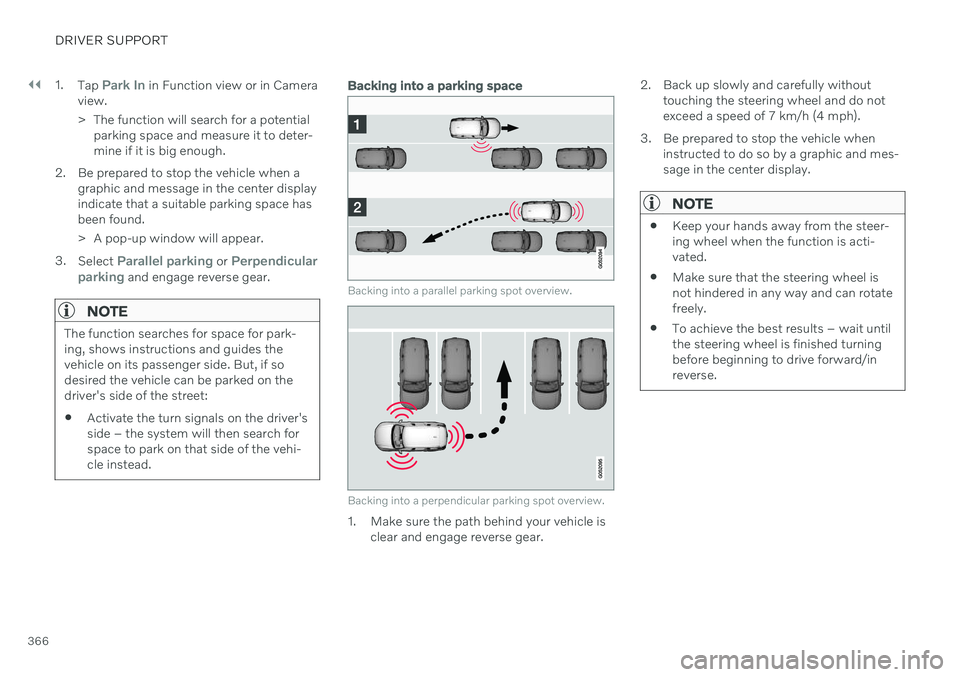
||
DRIVER SUPPORT
3661.
Tap
Park In in Function view or in Camera
view.
> The function will search for a potential parking space and measure it to deter- mine if it is big enough.
2. Be prepared to stop the vehicle when a graphic and message in the center displayindicate that a suitable parking space hasbeen found.
> A pop-up window will appear.
3. Select
Parallel parking or Perpendicular
parking and engage reverse gear.
NOTE
The function searches for space for park- ing, shows instructions and guides thevehicle on its passenger side. But, if sodesired the vehicle can be parked on thedriver's side of the street:
Activate the turn signals on the driver'sside – the system will then search forspace to park on that side of the vehi-cle instead.
Backing into a parking space
Backing into a parallel parking spot overview.
Backing into a perpendicular parking spot overview.
1. Make sure the path behind your vehicle is
clear and engage reverse gear. 2. Back up slowly and carefully without
touching the steering wheel and do not exceed a speed of 7 km/h (4 mph).
3. Be prepared to stop the vehicle when instructed to do so by a graphic and mes-sage in the center display.
NOTE
Keep your hands away from the steer- ing wheel when the function is acti-vated.
Make sure that the steering wheel isnot hindered in any way and can rotatefreely.
To achieve the best results – wait untilthe steering wheel is finished turningbefore beginning to drive forward/inreverse.
Page 405 of 657

STARTING AND DRIVING
}}
403
Parking on a hillAlways use the parking brake when parking on a hill.
WARNING
Always apply the parking brake when park- ing on an incline. Selecting a gear or put-ting the automatic transmission in P may
not be sufficient to keep the vehicle sta-tionary in all situations.
If the vehicle is pointing uphill:
Turn the front wheels so they are pointing away from
the curb.
If the vehicle is pointing downhill:
Turn the front wheels so they are pointingtoward
the curb.
Heavy load uphill
Heavy loads, such as a trailer, could cause the vehicle to roll backward when the parkingbrake is released automatically on steep uphillgradients. To help avoid this, pull the controlupward while you are driving away. Releasethe control when the vehicle gains traction.
Related information
Activating and deactivating the parkingbrake (p. 401)
Parking brake malfunction
If you are unable to deactivate or activate the parking brake after several attempts, contactan authorized Volvo workshop.
A audible warning signal will sound if the park- ing brake is activated while the vehicle isbeing driven. If the vehicle must be parked before the prob- lem is rectified, turn the wheels as when park-ing on an incline and put the gear selector inP .
Low battery charge levelIf the battery charge level is too low, it will notbe possible to activate or deactivate the park-ing brake. Connect an auxiliary battery to thevehicle if the battery is discharged.
Replacing brake padsDue to the design of the electric parkingbrake, the rear brake pads must be replacedby a workshop. An authorized Volvo workshopis recommended.
Symbols in the instrument panel
Symbol Meaning
A
B A flashing symbol indicates that a fault has been detected. Seethe message in the instrumentpanel.
A
BFault in the brake system. See the message in the instrumentpanel.
Information message in the instrument panel.
A
Canadian models.
B US models.
Page 441 of 657
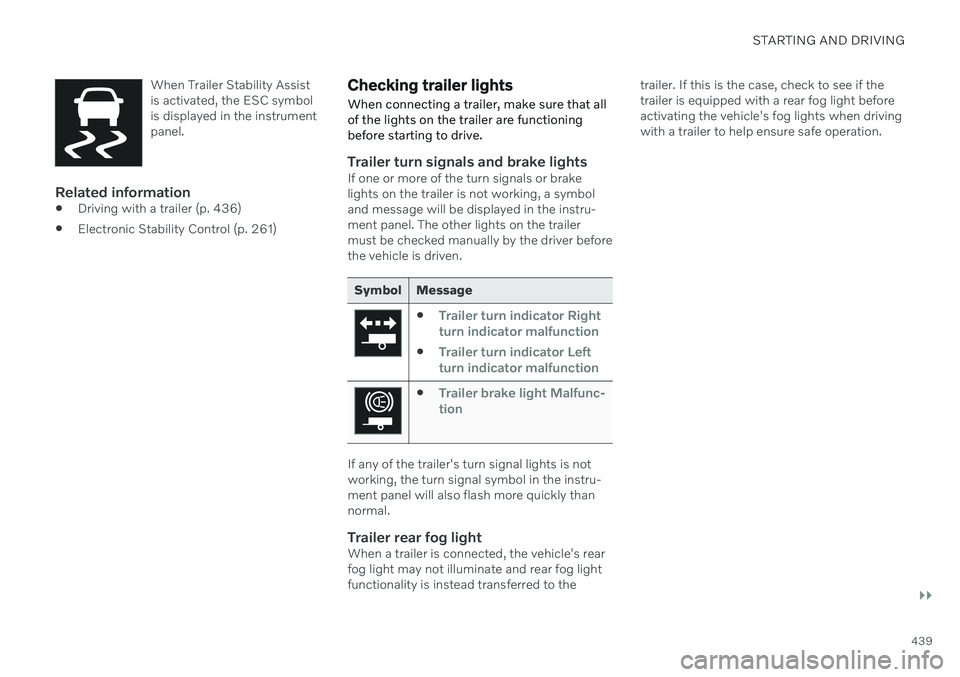
STARTING AND DRIVING
}}
439
When Trailer Stability Assist is activated, the ESC symbolis displayed in the instrumentpanel.
Related information
Driving with a trailer (p. 436)
Electronic Stability Control (p. 261)
Checking trailer lights
When connecting a trailer, make sure that all of the lights on the trailer are functioningbefore starting to drive.
Trailer turn signals and brake lightsIf one or more of the turn signals or brake lights on the trailer is not working, a symboland message will be displayed in the instru-ment panel. The other lights on the trailermust be checked manually by the driver beforethe vehicle is driven.
Symbol Message
Trailer turn indicator Right
turn indicator malfunction
Trailer turn indicator Left
turn indicator malfunction
Trailer brake light Malfunc-
tion
If any of the trailer's turn signal lights is not working, the turn signal symbol in the instru-ment panel will also flash more quickly thannormal.
Trailer rear fog lightWhen a trailer is connected, the vehicle's rearfog light may not illuminate and rear fog lightfunctionality is instead transferred to the trailer. If this is the case, check to see if thetrailer is equipped with a rear fog light beforeactivating the vehicle's fog lights when drivingwith a trailer to help ensure safe operation.
Page 646 of 657

INDEX
644Keyless
locking/unlocking 247
settings 248
touch-sensitive surfaces 246
Key tag 232
L
Labels location 624
Laminated glass 166 Lamps changing 578
Trailer 439
Lane Keeping Aid 336 activating/deactivating 338
display 342
limitations 339
see Lane Keeping Aid 336
select assistance option 338
Symbols and messages 340
Language 129
Large Animal Detection (LAD) 310Leather upholstery, cleaning instruc-
tions 608 Leveling control suspension 419
License agreement 95, 505
Lifting tools 533Light bulbschanging 578
Light control 150, 162Lighting Active Bending Lights 157
approach lighting 160
automatic high beam 155
brake lights 159
control, instrument, display 162
controls 150, 161
cornering illumination 158
daytime running lights 153
emergency brake lights 159
front fog lights 157
Hazard warning flashers 160
high beams 154, 155
home safe lighting 160
in passenger compartment 161
low beams 154
position lights 152
rear fog light 158
settings 151
Turn signals 156
Lighting, replacing bulbs 578
Limp home 406Load anchoring eyelets cargo compartment 560Load anchoring hooks 559
Load carriers 558
Load index 522Loadinggeneral 557
load anchoring eyelets 560
long load 558
Lock indication 230 setting 231
Locking/unlocking trunk lid 249
Locking wheel bolts 533 Locks locking/unlocking 234
Long-term storage 390 Low battery charge level start battery 434
Low beams 154
Low oil level 575
M
Maintained climate comfort 224 start/stop 224
Maintenance 562 corrosion protection 616
Page 652 of 657

INDEX
650Transmission fluid
grade 633
Travel Link 466 Fuel 469
Notifications 468
Sports 470
weather 467
Tread depth 521 winter tires 539
Tread wear indicator 521
Trip computer 85 display in instrument panel 87
Trip odometer 85
Trip odometer resetting 88
Trip statistics 88 settings 89
Troubleshooting Adaptive Cruise Control 275
Camera unit 301
City Safety 316
Radar unit 301
Trunk electrical outlet 552, 554
Lighting 162
Trunk lid emergency opening 252
locking/unlocking 249
open/close with foot movement 254
unlocking from inside 251
TSA - Trailer Stability Assist 438
Tunnel detection 154
Turn off engine 394
Turn signals 156Twin Engine general 374
Type approval HomeLink ® 446
radar system 298
U
Uniform Tire Quality Grading 524
Units 129 Unlocking settings 235
with key blade 243
USB socket for connecting media 478
V
Vehicle care 610, 611, 613, 614, 615, 616
leather upholstery 608
Vehicle Event Data 33 Vehicle functions in the center display 119
Vehicle key bat. low 236Vehicle modem connecting vehicle to Internet 498
settings 499
Vehicle recovery 442
Vehicle status 567 inflation pressure 530
Vehicle upholstery 605, 607, 608, 609
Vehicle weight 629
Ventilation 203, 204 Seats 211
Video 476, 478 settings 477
Voice control 142 climate 199
phone 145
radio and media 146
settings 147
VOL mark 518