clock VOLVO S80 2002 Owners Manual
[x] Cancel search | Manufacturer: VOLVO, Model Year: 2002, Model line: S80, Model: VOLVO S80 2002Pages: 111, PDF Size: 2.74 MB
Page 2 of 111

Chapter 2 - Instruments, switches and controls
Chapter 3 - Climate control system
Chapter 4 - Interior
Chapter 5 - Keys, Locks, Alarm
Chapter 6 - Starting and driving
Chapter 7 - Wheels and tires
Chapter 8 - Maintenance/Servicing
Chapter 9 - Specifications
Chapter 10 - Audio systems
HomeLink® Universal Transceiver (option)
Index
Back Cover
© 2001 Volvo Cars of North America Inc.
General information
Shiftlock
When your car is parked, the gear selector is locked in the (P)ark position. To release the selector from this position,
turn the ignition key to position II (or start the engine), depress the brake pedal, press the button on the front side of the
gear selector and move the selector from (P)ark.
Keylock
This means that when you switch off the ignition, the gear selector must be in the (P)ark position before the key can be
removed from the ignition switch.
Anti-lock Brake System (ABS)
The ABS system in your car performs a self -diagnostic test when the vehicle first reaches the speed of approximately
12 mph (20 km/h). The brake pedal will pulsate several times and a sound may be audible from the ABS control
module. This is normal.
Fuel tank cover The fuel tank cover, located on the right rear fender, is connected to your car's central locking system.
The driver's door must be unlocked before the fuel tank cover can be opened.
Fuel filler cap
After refueling, close the fuel filler cap by turning it clockwise until it clicks into place If this cap is not closed tightly
or if the engine is running when the car is refueled, the Malfunction Indicator Lamp ("Check Engine" light) may
indicate a fault.
ProCarManuals.com
Page 18 of 111
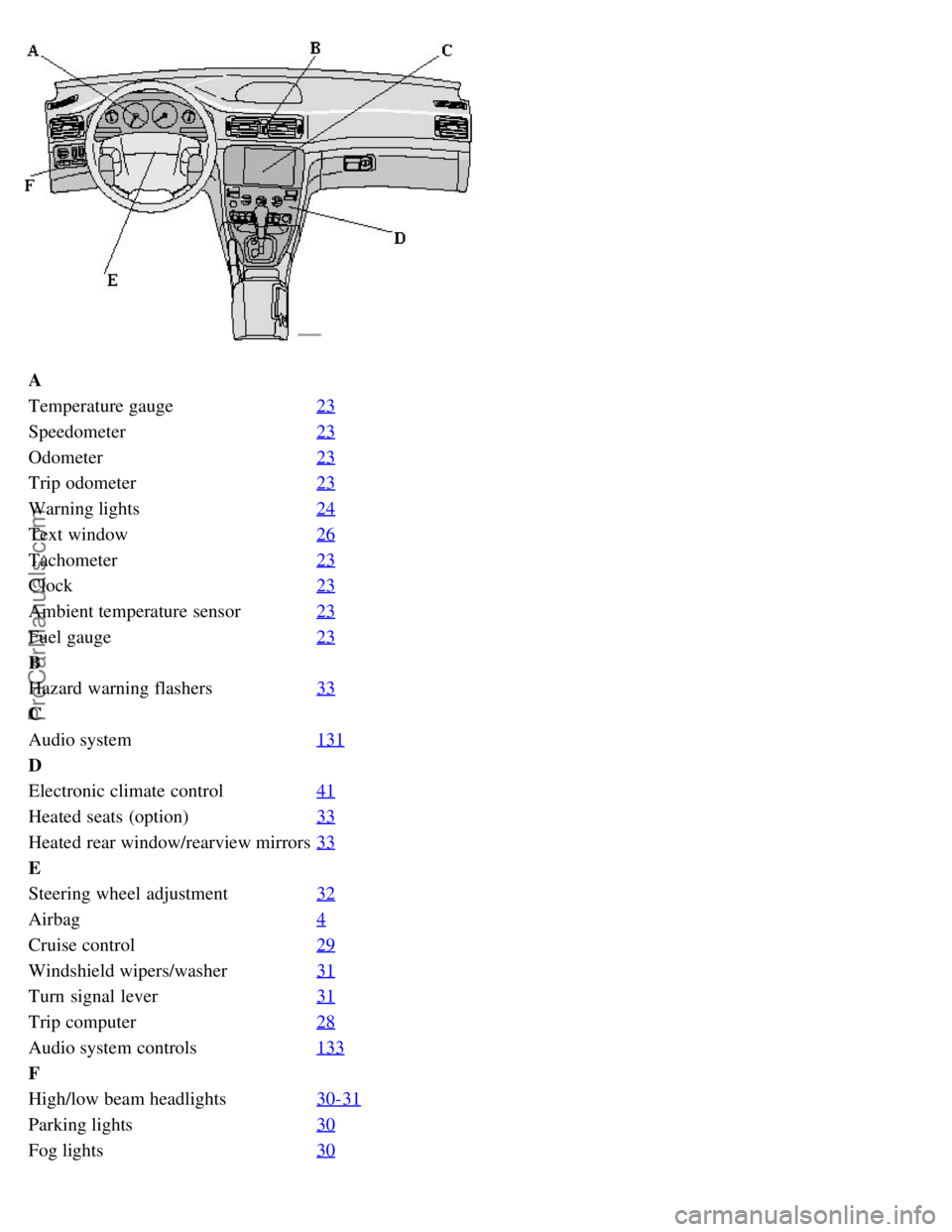
A
Temperature gauge23
Speedometer23
Odometer23
Trip odometer23
Warning lights24
Text window26
Tachometer23
Clock23
Ambient temperature sensor23
Fuel gauge23
B
Hazard warning flashers33
C
Audio system131
D
Electronic climate control41
Heated seats (option)33
Heated rear window/rearview mirrors33
E
Steering wheel adjustment32
Airbag4
Cruise control29
Windshield wipers/washer31
Turn signal lever31
Trip computer28
Audio system controls133
F
High/low beam headlights30-31
Parking lights30
Fog lights30
ProCarManuals.com
Page 20 of 111
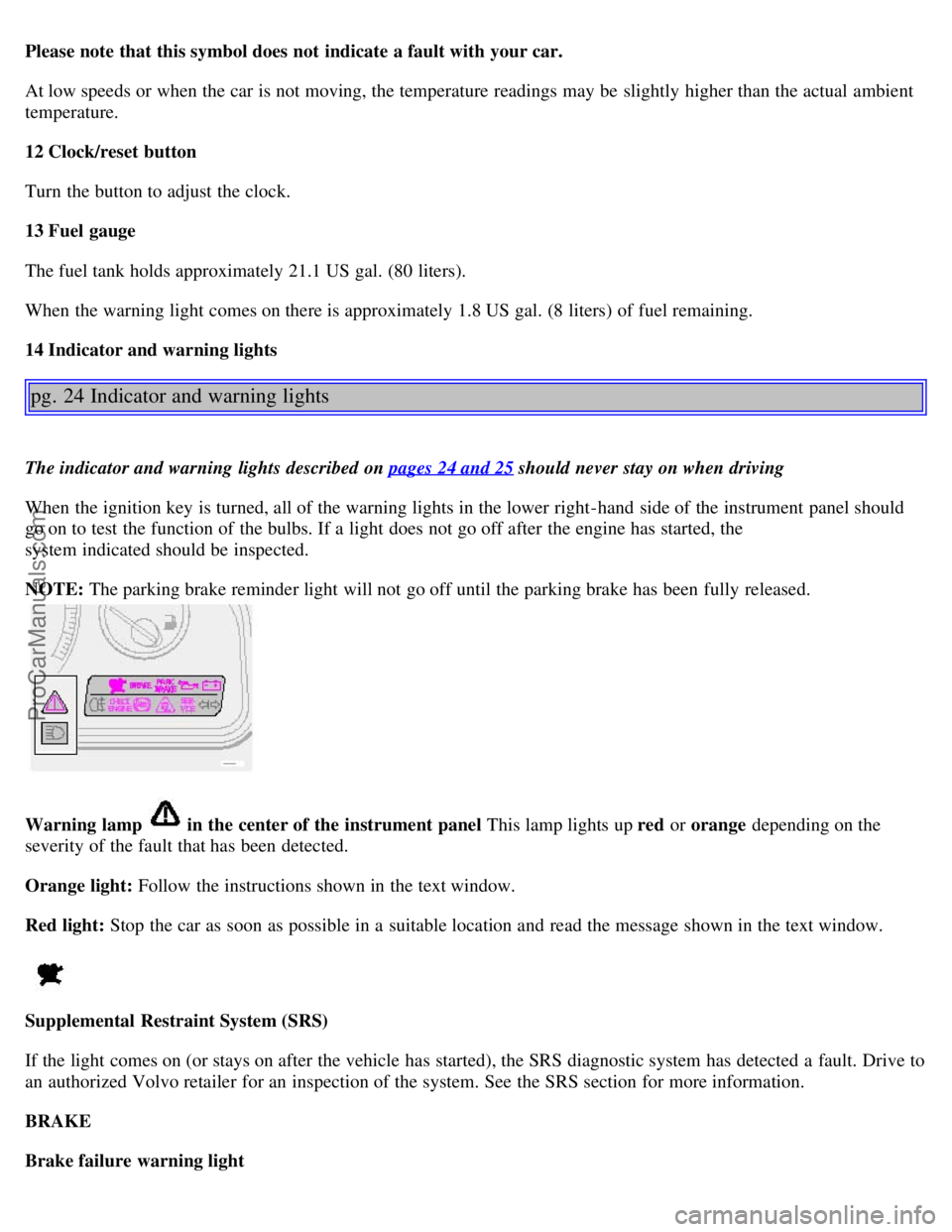
Please note that this symbol does not indicate a fault with your car.
At low speeds or when the car is not moving, the temperature readings may be slightly higher than the actual ambient
temperature.
12 Clock/reset button
Turn the button to adjust the clock.
13 Fuel gauge
The fuel tank holds approximately 21.1 US gal. (80 liters).
When the warning light comes on there is approximately 1.8 US gal. (8 liters) of fuel remaining.
14 Indicator and warning lights
pg. 24 Indicator and warning lights
The indicator and warning lights described on pages 24 and 25 should never stay on when driving
When the ignition key is turned, all of the warning lights in the lower right-hand side of the instrument panel should
go on to test the function of the bulbs. If a light does not go off after the engine has started, the
system indicated should be inspected.
NOTE: The parking brake reminder light will not go off until the parking brake has been fully released.
Warning lamp in the center of the instrument panel This lamp lights up red or orange depending on the
severity of the fault that has been detected.
Orange light: Follow the instructions shown in the text window.
Red light: Stop the car as soon as possible in a suitable location and read the message shown in the text window.
Supplemental Restraint System (SRS)
If the light comes on (or stays on after the vehicle has started), the SRS diagnostic system has detected a fault. Drive to
an authorized Volvo retailer for an inspection of the system. See the SRS section for more information.
BRAKE
Brake failure warning light
ProCarManuals.com
Page 27 of 111
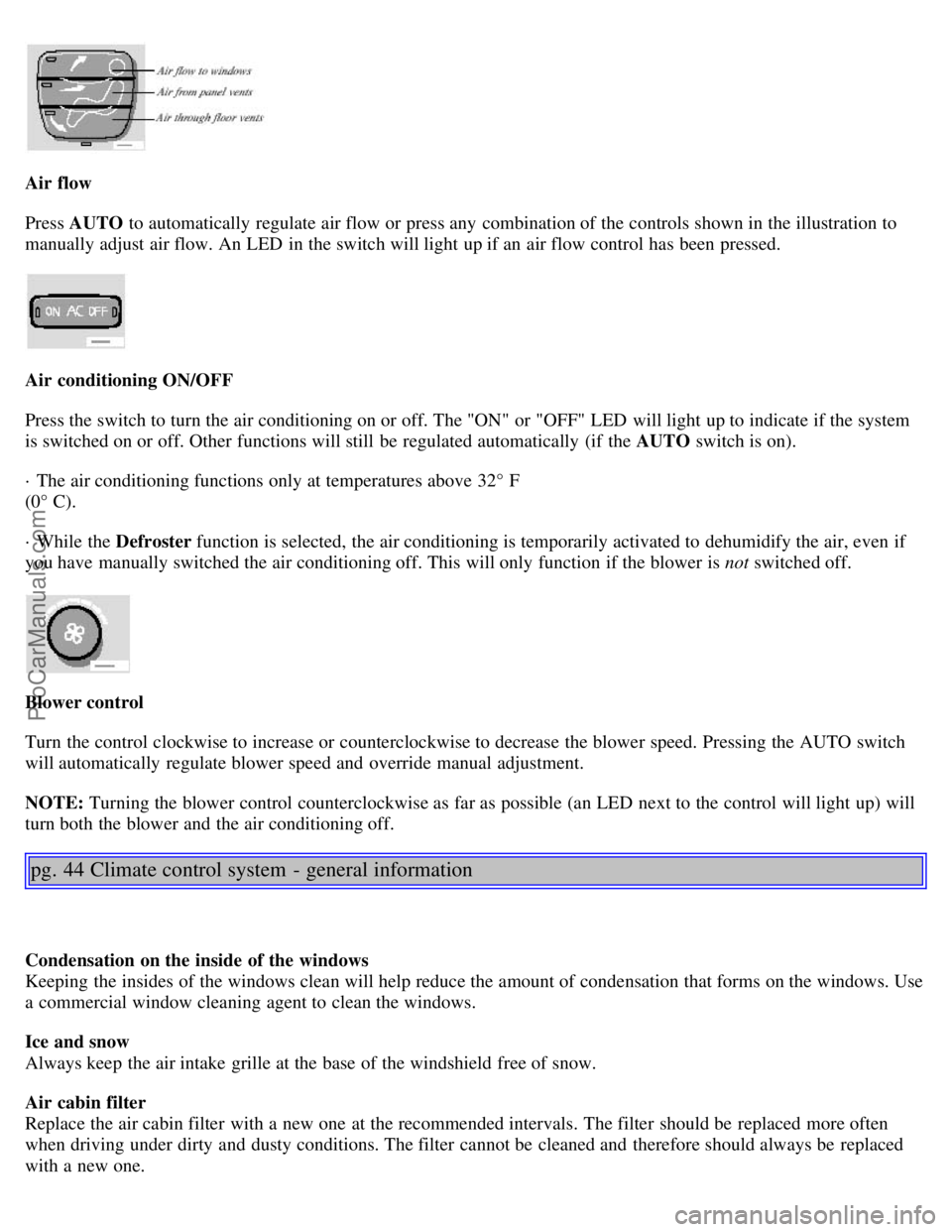
Air flow
Press AUTO to automatically regulate air flow or press any combination of the controls shown in the illustration to
manually adjust air flow. An LED in the switch will light up if an air flow control has been pressed.
Air conditioning ON/OFF
Press the switch to turn the air conditioning on or off. The "ON" or "OFF" LED will light up to indicate if the system
is switched on or off. Other functions will still be regulated automatically (if the AUTO switch is on).
· The air conditioning functions only at temperatures above 32° F
(0° C).
· While the Defroster function is selected, the air conditioning is temporarily activated to dehumidify the air, even if
you have manually switched the air conditioning off. This will only function if the blower is not switched off.
Blower control
Turn the control clockwise to increase or counterclockwise to decrease the blower speed. Pressing the AUTO switch
will automatically regulate blower speed and override manual adjustment.
NOTE: Turning the blower control counterclockwise as far as possible (an LED next to the control will light up) will
turn both the blower and the air conditioning off.
pg. 44 Climate control system - general information
Condensation on the inside of the windows
Keeping the insides of the windows clean will help reduce the amount of condensation that forms on the windows. Use
a commercial window cleaning agent to clean the windows.
Ice and snow
Always keep the air intake grille at the base of the windshield free of snow.
Air cabin filter
Replace the air cabin filter with a new one at the recommended intervals. The filter should be replaced more often
when driving under dirty and dusty conditions. The filter cannot be cleaned and therefore should always be replaced
with a new one.
ProCarManuals.com
Page 44 of 111
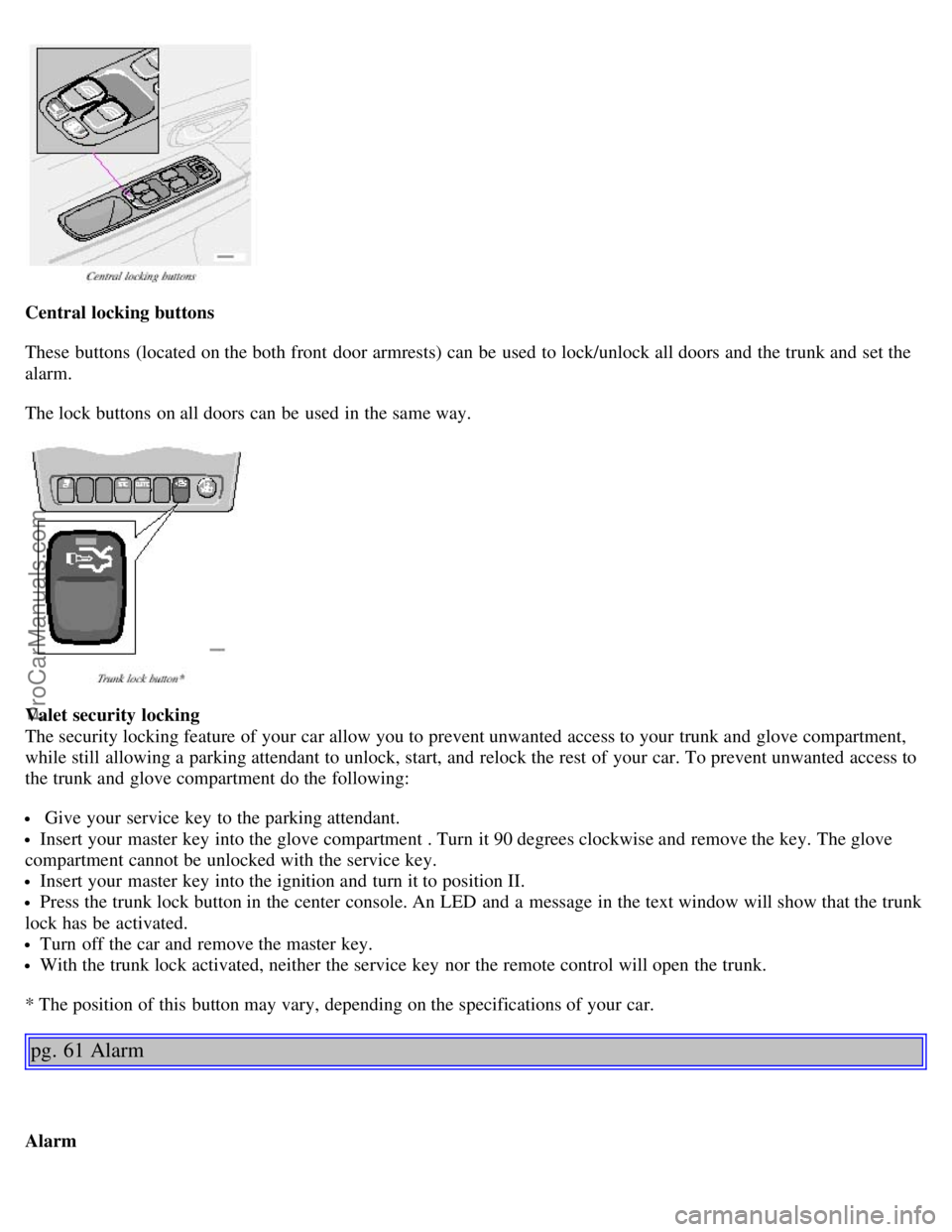
Central locking buttons
These buttons (located on the both front door armrests) can be used to lock/unlock all doors and the trunk and set the
alarm.
The lock buttons on all doors can be used in the same way.
Valet security locking
The security locking feature of your car allow you to prevent unwanted access to your trunk and glove compartment,
while still allowing a parking attendant to unlock, start, and relock the rest of your car. To prevent unwanted access to
the trunk and glove compartment do the following:
Give your service key to the parking attendant.
Insert your master key into the glove compartment . Turn it 90 degrees clockwise and remove the key. The glove
compartment cannot be unlocked with the service key.
Insert your master key into the ignition and turn it to position II.
Press the trunk lock button in the center console. An LED and a message in the text window will show that the trunk
lock has be activated.
Turn off the car and remove the master key.
With the trunk lock activated, neither the service key nor the remote control will open the trunk.
* The position of this button may vary, depending on the specifications of your car.
pg. 61 Alarm
Alarm
ProCarManuals.com
Page 51 of 111

CAUTION:
· Do not refuel with the engine running *. Turn the ignition off or to position I. If the ignition is on, an incorrect
reading could occur in the fuel gauge.
· After refueling, close the fuel filler cap by turning it clockwise until it clicks into place *.
· Allow for fuel expansion by not overfilling the tank. Overfilling could also cause damage to the emission control
systems.
· Avoid spilling gasoline during refueling. In addition to causing damage to the environment, gasolines containing
alcohol can cause damage to painted surfaces, which may not be covered under the New Vehicle Limited Warranty.
· Do not use gasolines containing methanol (methyl alcohol, wood alcohol). This practice can result in vehicle
performance deterioration and can damage critical parts in the fuel system. Such damage may not be covered under the
New Vehicle Limited Warranty.
* If the fuel filler cap is not closed tightly or if the engine is running when the car is refueled, the Check Engine
Light (Malfunction Indicator Lamp) may indicate a fault. However, your vehicle's performance will not be affected.
Use only Volvo original or approved fuel filler caps.
pg. 69 Starting the engine
Starting the engine
1. Fasten the seat belt.
WARNING!
Before starting, check that the seat, steering wheel and mirrors are adjusted properly. Make sure the brake pedal can
be depressed completely. Adjust the seat if necessary. See page 48
.
2. Apply the parking brake, if not already set. The gear selector is locked in the (P)ark position (SHIFTLOCK).
3. Without touching the accelerator pedal, turn the ignition key* to the starting position. Allow the starter to operate
for up to 5 seconds (turbo: 10 seconds). Release the key as soon as the engine starts. If the engine fails to start, repeat
this step.
For cold starts at altitudes above 6000 ft (1800 meters), depress the accelerator pedal halfway and turn the key to the
starting position. Release the pedal slowly when the engine starts.
4. To release the gear selector from the (P)ark position, the engine must be running (or the ignition key must be in
position II) and the brake pedal must be depressed.
5. Select the desired gear. The gear engages after a very slight delay which is especially noticeable when selecting R.
NOTE:
· Your car is equipped with a KEYLOCK system. When the engine is switched off, the gear selector must be in the
( P )ark position before the key can be removed from the ignition switch.
· When starting in cold weather, the transmission may shift up at slightly higher engine speeds than normal until the
automatic transmission fluid reaches normal operating temperature.
CAUTION :
· The engine should be idling when you move the gear selector. Never accelerate until after you feel the transmission
engage! Accelerating immediately after selecting a gear will cause harsh gear engagement and premature transmission
ProCarManuals.com
Page 64 of 111
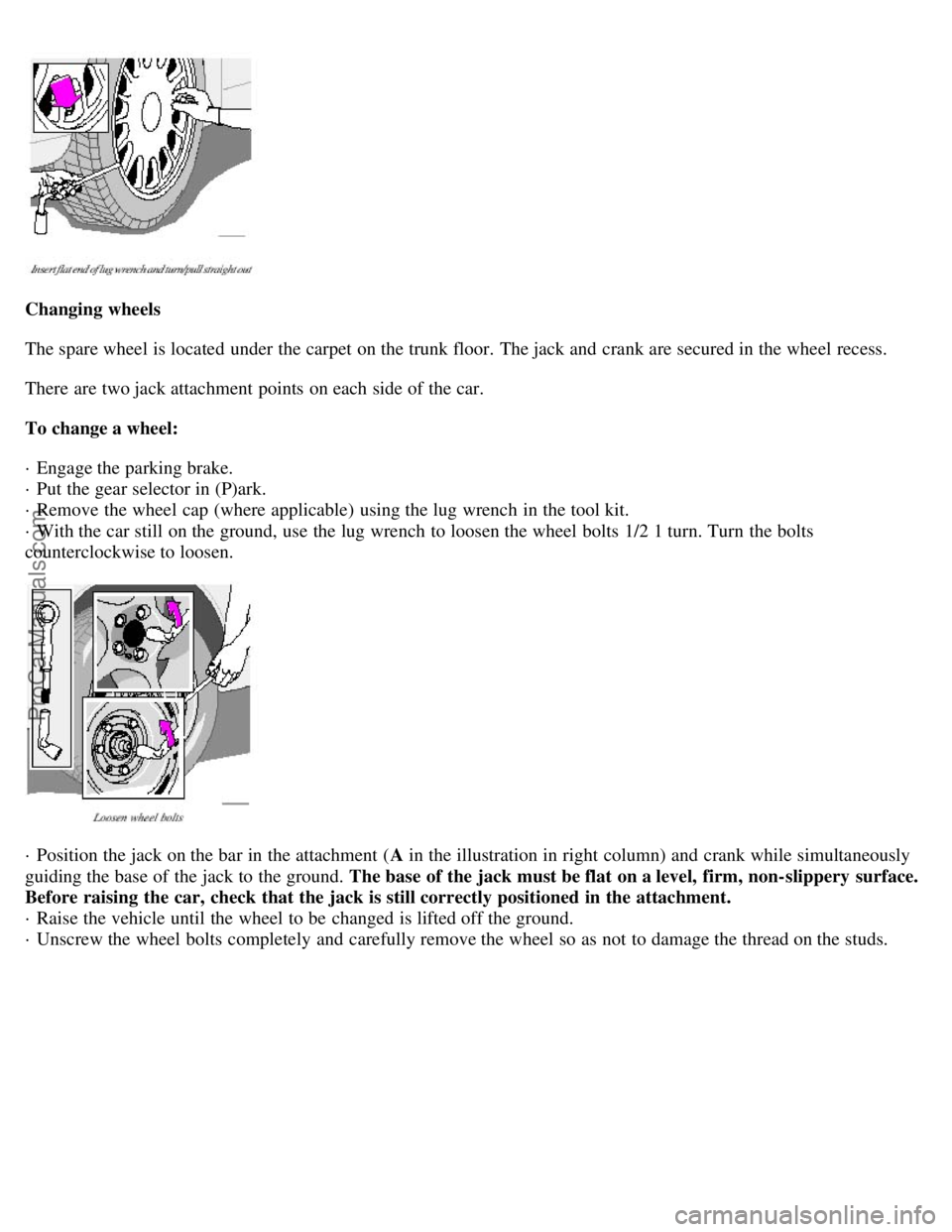
Changing wheels
The spare wheel is located under the carpet on the trunk floor. The jack and crank are secured in the wheel recess.
There are two jack attachment points on each side of the car.
To change a wheel:
· Engage the parking brake.
· Put the gear selector in (P)ark.
· Remove the wheel cap (where applicable) using the lug wrench in the tool kit.
· With the car still on the ground, use the lug wrench to loosen the wheel bolts 1/2 1 turn. Turn the bolts
counterclockwise to loosen.
· Position the jack on the bar in the attachment (A in the illustration in right column) and crank while simultaneously
guiding the base of the jack to the ground. The base of the jack must be flat on a level, firm, non-slippery surface.
Before raising the car, check that the jack is still correctly positioned in the attachment.
· Raise the vehicle until the wheel to be changed is lifted off the ground.
· Unscrew the wheel bolts completely and carefully remove the wheel so as not to damage the thread on the studs.
ProCarManuals.com
Page 73 of 111
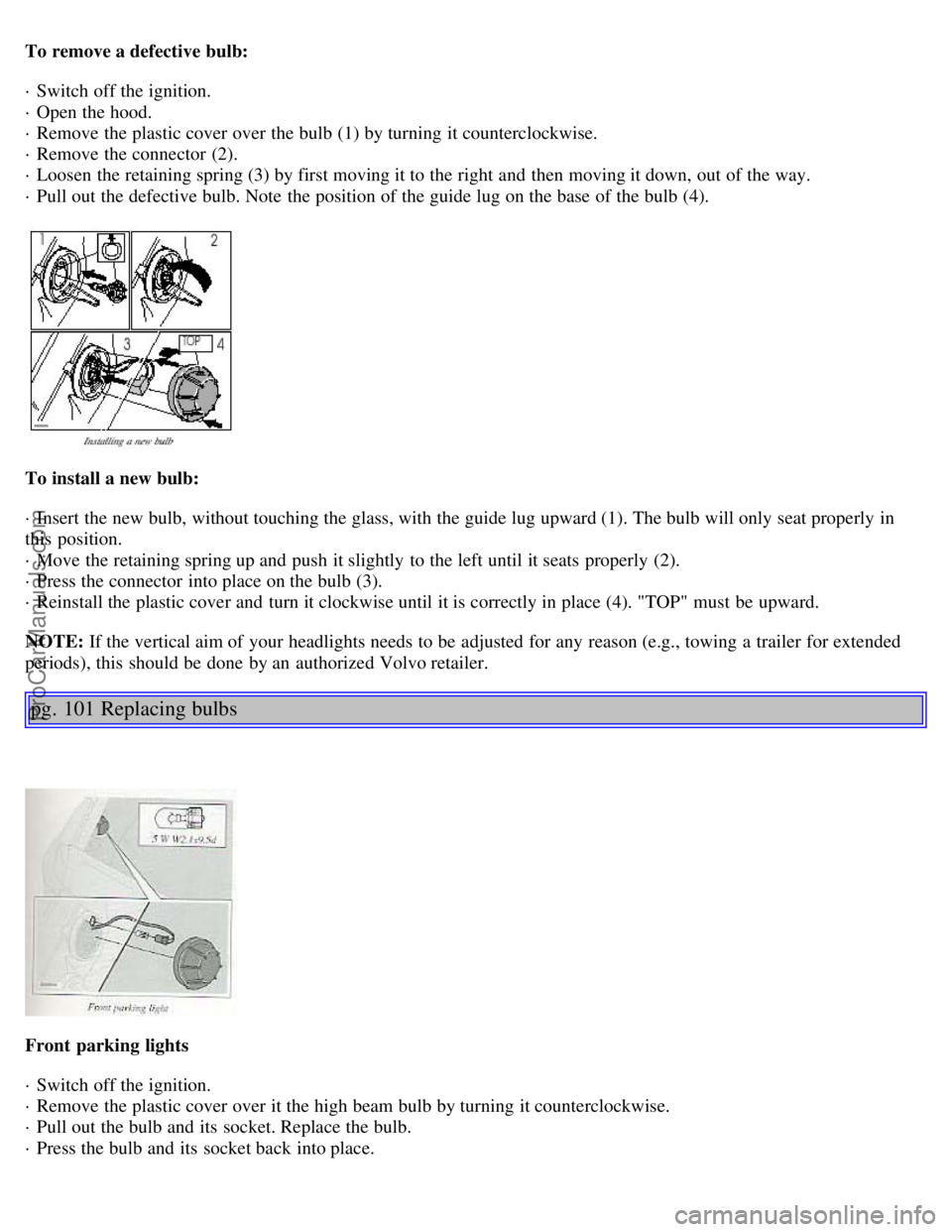
To remove a defective bulb:
· Switch off the ignition.
· Open the hood.
· Remove the plastic cover over the bulb (1) by turning it counterclockwise.
· Remove the connector (2).
· Loosen the retaining spring (3) by first moving it to the right and then moving it down, out of the way.
· Pull out the defective bulb. Note the position of the guide lug on the base of the bulb (4).
To install a new bulb:
· Insert the new bulb, without touching the glass, with the guide lug upward (1). The bulb will only seat properly in
this position.
· Move the retaining spring up and push it slightly to the left until it seats properly (2).
· Press the connector into place on the bulb (3).
· Reinstall the plastic cover and turn it clockwise until it is correctly in place (4). "TOP" must be upward.
NOTE: If the vertical aim of your headlights needs to be adjusted for any reason (e.g., towing a trailer for extended
periods), this should be done by an authorized Volvo retailer.
pg. 101 Replacing bulbs
Front parking lights
· Switch off the ignition.
· Remove the plastic cover over it the high beam bulb by turning it counterclockwise.
· Pull out the bulb and its socket. Replace the bulb.
· Press the bulb and its socket back into place.
ProCarManuals.com
Page 74 of 111
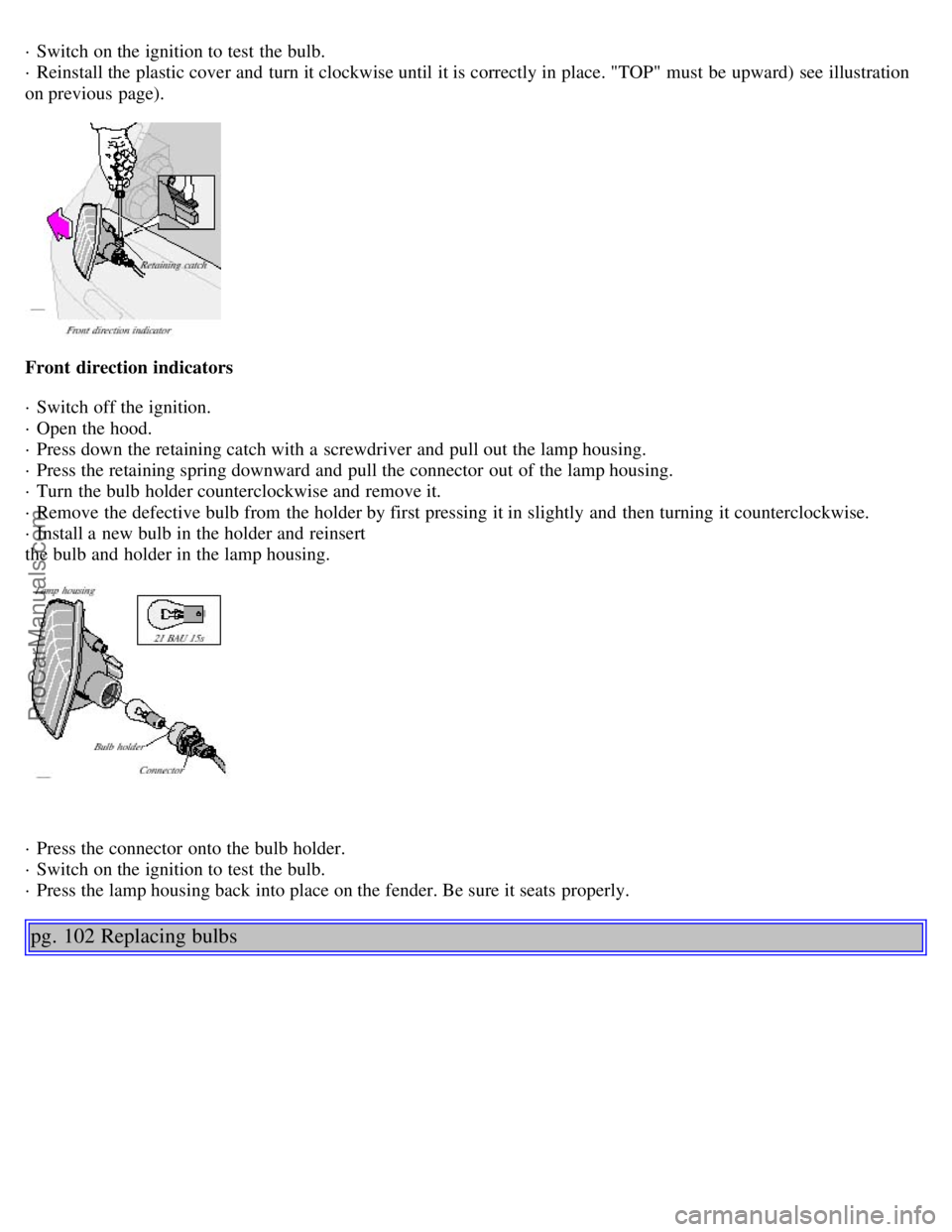
· Switch on the ignition to test the bulb.
· Reinstall the plastic cover and turn it clockwise until it is correctly in place. "TOP" must be upward) see illustration
on previous page).
Front direction indicators
· Switch off the ignition.
· Open the hood.
· Press down the retaining catch with a screwdriver and pull out the lamp housing.
· Press the retaining spring downward and pull the connector out of the lamp housing.
· Turn the bulb holder counterclockwise and remove it.
· Remove the defective bulb from the holder by first pressing it in slightly and then turning it counterclockwise.
· Install a new bulb in the holder and reinsert
the bulb and holder in the lamp housing.
· Press the connector onto the bulb holder.
· Switch on the ignition to test the bulb.
· Press the lamp housing back into place on the fender. Be sure it seats properly.
pg. 102 Replacing bulbs
ProCarManuals.com
Page 76 of 111
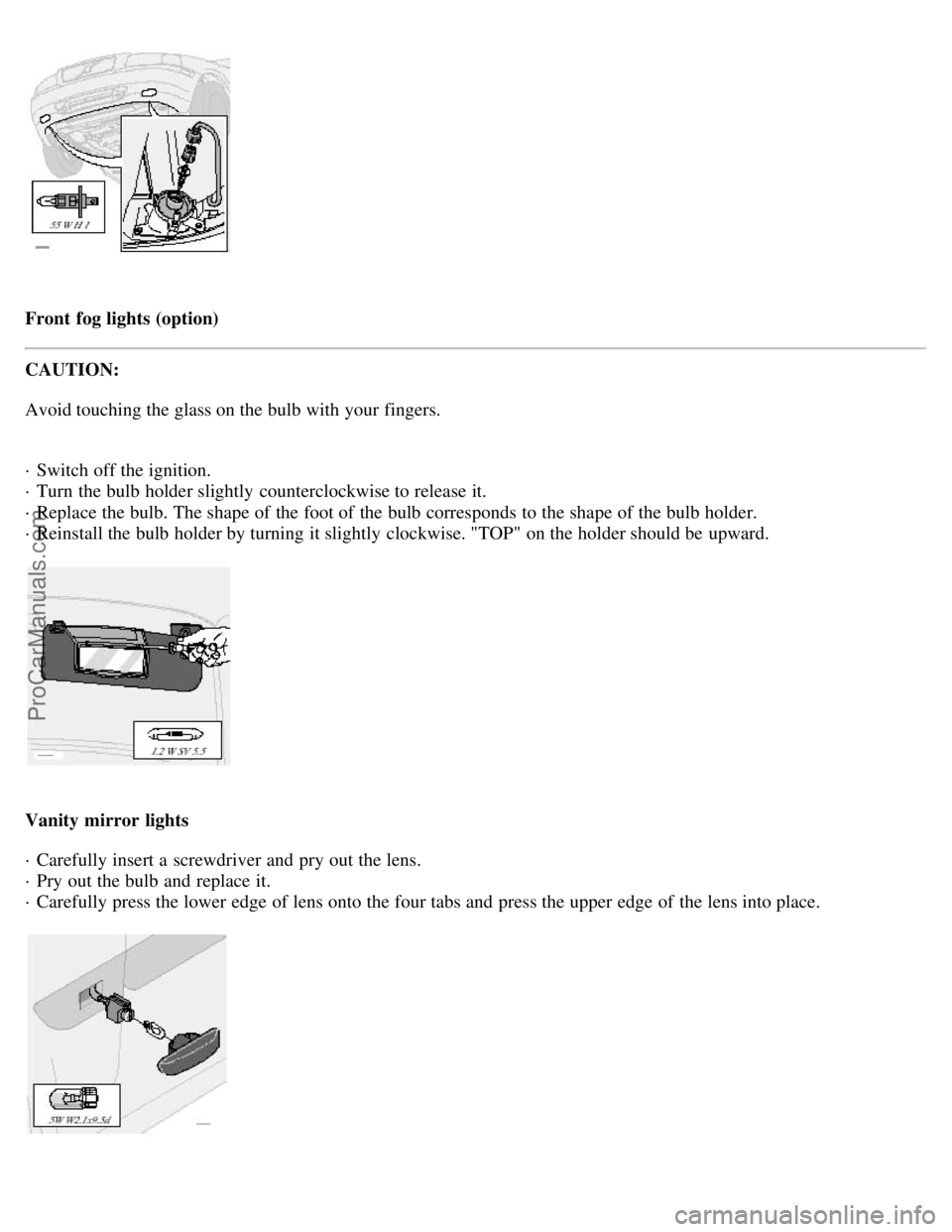
Front fog lights (option)
CAUTION:
Avoid touching the glass on the bulb with your fingers.
· Switch off the ignition.
· Turn the bulb holder slightly counterclockwise to release it.
· Replace the bulb. The shape of the foot of the bulb corresponds to the shape of the bulb holder.
· Reinstall the bulb holder by turning it slightly clockwise. "TOP" on the holder should be upward.
Vanity mirror lights
· Carefully insert a screwdriver and pry out the lens.
· Pry out the bulb and replace it.
· Carefully press the lower edge of lens onto the four tabs and press the upper edge of the lens into place.
ProCarManuals.com