VOLVO S80 2007 Manual PDF
Manufacturer: VOLVO, Model Year: 2007, Model line: S80, Model: VOLVO S80 2007Pages: 251, PDF Size: 5.7 MB
Page 71 of 251
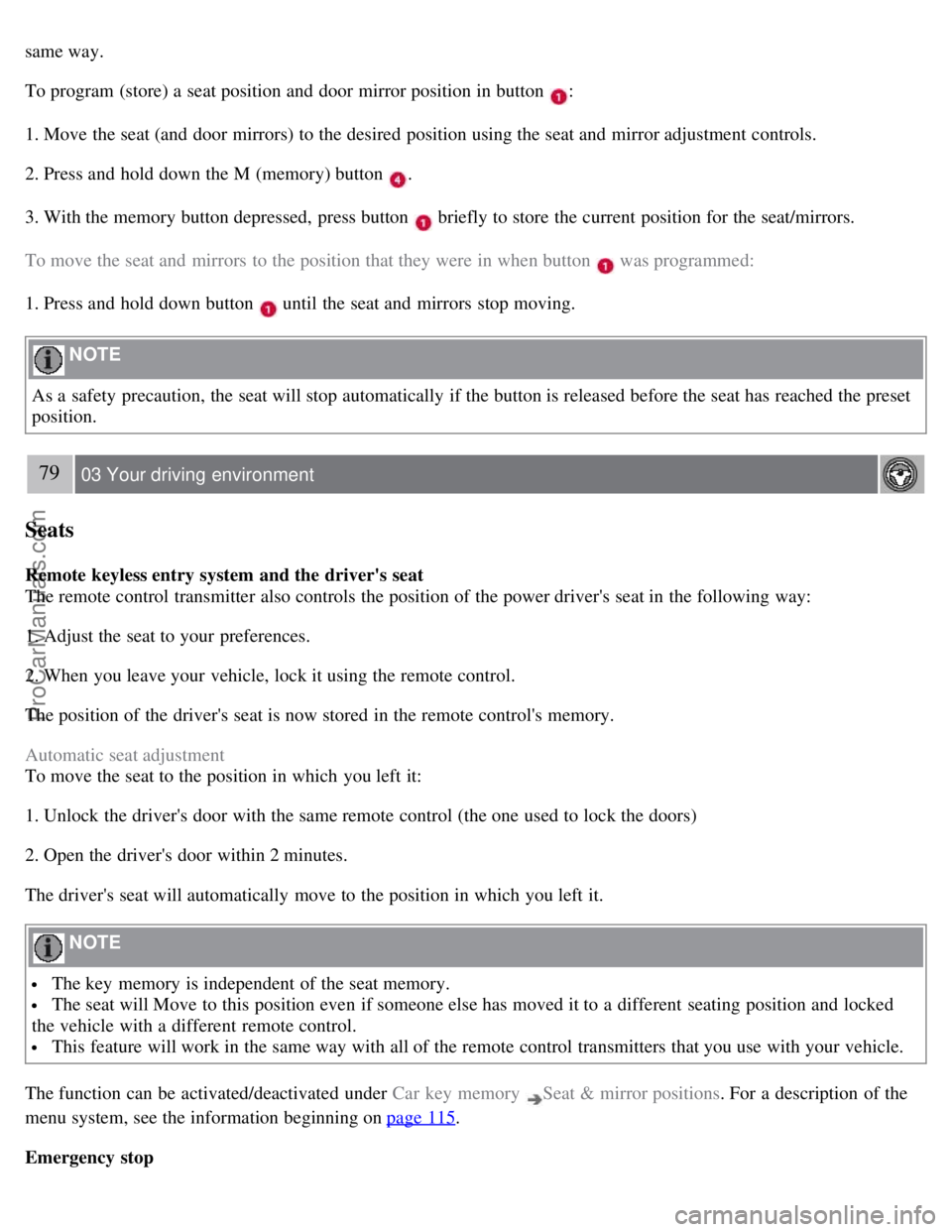
same way.
To program (store) a seat position and door mirror position in button :
1. Move the seat (and door mirrors) to the desired position using the seat and mirror adjustment controls.
2. Press and hold down the M (memory) button
.
3. With the memory button depressed, press button
briefly to store the current position for the seat/mirrors.
To move the seat and mirrors to the position that they were in when button
was programmed:
1. Press and hold down button
until the seat and mirrors stop moving.
NOTE
As a safety precaution, the seat will stop automatically if the button is released before the seat has reached the preset
position.
79 03 Your driving environment
Seats
Remote keyless entry system and the driver's seat
The remote control transmitter also controls the position of the power driver's seat in the following way:
1. Adjust the seat to your preferences.
2. When you leave your vehicle, lock it using the remote control.
The position of the driver's seat is now stored in the remote control's memory.
Automatic seat adjustment
To move the seat to the position in which you left it:
1. Unlock the driver's door with the same remote control (the one used to lock the doors)
2. Open the driver's door within 2 minutes.
The driver's seat will automatically move to the position in which you left it.
NOTE
The key memory is independent of the seat memory.
The seat will Move to this position even if someone else has moved it to a different seating position and locked
the vehicle with a different remote control.
This feature will work in the same way with all of the remote control transmitters that you use with your vehicle.
The function can be activated/deactivated under Car key memory
Seat & mirror positions . For a description of the
menu system, see the information beginning on page 115
.
Emergency stop
ProCarManuals.com
Page 72 of 251
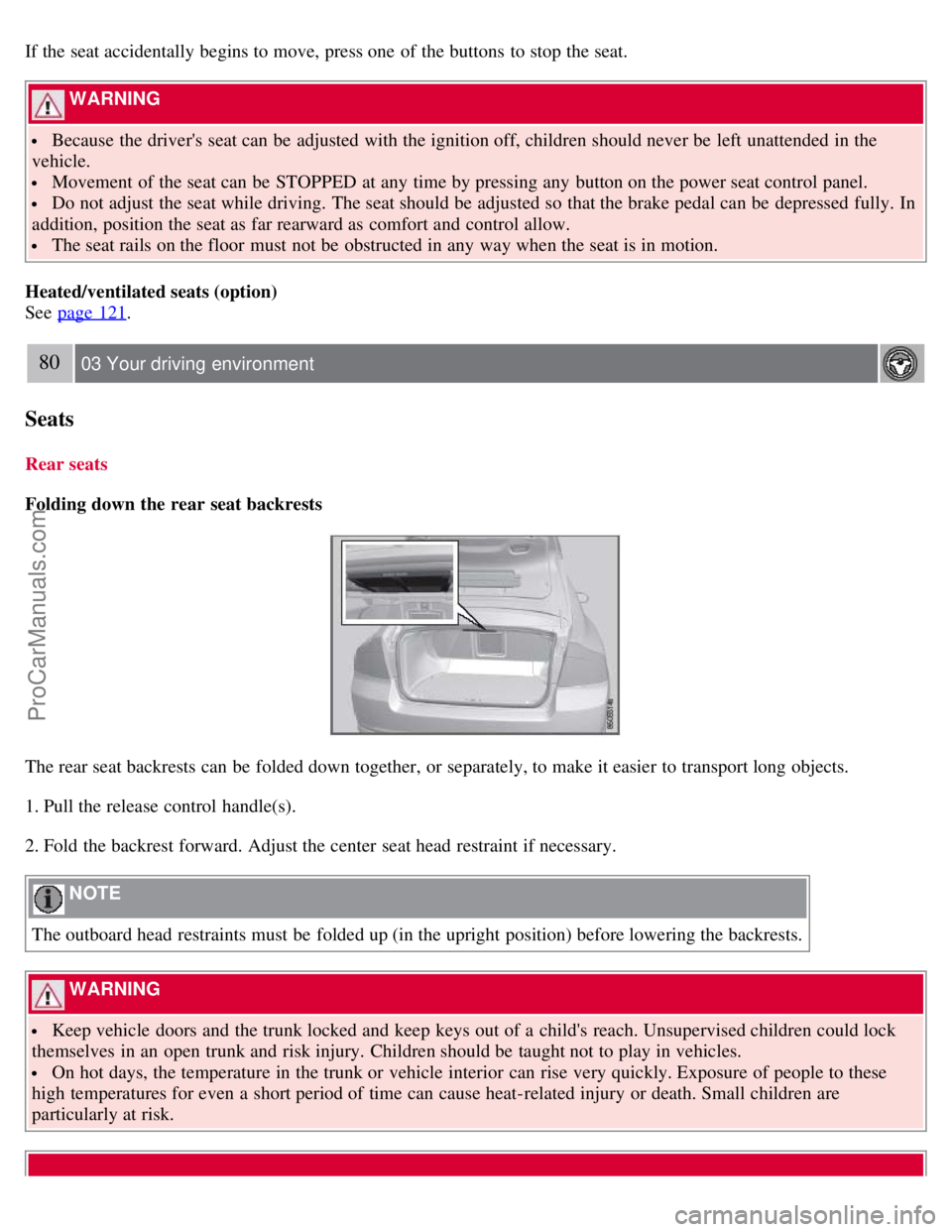
If the seat accidentally begins to move, press one of the buttons to stop the seat.
WARNING
Because the driver's seat can be adjusted with the ignition off, children should never be left unattended in the
vehicle.
Movement of the seat can be STOPPED at any time by pressing any button on the power seat control panel.
Do not adjust the seat while driving. The seat should be adjusted so that the brake pedal can be depressed fully. In
addition, position the seat as far rearward as comfort and control allow.
The seat rails on the floor must not be obstructed in any way when the seat is in motion.
Heated/ventilated seats (option)
See page 121
.
80 03 Your driving environment
Seats
Rear seats
Folding down the rear seat backrests
The rear seat backrests can be folded down together, or separately, to make it easier to transport long objects.
1. Pull the release control handle(s).
2. Fold the backrest forward. Adjust the center seat head restraint if necessary.
NOTE
The outboard head restraints must be folded up (in the upright position) before lowering the backrests.
WARNING
Keep vehicle doors and the trunk locked and keep keys out of a child's reach. Unsupervised children could lock
themselves in an open trunk and risk injury. Children should be taught not to play in vehicles.
On hot days, the temperature in the trunk or vehicle interior can rise very quickly. Exposure of people to these
high temperatures for even a short period of time can cause heat-related injury or death. Small children are
particularly at risk.
ProCarManuals.com
Page 73 of 251
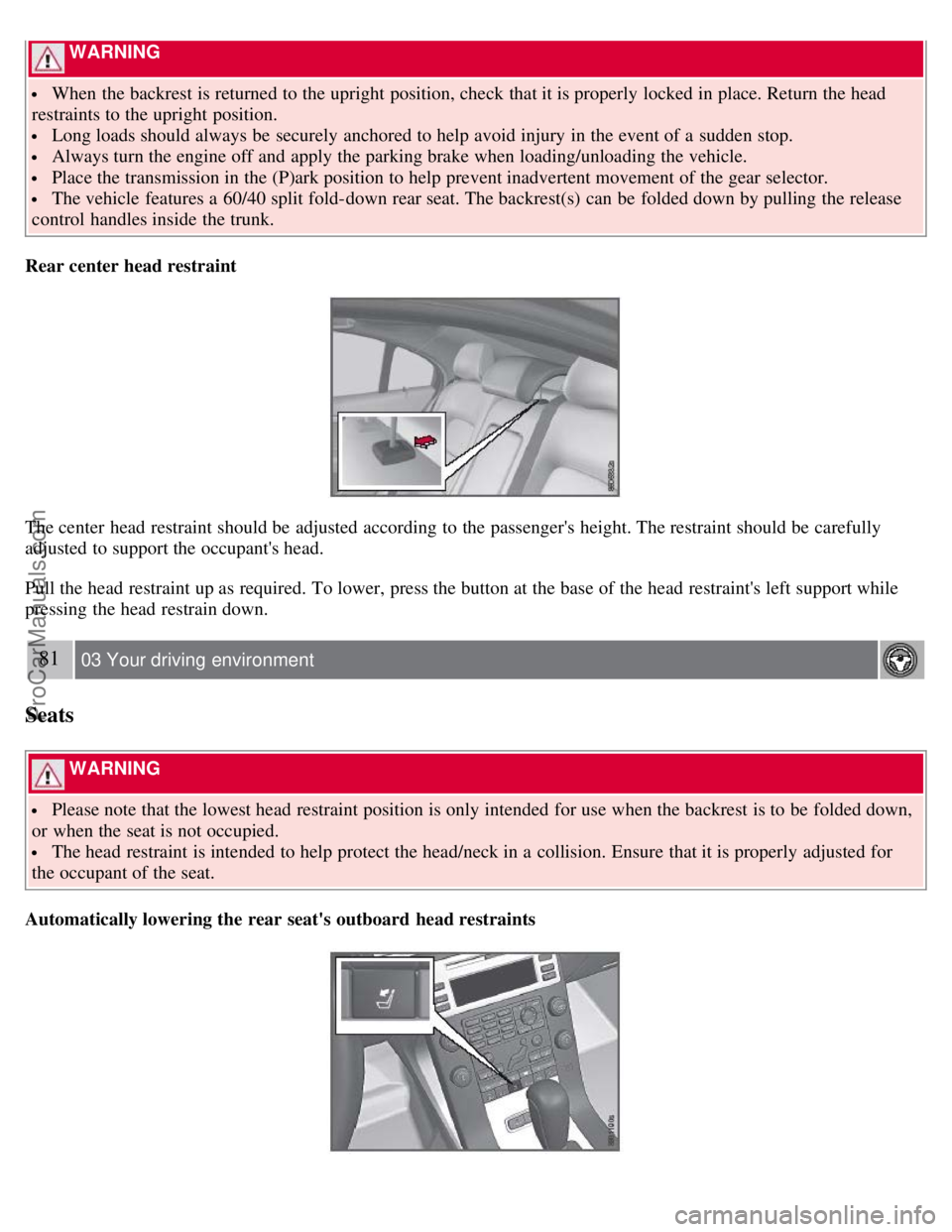
WARNING
When the backrest is returned to the upright position, check that it is properly locked in place. Return the head
restraints to the upright position.
Long loads should always be securely anchored to help avoid injury in the event of a sudden stop.
Always turn the engine off and apply the parking brake when loading/unloading the vehicle.
Place the transmission in the (P)ark position to help prevent inadvertent movement of the gear selector.
The vehicle features a 60/40 split fold-down rear seat. The backrest(s) can be folded down by pulling the release
control handles inside the trunk.
Rear center head restraint
The center head restraint should be adjusted according to the passenger's height. The restraint should be carefully
adjusted to support the occupant's head.
Pull the head restraint up as required. To lower, press the button at the base of the head restraint's left support while
pressing the head restrain down.
81 03 Your driving environment
Seats
WARNING
Please note that the lowest head restraint position is only intended for use when the backrest is to be folded down,
or when the seat is not occupied.
The head restraint is intended to help protect the head/neck in a collision. Ensure that it is properly adjusted for
the occupant of the seat.
Automatically lowering the rear seat's outboard head restraints
ProCarManuals.com
Page 74 of 251
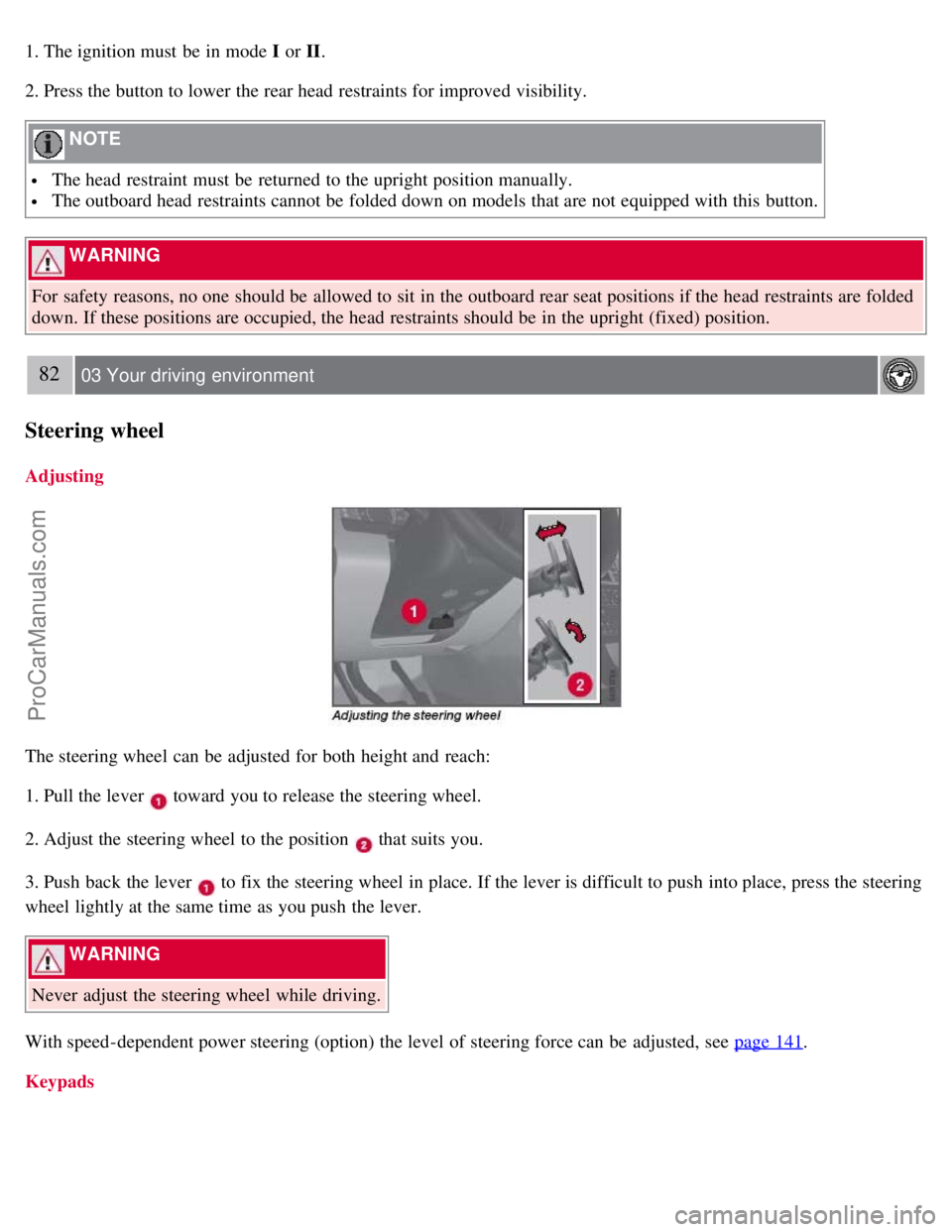
1. The ignition must be in mode I or II.
2. Press the button to lower the rear head restraints for improved visibility.
NOTE
The head restraint must be returned to the upright position manually.
The outboard head restraints cannot be folded down on models that are not equipped with this button.
WARNING
For safety reasons, no one should be allowed to sit in the outboard rear seat positions if the head restraints are folded
down. If these positions are occupied, the head restraints should be in the upright (fixed) position.
82 03 Your driving environment
Steering wheel
Adjusting
The steering wheel can be adjusted for both height and reach:
1. Pull the lever
toward you to release the steering wheel.
2. Adjust the steering wheel to the position
that suits you.
3. Push back the lever
to fix the steering wheel in place. If the lever is difficult to push into place, press the steering
wheel lightly at the same time as you push the lever.
WARNING
Never adjust the steering wheel while driving.
With speed-dependent power steering (option) the level of steering force can be adjusted, see page 141
.
Keypads
ProCarManuals.com
Page 75 of 251
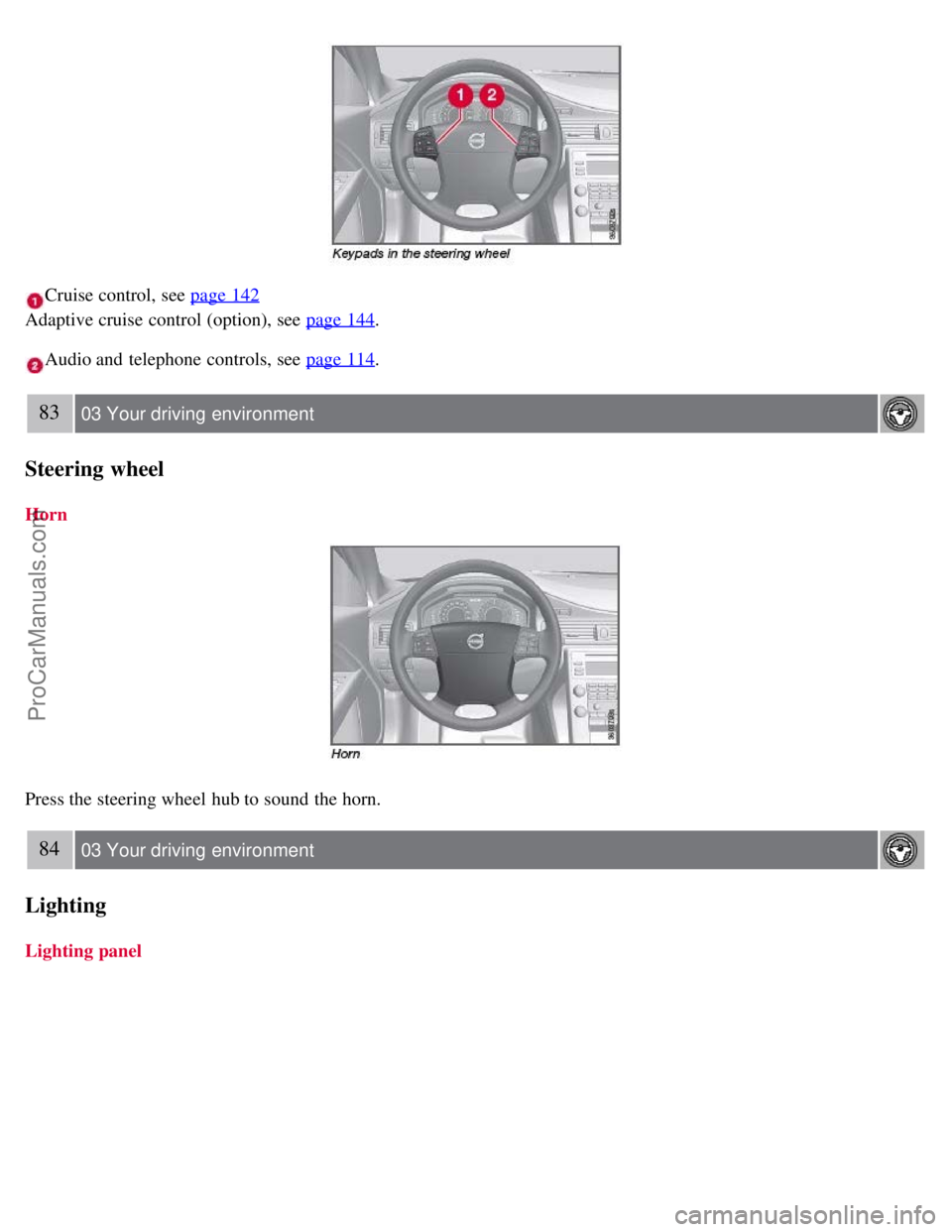
Cruise control, see page 142
Adaptive cruise control (option), see page 144
.
Audio and telephone controls, see page 114.
83 03 Your driving environment
Steering wheel
Horn
Press the steering wheel hub to sound the horn.
84 03 Your driving environment
Lighting
Lighting panel
ProCarManuals.com
Page 76 of 251
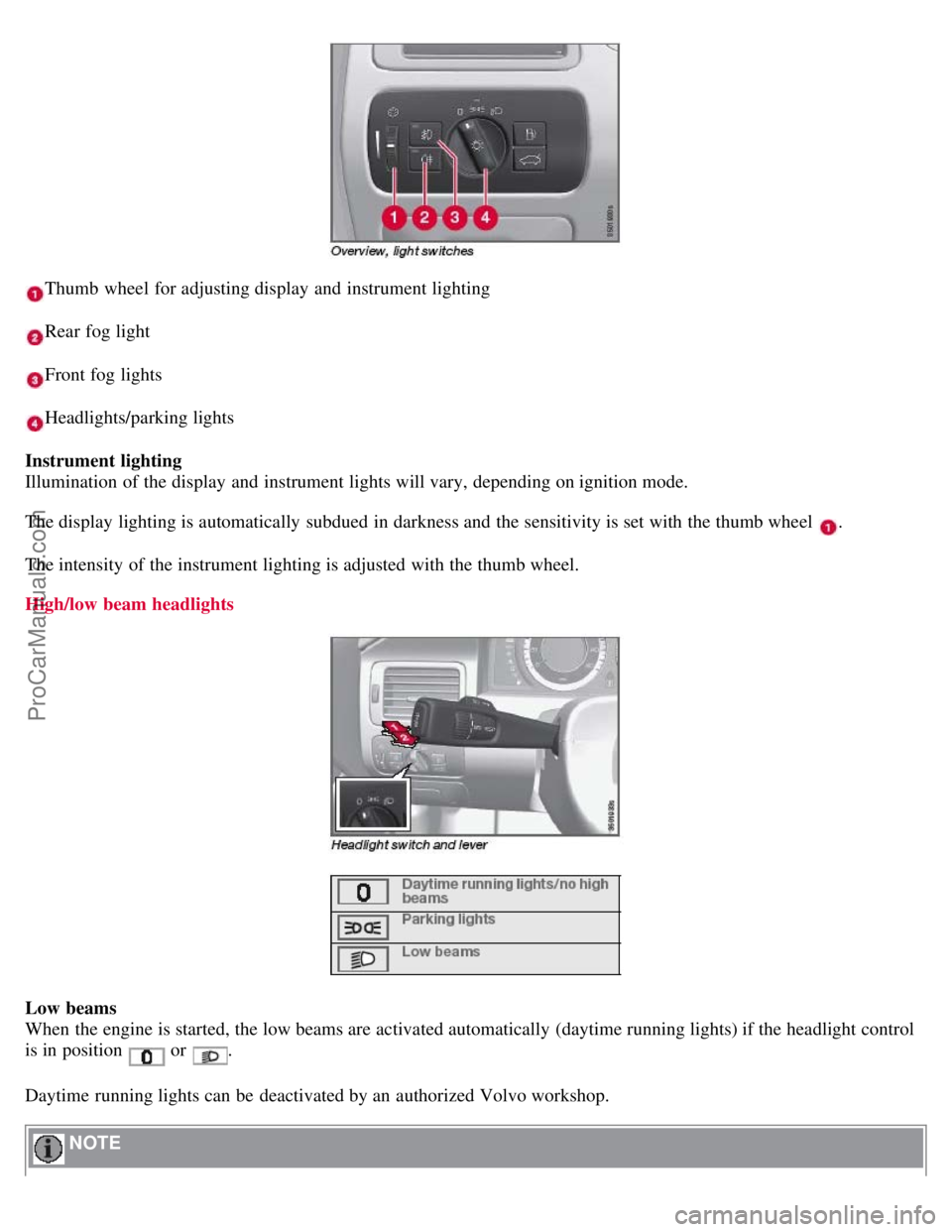
Thumb wheel for adjusting display and instrument lighting
Rear fog light
Front fog lights
Headlights/parking lights
Instrument lighting
Illumination of the display and instrument lights will vary, depending on ignition mode.
The display lighting is automatically subdued in darkness and the sensitivity is set with the thumb wheel
.
The intensity of the instrument lighting is adjusted with the thumb wheel.
High/low beam headlights
Low beams
When the engine is started, the low beams are activated automatically (daytime running lights) if the headlight control
is in position
or .
Daytime running lights can be deactivated by an authorized Volvo workshop.
NOTE
ProCarManuals.com
Page 77 of 251
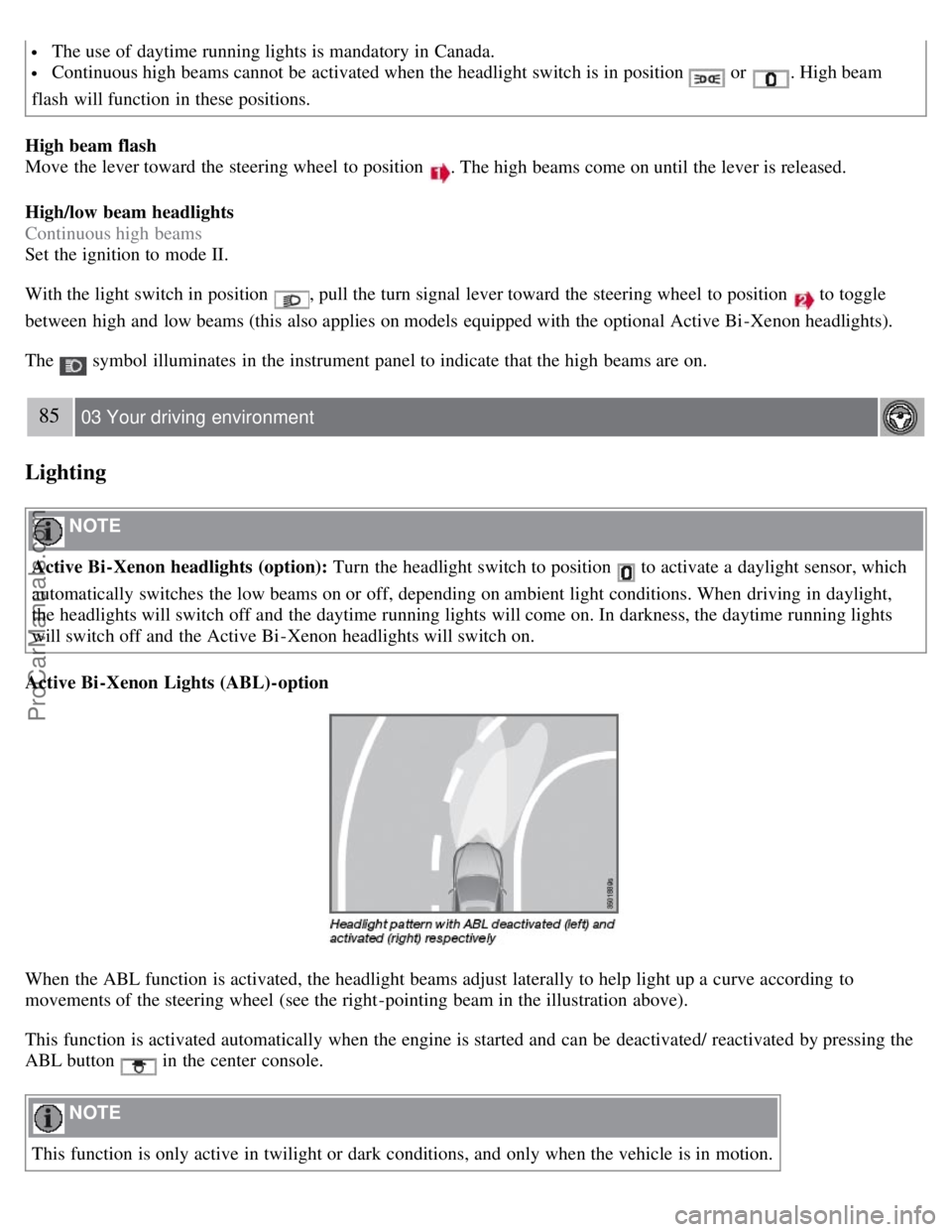
The use of daytime running lights is mandatory in Canada.
Continuous high beams cannot be activated when the headlight switch is in position or . High beam
flash will function in these positions.
High beam flash
Move the lever toward the steering wheel to position
. The high beams come on until the lever is released.
High/low beam headlights
Continuous high beams
Set the ignition to mode II.
With the light switch in position
, pull the turn signal lever toward the steering wheel to position to toggle
between high and low beams (this also applies on models equipped with the optional Active Bi -Xenon headlights).
The
symbol illuminates in the instrument panel to indicate that the high beams are on.
85 03 Your driving environment
Lighting
NOTE
Active Bi -Xenon headlights (option): Turn the headlight switch to position
to activate a daylight sensor, which
automatically switches the low beams on or off, depending on ambient light conditions. When driving in daylight,
the headlights will switch off and the daytime running lights will come on. In darkness, the daytime running lights
will switch off and the Active Bi -Xenon headlights will switch on.
Active Bi -Xenon Lights (ABL)-option
When the ABL function is activated, the headlight beams adjust laterally to help light up a curve according to
movements of the steering wheel (see the right-pointing beam in the illustration above).
This function is activated automatically when the engine is started and can be deactivated/ reactivated by pressing the
ABL button
in the center console.
NOTE
This function is only active in twilight or dark conditions, and only when the vehicle is in motion.
ProCarManuals.com
Page 78 of 251
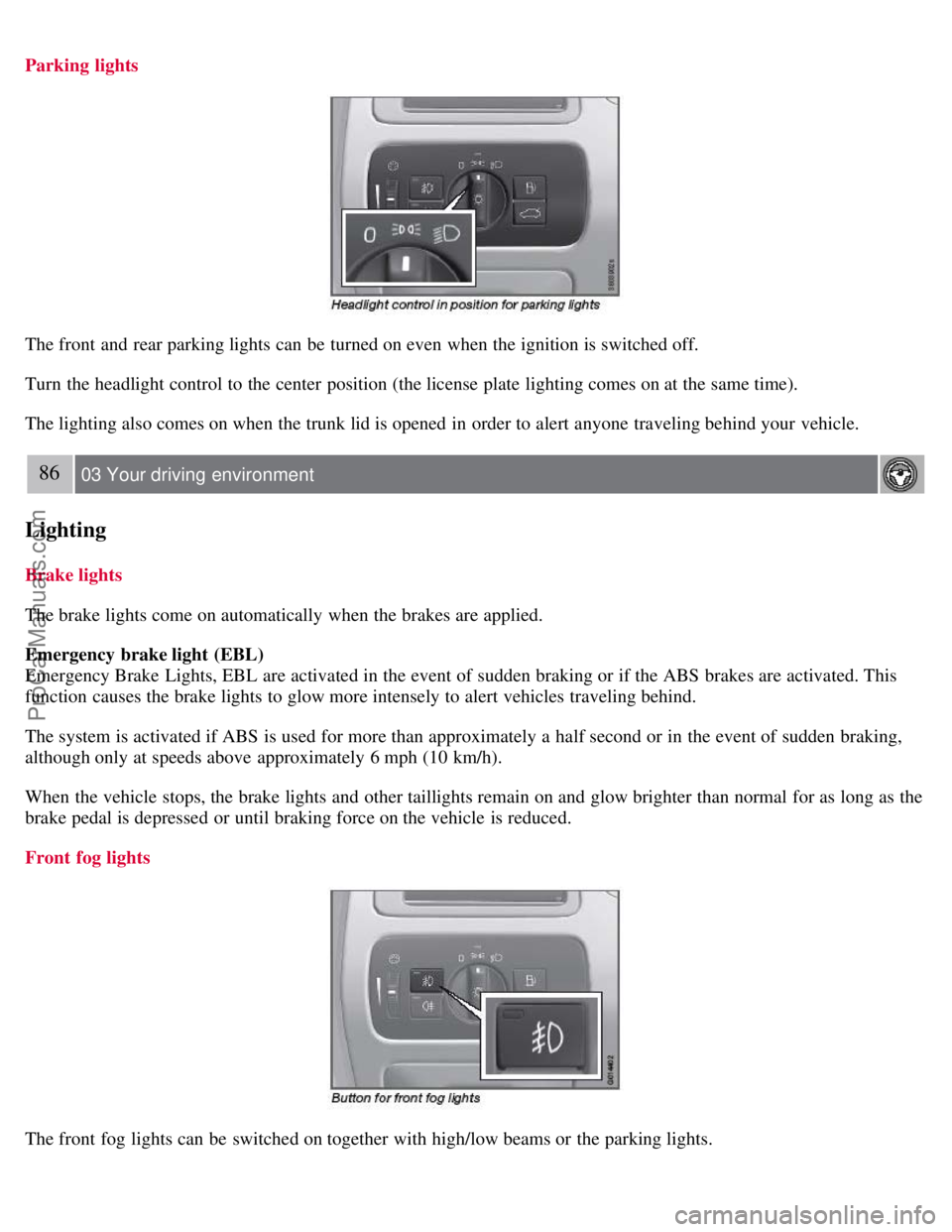
Parking lights
The front and rear parking lights can be turned on even when the ignition is switched off.
Turn the headlight control to the center position (the license plate lighting comes on at the same time).
The lighting also comes on when the trunk lid is opened in order to alert anyone traveling behind your vehicle.
86 03 Your driving environment
Lighting
Brake lights
The brake lights come on automatically when the brakes are applied.
Emergency brake light (EBL)
Emergency Brake Lights, EBL are activated in the event of sudden braking or if the ABS brakes are activated. This
function causes the brake lights to glow more intensely to alert vehicles traveling behind.
The system is activated if ABS is used for more than approximately a half second or in the event of sudden braking,
although only at speeds above approximately 6 mph (10 km/h).
When the vehicle stops, the brake lights and other taillights remain on and glow brighter than normal for as long as the
brake pedal is depressed or until braking force on the vehicle is reduced.
Front fog lights
The front fog lights can be switched on together with high/low beams or the parking lights.
ProCarManuals.com
Page 79 of 251
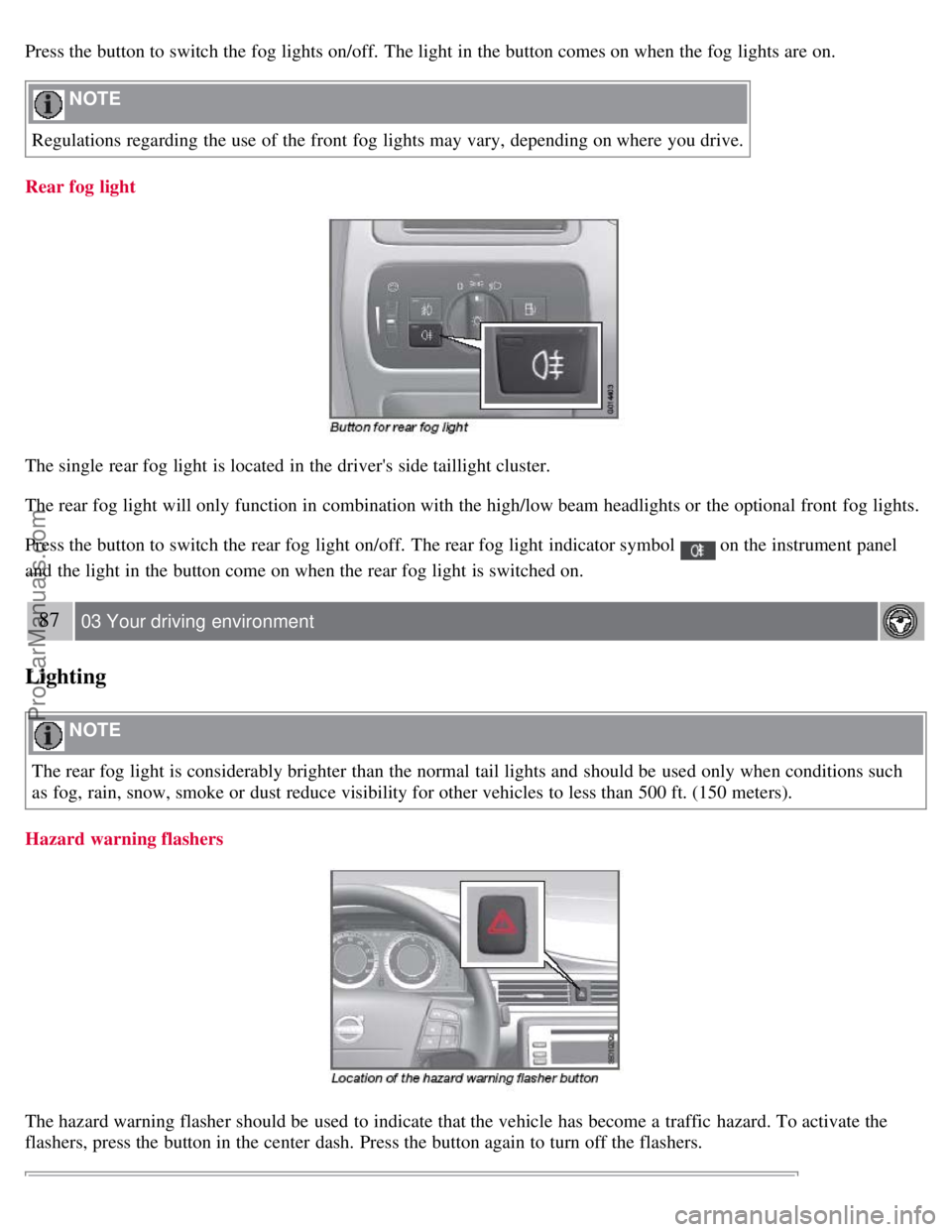
Press the button to switch the fog lights on/off. The light in the button comes on when the fog lights are on.
NOTE
Regulations regarding the use of the front fog lights may vary, depending on where you drive.
Rear fog light
The single rear fog light is located in the driver's side taillight cluster.
The rear fog light will only function in combination with the high/low beam headlights or the optional front fog lights.
Press the button to switch the rear fog light on/off. The rear fog light indicator symbol
on the instrument panel
and the light in the button come on when the rear fog light is switched on.
87 03 Your driving environment
Lighting
NOTE
The rear fog light is considerably brighter than the normal tail lights and should be used only when conditions such
as fog, rain, snow, smoke or dust reduce visibility for other vehicles to less than 500 ft. (150 meters).
Hazard warning flashers
The hazard warning flasher should be used to indicate that the vehicle has become a traffic hazard. To activate the
flashers, press the button in the center dash. Press the button again to turn off the flashers.
ProCarManuals.com
Page 80 of 251
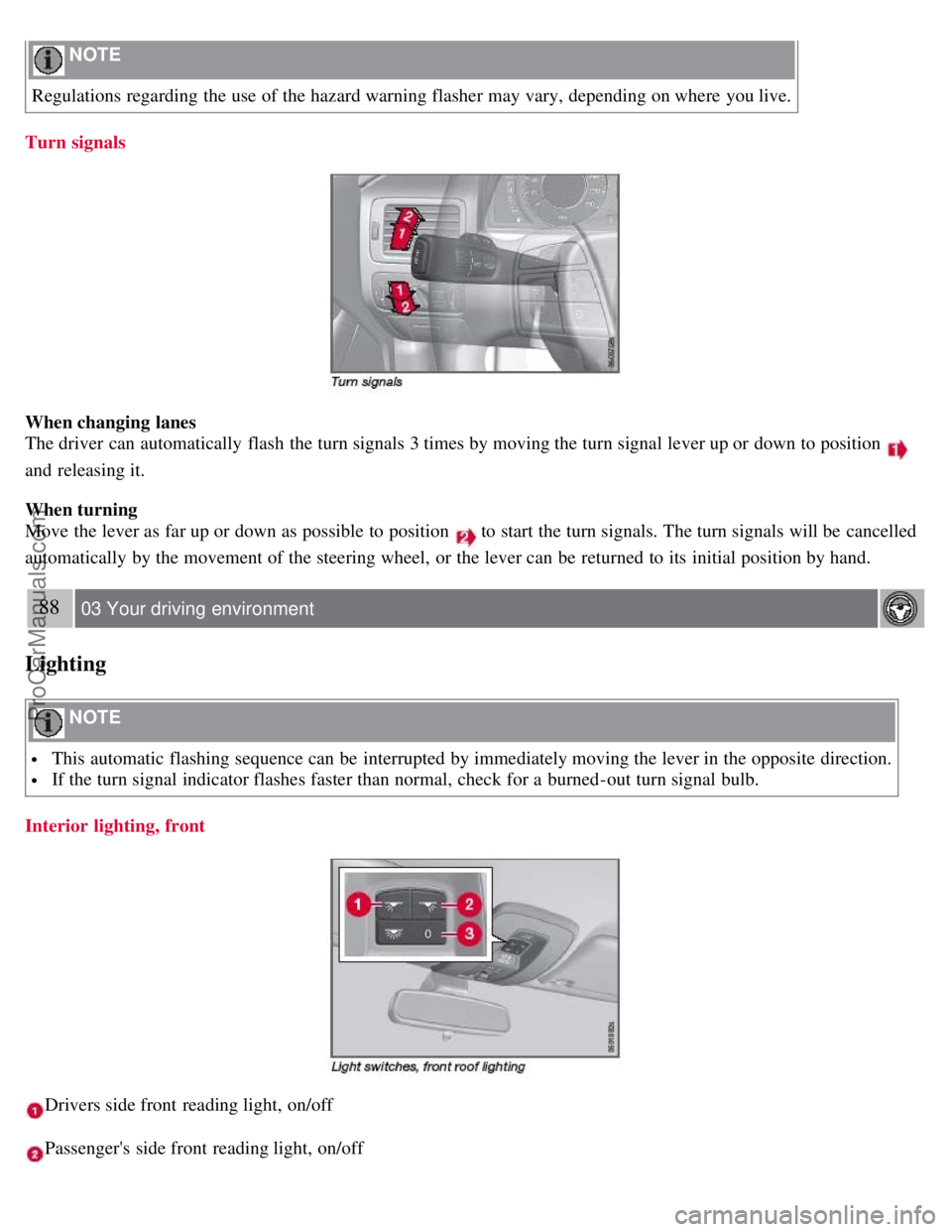
NOTE
Regulations regarding the use of the hazard warning flasher may vary, depending on where you live.
Turn signals
When changing lanes
The driver can automatically flash the turn signals 3 times by moving the turn signal lever up or down to position
and releasing it.
When turning
Move the lever as far up or down as possible to position
to start the turn signals. The turn signals will be cancelled
automatically by the movement of the steering wheel, or the lever can be returned to its initial position by hand.
88 03 Your driving environment
Lighting
NOTE
This automatic flashing sequence can be interrupted by immediately moving the lever in the opposite direction.
If the turn signal indicator flashes faster than normal, check for a burned-out turn signal bulb.
Interior lighting, front
Drivers side front reading light, on/off
Passenger's side front reading light, on/off
ProCarManuals.com