steering VOLVO S90 2020 Quick Guide
[x] Cancel search | Manufacturer: VOLVO, Model Year: 2020, Model line: S90, Model: VOLVO S90 2020Pages: 643, PDF Size: 13.68 MB
Page 595 of 643

MAINTENANCE AND SERVICE
}}
* Option/accessory.593
Cleaning fabric upholstery and ceiling liner
Only use cleaning agents and car care prod- ucts recommended by Volvo. Clean regularlyand treat stains immediately. It is importantto vacuum before using a cleaning agent.
Never scrape or rub a stain, as this could dam- age the upholstery or ceiling liner. Never usestrong stain removers, as this could changethe color of the upholstery or ceiling liner. Use soapy water or a similar detergent. For more difficult stains caused by oil, ice cream,shoe polish, etc., use a stain remover. Consultwith your Volvo retailer.
Related information
Cleaning the interior (p. 591)
Cleaning the center display (p. 591)
Cleaning the seat belt (p. 593)
Cleaning floor mats and inlay mats(p. 593)
Cleaning leather upholstery
* (p. 594)
Cleaning the leather steering wheel(p. 595)
Cleaning interior plastic, metal and woodsurfaces (p. 595)
Cleaning the seat belt
Only use cleaning agents and car care prod- ucts recommended by Volvo. Clean regularlyand treat stains immediately. It is importantto vacuum before using a cleaning agent.
Use water and a synthetic soap solution. Spe- cially designed textile cleaning agents areavailable for purchase at Volvo retailers. Makesure the belt is dry before it is retracted.
Related information
Cleaning the interior (p. 591)
Cleaning the center display (p. 591)
Cleaning fabric upholstery and ceiling liner(p. 593)
Cleaning floor mats and inlay mats(p. 593)
Cleaning leather upholstery
* (p. 594)
Cleaning the leather steering wheel(p. 595)
Cleaning interior plastic, metal and woodsurfaces (p. 595)
Cleaning floor mats and inlay mats
Only use cleaning agents and car care prod- ucts recommended by Volvo. Clean regularlyand treat stains immediately. It is importantto vacuum before using a cleaning agent.
Remove the inlay mats to clean the floor mats and inlay mats separately. Each inlay mat issecured into place with pins.
1. Remove the inlay mat by grasping the inlay mat at each pin and lifting the mat straight up.
2. Use a vacuum to remove dust and dirt.
NOTE
Do not swing or strike the inlay mats vio- lently against another object to remove dirtas this could damage the mats.
3. After vacuuming, a specially designed tex- tile cleaning agent should be used to remove stains on floor mats. Floor matsshould be cleaned with products recom-mended by Volvo retailers.
4. After cleaning, put the inlay mat back into place by pressing it in at each pin.
Page 596 of 643

||
MAINTENANCE AND SERVICE
* Option/accessory.
594
WARNING
Never use more than one inlay mat at a time on the driver's floor. If any othertype of floor mat is used, remove theoriginal mat from the driver's seat floorbefore driving. All types of mats mustbe securely anchored in the attach-ment points in the floor. Make sure thefloor mat does not impede the move-ment of the brake pedal or acceleratorpedal in any way, as this could be aserious safety hazard.
Volvo's floor mats are specially manu-factured for your vehicle. They must beproperly secured in the attachmentpoints in the floor to help ensure theycannot slide and become trappedunder the pedals.
Related information
Cleaning the interior (p. 591)
Cleaning the center display (p. 591)
Cleaning fabric upholstery and ceiling liner(p. 593)
Cleaning the seat belt (p. 593)
Cleaning leather upholstery
* (p. 594)
Cleaning the leather steering wheel(p. 595)
Cleaning interior plastic, metal and woodsurfaces (p. 595)
Cleaning leather upholstery
*
Only use cleaning agents and car care prod- ucts recommended by Volvo. Clean regularlyand treat stains immediately. It is importantto vacuum before using a cleaning agent.
Volvo's leather upholstery * is treated to pro-
tect its original appearance. Over time, sun- light, grease, dirt, etc. could break down theprotective layer. This could result in scratchesand cracking. Leather upholstery * is a natural product that
changes and acquires a beautiful patina over time. Regular cleaning and treatments arerequired to preserve the qualities and color ofthe leather. Volvo offers a comprehensiveproduct, Volvo Leather Care KitWipes, forcleaning and treating leather upholstery.When used as directed, it helps preserve theleather's protective coating. For optimal results, Volvo recommends clean- ing and applying protective cream one to fourtimes a year (or more often as needed). VolvoLeather Care Kit 951 0251 and Volvo LeatherSoftener 943 7429 are available for purchaseat Volvo retailers.
Cleaning the leather upholstery1. Apply the leather cleaner to a damp sponge and squeeze it until the cleanerfoams. 2. Move the sponge in circular motions to
apply the foam to the stain.
3. Dampen the stain thoroughly with the sponge. Let the sponge absorb the stainand do not rub.
4. Dry the stain using a soft towel and let the leather dry completely.
Protecting the leather upholstery1. Apply a small amount of leather protectorto a cloth and then apply the protector tothe leather using light circular movements.
2. Let it dry for approximately 20 minutes. > Protecting the leather upholsterymakes it better able to withstand sun-light's harmful UV rays.
Related information
Cleaning the interior (p. 591)
Cleaning the center display (p. 591)
Cleaning fabric upholstery and ceiling liner(p. 593)
Cleaning the seat belt (p. 593)
Cleaning floor mats and inlay mats(p. 593)
Cleaning the leather steering wheel(p. 595)
Cleaning interior plastic, metal and wood surfaces (p. 595)
Page 597 of 643
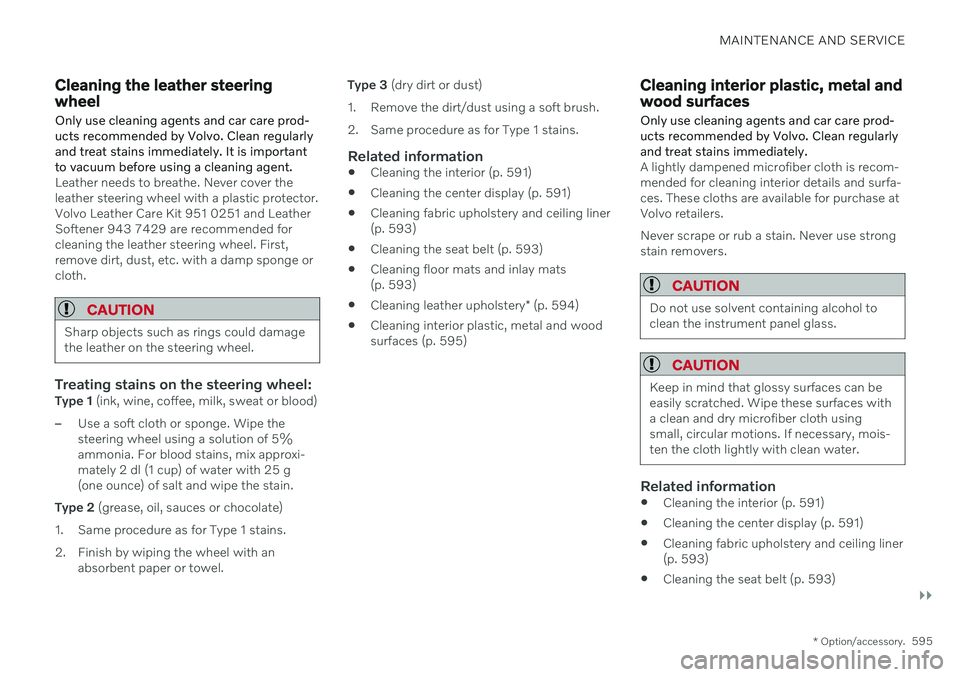
MAINTENANCE AND SERVICE
}}
* Option/accessory.595
Cleaning the leather steering wheel
Only use cleaning agents and car care prod- ucts recommended by Volvo. Clean regularlyand treat stains immediately. It is importantto vacuum before using a cleaning agent.
Leather needs to breathe. Never cover the leather steering wheel with a plastic protector.Volvo Leather Care Kit 951 0251 and LeatherSoftener 943 7429 are recommended forcleaning the leather steering wheel. First,remove dirt, dust, etc. with a damp sponge orcloth.
CAUTION
Sharp objects such as rings could damage the leather on the steering wheel.
Treating stains on the steering wheel:Type 1 (ink, wine, coffee, milk, sweat or blood)
–Use a soft cloth or sponge. Wipe the steering wheel using a solution of 5%ammonia. For blood stains, mix approxi-mately 2 dl (1 cup) of water with 25 g(one ounce) of salt and wipe the stain.
Type 2 (grease, oil, sauces or chocolate)
1. Same procedure as for Type 1 stains.
2. Finish by wiping the wheel with an absorbent paper or towel. Type 3
(dry dirt or dust)
1. Remove the dirt/dust using a soft brush.
2. Same procedure as for Type 1 stains.
Related information
Cleaning the interior (p. 591)
Cleaning the center display (p. 591)
Cleaning fabric upholstery and ceiling liner (p. 593)
Cleaning the seat belt (p. 593)
Cleaning floor mats and inlay mats(p. 593)
Cleaning leather upholstery
* (p. 594)
Cleaning interior plastic, metal and woodsurfaces (p. 595)
Cleaning interior plastic, metal and wood surfaces
Only use cleaning agents and car care prod- ucts recommended by Volvo. Clean regularlyand treat stains immediately.
A lightly dampened microfiber cloth is recom- mended for cleaning interior details and surfa-ces. These cloths are available for purchase atVolvo retailers. Never scrape or rub a stain. Never use strong stain removers.
CAUTION
Do not use solvent containing alcohol to clean the instrument panel glass.
CAUTION
Keep in mind that glossy surfaces can be easily scratched. Wipe these surfaces witha clean and dry microfiber cloth usingsmall, circular motions. If necessary, mois-ten the cloth lightly with clean water.
Related information
Cleaning the interior (p. 591)
Cleaning the center display (p. 591)
Cleaning fabric upholstery and ceiling liner (p. 593)
Cleaning the seat belt (p. 593)
Page 598 of 643

MAINTENANCE AND SERVICE
* Option/accessory.
596
Cleaning floor mats and inlay mats (p. 593)
Cleaning leather upholstery
* (p. 594)
Cleaning the leather steering wheel(p. 595)
Cleaning the exterior
The vehicle should be washed as soon as it becomes dirty. This makes the vehicle easierto clean because dirt does not attach asstrongly. It also reduces the risk of scratchesand keeps the vehicle looking new. Wash thevehicle in a car wash or garage with an oilseparator and use car washing detergent.
Related information
Cleaning the exterior (p. 596)
Polishing and waxing (p. 596)
Hand washing (p. 597)
Automatic car washes (p. 599)
High-pressure washing (p. 600)
Cleaning the wiper blades (p. 600)
Cleaning exterior plastic, rubber and trim components (p. 601)
Cleaning rims (p. 602)
Corrosion protection (p. 602)
Polishing and waxing
Polish and wax the vehicle when the paint is matte or to provide extra protection. Thevehicle does not need to be polished until it isat least a year old. However, it can be waxedduring the first year. Do not polish or wax thevehicle in direct sunlight. The surface of thevehicle should not be warmer than 45 °C(113 °F).
Wash and dry the vehicle very carefully before polishing or waxing. Removeasphalt and tar stains with asphaltremover or paint thinner. More stubbornstains can be removed with a grindingpaste designed for vehicle paint.
Use polish first and then liquid or pastewax. Follow the instructions on the pack-age carefully. Many products contain bothpolish and wax.
A wide range of polymer-based waxes canbe purchased today. These waxes are easyto use and produce a long-lasting, high-gloss finish that protects the bodyworkagainst oxidation, road dirt and fading.
Page 625 of 643

INDEX
623
1, 2, 3 ...
4WD 399
A
ABSanti-lock brakes 383
AC (Air conditioning) 223
Accessories and extra equipment 35 installation 36
Accessory installation warning 36, 37
Active Bending Lights 154
Adapting driving characteristics 399
Adaptive Cruise Control 276 activating 278
auto-brake 298
change cruise control functionality 282
limitations 281
manage speed 296
passing 302
set time interval 297
standby mode 280
switching target vehicles 295
Symbols and messages 283
troubleshooting 281
turn off 279
WARNING 294
Adjusting the steering wheel 193
Airbag 52
activation/deactivation 56
driver's side 53
passenger side 53, 56
Air bag, see Airbag 52
Air conditioning 223Air conditioning, fluid volume and grade 619
Air distribution 201 air vents 201, 203
changing 202
defrosting 215
recirculation 214
table showing options 204
Air quality 199, 200 allergy and asthma 200
passenger compartment filter 201
Air recirculation 214
Alarm 261 deactivating 262
Allergy and asthma-inducing sub-
stances 200
All Wheel Drive, AWD 399
All Wheel Drive (AWD) 399
All Wheel Drive (four-wheel drive) 399
Android Auto 468, 469, 470Antenna location 251
Apple CarPlay 464, 465, 467
Approach lighting 158
Apps 436Armrest folding down the rear seats 537
Assistance at risk of collision 349 activating/deactivating 350
at risk of run-off 350
during collision risks from behind 352during collision risks from oncoming
traffic 351
limitations 353
Symbols and messages 354
Audio and media 434 Audio system HD digital radio 445 SiriusXM ®
Satellite radio 446, 447,
449
Auto-climate 214
Auto hold 389
Auto-hold brakes 389 activating/deactivating 390
after collision 391
driver support 266
Automatic car wash 599
INDEX
Page 630 of 643

INDEX
628
G
Gasoline grade 415 Gaugefuel gauge 85
Gear selector positions automatic transmission 392
Glass, laminated/reinforced 162
Glove compartment 535Gracenote ® 459
Grocery bag holders 540
Gross vehicle weight 615
H
Handbrake 385
Hand wash 597Hard disk space 488
Hazard warning flashers 157
HD radio 443
Head-up display 139 activating/deactivating 140
cleaning 592
Distance Alert 271
replacing windshield 551
settings 141
store position 141, 184, 185
Heated washer nozzles 176 Heating Seats 209, 210
steering wheel 213
windows 216
high beams 152, 153
High engine temperature 418
Hill Start Assist 390 Hill Start Assist (HSA) 390
Hoisting the vehicle 549 HomeLink ®
425
programming 426
type approval 429
use 428
HomeLink ®
remote control
programmable 425
Home safe lighting, Homesafe Lighting, Follow me home lighting, follow-me-
home lighting 158
Honk 192
Hood, opening 552
Horn 192I
IAQS (Interior Air Quality System) 200
IC (Inflatable Curtain) 60
ID, Volvo 26
Identification number 38
Ignition mode 381, 382
Immobilizer 246 Electronic immobilizer 246
Indicator symbols 91
Individual drive mode 399
Infant seats 67
Inflatable curtain 60
Inflatable Curtain 60
Inflating tires 527 Inflation pressure adjusting 508
Checking 507
decal with recommended pressure 509
Inflation pressure monitoring 509 action 513
save new inflation pressure 511
Status 512
Inflation pressure table 621
Information display 80, 84
Infotainment (Audio and media) 434
Page 633 of 643

INDEX
631
Octane rating 416
Oil, see also Engine oil 617
On-board diagnostics 542
On-board Diagnostic socket 37
Option/accessory 21
Outside temperature gauge 90
Overheating 418
Owner's information 16
OWNER'S MANUAL 21
in cellular phone 20
in the center display 17, 18
P
Paddle at steering wheel 192 Paint
color code 604
paint damage and touch-up 603, 604
Panoramic roof 170 opening and closing 172
pinch protection 162
sun shade 175
ventilation position 173
Parallel parking 368
Park Assist Camera 360 activating 366
limitations 307
sensor field 364
Symbols and messages 367
trajectory lines 363
views 361
Park Assist Pilot 368 limitations 373
parallel parking 369
perpendicular parking 369
pulling out of a parking space 372
Symbols and messages 375
use 370
parking on hills 388
Parking Assist 355 activating/deactivating 357
front, rear and sides 356
limitations 357
Symbols and messages 359
Parking brake 385 activating/deactivating 386
automatic activation 387
Low battery charge level 388
Parking climate 223 Symbols and messages 229
Passenger compartment filter 201
Passenger compartment interior 532 center console 533
electrical outlet 534glove compartment 535
sun visor 537
Passenger compartment lighting 158 adjusting 160
auto switch 159
Passing assistance Adaptive Cruise Control 302
Pilot Assist 302
starting with Pilot Assist 302
start with Adaptive Cruise Control 302
personal information (Customer Privacy
Policy) 35
Phone 471 changing to another 475
connect 472
connect automatically 474
connect manually 474
delete 475
disconnect 474
phone call 475, 478
text message 476
voice control 145
Pilot Assist 285 activating 288
auto-brake 298
disengaged steering assistance 291
limitations 291
manage speed 296
passing 302
Page 636 of 643

INDEX
634Side airbag 60
Side Impact Protection System 60
SIM card 483
SIPS (Side Impact Protection System) 60Sirius Satellite radio
Travel link 450
SiriusXM ® Satellite radio
traffic information 446, 447, 449
Ski hatch 540
Slippery conditions 412, 413
Slippery road conditions 413
Snow chains 522
Software updates 33
Sound experience 435
Sound settings 434, 477 phone 478
playing media 456, 457
text message 477
Spare tire 519 handling 520
Speed camera information 337 Speed Limiter change speed 296
Speed symbols, tires 504
Spin control 267
Stability and traction control system 267 sport mode 268
Symbols and messages 270
Stains 591, 593, 594, 595 Start/Stop deactivate 406
Driving 404
limitations 406
vehicle function 404
Start and lock system type designations 247
Start battery 420, 567 overload 419
Start engine 378 Starting the engine after a collision 62
Start the vehicle 378
Steering assistance at risk of collision 349 Steering power level, see Steering wheel
resistance 266
Steering wheel 192, 193 heating 213
keypad 192
paddle 192
steering wheel adjustment 193
Steering wheel keypad 192
Steering wheel paddles 395Steering wheel resistance, speed-
dependent 266
Stone chips and scratches 603, 604
Stop/start function 404
Storage compartments 532 center console 533
glove compartment 535
sun visor 537
Sunroof pinch protection 162
Sun shade panoramic roof 170, 175
pinch protection 162
rear door 166
rear window 166
Sun visor 537 mirror lighting 159
Support battery 571 Switching target vehicles with Adaptive Cruise Control 295
with Pilot Assist 295
Symbols dynamic 80
indicator symbols 91
warning symbols 93
Symbols and messages center display's status bar 121
parking climate 229