cruise control VOLVO S90 2020 Quick Guide
[x] Cancel search | Manufacturer: VOLVO, Model Year: 2020, Model line: S90, Model: VOLVO S90 2020Pages: 643, PDF Size: 13.68 MB
Page 285 of 643

DRIVER SUPPORT
}}
* Option/accessory.283
Symbols and messages for Adaptive Cruise Control *31
A number of symbols and messages relating to Adaptive Cruise Control (ACC 32
) may be
displayed in the instrument panel and/or the head-up display *.
In the following illustration, Road Sign Infor- mation * (RSI 33
) indicates that the maximum
permitted speed is 130 km/h (80 mph).
The previous illustration shows that Adaptive Cruise Control is set to maintain a speed of110 km/h (68 mph) and that there is no targetvehicle ahead to follow.
The previous illustration shows that Adaptive Cruise Control is set to maintain a speed of110 km/h (68 mph) and is following a targetvehicle ahead, which is traveling at the samespeed.
31 Depending on market, this function can be either standard or optional.
32 Adaptive Cruise Control
33 Road Sign Information
Page 286 of 643

||
DRIVER SUPPORT
* Option/accessory.
284
Symbol Message Meaning
The symbol is WHITE. The vehicle is maintaining the stored speed.
Adaptive Cruise Contr. Unavailable
The symbol is GRAY. Adaptive Cruise Control is in standby mode.
Adaptive Cruise Contr. Service required
The symbol is GRAY.The system is not functioning as intended. Contact a workshop
‒ an authorized Volvo work-
shop is recommended.
Windscreen sensor Sensor blocked, see Owner's manualClean the windshield in front of the camera and radar sensors.
A text message can be erased by briefly press- ing the
button in the center of the right-
side steering wheel keypad. If the message persists: Contact a workshop ‒
an authorized Volvo workshop is recom- mended.
Related information
Adaptive Cruise Control
* (p. 276)
Page 288 of 643

||
DRIVER SUPPORT
* Option/accessory.
286
WARNING
The function is supplementary driver support intended to facilitate drivingand help make it safer – it cannot han-dle all situations in all traffic, weatherand road conditions.
The driver is advised to read all sec-tions in the Owner's Manual about thisfunction to learn of its limitations,which the driver must be aware ofbefore using the function.
Driver support functions are not a sub-stitute for the driver's attention andjudgment. The driver is always respon-sible for ensuring the vehicle is drivenin a safe manner, at the appropriatespeed, with an appropriate distance toother vehicles, and in accordance withcurrent traffic rules and regulations.
Pilot Assist regulates speed by acceleratingand braking. It is normal for the brakes to emita slight sound when they are being used toadjust speed. Pilot Assist attempts to smoothly regulate speed. The driver must apply the brakes in sit-uations requiring immediate braking. Forexample, when there are great differences in speed between vehicles or if the vehicle aheadbrakes suddenly. Due to limitations in the camera and radar sensor, braking may occur unexpectedly or not at all. Pilot Assist attempts to follow a vehicle ahead in the same lane and maintain a time intervalto that vehicle set by the driver. If the radarsensor does not detect a vehicle ahead, it willinstead maintain the speed set by the driver.This will also happen if the speed of the vehi-cle ahead exceeds the set speed for your vehi-cle.
CAUTION
Only a workshop may perform mainte- nance on driver support components – anauthorized Volvo workshop is recom-mended.
In curves and forks in the roadPilot Assist is designed to interact with the driver. The driver should never wait for steer-ing assistance from Pilot Assist, but insteadshould always be ready to increase his or herown steering efforts, particularly in curves.
When the vehicle is approaching an off-ramp or a fork in the road, the drivershould steer toward the desired lane toindicate to Pilot Assist the desired direc-tion of travel.
Pilot Assist strives to keep the vehicle in the center of the lane
When Pilot Assist provides steering assis- tance, it strives to position the vehicle in thecenter of the lane between the lane markings.To make the driving experience as smooth aspossible, the driver should permit the vehicleto find good positioning. The driver shouldcheck that the vehicle is positioned safely inthe lane and can always adjust the vehicle'sposition by applying more force to the steeringwheel. If Pilot Assist does not position the vehicle appropriately in the lane, the driver shouldturn off Pilot Assist or switch to Adaptive Cruise Control
*.
Hands on the steering wheelPilot Assist only functions if the driver's hands are on the steering wheel.
If Pilot Assist detects that thedriver's hands are not on thesteering wheel, a symbol andtext message will appear toinstruct the driver to activelysteer the vehicle.
If the driver's hands are still not detected on the steering wheel after a few seconds havepassed, the instructions to actively steer thevehicle will be repeated, accompanied by anaudible signal.
Page 289 of 643

DRIVER SUPPORT
}}
* Option/accessory.287
If Pilot Assist still does not detect the driver's hands on the steering wheel after a few moreseconds have passed, the audible signal willbecome intense and the steering function willswitch off. Pilot Assist must then be reactiva- ted by pressing the
button on the steering
wheel.
Related information
Driver support systems (p. 266)
Selecting and activating Pilot Assist
*
(p. 288)
Pilot Assist
* limitations (p. 291)
Pilot Assist
* controls and display (p. 287)
Pilot Assist
* symbols and messages
(p. 293)
Adjusting set speed for driver support (p. 296)
Setting time interval to the vehicle ahead(p. 297)
Switching target vehicles with driver sup-port (p. 295)
Collision risk warning from driver support(p. 294)
Auto-hold braking with driver support(p. 298)
Passing assistance (p. 302)
Pilot Assist
*35
controls and display
A summary of how Pilot Assist is controlled using the right-side steering wheel keypadand how the function is shown in the display.
Controls
Function buttons and symbols.
▶ : Switches from Adaptive Cruise Control *
to Pilot Assist
: From standby mode - activates Pilot
Assist and sets the current speed
: From active mode - deactivates/
puts Pilot Assist in standby mode
: Activates Pilot Assist from standby
mode and resumes the set speed and time interval
: Increases the set speed
: Reduces the set speed
Increases the time interval to the vehicle ahead
Reduces the time interval to the vehicle ahead
◀ : Switches from Pilot Assist to Adaptive
Cruise Control
Function symbol
Symbols for target vehicle
Symbol for time interval to the vehicle ahead
Symbol for activated/deactivated steering assistance
35 Depending on market, this function can be either standard or optional.
Page 290 of 643

||
DRIVER SUPPORT
* Option/accessory.
288
Instrument panel
Speed indicators.
Set speed
Speed of the vehicle ahead
The current speed of your vehicle
Related information
Pilot Assist
* (p. 285)
Selecting and activating Pilot Assist *36
Pilot Assist must first be selected and then activated before it can regulate speed anddistance and provide steering assistance.
To start Pilot Assist: The driver's seat belt must be buckled and the driver's door must be closed.
There must be a vehicle ahead (targetvehicle) within a reasonable distance or your vehicle's current speed must be atleast 15 km/h (9 mph).
1. Press the ◀ (1) or ▶ (3) button on the
steering wheel keypad and scroll to the Pilot Assist symbol
(4).
> Gray symbol – Pilot Assist is in standby mode.
2. When Pilot Assist is selected, press
(2) on the steering wheel keypad to acti- vate.
> White symbol – Pilot Assist starts and
the current speed is stored as the maxi- mum speed.
Reactivating Pilot Assist to the last stored speed
–When Pilot Assist is selected, press on the steering wheel keypad to activate.
> The Cruise Control marking in theinstrument panel will change from GRAY to WHITE and the vehicle willthen return to the most recently setspeed.
WARNING
A noticeable increase in speed may follow when the speed is resumed with the
steering wheel button.
36Depending on market, this function can be either standard or optional.
Page 291 of 643

DRIVER SUPPORT
* Option/accessory.289
NOTE
Note that the Pilot Assist function only works when the driver's hands are on thesteering wheel.
Additional markings in the instrument panel
Pilot Assist will only regulate the time interval to the vehi-cle ahead when the distancesymbol shows a vehicle (1)over the steering wheel sym-bol.
Pilot Assist's steering assistance is only activewhen the steering wheel symbol (2) changesfrom GRAY to GREEN.
A speed interval will be marked at the same time. The higher speed is the stored speed for your vehicleand the lower speed is thespeed of the vehicle ahead
(target vehicle).
Related information
Pilot Assist
* (p. 285)
Deactivating Pilot Assist
* (p. 289)
Pilot Assist
* limitations (p. 291)
Deactivating Pilot Assist *37
Pilot Assist can be deactivated and switched off.
1. Press the button on the steering
wheel (2).
> The symbol and markings turn gray – Pilot Assist goes into standby mode. The time interval indicator light and anysymbols for the target vehicle will goout.
2. Press the ◀ (1) or ▶ (3) buttons on the
steering wheel to select another function.
> The Pilot Assist symbol and marking (4) in the instrument panel will go out and the stored maximum speed will beerased.
WARNING
With Pilot Assist in standby mode, the driver must intervene and steer andregulate both speed and distance tothe vehicle ahead.
If the vehicle comes too close to a vehi-cle ahead when Pilot Assist is instandby mode, the driver is insteadwarned of the short distance by the Distance Alert
* function.
Related information
Adaptive Cruise Control
* (p. 276)
Selecting and activating Adaptive CruiseControl
* (p. 278)
Switching between cruise control andAdaptive Cruise Control
* in the center dis-
play (p. 282)
Adaptive Cruise Control
* limitations
(p. 281)
Temporarily deactivating steering assis-tance with Pilot Assist
* (p. 291)
37
Depending on market, this function can be either standard or optional.
Page 292 of 643

DRIVER SUPPORT
* Option/accessory.
290
Pilot Assist *38
standby mode
Pilot Assist can be deactivated and put in standby mode. This may happen automati-cally or be due to driver intervention.
Standby mode means that the function is selected in the instrument panel but not acti-vated. In standby mode, Pilot Assist will notregulate the speed or distance to the vehicleahead or provide steering assistance.
Standby mode due to action by the
driver
Pilot Assist will be deactivated and put instandby mode if any of the following occurs:
The brakes are applied.
The gear selector is moved to
N.
A turn signal is used for more than1 minute.
The vehicle is driven faster than the setspeed for more than 1 minute.
Automatic standby modePilot Assist is dependent on other systems, such as Electronic Stability Control (ESC 39
). If
any of these other systems stops working, Pilot Assist will be automatically deactivated.
WARNING
With automatic standby mode, the driver is warned by an acoustic signal and a mes-sage on the instrument panel.
The driver must then regulate vehicle speed, apply the brakes if necessary,and maintain a safe distance to othervehicles.
Adaptive Cruise Control may go into standbymode if, e.g.: the driver opens the door.
the brake temperature is high.
the driver's hands are not on the steering wheel.
the parking brake is applied.
the engine speed (rpm) is too low/high.
the driver unbuckles the seat belt.
one or more of the wheels lose traction.
the camera/radar sensor is covered by snow or heavy rain (the camera lens/radarwaves are blocked).
your vehicle's speed goes under 5 km/h(3 mph) and Pilot Assist cannot determineif the vehicle ahead is stationary or if it isanother object, e.g. a speed bump.
your vehicle's speed goes under 5 km/h(3 mph) and the vehicle ahead turns sothat Pilot Assist no longer has a vehicle tofollow.
Related information
Pilot Assist
* (p. 285)
Selecting and activating Pilot Assist
*
(p. 288)
Deactivating Pilot Assist
* (p. 289)
Pilot Assist
* limitations (p. 291)
38
Depending on market, this function can be either standard or optional.
39 Electronic Stability Control
Page 296 of 643

||
DRIVER SUPPORT
* Option/accessory.
294
The previous illustration shows that Pilot Assist is set to maintain a speed of 110 km/h(68 mph) and that there is no target vehicleahead to follow. Pilot Assist will provide steering assistance because it can detect the lane's side markinglines.
Related information
Pilot Assist
* (p. 285)
Pilot Assist
* limitations (p. 291)
Collision risk warning from driver support
The driver support systems Adaptive Cruise Control * and Pilot Assist * can help alert the
driver if the distance to the vehicle ahead suddenly decreases to an unsafe distance.
Collision warning audible signal and symbol.
Acoustic collision warning signal
Collision warning symbol
Camera/radar sensor distance monitoring
Adaptive Cruise Control and Pilot Assist use approx. 40% of the braking capacity. If a sit-uation requires more braking force than driversupport can provide, and if the driver does not apply the brakes, a warning light and audible warning signal will be activated to alert thedriver that immediate action is required.
WARNING
The driver support system only issues a warning for vehicles detected by its radarunit – thus, a warning may come after adelay or not at all. Never wait for a warning.Apply the brakes when necessary.
Collision warning symbol on the windshield.
In vehicles equipped with a head-up display *,
a flashing warning symbol will be displayed on the windshield.
NOTE
Visual warnings on the windshield may be difficult to notice in cases of strong sun-light, reflections, extreme light contrasts,or if the driver is wearing sunglasses or isnot looking straight ahead.
Page 297 of 643

DRIVER SUPPORT
* Option/accessory.295
Related information
Driver support systems (p. 266)
Adaptive Cruise Control
* (p. 276)
Pilot Assist
* (p. 285)
Distance Alert
* (p. 271)
Head-up display
* (p. 139)
Switching target vehicles with driver support
At certain speeds, vehicles with automatic transmissions and the driver support func- tions Adaptive Cruise Control * and Pilot
Assist * can switch target vehicles.
Switching target vehicles
If the target vehicle ahead turns suddenly, there may be stationary traffic ahead.
When driver support is actively following another vehicle at speeds under 30 km/h
(20 mph) and switches targets from a movingvehicle to a stationary vehicle, driver supportwill brake for the stationary vehicle.
WARNING
When driver support follows another vehi- cle at speeds over approx. 30 km/h
(20 mph) and changes target vehicle –from a moving vehicle to a stationary one –driver support will ignore the stationary
vehicle and instead accelerate to the storedspeed. The driver must then intervene and apply the brakes.
Automatic standby mode when switching targets
Driver support disengages and goes into standby mode if:
your vehicle's speed goes under 5 km/h(3 mph) and driver support cannot deter-mine if the target vehicle is stationary or ifit is another object, e.g. a speed bump.
your vehicle's speed goes under 5 km/h(3 mph) and the vehicle ahead turns sothat driver support no longer has a vehicleto follow.
Related information
Driver support systems (p. 266)
Adaptive Cruise Control
* (p. 276)
Pilot Assist
* (p. 285)
Page 298 of 643
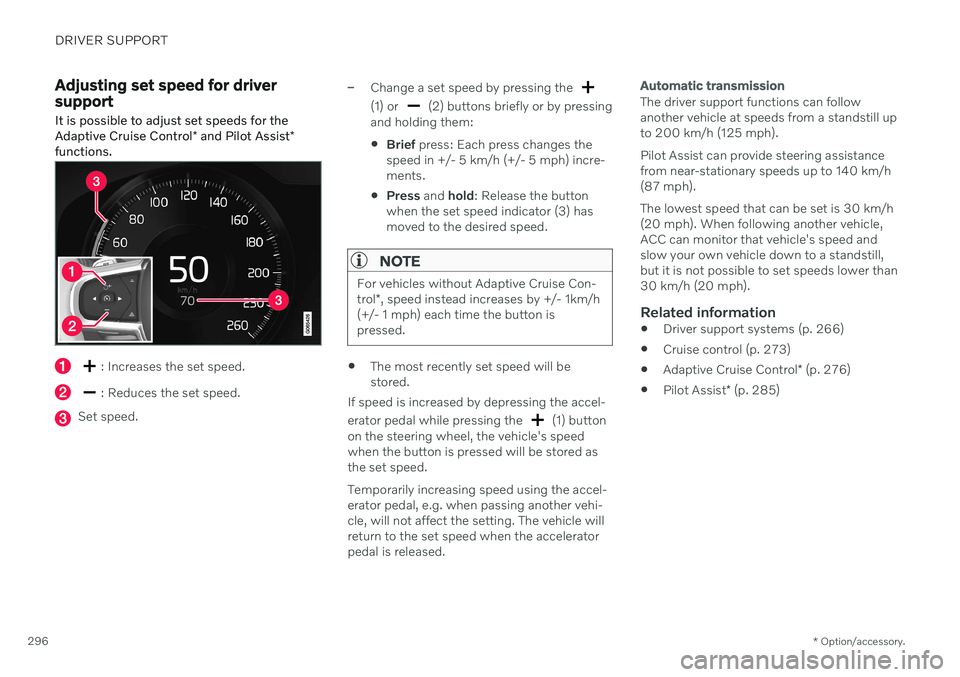
DRIVER SUPPORT
* Option/accessory.
296
Adjusting set speed for driver support
It is possible to adjust set speeds for the Adaptive Cruise Control * and Pilot Assist *
functions.
: Increases the set speed.
: Reduces the set speed.
Set speed.
–Change a set speed by pressing the
(1) or (2) buttons briefly or by pressing
and holding them:
Brief
press: Each press changes the
speed in +/- 5 km/h (+/- 5 mph) incre- ments.
Press
and hold: Release the button
when the set speed indicator (3) hasmoved to the desired speed.
NOTE
For vehicles without Adaptive Cruise Con- trol *, speed instead increases by +/- 1km/h
(+/- 1 mph) each time the button is pressed.
The most recently set speed will be stored.
If speed is increased by depressing the accel- erator pedal while pressing the
(1) button
on the steering wheel, the vehicle's speed when the button is pressed will be stored as the set speed. Temporarily increasing speed using the accel- erator pedal, e.g. when passing another vehi-cle, will not affect the setting. The vehicle willreturn to the set speed when the acceleratorpedal is released.
Automatic transmission
The driver support functions can follow another vehicle at speeds from a standstill upto 200 km/h (125 mph). Pilot Assist can provide steering assistance from near-stationary speeds up to 140 km/h(87 mph). The lowest speed that can be set is 30 km/h (20 mph). When following another vehicle,ACC can monitor that vehicle's speed andslow your own vehicle down to a standstill,but it is not possible to set speeds lower than30 km/h (20 mph).
Related information
Driver support systems (p. 266)
Cruise control (p. 273)
Adaptive Cruise Control
* (p. 276)
Pilot Assist
* (p. 285)