battery VOLVO S90 2020 Quick Guide
[x] Cancel search | Manufacturer: VOLVO, Model Year: 2020, Model line: S90, Model: VOLVO S90 2020Pages: 643, PDF Size: 13.68 MB
Page 8 of 643
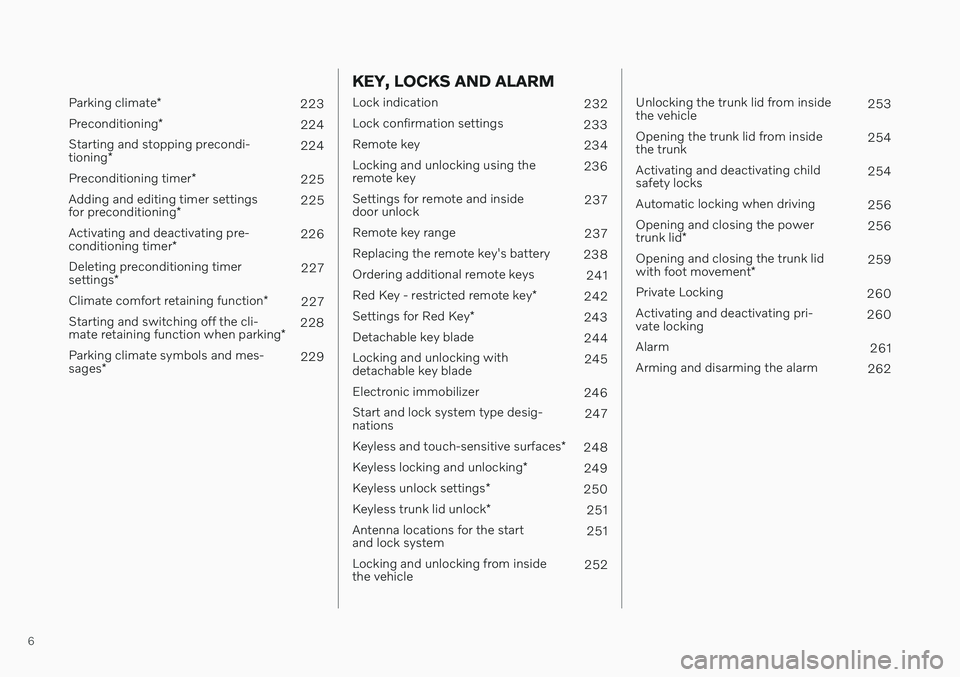
6
Parking climate*
223
Preconditioning *
224
Starting and stopping precondi- tioning * 224
Preconditioning timer *
225
Adding and editing timer settingsfor preconditioning * 225
Activating and deactivating pre-conditioning timer * 226
Deleting preconditioning timersettings * 227
Climate comfort retaining function *
227
Starting and switching off the cli-mate retaining function when parking *228
Parking climate symbols and mes-sages * 229
KEY, LOCKS AND ALARM
Lock indication
232
Lock confirmation settings 233
Remote key 234
Locking and unlocking using the remote key 236
Settings for remote and insidedoor unlock 237
Remote key range 237
Replacing the remote key's battery 238
Ordering additional remote keys 241
Red Key - restricted remote key *
242
Settings for Red Key *
243
Detachable key blade 244
Locking and unlocking withdetachable key blade 245
Electronic immobilizer 246
Start and lock system type desig-nations 247
Keyless and touch-sensitive surfaces *
248
Keyless locking and unlocking *
249
Keyless unlock settings *
250
Keyless trunk lid unlock *
251
Antenna locations for the startand lock system 251
Locking and unlocking from insidethe vehicle 252
Unlocking the trunk lid from inside the vehicle253
Opening the trunk lid from insidethe trunk 254
Activating and deactivating childsafety locks 254
Automatic locking when driving 256
Opening and closing the power trunk lid * 256
Opening and closing the trunk lidwith foot movement * 259
Private Locking 260
Activating and deactivating pri- vate locking 260
Alarm 261
Arming and disarming the alarm 262
Page 11 of 643
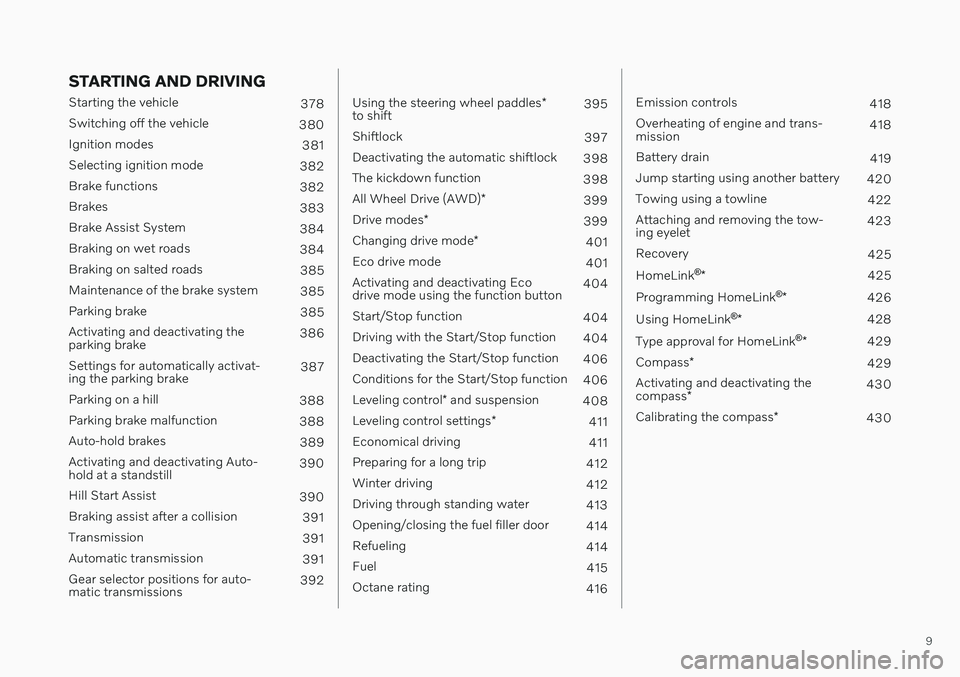
9
STARTING AND DRIVING
Starting the vehicle378
Switching off the vehicle 380
Ignition modes 381
Selecting ignition mode 382
Brake functions 382
Brakes 383
Brake Assist System 384
Braking on wet roads 384
Braking on salted roads 385
Maintenance of the brake system 385
Parking brake 385
Activating and deactivating the parking brake 386
Settings for automatically activat-ing the parking brake 387
Parking on a hill 388
Parking brake malfunction 388
Auto-hold brakes 389
Activating and deactivating Auto-hold at a standstill 390
Hill Start Assist 390
Braking assist after a collision 391
Transmission 391
Automatic transmission 391
Gear selector positions for auto-matic transmissions 392
Using the steering wheel paddles
*
to shift 395
Shiftlock 397
Deactivating the automatic shiftlock 398
The kickdown function 398
All Wheel Drive (AWD) *
399
Drive modes *
399
Changing drive mode *
401
Eco drive mode 401
Activating and deactivating Eco drive mode using the function button 404
Start/Stop function 404
Driving with the Start/Stop function 404
Deactivating the Start/Stop function 406
Conditions for the Start/Stop function 406
Leveling control * and suspension
408
Leveling control settings *
411
Economical driving 411
Preparing for a long trip 412
Winter driving 412
Driving through standing water 413
Opening/closing the fuel filler door 414
Refueling 414
Fuel 415
Octane rating 416
Emission controls418
Overheating of engine and trans- mission 418
Battery drain 419
Jump starting using another battery 420
Towing using a towline 422
Attaching and removing the tow-ing eyelet 423
Recovery 425
HomeLink ®
* 425
Programming HomeLink ®
* 426
Using HomeLink ®
* 428
Type approval for HomeLink ®
* 429
Compass *
429
Activating and deactivating the compass * 430
Calibrating the compass *
430
Page 14 of 643
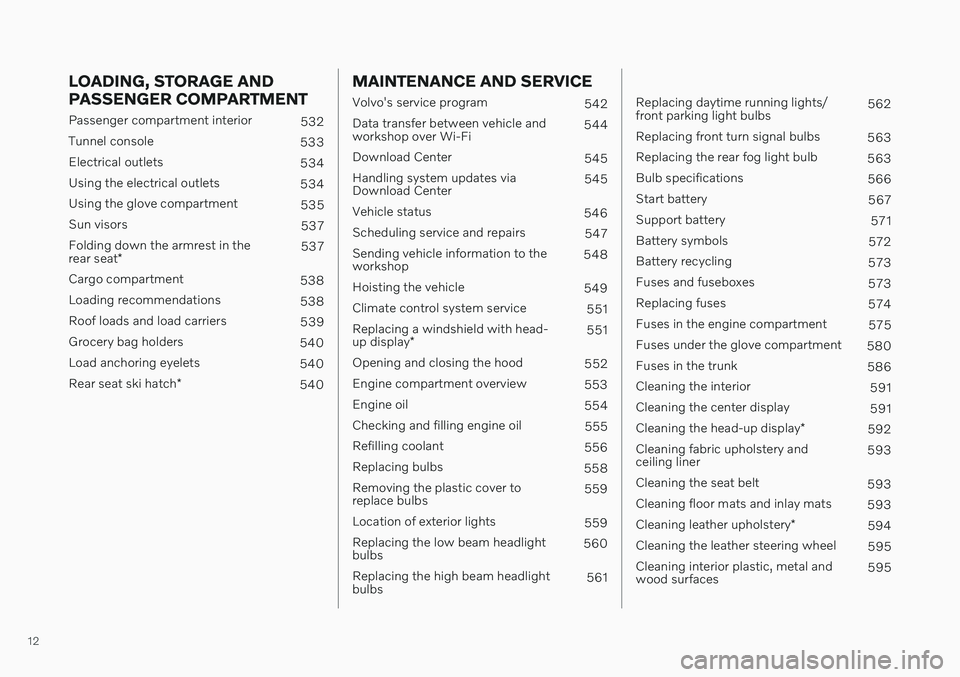
12
LOADING, STORAGE AND PASSENGER COMPARTMENT
Passenger compartment interior532
Tunnel console 533
Electrical outlets 534
Using the electrical outlets 534
Using the glove compartment 535
Sun visors 537
Folding down the armrest in the rear seat * 537
Cargo compartment 538
Loading recommendations 538
Roof loads and load carriers 539
Grocery bag holders 540
Load anchoring eyelets 540
Rear seat ski hatch *
540
MAINTENANCE AND SERVICE
Volvo's service program
542
Data transfer between vehicle and workshop over Wi-Fi 544
Download Center 545
Handling system updates viaDownload Center 545
Vehicle status 546
Scheduling service and repairs 547
Sending vehicle information to theworkshop 548
Hoisting the vehicle 549
Climate control system service 551
Replacing a windshield with head- up display * 551
Opening and closing the hood 552
Engine compartment overview 553
Engine oil 554
Checking and filling engine oil 555
Refilling coolant 556
Replacing bulbs 558
Removing the plastic cover to replace bulbs 559
Location of exterior lights 559
Replacing the low beam headlightbulbs 560
Replacing the high beam headlightbulbs 561
Replacing daytime running lights/ front parking light bulbs562
Replacing front turn signal bulbs 563
Replacing the rear fog light bulb 563
Bulb specifications 566
Start battery 567
Support battery 571
Battery symbols 572
Battery recycling 573
Fuses and fuseboxes 573
Replacing fuses 574
Fuses in the engine compartment 575
Fuses under the glove compartment 580
Fuses in the trunk 586
Cleaning the interior 591
Cleaning the center display 591
Cleaning the head-up display *
592
Cleaning fabric upholstery andceiling liner 593
Cleaning the seat belt 593
Cleaning floor mats and inlay mats 593
Cleaning leather upholstery *
594
Cleaning the leather steering wheel 595
Cleaning interior plastic, metal andwood surfaces 595
Page 55 of 643
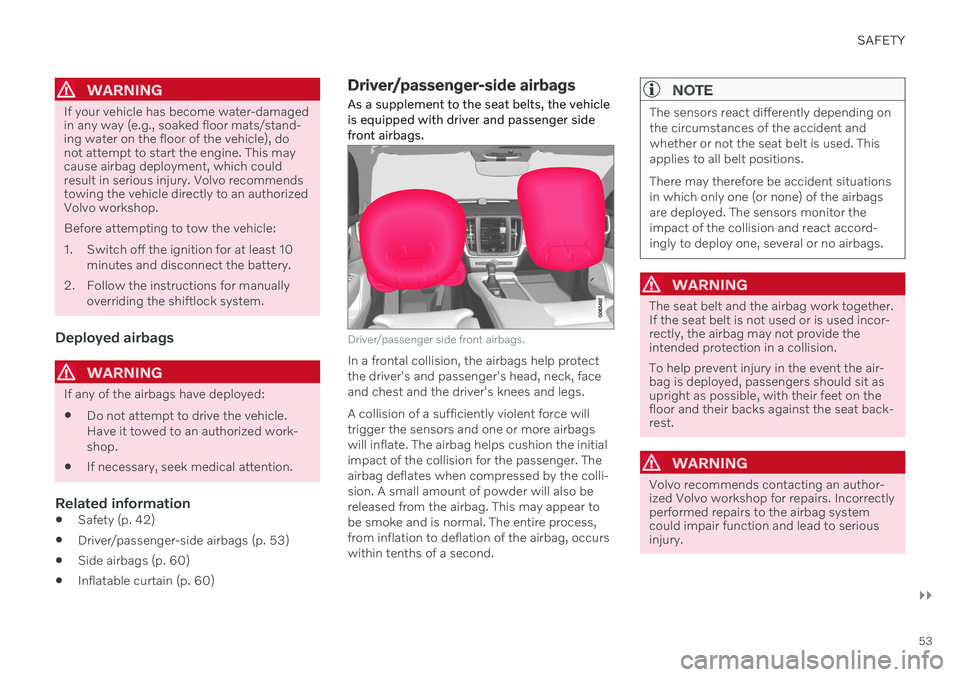
SAFETY
}}
53
WARNING
If your vehicle has become water-damaged in any way (e.g., soaked floor mats/stand-ing water on the floor of the vehicle), donot attempt to start the engine. This maycause airbag deployment, which couldresult in serious injury. Volvo recommendstowing the vehicle directly to an authorizedVolvo workshop. Before attempting to tow the vehicle:
1. Switch off the ignition for at least 10minutes and disconnect the battery.
2. Follow the instructions for manually overriding the shiftlock system.
Deployed airbags
WARNING
If any of the airbags have deployed:
Do not attempt to drive the vehicle. Have it towed to an authorized work-shop.
If necessary, seek medical attention.
Related information
Safety (p. 42)
Driver/passenger-side airbags (p. 53)
Side airbags (p. 60)
Inflatable curtain (p. 60)
Driver/passenger-side airbags
As a supplement to the seat belts, the vehicle is equipped with driver and passenger sidefront airbags.
Driver/passenger side front airbags.
In a frontal collision, the airbags help protect the driver's and passenger's head, neck, faceand chest and the driver's knees and legs. A collision of a sufficiently violent force will trigger the sensors and one or more airbagswill inflate. The airbag helps cushion the initial impact of the collision for the passenger. The airbag deflates when compressed by the colli-sion. A small amount of powder will also bereleased from the airbag. This may appear to be smoke and is normal. The entire process, from inflation to deflation of the airbag, occurswithin tenths of a second.
NOTE
The sensors react differently depending on the circumstances of the accident andwhether or not the seat belt is used. Thisapplies to all belt positions. There may therefore be accident situations in which only one (or none) of the airbagsare deployed. The sensors monitor theimpact of the collision and react accord-ingly to deploy one, several or no airbags.
WARNING
The seat belt and the airbag work together. If the seat belt is not used or is used incor-rectly, the airbag may not provide theintended protection in a collision. To help prevent injury in the event the air- bag is deployed, passengers should sit asupright as possible, with their feet on thefloor and their backs against the seat back-rest.
WARNING
Volvo recommends contacting an author- ized Volvo workshop for repairs. Incorrectlyperformed repairs to the airbag systemcould impair function and lead to seriousinjury.
Page 164 of 643

WINDOWS, GLASS AND MIRRORS
* Option/accessory.
162
Windows, glass and mirrors The vehicle is equipped with several different types of windows, glass and mirrors. Some ofthe windows in the car are laminated.
The windshield has laminated glass. Lamina- ted glass is also available as on option forsome other glass surfaces. Laminated glass isreinforced, which provides better protectionagainst break-ins and improved soundproofingin the passenger compartment. The panoramic roof * also has laminated glass.
The symbol shows the windows containing lamina- ted glass. 1
Related information
Pinch protection for windows and sun cur- tains (p. 162)
Panoramic roof (p. 170)
Power windows (p. 164)
Rearview/door mirrors (p. 168)
Using sun curtains
* (p. 166)
Head-up display
* (p. 139)
Using the windshield wipers (p. 176)
Using the windshield and headlight wash-ers (p. 178)
Activating and deactivating the heatedrear window and door mirrors (p. 216)
Pinch protection for windows and sun curtains All power windows and sun curtains
* have a
pinch protection function that is triggered if anything blocks them while they are openingor closing.
If pinch protection is activated, movement will stop and then retract automatically to approx.50 mm (2 inches) from the point at which itwas blocked (or to full ventilation position). It is still possible to override pinch protection when closing is interrupted (e.g. due to ice) bypressing and holding down the control in thesame direction. If there is any problem with the pinch protec- tion, a rest procedure can be tested.
WARNING
If the starter battery is disconnected, the function for automatic opening and closingmust be reset to function correctly. A resetis required in order for the pinch protectionto work.
Related information
Reset procedure for pinch protection (p. 163)
Operating the power windows (p. 165)
1
Does not apply to windshield and panoramic roof *, which are always laminated and therefore do not have this symbol.
Page 165 of 643

WINDOWS, GLASS AND MIRRORS
* Option/accessory.163
Using sun curtains
* (p. 166)
Operating the panoramic roof (p. 172)
Reset procedure for pinch protection
If you experience any problems with the elec- trical functions for the power windows, youcan try to perform a reset. Power sun curtains * also have a reset proce-
dure that can be tested as needed.
WARNING
If the starter battery is disconnected, the function for automatic opening and closingmust be reset to function correctly. A resetis required in order for the pinch protectionto work.
If the problem persists or if it affects the pan- oramic roof, contact a workshop 2
.
Resetting a power window
1. Start with the window in the closed posi-
tion.
2. Then move the control in manual mode three times upward toward the closed position.
> The system will be automatically acti-vated.
Resetting a sun curtain *
1. Begin with the sun curtain in the lowered
position. 2. Press and hold the lowering control for
approx. 15 seconds.
> The system will be automatically acti-vated.
Related information
Pinch protection for windows and sun cur- tains (p. 162)
Operating the power windows (p. 165)
Using sun curtains
* (p. 166)
2
An authorized Volvo workshop is recommended.
Page 237 of 643

KEY, LOCKS AND ALARM
}}
* Option/accessory.235
NOTE
Be aware of the risk of locking the remote key in the vehicle. If the remote key or key tag is left in the vehicle, it will be deactivated whenthe vehicle is locked and the alarm setusing another valid key. The key will bereactivated when the vehicle isunlocked.
If the remote key or Red Key is left inthe vehicle, it will be deactivated evenif the vehicle is locked using Volvo OnCall, and will be reactivated when thevehicle is unlocked using Volvo On Callor another valid key.
Button-less key (Key Tag)
*
The button-less key4
provided with the keyless
locking and unlocking function works in the same way as the regular remote key for key-less start, locking and unlocking. The key iswaterproof up to a depth of approx. 10 meters(30 feet) for up to 60 minutes. It does nothave a detachable key blade and its batterycannot be replaced.
Red Key - restricted remote key *A Red Key is a key that makes it possible to set restrictions for some of the vehicle's func- tions, e.g. maximum speed and maximum audio system volume. It helps vehicle ownersensure that the vehicle is being operatedresponsibly by other drivers.
InterferenceElectromagnetic fields or obstructing objectsmay interfere with the remote key's functionsfor keyless start and keyless locking and unlocking
*.
NOTE
Avoid storing the remote control key near metal objects or electronic devices, e.g.cell phones, tablets, laptops or chargers –preferably no closer than 10-15 cm(4-6 in.).
If you experience interference, use the remote key's detachable blade to unlock the vehicleand then place the remote key in the backupreader in the tunnel console cup holder to dis-arm the alarm and start the vehicle.
NOTE
When the remote control key is placed in the cup holder, make sure that no othervehicle keys, metal objects or electronicdevices (e.g. cell phones, tablets, laptopsor chargers) are found in the cup holder.Multiple vehicle keys close to each other inthe cup holder can disrupt their functional-ity.
WARNING
California Proposition 65 Operating, servicing and maintaining a pas- senger vehicle can expose you to chemi-cals including engine exhaust, carbon mon-oxide, phthalates, and lead, which areknown to the State of California to causecancer and birth defects or other reproduc-tive harm. To minimize exposure, avoidbreathing exhaust, do not idle the engineexcept as necessary, service your vehicle ina well ventilated area and wear gloves orwash your hands frequently when servicingyour vehicle. For more information go towww.P65Warnings.ca.gov/passenger-vehicle.
4
Also called sport key.
Page 238 of 643

||
KEY, LOCKS AND ALARM
* Option/accessory.
236
Related information
Starting the vehicle (p. 378)
Locking and unlocking using the remote key (p. 236)
Remote key range (p. 237)
Replacing the remote key's battery(p. 238)
Detachable key blade (p. 244)
Electronic immobilizer (p. 246)
Linking a remote key to a driver profile(p. 135)
Locking and unlocking using the remote key
All doors, trunk lid and fuel filler door can be locked and unlocked simultaneously usingthe buttons on the remote key.
Locking with remote key
The illustration is generic - details may vary accord- ing to vehicle model.
–Press the button on the remote key to
lock the vehicle.
To activate the locking sequence, the driver's door must be closed 5
. If any of the other doors
or the trunk lid are open, they will be locked and the alarm will be armed once they areclosed.
NOTE
Be aware of the risk of locking the remote key in the vehicle. If the remote key or key tag is left in the vehicle, it will be deactivated whenthe vehicle is locked and the alarm setusing another valid key. The key will bereactivated when the vehicle isunlocked.
If the remote key or Red Key is left inthe vehicle, it will be deactivated evenif the vehicle is locked using Volvo OnCall, and will be reactivated when thevehicle is unlocked using Volvo On Callor another valid key.
Locking when the trunk lid is open
NOTE
If the vehicle is locked and the trunk lid is still open, make sure that the remote key isnot left in the trunk when the trunk lid is closed and the entire vehicle is locked 6
.
Unlocking with remote key
–Press the button on the remote key to
unlock the vehicle.
5 If the vehicle is equipped with keyless locking/unlocking *, all side doors must be closed.
6 If the vehicle is equipped with keyless locking/unlocking and the key is detected inside the vehicle, the trunk lid will not lock when it is closed. *
Page 239 of 643

KEY, LOCKS AND ALARM
}}
* Option/accessory.237
Automatic relockingIf none of the doors or trunk lid are opened within two minutes after being unlocked, theywill automatically relock. This function reducesthe risk of inadvertently leaving the vehicleunlocked.
Remote key not working
NOTE
Move closer to the vehicle and try to unlock it again.
If the remote key is not working to lock or unlock the vehicle, its battery may be dis-charged. Use the detachable key blade tolock/unlock the driver's door instead.
Related information
Settings for remote and inside door unlock(p. 237)
Remote key (p. 234)
Replacing the remote key's battery(p. 238)
Locking and unlocking with detachablekey blade (p. 245)
Settings for remote and inside door unlock Several different sequences are available for remote unlocking.
To change this setting: 1.
Tap
Settings in the center display's Top
view.
2. Tap
My CarLockingRemote and
Interior Unlock.
3. Select alternative:
All Doors – unlocks all doors at the
same time.
Single Door – unlocks the driver's
door. Press the remote key unlock but- ton twice to unlock all doors.
The settings made here also affect centrallocking using the inside door handle.
Related information
Locking and unlocking using the remotekey (p. 236)
Locking and unlocking from inside thevehicle (p. 252)
Remote key range
In order to function correctly, the remote key must be within a certain distance from thevehicle.
Manual useThe remote key's functions for e.g. locking and unlocking, which are activated by pressing
or , have a range of approx. 20 meters
(65 feet) from the vehicle. If the vehicle's locks do not react, move closer and try again.
Keyless * use
The shaded areas around the vehicle illustrate the range of the system's antennas.
For keyless use, a remote key or the Key Tag must be within the shaded areas shown in theillustration, i.e. a semicircle with a radius of
Page 240 of 643

||
KEY, LOCKS AND ALARM
* Option/accessory.
238 approx. 1.5 meter (5 feet) along the sides of the vehicle or approx. 1 meter (3 feet) from thetrunk lid.
NOTE
The functions of the remote control key can be disrupted by ambient radio waves,buildings, topographical conditions, etc.The vehicle can always be locked/unlockedusing the key blade.
If the remote key is removed from the vehicle
If the remote key is removed from the vehicle while the engine is run- ning, the warning message
Vehicle
key not found Removed from
vehicle will be displayed in the instrument
panel and an audible signal will sound when the last door is closed.
The message will disappear when the key is returned to the vehicle and the O button on
the right-side steering wheel keypad ispressed or when the last door is closed again.
Related information
Remote key (p. 234)
Antenna locations for the start and locksystem (p. 251)
Keyless and touch-sensitive surfaces
*
(p. 248)
Replacing the remote key's battery
The battery in the remote key must be replaced when it is discharged.
NOTE
All batteries have a limited service life and must eventually be replaced (does notapply for Key Tag). The battery's service lifevaries depending on how often thevehicle/key is used.
The remote key battery should be replaced if
the information symbol illuminates and the message
Vehicle key bat. low is dis-
played in the instrument panel
the locks do not react after several attempts to lock or unlock the vehicleusing the remote key within approx.20 meter (65 feet) from the vehicle.
NOTE
Move closer to the vehicle and try to unlock it again.
The battery in the smaller key without but- tons 7
(the Key Tag) cannot be replaced. A new key can be ordered from an authorized Volvo workshop.
CAUTION
An end-of-life Key Tag must be turned in to an authorized Volvo workshop. The keymust be deleted from the vehicle becauseit can still be used to start the vehicle viabackup start.
Opening the key and replacing the battery
Hold the remote key with the front side
(with the Volvo logo) facing up and move the button on the key ring section to theright. Slide the front cover slightly upward.
The cover will loosen and can be
removed from the key.