engine overheat VOLVO S90 2020 Quick Guide
[x] Cancel search | Manufacturer: VOLVO, Model Year: 2020, Model line: S90, Model: VOLVO S90 2020Pages: 643, PDF Size: 13.68 MB
Page 11 of 643
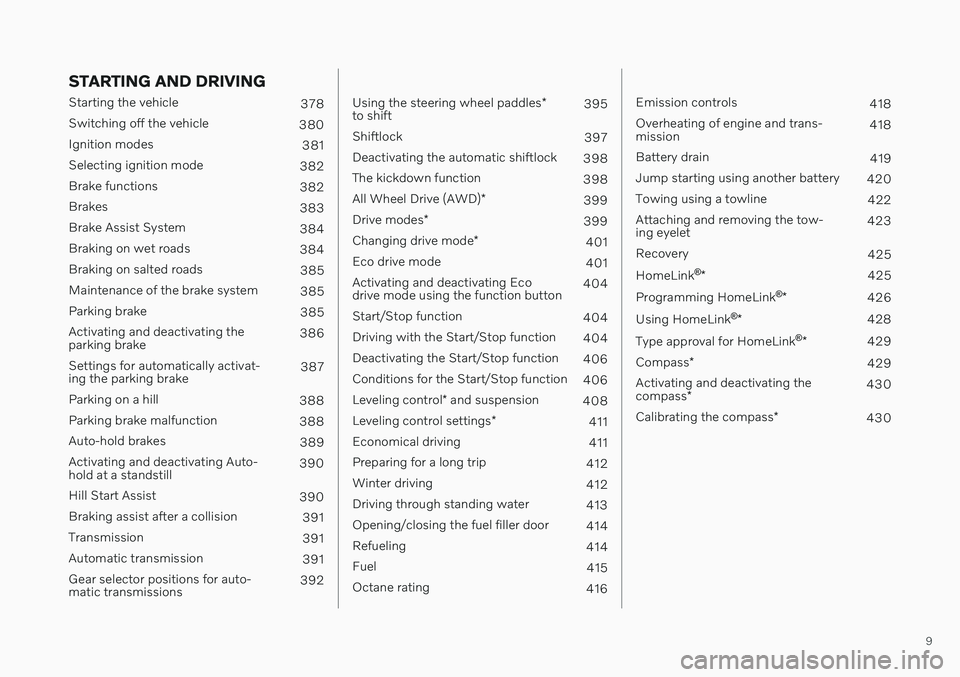
9
STARTING AND DRIVING
Starting the vehicle378
Switching off the vehicle 380
Ignition modes 381
Selecting ignition mode 382
Brake functions 382
Brakes 383
Brake Assist System 384
Braking on wet roads 384
Braking on salted roads 385
Maintenance of the brake system 385
Parking brake 385
Activating and deactivating the parking brake 386
Settings for automatically activat-ing the parking brake 387
Parking on a hill 388
Parking brake malfunction 388
Auto-hold brakes 389
Activating and deactivating Auto-hold at a standstill 390
Hill Start Assist 390
Braking assist after a collision 391
Transmission 391
Automatic transmission 391
Gear selector positions for auto-matic transmissions 392
Using the steering wheel paddles
*
to shift 395
Shiftlock 397
Deactivating the automatic shiftlock 398
The kickdown function 398
All Wheel Drive (AWD) *
399
Drive modes *
399
Changing drive mode *
401
Eco drive mode 401
Activating and deactivating Eco drive mode using the function button 404
Start/Stop function 404
Driving with the Start/Stop function 404
Deactivating the Start/Stop function 406
Conditions for the Start/Stop function 406
Leveling control * and suspension
408
Leveling control settings *
411
Economical driving 411
Preparing for a long trip 412
Winter driving 412
Driving through standing water 413
Opening/closing the fuel filler door 414
Refueling 414
Fuel 415
Octane rating 416
Emission controls418
Overheating of engine and trans- mission 418
Battery drain 419
Jump starting using another battery 420
Towing using a towline 422
Attaching and removing the tow-ing eyelet 423
Recovery 425
HomeLink ®
* 425
Programming HomeLink ®
* 426
Using HomeLink ®
* 428
Type approval for HomeLink ®
* 429
Compass *
429
Activating and deactivating the compass * 430
Calibrating the compass *
430
Page 301 of 643

DRIVER SUPPORT
* Option/accessory.299
Deactivation of the Auto-hold brake function
In certain situations, auto-hold will be deacti- vated when the vehicle is at a standstill andthe function will go into standby mode. Thismeans that the brakes will be released and thevehicle could begin to roll. The driver mustactively apply the brakes to keep the vehiclestationary. This can occur if:
the driver depresses the brake pedal
the parking brake is applied
the gear selector is moved to the
P, N or R
positions
the driver puts the function in standby mode.
Auto Activate Parking BrakeIn certain situations, the parking brake will beapplied to keep the vehicle at a standstill. This occurs if the function is keeping the vehi- cle stationary using the brakes and:
the driver opens the door or unbuckleshis/her seat belt
the function has kept the vehicle at astandstill for more than approx. 5 minutes
the brakes overheat
the driver switches off the engine man-ually.
Related information
Driver support systems (p. 266)
Adaptive Cruise Control
* (p. 276)
Pilot Assist
* (p. 285)
Brake functions (p. 382)
Drive mode for driver support The driver can choose different drive modes to determine how driver support shouldmaintain a time interval to the vehicle ahead.
Settings are made using the
DRIVE MODE
controls. Select one of the following:
Eco - Driver support will focus on provid-
ing good fuel economy, which will increase the time interval to the vehicleahead.
Comfort - Driver support will focus on fol-
lowing the set time interval to the vehicle ahead as smoothly as possible.
Dynamic* - Driver support will focus on
following the set time interval to the vehi- cle ahead more exactly, which could meanfaster acceleration and heavier braking.
Related information
Driver support systems (p. 266)
Drive modes
* (p. 399)
Setting time interval to the vehicle ahead(p. 297)
Page 380 of 643

STARTING AND DRIVING
* Option/accessory.
378
Starting the vehicle
The vehicle can be started using the start knob in the tunnel console when the remotekey is in the passenger compartment.
Start knob in the tunnel console.
WARNING
Before starting:
Buckle your seat belt.
Adjust the seat, steering wheel and mirrors.
Make sure you can fully depress thebrake pedal.
The remote key is not physically used to startthe ignition because the vehicle is equippedwith the keyless Passive Start system. To start the vehicle:
1. The remote key must be inside the vehicle.
For vehicles with Passive Start, the key must be in the front section of the passen-ger compartment. With the optional key- less locking/unlocking function *, the key
can be anywhere in the vehicle.
2. Press and hold down the brake pedal 1
as
far as possible.
3. Turn the start knob clockwise and release. The control will automatically return to the original position.
WARNING
Never use more than one inlay mat at a time on the driver's floor. If any othertype of floor mat is used, remove theoriginal mat from the driver's seat floorbefore driving. All types of mats mustbe securely anchored in the attach-ment points in the floor. Make sure thefloor mat does not impede the move-ment of the brake pedal or acceleratorpedal in any way, as this could be aserious safety hazard.
Volvo's floor mats are specially manu-factured for your vehicle. They must beproperly secured in the attachmentpoints in the floor to help ensure theycannot slide and become trappedunder the pedals.
The starter motor will crank until the enginestarts or until overheating protection is trig-gered.
Error messagesIf the Vehicle key not found message is
shown in the instrument panel at start, place the remote key at the backup reader and thenmake a new start attempt.
1 If the vehicle is moving, it is only necessary to turn the start knob clockwise to start the engine.
Page 381 of 643

STARTING AND DRIVING
}}
379
Location of the backup reader in the tunnel console.
NOTE
When the remote key is placed in the backup reader, make sure that no othervehicle keys, metal objects or electronicdevices (e.g. cellular phones, tablets, lap-tops or chargers) are in the backup reader.Multiple vehicle keys close to each other inthe backup reader can disrupt their func-tionality.
CAUTION
If the engine has not responded after 3 attempts – wait for 3 minutes before star-ting a new attempt. Starting capabilityincreases if the starter battery is given timeto recover.
WARNING
Never remove the remote control key from
the vehicle while driving or the vehicle is being towed.
WARNING
Always remove the remote key from the passenger compartment when youleave the vehicle and make sure theignition is in mode
0.
Always put the gear selector in
P and
apply the parking brake before leavingthe vehicle. Never leave the vehicleunsupervised while the engine is run-ning.
Always open the garage door fully andmake sure that ventilation is very goodbefore starting the engine in a garage.The exhaust fumes produced by thevehicle contain carbon monoxide,which is invisible and odorless but verytoxic.
CAUTION
When starting in cold weather, the automatic transmission may shift up atslightly higher engine speeds than nor-mal until the automatic transmissionfluid reaches normal operating tem-perature.
Do not race a cold engine immediatelyafter starting. This could prevent fluidsfrom properly lubricating vital compo-nents in the engine before it hasreached the proper operating tempera-ture.
The engine should be idling when thegear selector is moved. Never acceler-ate until the gear is fully engaged.Accelerating rapidly before a gear isproperly engaged could lead to harderwear of components.
To help prevent the transmission oilfrom overheating, select
P or N when
idling at a standstill for prolonged peri-ods of time.
Page 400 of 643
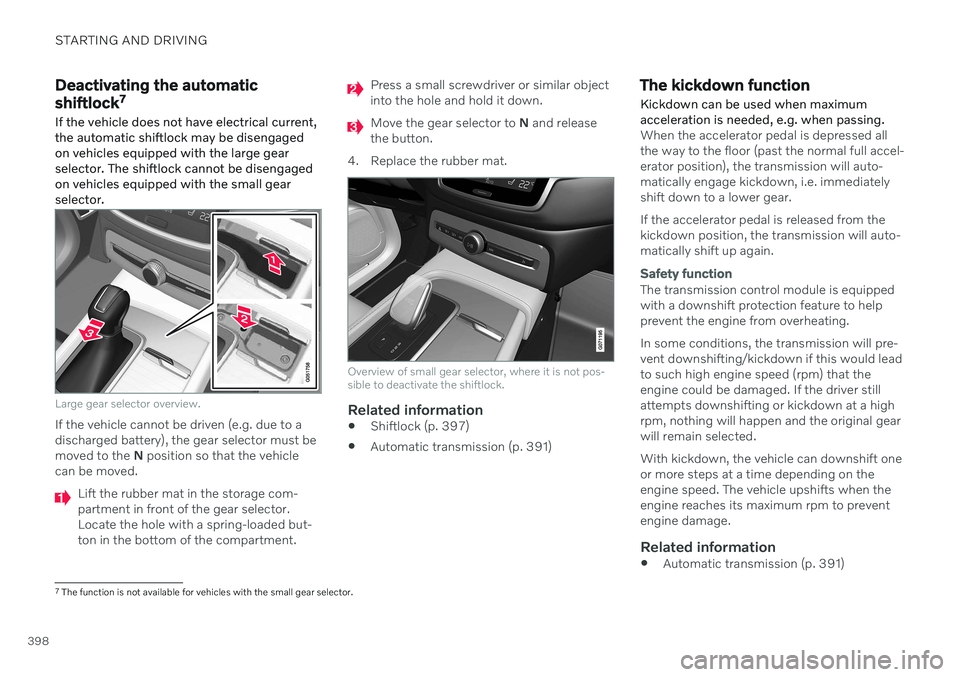
STARTING AND DRIVING
398
Deactivating the automatic shiftlock7
If the vehicle does not have electrical current, the automatic shiftlock may be disengagedon vehicles equipped with the large gearselector. The shiftlock cannot be disengagedon vehicles equipped with the small gearselector.
Large gear selector overview.
If the vehicle cannot be driven (e.g. due to a discharged battery), the gear selector must bemoved to the N position so that the vehicle
can be moved.
Lift the rubber mat in the storage com- partment in front of the gear selector.Locate the hole with a spring-loaded but-ton in the bottom of the compartment.
Press a small screwdriver or similar object into the hole and hold it down.
Move the gear selector to N and release
the button.
4. Replace the rubber mat.
Overview of small gear selector, where it is not pos- sible to deactivate the shiftlock.
Related information
Shiftlock (p. 397)
Automatic transmission (p. 391)
The kickdown function Kickdown can be used when maximum acceleration is needed, e.g. when passing.
When the accelerator pedal is depressed all the way to the floor (past the normal full accel-erator position), the transmission will auto-matically engage kickdown, i.e. immediatelyshift down to a lower gear. If the accelerator pedal is released from the kickdown position, the transmission will auto-matically shift up again.
Safety function
The transmission control module is equipped with a downshift protection feature to helpprevent the engine from overheating. In some conditions, the transmission will pre- vent downshifting/kickdown if this would leadto such high engine speed (rpm) that theengine could be damaged. If the driver stillattempts downshifting or kickdown at a highrpm, nothing will happen and the original gearwill remain selected. With kickdown, the vehicle can downshift one or more steps at a time depending on theengine speed. The vehicle upshifts when theengine reaches its maximum rpm to preventengine damage.
Related information
Automatic transmission (p. 391)
7
The function is not available for vehicles with the small gear selector.
Page 420 of 643

STARTING AND DRIVING
418
Emission controls
Three-way catalytic converter
Keep your engine properly tuned. Certain engine malfunctions, particularly involvingthe electrical, fuel or distributor ignitionsystems, may cause unusually high three-way catalytic converter temperatures. Donot continue to operate your vehicle if youdetect engine misfire, noticeable loss ofpower or other unusual operating condi-tions, such as engine overheating or back-firing. A properly tuned engine will helpavoid malfunctions that could damage thethree-way catalytic converter.
Do not park your vehicle over combustiblematerials, such as grass or leaves, whichcan come into contact with the hotexhaust system and cause such materialsto ignite under certain wind and weatherconditions.
Excessive starter cranking (in excess ofone minute), or an intermittently firing orflooded engine can cause three-way cata-lytic converter or exhaust system over-heating.
Remember that tampering or unauthor-ized modifications to the engine, theEngine Control Module, or the vehicle maybe illegal and can cause three-way cata-lytic converter or exhaust system over-heating. This includes: altering fuel injec- tion settings or components, alteringemission system components or locationor removing components, and/or repeateduse of leaded fuel.
NOTE
Unleaded fuel is required for vehicles with three-way catalytic converters.
Heated oxygen sensorsThe heated oxygen sensors monitor the oxy- gen content of the exhaust gases. Readings are fed into a control module that continuouslymonitors engine functions and controls fuelinjection. The ratio of fuel to air into the engineis continuously adjusted for efficient combus-tion to help reduce harmful emissions.
Related information
Octane rating (p. 416)
Fuel (p. 415)
Overheating of engine and transmission
In certain driving conditions, such as driving in mountainous areas or hot weather, there isa risk of the engine or transmission overheat-ing, especially when carrying heavy loads.
Engine power may be temporarily limited.
Remove any auxiliary lights mounted in front of the grille when driving in hotweather.
If the temperature in the engine's coolingsystem becomes too high, a warning sym-bol will appear in the instrument panel along with the message
Engine
temperature High temperature Stop
safely. Pull over to a safe location and let
the engine idle for a few minutes to cool down.
If the message
Engine temperature
High temperature Turn off engine orEngine coolant Level low, turn off
engine is displayed, stop the vehicle and
turn off the engine.
If the transmission begins to overheat, an alternative gear shifting program will beselected. An integrated protective functionwill also be activated, the warning symbolwill illuminate and the message
Transmission warm Reduce speed to
lower temperature or Transmission hot
Stop safely, wait for cooling will be dis-
Page 421 of 643

STARTING AND DRIVING
419
played in the instrument panel. Follow the recommendations given by reducingspeed or stopping the vehicle safely andletting the engine idle for a few minutes tolet the transmission cool.
If the vehicle begins to overheat, the airconditioning may be temporarily switchedoff.
After a prolonged period of driving indemanding conditions, do not turn off theengine immediately after stopping.
NOTE
It is normal for the engine's cooling fan to operate for a short time after the engine isswitched off.
Symbols in the instrument panel
Symbol Meaning
High engine temperature. Follow the recommendations provided.
Low coolant level. Follow the recommendations provided.
Transmission hot/overheated/ cooling. Follow the recommen-dations provided.
Related information
Refilling coolant (p. 556)
Preparing for a long trip (p. 412)
Battery drain
The electrical functions in the vehicle drain the battery to varying degrees. Avoid usingignition mode II when the engine is switched
off. Use ignition mode I instead, as this uses
less electrical current.
Note that certain accessories may also drain power from the electrical system. Do not usefunctions that use a lot of electrical currentwhen the engine is turned off. Examples ofsuch functions are: blower
headlights
windshield wipers
audio system (especially at high volume).
If the starter battery voltage is low, a message is shown in the driver display. The vehicle'senergy-saving function will then turn off orreduce certain functions, such as the blowerand/or the audio system.
–Charge the battery by starting the engine and let it run for at least 15 minutes (driv-ing charges the battery faster than lettingthe engine idle).
Related information
Start battery (p. 567)
Ignition modes (p. 381)
Page 629 of 643

INDEX
627
E
ECO climate 401
ECO mode 401activate with function button 404
Economical driving 401, 411
Electrical outlet 534 use 534
Electrical system 567
Electric parking brake 385
Electronic immobilizer 246
emergency brake lights 157
Emission inspection readiness 542 Engine overheating 418
start 378
Start/Stopfunction 404
turn off 380
Engine braking 383 Engine compartment coolant 556
engine oil 554
overview 553
Engine drag control 267
Engine oil 554 filling 555
filter 554
grade and volume 617
Engine shutdown 380
Engine specifications 616Engine temperature high 418
Environment 28Ethanol content max. 10% by volume 415
Exterior dimensions 613
F
Federal Clean Air Act 542
Ferry transport 408
Flooded road 413
Fluids, volumes 607, 619
Fluids and oils 618, 619 Fog lights front 155
rear 156
Four-C 408 Front seat blower 217
climate 207
heating 209, 210
temperature 220
ventilation 211
Front seat manual 182
Front seats, power 183 adjusting passenger seat from driv-
er's seat 191
adjusting seat 183
Lumbar support 189
massage 186, 187, 188
multifunction control 186, 187, 188, 189
Side bolsters 189
store position 184, 185
Fuel 415 Travel Link service 453
Fuel filling 414
Fuel gauge 85
Fuel requirements 415, 416 Fuel tank volume 619
Fuse box 573
Fuses 573 below the glove compartment 580
in engine compartment 575
in trunk 586
replacing 574
Page 633 of 643

INDEX
631
Octane rating 416
Oil, see also Engine oil 617
On-board diagnostics 542
On-board Diagnostic socket 37
Option/accessory 21
Outside temperature gauge 90
Overheating 418
Owner's information 16
OWNER'S MANUAL 21
in cellular phone 20
in the center display 17, 18
P
Paddle at steering wheel 192 Paint
color code 604
paint damage and touch-up 603, 604
Panoramic roof 170 opening and closing 172
pinch protection 162
sun shade 175
ventilation position 173
Parallel parking 368
Park Assist Camera 360 activating 366
limitations 307
sensor field 364
Symbols and messages 367
trajectory lines 363
views 361
Park Assist Pilot 368 limitations 373
parallel parking 369
perpendicular parking 369
pulling out of a parking space 372
Symbols and messages 375
use 370
parking on hills 388
Parking Assist 355 activating/deactivating 357
front, rear and sides 356
limitations 357
Symbols and messages 359
Parking brake 385 activating/deactivating 386
automatic activation 387
Low battery charge level 388
Parking climate 223 Symbols and messages 229
Passenger compartment filter 201
Passenger compartment interior 532 center console 533
electrical outlet 534glove compartment 535
sun visor 537
Passenger compartment lighting 158 adjusting 160
auto switch 159
Passing assistance Adaptive Cruise Control 302
Pilot Assist 302
starting with Pilot Assist 302
start with Adaptive Cruise Control 302
personal information (Customer Privacy
Policy) 35
Phone 471 changing to another 475
connect 472
connect automatically 474
connect manually 474
delete 475
disconnect 474
phone call 475, 478
text message 476
voice control 145
Pilot Assist 285 activating 288
auto-brake 298
disengaged steering assistance 291
limitations 291
manage speed 296
passing 302