service VOLVO S90 T8 2018 Quick Guide
[x] Cancel search | Manufacturer: VOLVO, Model Year: 2018, Model line: S90 T8, Model: VOLVO S90 T8 2018Pages: 46, PDF Size: 8.64 MB
Page 3 of 46
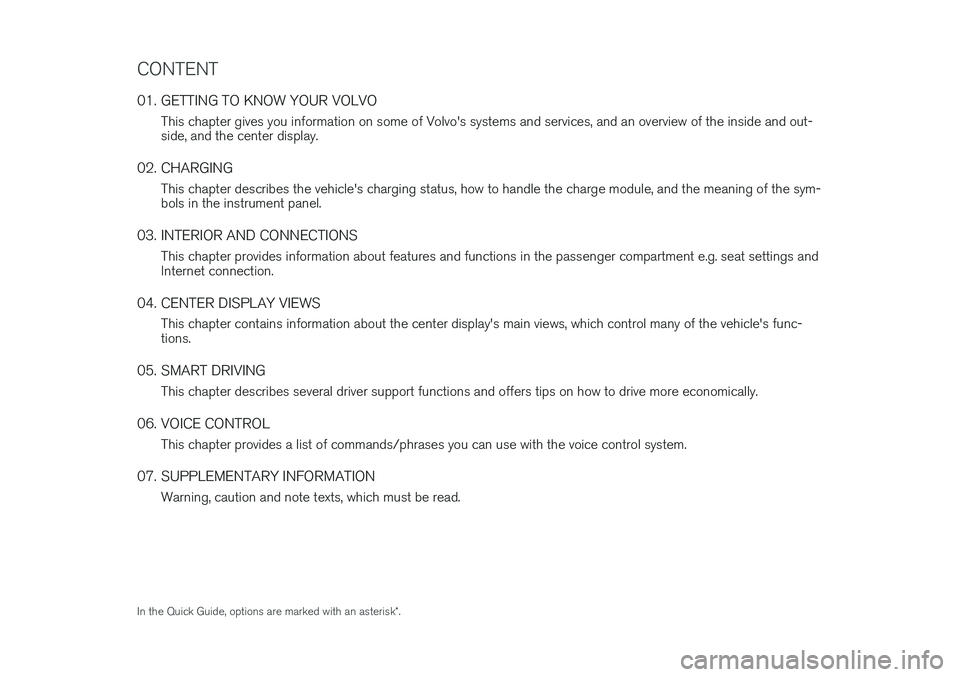
CONTENT
01. GETTING TO KNOW YOUR VOLVOThis chapter gives you information on some of Volvo's systems and services, and an overview of the inside and out- side, and the center display.
02. CHARGING This chapter describes the vehicle's charging status, how to handle the charge module, and the meaning of the sym-bols in the instrument panel.
03. INTERIOR AND CONNECTIONS This chapter provides information about features and functions in the passenger compartment e.g. seat settings andInternet connection.
04. CENTER DISPLAY VIEWS This chapter contains information about the center display's main views, which control many of the vehicle's func-tions.
05. SMART DRIVING This chapter describes several driver support functions and offers tips on how to drive more economically.
06. VOICE CONTROL This chapter provides a list of commands/phrases you can use with the voice control system.
07. SUPPLEMENTARY INFORMATION Warning, caution and note texts, which must be read.
In the Quick Guide, options are marked with an asterisk*.
Page 5 of 46
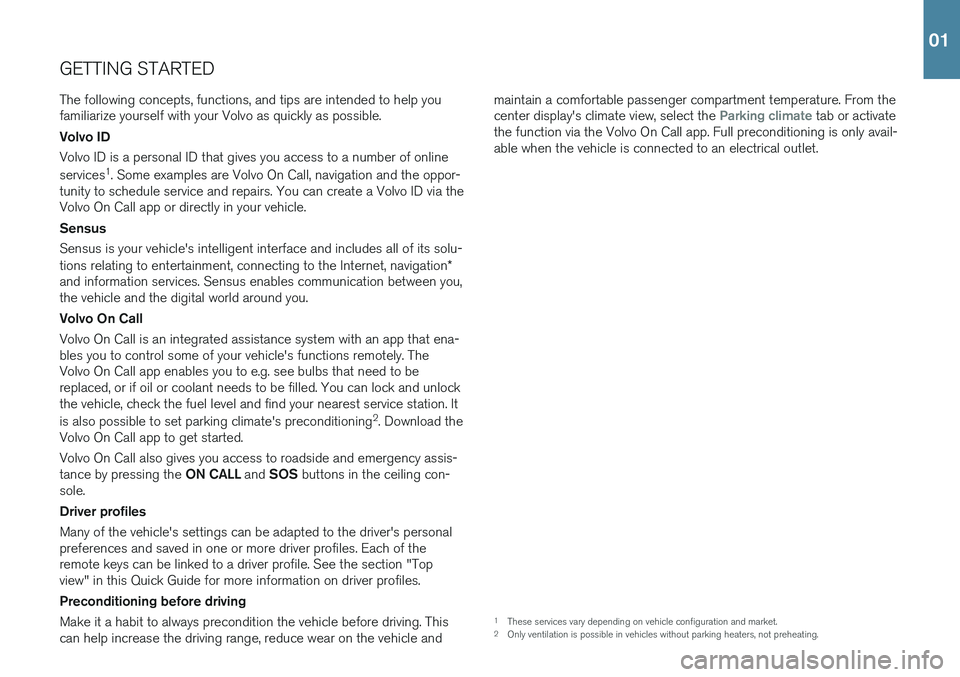
GETTING STARTEDThe following concepts, functions, and tips are intended to help you familiarize yourself with your Volvo as quickly as possible. Volvo ID Volvo ID is a personal ID that gives you access to a number of online services 1
. Some examples are Volvo On Call, navigation and the oppor-
tunity to schedule service and repairs. You can create a Volvo ID via the Volvo On Call app or directly in your vehicle. Sensus Sensus is your vehicle's intelligent interface and includes all of its solu- tions relating to entertainment, connecting to the Internet, navigation *
and information services. Sensus enables communication between you, the vehicle and the digital world around you. Volvo On Call Volvo On Call is an integrated assistance system with an app that ena- bles you to control some of your vehicle's functions remotely. TheVolvo On Call app enables you to e.g. see bulbs that need to bereplaced, or if oil or coolant needs to be filled. You can lock and unlockthe vehicle, check the fuel level and find your nearest service station. It is also possible to set parking climate's preconditioning 2
. Download the
Volvo On Call app to get started. Volvo On Call also gives you access to roadside and emergency assis- tance by pressing the ON CALL and SOS buttons in the ceiling con-
sole. Driver profiles Many of the vehicle's settings can be adapted to the driver's personal preferences and saved in one or more driver profiles. Each of theremote keys can be linked to a driver profile. See the section "Topview" in this Quick Guide for more information on driver profiles. Preconditioning before driving Make it a habit to always precondition the vehicle before driving. This can help increase the driving range, reduce wear on the vehicle and maintain a comfortable passenger compartment temperature. From thecenter display's climate view, select the
Parking climate tab or activate
the function via the Volvo On Call app. Full preconditioning is only avail- able when the vehicle is connected to an electrical outlet.
1 These services vary depending on vehicle configuration and market.
2 Only ventilation is possible in vehicles without parking heaters, not preheating.
01
Page 7 of 46
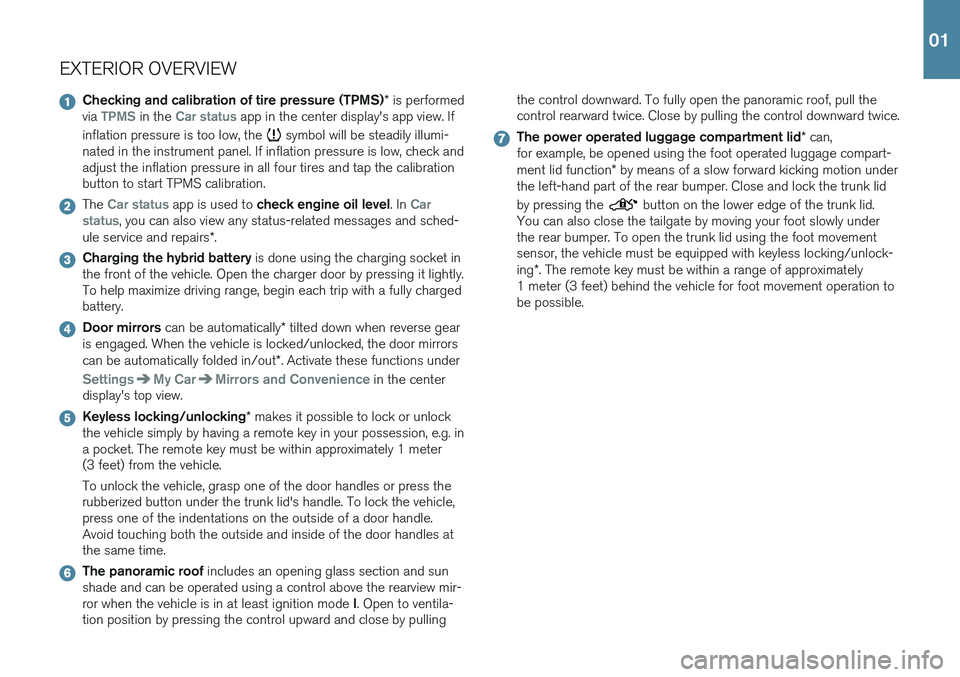
EXTERIOR OVERVIEW
Checking and calibration of tire pressure (TPMS)* is performed
via TPMS in the Car status app in the center display's app view. If
inflation pressure is too low, the
symbol will be steadily illumi-
nated in the instrument panel. If inflation pressure is low, check and adjust the inflation pressure in all four tires and tap the calibrationbutton to start TPMS calibration.
The Car status app is used to check engine oil level . In Car
status, you can also view any status-related messages and sched-
ule service and repairs *.
Charging the hybrid battery is done using the charging socket in
the front of the vehicle. Open the charger door by pressing it lightly. To help maximize driving range, begin each trip with a fully chargedbattery.
Door mirrors can be automatically * tilted down when reverse gear
is engaged. When the vehicle is locked/unlocked, the door mirrors can be automatically folded in/out *. Activate these functions under
SettingsMy CarMirrors and Convenience in the center
display's top view.
Keyless locking/unlocking * makes it possible to lock or unlock
the vehicle simply by having a remote key in your possession, e.g. in a pocket. The remote key must be within approximately 1 meter(3 feet) from the vehicle. To unlock the vehicle, grasp one of the door handles or press the rubberized button under the trunk lid's handle. To lock the vehicle,press one of the indentations on the outside of a door handle.Avoid touching both the outside and inside of the door handles atthe same time.
The panoramic roof includes an opening glass section and sun
shade and can be operated using a control above the rearview mir- ror when the vehicle is in at least ignition mode I. Open to ventila-
tion position by pressing the control upward and close by pulling the control downward. To fully open the panoramic roof, pull the control rearward twice. Close by pulling the control downward twice.
The power operated luggage compartment lid
* can,
for example, be opened using the foot operated luggage compart- ment lid function * by means of a slow forward kicking motion under
the left-hand part of the rear bumper. Close and lock the trunk lid by pressing the
button on the lower edge of the trunk lid.
You can also close the tailgate by moving your foot slowly under the rear bumper. To open the trunk lid using the foot movementsensor, the vehicle must be equipped with keyless locking/unlock- ing *. The remote key must be within a range of approximately
1 meter (3 feet) behind the vehicle for foot movement operation to be possible.
01
Page 9 of 46
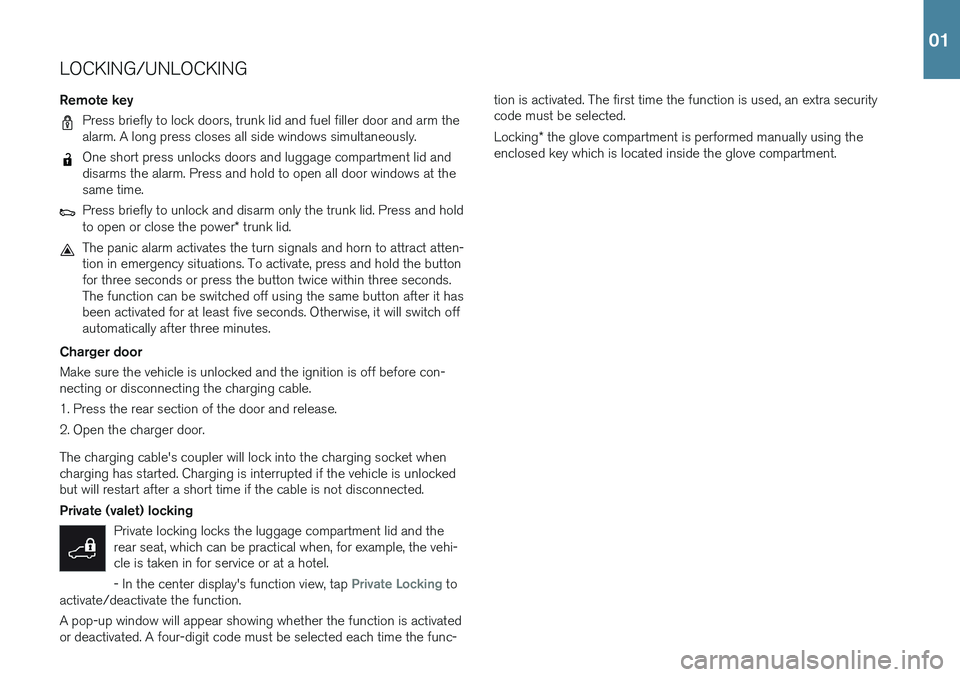
LOCKING/UNLOCKING
Remote key
Press briefly to lock doors, trunk lid and fuel filler door and arm the alarm. A long press closes all side windows simultaneously.
One short press unlocks doors and luggage compartment lid and disarms the alarm. Press and hold to open all door windows at thesame time.
Press briefly to unlock and disarm only the trunk lid. Press and hold to open or close the power * trunk lid.
The panic alarm activates the turn signals and horn to attract atten- tion in emergency situations. To activate, press and hold the buttonfor three seconds or press the button twice within three seconds.The function can be switched off using the same button after it hasbeen activated for at least five seconds. Otherwise, it will switch offautomatically after three minutes.
Charger door Make sure the vehicle is unlocked and the ignition is off before con- necting or disconnecting the charging cable.
1. Press the rear section of the door and release.
2. Open the charger door. The charging cable's coupler will lock into the charging socket when charging has started. Charging is interrupted if the vehicle is unlockedbut will restart after a short time if the cable is not disconnected. Private (valet) locking Private locking locks the luggage compartment lid and the rear seat, which can be practical when, for example, the vehi-cle is taken in for service or at a hotel. - In the center display's function view, tap
Private Locking to
activate/deactivate the function. A pop-up window will appear showing whether the function is activated or deactivated. A four-digit code must be selected each time the func-
tion is activated. The first time the function is used, an extra security code must be selected. Locking * the glove compartment is performed manually using the
enclosed key which is located inside the glove compartment.
01
Page 23 of 46
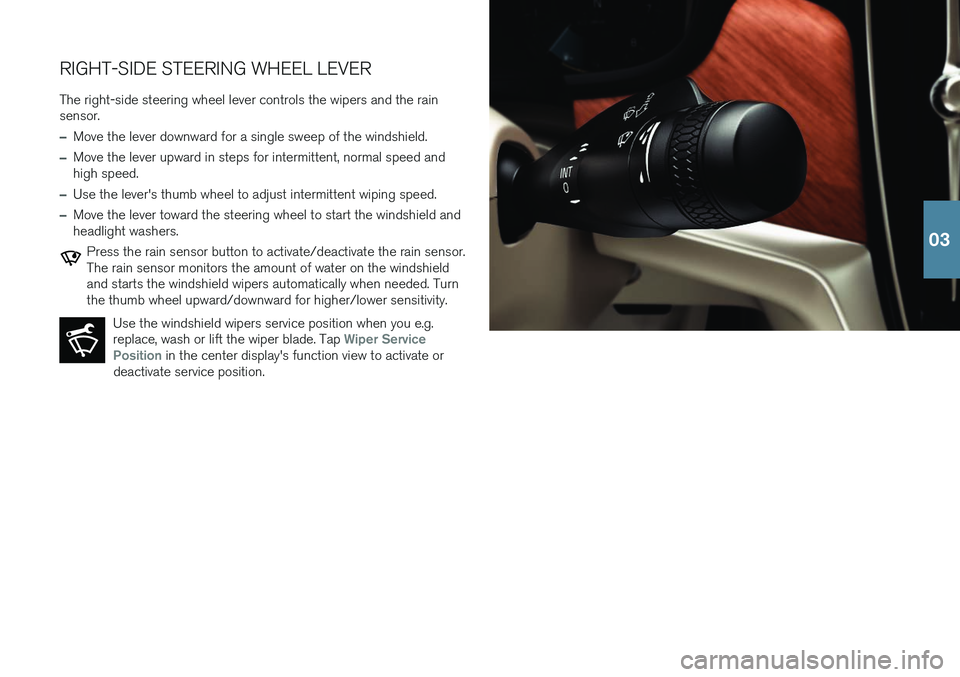
RIGHT-SIDE STEERING WHEEL LEVERThe right-side steering wheel lever controls the wipers and the rain sensor.
–Move the lever downward for a single sweep of the windshield.
–Move the lever upward in steps for intermittent, normal speed and high speed.
–Use the lever's thumb wheel to adjust intermittent wiping speed.
–Move the lever toward the steering wheel to start the windshield and headlight washers.
Press the rain sensor button to activate/deactivate the rain sensor. The rain sensor monitors the amount of water on the windshieldand starts the windshield wipers automatically when needed. Turnthe thumb wheel upward/downward for higher/lower sensitivity. Use the windshield wipers service position when you e.g.replace, wash or lift the wiper blade. Tap
Wiper Service
Position in the center display's function view to activate or
deactivate service position.
03
Page 27 of 46
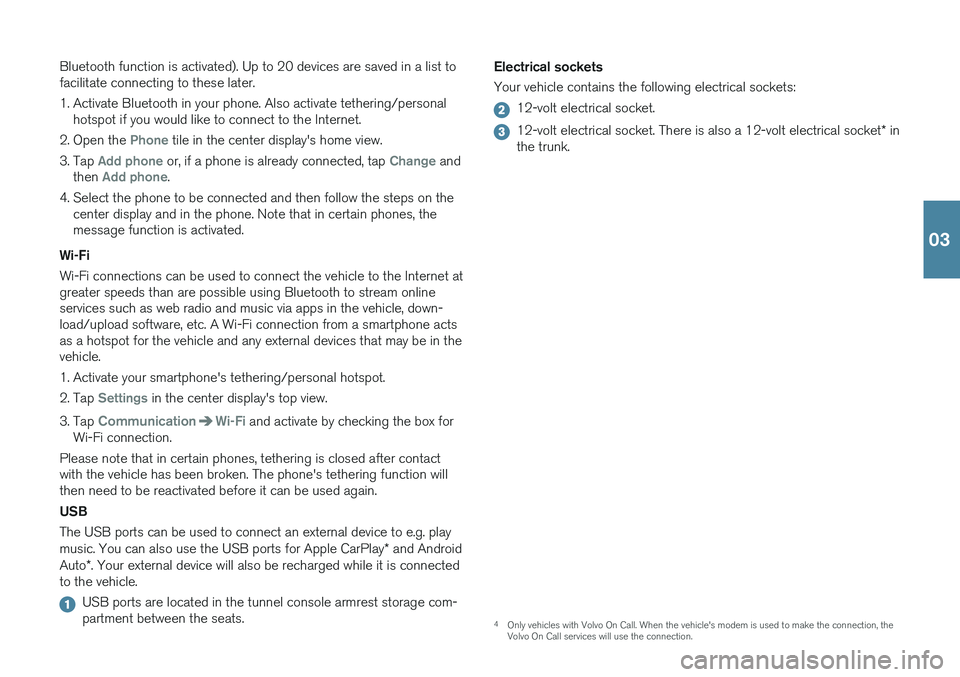
Bluetooth function is activated). Up to 20 devices are saved in a list to facilitate connecting to these later.
1. Activate Bluetooth in your phone. Also activate tethering/personalhotspot if you would like to connect to the Internet.
2. Open the
Phone tile in the center display's home view.
3. Tap
Add phone or, if a phone is already connected, tap Change and
then Add phone.
4. Select the phone to be connected and then follow the steps on the center display and in the phone. Note that in certain phones, the message function is activated.
Wi-Fi Wi-Fi connections can be used to connect the vehicle to the Internet at greater speeds than are possible using Bluetooth to stream onlineservices such as web radio and music via apps in the vehicle, down-load/upload software, etc. A Wi-Fi connection from a smartphone actsas a hotspot for the vehicle and any external devices that may be in thevehicle.
1. Activate your smartphone's tethering/personal hotspot.
2. Tap
Settings in the center display's top view.
3. Tap
CommunicationWi-Fi and activate by checking the box for
Wi-Fi connection.
Please note that in certain phones, tethering is closed after contact with the vehicle has been broken. The phone's tethering function willthen need to be reactivated before it can be used again. USB The USB ports can be used to connect an external device to e.g. play music. You can also use the USB ports for Apple CarPlay * and Android
Auto *. Your external device will also be recharged while it is connected
to the vehicle.
USB ports are located in the tunnel console armrest storage com- partment between the seats. Electrical sockets Your vehicle contains the following electrical sockets:
12-volt electrical socket.
12-volt electrical socket. There is also a 12-volt electrical socket
* in
the trunk.
4 Only vehicles with Volvo On Call. When the vehicle's modem is used to make the connection, the Volvo On Call services will use the connection.
03
Page 44 of 46
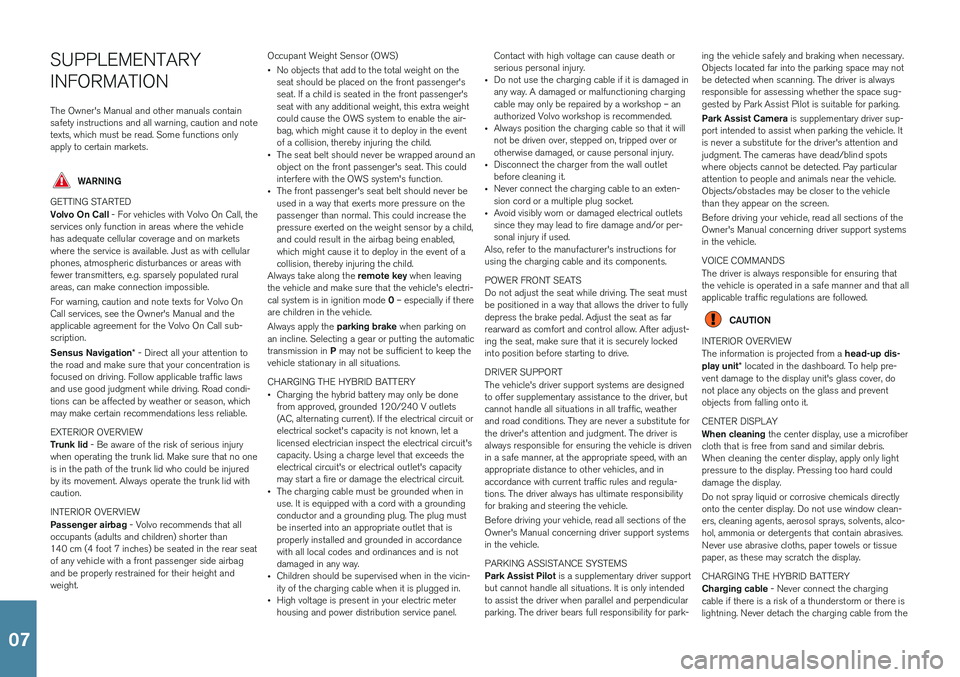
SUPPLEMENTARY INFORMATIONThe Owner's Manual and other manuals contain safety instructions and all warning, caution and notetexts, which must be read. Some functions onlyapply to certain markets.
WARNING
GETTING STARTED Volvo On Call - For vehicles with Volvo On Call, the
services only function in areas where the vehicle has adequate cellular coverage and on marketswhere the service is available. Just as with cellularphones, atmospheric disturbances or areas withfewer transmitters, e.g. sparsely populated ruralareas, can make connection impossible. For warning, caution and note texts for Volvo On Call services, see the Owner's Manual and theapplicable agreement for the Volvo On Call sub-scription. Sensus Navigation * - Direct all your attention to
the road and make sure that your concentration is focused on driving. Follow applicable traffic lawsand use good judgment while driving. Road condi-tions can be affected by weather or season, whichmay make certain recommendations less reliable. EXTERIOR OVERVIEW Trunk lid - Be aware of the risk of serious injury
when operating the trunk lid. Make sure that no one is in the path of the trunk lid who could be injuredby its movement. Always operate the trunk lid withcaution. INTERIOR OVERVIEW Passenger airbag - Volvo recommends that all
occupants (adults and children) shorter than 140 cm (4 foot 7 inches) be seated in the rear seatof any vehicle with a front passenger side airbagand be properly restrained for their height andweight. Occupant Weight Sensor (OWS) •
No objects that add to the total weight on the seat should be placed on the front passenger'sseat. If a child is seated in the front passenger'sseat with any additional weight, this extra weightcould cause the OWS system to enable the air-bag, which might cause it to deploy in the eventof a collision, thereby injuring the child.
• The seat belt should never be wrapped around anobject on the front passenger's seat. This couldinterfere with the OWS system's function.
• The front passenger's seat belt should never beused in a way that exerts more pressure on thepassenger than normal. This could increase thepressure exerted on the weight sensor by a child,and could result in the airbag being enabled,which might cause it to deploy in the event of acollision, thereby injuring the child.
Always take along the remote key when leaving
the vehicle and make sure that the vehicle's electri- cal system is in ignition mode 0 – especially if there
are children in the vehicle. Always apply the parking brake when parking on
an incline. Selecting a gear or putting the automatic transmission in P may not be sufficient to keep the
vehicle stationary in all situations. CHARGING THE HYBRID BATTERY
• Charging the hybrid battery may only be done from approved, grounded 120/240 V outlets(AC, alternating current). If the electrical circuit orelectrical socket's capacity is not known, let alicensed electrician inspect the electrical circuit'scapacity. Using a charge level that exceeds theelectrical circuit's or electrical outlet's capacitymay start a fire or damage the electrical circuit.
• The charging cable must be grounded when inuse. It is equipped with a cord with a groundingconductor and a grounding plug. The plug mustbe inserted into an appropriate outlet that isproperly installed and grounded in accordancewith all local codes and ordinances and is notdamaged in any way.
• Children should be supervised when in the vicin-ity of the charging cable when it is plugged in.
• High voltage is present in your electric meterhousing and power distribution service panel. Contact with high voltage can cause death orserious personal injury.
• Do not use the charging cable if it is damaged inany way. A damaged or malfunctioning chargingcable may only be repaired by a workshop – anauthorized Volvo workshop is recommended.
• Always position the charging cable so that it willnot be driven over, stepped on, tripped over orotherwise damaged, or cause personal injury.
• Disconnect the charger from the wall outletbefore cleaning it.
• Never connect the charging cable to an exten-sion cord or a multiple plug socket.
• Avoid visibly worn or damaged electrical outletssince they may lead to fire damage and/or per-sonal injury if used.
Also, refer to the manufacturer's instructions forusing the charging cable and its components. POWER FRONT SEATS Do not adjust the seat while driving. The seat must be positioned in a way that allows the driver to fullydepress the brake pedal. Adjust the seat as farrearward as comfort and control allow. After adjust-ing the seat, make sure that it is securely lockedinto position before starting to drive. DRIVER SUPPORT The vehicle's driver support systems are designed to offer supplementary assistance to the driver, butcannot handle all situations in all traffic, weatherand road conditions. They are never a substitute forthe driver's attention and judgment. The driver isalways responsible for ensuring the vehicle is drivenin a safe manner, at the appropriate speed, with anappropriate distance to other vehicles, and inaccordance with current traffic rules and regula-tions. The driver always has ultimate responsibilityfor braking and steering the vehicle. Before driving your vehicle, read all sections of the Owner's Manual concerning driver support systemsin the vehicle. PARKING ASSISTANCE SYSTEMS Park Assist Pilot is a supplementary driver support
but cannot handle all situations. It is only intended to assist the driver when parallel and perpendicularparking. The driver bears full responsibility for park- ing the vehicle safely and braking when necessary.Objects located far into the parking space may notbe detected when scanning. The driver is alwaysresponsible for assessing whether the space sug-gested by Park Assist Pilot is suitable for parking. Park Assist Camera
is supplementary driver sup-
port intended to assist when parking the vehicle. It is never a substitute for the driver's attention andjudgment. The cameras have dead/blind spotswhere objects cannot be detected. Pay particularattention to people and animals near the vehicle.Objects/obstacles may be closer to the vehiclethan they appear on the screen. Before driving your vehicle, read all sections of the Owner's Manual concerning driver support systemsin the vehicle. VOICE COMMANDS The driver is always responsible for ensuring that the vehicle is operated in a safe manner and that allapplicable traffic regulations are followed.
CAUTION
INTERIOR OVERVIEW The information is projected from a head-up dis-
play unit * located in the dashboard. To help pre-
vent damage to the display unit's glass cover, do not place any objects on the glass and preventobjects from falling onto it. CENTER DISPLAY When cleaning the center display, use a microfiber
cloth that is free from sand and similar debris. When cleaning the center display, apply only lightpressure to the display. Pressing too hard coulddamage the display. Do not spray liquid or corrosive chemicals directly onto the center display. Do not use window clean-ers, cleaning agents, aerosol sprays, solvents, alco-hol, ammonia or detergents that contain abrasives.Never use abrasive cloths, paper towels or tissuepaper, as these may scratch the display. CHARGING THE HYBRID BATTERY Charging cable - Never connect the charging
cable if there is a risk of a thunderstorm or there is lightning. Never detach the charging cable from the
07
Page 45 of 46
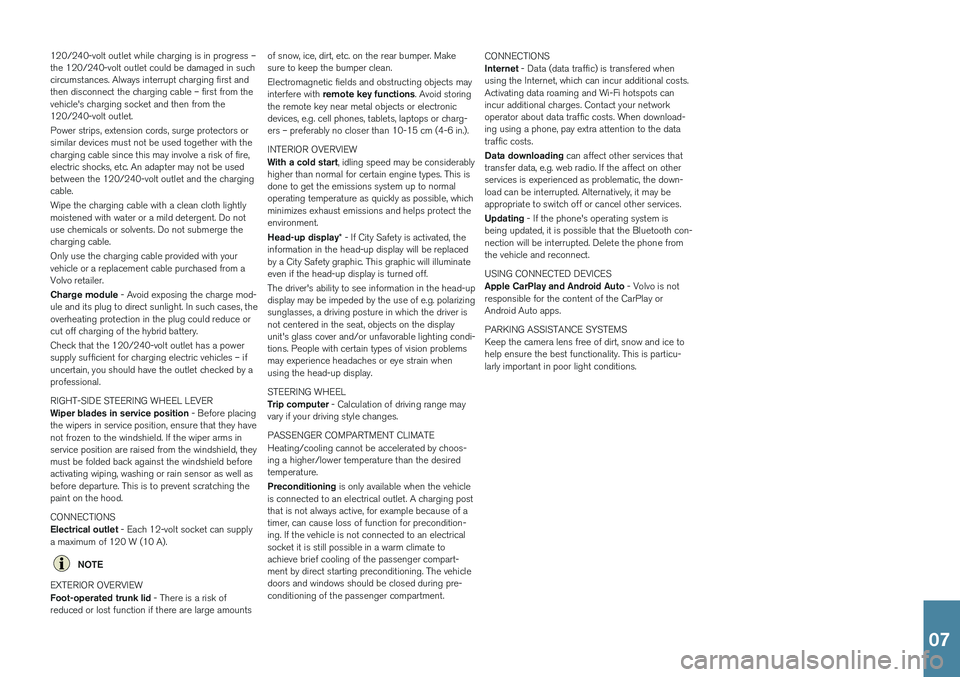
120/240-volt outlet while charging is in progress – the 120/240-volt outlet could be damaged in suchcircumstances. Always interrupt charging first andthen disconnect the charging cable – first from thevehicle's charging socket and then from the120/240-volt outlet. Power strips, extension cords, surge protectors or similar devices must not be used together with thecharging cable since this may involve a risk of fire,electric shocks, etc. An adapter may not be usedbetween the 120/240-volt outlet and the chargingcable. Wipe the charging cable with a clean cloth lightly moistened with water or a mild detergent. Do notuse chemicals or solvents. Do not submerge thecharging cable. Only use the charging cable provided with your vehicle or a replacement cable purchased from aVolvo retailer. Charge module - Avoid exposing the charge mod-
ule and its plug to direct sunlight. In such cases, the overheating protection in the plug could reduce orcut off charging of the hybrid battery. Check that the 120/240-volt outlet has a power supply sufficient for charging electric vehicles – ifuncertain, you should have the outlet checked by aprofessional. RIGHT-SIDE STEERING WHEEL LEVER Wiper blades in service position - Before placing
the wipers in service position, ensure that they have not frozen to the windshield. If the wiper arms inservice position are raised from the windshield, theymust be folded back against the windshield beforeactivating wiping, washing or rain sensor as well asbefore departure. This is to prevent scratching thepaint on the hood. CONNECTIONS Electrical outlet - Each 12-volt socket can supply
a maximum of 120 W (10 A).
NOTE
EXTERIOR OVERVIEW Foot-operated trunk lid - There is a risk of
reduced or lost function if there are large amounts of snow, ice, dirt, etc. on the rear bumper. Make sure to keep the bumper clean. Electromagnetic fields and obstructing objects may interfere with
remote key functions . Avoid storing
the remote key near metal objects or electronic devices, e.g. cell phones, tablets, laptops or charg-ers – preferably no closer than 10-15 cm (4-6 in.). INTERIOR OVERVIEW With a cold start , idling speed may be considerably
higher than normal for certain engine types. This is done to get the emissions system up to normaloperating temperature as quickly as possible, whichminimizes exhaust emissions and helps protect theenvironment. Head-up display * - If City Safety is activated, the
information in the head-up display will be replaced by a City Safety graphic. This graphic will illuminateeven if the head-up display is turned off. The driver's ability to see information in the head-up display may be impeded by the use of e.g. polarizingsunglasses, a driving posture in which the driver isnot centered in the seat, objects on the displayunit's glass cover and/or unfavorable lighting condi-tions. People with certain types of vision problemsmay experience headaches or eye strain whenusing the head-up display. STEERING WHEEL Trip computer - Calculation of driving range may
vary if your driving style changes. PASSENGER COMPARTMENT CLIMATE Heating/cooling cannot be accelerated by choos- ing a higher/lower temperature than the desiredtemperature. Preconditioning is only available when the vehicle
is connected to an electrical outlet. A charging post that is not always active, for example because of atimer, can cause loss of function for precondition-ing. If the vehicle is not connected to an electricalsocket it is still possible in a warm climate toachieve brief cooling of the passenger compart-ment by direct starting preconditioning. The vehicledoors and windows should be closed during pre-conditioning of the passenger compartment. CONNECTIONS Internet
- Data (data traffic) is transfered when
using the Internet, which can incur additional costs. Activating data roaming and Wi-Fi hotspots canincur additional charges. Contact your networkoperator about data traffic costs. When download-ing using a phone, pay extra attention to the datatraffic costs. Data downloading can affect other services that
transfer data, e.g. web radio. If the affect on other services is experienced as problematic, the down-load can be interrupted. Alternatively, it may beappropriate to switch off or cancel other services. Updating - If the phone's operating system is
being updated, it is possible that the Bluetooth con- nection will be interrupted. Delete the phone fromthe vehicle and reconnect. USING CONNECTED DEVICES Apple CarPlay and Android Auto - Volvo is not
responsible for the content of the CarPlay or Android Auto apps. PARKING ASSISTANCE SYSTEMS Keep the camera lens free of dirt, snow and ice to help ensure the best functionality. This is particu-larly important in poor light conditions.
07