maintenance VOLVO S90 TWIN ENGINE 2019 User Guide
[x] Cancel search | Manufacturer: VOLVO, Model Year: 2019, Model line: S90 TWIN ENGINE, Model: VOLVO S90 TWIN ENGINE 2019Pages: 669, PDF Size: 14.33 MB
Page 49 of 669

SAFETY
}}
* Option/accessory.47
WARNING
Do not squeeze box-like cargo between therear seat cushion and the front seat backrest.
If the rear seat backrests are folded down,cargo must be secured to prevent it from slid-ing forward against the front seat backrests inthe event of a collision.
WARNING
If a rear seat backrest is folded down or if arear-facing child restraint is being used in therear seat, the seat in front must be moved for-ward so that it does not come into contactwith the backrest or child restraint.
Seating position
For WHIPS to provide optimal protection, thedriver and passenger must be seated correctlyand the system's function must not be impededin any way.
Set the front seat to the correct seating positionbefore starting to drive.
The driver and the front seat passenger shouldsit in the center of the seat with their heads asclose as possible to the head restraints.
Related information
Safety (p. 42)
Manual front seats (p. 180)
Power* front seats (p. 181)
Rear Collision Warning (p. 346)Seat belts
Seat belts should always be worn by all occu-pants in your vehicle. Children should be prop-erly restrained using an infant seat, adjustablechild seat or booster cushion as determined byage, weight and height.
Most states and provinces make it mandatory foroccupants of a vehicle to use seat belts.
Seat belt maintenance
Check periodically that the seat belts are in goodcondition. Use water and a mild detergent forcleaning. Check the seat belt mechanism's func-tion as follows: attach the seat belt and pull rap-idly on the strap.
Page 59 of 669
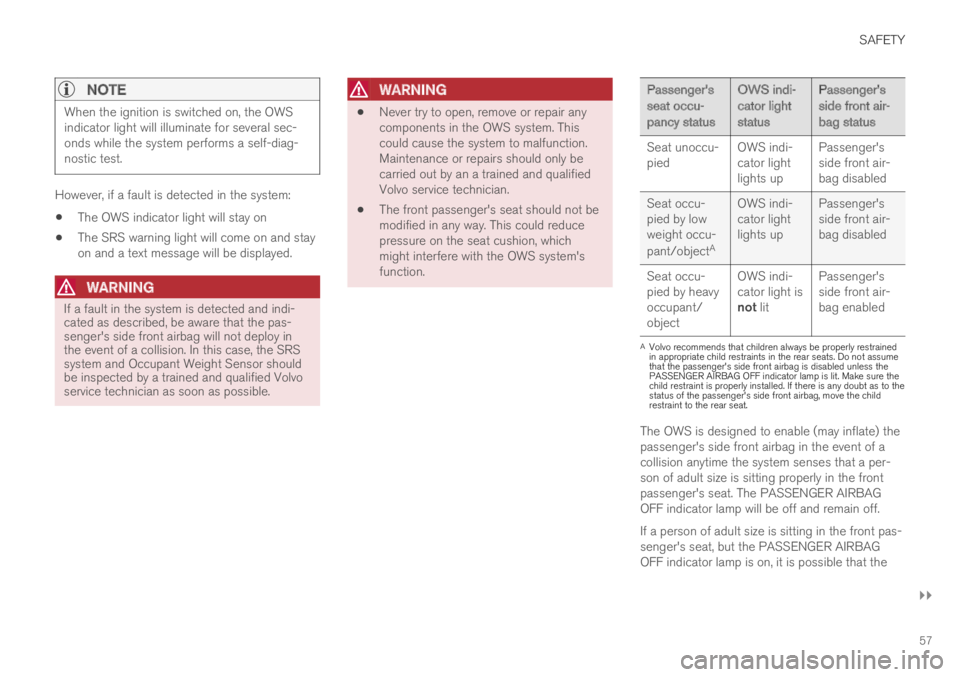
SAFETY
}}
57
NOTE
When the ignition is switched on, the OWSindicator light will illuminate for several sec-onds while the system performs a self-diag-nostic test.
However, if a fault is detected in the system:
The OWS indicator light will stay on
The SRS warning light will come on and stayon and a text message will be displayed.
WARNING
If a fault in the system is detected and indi-cated as described, be aware that the pas-senger's side front airbag will not deploy inthe event of a collision. In this case, the SRSsystem and Occupant Weight Sensor shouldbe inspected by a trained and qualified Volvoservice technician as soon as possible.
WARNING
Never try to open, remove or repair anycomponents in the OWS system. Thiscould cause the system to malfunction.Maintenance or repairs should only becarried out by an a trained and qualifiedVolvo service technician.
The front passenger's seat should not bemodified in any way. This could reducepressure on the seat cushion, whichmight interfere with the OWS system'sfunction.
Passenger'sseat occu-pancy status
OWS indi-cator lightstatus
Passenger'sside front air-bag status
Seat unoccu-piedOWS indi-cator lightlights up
Passenger'sside front air-bag disabled
Seat occu-pied by lowweight occu-
pant/objectA
OWS indi-cator lightlights up
Passenger'sside front air-bag disabled
Seat occu-pied by heavyoccupant/object
OWS indi-cator light isnot lit
Passenger'sside front air-bag enabled
AVolvo recommends that children always be properly restrainedin appropriate child restraints in the rear seats. Do not assumethat the passenger's side front airbag is disabled unless thePASSENGER AIRBAG OFF indicator lamp is lit. Make sure thechild restraint is properly installed. If there is any doubt as to thestatus of the passenger's side front airbag, move the childrestraint to the rear seat.
The OWS is designed to enable (may inflate) thepassenger's side front airbag in the event of acollision anytime the system senses that a per-son of adult size is sitting properly in the frontpassenger's seat. The PASSENGER AIRBAGOFF indicator lamp will be off and remain off.
If a person of adult size is sitting in the front pas-senger's seat, but the PASSENGER AIRBAGOFF indicator lamp is on, it is possible that the
Page 103 of 669

DISPLAYS AND VOICE CONTROL
}}
101
Related information
App menu in instrument panel (p. 99)
Messages in the instrument panel (p. 101)
Messages in the instrument panel
The instrument panel shows messages in certaincircumstances to inform or assist the driver.
Message in the instrument panel.
High-priority messages for the driver are dis-played in the instrument panel.
The messages may appear in different parts ofthe instrument panel depending on what otherinformation is currently being displayed. The mes-sage will disappear from the instrument panelafter a short period of time or after it has beenacknowledged or any required action has beentaken. Messages that need to be saved arestored in the Car Status app, which can beopened from the App view in the center display.
The message may be shown along with graphics,symbols or buttons to e.g. acknowledge the mes-sage or accept a request.
Service messages
The following table lists a selection of importantservice messages and what they mean.
Message Meaning
Stop safelyAStop and switch off theengine. Serious risk ofdamage - contact a work-
shopB.
Turn off
engineAStop and switch off theengine. Serious risk ofdamage - contact a work-
shopB.
Service urgentDrive to work-
shopA
Contact a workshopB tohave the vehicle inspectedimmediately.
Service
requiredAContact a workshopB tohave the vehicle inspectedas soon as possible.
Regular main-tenance
Book time formaintenance
Time for service - contact
a workshopB. Shownbefore the next servicedate.
Regular main-tenance
Time for main-tenance
Time for service - contact
a workshopB. Shown onthe next service date.
Page 104 of 669

||
DISPLAYS AND VOICE CONTROL
102
Message Meaning
Regular main-tenance
Maintenanceoverdue
Time for service - contact
a workshopB. Shown whenthe date for service haspassed.
Temporarily
offAA function has been tem-porarily deactivated andwill be reactivated auto-matically while driving orafter the engine is restar-ted.
APart of message, shown along with information on the locationof the problem.BAn authorized Volvo workshop is recommended.
Related information
Handling messages in the instrument panel(p. 102)
Handling messages saved from the instru-ment panel (p. 103)
Messages in the center display (p. 136)
Handling messages in theinstrument panel
Messages in the instrument panel are controlledusing the right-side steering wheel keypad.
Messages in the instrument panel and the right-sidesteering wheel keypad.
Left/right
Confirm
Some messages in the instrument panel containone or more buttons for e.g. confirming the mes-sage or accepting a request.
Handling new messages
For messages with buttons:
1. Navigate among the buttons available bypressing the left/right arrow keys (1).
2. Confirm your selection by pressing confirm(2).
> The message will disappear from theinstrument panel.
For messages without buttons:
–Close the message by pressing confirm (2)or let the message automatically time-outafter a short period.
> The message will disappear from theinstrument panel.
Messages that need to be saved are stored inthe Car Status app, which can be opened fromthe App view in the center display. The messageVehicle message stored in Car Status appwill simultaneously appear in the center display.
Related information
Messages in the instrument panel (p. 101)
Handling messages saved from the instru-ment panel (p. 103)
Messages in the center display (p. 136)
Page 231 of 669

CLIMATE CONTROL
}}
229
Related information
Preconditioning (p. 224)
Preconditioning timer (p. 226)
Adding and editing timer settings for precon-ditioning (p. 227)
Activating and deactivating preconditioningtimer (p. 228)
Climate comfort retaining function
The climate in the passenger compartment canbe maintained when the vehicle is parked, e.g. ifthe engine is turned off but the driver or passen-gers remain in the vehicle.
This function can only be direct-started.
The function utilizes several of the vehicle's sys-tems:
Residual heat from the engine is used tohelp heat the passenger compartment to acomfortable temperature.
In warm weather, the ventilation system coolsthe passenger compartment by blowing air infrom outside.
NOTE
Climate comfort maintenance will be deacti-vated if the vehicle is locked from the outsidein order to avoid using residual engine heatunnecessarily. This function is intended to beused to maintain climate comfort when thedriver or a passenger remains in the vehicleafter the engine is turned off.
Related information
Parking climate (p. 224)
Starting and switching off the climate retain-ing function when parking (p. 229)
Starting and switching off theclimate retaining function whenparking
The climate retaining function maintains the cli-mate settings in the vehicle after the engine hasbeen switched off. The function can be activatedin the center display.
Button for retaining climate comfort in the Parkingclimate tab in Climate view.
1. Open Climate view in the center display.
2.Select the Parking climate tab.
3.Tap Keep climate comfort.
> The climate comfort retaining function willbe activated/deactivated and the buttonlight will go on/off.
Page 232 of 669

||
CLIMATE CONTROL
230
NOTE
Maintained climate comfort is not possiblewhen there is not sufficient residual engineheat to maintain the climate settings in thepassenger compartment, or if the outsidetemperature is above approximately 20 °C(68 °F).
NOTE
Climate comfort maintenance will be deacti-vated if the vehicle is locked from the outsidein order to avoid using residual engine heatunnecessarily. This function is intended to beused to maintain climate comfort when thedriver or a passenger remains in the vehicleafter the engine is turned off.
Related information
Climate comfort retaining function (p. 229)
Page 293 of 669

DRIVER SUPPORT
}}}}
* Option/accessory.291
NOTE
The greater the vehicles' speed, thegreater the distance between them for aset time interval.
Only use the time intervals permitted bylocal traffic regulations.
The set time interval is also used by theAdaptive Cruise Control and Pilot Assistfunctions.
WARNING
Only use a time interval suitable for thecurrent traffic conditions.
The driver should be aware that shorttime intervals give them limited time toreact and act to any unforeseen trafficsituation.
Related information
Distance Alert* (p. 288)
Distance Alert limitations32
Distance Alert functionality may be reduced incertain situations.
WARNING
The radar sensor has a limited field ofvision. In some situations, it may detect avehicle later than expected or not detectother vehicles at all.
The radar sensor cannot cover all drivingsituations and traffic, weather and roadconditions.
The driver is responsible for maintaining asafe distance and speed and must inter-vene if the various driver support systemsdo not maintain a suitable speed or suita-ble distance to the vehicle ahead.
Maintenance of radar sensor componentsmay only be performed by a trained andqualified Volvo technician.
Strong sunlight, reflections from the roadsurface, strong lighting contrasts or usingsunglasses may make the warning light inthe windshield difficult to see. Poorweather or winding roads can affect theradar sensor's capacity to detect vehiclesahead.
A vehicle's size (e.g., a motorcycle) canalso affect the radar sensor's capacity todetect another vehicle. This may result inthe warning light illuminating at a shorter
32The Distance Alert function is only available in vehicles that can display information on the windshield with a head-up display.
Page 295 of 669

DRIVER SUPPORT
}}
293
Adaptive Cruise Control regulates speed byaccelerating and braking. It is normal for thebrakes to emit a slight sound when they arebeing used to adjust speed.
Adaptive Cruise Control always attempts to regu-late speed smoothly. The driver must apply thebrakes in situations requiring immediate braking.For example, when there are great differences inspeed between vehicles or if the vehicle aheadbrakes suddenly. Due to limitations in the radarsensor, braking may occur unexpectedly or not atall.
Adaptive Cruise Control is designed to follow avehicle ahead in the same lane and maintain atime interval to that vehicle set by the driver. If theradar sensor does not detect a vehicle ahead, itwill instead maintain the speed set by the driver.This will also happen if the speed of the vehicleahead exceeds the set speed for your vehicle.
Adaptive Cruise Control can follow anothervehicle at speeds from a standstill up to200 km/h (125 mph).
WARNING
Adaptive Cruise Control is not a collisionavoidance system. The driver is alwaysresponsible and must intervene if the sys-tem fails to detect a vehicle ahead.
Adaptive Cruise Control does not brakefor people or animals and does not brakefor small vehicles, such as bikes andmotorcycles. Similarly, it does not brakefor low trailers, oncoming, slow-moving orstationary vehicles and objects.
Do not use Adaptive Cruise Control indemanding situations, such as in city traf-fic, at intersections, on slippery surfaces,with a lot of water or slush on the road, inheavy rain/snow, in poor visibility, onwinding roads, or on on/off ramps.
CAUTION
Maintenance of Adaptive Cruise Control com-ponents may only be performed by a work-shop – an authorized Volvo workshop is rec-ommended.
Overview
Controls
Function buttons and symbols34.
: Activates Adaptive Cruise Control fromstandby mode and resumes the set speed
: Increases the set speed
: From standby mode - activates theAdaptive Cruise Control and stores the cur-rent speed
: From active mode - deactivates/switches the Adaptive Cruise Control tostandby mode
: Reduces the set speed
Increases the time interval to the vehicleahead
34Note: This illustration is general and details may vary depending on model.
Page 311 of 669

DRIVER SUPPORT
}}
309
WARNING
The Pilot Assist function is supplementarydriver support intended to facilitate driv-ing and help make it safer – it cannothandle all situations in all traffic, weatherand road conditions.
The driver is advised to read all sectionsin the Owner's Manual about this functionto learn of its limitations, which the drivermust be aware of before using the func-tion (see the link list at the end of thisarticle).
Pilot Assist should only be used if thereare clear lane lines painted on each sideof the lane. All other use will increase therisk of contact with nearby obstacles thatcannot be detected by the functions.
Pilot Assist is not a substitute for the driv-er's attention and judgment. The driver isalways responsible for ensuring the vehi-cle is driven in a safe manner, at theproper position within the lane, at theappropriate speed, with an appropriatedistance to other vehicles, and in accord-ance with current traffic rules and regula-tions.
NOTE
Depending on market, this function may beeither Standard or Optional.
Pilot Assist regulates speed by accelerating andbraking. It is normal for the brakes to emit a slightsound when they are being used to adjust speed.
Pilot Assist attempts to smoothly regulate speed.The driver must apply the brakes in situationsrequiring immediate braking. For example, whenthere are great differences in speed betweenvehicles or if the vehicle ahead brakes suddenly.Due to limitations in the camera and radar sen-sor, braking may occur unexpectedly or not at all.
Pilot Assist is designed to follow a vehicle aheadin the same lane and maintain a time interval tothat vehicle set by the driver. If the radar sensordoes not detect a vehicle ahead, it will insteadmaintain the speed set by the driver. This will alsohappen if the speed of the vehicle aheadexceeds the set speed for your vehicle.
Pilot Assist can follow another vehicle atspeeds from a standstill up to 200 km/h(125 mph).
Pilot Assist can provide steering assistancefrom near-stationary speeds up to 140 km/h(87 mph).
WARNING
Pilot Assist is not a collision avoidancesystem. The driver must intervene if thesystem fails to detect a vehicle ahead.
Pilot Assist does not brake for people,animals, objects, small vehicles (e.g.cycles and motorcycles), low trailers aswell as oncoming, slow or stationary vehi-cles.
Do not use Pilot Assist in demanding sit-uations, such as in city traffic, at intersec-tions, on slippery surfaces, with a lot ofwater or slush on the road, in heavy rain/snow, in poor visibility, on winding roads,on highway on- or off-ramps, or with atrailer connected to the vehicle.
CAUTION
Maintenance of the integrated components inPilot Assist may only be performed by a work-shop – an authorized Volvo workshop is rec-ommended.
In curves and forks in the road
Pilot Assist is designed to interact with the driver.The driver should never wait for steering assis-tance from Pilot Assist, but instead should alwaysbe ready to increase his or her own steeringefforts, particularly in curves.
Page 326 of 669

||
DRIVER SUPPORT
* Option/accessory.324
The previous illustration59 shows that Pilot Assistis set to maintain a speed of 110 km/h (68 mph)and that there is no target vehicle ahead to fol-low.
Pilot Assist will provide steering assistancebecause it can detect the lane's side markinglines.
Related information
Pilot Assist (p. 308)
Radar sensor
The radar sensor is used by several driver sup-port systems to detect other vehicles.
Note: This illustration is general and details may varydepending on model.
The radar sensor is used by the following func-tions:
Distance Alert*
Adaptive Cruise Control*
Lane Keeping Aid
Pilot Assist*
City Safety
Any modifications to the radar sensor may makeits use illegal.
Related information
Radar sensor limitations (p. 325)
Recommended maintenance for the radarsensor (p. 328)
Radar sensor type approval (p. 328)
59Note: This illustration is general and details may vary depending on model.