remote start VOLVO S90 TWIN ENGINE 2019 User Guide
[x] Cancel search | Manufacturer: VOLVO, Model Year: 2019, Model line: S90 TWIN ENGINE, Model: VOLVO S90 TWIN ENGINE 2019Pages: 669, PDF Size: 14.33 MB
Page 251 of 669

KEY, LOCKS AND ALARM
}}
249
Locking and unlocking withdetachable key blade
The detachable key blade can be used to unlockthe vehicle from the outside, e.g. if the battery inthe remote key is discharged.
Unlocking
Pull the front left-hand door handle to its endposition to access the lock cylinder.
Put the key in the lock cylinder.
Turn the key clockwise 45 degrees so thatthe key blade is pointing straight rearward.
Turn the key blade back 45 degrees to itsoriginal position. Remove the key from thelock cylinder and release the handle so that itreturns to its original position against thevehicle.
5. Pull the door handle.
>The door will open.
Lock the door in the same way, but turn the key45 degrees counterclockwise in step (3).
Turning off the alarm
NOTE
When the door is unlocked using the detach-able key blade and then opened, the alarmwill be triggered.
Location of the backup key reader in the cup holder.
Turn off the alarm by:
1. Place the remote control key on the key sym-bol in the backup reader in the bottom of thecup holder in the tunnel console.
2.Turn the start knob clockwise and release it.
> The start knob will automatically return toits original position - the alarm signal willstop and the alarm will be turned off.
Locking
The vehicle can also be locked using the remotekey's detachable key blade, e.g. if either the vehi-cle's or remote key's batteries are discharged.
The left-hand front door can be locked by insert-ing the detachable key into the door's lock cylin-der.
This is the only door with a lock cylinder. Theother doors have lock mechanisms in the side ofthe door that must be pushed in using the keyblade. The door will then be locked mechanicallyand cannot be opened from the outside.
The doors can still be opened from inside.
Manual door lock. This is not the child lock.
Page 252 of 669

||
KEY, LOCKS AND ALARM
250
–Remove the detachable key blade from theremote key. Insert the key blade into theopening for the lock mechanism and pushthe key in as far as possible, about 12 mm(0.5 in).
The door can be opened from both the out-side and the inside.
The door cannot be opened from the outside.To return to position A, open the door usingthe inside door handle.
The doors can also be unlocked by pressing theunlock button on the remote key or the centrallock button in the driver's door.
NOTE
The door's lock controls only lock thatspecific door, not all doors simultane-ously.
A manually locked rear door with an acti-vated manual or electric child safety lockcannot be opened from either the outsideor inside of the vehicle. A rear doorlocked in this way can only be unlockedusing the remote key or the centralunlocking button.
Related information
Detachable key blade (p. 248)
Arming and disarming the alarm (p. 267)
Replacing the remote key's battery (p. 243)
Remote key (p. 237)Electronic immobilizer
The electronic immobilizer is a start inhibitor thathelps prevent the vehicle from being started byan unauthorized person.
The vehicle can only be started with the rightremote key.
The following instrument panel error messagesare related to the electronic immobilizer:
Symbol Message Meaning
Vehicle keynot found
SeeOwner'smanual
Remote key notrecognized duringstart. Place theremote key on thekey symbol in thecup holder and tryto start the vehicleagain.
Page 253 of 669

KEY, LOCKS AND ALARM
}}
* Option/accessory.251
Remote immobilizer with tracking
system 11
The vehicle is equipped with a system that makesit possible to track and locate the vehicle and toremotely activate the immobilizer to prevent thevehicle from being started. Contact your nearestVolvo retailer for more information and assistanceactivating the system.
The following instrument panel error messagesare related to the remote immobilizer with track-ing system:
Symbol Message Meaning
Remotelyimmobilised
Vehicle notpossible tostart
The remoteimmobilizer withtracking system isactivated. Thevehicle cannot bestarted. ContactVolvo On CallService Center.
Related information
Remote key (p. 237)
Ordering additional remote keys (p. 246)
Start and lock system typedesignations
The following information contains type designa-tions for the start and lock system.
Alarm system
USA FCC ID: MAYDA 5823(3)
This device complies with part 15 of the FCCrules. Operation is subject to the following condi-tions: (1) This device may not cause harmfulinterference, and (2) this device must accept anyinterference received, including interference thatmay cause undesired operation.
Canada IC: 4405A-DA 5823(3)
This device is subject to the following conditions:(1) this device may not cause interference, and(2) this device must accept any interference,including interference that may cause undesiredoperation of the device.
Remote keys (Passive entry/Passive
start * )
USA
Volvo Standard Key FCC ID: YGOHUF8423
Volvo Tag ID FCC ID: YGOHUF8432
This device complies with part 15 of the FCCrules. Operation is subject to the following twoconditions:
(1) This device may not cause harmful interfer-ence, and
(2) this device must accept any interferencereceived, including interference that may causeundesired operation.
Any changes or modification not expresslyapproved by the party responsible for compliancecould void the user's authority to operate thisequipment.
Canada
Volvo Standard Key IC: 4008C-HUF8423
Volvo Tag ID IC: 4008C-HUF8432
This device complies with Industry Canadalicense-exempt RSS standards. Operation is sub-ject to the following two conditions:
(1) This device may not cause harmful interfer-ence, and (2) this device must accept any inter-ference received, including interference that maycause undesired operation.
Immobilizer and Passive entry/Passive
start * systems
USA-FCC ID: LTQVO3134
This device complies with part 15 of the FCCrules. Operation is subject to the following twoconditions:
11
Only certain markets and in combination with Volvo On Call * .
Page 257 of 669

KEY, LOCKS AND ALARM
}}
* Option/accessory.255
Keyless trunk lid unlock*
The trunk lid can be opened using the remotekey. The key only needs to be within range, e.g.in a pocket or bag.
The trunk lid is held closed by an electronic lock-ing mechanism.
To open the tailgate:
1. Lightly press the rubberized pressure plateon the underside of the trunk lid handle.
>The lock will disengage.
NOTE
One of the vehicle's remote keys must bewithin range behind the vehicle for unlockingto be possible.
2. Lift the outer handle to fully open the trunklid.
CAUTION
Only light pressure on the rubberized pres-sure plate is necessary to release thetrunk lid's locking mechanism.
Use the handle to lift the trunk lid and donot apply force to the rubberized pressureplate. Too much force can damage thepressure plate's electrical connections.
Hands-free opening of the trunk lid is also possi-ble using a foot movement under the rearbumper; see the separate section.
WARNING
Do not drive with the trunk lid open. Toxicexhaust fumes can be sucked into the vehiclethrough the trunk.
Related information
Opening and closing the trunk lid with footmovement* (p. 263)
Keyless and touch-sensitive surfaces*(p. 252)
Remote key range (p. 242)
Antenna locations for the start andlock system
The vehicle is equipped with a keyless start and
lock system13 that uses a number of integratedantennas positioned throughout the vehicle.
Location of the antennas.
Under the cup holder in the front section ofthe tunnel console
In the upper front section of the left-side rear
door14
In the upper front section of the right-side
rear door14
In the trunk14
Page 261 of 669

KEY, LOCKS AND ALARM
}}
* Option/accessory.259
Activating and deactivating childsafety locks
Child safety locks help prevent children fromopening the rear doors from inside the vehicle.There is an electric safety lock* and a manualsafety lock.
Activating and deactivating electric
child safety locks *
The electric child safety lock can be activatedand deactivated in any ignition mode higher than0. The lock can be activated and deactivated upto 2 minutes after the ignition is turned off if nodoor has been opened.
Button for electric activation and deactivation.
1. Turn on the ignition and select any ignitionmode higher than 0.
2.Press the button on the driver's door controlpanel.
>The message Rear child lock Activatedwill be shown in the instrument panel andthe indicator light will illuminate to showthat the child safety locks are activated.
When the electric child safety locks are activated:
the rear windows can only be opened usingthe driver's door control panel
the rear doors cannot be opened from theinside.
The buttons on the right-side rear door will alsobe deactivated.
To deactivate the child safety locks:
–Press the button on the driver's door controlpanel.
>The message Rear child lockDeactivated will be shown in the instru-ment panel and the indicator light will goout to show that the child safety locks aredeactivated.
When the ignition is switched off, the current set-ting will be saved. If the child safety locks wereactivated when the ignition was switched off, theywill remain activated the next time the ignition isstarted.
Symbol Message Meaning
Rear childlock Acti-vated
The child safetylocks are acti-vated.
Rear childlock Deacti-vated
The child safetylocks are deacti-vated.
Activating and deactivating manual
child safety locks
Manual child safety lock (this is not the manual doorlock).
–Use the detachable key blade in the remotekey to turn the control.
The door cannot be opened from the inside.
The door can be opened from both the out-side and the inside.
Page 268 of 669
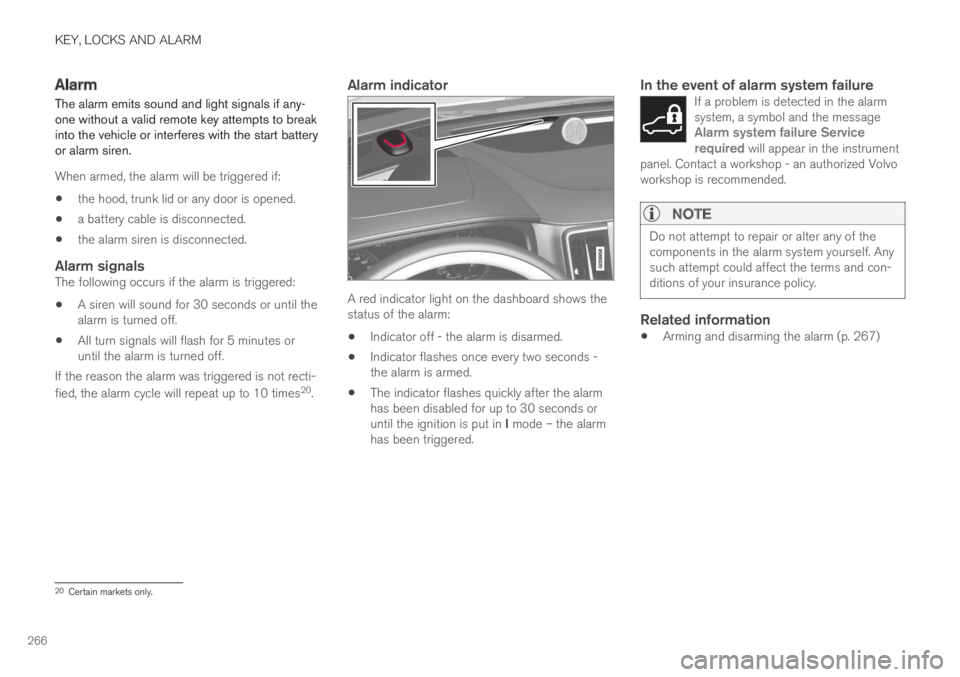
KEY, LOCKS AND ALARM
266
Alarm
The alarm emits sound and light signals if any-one without a valid remote key attempts to breakinto the vehicle or interferes with the start batteryor alarm siren.
When armed, the alarm will be triggered if:
the hood, trunk lid or any door is opened.
a battery cable is disconnected.
the alarm siren is disconnected.
Alarm signals
The following occurs if the alarm is triggered:
A siren will sound for 30 seconds or until thealarm is turned off.
All turn signals will flash for 5 minutes oruntil the alarm is turned off.
If the reason the alarm was triggered is not recti-
fied, the alarm cycle will repeat up to 10 times20.
Alarm indicator
A red indicator light on the dashboard shows thestatus of the alarm:
Indicator off - the alarm is disarmed.
Indicator flashes once every two seconds -the alarm is armed.
The indicator flashes quickly after the alarmhas been disabled for up to 30 seconds oruntil the ignition is put in I mode – the alarmhas been triggered.
In the event of alarm system failure
If a problem is detected in the alarmsystem, a symbol and the messageAlarm system failure Servicerequired will appear in the instrumentpanel. Contact a workshop - an authorized Volvoworkshop is recommended.
NOTE
Do not attempt to repair or alter any of thecomponents in the alarm system yourself. Anysuch attempt could affect the terms and con-ditions of your insurance policy.
Related information
Arming and disarming the alarm (p. 267)
20Certain markets only.
Page 269 of 669

KEY, LOCKS AND ALARM
}}
* Option/accessory.267
Arming and disarming the alarm
The alarm is armed when the vehicle is locked.
Arming the alarm
Lock and arm the vehicle by:
pressing the lock button on the remote key
.
touch the marked surface on the outside ofthe door handle or the rubberized pressure
plate on the trunk lid21.
If the vehicle is equipped with both keyless lock-ing/unlocking* and power trunk lid, the button
on the lower edge of the trunk lid can alsobe used to lock and arm the vehicle.
A red LED light on the dashboard will flash every othersecond when the vehicle is locked and the alarm isarmed.
Disarming the alarm
Unlock and disarm the vehicle alarm by:
pressing the unlock button on the remote
key .
grip a door handle or press the trunk lid's
rubberized pressure plate21.
Disarming the alarm without a functioning
remote key
The vehicle can be unlocked and disarmed evenif the remote key is not functioning, e.g. if thebattery is discharged.
1. Open the driver's door using the detachablekey blade.
> This will trigger the alarm.
Location of the backup key reader in the cup holder.
2. Place the remote key on the key symbol inthe backup reader in the tunnel console'scup holder.
3. Turn the start knob clockwise and release.
>The alarm will be disarmed.
Turning off a triggered alarm
–Press the unlock button on the remote keyor put the ignition into mode I by turning thestart knob clockwise and then releasing it.
NOTE
Remember that the alarm is armed whenthe vehicle is locked.
The alarm will be triggered if any of thedoors is opened from the inside.
Automatically arming and disarming the
alarm
Automatically arming the alarm helps preventinadvertently leaving the vehicle without alarmprotection.
If the vehicle is unlocked using the remote key(and the alarm is disarmed) but none of thedoors or trunk lid is opened within two minutes,the alarm will be automatically rearmed. The vehi-cle will also re-lock.
On some markets, the alarm will be automaticallyarmed following a slight delay after the driver'sdoor has been opened and closed without beinglocked.
21Only vehicles with keyless locking and unlocking* (Passive Entry).
Page 428 of 669

STARTING AND DRIVING
* Option/accessory.426
Starting the vehicle
The vehicle can be started using the start knobin the tunnel console when the remote key is inthe passenger compartment.
Start knob in the tunnel console.
WARNING
Before starting:
Buckle your seat belt.
Adjust the seat, steering wheel and mir-rors.
Make sure you can fully depress thebrake pedal.
The remote key is not physically used to start theignition because the vehicle is equipped with thekeyless Passive Start system.
To start the vehicle:
1.The remote key must be inside the vehicle.For vehicles with Passive Start, the key mustbe in the front section of the passengercompartment. With the optional keyless lock-ing/unlocking function*, the key can be any-where in the vehicle.
2. Press and hold down the brake pedal1 as faras possible.
3. Turn the start knob clockwise and release.The control will automatically return to theoriginal position.
WARNING
Never use more than one inlay mat at atime on the driver's floor. If any other typeof floor mat is used, remove the originalmat from the driver's seat floor beforedriving. All types of mats must be securelyanchored in the attachment points in thefloor. Make sure the floor mat does notimpede the movement of the brake pedalor accelerator pedal in any way, as thiscould be a serious safety hazard.
Volvo's floor mats are specially manufac-tured for your vehicle. They must be prop-erly secured in the attachment points inthe floor to help ensure they cannot slideand become trapped under the pedals.
The starter motor will crank until the enginestarts or until overheating protection is triggered.
During normal start conditions, the vehicle's elec-tric motor will be prioritized and the gasolineengine will remain off. This means that once thestart knob is turned clockwise, the electric motorhas been "started" and the vehicle is ready to bedriven. The warning and information symbols inthe instrument panel will go out and the selectedtheme will be displayed to indicate that the elec-tric motor is activated.
1If the vehicle is moving, it is only necessary to turn the start knob clockwise to start the engine.
Page 429 of 669

STARTING AND DRIVING
}}
427
In some situations, such as in cold weather or ifthe hybrid battery's charge level is too low, thegasoline engine will start instead.
The vehicle should not be started with the charg-ing cable connected. However, if the cable can-not be pulled out or if the vehicle incorrectlydetects a cable that is not connected, the vehiclecan be started using an override procedure:
1.Press the brake pedal and turn the startknob clockwise.
2.Charge cable Remove before start willappear in the instrument panel.
3. Turn the start knob clockwise again.
4.Removed? Turn and hold start knob 7swill appear. Turn the knob clockwise and holdit for 7 seconds to start the vehicle.
Location of the backup reader in the tunnel console.
If the Vehicle key not found message is shownin the instrument panel at start, place the remotekey at the backup reader and then make a newstart attempt.
NOTE
When the remote key is placed in the backupreader, make sure that no other vehicle keys,metal objects or electronic devices (e.g. cellu-lar phones, tablets, laptops or chargers) are inthe backup reader. Multiple vehicle keys closeto each other in the backup reader can dis-rupt their functionality.
If Vehicle start System check, wait is dis-played in the instrument panel while attemptingto start the vehicle, wait until the message disap-pears and try again to start the vehicle.
CAUTION
If the engine has not responded after 3attempts – wait for 3 minutes before startinga new attempt. Starting capability increases ifthe starter battery is given time to recover.
NOTE
The vehicle cannot be started if the hybridbattery is discharged.
WARNING
Never remove the remote control key fromthe vehicle while driving.
WARNING
Always remove the remote key from thepassenger compartment when you leavethe vehicle and make sure the ignition isin mode 0.
Always put the gear selector in P andapply the parking brake before leavingthe vehicle. Never leave the vehicle unsu-pervised while the engine is running.
Always open the garage door fully andmake sure that ventilation is very goodbefore starting the engine in a garage.The exhaust fumes produced by the vehi-cle contain carbon monoxide, which isinvisible and odorless but very toxic.
NOTE
With a cold start, idling speed may be consid-erably higher than normal for certain enginetypes. This is done to get the emissions sys-tem up to normal operating temperature asquickly as possible, which minimizes exhaustemissions and protects the environment.
Page 432 of 669

STARTING AND DRIVING
430
Selecting ignition mode
The vehicle's ignition can be put in variousmodes (levels) to make different functions availa-ble.
Selecting an ignition mode
Start knob in the tunnel console.
Ignition mode 0 - Unlock the vehicle andkeep the remote key in the passenger com-partment.
NOTE
To set level I or II without engine start – donot depress the brake pedal (or clutch pedalfor vehicles with manual transmission) whenselecting this ignition mode.
Ignition mode I - Turn the start knob clock-wise and release it. The control will automati-cally return to the original position.
Ignition mode II - Turn the start knob clock-wise and hold it there for approx. 5 seconds.Release the knob, which will automaticallyreturn to its original position.
Back to ignition mode 0 - To return to igni-tion mode 0 from mode I and II, turn the startknob clockwise and release it. The controlwill automatically return to the original posi-tion.
Related information
Starting the vehicle (p. 426)
Switching off the vehicle (p. 428)
Ignition modes (p. 429)
Adjusting the steering wheel (p. 193)
Jump starting using another battery (p. 466)
Brake functions
The vehicle's brakes are used to reduce speedor prevent the vehicle from rolling.
In addition to the wheel brakes and parkingbrakes, the vehicle is also equipped with a num-ber of automatic brake assist functions. Thesesystems help the driver by e.g. keeping the vehi-cle stationary when the brake pedal is notdepressed (e.g. at a traffic light or intersection),when starting up a hill or when driving down a hill.
Depending on how the vehicle is equipped, thefollowing brake assist functions may be included:
Auto-hold brakes (Auto Hold)
Hill Start Assist (Hill Start Assist)
Braking assist after a collision
City Safety
Related information
Brakes (p. 431)
Parking brake (p. 434)
Auto-hold brakes (p. 437)
Braking assist after a collision (p. 439)
Hill Start Assist (p. 439)
City Safety™ (p. 333)