ECU VOLVO S90 TWIN ENGINE 2019 Service Manual
[x] Cancel search | Manufacturer: VOLVO, Model Year: 2019, Model line: S90 TWIN ENGINE, Model: VOLVO S90 TWIN ENGINE 2019Pages: 669, PDF Size: 14.33 MB
Page 474 of 669

||
STARTING AND DRIVING
* Option/accessory.472
1.Point the remote control at the HomeLink®
button to be programmed and hold it about2-8 cm (1-3 inches) from the button. Do not
obstruct the HomeLink® indicator light.
Note: Some remote controls are more effec-
tive at programming HomeLink® from a dis-tance of about 15-20 cm (6-12 inches). Trymoving the remote control closer or furtheraway if you are experiencing any difficultiesprogramming.
2. Press and hold both the remote control but-
ton and the HomeLink® button to be pro-grammed.
3. Do not release the buttons until the indicatorlight has stopped flashing slowly (about oncea second) and either flashes quickly (about10 times a second) or glows steadily.
>Steady glow: Indication that program-ming is complete. Press the programmedbutton twice to activate.
Flashing quickly: The device being pro-
grammed with HomeLink® may have asecurity function that requires an extrastep. Try pressing the programmed buttontwice to see whether the programmingworks. Otherwise, continue with the fol-lowing steps.
4. Locate the "training" button11 on thereceiver for the e.g. garage door opener. It isusually located near the antenna bracket onthe receiver.
5. Press and release the "training" button once.Programming must be completed within 30seconds after pressing the button.
6.Press and release the HomeLink® button tobe programmed. Repeat the press/hold/release sequence a second time. For somereceivers, the sequence may need to berepeated a third time.
>Programming is now completed and thegarage door, gate, etc. should now beactivated when the programmed button ispressed.
If you experience any difficulties programming,
please contact HomeLink® at:www.HomeLink.com, www.youtube.com/HomeLinkGentex or call 1-800-355-3515.
Programming individual buttons
To program an individual HomeLink® button:
1. Press and hold the desired button for about20 seconds.
2.When the indicator light on HomeLink®
starts flashing slowly, it is possible to pro-gram as usual.
Note: If the button you are reprogrammingdoes not program with a new device, it willreturn to the previously saved programming.
Resetting the HomeLink ®
buttons
It is only possible to reset all HomeLink® buttonsat once. It is not possible to reset individual but-tons. Individual buttons can only be reprogram-med.
–Press and hold the outer buttons (1 and 3)
on HomeLink® for about 10 seconds.
> When the indicator light goes from asteady glow to flashing, the buttons havebeen reset and are ready for reprogram-ming.
Related information
Using HomeLink®* (p. 473)
HomeLink®* (p. 471)
Type approval for HomeLink®* (p. 473)
11The name and color of the button varies depending on the manufacturer.
Page 477 of 669

STARTING AND DRIVING
* Option/accessory.475
Calibrating the compass*
The globe is divided into 15 magnetic zones.The compass should be calibrated if the vehicleis driven from one zone to another.
To calibrate the compass:
1.Stop the vehicle in a large, open area awayfrom steel constructions and high-voltagepower lines.
2.Start the engine and switch off all electricalequipment (climate system, wipers, etc.) andmake sure all doors are closed.
NOTE
Calibration may fail or not even be initiated ifelectrical equipment is not turned off.
3. Hold the button on the bottom of the rear-view mirror pressed for about 3 seconds(using e.g. a paper clip). The number of thecurrent magnetic zone is shown.
15
14
13
12
1198
76
5
4
3
2
1
10
Magnetic zones.
4. Press the button on the underside of themirror repeatedly until the desired magneticzone (1–15) appears (see the map of mag-netic zones).
5.Wait until the display again shows C, orpress and hold the button on the undersideof the rearview mirror for approx. 6 secondsuntil C is displayed.
6. Drive slowly in a circle at a speed of no morethan 10 km/h (6 mph) until a compass direc-tion is shown in the display. This indicatesthat calibration is complete. Drive in a circletwo more times to fine-tune the calibration.
7.Vehicles with heated windshields*: If C isshown in the display when the windshieldheating function is activated, perform step 6above with the heating function on.
8. Repeat the above procedure as needed.
Related information
Compass* (p. 474)
Activating and deactivating the compass*(p. 474)
Page 526 of 669
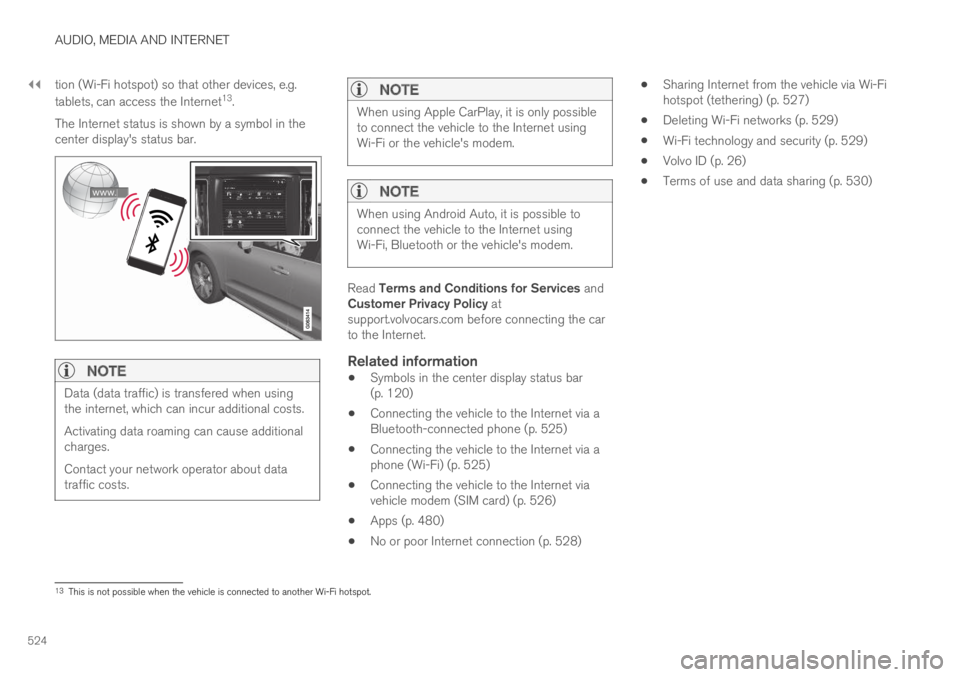
||
AUDIO, MEDIA AND INTERNET
524
tion (Wi-Fi hotspot) so that other devices, e.g.
tablets, can access the Internet13.
The Internet status is shown by a symbol in thecenter display's status bar.
NOTE
Data (data traffic) is transfered when usingthe internet, which can incur additional costs.
Activating data roaming can cause additionalcharges.
Contact your network operator about datatraffic costs.
NOTE
When using Apple CarPlay, it is only possibleto connect the vehicle to the Internet usingWi-Fi or the vehicle's modem.
NOTE
When using Android Auto, it is possible toconnect the vehicle to the Internet usingWi-Fi, Bluetooth or the vehicle's modem.
Read Terms and Conditions for Services andCustomer Privacy Policy atsupport.volvocars.com before connecting the carto the Internet.
Related information
Symbols in the center display status bar(p. 120)
Connecting the vehicle to the Internet via aBluetooth-connected phone (p. 525)
Connecting the vehicle to the Internet via aphone (Wi-Fi) (p. 525)
Connecting the vehicle to the Internet viavehicle modem (SIM card) (p. 526)
Apps (p. 480)
No or poor Internet connection (p. 528)
Sharing Internet from the vehicle via Wi-Fihotspot (tethering) (p. 527)
Deleting Wi-Fi networks (p. 529)
Wi-Fi technology and security (p. 529)
Volvo ID (p. 26)
Terms of use and data sharing (p. 530)
13This is not possible when the vehicle is connected to another Wi-Fi hotspot.
Page 528 of 669

||
AUDIO, MEDIA AND INTERNET
* Option/accessory.526
reactivated the next time the phone's hotspot isused to connect to the Internet.
When a phone is connected to the vehicle, it willbe saved for future use. To display a list of savednetworks or to manually delete saved networks,
tap SettingsCommunicationWi-FiSaved networks.
NOTE
The cellular phone and network operatormust support tethering (sharing of Internetconnection) and the subscription mustinclude data traffic.
Technical and security requirements for Wi-Ficonnection are described in a separate section.
Related information
Internet-connected vehicle* (p. 523)
Deleting Wi-Fi networks (p. 529)
No or poor Internet connection (p. 528)
Wi-Fi technology and security (p. 529)
Connecting the vehicle to theInternet via vehicle modem (SIMcard)
For vehicles equipped with Volvo On Call, it ispossible to establish an Internet connection viathe vehicle modem and a personal SIM card (P-SIM).
When the vehicle is connected using the inte-grated modem, the Volvo On Call services willuse this connection.
1.
Insert a personal SIM card in the holderunder the floor of the cargo compartment.
2.Tap Settings in the Top view.
3. Tap CommunicationVehicle ModemInternet.
4.Activate/deactivate by tapping to check/uncheck the Vehicle modem Internet box.
5.If a different connection is being used, con-firm the connection change.
6.Enter the SIM card's PIN code.
> The vehicle will connect to the network.
Related information
Internet-connected vehicle* (p. 523)
No or poor Internet connection (p. 528)
Vehicle modem settings (p. 527)
Page 531 of 669
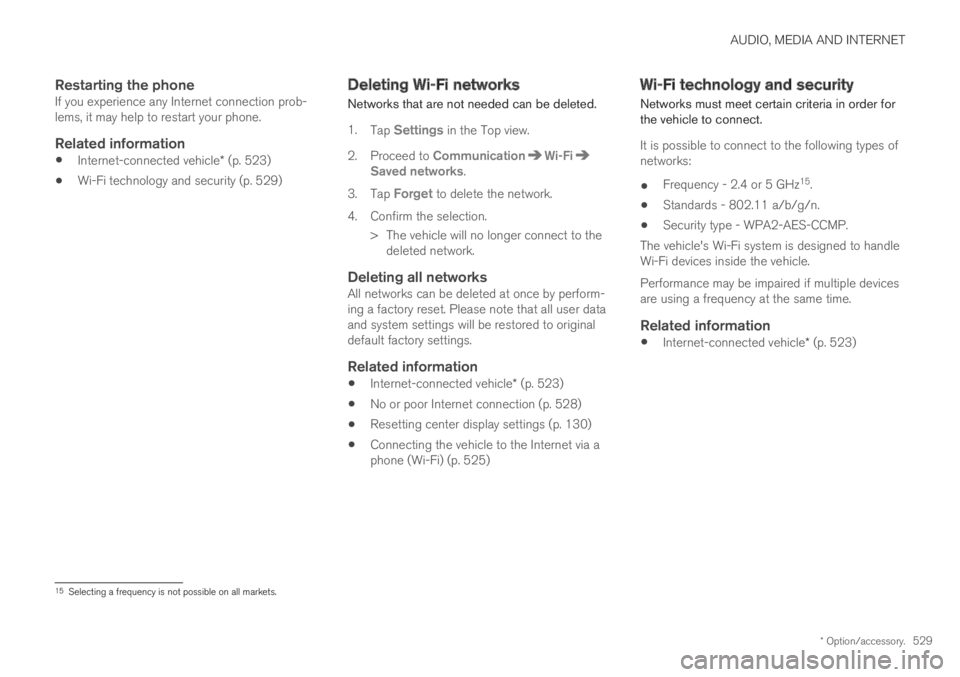
AUDIO, MEDIA AND INTERNET
* Option/accessory.529
Restarting the phone
If you experience any Internet connection prob-lems, it may help to restart your phone.
Related information
Internet-connected vehicle* (p. 523)
Wi-Fi technology and security (p. 529)
Deleting Wi-Fi networks
Networks that are not needed can be deleted.
1.Tap Settings in the Top view.
2. Proceed to CommunicationWi-FiSaved networks.
3.Tap Forget to delete the network.
4. Confirm the selection.
>The vehicle will no longer connect to thedeleted network.
Deleting all networks
All networks can be deleted at once by perform-ing a factory reset. Please note that all user dataand system settings will be restored to originaldefault factory settings.
Related information
Internet-connected vehicle* (p. 523)
No or poor Internet connection (p. 528)
Resetting center display settings (p. 130)
Connecting the vehicle to the Internet via aphone (Wi-Fi) (p. 525)
Wi-Fi technology and security
Networks must meet certain criteria in order forthe vehicle to connect.
It is possible to connect to the following types ofnetworks:
Frequency - 2.4 or 5 GHz15.
Standards - 802.11 a/b/g/n.
Security type - WPA2-AES-CCMP.
The vehicle's Wi-Fi system is designed to handleWi-Fi devices inside the vehicle.
Performance may be impaired if multiple devicesare using a frequency at the same time.
Related information
Internet-connected vehicle* (p. 523)
15Selecting a frequency is not possible on all markets.
Page 538 of 669

||
AUDIO, MEDIA AND INTERNET
536
Country/Area
Brazil:
Este equipamento opera em caráter secundário isto e, náo tem direito a protecão contra interferéncia prejudicial, mesmo tipo, e não podecausar interferéncia a sistemas operando em caráter primário.
Para consultas, visite: www.anatel.gov.br
EU:
Manufacturer: Mitsubishi Electric Corporation Sanda Works 2-3-33, Miwa, Sanda-city. Hyogo, 669-1513, Japan
Mitsubishi Electric Corporation hereby declares that this type of radio equipment [Audio Navigation Unit] conforms with directive 2014/53/EU.
For more information, see support.volvocars.com.
UnitedArab Emi-rates:
Page 563 of 669

WHEELS AND TIRES
}}
* Option/accessory.561
1.Clean the contact surfaces between thewheel and the wheel hub.
2.Lift the wheel into place. Tighten the wheelbolts securely.
Do not grease the wheel bolt threads.
3. Lower the vehicle so that the wheel cannotrotate.
4. Tighten the wheel bolts in a crisscross pat-tern (as shown in illustration). It is importantthat the wheel bolts are securely tightened.Tighten to a torque of 140 Nm (103 ft.lbs.).Use a torque wrench to check torque.
5. Press the plastic covers onto the wheel bolts.
WARNING
The wheel bolts may need to be tightenedagain several days after a wheel change.Temperature fluctuations and vibrations cancause them to loosen slightly.
NOTE
After inflating a tire, always replace thevalve cap to help prevent valve damagecaused by gravel, dirt, etc.
Use plastic valve caps only. Metal capscould corrode and become difficult toremove.
Related information
Leveling control settings* (p. 453)
When changing wheels (p. 556)
Hoisting the vehicle (p. 592)
Jack* (p. 557)
Tool kit (p. 556)
Removing a wheel (p. 558)
Spare wheel15
The spare wheel is a Temporary Spare and canbe used to temporarily replace a punctured tireon one of the vehicle's regular wheels.
The spare tire is only intended for temporary use.Replace it with a normal wheel as soon as possi-ble.
The driving characteristics of the vehicle changeand ground clearance reduces when the sparewheel is used. Do not wash the vehicle in anautomatic car wash while using the TemporarySpare.
The recommended tire pressure must be main-tained regardless of at which position the tempo-rary spare wheel is used on the vehicle.
If the spare wheel is damaged, a new one can bepurchased from a Volvo retailer.
WARNING
Current legislation prohibits the use of the"Temporary Spare" tire other than as a tem-porary replacement for a punctured tire. Itmust be replaced as soon as possible by astandard tire. Road holding and handling maybe affected with the "Temporary Spare" inuse. Do not drive faster than 80 km/h(50 mph).
15Not available on all models.
Page 564 of 669

||
WHEELS AND TIRES
562
WARNING
The vehicle must never be driven withmore than one "Temporary Spare" tiremounted.
Driving with a spare wheel may alter thedriving characteristics of the vehicle.Replace the spare wheel with a normalwheel as soon as possible.
The spare wheel is smaller than the nor-mal wheel, which affects the vehicle'sground clearance. Watch for high curbsand do not wash the vehicle in an auto-matic car wash when a spare wheel ismounted.
Follow the manufacturer's recommendedtire inflation pressure for the spare wheel.
On all-wheel drive vehicles, the drive onthe rear axle can be disconnected.
If the spare wheel is mounted on thefront axle, snow chains must not be used.
The spare wheel must not be repaired.
CAUTION
The vehicle must not be driven with wheels ofdifferent dimensions or with a spare tire otherthan the one that came with the vehicle. Theuse of different size wheels can seriouslydamage your vehicle's transmission.
Related information
When changing wheels (p. 556)
Recommended tire pressure (p. 551)
Accessing the spare wheel
Follow these instructions regarding handling thespare wheel.
The spare wheel is stored in a bag and should besecured with two straps onto the floor of thetrunk/cargo compartment when the vehicle isbeing driven. The straps should be strappeddown crosswise over the wheel, attached to theload anchoring eyelets and pulled taut.
Wheel changing tools are located under thecargo compartment floor.
Related information
Spare wheel (p. 561)
Page 581 of 669

LOADING, STORAGE AND PASSENGER COMPARTMENT
* Option/accessory.579
Folding down the armrest in the
rear seat*
The rear seat armrest* can be folded down forincreased comfort.
The armrest is locked in the raised position andneeds to be unlocked before it is folded down.The handle for unlocking the armrest is locateddirectly underneath the head restraint.
1. Grasp the handle and rotate it toward you tounlock the armrest.
2. When the handle is rotated to its maximumposition, the armrest is unlocked and can befolded down.
CAUTION
Before moving down the armrest, makesure to unlock it by rotating the handle. Donot pull the handle if the armrest is locked.
Make sure the armrest is securely lockedinto position after it is folded up.
Cargo compartment
Loads can be secured in the trunk to keep themin place while driving.
The folding* rear seat backrests can helpincrease the cargo capacity of the trunk. Loadanchoring eyelets and grocery bag holders areprovided to help secure objects in place.
If the vehicle is equipped with a temporary sparetire, this is secured to the cargo compartmentfloor under the cover. The towing eyelet and tiresealing system are located under the cargo com-partment floor.
Related information
Loading recommendations (p. 580)
Grocery bag holders (p. 581)
Load anchoring eyelets (p. 582)
Page 582 of 669

LOADING, STORAGE AND PASSENGER COMPARTMENT
* Option/accessory.580
Loading recommendations
There are a number of things to consider whencarrying loads in or on the vehicle.
Load-carrying capacity is determined by the vehi-cle's curb weight. The total weight of all passen-gers and any installed accessories reduces thevehicle's load-carrying capacity by the corres-ponding amount.
WARNING
The vehicle's driving characteristics changedepending on the weight and position of theload.
Loading the cargo compartment/trunk
Position objects so they are pressing againstthe rear seat backrests.
Distribute the load evenly.
Heavy objects should be positioned as lowas possible. Avoid placing heavy objects onfolded-down seat backrests.
Cover sharp corners with a soft cloth or simi-lar to help prevent damage to the upholstery.
Use the load anchoring eyelets and tension-ing straps or similar to secure all objects.
WARNING
In a head-on collision at a speed of 50 km/h(30 mph), an unsecured object weighing 20kg (44 pounds) can reach a projectile weightequivalent to 1000 kg (2200 pounds).
WARNING
If objects are loaded higher than the upperedge of the side windows, leave a 10 cm (4in.) space between the objects and the win-dow. Objects placed closer to this couldimpede the function of the inflatable curtainconcealed inside the headlining.
WARNING
Always secure the load. Otherwise, it may shiftduring heavy braking and injure people in thevehicle.
Cover sharp edges and sharp corners withsomething soft.
Turn off the engine and apply the parkingbrake when loading/unloading long objects.Otherwise, it is possible for the load to reachthe gear lever or gear selector and move it toa drive position – which could cause the vehi-cle to begin rolling.
Extra cargo space
The ski hatch*2 in the rear seat can be foldeddown to carry skis or other long, thin objects.
Related information
Load anchoring eyelets (p. 582)
Folding down the rear seat backrests*(p. 189)
Rear seat ski hatch* (p. 582)
Roof loads and load carriers (p. 581)
Leveling control* and suspension (p. 451)
Weights (p. 643)
2Not available for the S90 Excellence.