tow VOLVO S90 TWIN ENGINE 2019 Service Manual
[x] Cancel search | Manufacturer: VOLVO, Model Year: 2019, Model line: S90 TWIN ENGINE, Model: VOLVO S90 TWIN ENGINE 2019Pages: 669, PDF Size: 14.33 MB
Page 471 of 669

STARTING AND DRIVING
}}
* Option/accessory.469
Attaching and removing the towingeyelet
Use the towing eyelet to tow another vehicle.Screw the towing eyelet securely into place inthe threaded outlet behind the cover on theright-hand side of the rear bumper.
NOTE
If the vehicle is equipped with a towbar, thereis no rear attachment for the towing eye.
Attaching the towing eyelet
Take out the towing eyelet, which is stored ina foam block under the floor in the cargo
compartment7.
Remove the cover - press the marker withyour finger while prying open the oppositeside/corner open with a coin or similar.
> The cover turns along its center line andcan then be removed.
3.Screw in the towing eyelet until it reaches itsstop.
Fasten the eyelet securing by, for example,inserting a lug wrench* through it and usingthis as a lever.
CAUTION
It is important that the towing eye is screwedin securely as far as possible.
Removing the towing eyelet
–Unscrew the towing eyelet after use andreturn it to its storage location in the foamblock.
Replace the cover on the bumper.
7The design and location of the foam block may vary depending on vehicle model.
Page 472 of 669

||
STARTING AND DRIVING
* Option/accessory.470
Related information
Towing using a towline (p. 468)
Recovery (p. 470)
Tool kit (p. 556)
Recovery
This section refers to transporting the vehiclewith a tow truck or similar vehicle.
Call a professional towing service for assistance.
In certain conditions, the towing eyelet can beused to pull the vehicle onto a flatbed tow truck.
CAUTION
Note that vehicles with Twin Engine mustalways be towed raised with all wheels on thetow truck.
For vehicles equipped with leveling control*:If the vehicle is equipped with pneumatic suspen-sion, this feature must be turned off before thevehicle is lifted onto a tow truck. Turning off thefunction in the center display.
1.Tap Settings in the Top view.
2. Tap My CarParking Brake andSuspension.
3.Select Disable Leveling Control.
The vehicle's location and ground clearancedetermine if it can be lifted onto a tow truck. Ifthe incline of the tow truck is too steep or if theground clearance under the vehicle is insufficient,attempting to pull it up may result in damage. Inthis case, the vehicle should only be lifted withthe tow truck's lifting equipment.
WARNING
No person or object should be behind the towtruck when the vehicle is lifted onto the bedof the truck.
Related information
Attaching and removing the towing eyelet(p. 469)
Page 499 of 669

AUDIO, MEDIA AND INTERNET
* Option/accessory.497
Areas
Tap Areas to display a list of areas/locations instates from the SiriusXM Travel Link database.
Scroll to a state and tap to display:
Weather locations: tap arrow to the right todisplay a list of towns. Scroll to desired townand tap for detailed weather information. Youcan choose Map view, today, 5 days or Favor-ites (star)
Ski locations: tap arrow at right to displaylocal ski areas. Tap an area for detailed info.
For information about storing a location, state,town, etc. as a favorite, see the heading "Favor-ites" in the article "SiriusXM Travel Link."
Related information
SiriusXM Travel Link®* (p. 494)
SiriusXM Travel Link®* - Fuel (p. 498)
SiriusXM Travel Link®* - Sports (p. 499)
SiriusXM Travel Link®* - Notifications(p. 497)
SiriusXM Travel Link®* -Notifications
This SiriusXM Travel Link service provides notifi-cations of potential weather problems or otheremergency situations in the vicinity of the vehi-cle.
From the SiriusXM Travel Link home screen, toshow notifications:
–Tap the Alerts button to display this screen.
If any notifications are currently available, amessage will appear at the top of the screen.They can also be listed from the Settingsmenu in the center display's Top view.
If no notifications are available, No activealerts will be displayed.
Types of notifications
To select the types of notifications to be dis-played:
1.From the Alerts screen, tap the Selectalerts button at the bottom of the screen.
2. This displays the types of notifications thatcan be displayed. Tap the box to the right ofeach type of notification to select/deselect it.
3.Tap Done when you have made your selec-tions. You will return to the Alerts screen.
Information about a notification
If any notifications have been displayed on thescreen, tap one for more detailed information (i.e.,
the location of the weather problem on a mapand a description of the situation).
If a phone number is available in a notification, aCall button will be displayed. Tap this button foradditional information.
Related information
SiriusXM Travel Link®* (p. 494)
SiriusXM Travel Link®* - Fuel (p. 498)
SiriusXM Travel Link®* - Sports (p. 499)
SiriusXM Travel Link®* - Weather (p. 496)
Page 508 of 669
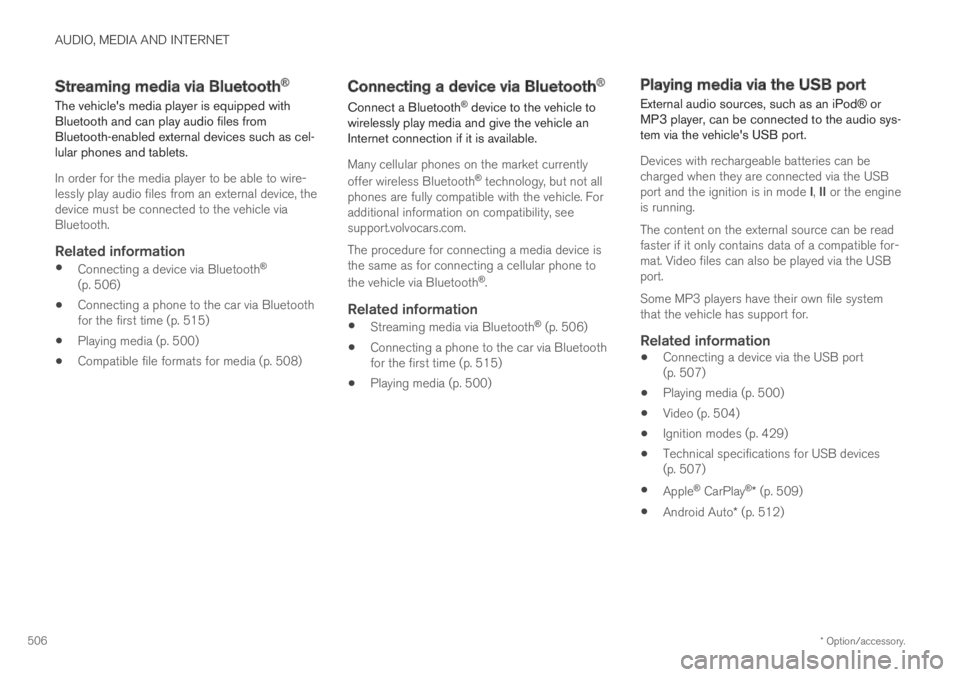
AUDIO, MEDIA AND INTERNET
* Option/accessory.506
Streaming media via Bluetooth®
The vehicle's media player is equipped withBluetooth and can play audio files fromBluetooth-enabled external devices such as cel-lular phones and tablets.
In order for the media player to be able to wire-lessly play audio files from an external device, thedevice must be connected to the vehicle viaBluetooth.
Related information
Connecting a device via Bluetooth®
(p. 506)
Connecting a phone to the car via Bluetoothfor the first time (p. 515)
Playing media (p. 500)
Compatible file formats for media (p. 508)
Connecting a device via Bluetooth®
Connect a Bluetooth® device to the vehicle towirelessly play media and give the vehicle anInternet connection if it is available.
Many cellular phones on the market currently
offer wireless Bluetooth® technology, but not allphones are fully compatible with the vehicle. Foradditional information on compatibility, seesupport.volvocars.com.
The procedure for connecting a media device isthe same as for connecting a cellular phone to
the vehicle via Bluetooth®.
Related information
Streaming media via Bluetooth® (p. 506)
Connecting a phone to the car via Bluetoothfor the first time (p. 515)
Playing media (p. 500)
Playing media via the USB port
External audio sources, such as an iPod® orMP3 player, can be connected to the audio sys-tem via the vehicle's USB port.
Devices with rechargeable batteries can becharged when they are connected via the USBport and the ignition is in mode I, II or the engineis running.
The content on the external source can be readfaster if it only contains data of a compatible for-mat. Video files can also be played via the USBport.
Some MP3 players have their own file systemthat the vehicle has support for.
Related information
Connecting a device via the USB port(p. 507)
Playing media (p. 500)
Video (p. 504)
Ignition modes (p. 429)
Technical specifications for USB devices(p. 507)
Apple® CarPlay®* (p. 509)
Android Auto* (p. 512)
Page 558 of 669

||
WHEELS AND TIRES
* Option/accessory.556
Related information
Recommended tire pressure (p. 551)
Adjusting tire pressure (p. 550)
Calibrating the tire pressure monitoring sys-tem* (p. 553)
Viewing tire pressure status in the centerdisplay* (p. 554)
Tire pressure monitoring system* (p. 551)
Inflate tires with the compressor included inthe tire sealing system (p. 569)
When changing wheels
The wheels can be changed, e.g. to switch tosnow tires or spare tires. Follow the applicableinstructions for removing and installing thewheel.
Changing to tires of another dimension
Make sure that the tire dimension is approved foruse on the vehicle.
If you change to tires of another dimension, con-tact an authorized Volvo workshop to update thevehicle's software. A software update may benecessary when changing to tires of larger/smaller dimensions or when changing to or fromsnow tires.
Related information
Removing a wheel (p. 558)
Installing a wheel (p. 560)
Tool kit (p. 556)
Snow tires (p. 563)
Spare wheel (p. 561)
Wheel bolts (p. 557)
Tool kit
Tools for e.g. towing or changing wheels areprovided in the vehicle's trunk.
The foam block under the cargo compartmentfloor contains the towing eyelet, the tire sealingsystem, the tool for removing plastic wheel boltcovers and the tool for removing the lockingwheel bolts.
If the vehicle is equipped with a spare wheel*14, ajack, lug wrench, and a package withdisposable gloves and a bag for the damagedwheel are also provided.
Related information
When changing wheels (p. 556)
Jack* (p. 557)
14Not available on all models.
Page 561 of 669

WHEELS AND TIRES
}}
* Option/accessory.559
1.Turn on the vehicle's hazard warning flashersif a wheel change must be performed in anarea with traffic.
2.Apply the parking brake and put the gearselector in P.
For vehicles with Leveling Control*: If thevehicle is equipped with pneumatic suspen-sion, this must be switched off before thevehicle is lifted with the jack*.
3.Take out the jack*, lug wrench* and tool forremoving the plastic covers, which arestowed in the foam block.
Tool for removing the plastic covers on the wheel bolts.
4. Place chocks in front of and behind thewheels that are still on the ground. For exam-ple, use heavy wooden blocks or largestones.
5.Using the lug wrench*, screw the towing eyeinto place as far as possible according to theinstructions.
CAUTION
The towing eyelet must be screwed into thelug wrench* as far as possible.
6. Remove the plastic covers from the wheelbolts using the designated tool.
7. With the vehicle still on the ground, use thelug wrench/towing eye to loosen the wheelbolts ½-1 turn by pressing downward (coun-terclockwise).
8.When hoisting the vehicle, it is important thatthe jack* or garage lift arms are positionedon the designated points under the vehicle.The triangle markings on the plastic coverindicate where the jack attachment points/lifting points are located. There are two jackattachment points on each side of the vehi-cle. There is a groove for the jack at eachattachment point.
9. Position the jack under the attachment pointbeing used, ensuring that the surface is firm,flat and not slippery.
Page 569 of 669

WHEELS AND TIRES
}}
567
3.Make sure the switch is in the 0 (Off) posi-tion and take out the electric cable and thehose.
4.Unscrew the orange cover on the compres-sor and unscrew the cap on the sealing com-pound bottle.
5.Screw the bottle onto the bottle holder as faras possible.
The bottle and the bottle holder are equip-ped with catches to help prevent the sealingcompound from leaking. Once the bottle isscrewed into place into the bottle holder, itcannot be unscrewed. The bottle can only beremoved by a workshop. Volvo recommendsan authorized Volvo workshop.
WARNING
Do not unscrew the bottle. It is equipped witha catch to prevent leakage.
6. Unscrew the tire's valve cap and screw thehose's valve connector as far as possibleonto the valve.
Be sure the air release valve on the com-pressor's hose is completely closed.
7.Connect the electrical cable to the nearest12 V outlet and start the vehicle.
NOTE
Make sure that none of the vehicle's other12 V sockets are used while the compressoris running.
WARNING
Never leave children unattended in the vehiclewhile the engine is running.
WARNING
Inhaling exhaust fumes could lead to seriousinjury. Never leave the engine running in anenclosed space or a space without sufficientventilation.
8. Start the compressor by moving the switch tothe I (On) position.
WARNING
Never stand next to a tire being inflated withthe compressor. If cracks, bulges, etc. form onthe tire, switch off the compressor immedi-ately. The vehicle should not be driven. Callroadside assistance to have the vehicle towedto a workshop for inspection/replacement ofthe tire. Volvo recommends an authorizedworkshop.
NOTE
When the compressor first starts, air pressuremay temporarily increase up to 6 bar (88 psi)but should decrease again after approxi-mately 30 seconds.
9. Inflate the tire for 7 minutes.
CAUTION
To help avoid overheating, the compressorshould never be used for more than10 minutes at a time.
Page 570 of 669

||
WHEELS AND TIRES
568
10. Switch off the compressor and check theinflation pressure using the air pressuregauge. The inflation pressure should bebetween 1.8 bar (22 psi) and 3.5 bar(51 psi). If the inflation pressure is too high,use the air release valve to release air.
WARNING
If pressure falls below 1.8 bar (22 psi), thehole in the tire may be too large. The vehicleshould not be driven. Call roadside assistanceto have the vehicle towed to a workshop forinspection/replacement of the tire. Volvo rec-ommends an authorized workshop.
11. Switch off the compressor and remove theelectrical cable.
12.Unscrew the hose from the tire's valve andscrew the valve cap back on.
NOTE
After inflating a tire, always replace thevalve cap to help prevent valve damagecaused by gravel, dirt, etc.
Use plastic valve caps only. Metal capscould corrode and become difficult toremove.
13. Put the protective hose cover onto the hoseto help prevent leakage of any residual seal-ing compound. Return the equipment to thecargo compartment.
14. Immediately drive the vehicle at least 3 km(2 miles) at a maximum speed of 80 km/h(50 mph) to allow the sealing compound toseal the tire, and then recheck the inflationpressure.
NOTE
During the tire's first revolution, some sealingcompound may spray out of the puncturehole.
WARNING
Before driving away, make sure that no one isnear the vehicle who could be sprayed withsealing compound. Make sure no one iswithin 2 meters(7 feet) of the vehicle.
15.Rechecking the inflation pressure
Connect the hose to the tire's valve andscrew the hose connector onto the valve asfar as possible. The compressor must beswitched off.
16. Check the inflation pressure on the air pres-sure gauge.
If the pressure is under 1.3 bar (19 psi),the tire is not sufficiently sealed. The vehi-cle should not be driven. Call roadsideassistance to have the vehicle towed.
If the inflation pressure is higher than1.3 bar (19 psi), the tire must be inflatedto the inflation pressure specified on thetire pressure decal on the driver's sidedoor pillar (1 bar = 100 kPa = 14.5 psi). Ifthe inflation pressure is too high, use theair release valve to release air.
NOTE
Replace the sealing compound bottle andhose after use. Volvo recommends havingthese replaced by an authorized Volvo work-shop.
WARNING
Check inflation pressure regularly.
Volvo recommends driving to the nearest author-ized Volvo workshop to have the tire replaced/repaired. Inform the workshop that the tire con-tains sealing compound.
Page 572 of 669

||
WHEELS AND TIRES
570
Related information
Recommended tire pressure (p. 551)
Using the tire sealing system (p. 565)
Tire sealing system (p. 564)
Determining the vehicle's permittedweight
Properly loading your vehicle will provide maxi-mum return of vehicle design performance.
Weight designations
Before loading your vehicle, familiarize yourselfwith the following terms for determining yourvehicle's weight ratings, with or without a trailer,from the vehicle's Federal/Canadian Motor Vehi-cle Safety Standards (FMVSS/CMVSS) label, andthe vehicle's tire information placard:
Curb weight
The weight of the vehicle including a full tank offuel and all standard equipment. It does notinclude passengers, cargo, or optional equipment.
Capacity weight
All weight added to the curb weight, includingcargo and optional equipment. When towing, tow-bar weight is also part of cargo weight.
Permissible axle weight
The maximum allowable weight that can be car-ried by a single axle (front or rear). These num-bers are shown on the Federal/Canadian MotorVehicle Safety Standards (FMVSS/CMVSS) label.The total load on each axle must never exceed itsmaximum permissible weight.
Gross vehicle weight (GVW)
The vehicle's curb weight + cargo + passengers.
Steps for Determining Correct Load
Limit
1. Locate the statement "the combined weightof occupants and cargo should never exceedXXX kg or XXX lbs." on your vehicle's plac-ard.
2. Determine the combined weight of the driverand passengers that will be riding in yourvehicle.
3. Subtract the combined weight of the driverand passengers from XXX kg or XXX lbs.
4. The resulting figure equals the availableamount of cargo and luggage load capacity.For example, if the "XXX" amount equals1400 lbs. and there will be five 150 lb. pas-sengers in your vehicle, the amount of availa-ble cargo and luggage load capacity is 650lbs. (1400 - 750 (5 × 150) = 650 lbs.)
5. Determine the combined weight of luggageand cargo being loaded on the vehicle. Thatweight may not safely exceed the availablecargo and luggage load capacity calculatedin Step 4.
6. If your vehicle will be towing a trailer, loadfrom your trailer will be transferred to yourvehicle. Consult this manual to determinehow this reduces the available cargo and lug-gage load capacity of your vehicle.
Page 580 of 669

||
LOADING, STORAGE AND PASSENGER COMPARTMENT
* Option/accessory.578
The illustration is generic – the design may vary.
To lock the glove compartment:
Insert the key into the lock on the glove com-partment.
Turn the key 90 degrees clockwise.
Remove the key from the lock.
–To unlock, perform the above steps inreverse.
Using the glove box as a cooled area
The glove compartment can be used to cool e.g.drinks or food. Cooling is possible when the cli-mate system is active (i.e. when the ignition is inmode II or when the engine is running).
The illustration is generic – the design may vary.
Activate cooling
Deactivate cooling
–Activate or deactivate cooling by moving thecontrol as far as possible toward the passen-ger compartment/glove compartment.
Related information
Passenger compartment interior (p. 574)
Private Locking (p. 264)
Sun visors
In the ceiling in front of the driver and front pas-senger, there are sun visors that can be loweredand angled to the side as necessary.
The illustration is generic – the design may vary.
The mirror lighting* comes on automatically whenthe cover is lifted up.
The mirror frame has a holder for e.g. cards ortickets.
Related information
Passenger compartment interior (p. 574)