ABS VOLVO S90 TWIN ENGINE 2019 Owners Manual
[x] Cancel search | Manufacturer: VOLVO, Model Year: 2019, Model line: S90 TWIN ENGINE, Model: VOLVO S90 TWIN ENGINE 2019Pages: 669, PDF Size: 14.33 MB
Page 41 of 669

YOUR VOLVO
}}
39
Volvo Structural Parts Statement
Volvo is one of the leading companies for carsafety.
Volvo engineers and manufactures vehiclesdesigned to help protect vehicle occupants in theevent of a collision.
Volvos are designed to absorb the impact of acollision. This energy absorption system including,but not limited to, structural components such asbumper reinforcement bars, bumper energyabsorbers, frames, rails, fender aprons, A-pillars,B-pillars and body panels must work together tomaintain cabin integrity and protect the vehicleoccupants.
The supplemental restraint system including butnot limited to air bags, side curtain air bags, anddeployment sensors work together with theabove components to provide proper timing forair bag deployment.
Due to the above, Volvo Car USA does not sup-port the use of aftermarket, alternative or any-thing other than original Volvo parts for collisionrepair.
Volvo Car USA also recommends using Volvo-approved replacement glass. The use of after-market glass, particularly a windshield, can havean adverse effect on collision avoidance andadvanced lighting systems.
In addition Volvo does not support the use or re-use of structural components from an existing
vehicle that has been previously damaged.Although these parts may appear equivalent, it isdifficult to tell if the parts have been previouslyreplaced with non-OE parts or if the part hasbeen damaged as a result of a prior collision. Thequality of these used parts may also have beenaffected due to environmental exposure.
Related information
Data recording (p. 33)
Driver distraction
A driver has a responsibility to do everythingpossible to ensure his or her own safety and thesafety of passengers in the vehicle and otherssharing the roadway. Part of this responsibility isavoiding distractions, including performing activi-ties that are not directly related to controlling thevehicle in the driving environment.
Your new Volvo is, or can be, equipped with fea-ture-rich entertainment and communication sys-tems. These include hands-free cellular tele-phones, navigation systems, and multipurposeaudio systems. You may also own other portableelectronic devices for your own convenience.When used properly and safely, they enrich thedriving experience. Improperly used, any of thesecould cause a distraction.
For all of these systems, we want to provide thefollowing warning that reflects the strong Volvoconcern for your safety. Never use these devicesor any feature of your vehicle in a way that dis-tracts you from the task of driving safely. Distrac-tion can lead to a serious accident. In addition tothis general warning, we offer the following guid-ance regarding specific new features that may befound in your vehicle:
Page 45 of 669
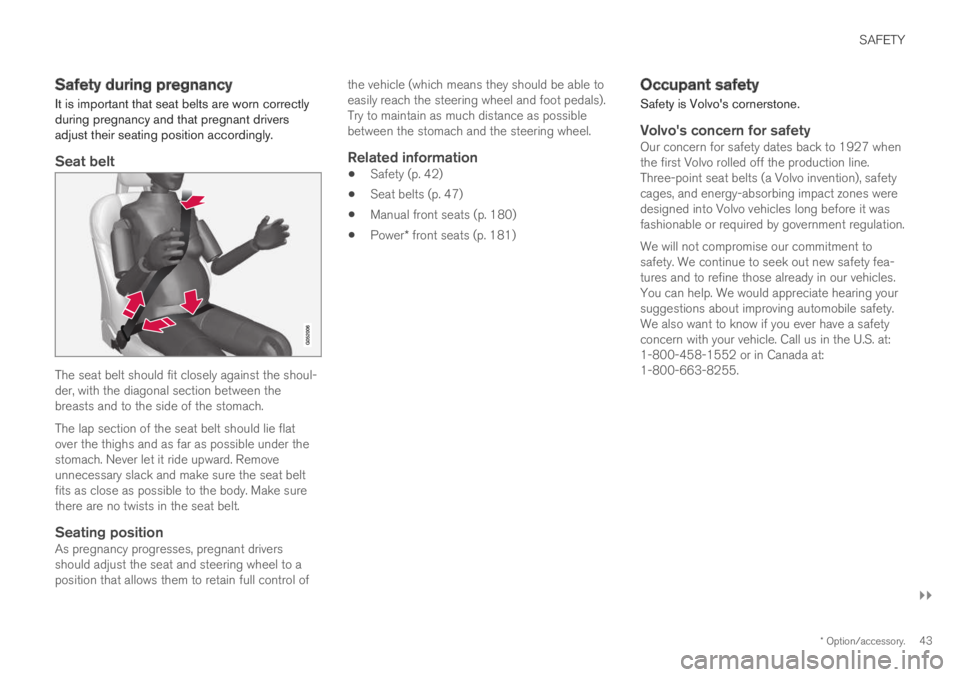
SAFETY
}}
* Option/accessory.43
Safety during pregnancy
It is important that seat belts are worn correctlyduring pregnancy and that pregnant driversadjust their seating position accordingly.
Seat belt
The seat belt should fit closely against the shoul-der, with the diagonal section between thebreasts and to the side of the stomach.
The lap section of the seat belt should lie flatover the thighs and as far as possible under thestomach. Never let it ride upward. Removeunnecessary slack and make sure the seat beltfits as close as possible to the body. Make surethere are no twists in the seat belt.
Seating position
As pregnancy progresses, pregnant driversshould adjust the seat and steering wheel to aposition that allows them to retain full control of
the vehicle (which means they should be able toeasily reach the steering wheel and foot pedals).Try to maintain as much distance as possiblebetween the stomach and the steering wheel.
Related information
Safety (p. 42)
Seat belts (p. 47)
Manual front seats (p. 180)
Power* front seats (p. 181)
Occupant safety
Safety is Volvo's cornerstone.
Volvo's concern for safety
Our concern for safety dates back to 1927 whenthe first Volvo rolled off the production line.Three-point seat belts (a Volvo invention), safetycages, and energy-absorbing impact zones weredesigned into Volvo vehicles long before it wasfashionable or required by government regulation.
We will not compromise our commitment tosafety. We continue to seek out new safety fea-tures and to refine those already in our vehicles.You can help. We would appreciate hearing yoursuggestions about improving automobile safety.We also want to know if you ever have a safetyconcern with your vehicle. Call us in the U.S. at:1-800-458-1552 or in Canada at:1-800-663-8255.
Page 48 of 669
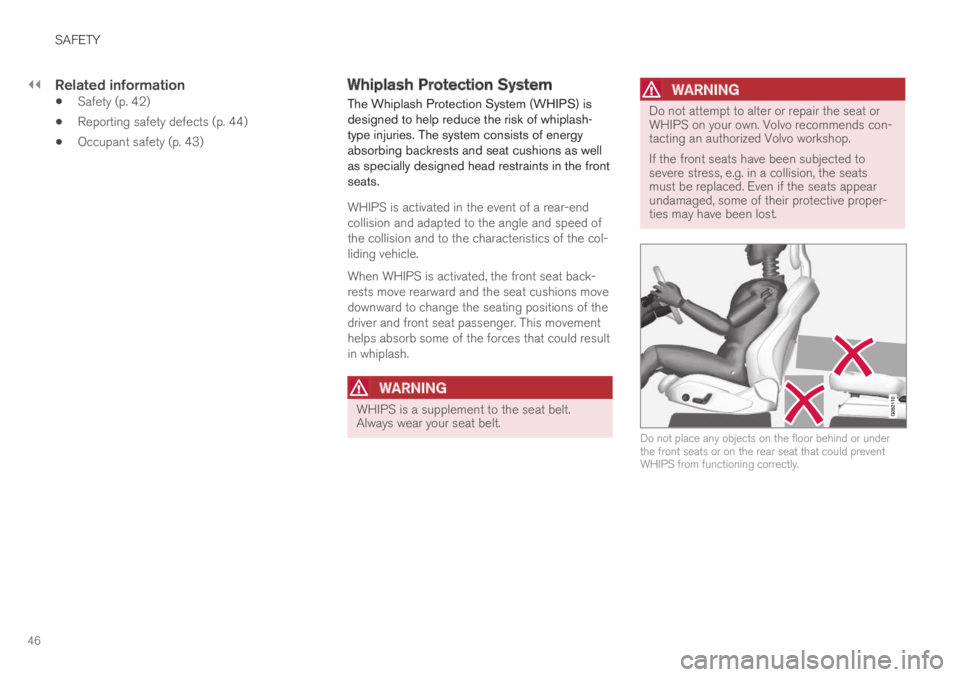
||
SAFETY
46
Related information
Safety (p. 42)
Reporting safety defects (p. 44)
Occupant safety (p. 43)
Whiplash Protection System
The Whiplash Protection System (WHIPS) isdesigned to help reduce the risk of whiplash-type injuries. The system consists of energyabsorbing backrests and seat cushions as wellas specially designed head restraints in the frontseats.
WHIPS is activated in the event of a rear-endcollision and adapted to the angle and speed ofthe collision and to the characteristics of the col-liding vehicle.
When WHIPS is activated, the front seat back-rests move rearward and the seat cushions movedownward to change the seating positions of thedriver and front seat passenger. This movementhelps absorb some of the forces that could resultin whiplash.
WARNING
WHIPS is a supplement to the seat belt.Always wear your seat belt.
WARNING
Do not attempt to alter or repair the seat orWHIPS on your own. Volvo recommends con-tacting an authorized Volvo workshop.
If the front seats have been subjected tosevere stress, e.g. in a collision, the seatsmust be replaced. Even if the seats appearundamaged, some of their protective proper-ties may have been lost.
Do not place any objects on the floor behind or underthe front seats or on the rear seat that could preventWHIPS from functioning correctly.
Page 64 of 669

SAFETY
62
Starting and moving the vehiclewhen it is in safety mode
If safety mode has been set, it may be possibleto reset the system in order to start and movethe vehicle a short distance, for example, if it isblocking traffic.
Starting the vehicle when it is in safety
mode
1. Check the vehicle for damage, particularly forfuel leakage. Make sure you do not detectany gasoline fumes.
If the damage to the vehicle is minor andthere is no fuel leakage/fumes, you mayattempt to start the engine.
WARNING
Never attempt to restart the vehicle if yousmell fuel fumes when the message Safetymode See Owner's manual is displayed inthe instrument panel. Leave the vehicle imme-diately.
2. Switch off the ignition.
3.Then try to start the vehicle.
> The vehicle's electrical system will per-form a system check and then attempt toreset to normal operating mode. The mes-sage Vehicle start System check, waitwill be displayed on the instrument panelduring the check. This may take up to aminute.
4.When Vehicle start System check, wait isno longer displayed in the instrument panel,try again to start the vehicle.
CAUTION
If the message Safety mode See Owner'smanual is still displayed, the vehicle shouldnot be driven or towed behind another vehi-cle. If the vehicle needs to be moved, it mustbe towed on a tow truck. Even if no damageis apparent, there may be hidden damage thatcould make the vehicle impossible to control.
Moving the vehicle when it is in safety
mode
1.If the message Normal mode The vehicleis now in normal mode is displayed afterattempting to start the engine, the vehiclemay be moved carefully from its presentposition if, for example, it is blocking traffic.
2. Do not move the vehicle farther than abso-lutely necessary.
WARNING
When the vehicle is in safety mode, it shouldnot be towed behind another vehicle. It shouldbe towed from the site on a tow truck. Volvorecommends towing the vehicle directly to anauthorized Volvo workshop.
Related information
Safety mode (p. 61)
Starting the vehicle (p. 426)
Recovery (p. 470)
Page 93 of 669

DISPLAYS AND VOICE CONTROL
}}
91
Symbol Meaning
A
B
Fault in ABS system
If this symbol is illuminated, theABS system is malfunctioning. Thevehicle's regular brakes will stillwork, but without the ABS function.
A
B
Auto-brake on
This symbol illuminates when thefunction is activated and the brakesor parking brakes are being used.The brakes hold the vehicle at astandstill after it has stopped.
Symbol Meaning
Tire pressure system
This symbol illuminates to indicatelow tire pressure. If there is a faultin the tire pressure system, thesymbol will first flash for approxi-mately 1 minute and then glowsteadily. This may occur if the sys-tem cannot detect or alert thedriver of low tire pressure asintended.
Emission control system
If this symbol illuminates after star-ting the engine, it could indicate afault in the vehicle's emission con-trol system. Have the vehiclechecked by a workshop. Volvo rec-ommends contacting an authorizedVolvo workshop.
Left/right turn signals
These symbols flash when the turnsignals are used.
Symbol Meaning
Parking lights
This symbol illuminates when theparking lights are on.
Fault in headlight system
This symbol illuminates if a faulthas been detected in the ABL(Active Bending Lights) function oranother fault in the headlight sys-tem.
Active high beams on
This symbol lights up in blue whenthe active high beams are on.
Active high beams off
This symbol lights up in white whenthe active high beams are off.
High beams on
This symbol illuminates when thehigh beams are on or flashed.
Active high beams on
This symbol lights up in blue whenthe active high beams are on. Park-ing lights are on.
Page 110 of 669
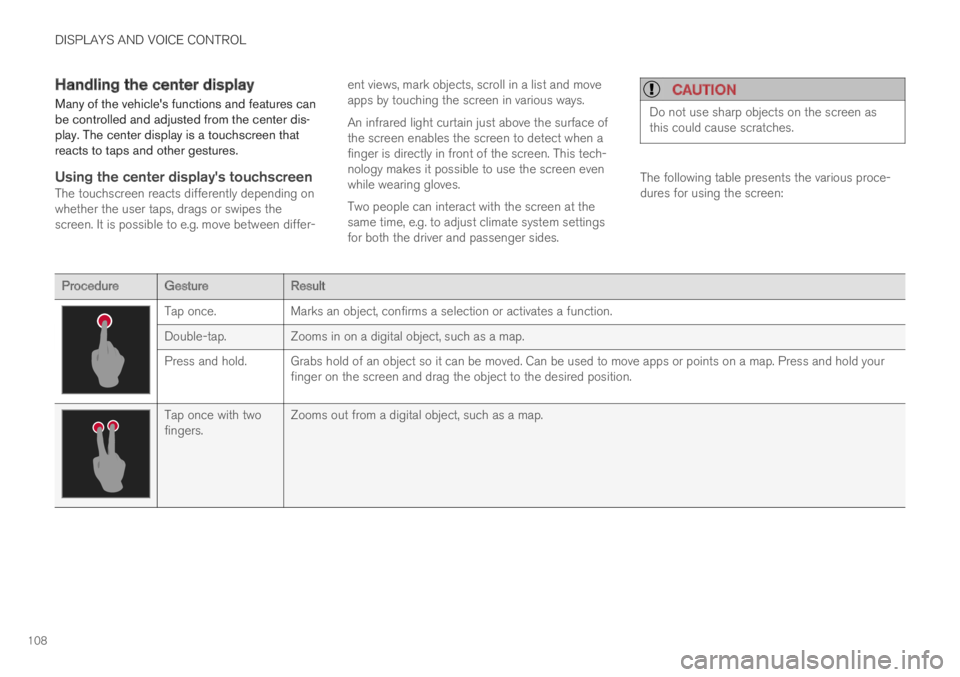
DISPLAYS AND VOICE CONTROL
108
Handling the center display
Many of the vehicle's functions and features canbe controlled and adjusted from the center dis-play. The center display is a touchscreen thatreacts to taps and other gestures.
Using the center display's touchscreen
The touchscreen reacts differently depending onwhether the user taps, drags or swipes thescreen. It is possible to e.g. move between differ-
ent views, mark objects, scroll in a list and moveapps by touching the screen in various ways.
An infrared light curtain just above the surface ofthe screen enables the screen to detect when afinger is directly in front of the screen. This tech-nology makes it possible to use the screen evenwhile wearing gloves.
Two people can interact with the screen at thesame time, e.g. to adjust climate system settingsfor both the driver and passenger sides.
CAUTION
Do not use sharp objects on the screen asthis could cause scratches.
The following table presents the various proce-dures for using the screen:
Procedure GestureResult
Tap once.Marks an object, confirms a selection or activates a function.
Double-tap. Zooms in on a digital object, such as a map.
Press and hold.Grabs hold of an object so it can be moved. Can be used to move apps or points on a map. Press and hold yourfinger on the screen and drag the object to the desired position.
Tap once with twofingers.Zooms out from a digital object, such as a map.
Page 158 of 669

||
LIGHTING
156
The rear fog light turns off automatically whenthe ignition is switched off or when the steering
wheel lever lighting ring is in position or
.
NOTE
Regulations concerning rear fog light use varyfrom country to country.
Related information
Lighting panel and controls (p. 148)
Ignition modes (p. 429)
Brake lights
The brake lights are automatically illuminatedwhen braking.
The brake lights illuminate when the brake pedalis depressed. They also illuminate when thebrakes are automatically applied by one of thedriver support systems.
Related information
Emergency brake lights (p. 156)
Brake functions (p. 430)
Emergency brake lights
The emergency brake lights are activated towarn following vehicles of hard braking.
This function causes an additional taillight oneach side of the vehicle to illuminate.
The emergency brake lights are activated in theevent of hard braking or if the ABS system isactivated and the vehicle is traveling at a highspeed.
After the driver decelerates to a low speed andthen releases the brake, the brake lights resumetheir normal brightness.
Related information
Brake lights (p. 156)
Brakes (p. 431)
Hazard warning flashers (p. 157)
Page 209 of 669
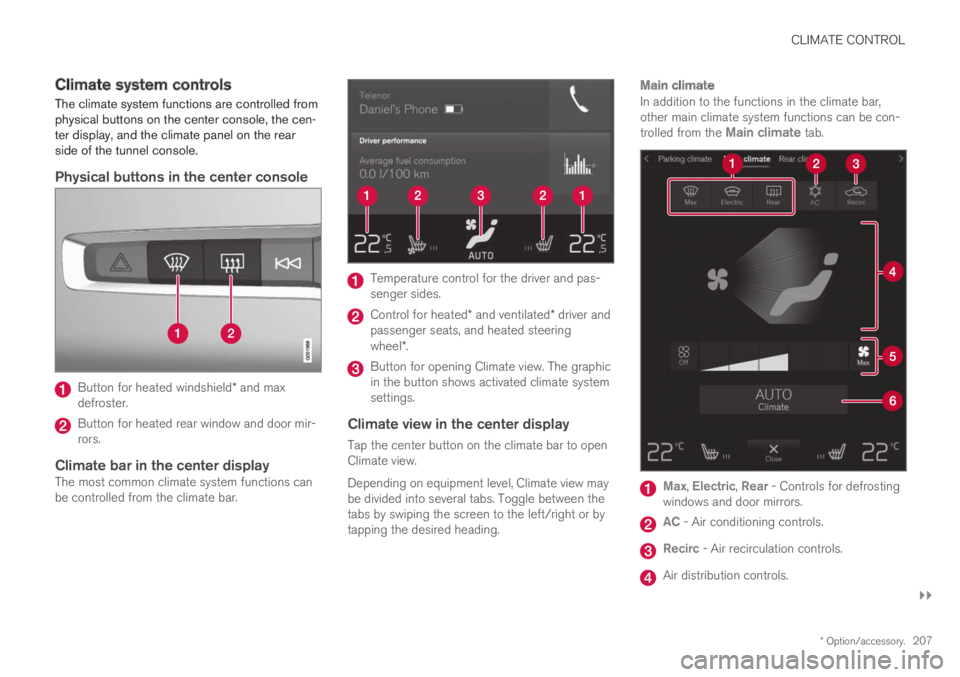
CLIMATE CONTROL
}}
* Option/accessory.207
Climate system controls
The climate system functions are controlled fromphysical buttons on the center console, the cen-ter display, and the climate panel on the rearside of the tunnel console.
Physical buttons in the center console
Button for heated windshield* and maxdefroster.
Button for heated rear window and door mir-rors.
Climate bar in the center display
The most common climate system functions canbe controlled from the climate bar.
Temperature control for the driver and pas-senger sides.
Control for heated* and ventilated* driver andpassenger seats, and heated steeringwheel*.
Button for opening Climate view. The graphicin the button shows activated climate systemsettings.
Climate view in the center display
Tap the center button on the climate bar to openClimate view.
Depending on equipment level, Climate view maybe divided into several tabs. Toggle between thetabs by swiping the screen to the left/right or bytapping the desired heading.
Main climate
In addition to the functions in the climate bar,other main climate system functions can be con-trolled from the Main climate tab.
Max, Electric, Rear - Controls for defrostingwindows and door mirrors.
AC - Air conditioning controls.
Recirc - Air recirculation controls.
Air distribution controls.
Page 433 of 669

STARTING AND DRIVING
}}
431
Brakes
The brake pedal is used to apply the vehicle'sregular brakes, which are part of the brake sys-tem.
The vehicle is equipped with two brake circuits. Ifone brake circuit is damaged, the brake pedal willgo down further when depressed. More pressurewill then be required from the driver for normalbraking effect.
WARNING
The power brakes only work when the electricmotor or combustion engine is running.
If the brake pedal is used when the engine isswitched off, greater pressure must be applied tobrake the vehicle.
In very hilly areas or when driving with a heavyload, gear position B can be used to augment thebrakes with engine braking.
Anti-lock brakes
The vehicle is equipped with an Anti-lock BrakingSystem (ABS), which helps prevent the wheelsfrom locking and helps maintain steering controlwhen braking. Vibrations may be felt from thebrake pedal when ABS is operating, which is nor-mal.
After the vehicle is started, a brief test of theABS system is automatically performed when the
driver releases the brake pedal. An additionalautomatic test of the system may be performedwhen the vehicle is traveling at a low speed. Dur-ing the test, the brake pedal may feel as though itis pulsating.
Light braking charges the hybrid battery
When the brakes are applied lightly, the electricmotor braking function is used. This converts thevehicle's kinetic energy into electrical energy,which is used to charge the hybrid battery. Whenthe battery is being charged with the electricmotor braking function, this will be indicated inthe instrument panel.
When the battery is being charged with the electricmotor braking function, this will be indicated in theinstrument panel.
This function is active at speeds in the range of150-5 km/h (93-3 mph). When braking atspeeds outside of this range, or during harderbraking, the hydraulic braking system is used to
augment braking. This is indicated in the instru-ment panel with the pointer down in the red area.
Symbols in the instrument panel
Symbol Meaning
A
B
Check the brake fluid level. If thelevel is low, fill brake fluid andcheck to determine the reason forthe loss of brake fluid.
A
B
Fault in pedal sensor.
Page 434 of 669

||
STARTING AND DRIVING
432
Symbol Meaning
A
B
Steady glow for 2 seconds afterthe engine is started: Automaticfunction check.
Steady glow for more than 2 sec-onds: Fault in the ABS system. Thevehicle's regular brake system isstill working, but without the ABSfunction.
If the message Brake pedal Cha-racteristics changed Servicerequired is displayed, the "Brake-by-wire" system is not functioningproperly. Greater pressure will berequired to brake the vehicle.
AIn Canada.BIn the US.
WARNING
If the warning symbols for both brake faultand ABS fault are lit simultaneously, theremay be a fault in the brake system.
If the brake fluid reservoir level is normalwhen this occurs, drive carefully to thenearest workshop to have the brake sys-tem checked - an authorized Volvo work-shop is recommended.
If the brake fluid has fallen below the MINlevel in the brake fluid reservoir, the vehi-cle should not be driven until the brakefluid has been filled. The reason for thebrake fluid loss must be checked.
Related information
Brake Assist System (p. 432)
Auto-hold brakes (p. 437)
Hill Start Assist (p. 439)
Braking on wet roads (p. 433)
Braking on salted roads (p. 433)
Maintenance of the brake system (p. 433)
Brake lights (p. 156)
Brake Assist System
The brake enhancing system, Brake AssistSystem (BAS), helps increase braking force andthereby reduce braking distance.
The system monitors the driver's braking habitsand increases braking force when necessary.Braking force can be increased up to the point atwhich the ABS intervenes. The function is deacti-vated when pressure on the brake pedal isdecreased.
Related information
Brakes (p. 431)