tow bar VOLVO S90 TWIN ENGINE 2020 Owners Manual
[x] Cancel search | Manufacturer: VOLVO, Model Year: 2020, Model line: S90 TWIN ENGINE, Model: VOLVO S90 TWIN ENGINE 2020Pages: 655, PDF Size: 12.54 MB
Page 206 of 655

CLIMATE CONTROL
204
Adjusting air distribution
Air distribution can be adjusted manually if needed.
1. Tap the symbol in the center of the climate bar to open Climate view in the center dis- play.
Air distribution buttons in Climate view.
Air distribution - windshield defrost vents
Air distribution - dashboard and center console air vents
Air distribution - floor air vents
2. Tap one or more air distribution buttons to open/close the airflow for that vent.
> The air distribution changes and the
buttons will light up or go out.
Related information
Air distribution (p. 203)
Opening, closing and directing air vents (p. 204)
Air distribution options (p. 206)
Opening, closing and directing air vents
Some of the air vents in the passenger com- partment can be individually opened, closedand directed.
Misting can be eliminated by directing the outer air vents towards the door windows. Direct the outer air vents into the passenger compartment to maintain a comfortable tem-perature in warm weather.
Opening and closing the air ventsAir vents on the dashboard:
–Turn the knob in the center of the air vent to open/close airflow from the vent. When the mark on the knob is vertical, the airflow is strongest.
Air vents on the door pillars:
–Turn the thumb wheel under the air vent to open/close the airflow from the vent. The more white lines that are visible, the stronger the airflow.
Directing air flow–Move the lever in the center of the air vent horizontally or vertically to direct the air-flow from the vent.
Page 364 of 655

DRIVER SUPPORT
* Option/accessory.
362
Park Assist Camera *
The Park Assist Camera can help provide the driver when maneuvering in tight spaces byalerting the driver to obstacles using thecamera screen and graphics in the center dis-play.
The Park Assist Camera is a support function that is automatically activated when reversegear is engaged. It can also be started man-ually from the center display.
Example camera view.
Zoom93 - zoom in/out
360° view* - activate/deactivate all cam-
eras
PAS* - activate/deactivate Parking Assist
Lines - activate/deactivate trajectory lines
Towbar* - activate/deactivate trajectory
lines for towbar *94
CTA*
- activate/deactivate Cross Traffic
Alert
Objects/obstacles may be closer to the vehicle than they appear on the display.
WARNING
The parking sensors have dead/blind spots where objects cannot bedetected.
Pay particular attention to people andanimals near the vehicle.
Bear in mind that the front end of thevehicle may swing out towards oncom-ing traffic during the parking maneuver.
93
The trajectory lines will not be displayed when zooming in.
94 Not available for all models and markets.
Page 538 of 655

WHEELS AND TIRES
* Option/accessory.
536
Removing a wheel Wheel changes must always be carried out correctly. The following instructions showhow to remove a wheel and what is impor-tant to keep in mind.
CAUTION
When not in use, the jack
* should be
kept in its storage compartment under the cargo compartment floor.
The jack provided with your vehicle isintended to be used only in temporarysituations such as changing wheels inthe event of a flat tire. Only the jackthat came with your particular modelshould be used to lift the vehicle. If thevehicle needs to be lifted more fre-quently or for a prolonged period, usinga garage jack or hoist is recommended.Always follow this device's instructionsfor use.
WARNING
Apply the parking brake and put the gear selector in the Park (
P) position.
Block the wheels standing on theground, use rigid wooden blocks orlarge stones.
Check that the jack is not damaged,the threads are properly lubricated andit is free from dirt.
Be sure the jack is on a firm, level, non-slippery surface and that it is uprightand not leaning.
The jack must correctly engage in thejack attachment.
No objects should be placed betweenthe base of the jack and the ground, orbetween the jack and the attachmentbar on the vehicle.
Never let anyone remain in the vehiclewhen it is raised on a jack.
If a tire must be changed near passingtraffic, make sure all passengers moveto a safe location.
Use a jack intended for the vehiclewhen changing a tire. For any otherjob, use stands to support the vehicle.
Never crawl under or allow any part ofyour body to be extended under a vehi-cle supported by a jack. 1. Turn on the vehicle's hazard warning
flashers if a wheel change must be per-formed in an area with traffic.
2. Apply the parking brake and put the gear selector in P, or first gear if the vehicle has
a manual transmission. For vehicles with
Leveling Control* : If the
vehicle is equipped with pneumatic sus- pension, this must be switched off before the vehicle is lifted with the jack *.
3. Take out the jack *, lug wrench * and tool for
removing the plastic covers, which are stowed in the foam block.
Tool for removing the plastic covers on the wheel bolts.
4. Place chocks in front of and behind the wheels that are still on the ground. For example, use heavy wooden blocks orlarge stones.
Page 547 of 655

WHEELS AND TIRES
}}
545
2. Peel off the speed limit sticker from the
side of the compressor. Affix the decal to a clearly visible location on the windshieldto remind the driver not to exceed thisspeed limit. Do not drive faster than80 km/h (50 mph) while using a tire thathas been temporarily repaired with the tiresealing system.
3. Make sure the switch is in the 0 (Off)
position and take out the electric cableand the hose.
4. Unscrew the orange cover on the com- pressor and unscrew the cap on the seal-ing compound bottle.
5. Screw the bottle onto the bottle holder as far as possible. The bottle and the bottle holder are equip- ped with catches to help prevent the seal-ing compound from leaking. Once the bot-tle is screwed into place into the bottleholder, it cannot be unscrewed. The bottle can only be removed by a workshop 17
.
WARNING
Do not unscrew the bottle. It is equipped with a catch to prevent leakage. 6. Unscrew the tire's valve cap and screw
the hose's valve connector as far as possi- ble onto the valve. Be sure the air release valve on the com- pressor's hose is completely closed.
7. Connect the electrical cable to the nearest 12 V outlet and start the vehicle.
NOTE
Make sure that none of the vehicle's other 12 V sockets are used while the compres-sor is running.
WARNING
Never leave children unattended in the vehicle while the engine is running.
WARNING
Inhaling exhaust fumes could lead to seri- ous injury. Never leave the engine runningin an enclosed space or a space withoutsufficient ventilation. 8. Start the compressor by moving the
switch to the I (On) position.
WARNING
Never stand next to a tire being inflated with the compressor. If cracks, bulges, etc.form on the tire, switch off the compressorimmediately. The vehicle should not bedriven. Call roadside assistance to have thevehicle towed to a workshop for inspec-tion/replacement of the tire. Volvo recom-mends an authorized workshop.
NOTE
When the compressor first starts, air pres- sure may temporarily increase up to 6 bar(88 psi) but should decrease again afterapproximately 30 seconds.
9. Inflate the tire for 7 minutes.
CAUTION
To help avoid overheating, the compressor should never be used for more than10 minutes at a time.
17
An authorized Volvo workshop is recommended.
Page 548 of 655

||
WHEELS AND TIRES
54610. Switch off the compressor and check the
inflation pressure using the air pressure gauge. The inflation pressure should bebetween 1.8 bar (22 psi) and 3.5 bar(51 psi). If the inflation pressure is toohigh, use the air release valve to releaseair.
WARNING
If pressure falls below 1.8 bar (22 psi), the hole in the tire may be too large. The vehi-cle should not be driven. Call roadsideassistance to have the vehicle towed to aworkshop for inspection/replacement ofthe tire. Volvo recommends an authorizedworkshop.
11. Switch off the compressor and remove the electrical cable.
12. Unscrew the hose from the tire's valve and screw the valve cap back on.
NOTE
After inflating a tire, always replace the valve cap to help prevent valve damagecaused by gravel, dirt, etc.
Use plastic valve caps only. Metal capscould corrode and become difficult toremove.
13. Put the protective hose cover onto the
hose to help prevent leakage of any resid- ual sealing compound. Return the equip-ment to the cargo compartment.
14. Immediately drive the vehicle at least 3 km (2 miles) at a maximum speed of80 km/h (50 mph) to allow the sealingcompound to seal the tire, and thenrecheck the inflation pressure.
WARNING
During the tire's first revolution, some seal- ing compound may spray out of the punc-ture hole. Before driving away, make surethat no one is near the vehicle who couldbe sprayed with sealing compound. Makesure no one is within 2 meters(7 feet) ofthe vehicle.
15. Rechecking the inflation pressure Connect the hose to the tire's valve and screw the hose connector onto the valveas far as possible. The compressor mustbe switched off. 16. Check the inflation pressure on the air
pressure gauge.
If the pressure is under 1.3 bar (19 psi),the tire is not sufficiently sealed. Thevehicle should not be driven. Call road-side assistance to have the vehicletowed.
If the inflation pressure is higher than1.3 bar (19 psi), the tire must be inflatedto the inflation pressure specified onthe tire pressure decal on the driver'sside door pillar (1 bar = 100 kPa =14.5 psi). If the inflation pressure is toohigh, use the air release valve to releaseair.
WARNING
Check inflation pressure regularly.
Volvo recommends driving to the nearest authorized Volvo workshop to have the tirereplaced/repaired. Inform the workshop thatthe tire contains sealing compound. The sealing compound bottle and the hose must be replaced after use. Volvo recom-mends contacting an authorized Volvo work-shop for replacement.
Page 550 of 655

||
WHEELS AND TIRES
548
Related information
Recommended tire pressure (p. 529)
Using the tire sealing system (p. 543)
Tire sealing system (p. 542)
Determining the vehicle's permitted weight
Properly loading your vehicle will provide maximum return of vehicle design perform-ance.
Weight designationsBefore loading your vehicle, familiarize your- self with the following terms for determiningyour vehicle's weight ratings, with or without atrailer, from the vehicle's Federal/CanadianMotor Vehicle Safety Standards (FMVSS/CMVSS) label, and the vehicle's tire informa-tion placard:
Curb weight
The weight of the vehicle including a full tank of fuel and all standard equipment. It does notinclude passengers, cargo, or optional equip-ment.
Capacity weight
All weight added to the curb weight, including cargo and optional equipment. When towing,towbar weight is also part of cargo weight.
Permissible axle weight
The maximum allowable weight that can be carried by a single axle (front or rear). Thesenumbers are shown on the Federal/CanadianMotor Vehicle Safety Standards (FMVSS/CMVSS) label. The total load on each axlemust never exceed its maximum permissibleweight.
Gross vehicle weight (GVW)
The vehicle's curb weight + cargo + passen- gers.
Steps for Determining Correct Load
Limit
1. Locate the statement "the combined weight of occupants and cargo shouldnever exceed XXX kg or XXX lbs." on yourvehicle's placard.
2. Determine the combined weight of the driver and passengers that will be riding inyour vehicle.
3. Subtract the combined weight of the driver and passengers from XXX kg or XXXlbs.
4. The resulting figure equals the available amount of cargo and luggage loadcapacity. For example, if the "XXX"amount equals 1400 lbs. and there will befive 150 lb. passengers in your vehicle, theamount of available cargo and luggageload capacity is 650 lbs. (1400 - 750 (5 ×150) = 650 lbs.)
5. Determine the combined weight of lug- gage and cargo being loaded on the vehi-cle. That weight may not safely exceed theavailable cargo and luggage load capacitycalculated in Step 4.
Page 649 of 655
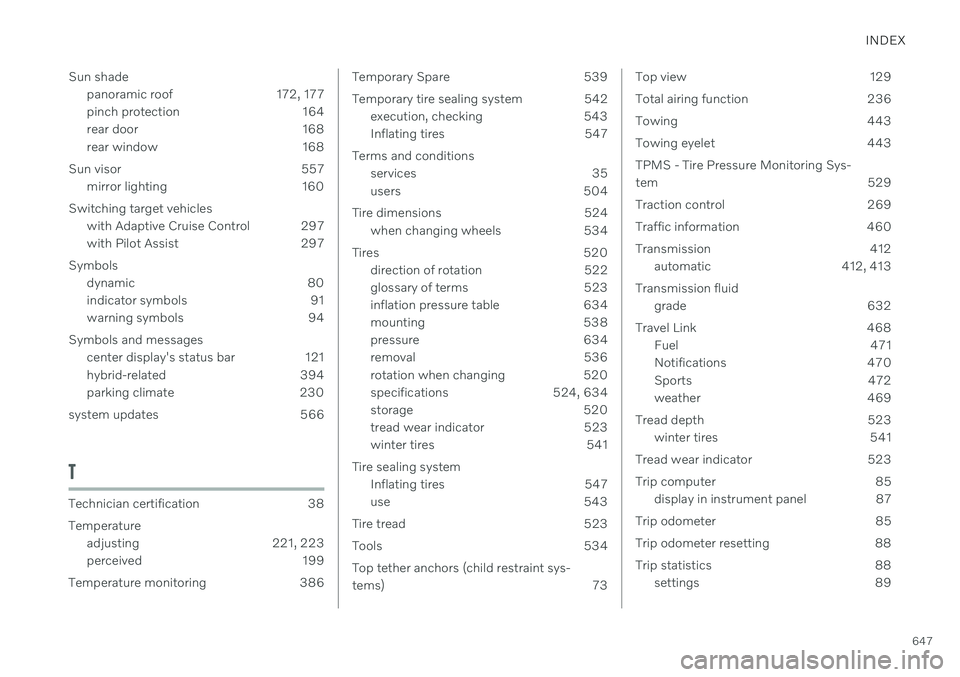
INDEX
647
Sun shade
panoramic roof 172, 177
pinch protection 164
rear door 168
rear window 168
Sun visor 557 mirror lighting 160
Switching target vehicles with Adaptive Cruise Control 297
with Pilot Assist 297
Symbols dynamic 80
indicator symbols 91
warning symbols 94
Symbols and messages center display's status bar 121
hybrid-related 394
parking climate 230
system updates 566
T
Technician certification 38 Temperature adjusting 221, 223
perceived 199
Temperature monitoring 386
Temporary Spare 539
Temporary tire sealing system 542 execution, checking 543
Inflating tires 547
Terms and conditions services 35
users 504
Tire dimensions 524 when changing wheels 534
Tires 520 direction of rotation 522
glossary of terms 523
inflation pressure table 634
mounting 538
pressure 634
removal 536
rotation when changing 520
specifications 524, 634
storage 520
tread wear indicator 523
winter tires 541
Tire sealing system Inflating tires 547
use 543
Tire tread 523
Tools 534Top tether anchors (child restraint sys-
tems) 73Top view 129
Total airing function 236
Towing 443
Towing eyelet 443TPMS - Tire Pressure Monitoring Sys-
tem 529
Traction control 269
Traffic information 460
Transmission 412 automatic 412, 413
Transmission fluid grade 632
Travel Link 468 Fuel 471
Notifications 470
Sports 472
weather 469
Tread depth 523 winter tires 541
Tread wear indicator 523
Trip computer 85 display in instrument panel 87
Trip odometer 85
Trip odometer resetting 88
Trip statistics 88 settings 89