CD player VOLVO V4 2002 Owners Manual
[x] Cancel search | Manufacturer: VOLVO, Model Year: 2002, Model line: V4, Model: VOLVO V4 2002Pages: 88, PDF Size: 2.34 MB
Page 71 of 88
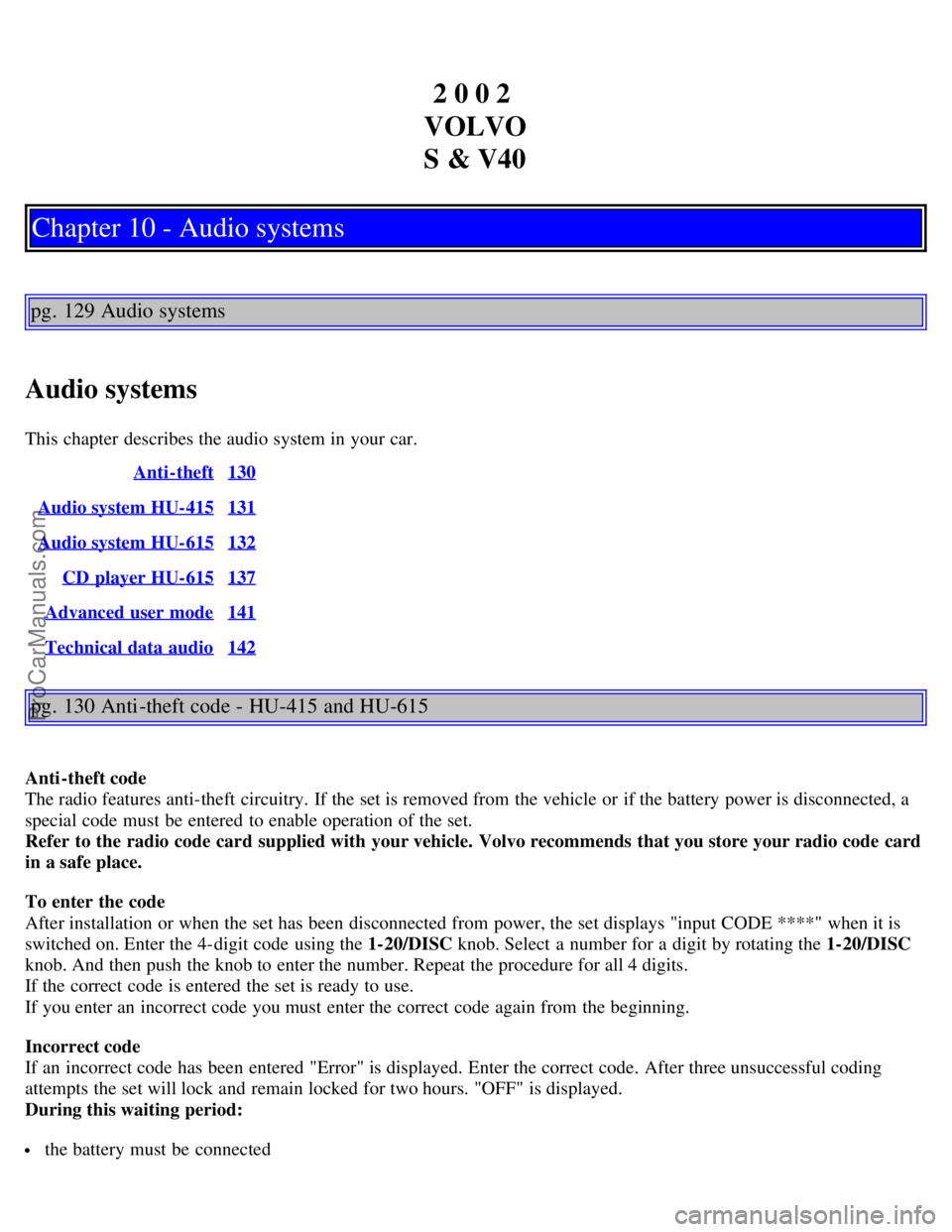
2 0 0 2
VOLVO
S & V40
Chapter 10 - Audio systems
pg. 129 Audio systems
Audio systems
This chapter describes the audio system in your car. Anti-theft
130
Audio system HU-415131
Audio system HU-615132
CD player HU-615137
Advanced user mode141
Technical data audio142
pg. 130 Anti -theft code - HU-415 and HU-615
Anti-theft code
The radio features anti-theft circuitry. If the set is removed from the vehicle or if the battery power is disconnected, a
special code must be entered to enable operation of the set.
Refer to the radio code card supplied with your vehicle. Volvo recommends that you store your radio code card
in a safe place.
To enter the code
After installation or when the set has been disconnected from power, the set displays "input CODE ****" when it is
switched on. Enter the 4-digit code using the 1-20/DISC knob. Select a number for a digit by rotating the 1-20/DISC
knob. And then push the knob to enter the number. Repeat the procedure for all 4 digits.
If the correct code is entered the set is ready to use.
If you enter an incorrect code you must enter the correct code again from the beginning.
Incorrect code
If an incorrect code has been entered "Error" is displayed. Enter the correct code. After three unsuccessful coding
attempts the set will lock and remain locked for two hours. "OFF" is displayed.
During this waiting period:
the battery must be connected
ProCarManuals.com
Page 76 of 88

symbol in the display goes out. Press the same button again to reactivate the Dolby function.
A - Fast winding
The tape can be wound forward with "
" and backwards with " ". During fast winding "FF" (forward)
respectively "REW" (backward) is displayed. Fast winding is interrupted if you press the button again.
B - Next track, Previous track
If you press "
" button the tape automatically winds forward to the next track. If you press " " button the tape
automatically winds backwards to the previous track. For the function to operate there must be at least 5 seconds break
between the tracks.
pg. 137 CD Player
CD player - on
Insert a CD disc. If you have already done this, select CD by turning the "SOURCE" knob.
CD eject
If you press this button the CD stops playing and the disc is ejected. NOTE: For traffic safety reasons you have twelve
seconds to handle the ejected CD disc. Then the CD disc reinserts again.
A - Fast winding
Press "
" or " " to seek within a track.
B - Skipping or Selecting a track
Press "
" to skip to the previous track or " " to skip to the next track. The track number is shown in the display.
pg. 138 CD Player
ProCarManuals.com