brake sensor VOLVO V60 2014 User Guide
[x] Cancel search | Manufacturer: VOLVO, Model Year: 2014, Model line: V60, Model: VOLVO V60 2014Pages: 442, PDF Size: 13.85 MB
Page 207 of 442
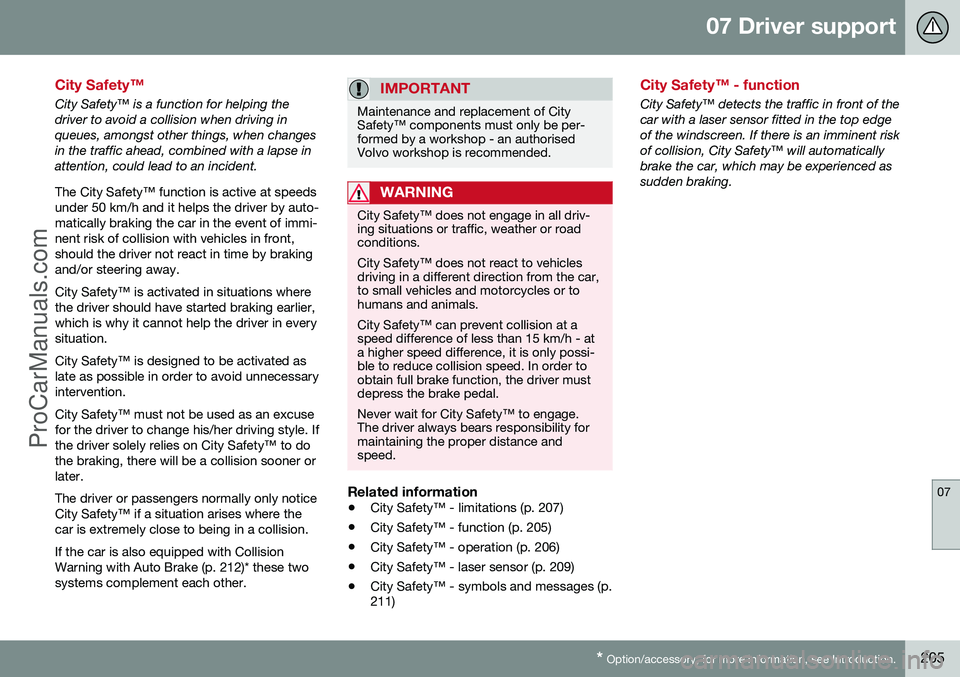
07 Driver support
07
* Option/accessory, for more information, see Introduction.205
City Safety™
City Safety™ is a function for helping the driver to avoid a collision when driving inqueues, amongst other things, when changesin the traffic ahead, combined with a lapse inattention, could lead to an incident. The City Safety™ function is active at speeds under 50 km/h and it helps the driver by auto-matically braking the car in the event of immi-nent risk of collision with vehicles in front,should the driver not react in time by brakingand/or steering away. City Safety™ is activated in situations where the driver should have started braking earlier,which is why it cannot help the driver in everysituation. City Safety™ is designed to be activated as late as possible in order to avoid unnecessaryintervention. City Safety™ must not be used as an excuse for the driver to change his/her driving style. Ifthe driver solely relies on City Safety™ to dothe braking, there will be a collision sooner orlater. The driver or passengers normally only notice City Safety™ if a situation arises where thecar is extremely close to being in a collision. If the car is also equipped with Collision Warning with Auto Brake (p. 212)* these twosystems complement each other.IMPORTANT
Maintenance and replacement of City Safety™ components must only be per-formed by a workshop - an authorisedVolvo workshop is recommended.
WARNING
City Safety™ does not engage in all driv- ing situations or traffic, weather or roadconditions. City Safety™ does not react to vehicles driving in a different direction from the car,to small vehicles and motorcycles or tohumans and animals. City Safety™ can prevent collision at a speed difference of less than 15 km/h - ata higher speed difference, it is only possi-ble to reduce collision speed. In order toobtain full brake function, the driver mustdepress the brake pedal. Never wait for City Safety™ to engage. The driver always bears responsibility formaintaining the proper distance andspeed.
Related information
• City Safety™ - limitations (p. 207)
• City Safety™ - function (p. 205)
• City Safety™ - operation (p. 206)
• City Safety™ - laser sensor (p. 209)
• City Safety™ - symbols and messages (p. 211)
City Safety™ - function
City Safety™ detects the traffic in front of the car with a laser sensor fitted in the top edgeof the windscreen. If there is an imminent riskof collision, City Safety™ will automaticallybrake the car, which may be experienced assudden braking.
ProCarManuals.com
Page 208 of 442
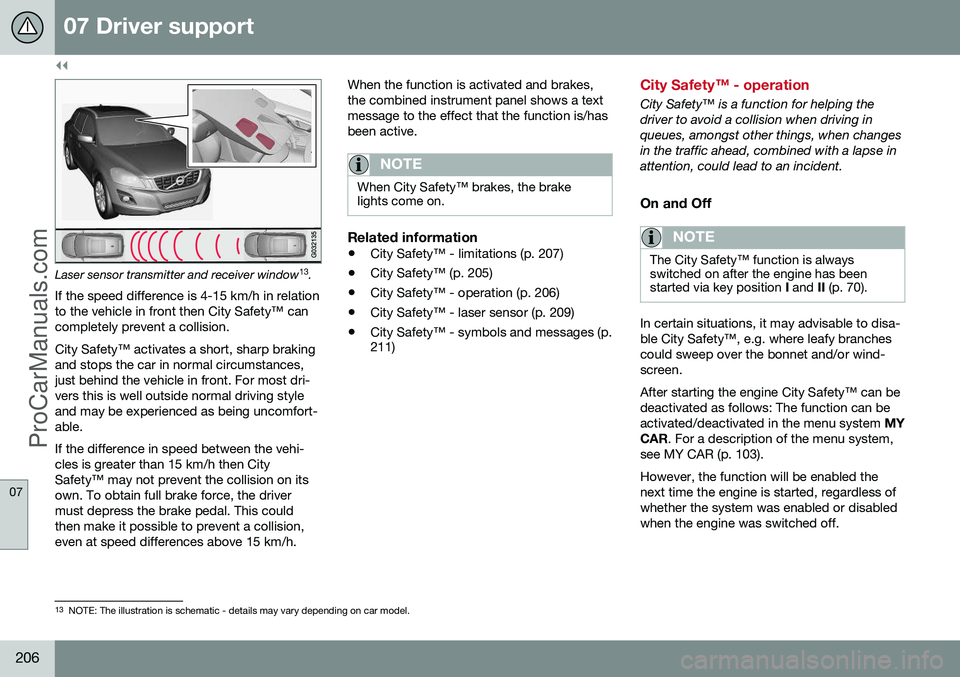
||
07 Driver support
07
206
Laser sensor transmitter and receiver window13
.
If the speed difference is 4-15 km/h in relation to the vehicle in front then City Safety™ cancompletely prevent a collision. City Safety™ activates a short, sharp braking and stops the car in normal circumstances,just behind the vehicle in front. For most dri-vers this is well outside normal driving styleand may be experienced as being uncomfort-able. If the difference in speed between the vehi- cles is greater than 15 km/h then CitySafety™ may not prevent the collision on itsown. To obtain full brake force, the drivermust depress the brake pedal. This couldthen make it possible to prevent a collision,even at speed differences above 15 km/h. When the function is activated and brakes,the combined instrument panel shows a textmessage to the effect that the function is/hasbeen active.
NOTE
When City Safety™ brakes, the brake lights come on.
Related information
•
City Safety™ - limitations (p. 207)
• City Safety™ (p. 205)
• City Safety™ - operation (p. 206)
• City Safety™ - laser sensor (p. 209)
• City Safety™ - symbols and messages (p. 211)
City Safety™ - operation
City Safety™ is a function for helping the driver to avoid a collision when driving inqueues, amongst other things, when changesin the traffic ahead, combined with a lapse inattention, could lead to an incident.
On and Off
NOTE
The City Safety™ function is always switched on after the engine has beenstarted via key position
I and II (p. 70).
In certain situations, it may advisable to disa- ble City Safety™, e.g. where leafy branchescould sweep over the bonnet and/or wind-screen. After starting the engine City Safety™ can be deactivated as follows: The function can beactivated/deactivated in the menu system MY
CAR . For a description of the menu system,
see MY CAR (p. 103). However, the function will be enabled the next time the engine is started, regardless ofwhether the system was enabled or disabledwhen the engine was switched off.
13 NOTE: The illustration is schematic - details may vary depending on car model.
ProCarManuals.co’
Page 209 of 442
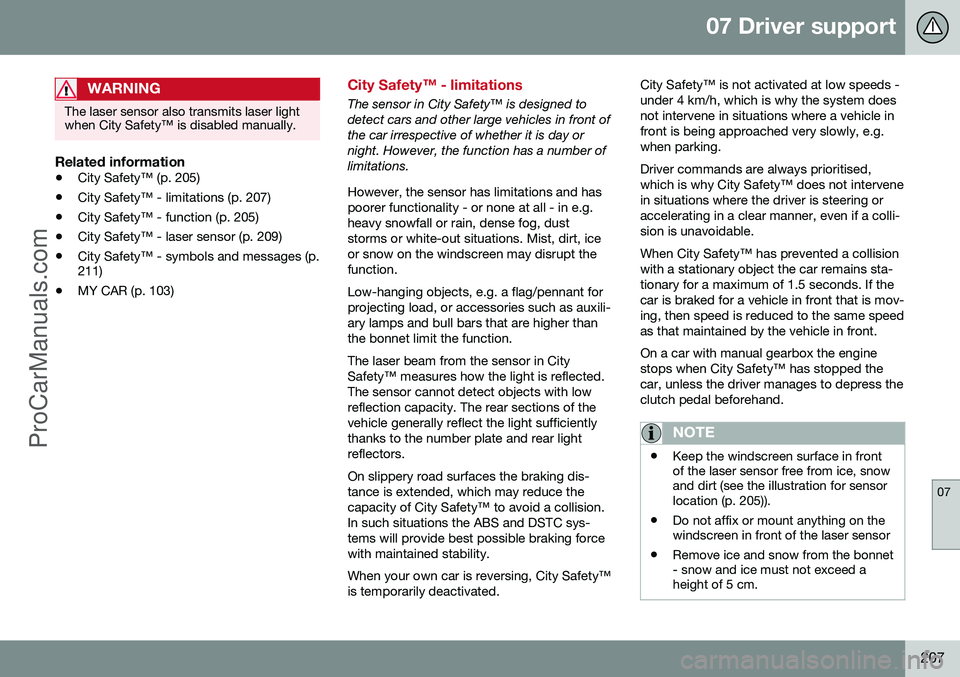
07 Driver support
07
207
WARNING
The laser sensor also transmits laser light when City Safety™ is disabled manually.
Related information
•City Safety™ (p. 205)
• City Safety™ - limitations (p. 207)
• City Safety™ - function (p. 205)
• City Safety™ - laser sensor (p. 209)
• City Safety™ - symbols and messages (p. 211)
• MY CAR (p. 103)
City Safety™ - limitations
The sensor in City Safety™ is designed to detect cars and other large vehicles in front ofthe car irrespective of whether it is day ornight. However, the function has a number oflimitations. However, the sensor has limitations and has poorer functionality - or none at all - in e.g.heavy snowfall or rain, dense fog, duststorms or white-out situations. Mist, dirt, iceor snow on the windscreen may disrupt thefunction. Low-hanging objects, e.g. a flag/pennant for projecting load, or accessories such as auxili-ary lamps and bull bars that are higher thanthe bonnet limit the function. The laser beam from the sensor in City Safety™ measures how the light is reflected.The sensor cannot detect objects with lowreflection capacity. The rear sections of thevehicle generally reflect the light sufficientlythanks to the number plate and rear lightreflectors. On slippery road surfaces the braking dis- tance is extended, which may reduce thecapacity of City Safety™ to avoid a collision.In such situations the ABS and DSTC sys-tems will provide best possible braking forcewith maintained stability. When your own car is reversing, City Safety™ is temporarily deactivated. City Safety™ is not activated at low speeds -under 4 km/h, which is why the system doesnot intervene in situations where a vehicle infront is being approached very slowly, e.g.when parking. Driver commands are always prioritised, which is why City Safety™ does not intervenein situations where the driver is steering oraccelerating in a clear manner, even if a colli-sion is unavoidable. When City Safety™ has prevented a collision with a stationary object the car remains sta-tionary for a maximum of 1.5 seconds. If thecar is braked for a vehicle in front that is mov-ing, then speed is reduced to the same speedas that maintained by the vehicle in front. On a car with manual gearbox the engine stops when City Safety™ has stopped thecar, unless the driver manages to depress theclutch pedal beforehand.
NOTE
•
Keep the windscreen surface in front of the laser sensor free from ice, snowand dirt (see the illustration for sensorlocation (p. 205)).
• Do not affix or mount anything on thewindscreen in front of the laser sensor
• Remove ice and snow from the bonnet- snow and ice must not exceed aheight of 5 cm.
ProCarManuals.co’
Page 213 of 442
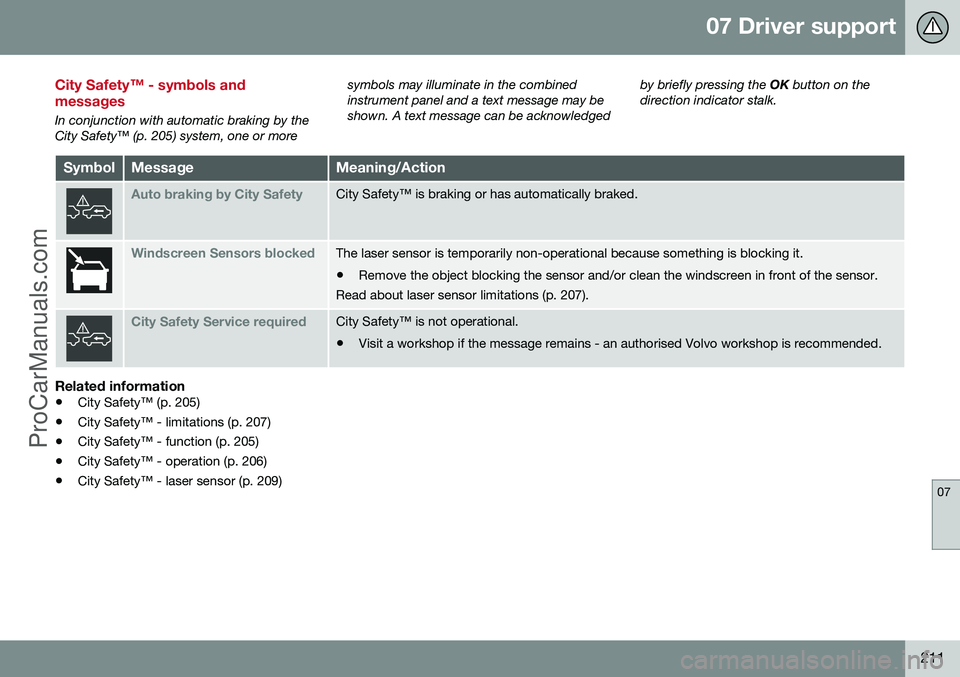
07 Driver support
07
211
City Safety™ - symbols and messages
In conjunction with automatic braking by the City Safety™ (p. 205) system, one or moresymbols may illuminate in the combinedinstrument panel and a text message may beshown. A text message can be acknowledged
by briefly pressing the
OK button on the
direction indicator stalk.
SymbolMessageMeaning/Action
Auto braking by City SafetyCity Safety™ is braking or has automatically braked.
Windscreen Sensors blockedThe laser sensor is temporarily non-operational because something is blocking it. • Remove the object blocking the sensor and/or clean the windscreen in front of the sensor.
Read about laser sensor limitations (p. 207).
City Safety Service requiredCity Safety™ is not operational.
• Visit a workshop if the message remains - an authorised Volvo workshop is recommended.
Related information
• City Safety™ (p. 205)
• City Safety™ - limitations (p. 207)
• City Safety™ - function (p. 205)
• City Safety™ - operation (p. 206)
• City Safety™ - laser sensor (p. 209)
ProCarManuals.co’
Page 215 of 442
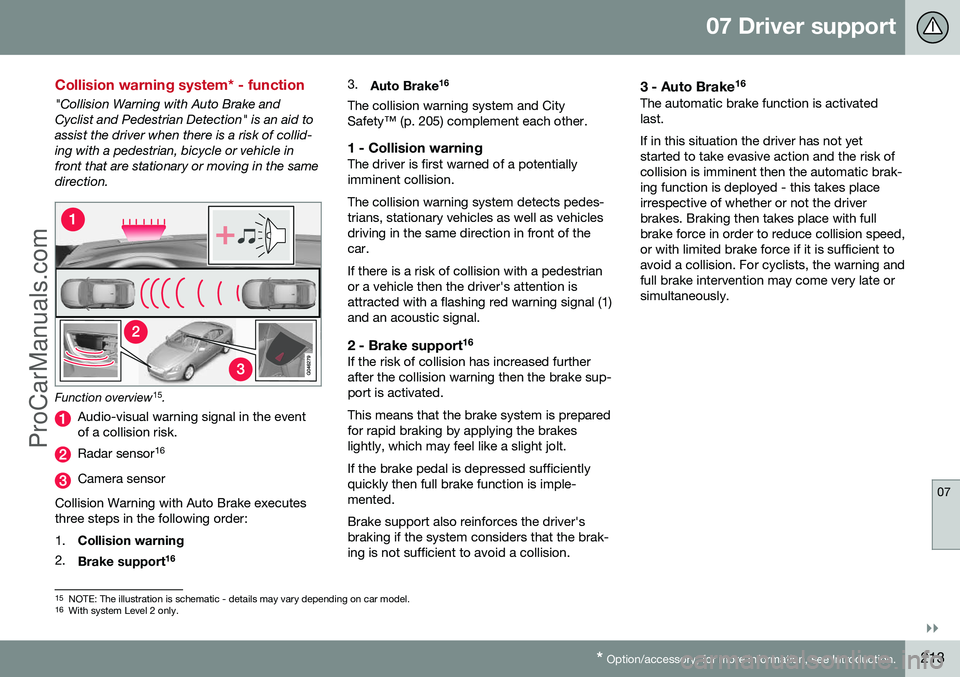
07 Driver support
07
}}
* Option/accessory, for more information, see Introduction.213
Collision warning system* - function
"Collision Warning with Auto Brake and Cyclist and Pedestrian Detection" is an aid toassist the driver when there is a risk of collid-ing with a pedestrian, bicycle or vehicle infront that are stationary or moving in the samedirection.
Function overview 15
.
Audio-visual warning signal in the event of a collision risk.
Radar sensor 16
Camera sensor
Collision Warning with Auto Brake executes three steps in the following order: 1. Collision warning
2. Brake support 16 3.
Auto Brake 16
The collision warning system and City Safety™ (p. 205) complement each other.
1 - Collision warningThe driver is first warned of a potentiallyimminent collision. The collision warning system detects pedes- trians, stationary vehicles as well as vehiclesdriving in the same direction in front of thecar. If there is a risk of collision with a pedestrian or a vehicle then the driver's attention isattracted with a flashing red warning signal (1)and an acoustic signal.
2 - Brake support 16If the risk of collision has increased furtherafter the collision warning then the brake sup-port is activated. This means that the brake system is prepared for rapid braking by applying the brakeslightly, which may feel like a slight jolt. If the brake pedal is depressed sufficiently quickly then full brake function is imple-mented. Brake support also reinforces the driver's braking if the system considers that the brak-ing is not sufficient to avoid a collision.
3 - Auto Brake
16The automatic brake function is activatedlast. If in this situation the driver has not yet started to take evasive action and the risk ofcollision is imminent then the automatic brak-ing function is deployed - this takes placeirrespective of whether or not the driverbrakes. Braking then takes place with fullbrake force in order to reduce collision speed,or with limited brake force if it is sufficient toavoid a collision. For cyclists, the warning andfull brake intervention may come very late orsimultaneously.
15
NOTE: The illustration is schematic - details may vary depending on car model.
16 With system Level 2 only.
ProCarManuals.co’
Page 218 of 442
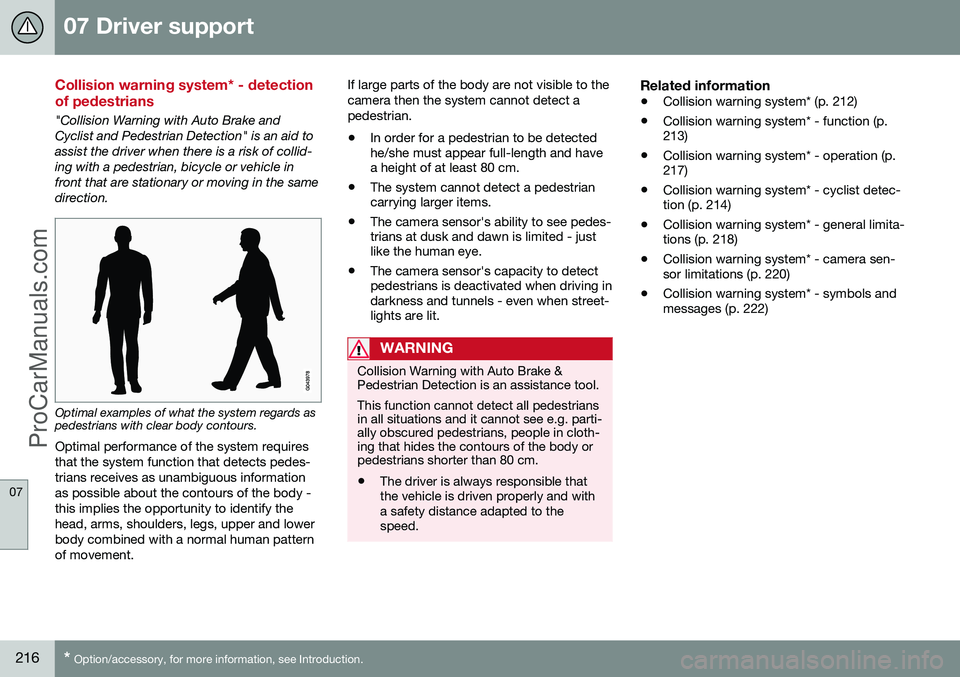
07 Driver support
07
216* Option/accessory, for more information, see Introduction.
Collision warning system* - detection of pedestrians
"Collision Warning with Auto Brake and Cyclist and Pedestrian Detection" is an aid toassist the driver when there is a risk of collid-ing with a pedestrian, bicycle or vehicle infront that are stationary or moving in the samedirection.
Optimal examples of what the system regards as pedestrians with clear body contours.
Optimal performance of the system requires that the system function that detects pedes-trians receives as unambiguous informationas possible about the contours of the body -this implies the opportunity to identify thehead, arms, shoulders, legs, upper and lowerbody combined with a normal human patternof movement. If large parts of the body are not visible to thecamera then the system cannot detect apedestrian.
• In order for a pedestrian to be detected he/she must appear full-length and havea height of at least 80 cm.
• The system cannot detect a pedestriancarrying larger items.
• The camera sensor's ability to see pedes-trians at dusk and dawn is limited - justlike the human eye.
• The camera sensor's capacity to detectpedestrians is deactivated when driving indarkness and tunnels - even when street-lights are lit.
WARNING
Collision Warning with Auto Brake & Pedestrian Detection is an assistance tool. This function cannot detect all pedestrians in all situations and it cannot see e.g. parti-ally obscured pedestrians, people in cloth-ing that hides the contours of the body orpedestrians shorter than 80 cm.
• The driver is always responsible that the vehicle is driven properly and witha safety distance adapted to thespeed.
Related information
•
Collision warning system* (p. 212)
• Collision warning system* - function (p. 213)
• Collision warning system* - operation (p.217)
• Collision warning system* - cyclist detec-tion (p. 214)
• Collision warning system* - general limita-tions (p. 218)
• Collision warning system* - camera sen-sor limitations (p. 220)
• Collision warning system* - symbols andmessages (p. 222)
ProCarManuals.co’
Page 220 of 442
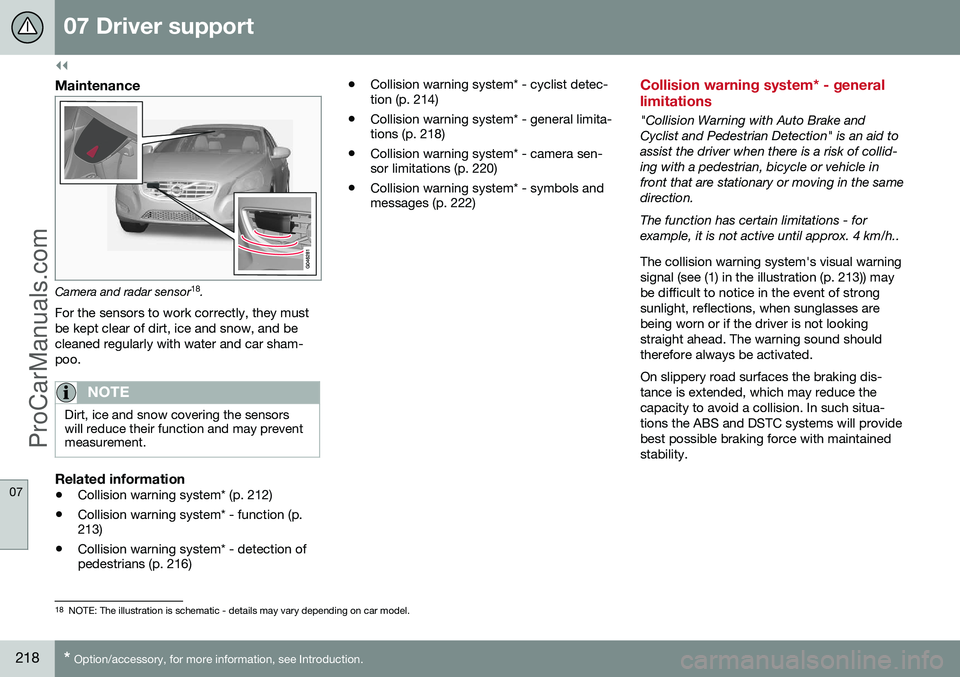
||
07 Driver support
07
218* Option/accessory, for more information, see Introduction.
Maintenance
Camera and radar sensor 18
.
For the sensors to work correctly, they must be kept clear of dirt, ice and snow, and becleaned regularly with water and car sham-poo.
NOTE
Dirt, ice and snow covering the sensors will reduce their function and may preventmeasurement.
Related information
• Collision warning system* (p. 212)
• Collision warning system* - function (p. 213)
• Collision warning system* - detection ofpedestrians (p. 216) •
Collision warning system* - cyclist detec-tion (p. 214)
• Collision warning system* - general limita-tions (p. 218)
• Collision warning system* - camera sen-sor limitations (p. 220)
• Collision warning system* - symbols andmessages (p. 222)
Collision warning system* - general limitations
"Collision Warning with Auto Brake and Cyclist and Pedestrian Detection" is an aid toassist the driver when there is a risk of collid-ing with a pedestrian, bicycle or vehicle infront that are stationary or moving in the samedirection. The function has certain limitations - for example, it is not active until approx. 4 km/h.. The collision warning system's visual warning signal (see (1) in the illustration (p. 213)) maybe difficult to notice in the event of strongsunlight, reflections, when sunglasses arebeing worn or if the driver is not lookingstraight ahead. The warning sound shouldtherefore always be activated. On slippery road surfaces the braking dis- tance is extended, which may reduce thecapacity to avoid a collision. In such situa-tions the ABS and DSTC systems will providebest possible braking force with maintainedstability.
18
NOTE: The illustration is schematic - details may vary depending on car model.
ProCarManuals.co’
Page 221 of 442
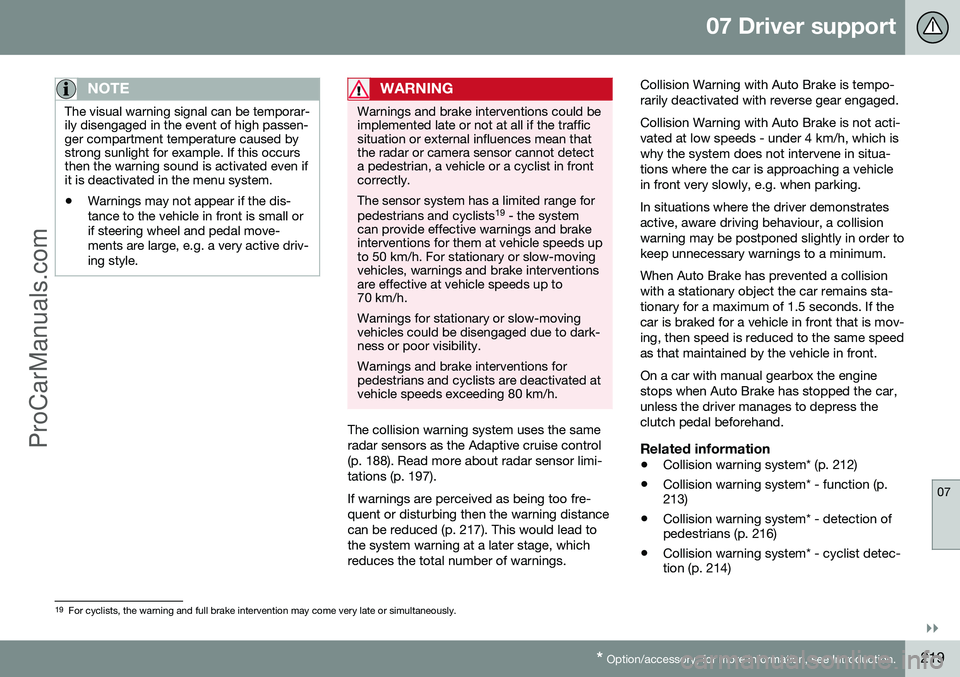
07 Driver support
07
}}
* Option/accessory, for more information, see Introduction.219
NOTE
The visual warning signal can be temporar- ily disengaged in the event of high passen-ger compartment temperature caused bystrong sunlight for example. If this occursthen the warning sound is activated even ifit is deactivated in the menu system.
• Warnings may not appear if the dis- tance to the vehicle in front is small orif steering wheel and pedal move-ments are large, e.g. a very active driv-ing style.
WARNING
Warnings and brake interventions could be implemented late or not at all if the trafficsituation or external influences mean thatthe radar or camera sensor cannot detecta pedestrian, a vehicle or a cyclist in frontcorrectly. The sensor system has a limited range for pedestrians and cyclists 19
- the system
can provide effective warnings and brake interventions for them at vehicle speeds upto 50 km/h. For stationary or slow-movingvehicles, warnings and brake interventionsare effective at vehicle speeds up to70 km/h. Warnings for stationary or slow-moving vehicles could be disengaged due to dark-ness or poor visibility. Warnings and brake interventions for pedestrians and cyclists are deactivated atvehicle speeds exceeding 80 km/h.
The collision warning system uses the same radar sensors as the Adaptive cruise control(p. 188). Read more about radar sensor limi-tations (p. 197). If warnings are perceived as being too fre- quent or disturbing then the warning distancecan be reduced (p. 217). This would lead tothe system warning at a later stage, whichreduces the total number of warnings. Collision Warning with Auto Brake is tempo-rarily deactivated with reverse gear engaged. Collision Warning with Auto Brake is not acti- vated at low speeds - under 4 km/h, which iswhy the system does not intervene in situa-tions where the car is approaching a vehiclein front very slowly, e.g. when parking. In situations where the driver demonstrates active, aware driving behaviour, a collisionwarning may be postponed slightly in order tokeep unnecessary warnings to a minimum. When Auto Brake has prevented a collision with a stationary object the car remains sta-tionary for a maximum of 1.5 seconds. If thecar is braked for a vehicle in front that is mov-ing, then speed is reduced to the same speedas that maintained by the vehicle in front. On a car with manual gearbox the engine stops when Auto Brake has stopped the car,unless the driver manages to depress theclutch pedal beforehand.
Related information
•
Collision warning system* (p. 212)
• Collision warning system* - function (p. 213)
• Collision warning system* - detection ofpedestrians (p. 216)
• Collision warning system* - cyclist detec-tion (p. 214)
19
For cyclists, the warning and full brake intervention may come very late or simultaneously.
ProCarManuals.co’
Page 222 of 442
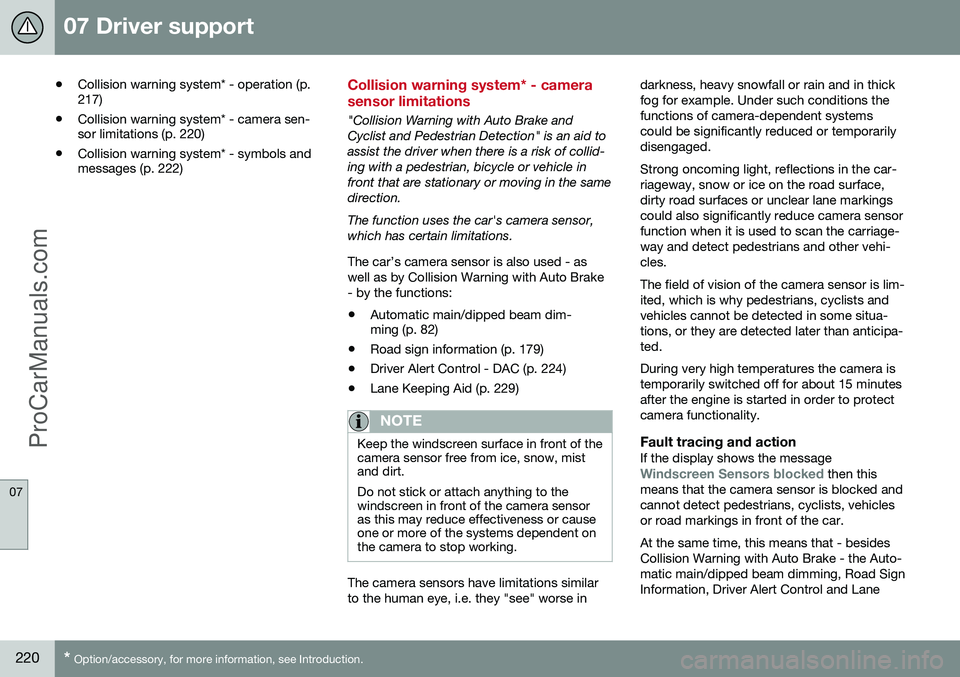
07 Driver support
07
220* Option/accessory, for more information, see Introduction.
• Collision warning system* - operation (p. 217)
• Collision warning system* - camera sen-sor limitations (p. 220)
• Collision warning system* - symbols andmessages (p. 222)Collision warning system* - camera sensor limitations
"Collision Warning with Auto Brake and Cyclist and Pedestrian Detection" is an aid toassist the driver when there is a risk of collid-ing with a pedestrian, bicycle or vehicle infront that are stationary or moving in the samedirection.
The function uses the car's camera sensor,
which has certain limitations. The car’s camera sensor is also used - as well as by Collision Warning with Auto Brake- by the functions:
• Automatic main/dipped beam dim- ming (p. 82)
• Road sign information (p. 179)
• Driver Alert Control - DAC (p. 224)
• Lane Keeping Aid (p. 229)
NOTE
Keep the windscreen surface in front of the camera sensor free from ice, snow, mistand dirt. Do not stick or attach anything to the windscreen in front of the camera sensoras this may reduce effectiveness or causeone or more of the systems dependent onthe camera to stop working.
The camera sensors have limitations similar to the human eye, i.e. they "see" worse in darkness, heavy snowfall or rain and in thickfog for example. Under such conditions thefunctions of camera-dependent systemscould be significantly reduced or temporarilydisengaged. Strong oncoming light, reflections in the car- riageway, snow or ice on the road surface,dirty road surfaces or unclear lane markingscould also significantly reduce camera sensorfunction when it is used to scan the carriage-way and detect pedestrians and other vehi-cles. The field of vision of the camera sensor is lim- ited, which is why pedestrians, cyclists andvehicles cannot be detected in some situa-tions, or they are detected later than anticipa-ted. During very high temperatures the camera is temporarily switched off for about 15 minutesafter the engine is started in order to protectcamera functionality.
Fault tracing and actionIf the display shows the messageWindscreen Sensors blocked then this
means that the camera sensor is blocked and cannot detect pedestrians, cyclists, vehiclesor road markings in front of the car. At the same time, this means that - besides Collision Warning with Auto Brake - the Auto-matic main/dipped beam dimming, Road SignInformation, Driver Alert Control and Lane
ProCarManuals.co’
Page 224 of 442
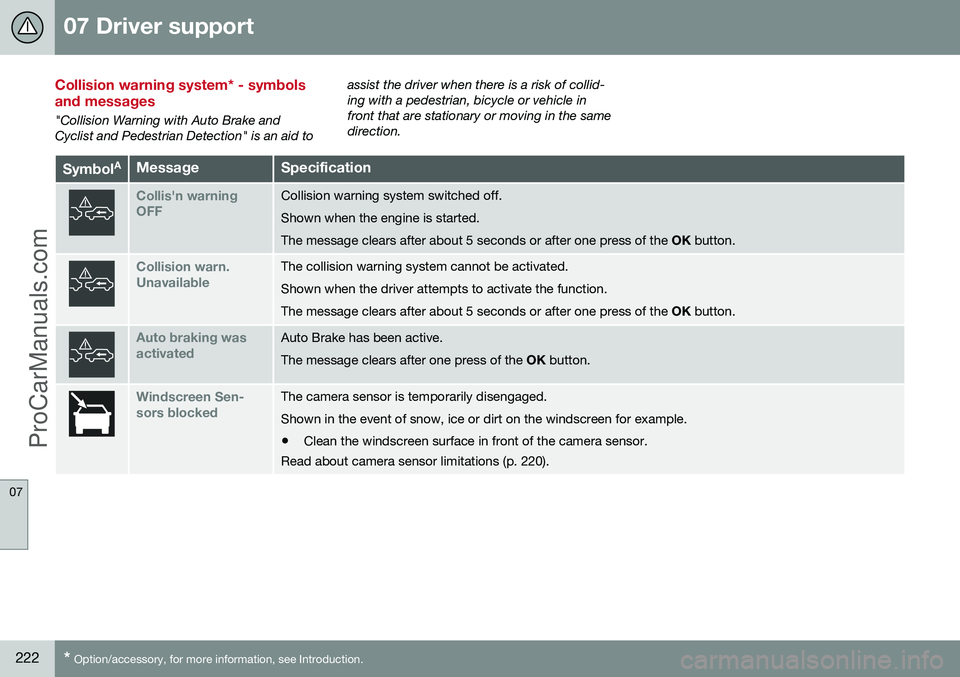
07 Driver support
07
222* Option/accessory, for more information, see Introduction.
Collision warning system* - symbols and messages
"Collision Warning with Auto Brake and Cyclist and Pedestrian Detection" is an aid to assist the driver when there is a risk of collid-ing with a pedestrian, bicycle or vehicle infront that are stationary or moving in the samedirection.
Symbol
AMessageSpecification
Collis'n warning OFFCollision warning system switched off. Shown when the engine is started.The message clears after about 5 seconds or after one press of the
OK button.
Collision warn. UnavailableThe collision warning system cannot be activated. Shown when the driver attempts to activate the function.The message clears after about 5 seconds or after one press of the OK button.
Auto braking was activatedAuto Brake has been active. The message clears after one press of the OK button.
Windscreen Sen- sors blockedThe camera sensor is temporarily disengaged. Shown in the event of snow, ice or dirt on the windscreen for example.
• Clean the windscreen surface in front of the camera sensor.
Read about camera sensor limitations (p. 220).
ProCarManuals.co’