climate settings VOLVO V60 2014 Owners Manual
[x] Cancel search | Manufacturer: VOLVO, Model Year: 2014, Model line: V60, Model: VOLVO V60 2014Pages: 442, PDF Size: 13.85 MB
Page 6 of 442
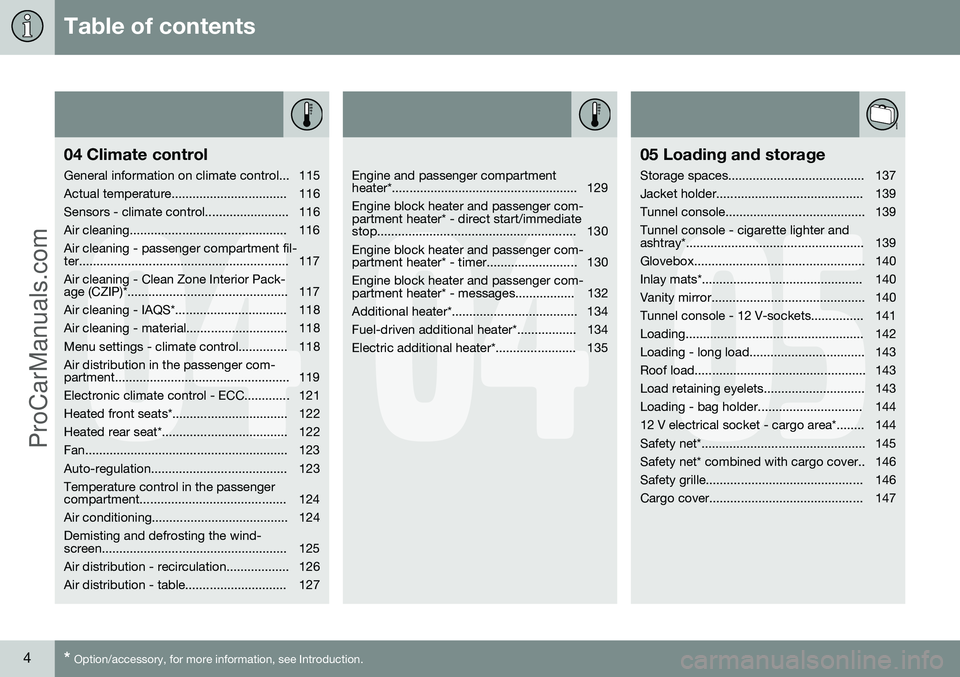
Table of contents
4* Option/accessory, for more information, see Introduction.
04
04 Climate control
General information on climate control... 115
Actual temperature................................. 116
Sensors - climate control........................ 116
Air cleaning............................................. 116Air cleaning - passenger compartment fil-
ter............................................................ 117 Air cleaning - Clean Zone Interior Pack-
age (CZIP)*.............................................. 117
Air cleaning - IAQS*................................ 118
Air cleaning - material............................. 118
Menu settings - climate control.............. 118Air distribution in the passenger com-
partment.................................................. 119
Electronic climate control - ECC............. 121
Heated front seats*................................. 122
Heated rear seat*.................................... 122
Fan.......................................................... 123
Auto-regulation....................................... 123Temperature control in the passenger
compartment.......................................... 124
Air conditioning....................................... 124Demisting and defrosting the wind-
screen..................................................... 125
Air distribution - recirculation.................. 126
Air distribution - table............................. 127
04
Engine and passenger compartment
heater*..................................................... 129 Engine block heater and passenger com- partment heater* - direct start/immediate
stop......................................................... 130 Engine block heater and passenger com-
partment heater* - timer.......................... 130 Engine block heater and passenger com-
partment heater* - messages................. 132
Additional heater*.................................... 134
Fuel-driven additional heater*................. 134
Electric additional heater*....................... 135
05
05 Loading and storage
Storage spaces....................................... 137
Jacket holder.......................................... 139
Tunnel console........................................ 139Tunnel console - cigarette lighter and
ashtray*................................................... 139
Glovebox................................................. 140
Inlay mats*.............................................. 140
Vanity mirror............................................ 140
Tunnel console - 12 V-sockets............... 141
Loading................................................... 142
Loading - long load................................. 143
Roof load................................................. 143
Load retaining eyelets............................. 143
Loading - bag holder.............................. 144
12 V electrical socket - cargo area*........ 144
Safety net*............................................... 145
Safety net* combined with cargo cover.. 146
Safety grille............................................. 146
Cargo cover............................................ 147
ProCarManuals.co’
Page 70 of 442
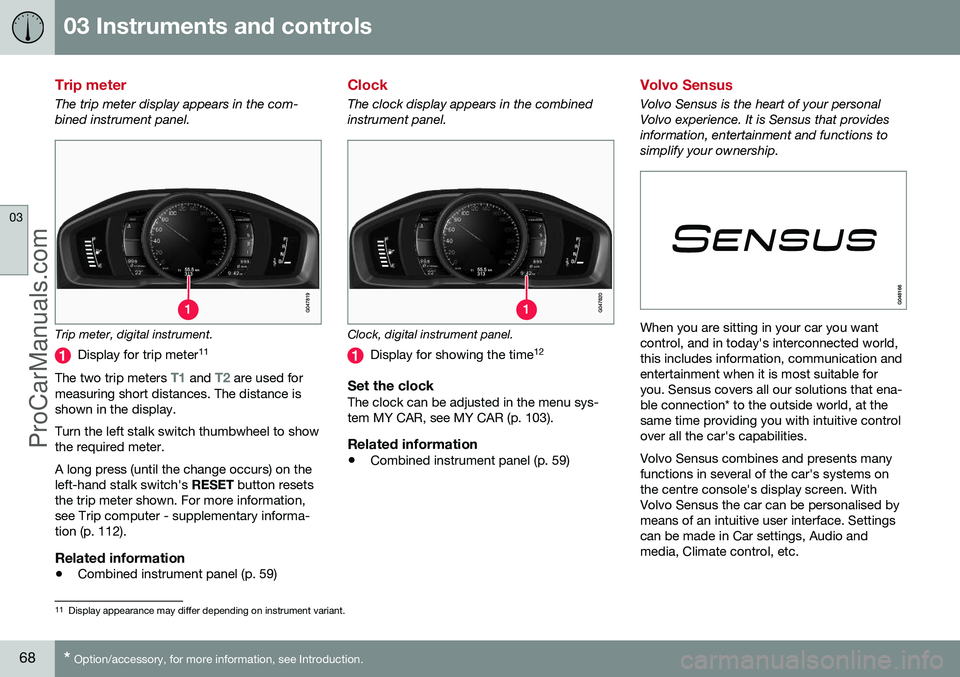
03 Instruments and controls
03
68* Option/accessory, for more information, see Introduction.
Trip meter
The trip meter display appears in the com- bined instrument panel.
Trip meter, digital instrument.
Display for trip meter 11
The two trip meters
T1 and T2 are used for
measuring short distances. The distance is shown in the display. Turn the left stalk switch thumbwheel to show the required meter. A long press (until the change occurs) on the left-hand stalk switch's RESET button resets
the trip meter shown. For more information,see Trip computer - supplementary informa-tion (p. 112).
Related information
• Combined instrument panel (p. 59)
Clock
The clock display appears in the combined instrument panel.
Clock, digital instrument panel.
Display for showing the time 12
Set the clockThe clock can be adjusted in the menu sys- tem MY CAR, see MY CAR (p. 103).
Related information
•
Combined instrument panel (p. 59)
Volvo Sensus
Volvo Sensus is the heart of your personal Volvo experience. It is Sensus that providesinformation, entertainment and functions tosimplify your ownership.
When you are sitting in your car you want control, and in today's interconnected world,this includes information, communication andentertainment when it is most suitable foryou. Sensus covers all our solutions that ena-ble connection* to the outside world, at thesame time providing you with intuitive controlover all the car's capabilities. Volvo Sensus combines and presents many functions in several of the car's systems onthe centre console's display screen. WithVolvo Sensus the car can be personalised bymeans of an intuitive user interface. Settingscan be made in Car settings, Audio andmedia, Climate control, etc.
11
Display appearance may differ depending on instrument variant.
ProCarManuals.co’
Page 71 of 442
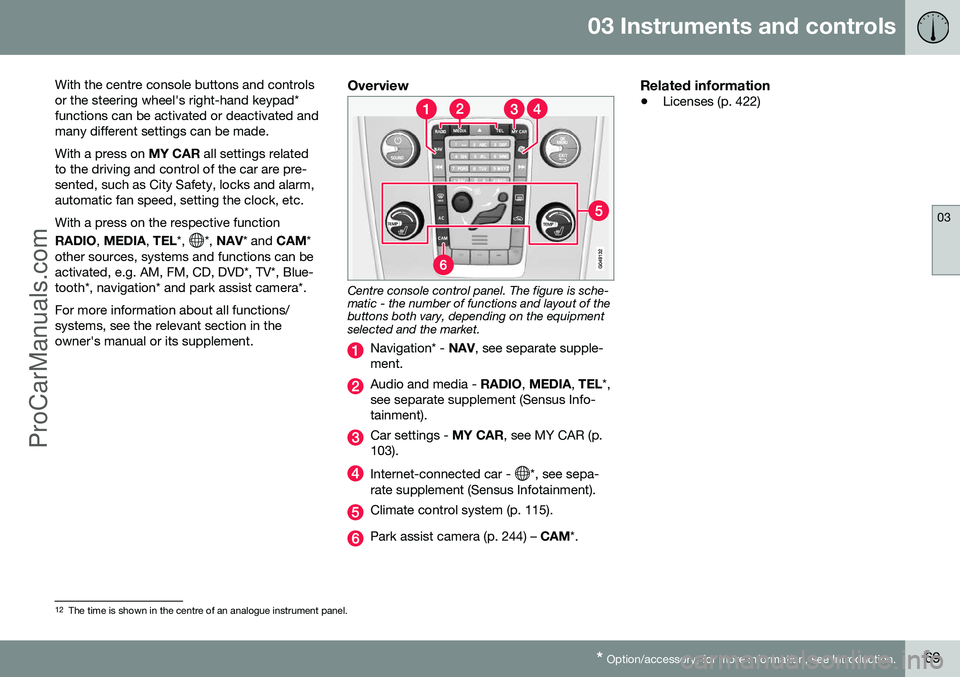
03 Instruments and controls
03
* Option/accessory, for more information, see Introduction.69
With the centre console buttons and controls or the steering wheel's right-hand keypad*functions can be activated or deactivated andmany different settings can be made. With a press on
MY CAR all settings related
to the driving and control of the car are pre- sented, such as City Safety, locks and alarm,automatic fan speed, setting the clock, etc. With a press on the respective function RADIO , MEDIA , TEL *,
*, NAV * and CAM*
other sources, systems and functions can be activated, e.g. AM, FM, CD, DVD*, TV*, Blue-tooth*, navigation* and park assist camera*. For more information about all functions/ systems, see the relevant section in theowner's manual or its supplement.
Overview
Centre console control panel. The figure is sche- matic - the number of functions and layout of thebuttons both vary, depending on the equipmentselected and the market.
Navigation* - NAV, see separate supple-
ment.
Audio and media - RADIO, MEDIA , TEL *,
see separate supplement (Sensus Info- tainment).
Car settings - MY CAR, see MY CAR (p.
103).
Internet-connected car - *, see sepa-
rate supplement (Sensus Infotainment).
Climate control system (p. 115).
Park assist camera (p. 244) – CAM*.
Related information
•Licenses (p. 422)
12
The time is shown in the centre of an analogue instrument panel.
ProCarManuals.co’
Page 117 of 442
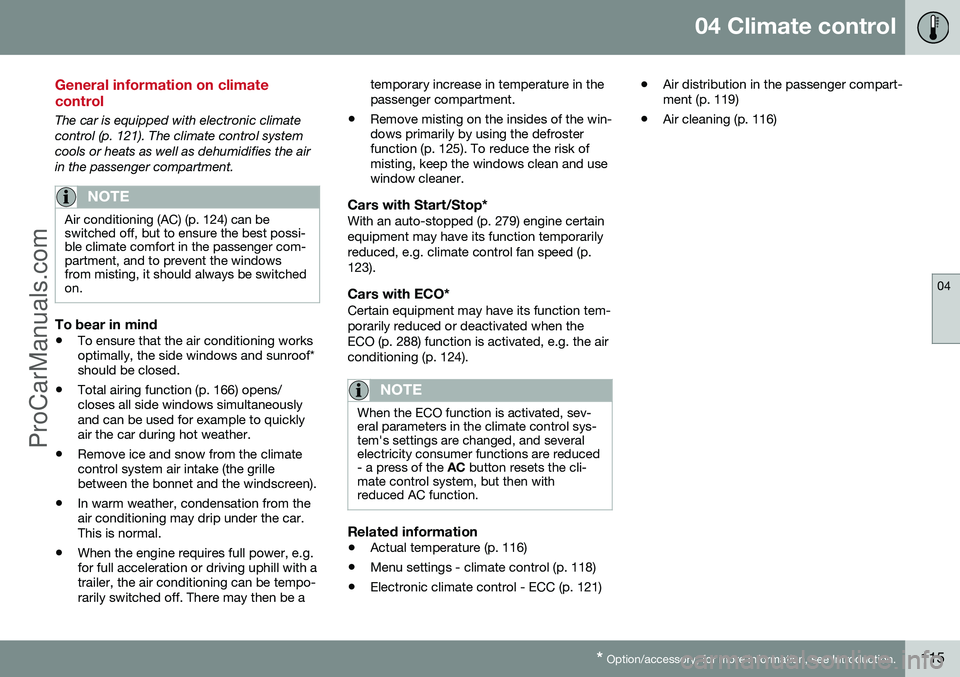
04 Climate control
04
* Option/accessory, for more information, see Introduction.115
General information on climate control
The car is equipped with electronic climate
control (p. 121). The climate control systemcools or heats as well as dehumidifies the airin the passenger compartment.
NOTE
Air conditioning (AC) (p. 124) can be switched off, but to ensure the best possi-ble climate comfort in the passenger com-partment, and to prevent the windowsfrom misting, it should always be switchedon.
To bear in mind
• To ensure that the air conditioning works optimally, the side windows and sunroof*should be closed.
• Total airing function (p. 166) opens/closes all side windows simultaneouslyand can be used for example to quicklyair the car during hot weather.
• Remove ice and snow from the climatecontrol system air intake (the grillebetween the bonnet and the windscreen).
• In warm weather, condensation from theair conditioning may drip under the car.This is normal.
• When the engine requires full power, e.g.for full acceleration or driving uphill with atrailer, the air conditioning can be tempo-rarily switched off. There may then be a temporary increase in temperature in thepassenger compartment.
• Remove misting on the insides of the win-dows primarily by using the defrosterfunction (p. 125). To reduce the risk ofmisting, keep the windows clean and usewindow cleaner.
Cars with Start/Stop*With an auto-stopped (p. 279) engine certain equipment may have its function temporarilyreduced, e.g. climate control fan speed (p.123).
Cars with ECO*Certain equipment may have its function tem-porarily reduced or deactivated when theECO (p. 288) function is activated, e.g. the airconditioning (p. 124).
NOTE
When the ECO function is activated, sev- eral parameters in the climate control sys-tem's settings are changed, and severalelectricity consumer functions are reduced- a press of the
AC button resets the cli-
mate control system, but then withreduced AC function.
Related information
• Actual temperature (p. 116)
• Menu settings - climate control (p. 118)
• Electronic climate control - ECC (p. 121) •
Air distribution in the passenger compart- ment (p. 119)
• Air cleaning (p. 116)
ProCarManuals.co’
Page 120 of 442
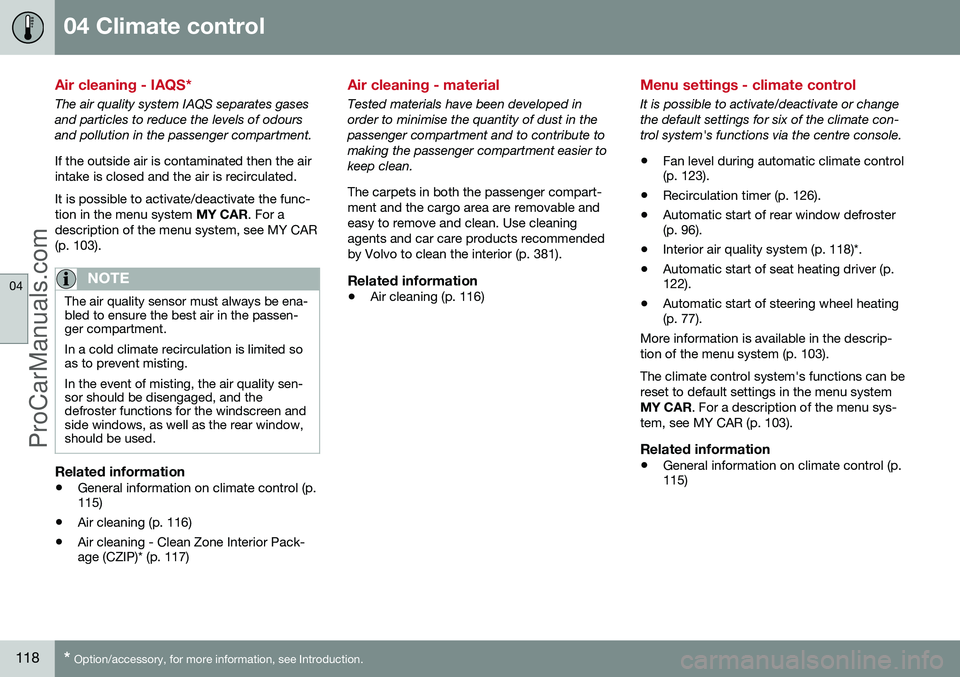
04 Climate control
04
118* Option/accessory, for more information, see Introduction.
Air cleaning - IAQS*
The air quality system IAQS separates gases and particles to reduce the levels of odoursand pollution in the passenger compartment. If the outside air is contaminated then the air intake is closed and the air is recirculated. It is possible to activate/deactivate the func- tion in the menu system MY CAR. For a
description of the menu system, see MY CAR(p. 103).
NOTE
The air quality sensor must always be ena- bled to ensure the best air in the passen-ger compartment. In a cold climate recirculation is limited so as to prevent misting. In the event of misting, the air quality sen- sor should be disengaged, and thedefroster functions for the windscreen andside windows, as well as the rear window,should be used.
Related information
• General information on climate control (p. 115)
• Air cleaning (p. 116)
• Air cleaning - Clean Zone Interior Pack-age (CZIP)* (p. 117)
Air cleaning - material
Tested materials have been developed in order to minimise the quantity of dust in thepassenger compartment and to contribute tomaking the passenger compartment easier tokeep clean. The carpets in both the passenger compart- ment and the cargo area are removable andeasy to remove and clean. Use cleaningagents and car care products recommendedby Volvo to clean the interior (p. 381).
Related information
•Air cleaning (p. 116)
Menu settings - climate control
It is possible to activate/deactivate or change the default settings for six of the climate con-trol system's functions via the centre console. •Fan level during automatic climate control (p. 123).
• Recirculation timer (p. 126).
• Automatic start of rear window defroster(p. 96).
• Interior air quality system (p. 118)*.
• Automatic start of seat heating driver (p.122).
• Automatic start of steering wheel heating(p. 77).
More information is available in the descrip-
tion of the menu system (p. 103).
The climate control system's functions can be
reset to default settings in the menu system MY CAR . For a description of the menu sys-
tem, see MY CAR (p. 103).
Related information
• General information on climate control (p. 115)
ProCarManuals.co’
Page 125 of 442
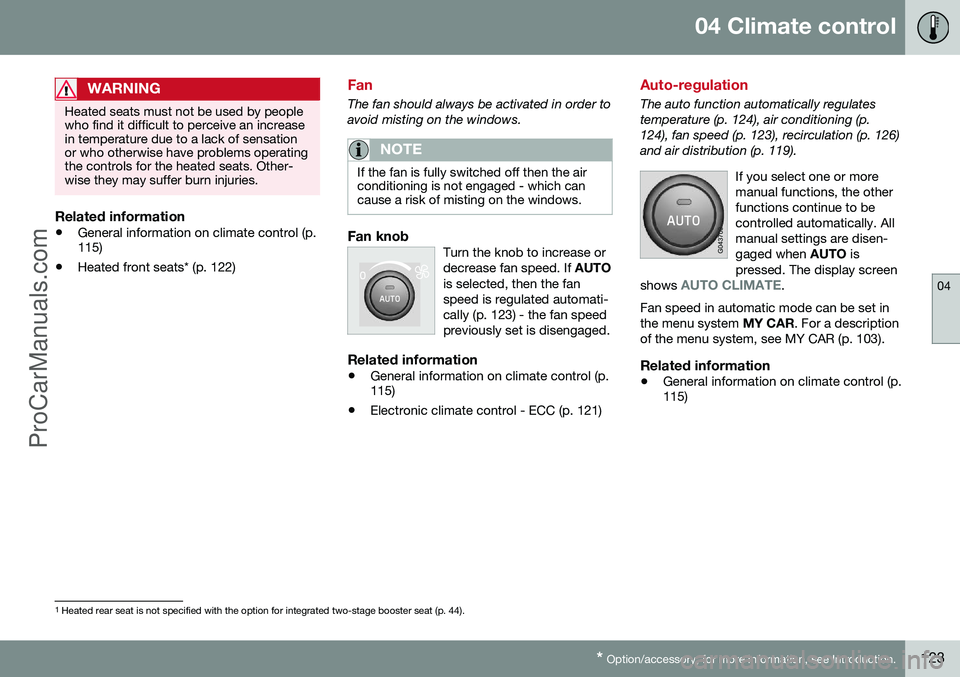
04 Climate control
04
* Option/accessory, for more information, see Introduction.123
WARNING
Heated seats must not be used by people who find it difficult to perceive an increasein temperature due to a lack of sensationor who otherwise have problems operatingthe controls for the heated seats. Other-wise they may suffer burn injuries.
Related information
• General information on climate control (p. 115)
• Heated front seats* (p. 122)
Fan
The fan should always be activated in order to avoid misting on the windows.
NOTE
If the fan is fully switched off then the air conditioning is not engaged - which cancause a risk of misting on the windows.
Fan knobTurn the knob to increase or decrease fan speed. If
AUTO
is selected, then the fanspeed is regulated automati-cally (p. 123) - the fan speedpreviously set is disengaged.
Related information
• General information on climate control (p. 115)
• Electronic climate control - ECC (p. 121)
Auto-regulation
The auto function automatically regulates temperature (p. 124), air conditioning (p.124), fan speed (p. 123), recirculation (p. 126)and air distribution (p. 119).
If you select one or moremanual functions, the otherfunctions continue to becontrolled automatically. Allmanual settings are disen-gaged when AUTO is
pressed. The display screen
shows
AUTO CLIMATE.
Fan speed in automatic mode can be set in the menu system MY CAR. For a description
of the menu system, see MY CAR (p. 103).
Related information
• General information on climate control (p. 115)
1
Heated rear seat is not specified with the option for integrated two-stage booster seat (p. 44).
ProCarManuals.co’
Page 127 of 442
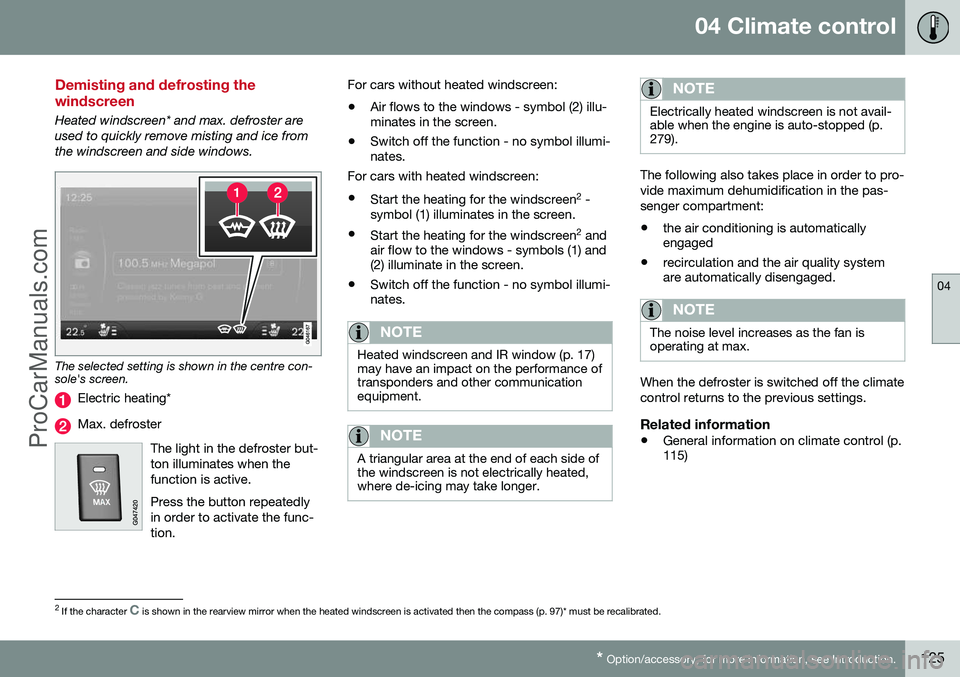
04 Climate control
04
* Option/accessory, for more information, see Introduction.125
Demisting and defrosting the windscreen
Heated windscreen* and max. defroster are used to quickly remove misting and ice fromthe windscreen and side windows.
The selected setting is shown in the centre con- sole's screen.
Electric heating*
Max. defroster
The light in the defroster but- ton illuminates when thefunction is active. Press the button repeatedly in order to activate the func-tion.
For cars without heated windscreen:• Air flows to the windows - symbol (2) illu- minates in the screen.
• Switch off the function - no symbol illumi-nates.
For cars with heated windscreen:
• Start the heating for the windscreen 2
-
symbol (1) illuminates in the screen.
• Start the heating for the windscreen 2
and
air flow to the windows - symbols (1) and(2) illuminate in the screen.
• Switch off the function - no symbol illumi-nates.
NOTE
Heated windscreen and IR window (p. 17) may have an impact on the performance oftransponders and other communicationequipment.
NOTE
A triangular area at the end of each side of the windscreen is not electrically heated,where de-icing may take longer.
NOTE
Electrically heated windscreen is not avail- able when the engine is auto-stopped (p.279).
The following also takes place in order to pro- vide maximum dehumidification in the pas-senger compartment:
• the air conditioning is automatically engaged
• recirculation and the air quality systemare automatically disengaged.
NOTE
The noise level increases as the fan is operating at max.
When the defroster is switched off the climate control returns to the previous settings.
Related information
• General information on climate control (p. 115)
2
If the character C is shown in the rearview mirror when the heated windscreen is activated then the compass (p. 97)* must be recalibrated.
ProCarManuals.co’
Page 136 of 442
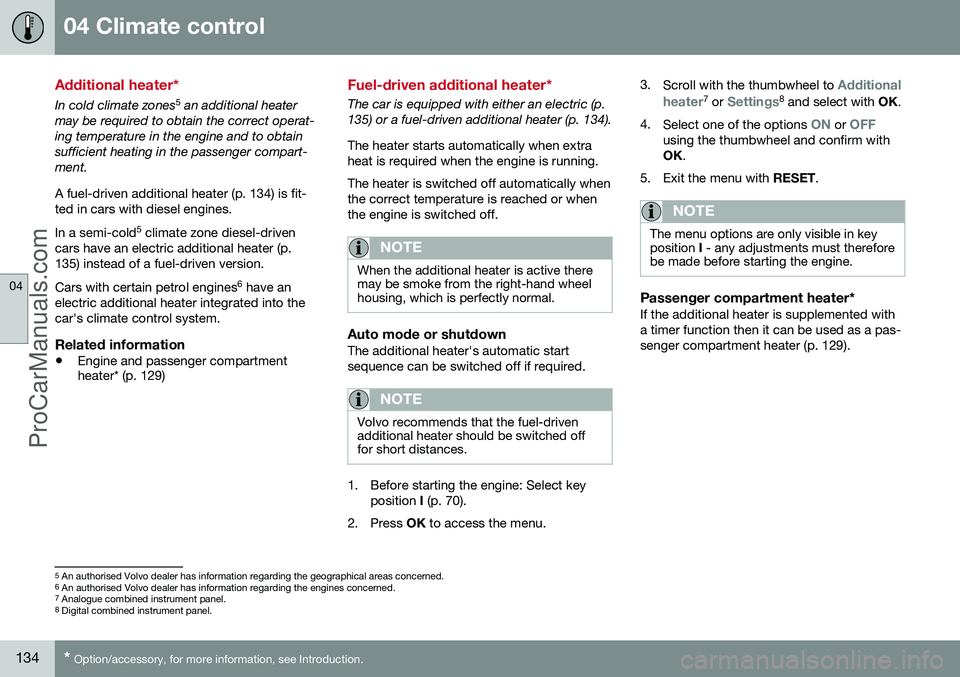
04 Climate control
04
134* Option/accessory, for more information, see Introduction.
Additional heater*
In cold climate zones 5
an additional heater
may be required to obtain the correct operat- ing temperature in the engine and to obtainsufficient heating in the passenger compart-ment. A fuel-driven additional heater (p. 134) is fit- ted in cars with diesel engines. In a semi-cold 5
climate zone diesel-driven
cars have an electric additional heater (p. 135) instead of a fuel-driven version. Cars with certain petrol engines 6
have an
electric additional heater integrated into the car's climate control system.
Related information
• Engine and passenger compartment heater* (p. 129)
Fuel-driven additional heater*
The car is equipped with either an electric (p. 135) or a fuel-driven additional heater (p. 134). The heater starts automatically when extra heat is required when the engine is running. The heater is switched off automatically when the correct temperature is reached or whenthe engine is switched off.
NOTE
When the additional heater is active there may be smoke from the right-hand wheelhousing, which is perfectly normal.
Auto mode or shutdownThe additional heater's automatic start sequence can be switched off if required.
NOTE
Volvo recommends that the fuel-driven additional heater should be switched offfor short distances.
1. Before starting the engine: Select key
position I (p. 70).
2. Press OK to access the menu. 3.
Scroll with the thumbwheel to
Additional
heater7 or Settings8 and select with OK.
4. Select one of the options
ON or OFFusing the thumbwheel and confirm with OK.
5. Exit the menu with RESET.
NOTE
The menu options are only visible in key position I - any adjustments must therefore
be made before starting the engine.
Passenger compartment heater*If the additional heater is supplemented with a timer function then it can be used as a pas-senger compartment heater (p. 129).
5 An authorised Volvo dealer has information regarding the geographical areas concerned.
6 An authorised Volvo dealer has information regarding the engines concerned.
7 Analogue combined instrument panel.
8 Digital combined instrument panel.
ProCarManuals.co’
Page 268 of 442
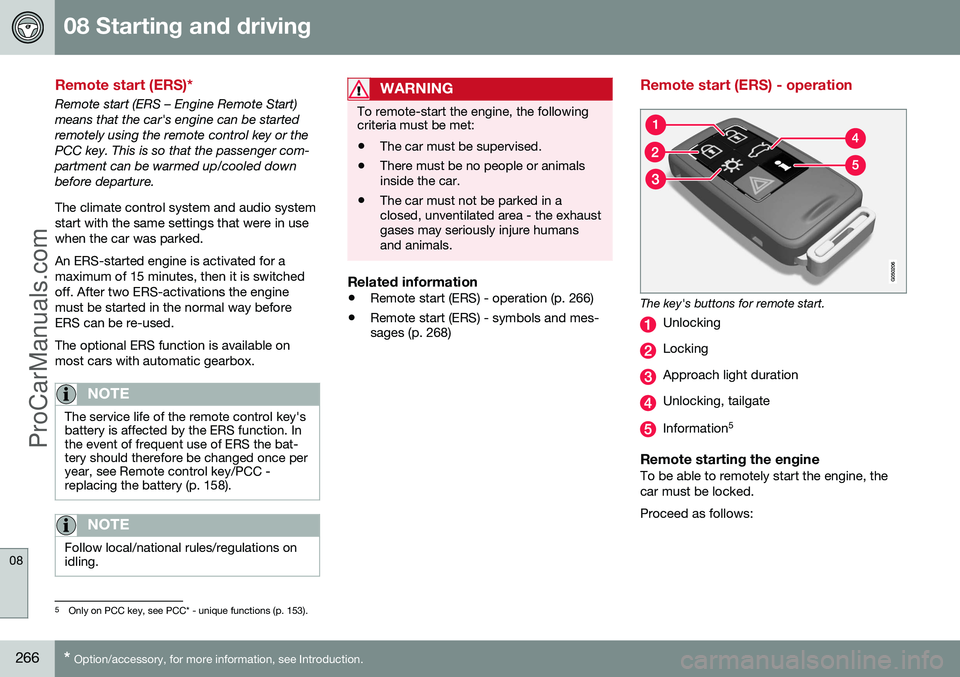
08 Starting and driving
08
266* Option/accessory, for more information, see Introduction.
Remote start (ERS)*
Remote start (ERS – Engine Remote Start) means that the car's engine can be startedremotely using the remote control key or thePCC key. This is so that the passenger com-partment can be warmed up/cooled downbefore departure. The climate control system and audio system start with the same settings that were in usewhen the car was parked. An ERS-started engine is activated for a maximum of 15 minutes, then it is switchedoff. After two ERS-activations the enginemust be started in the normal way beforeERS can be re-used. The optional ERS function is available on most cars with automatic gearbox.
NOTE
The service life of the remote control key's battery is affected by the ERS function. Inthe event of frequent use of ERS the bat-tery should therefore be changed once peryear, see Remote control key/PCC -replacing the battery (p. 158).
NOTE
Follow local/national rules/regulations on idling.
WARNING
To remote-start the engine, the following criteria must be met:
• The car must be supervised.
• There must be no people or animals inside the car.
• The car must not be parked in aclosed, unventilated area - the exhaustgases may seriously injure humansand animals.
Related information
•
Remote start (ERS) - operation (p. 266)
• Remote start (ERS) - symbols and mes- sages (p. 268)
Remote start (ERS) - operation
The key's buttons for remote start.
Unlocking
Locking
Approach light duration
Unlocking, tailgate
Information 5
Remote starting the engineTo be able to remotely start the engine, the car must be locked. Proceed as follows:
5
Only on PCC key, see PCC* - unique functions (p. 153).
ProCarManuals.co’
Page 282 of 442
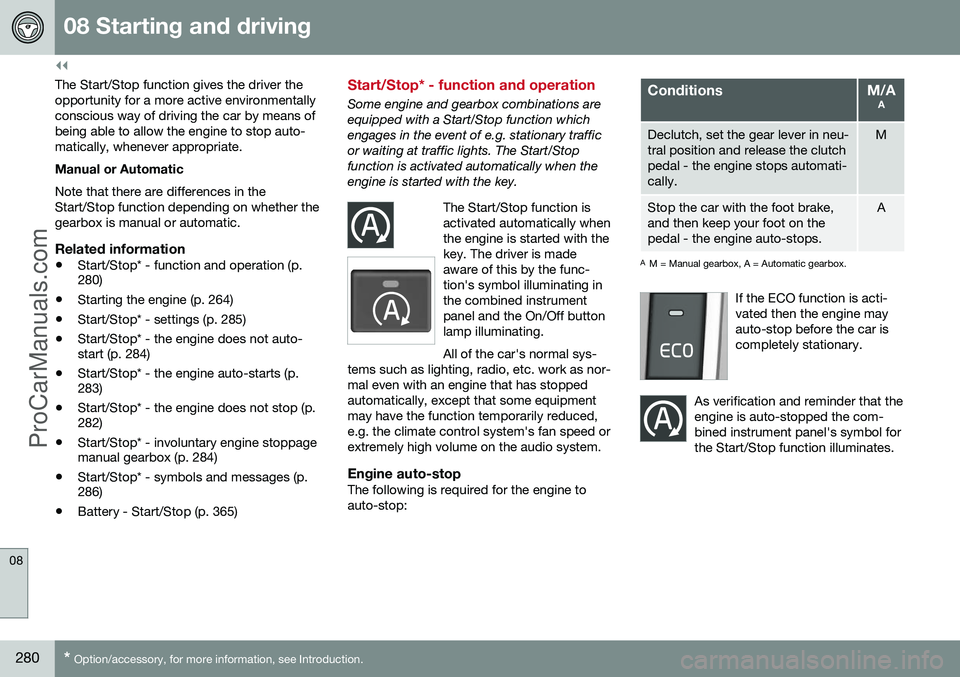
||
08 Starting and driving
08
280* Option/accessory, for more information, see Introduction.
The Start/Stop function gives the driver the opportunity for a more active environmentallyconscious way of driving the car by means ofbeing able to allow the engine to stop auto-matically, whenever appropriate. Manual or Automatic Note that there are differences in the Start/Stop function depending on whether thegearbox is manual or automatic.
Related information
• Start/Stop* - function and operation (p. 280)
• Starting the engine (p. 264)
• Start/Stop* - settings (p. 285)
• Start/Stop* - the engine does not auto-start (p. 284)
• Start/Stop* - the engine auto-starts (p.283)
• Start/Stop* - the engine does not stop (p.282)
• Start/Stop* - involuntary engine stoppagemanual gearbox (p. 284)
• Start/Stop* - symbols and messages (p.286)
• Battery - Start/Stop (p. 365)
Start/Stop* - function and operation
Some engine and gearbox combinations are equipped with a Start/Stop function whichengages in the event of e.g. stationary trafficor waiting at traffic lights. The Start/Stopfunction is activated automatically when theengine is started with the key.
The Start/Stop function isactivated automatically whenthe engine is started with thekey. The driver is madeaware of this by the func-tion's symbol illuminating inthe combined instrumentpanel and the On/Off buttonlamp illuminating. All of the car's normal sys-
tems such as lighting, radio, etc. work as nor- mal even with an engine that has stoppedautomatically, except that some equipmentmay have the function temporarily reduced,e.g. the climate control system's fan speed orextremely high volume on the audio system.
Engine auto-stopThe following is required for the engine to auto-stop:
ConditionsM/A A
Declutch, set the gear lever in neu- tral position and release the clutchpedal - the engine stops automati-cally.M
Stop the car with the foot brake, and then keep your foot on thepedal - the engine auto-stops.A
AM = Manual gearbox, A = Automatic gearbox.
If the ECO function is acti- vated then the engine mayauto-stop before the car iscompletely stationary.
As verification and reminder that the engine is auto-stopped the com-bined instrument panel's symbol forthe Start/Stop function illuminates.
ProCarManuals.co’