start stop button VOLVO V60 2021 Owners Manual
[x] Cancel search | Manufacturer: VOLVO, Model Year: 2021, Model line: V60, Model: VOLVO V60 2021Pages: 661, PDF Size: 12.68 MB
Page 8 of 661
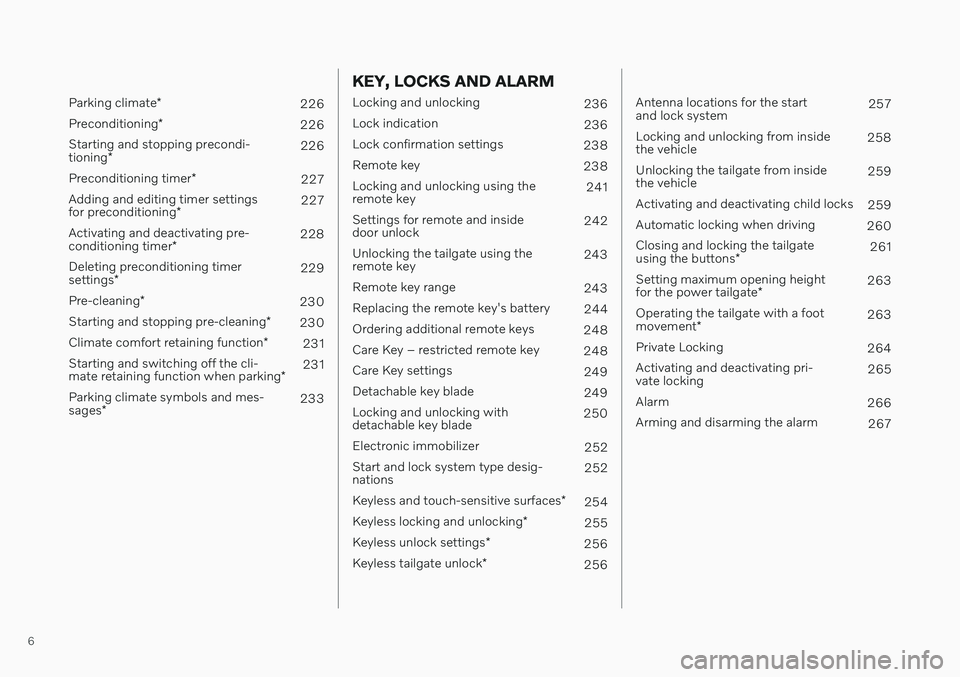
6
Parking climate*
226
Preconditioning *
226
Starting and stopping precondi- tioning * 226
Preconditioning timer *
227
Adding and editing timer settingsfor preconditioning * 227
Activating and deactivating pre-conditioning timer * 228
Deleting preconditioning timersettings * 229
Pre-cleaning *
230
Starting and stopping pre-cleaning *
230
Climate comfort retaining function *
231
Starting and switching off the cli-mate retaining function when parking *231
Parking climate symbols and mes-sages * 233
KEY, LOCKS AND ALARM
Locking and unlocking
236
Lock indication 236
Lock confirmation settings 238
Remote key 238
Locking and unlocking using the remote key 241
Settings for remote and insidedoor unlock 242
Unlocking the tailgate using theremote key 243
Remote key range 243
Replacing the remote key's battery 244
Ordering additional remote keys 248
Care Key – restricted remote key 248
Care Key settings 249
Detachable key blade 249
Locking and unlocking withdetachable key blade 250
Electronic immobilizer 252
Start and lock system type desig-nations 252
Keyless and touch-sensitive surfaces *
254
Keyless locking and unlocking *
255
Keyless unlock settings *
256
Keyless tailgate unlock *
256
Antenna locations for the start and lock system 257
Locking and unlocking from insidethe vehicle 258
Unlocking the tailgate from insidethe vehicle 259
Activating and deactivating child locks 259
Automatic locking when driving 260
Closing and locking the tailgate using the buttons * 261
Setting maximum opening heightfor the power tailgate *263
Operating the tailgate with a footmovement * 263
Private Locking 264
Activating and deactivating pri- vate locking 265
Alarm 266
Arming and disarming the alarm 267
Page 11 of 661
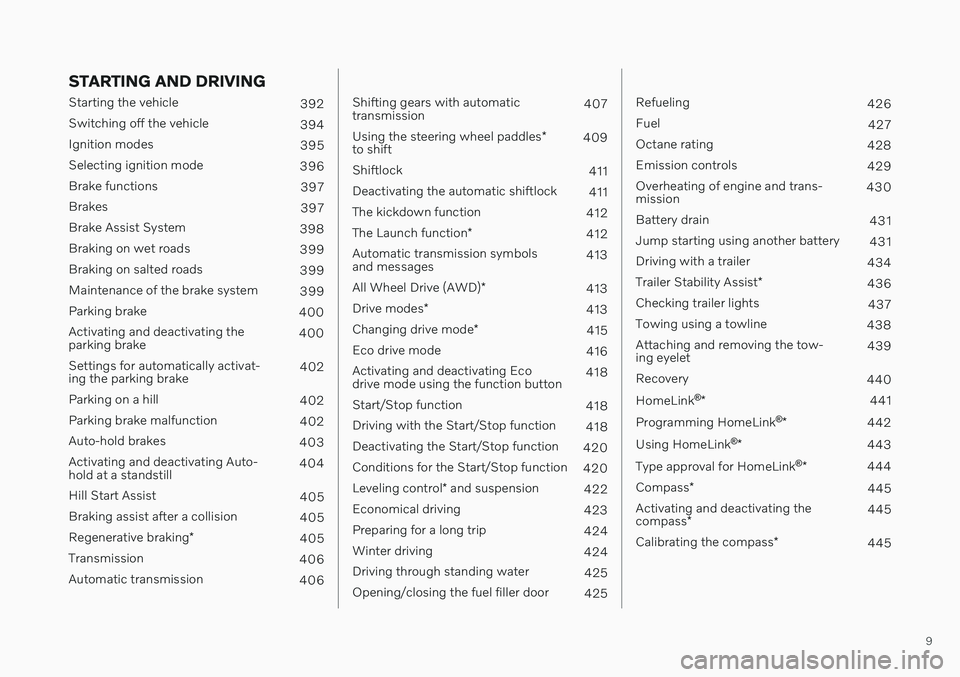
9
STARTING AND DRIVING
Starting the vehicle392
Switching off the vehicle 394
Ignition modes 395
Selecting ignition mode 396
Brake functions 397
Brakes 397
Brake Assist System 398
Braking on wet roads 399
Braking on salted roads 399
Maintenance of the brake system 399
Parking brake 400
Activating and deactivating the parking brake 400
Settings for automatically activat-ing the parking brake 402
Parking on a hill 402
Parking brake malfunction 402
Auto-hold brakes 403
Activating and deactivating Auto-hold at a standstill 404
Hill Start Assist 405
Braking assist after a collision 405
Regenerative braking *
405
Transmission 406
Automatic transmission 406
Shifting gears with automatic transmission 407
Using the steering wheel paddles *
to shift 409
Shiftlock 411
Deactivating the automatic shiftlock 411
The kickdown function 412
The Launch function *
412
Automatic transmission symbolsand messages 413
All Wheel Drive (AWD) *
413
Drive modes *
413
Changing drive mode *
415
Eco drive mode 416
Activating and deactivating Ecodrive mode using the function button 418
Start/Stop function 418
Driving with the Start/Stop function 418
Deactivating the Start/Stop function 420
Conditions for the Start/Stop function 420
Leveling control * and suspension
422
Economical driving 423
Preparing for a long trip 424
Winter driving 424
Driving through standing water 425
Opening/closing the fuel filler door 425
Refueling426
Fuel 427
Octane rating 428
Emission controls 429
Overheating of engine and trans- mission 430
Battery drain 431
Jump starting using another battery 431
Driving with a trailer 434
Trailer Stability Assist *
436
Checking trailer lights 437
Towing using a towline 438
Attaching and removing the tow-ing eyelet 439
Recovery 440
HomeLink ®
* 441
Programming HomeLink ®
* 442
Using HomeLink ®
* 443
Type approval for HomeLink ®
* 444
Compass *
445
Activating and deactivating the compass * 445
Calibrating the compass *
445
Page 171 of 661

WINDOWS, GLASS AND MIRRORS
* Option/accessory.169
3. Press the
L or R button again. The light in
the button will go out.
Automatically folding door mirrors *The door mirrors can be automatically folded when driving or parking in tight spaces.
1. Press the L and R buttons at the same
time.
2. Release the buttons after about 1 second. The mirrors will automatically stop when they are completely folded in.
Open the mirrors by pressing L and R at the
same time. The mirrors will automatically stopwhen they reach the last-used setting.
Resetting the mirrors' positionA mirror that has been moved out of positionmanually (e.g. hit or bumped into) must beelectrically returned to its original position for automatic folding * to function properly.
1. Fold in the mirrors by pressing the L and R
buttons at the same time.
2. Open them again by pressing the L and R
buttons at the same time.
3. Repeat the above procedure as needed. The mirrors return to their original positions.
Tilting when parking 3The door mirrors can be tilted down to help give the driver a better view along the sides ofthe vehicle, e.g. of the curb when parking.
–Select reverse gear and press the
L or R
mirror button.
Please note that the button may need to be pressed twice depending on settings. Whenthe door mirror is tilted down, the light in thebutton will flash. When reverse gear isengaged, the door mirrors will automaticallystart to move after 3 seconds and will reachtheir original position after about 8 seconds.
Automatically tilting when parking 3With this setting, the door mirrors will auto-matically tilt down when reverse gear isengaged. The folded position is preset andcannot be adjusted. 1.
Tap
Settings in the center display's Top
view.
2. Tap
My CarMirrors and Convenience.
3. Under
Exterior Mirror Tilt at Reverse,
select Off, Driver, Passenger or Both to
activate/deactivate and to select which mirror to tilt.
To immediately return the door mirrors to theiroriginal position, press the L or R button
twice.
Automatic folding when the vehicle is locked *
In the center display, you can set the door mir- rors to retract/extend automatically when thevehicle is locked/unlocked with the key. 1.
Tap
Settings in the center display's Top
view.
2. Tap
My CarMirrors and Convenience.
3. Select
Fold Mirror When Locked to acti-
vate/deactivate.
NOTE
If the door mirrors are folded in manually using the L and R buttons and then the
vehicle is locked, the mirrors will not auto-matically fold out when the vehicle isunlocked, even if this preference has beenset. In this case, the mirrors must be foldedout manually.
Related information
Rearview/door mirrors (p. 167)
Adjusting the rearview mirror dimming function (p. 168)
Storing positions for seats, mirrors and head-up display
* (p. 184)
Activating and deactivating the heated rear window and door mirrors (p. 219)
3
Only on models equipped with a power driver's seat with memory buttons *.
Page 228 of 661

CLIMATE CONTROL
* Option/accessory.
226
Parking climate *
Parking climate is an umbrella term for vari- ous functions that improve the passengercompartment climate when the vehicle isparked, e.g. preconditioning.
Parking climate functions are con- trolled from the Parking climate tab
in the center display's Climate view. Tap the symbol in the center of the
climate bar to open Climate view.
Related information
Climate (p. 198)
Preconditioning
* (p. 226)
Pre-cleaning
* (p. 230)
Climate comfort retaining function
*
(p. 231)
Parking climate symbols and messages
*
(p. 233)
Preconditioning *
Preconditioning is a climate function that, if possible, attempts to achieve a comfortabletemperature in the passenger compartmentbefore driving.
Preconditioning can be started immediately or started at a preset time using a timer. In warm weather, the climate system venti- lates the passenger compartment by blowingair in from outside. The function cannot heatthe passenger compartment.
NOTE
During preconditioning of the passenger compartment, the vehicle works to reach acomfortable temperature and not the tem-perature set in the climate system.
NOTE
Pre-cleaning * starts automatically when
preconditioning is complete.
Related information
Parking climate
* (p. 226)
Starting and stopping preconditioning
*
(p. 226)
Preconditioning timer
* (p. 227)
Pre-cleaning
* (p. 230)
Starting and stopping preconditioning *
Preconditioning ventilates the passenger compartment, if possible, before driving. Thefunction can be started in the center displayor from a cellular phone.
Starting and stopping from the vehicle
1. Tap the symbol in the center of the climate bar to open Climate view in the center dis- play.
2. Select the
Parking climate tab.
3. Tap
Start Pre-con. & Cleaning.
> Preconditioning starts/stops and the button lights up/goes out.
NOTE
The vehicle doors and windows should be closed during preconditioning of the pas-senger compartment.
NOTE
Pre-cleaning * starts automatically when
preconditioning is complete.
Page 253 of 661

KEY, LOCKS AND ALARM
* Option/accessory.251
NOTE
When the door is unlocked using the detachable key blade and then opened, thealarm will be triggered. The alarm must bedeactivated manually; see separate sec-tion.
LockingThe left-hand front door can be locked by inserting the detachable key into the door'slock cylinder. The other doors have lock mechanisms in the side of the door that must be pushed in usingthe key blade. The door will then be lockedmechanically and cannot be opened from theoutside. The doors can still be opened from inside.
Manual door lock. This is not the child lock.
1. Remove the detachable key blade from
the remote key.
2. Insert the key blade into the opening for the lock mechanism.
3. Push in the key until it stops, about 12 mm (0.5 inch).
The door can be opened from both the outside and the inside.
The door cannot be opened from the out- side. To return to position A, open the doorusing the inside door handle.
NOTE
The door's lock controls only lock that specific door, not all doors simultane-ously.
A manually locked rear door with acti-vated child lock cannot be openedfrom either the outside or the inside.The door can only be unlocked usingthe buttons on the key, the centrallocking button, the keyless locking sys- tem
* or Volvo On Call.
Related information
Detachable key blade (p. 249)
Arming and disarming the alarm (p. 267)
Starting the vehicle (p. 392)
Replacing the remote key's battery (p. 244)
Remote key (p. 238)
Page 277 of 661

DRIVER SUPPORT
275
Symbol Message Meaning
ESC Temporarily offThe system's functionality has been temporarily reduced due to high brake system tempera- tures. The function will be automatically reactivated when the brakes have cooled.
ESC Service requiredThe system is not functioning properly. Stop the vehicle in a safe place, turn off the engine and then restart it.
A text message can be erased by briefly press- ing the
button in the center of the right-
side steering wheel keypad. If the message persists: Contact a workshop ‒
an authorized Volvo workshop is recom- mended.
Related information
Electronic Stability Control (p. 271)
Page 375 of 661

DRIVER SUPPORT
}}
* Option/accessory.373
Using Park Assist Pilot *
Park Assist Pilot (PAP 119
) helps the driver
park using three different steps. The function can also help the driver pull out of a parkingspace.
The function measures the space and steers the vehicle. The driver's role is to:
keep close watch of the area around thevehicle
follow the instructions on the center dis-play
change gears (reverse/forward) – an audi-ble signal indicates when the driver needsto change gears
regulating and maintaining a safe speed
applying the brakes and stopping the vehi-cle.
Information about the actions required by thedriver are provided in the center display usingsymbols, graphics and/or text. The function can be activated if the following criteria have been met after the engine isstarted:
No trailer is hitched to the vehicle
Your vehicle's speed is lower than30 km/h (20 mph).
NOTE
The distance between the vehicle and parking spots should be 0.5–1.5 meters(1.6–5.0 ft) when the function is lookingfor parking.
Parking with Park Assist PilotThe function helps park the vehicle using the following steps:
1. The system searches for and measures
potential parking spaces.
2. The vehicle is steered while it is backing into the parking space.
3. The vehicle is positioned in the parking space (the driver may be prompted to shift gears and apply the brakes).
Searching and measuring potential parking spots
The function can be activated in the center display's Func-tion view. It can also be accessed from the camera views.
GREEN button indicator light – the func- tion is activated.
GRAY button indicator light – the functionis deactivated.
Parallel parking search overview.
Perpendicular parking search overview.
Vehicle speed may not exceed 30 km/h (20 mph) when parking.
119
Park Assist Pilot
Page 417 of 661

STARTING AND DRIVING
* Option/accessory.415
3.
Under
Presets, select one of the following
drive modes as a basis: Eco, Comfort,Dynamic or Polestar Engineered* .
The following settings can be modified:
Driver Display
Steering Force
Powertrain Characteristics
Brake Characteristics
Suspension Control
ECO Climate
Start/Stop.
Related information
Changing drive mode
* (p. 415)
Eco drive mode (p. 416)
Economical driving (p. 423)
Start/Stop function (p. 418)
All Wheel Drive (AWD)
* (p. 413)
Driver profiles (p. 134)
Regenerative braking
* (p. 405)
Changing drive mode *
Select the drive mode that is adapted to the current driving conditions. The drive mode is changed using the control in the tunnel console.
Keep in mind that not all drive modes are available in all situations. To change drive mode:
1. Press the DRIVE MODE control.
> A pop-up menu will appear in the cen- ter display.
2. Roll the wheel upward or downward to the desired drive mode. 3. Press the drive mode control or tap its
button in the center display to confirm the selection.
> The selected drive mode is shown inthe instrument panel.
Related information
Drive modes
* (p. 413)
Activating and deactivating Eco drive mode using the function button (p. 418)
Page 419 of 661

STARTING AND DRIVING
* Option/accessory.417
On a level road, the vehicle's actual speed may differ from the set speed when cruisecontrol is active and the vehicle is coast-ing.
On a steep uphill gradient, the vehicle'sspeed is reduced until the transmissiondownshifts. Reduced acceleration is theninitiated in order to reach the set speed.
On a downhill gradient in which the vehi-cle is coasting, the vehicle's actual speedmay be slightly above or below the setspeed. The function uses engine brakingto keep the set speed. If necessary, thenormal brakes are also applied.
ECO gauge in the instrument panel
Eco gauge in 12" instrument panel
*.
Eco gauge in 8" instrument panel.
The ECO gauge indicates how economical current driving is:
A low reading in the green area of thegauge indicates economical driving.
A high reading is shown when driving isnot economical, e.g. heavy braking orrapid acceleration.
The ECO gauge also has an indicator showinghow a reference driver would drive in the samedriving situation. This is shown by the shortpointer in the gauge.
ECO ClimateIn Eco mode, ECO climate is automatically
activated in the passenger compartment to help reduce energy consumption.
NOTE
When the Eco drive mode is activated, set-
tings for certain climate system and elec- tricity consuming functions are reduced.Some of these settings can be reset man-ually, but full functionality will only be restored by switching off
Eco mode or
adapting the Individual* drive mode to full
climate system functionality.
If condensation forms on the windows, tap the max defroster button, which will function nor-mally.
Related information
Changing drive mode
* (p. 415)
Activating and deactivating Eco drivemode using the function button (p. 418)
Drive modes
* (p. 413)
Economical driving (p. 423)
Start/Stop function (p. 418)
Page 420 of 661

STARTING AND DRIVING
* Option/accessory.
418
Activating and deactivating Eco drive mode using the functionbutton There is a function button for
Eco drive mode
in the center display's Function view if the vehicle is not equipped with a drive modecontrol in the tunnel console.
When the engine is switched off, Eco mode is
deactivated and must therefore be reactivated each time the engine is started. ECO will be
displayed in the instrument panel when thefunction is activated.
Selecting Eco drive mode in the center
display's Function view
–Tap the Driving Mode ECO button to
activate or deactivate the function.
> An indicator light in the button will illu- minate when the function is activated.
Related information
Eco drive mode (p. 416)
Changing drive mode
* (p. 415)
Drive modes
* (p. 413)
Start/Stop function Start/Stop is a function that temporarily switches off the engine when the vehicle hasstopped, e.g. at a traffic light or in heavy traf-fic, and then starts it again automaticallywhen needed.
The Start/Stop function reduces fuel con- sumption, which helps to reduce exhaustemissions. The system makes it possible to drive more economically and climate-smart by letting theengine auto-stop when appropriate.
Related information
Driving with the Start/Stop function(p. 418)
Conditions for the Start/Stop function(p. 420)
Drive modes
* (p. 413)
Driving with the Start/Stop function
Start/stop is a function that temporarily turns off the engine when the vehicle is stationaryand then automatically starts it when needed.
The Start/Stop function is available when the ignition is started and can be activated if cer-tain conditions are met. The instrument panel indicates when the func- tion is
Available
active
not available.
All of the vehicle's ordinary systems, such aslighting, radio, etc. function normally when theengine has been auto-stopped. Certain func-tions may be temporarily reduced howeversuch as the climate system's blower speed orextremely high audio system volume.
Auto-stopTo auto-stop the engine: